
How to Plan a Virtual Movie Night Checklist for Long-Distance Friends
ebook include PDF & Audio bundle (Micro Guide)
$12.99$11.99
Limited Time Offer! Order within the next:
Not available at this time

In the age of digital communication, maintaining friendships over long distances has never been easier or more fun. Virtual movie nights are a fantastic way to stay connected with your long-distance friends while sharing an enjoyable experience together, despite the miles that may separate you. Planning the perfect virtual movie night can be an exciting way to catch up, share laughs, and create lasting memories. Whether you're separated by time zones, countries, or even continents, a well-organized virtual movie night can help bridge the gap between you and your friends.
In this article, we will outline a detailed checklist to help you plan a seamless and fun virtual movie night. From picking the right platform to choosing a movie everyone will enjoy, we'll cover everything you need to ensure a memorable evening.
Step 1: Decide on the Platform
The first step in planning your virtual movie night is deciding which platform to use for streaming the movie. With so many options available today, it's essential to pick a platform that works best for your group, taking into account things like subscription requirements, ease of use, and features like chat or video calls. Below are some popular platforms to consider:
1. Teleparty (Formerly Netflix Party)
Teleparty is one of the most popular tools for hosting virtual movie nights. It allows you and your friends to watch Netflix, Hulu, Disney+, and HBO content simultaneously, with a built-in chat feature for real-time conversation.
- Pros: Easy to use, real-time syncing, and group chat feature.
- Cons: Requires each participant to have a subscription to the service.
2. Scener
Scener is another great option for watching movies with friends. It supports streaming from services like Netflix, HBO Max, and YouTube, and allows for both group video chat and text chat during the movie.
- Pros: Video chat feature adds a personal touch, works with a variety of platforms.
- Cons: Some features may require you to sign up for premium subscriptions.
3. Kast
Kast is a free platform that supports watching movies and TV shows, as well as live streaming your screen. It's perfect for those who may not have a subscription to a paid streaming service.
- Pros: Free to use, can share anything from your screen, great for group watching.
- Cons: Sometimes can have issues with buffering or syncing the movie properly.
4. Watch2Gether
Watch2Gether is another free platform that lets you stream content from multiple sources such as YouTube, Vimeo, and Dailymotion. It also provides a built-in chat feature.
- Pros: Free, no account needed to join, works with various video streaming websites.
- Cons: Limited to free services, may not offer the same quality as paid platforms.
5. Discord
Discord isn't just for gamers; it also allows you to stream movies and TV shows to your friends. With features like voice chat and text chat, it's a versatile platform for keeping everyone engaged while watching the movie.
- Pros: Free, allows for voice and text chat, and is good for smaller groups.
- Cons: Requires more technical know-how, might need to use screen sharing for certain streaming platforms.
Tips:
- Choose a platform that all of your friends are comfortable with and one that fits your group's needs.
- Make sure everyone has access to the service (subscriptions, account setup, etc.).
- Test the platform before the movie night to ensure everyone can connect and sync properly.
Step 2: Choose the Right Movie
Choosing the perfect movie is a vital part of the planning process. After all, it's the heart of your movie night. Picking a film that everyone will enjoy requires consideration of different factors, including personal preferences, genres, and the mood of the group. Here's how to make this step easier:
1. Consider Everyone's Preferences
If you have a diverse group of friends, chances are that everyone will have different tastes in movies. To keep things fair and enjoyable, consider the following strategies:
- Poll the Group: Use a poll or voting system (via platforms like Google Forms or Doodle) to give everyone an equal chance to suggest a movie. This way, no one feels left out, and everyone can have input.
- Genre Mix: A great way to please everyone is to mix genres. For example, you could choose a romantic comedy for one movie night, then opt for a thriller or action movie for the next one. This way, everyone's preferences are considered over time.
2. Consider Movie Length
Keep in mind that different friends may have different schedules. Try to choose a movie that is not too long, especially if your friends are in different time zones. A movie that lasts 90 minutes to 2 hours is usually ideal for a movie night.
3. Choose Something Nostalgic
Nostalgia can be a powerful way to bond with friends. Consider watching a movie you all loved in your younger years or a film that has a special memory attached to it. These types of films often open the door for reminiscing and spark engaging conversations.
4. Select Something Everyone Can Relate To
It's always fun when you and your friends can watch a movie that relates to something you have in common. For example, a movie that revolves around your shared hobbies, passions, or experiences might make the evening more enjoyable and memorable.
Step 3: Set the Date and Time
Once you've decided on the platform and the movie, it's time to set a date and time for the virtual movie night. This might sound simple, but there are several things to consider:
1. Time Zone Differences
If your friends are spread out across different time zones, coordinating the timing of your movie night can be tricky. Here are some tips:
- Use a Time Zone Converter: Use online tools like timeanddate.com to convert the time to different time zones so everyone knows when to log on.
- Pick a Convenient Time: Choose a time that works for the majority of people. If it's not possible to find a time that works for everyone, don't be afraid to have some friends catch up later.
2. Communicate Clearly
Make sure to send out reminders a few days before the event and a few hours before the movie starts. You can create a WhatsApp group, a Facebook event, or simply text your friends the details. Be sure to include the time zone, the platform you're using, and a link to the streaming service.
3. Plan for Intermissions
If you plan on watching a particularly long film, consider scheduling a short intermission for bathroom breaks, snacks, or just stretching. This will keep the night comfortable and allow everyone to take a quick break.
Step 4: Prepare the Virtual Environment
Creating the right atmosphere is important to make your virtual movie night feel special, even though you're not physically together.
1. Prepare Your Snacks
What's a movie night without snacks? Encourage everyone to prepare their favorite movie treats ahead of time. Whether it's popcorn, candy, chips, or something a little more elaborate, having snacks at hand can enhance the experience.
- Snack Suggestions:
- Popcorn (Classic and customizable with butter, cheese, or caramel)
- Chips and salsa or guacamole
- Candy (Chocolate, gummies, etc.)
- Pizza or finger foods
- Homemade treats like cookies or brownies
2. Set Up a Cozy Viewing Space
Even though you're not physically together, setting up a cozy space for the movie will help replicate the feeling of a traditional movie night. Whether it's lounging in pajamas, dimming the lights, or lighting candles, creating a comfortable environment enhances the overall experience.
3. Test the Audio and Video
Before the event, make sure that everyone's devices are working properly. Test the platform, check for sound synchronization, and ensure the movie's quality is clear. Nothing can ruin the vibe faster than a blurry screen or delayed sound.
Step 5: Start the Movie and Enjoy
The time has finally come to start your virtual movie night! As everyone gathers around their screens, it's important to maintain the energy and ensure everyone is having a good time.
1. Start Together
Ensure that everyone starts the movie at the same time. Some platforms like Teleparty automatically sync your screens, but if you're using something like Zoom or Kast, you might need to count down to ensure everyone is pressing play at the same time.
2. Engage in Fun Conversations
Even though you're watching a movie, don't be afraid to chat with your friends during the film. Share your thoughts, laugh at funny scenes, or even pause the movie if something needs discussing. It's all about the shared experience.
Conclusion
Planning a virtual movie night for long-distance friends can be a fun and rewarding experience, providing a chance to stay connected and create lasting memories together. By carefully selecting the right platform, movie, and time, and preparing the virtual environment with snacks and a cozy atmosphere, you can ensure that your movie night goes smoothly. With a little bit of effort and creativity, your long-distance friendship will continue to thrive, despite the physical distance between you. Happy watching!
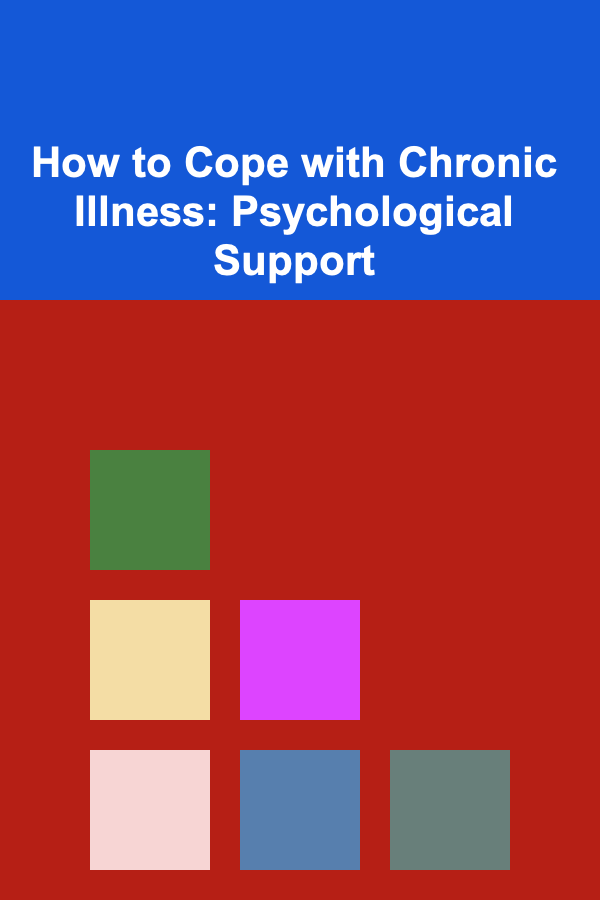
How to Cope with Chronic Illness: Psychological Support
Read More
How to Keep Your Home Safe During Vacation or Long Absences
Read More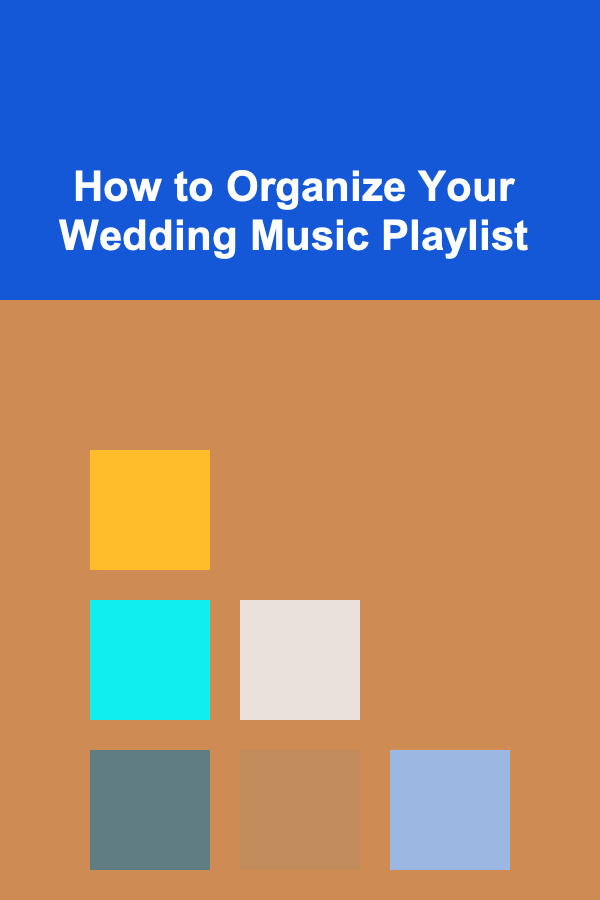
How to Organize Your Wedding Music Playlist
Read More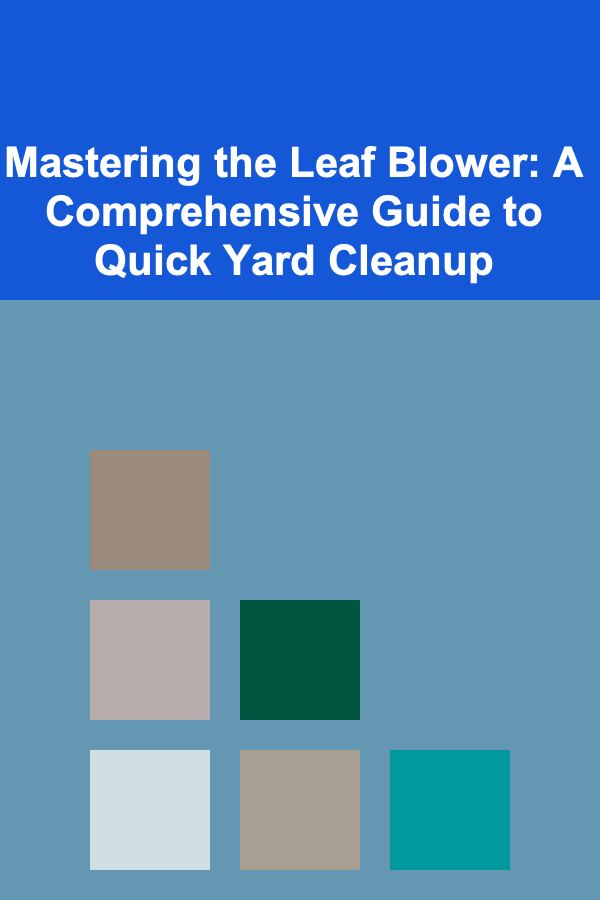
Mastering the Leaf Blower: A Comprehensive Guide to Quick Yard Cleanup
Read More
10 Tips for Leveraging Data Analytics in Supply Chain Decision-Making
Read More
10 Tips for Healthcare Administrator Career Advancement
Read MoreOther Products
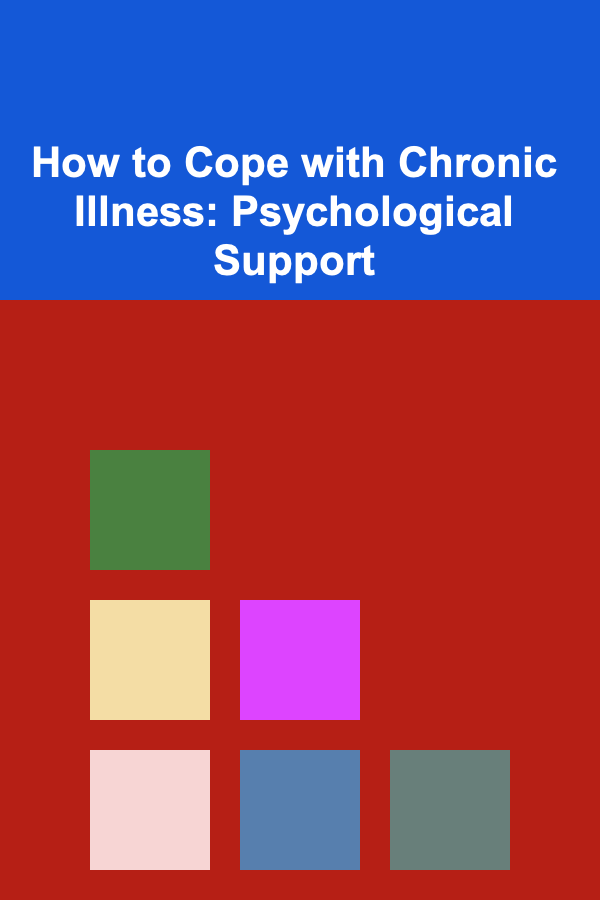
How to Cope with Chronic Illness: Psychological Support
Read More
How to Keep Your Home Safe During Vacation or Long Absences
Read More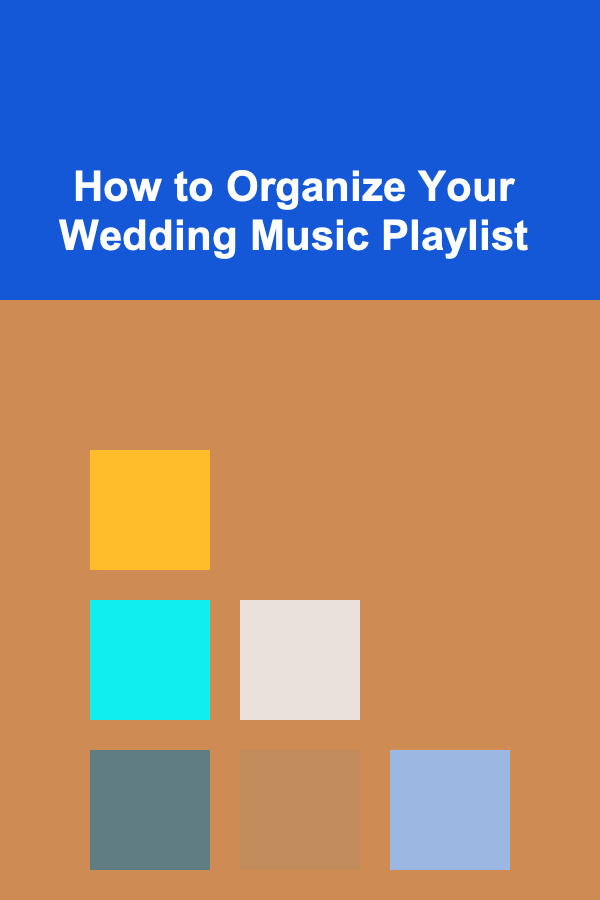
How to Organize Your Wedding Music Playlist
Read More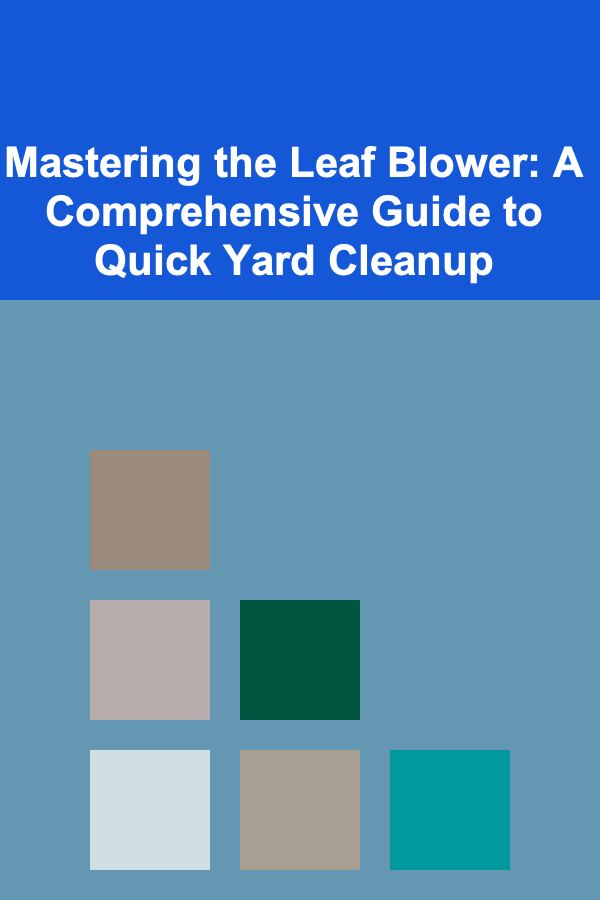
Mastering the Leaf Blower: A Comprehensive Guide to Quick Yard Cleanup
Read More
10 Tips for Leveraging Data Analytics in Supply Chain Decision-Making
Read More