
How to Plan a Family Virtual Game Night with Friends
ebook include PDF & Audio bundle (Micro Guide)
$12.99$11.99
Limited Time Offer! Order within the next:

In today's digital world, staying connected with family and friends has become easier, even when physical distance separates us. Virtual game nights are one of the most exciting ways to bring people together for fun and laughter, no matter where they are. Whether you're planning a casual hangout or a more competitive evening, organizing a family virtual game night with friends can be an enjoyable and memorable experience. This guide will walk you through everything you need to know about planning an unforgettable virtual game night.
1. Why Plan a Virtual Game Night?
The concept of a virtual game night might sound simple, but it can be a highly effective and meaningful way to bring people together, especially when geographic distance or busy schedules prevent in-person gatherings. Here are some reasons why a virtual game night could be the perfect solution:
- Strengthening Relationships: Spending time with family and friends helps reinforce connections. Whether you are across town or across the world, playing a game can build stronger relationships.
- Stress Relief: Laughter is a great stress reliever, and playing games can trigger plenty of laughter. With the right people, games create fun moments and relieve any tension that might have built up throughout the week.
- Inclusive Fun: A virtual game night can accommodate people of all ages and abilities. Whether you have young children, teenagers, adults, or elderly participants, there are games suited for everyone, making it an inclusive event.
- Memorable Experience: Organizing a well-thought-out virtual game night will create lasting memories. The joy, competition, and camaraderie shared during such nights are often the highlights that participants will fondly remember for years to come.
2. Choosing the Right Platform
Before diving into the world of virtual games, the first step in planning a successful virtual game night is selecting the right platform for hosting the event. The platform you choose will set the tone for the event and ensure everyone can participate smoothly. Here are some popular options:
A. Zoom
Zoom is widely known for its video conferencing capabilities and has become a popular choice for virtual gatherings. It's an excellent choice for families and friends who want to play games together.
- Pros: Zoom allows for high-quality video calls, screen sharing, breakout rooms (for team-based games), and easy communication. It's widely accessible on most devices and simple to use.
- Cons: Free accounts have a time limit of 40 minutes on group meetings, so you may need to upgrade to a paid version if you plan for longer sessions.
B. Google Meet
Google Meet is another great video conferencing option, particularly if you're already using Google services like Gmail or Google Calendar. It is straightforward and free for groups of up to 100 participants.
- Pros: It's easy to set up, with no need to create an account for those invited. The platform supports a variety of devices, including mobile phones, and has no time limit for calls.
- Cons: Some advanced features like virtual backgrounds and breakout rooms are not available on the free version.
C. Skype
Skype is a tried-and-true platform for virtual calls. It's been around for years and is perfect for smaller groups looking for a casual hangout.
- Pros: Skype offers free video calls for up to 50 people, as well as options for screen sharing, text chats, and calling landlines.
- Cons: It may not have as many interactive features as Zoom, but it's simple enough for quick game nights.
D. Discord
Originally a gaming platform, Discord has evolved into a versatile communication platform that's popular with gamers but can be used for virtual game nights as well. It's particularly ideal for younger players or those familiar with gaming.
- Pros: Discord is designed for gaming, with features like voice chat, video calls, and easy integration with game services. You can set up "servers" and channels for different games or groups.
- Cons: Discord's interface might be more complex for older users or those who aren't familiar with gaming-related apps.
E. Houseparty
Houseparty is another platform designed specifically for virtual socializing, and it's perfect for casual gaming with friends and family. It allows you to play games directly within the app, making it a seamless experience.
- Pros: Easy to use, built-in games like trivia, Heads Up!, and Pictionary make it fun for quick rounds. It's available on both desktop and mobile devices.
- Cons: It's primarily a social platform, so the selection of games is limited compared to other apps.
F. Facebook Messenger
Facebook Messenger offers simple video calling with an easy-to-use interface, along with games built directly into the app.
- Pros: Convenient for those who are already using Facebook. It's free, and the built-in games are simple to play.
- Cons: Messenger is more suited for small gatherings, and it might not be the best option for larger groups.
3. Selecting Games That Everyone Will Enjoy
The success of your virtual game night will largely depend on the games you choose. It's essential to select games that are accessible to everyone, and that can be enjoyed by all ages and skill levels. Here's a list of popular types of games to consider for your virtual game night:
A. Trivia Games
Trivia games are a great way to test everyone's knowledge while keeping the mood light and fun. They can be customized to different themes, such as pop culture, history, or science.
- Examples: Kahoot, QuizUp, Trivial Pursuit, or customized trivia using Google Forms.
- How to Play: You can host trivia by using a trivia app or sharing your screen. Players answer questions either via multiple-choice or free text.
B. Charades and Pictionary
Charades and Pictionary are classic party games that translate well to a virtual format. In both games, players act out or draw clues for others to guess.
- Examples : Skribbl.io (for Pictionary), Charades apps.
- How to Play: Use a virtual whiteboard or a drawing tool for Pictionary. For Charades, players can use their video to act out prompts while others guess.
C. Board Games
Many classic board games now have online versions, making it easy for family and friends to play them virtually. From strategy games to fast-paced games, there's something for everyone.
- Examples: Monopoly, Settlers of Catan, Risk, Scrabble, Ticket to Ride.
- How to Play: Many board games have online or app-based versions that allow you to play with others virtually. You can also replicate the experience by setting up a video call and using a physical board in your own home.
D. Card Games
Card games are another great option for virtual game nights. Whether you're a fan of traditional card games or want to try something new, these games can be easily played remotely.
- Examples: Poker, Uno, Rummy, Go Fish.
- How to Play : Use virtual platforms such as PlayingCards.io or apps like Uno Online for multiplayer card game experiences.
E. Escape Room Games
Escape room games offer a thrilling challenge that requires collaboration, problem-solving, and critical thinking. Virtual escape room experiences have become quite popular and allow you to experience the excitement of escape rooms from the comfort of your home.
- Examples: The Escape Game, Enchambered, or online escape room games.
- How to Play: Teams work together to solve puzzles and riddles within a set time limit. You can use Zoom or other video platforms to interact and solve the challenges.
F. Virtual Party Games
Some platforms are built entirely around virtual party games. These games usually combine fun and fast-paced interactions with players, and they often don't require any prior skill or knowledge.
- Examples: Jackbox Party Pack, Among Us, Quiplash.
- How to Play: Many of these games work through a simple interface, where one person shares their screen, and others join via a website or app. The games often focus on humor, strategy, and quick thinking.
4. Setting Up the Virtual Game Night
Once you've selected your platform and games, it's time to set up your virtual game night. Here's a step-by-step guide to ensure everything goes smoothly:
A. Schedule the Game Night
Pick a time that works for everyone. Coordinate with all participants to ensure that the date and time fit into everyone's schedule. Make sure to account for different time zones if your guests are located in different regions.
B. Send Invitations
Once the date and time are set, send out invitations well in advance. Provide details about the platform you'll be using, instructions for accessing the game, and any other important information. Use tools like Google Calendar, email, or group chat to send out the invites.
C. Prepare for Technical Issues
Make sure everyone is comfortable with the chosen platform and knows how to troubleshoot common issues. Have a backup plan in case there are technical difficulties. It's always a good idea to test the platform beforehand.
D. Set Ground Rules
Since virtual game nights can sometimes become chaotic, it's important to set ground rules. For example:
- Keep your microphone muted unless you're talking.
- Be respectful and let everyone have their turn.
- Keep the mood light and focus on having fun.
E. Have a Backup Plan
In case a game doesn't go as expected, have a backup game or activity ready to go. This could be a different game or an alternative fun activity like a virtual scavenger hunt or a dance-off.
5. Wrapping Up the Night
At the end of the night, thank everyone for joining and participating. Encourage players to share their favorite moments or funny experiences. You could also plan the next virtual game night to keep the tradition going.
Conclusion
Planning a family virtual game night with friends can be an incredibly rewarding experience. By choosing the right platform, selecting enjoyable games, and fostering a fun atmosphere, you'll create lasting memories and strengthen relationships. In the digital age, there's no need to let distance keep you apart from those who matter most. A virtual game night can keep you connected, entertained, and laughing, no matter where you are. So, gather your loved ones, choose your games, and get ready to have a blast!

How to Choose the Best Financial Advisor for Your Needs
Read More
How to Choose the Right Bulb for Every Room in Your Home
Read More
How To Understand the Rules of Major Esports Tournaments
Read More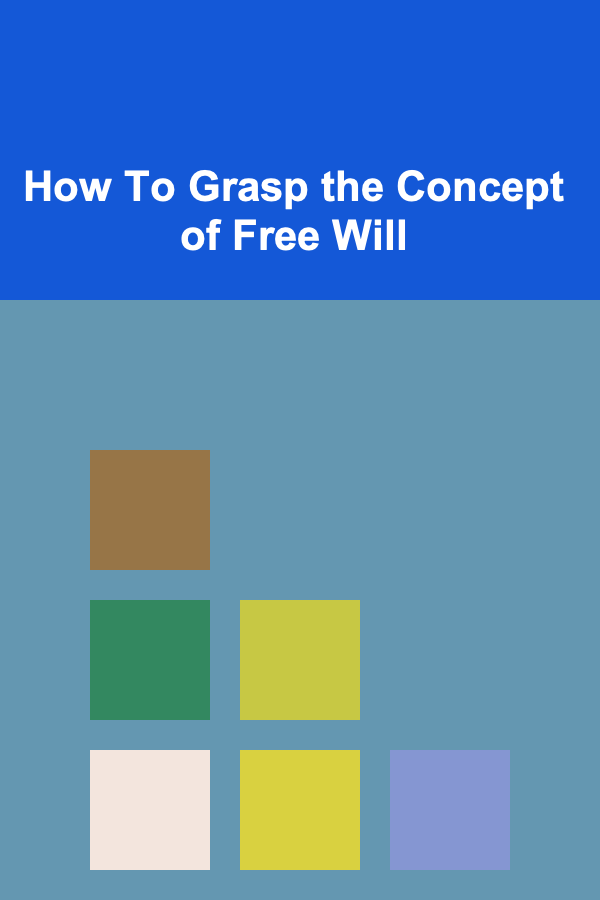
How To Grasp the Concept of Free Will
Read More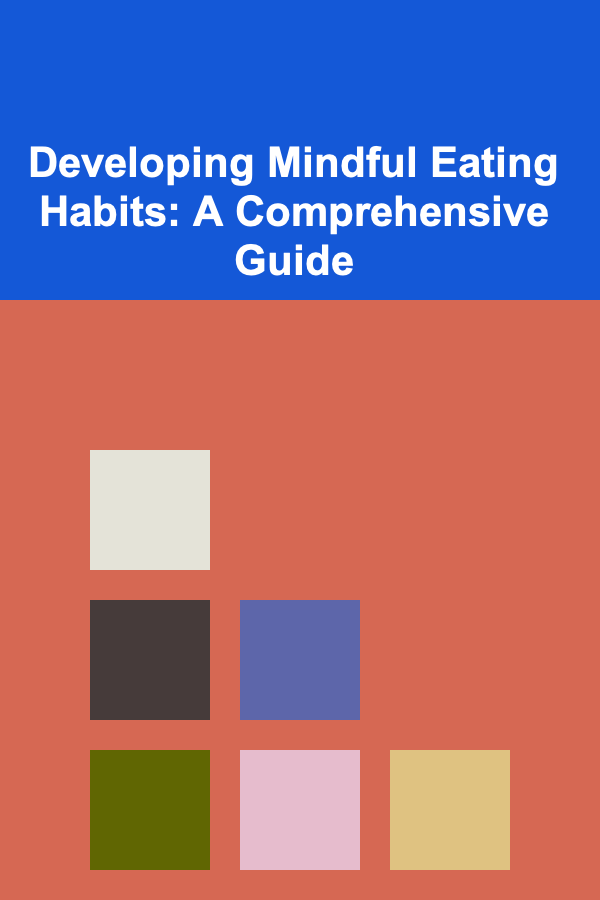
Developing Mindful Eating Habits: A Comprehensive Guide
Read More
How to Photograph Wildlife in Motion: Panning Techniques
Read MoreOther Products

How to Choose the Best Financial Advisor for Your Needs
Read More
How to Choose the Right Bulb for Every Room in Your Home
Read More
How To Understand the Rules of Major Esports Tournaments
Read More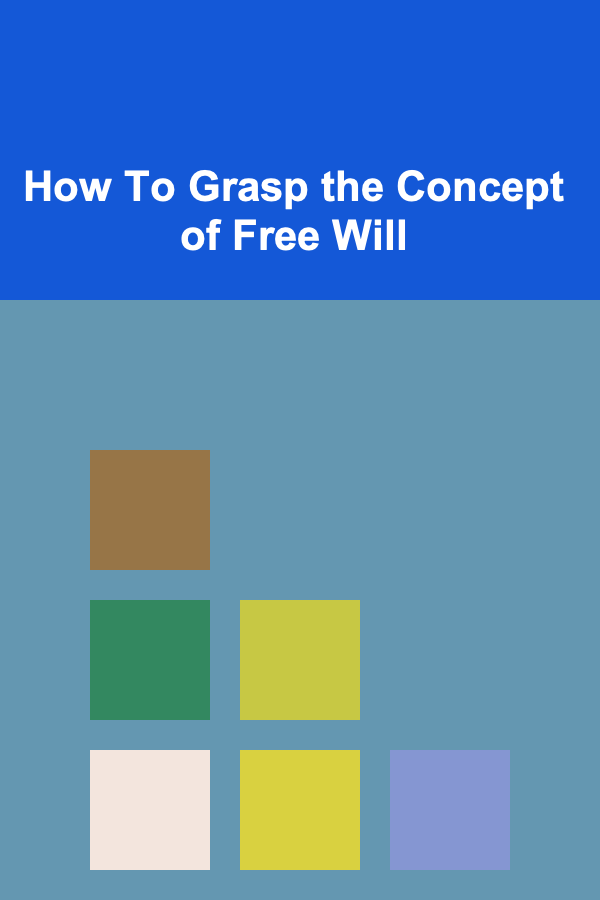
How To Grasp the Concept of Free Will
Read More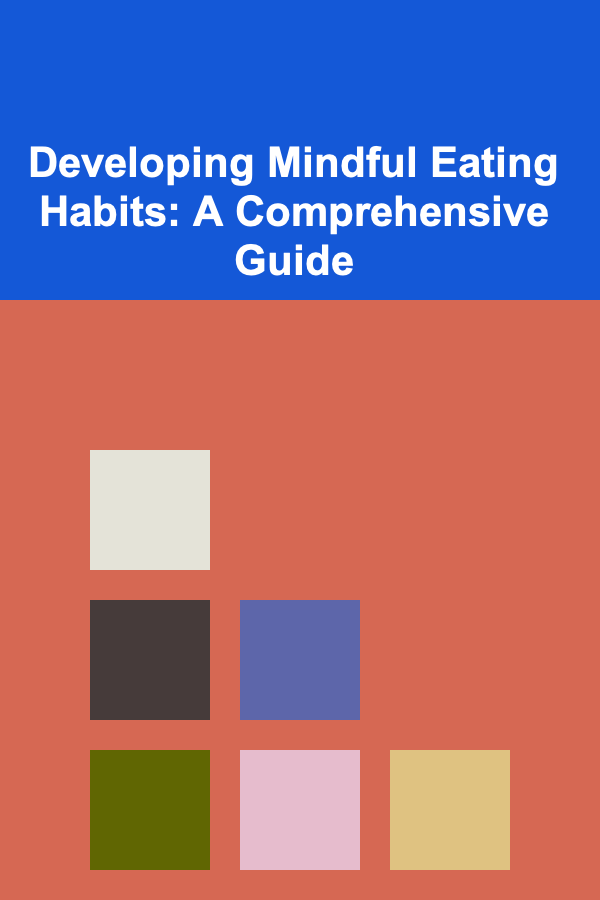
Developing Mindful Eating Habits: A Comprehensive Guide
Read More