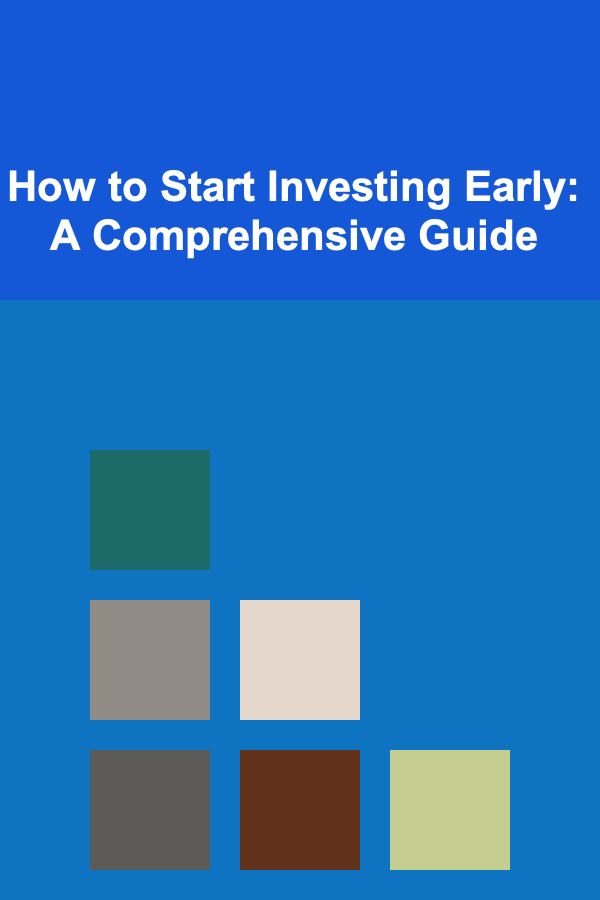How to Plan a Collaborative Twitch Stream with Another Streamer
ebook include PDF & Audio bundle (Micro Guide)
$12.99$11.99
Limited Time Offer! Order within the next:
Not available at this time

Twitch has rapidly grown into one of the largest platforms for content creators, where streamers can showcase their talents, interact with fans, and build communities. As the platform continues to evolve, collaboration between streamers has become one of the most effective ways to grow audiences, share knowledge, and increase engagement. Planning a collaborative Twitch stream with another streamer can be an exciting and rewarding experience. However, it requires careful consideration and coordination to ensure that both streamers benefit from the collaboration while delivering high-quality content to their viewers.
In this article, we will explore the essential steps and strategies for planning a successful collaborative Twitch stream. From communication and content creation to technical setup and audience engagement, this guide will help you create a seamless and enjoyable streaming experience for both you and your fellow streamer.
Choose the Right Collaborator
One of the first and most crucial steps in planning a collaborative Twitch stream is choosing the right streamer to collaborate with. The success of your collaboration depends largely on the chemistry between you and the other streamer, as well as your shared goals and audience appeal.
1.1. Complementary Content and Audience
When selecting a collaborator, look for someone whose content complements yours. For example, if you are a gaming streamer, partnering with another gamer or someone who streams similar content (e.g., a co-op game or a related genre) makes sense. Similarly, if you are a musician, consider collaborating with another musician or content creator who shares similar interests or an audience that aligns with yours.
It's also important to consider the size and demographics of the other streamer's audience. A collaboration with someone whose audience overlaps with yours will help both of you reach new viewers. However, working with someone whose audience is slightly different from yours could also be beneficial, as it allows you to tap into new follower bases.
1.2. Communication Style and Personality
Your communication style and personality should mesh well with your collaborator's. A smooth and enjoyable interaction will make for a much more entertaining stream for your viewers. It's essential to ensure that you both have similar energy levels, whether you're aiming for a laid-back, casual vibe or a more energetic, high-paced stream. Your viewers will pick up on the chemistry between you and the other streamer, so it's important to be mindful of how you interact with each other.
1.3. Shared Goals and Values
Before moving forward with the collaboration, discuss your goals for the stream. Whether it's growing your individual audiences, creating entertaining content, or achieving a specific in-game objective, having clear shared goals will help both of you remain on the same page throughout the collaboration.
Additionally, ensure that both streamers share similar values regarding content creation, professionalism, and community guidelines. A collaboration based on mutual respect and shared values will result in a more positive and productive experience for both parties.
Establish Clear Roles and Expectations
Successful collaborations are built on clarity and mutual understanding. Before you go live, it's essential to set clear expectations and outline specific roles for each streamer involved in the broadcast. This helps ensure that everyone is prepared and knows what to expect, minimizing confusion and maximizing efficiency during the stream.
2.1. Define Content and Activities
Talk with your collaborator about the type of content you want to create. Are you going to play a specific game together? Will it be a challenge or competition? Or will the stream be more of a casual chat or discussion about a particular topic? Make sure to agree on the content and activities to avoid confusion during the stream.
For instance, if you're both playing a multiplayer game, agree on the game mechanics, rules, or objectives in advance. If you're doing a discussion-based stream, outline the topics you will cover, the format (e.g., Q&A, interviews, etc.), and the general flow of the conversation. Having a clear structure will help keep the stream engaging and entertaining for your audience.
2.2. Set Up a Schedule and Timeframe
Agree on a specific date and time for the stream. If you're collaborating with someone in a different time zone, be mindful of the time difference. A well-planned schedule ensures that both streamers are prepared and can dedicate enough time to the collaboration.
Additionally, discuss the duration of the stream. Will it be a short session, or do you plan to go for several hours? Setting clear expectations around time commitment helps avoid fatigue and ensures that both of you can provide the best possible experience for your viewers.
2.3. Technical Responsibilities
One critical aspect of any collaboration is making sure that the technical aspects are covered. Who is responsible for starting the stream? Will one streamer take the lead in managing technical tasks such as switching scenes, moderating chat, or handling overlays?
It's important to have a conversation about who is handling what. Additionally, you should discuss whether both streamers will use the same stream settings (e.g., bitrate, resolution, and audio quality) to ensure a seamless viewing experience. If you plan on sharing your stream with the other's viewers through multi-streaming or split-screen formats, plan the technical details in advance to avoid delays or issues during the broadcast.
Engage Your Audiences Together
Audience engagement is one of the main draws of streaming, and when collaborating with another streamer, it's essential to engage your combined audiences to make the stream interactive and enjoyable for everyone involved.
3.1. Cross-Promote Each Other's Channels
One of the main benefits of a collaborative stream is the opportunity to cross-promote each other's channels. Be sure to mention each other's Twitch handles regularly during the stream. You can encourage viewers from both sides to follow and check out the other streamer's content. This cross-promotion is an excellent way to gain new followers and grow your respective communities.
3.2. Interactive Elements and Viewer Involvement
Incorporate interactive elements into the stream to involve your viewers. For example, you can set up polls or Q&A sessions, where both streamers answer questions from the audience. This will help create a more dynamic and engaging experience for your viewers.
Another option is to involve the audience in the gameplay. For example, if you're playing a multiplayer game, you could ask your viewers to help make decisions or vote on what happens next in the game. If you're collaborating with someone who plays a different genre, encourage your audience to share their thoughts, tips, or reactions to the gameplay.
3.3. Encourage Positive and Respectful Interaction
Collaborations tend to bring together different groups of viewers, so it's important to foster a positive environment during the stream. Make sure to establish ground rules for the chat and encourage viewers to be respectful and supportive of one another. This will help create a welcoming and inclusive space for everyone, which is crucial for maintaining a successful collaborative stream.
Technical Setup and Stream Configuration
Proper technical setup is a key component of any successful Twitch stream, and collaboration adds a layer of complexity to it. In this section, we'll go over the technical considerations you should account for when setting up your collaborative stream.
4.1. Multi-Streaming Setup
If both streamers want to broadcast the collaboration to their own audiences, you can use a multi-streaming platform like Streamlabs, StreamYard, or Restream to simultaneously stream on both channels. This helps increase visibility for both streamers and ensures that viewers have easy access to the content, regardless of which channel they are following.
If you plan on streaming together in the same room or using a shared layout, make sure to test your streaming equipment and settings ahead of time. Pay attention to audio levels, ensuring that both voices come through clearly without one overpowering the other.
4.2. Overlays and Stream Layouts
Custom overlays are an important part of any stream, and this is especially true for collaborative streams. Decide on a layout that works well for both streamers, ensuring that it's visually appealing and easy to follow. You may want to create custom overlays that feature both streamers' names, social media handles, and live donation or follower alerts to keep the audience engaged.
Consider the visual format of the collaboration. Are you going to display both streamers' webcams side-by-side, or will one streamer appear larger on the screen while the other is minimized? The layout should reflect the type of content you're creating and be visually balanced.
4.3. Audio Setup
Ensure that both streamers have proper audio setups. Each streamer should have a high-quality microphone to ensure clear audio. You should also test the audio balance between both streams, ensuring that one voice doesn't overpower the other.
If you are both in the same room, using a good microphone setup to prevent feedback and echo is essential. Using noise-cancelling headphones can also help avoid audio interference between the two streams.
Promote Your Collaboration
Once you've coordinated everything and planned your stream, it's time to promote your collaboration. Let your communities know when the stream will happen and what they can expect. You can promote the event on social media platforms like Twitter, Instagram, and Facebook to reach a wider audience.
Be sure to include details such as the time, date, game or content you'll be covering, and the other streamer's name. The more you hype up the event, the more likely people will tune in.
After the Stream: Reflect and Follow-Up
Once the collaboration is over, it's important to reflect on how the stream went. Discuss with your collaborator what went well and what could be improved for future collaborations. Additionally, continue the cross-promotion by thanking your collaborator and engaging with both your audience and theirs on social media.
Consider sharing highlights from the stream on platforms like YouTube or Twitter, and encourage viewers to follow both of you for future collaborative content.
Conclusion
Planning a collaborative Twitch stream involves more than just turning on the camera and playing a game. To make the experience enjoyable and beneficial for both you and your collaborator, it's essential to communicate effectively, establish clear roles and expectations, engage with your audiences, and set up your technical setup properly. By following these steps and strategies, you can create a memorable and successful collaboration that helps grow your Twitch channel and provides an entertaining experience for your viewers.

How to Evaluate Risk When Making Investment Decisions
Read More
How to Highlight Architectural Features When Staging My House
Read More
How to Invest in Real Estate with Little Money Down
Read More
How to Understand Biometric Feedback in VR
Read More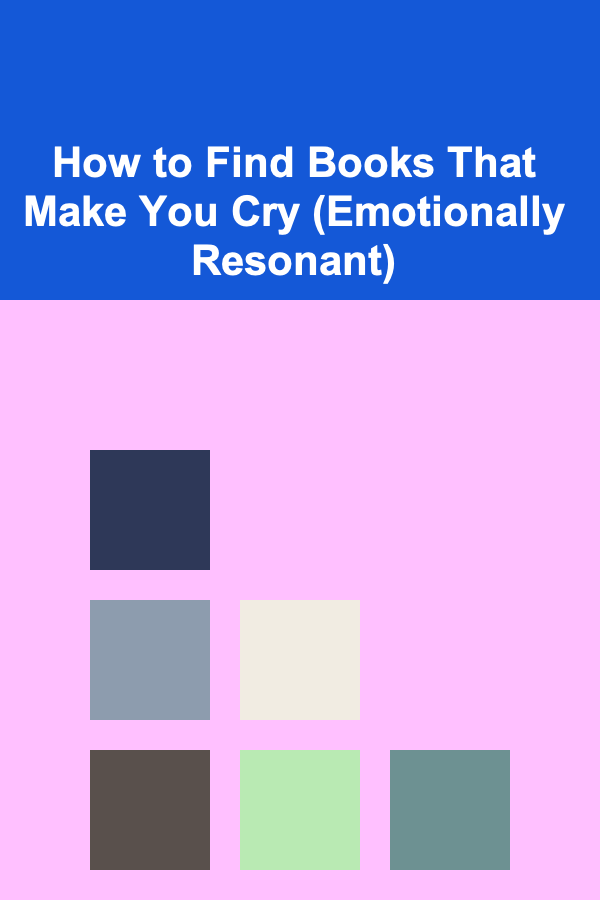
How to Find Books That Make You Cry (Emotionally Resonant)
Read More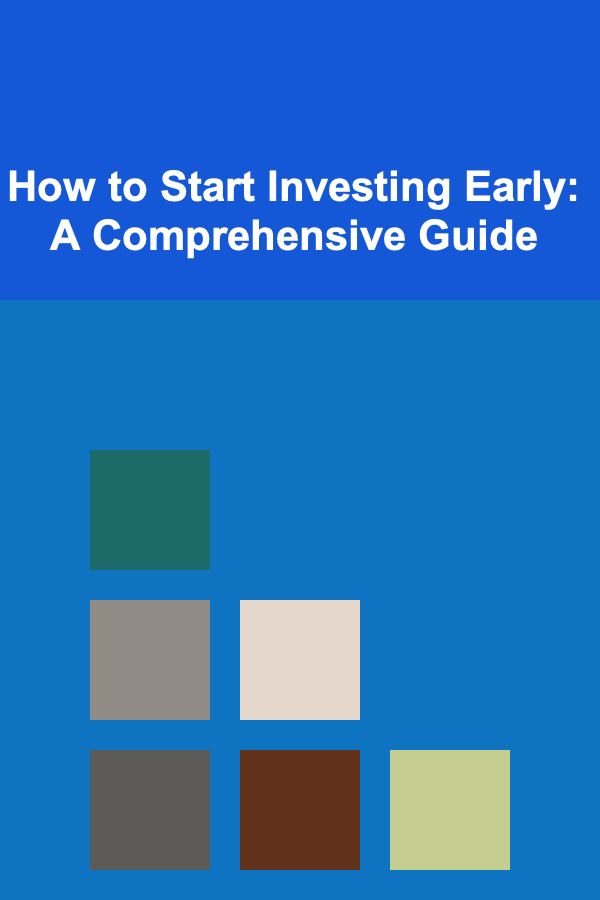
How to Start Investing Early: A Comprehensive Guide
Read MoreOther Products

How to Evaluate Risk When Making Investment Decisions
Read More
How to Highlight Architectural Features When Staging My House
Read More
How to Invest in Real Estate with Little Money Down
Read More
How to Understand Biometric Feedback in VR
Read More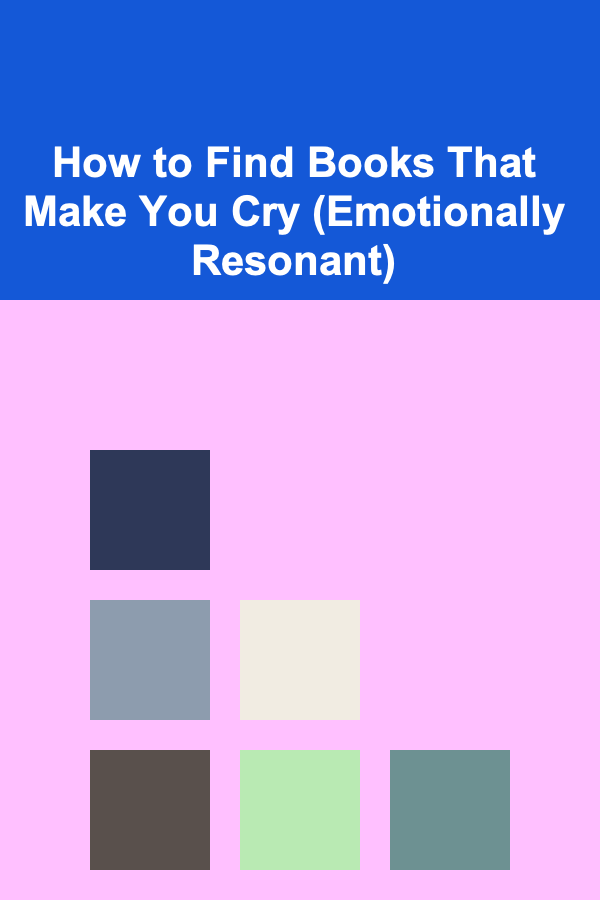
How to Find Books That Make You Cry (Emotionally Resonant)
Read More