
How to Photograph the Milky Way with a Smartphone
ebook include PDF & Audio bundle (Micro Guide)
$12.99$5.99
Limited Time Offer! Order within the next:
Not available at this time

The Milky Way is one of the most awe-inspiring sights in the night sky. Its brilliant, star-filled arch, stretching across the heavens, has captivated human imagination for millennia. If you're someone who's always dreamed of capturing the beauty of the Milky Way but don't have a professional camera, fear not. With the advent of modern smartphones, it has become easier than ever to take breathtaking photos of the Milky Way with the device you carry in your pocket.
In this comprehensive guide, we'll walk you through everything you need to know about photographing the Milky Way with a smartphone. From understanding the best conditions for shooting to mastering smartphone settings and composition techniques, this article will provide you with the tools to take stunning astrophotographs, even with limited equipment.
Understanding the Milky Way and Its Visibility
Before diving into the technical aspects of photographing the Milky Way, it's essential to understand the basics of the Milky Way itself and how to spot it in the night sky.
The Milky Way's Structure
The Milky Way is a barred spiral galaxy, home to our solar system. From Earth, the Milky Way appears as a dense band of stars stretching across the sky. The most visible section of the galaxy is the galactic core, which is located in the direction of the constellation Sagittarius. The Milky Way is most visible in areas with minimal light pollution and clear skies.
When and Where to Photograph the Milky Way
To successfully photograph the Milky Way, you need to consider the following factors:
- Time of Year: The Milky Way is most visible during the warmer months, typically between March and October, depending on your location. The best time to capture the Milky Way is during the summer months when the galactic core is prominent in the sky.
- Time of Night: The Milky Way is generally visible from late evening to early morning. The optimal time for photographing it is usually between midnight and 3 AM, when the galaxy is high in the sky and away from light pollution.
- Location: Light pollution from city lights can wash out the Milky Way, so you need to get away from urban areas. Look for dark skies, preferably in rural areas or national parks, to get the clearest view of the Milky Way.
- Weather Conditions: Clear skies with no clouds are essential for photographing the Milky Way. Make sure to check the weather forecast before heading out.
Preparing Your Smartphone for Astrophotography
Modern smartphones come with impressive cameras that are capable of capturing beautiful images, including astrophotography. However, to photograph the Milky Way, you'll need to make sure that your smartphone is optimized for the task.
1. Smartphone Camera Specifications
Not all smartphones are created equal when it comes to astrophotography. If you want to capture stunning images of the Milky Way, you'll need a phone with a good camera. Here are the key camera specifications to look for:
- A Wide-Angle Lens: A wide-angle lens is essential for capturing the vastness of the Milky Way. Look for a smartphone with a lens that offers a focal length of 16mm to 24mm, which allows for a wide field of view.
- Low-Light Performance: Astrophotography requires the ability to capture images in very low light conditions. Phones with larger sensors and higher ISO capabilities are ideal for such tasks.
- Manual or Pro Mode: Many smartphones now offer a "Pro Mode" or "Manual Mode" for more advanced users. This mode allows you to control key settings such as exposure time, ISO, focus, and white balance, giving you more flexibility when shooting in low-light conditions.
- RAW Image Capture: RAW images are uncompressed files that contain more data, allowing for more detailed post-processing. Some smartphones allow you to shoot in RAW, which can be invaluable when capturing complex night sky images.
2. Apps for Astrophotography
In addition to the native camera app, there are several third-party apps that can help you capture better images of the Milky Way:
- NightCap Camera (iOS): This app offers a specialized Night Mode and is excellent for astrophotography. It also allows manual adjustments for exposure and ISO.
- ProCam (iOS): ProCam is a powerful app that allows you to manually adjust settings such as ISO, shutter speed, and focus. It's perfect for low-light and astrophotography.
- Manual Camera (Android): For Android users, this app offers manual control over camera settings, including shutter speed, ISO, and focus. It's a fantastic tool for astrophotographers.
- Camera FV-5 (Android): This app provides full manual control over your smartphone's camera, including exposure time, ISO, and white balance. It's particularly useful for low-light conditions.
3. Ensure Your Smartphone's Battery is Charged
Photographing the Milky Way can take time, especially if you're experimenting with different settings. It's important to ensure that your smartphone is fully charged before heading out, as long exposure shots can drain the battery quickly. Consider bringing a portable charger to keep your phone powered throughout your shoot.
Setting Up for the Shot
Now that you're equipped with the right tools, it's time to start preparing for your Milky Way shoot. Here's how you can set up for a successful astrophotography session.
1. Find the Right Location
As mentioned earlier, light pollution can severely affect your ability to capture the Milky Way. To find the darkest skies, you can use apps like Dark Sky Finder or Light Pollution Map to pinpoint locations with minimal artificial lighting. National parks, remote beaches, and mountaintops are often ideal spots.
2. Set the Camera for Night Photography
When photographing the Milky Way, it's essential to adjust your camera settings for low-light conditions. Here are the key settings to focus on:
- Shutter Speed: The shutter speed determines how long the camera's sensor is exposed to light. In astrophotography, a longer exposure time is required to capture the faint light of the Milky Way. However, if the exposure time is too long, star trails will form, making the stars look like streaks. A common rule of thumb for smartphones is the 500 Rule. Divide 500 by your camera's focal length (in mm) to determine the maximum shutter speed before star trails become noticeable. For example, if your phone has a 24mm lens, the maximum exposure time should be around 20 seconds (500 ÷ 24 = 20.83).
- ISO: ISO controls the sensitivity of your camera's sensor to light. In low-light conditions, a higher ISO allows you to capture more light, but it can also introduce noise. For smartphone astrophotography, a good starting point is an ISO of around 1600 to 3200. However, you'll need to experiment based on your phone's performance.
- Aperture: The aperture controls how much light enters the camera lens. While most smartphone cameras have a fixed aperture, it's important to use the widest possible aperture (the lowest f-number) to allow as much light as possible to reach the sensor.
- Focus: Set your focus to infinity. This will ensure that the stars are sharp and in focus. On many smartphones, this can be done manually through the camera app or by tapping the screen on a distant object.
3. Stabilize Your Smartphone
Long exposure shots can lead to blurry images if your phone moves during the shot. To avoid this, it's crucial to stabilize your smartphone. Here are some options:
- Tripod: A tripod is the best way to stabilize your smartphone for long exposure shots. Many smartphone tripods are compact and portable, making them easy to carry.
- Mounting Devices: If you don't have a tripod, you can use a stable surface such as a rock or a table to rest your phone on. Just make sure the surface is solid and won't cause the phone to shake.
- Self-Timer or Remote Shutter: To prevent camera shake when pressing the shutter button, use the self-timer function or a remote shutter release. This will allow you to capture the image without physically touching the phone.
Capturing the Milky Way
Now that your camera settings are adjusted, and your phone is stabilized, it's time to take the shot. Here are a few tips to help you capture the best possible image:
1. Use Long Exposure for Star Trails
While star trails are often avoided in typical astrophotography, they can actually create stunning images, especially if you're aiming for a more dynamic look. If you prefer a still image of the Milky Way without star trails, ensure your exposure time is short enough to prevent the stars from streaking.
2. Experiment with Composition
While the Milky Way itself is the main subject, consider incorporating foreground elements to create a more compelling composition. Trees, mountains, lakes, or even man-made structures like a barn or a lighthouse can add depth and interest to the photo.
3. Take Multiple Shots
Astrophotography is often a matter of trial and error. Don't hesitate to take multiple shots with slightly different settings to ensure you get the perfect image. You can always review the results and adjust exposure time, ISO, and focus if necessary.
Post-Processing Your Milky Way Photo
Once you've captured your Milky Way shot, post-processing is crucial to bring out the best in the image. Here are some basic editing steps you can follow using smartphone apps like Snapseed , Adobe Lightroom Mobile , or VSCO:
- Increase Contrast: Enhancing the contrast will help the Milky Way stand out more clearly against the night sky.
- Reduce Noise: Long exposures at high ISO can introduce noise into your photos. Use noise reduction tools to smooth out the image while maintaining detail.
- Adjust Exposure and Highlights: Fine-tune the exposure to ensure the stars and the Milky Way are properly illuminated. You can also enhance the highlights to bring out the details in the galactic core.
- Sharpening: Apply slight sharpening to bring out the fine details of the stars and the galaxy.
Conclusion
Photographing the Milky Way with a smartphone is more than possible with the right knowledge, preparation, and equipment. By understanding the best conditions for capturing this stunning sight, optimizing your smartphone camera settings, and practicing your composition, you can create breathtaking astrophotographs that showcase the beauty of our galaxy. While professional cameras certainly offer more flexibility and control, your smartphone can be an excellent tool for capturing the wonder of the Milky Way, allowing you to share this awe-inspiring experience with others.
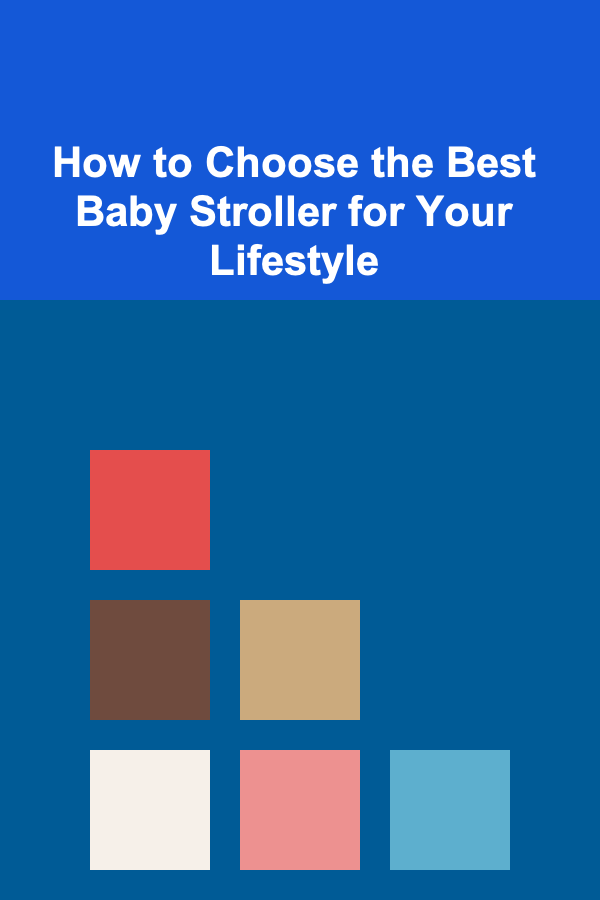
How to Choose the Best Baby Stroller for Your Lifestyle
Read More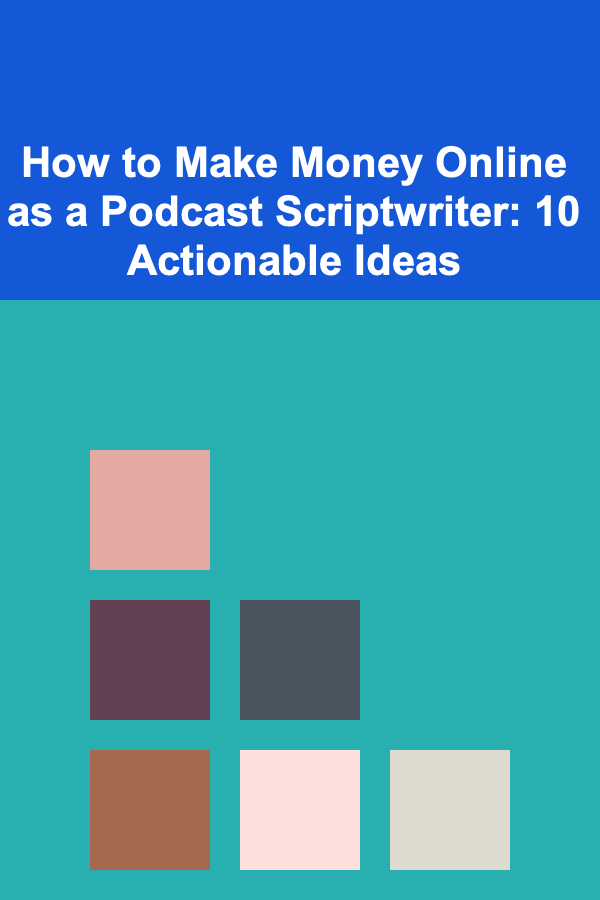
How to Make Money Online as a Podcast Scriptwriter: 10 Actionable Ideas
Read More
How to Stage Your Home for a Quick Sale in a Competitive Market
Read More
How to Use Community Resources for Financial Help
Read More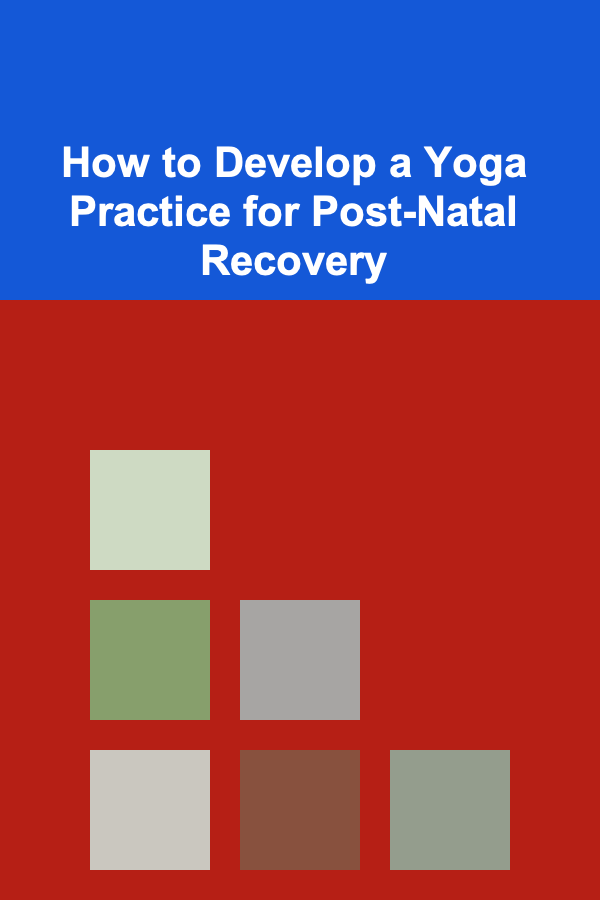
How to Develop a Yoga Practice for Post-Natal Recovery
Read More
10 Tips for a Monthly Home Maintenance Checklist
Read MoreOther Products
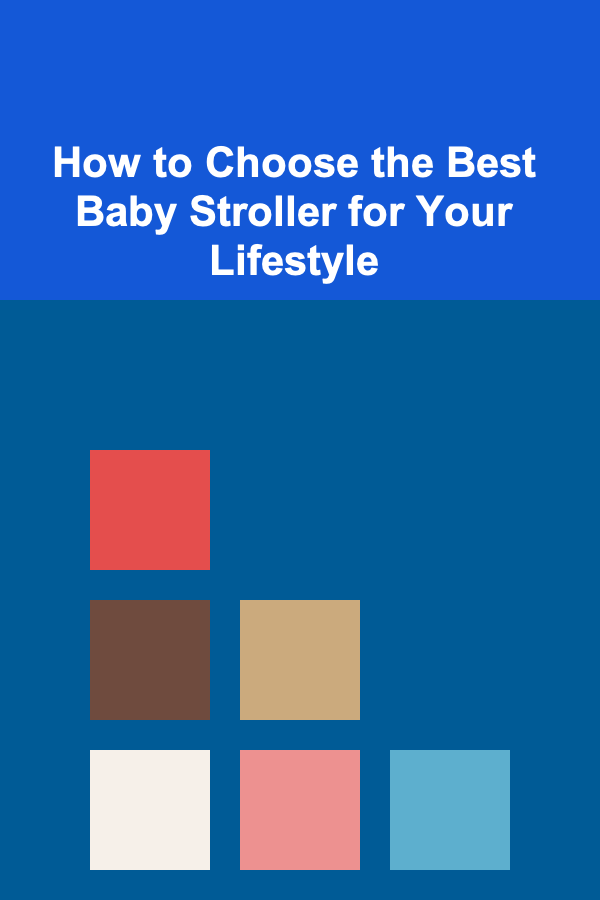
How to Choose the Best Baby Stroller for Your Lifestyle
Read More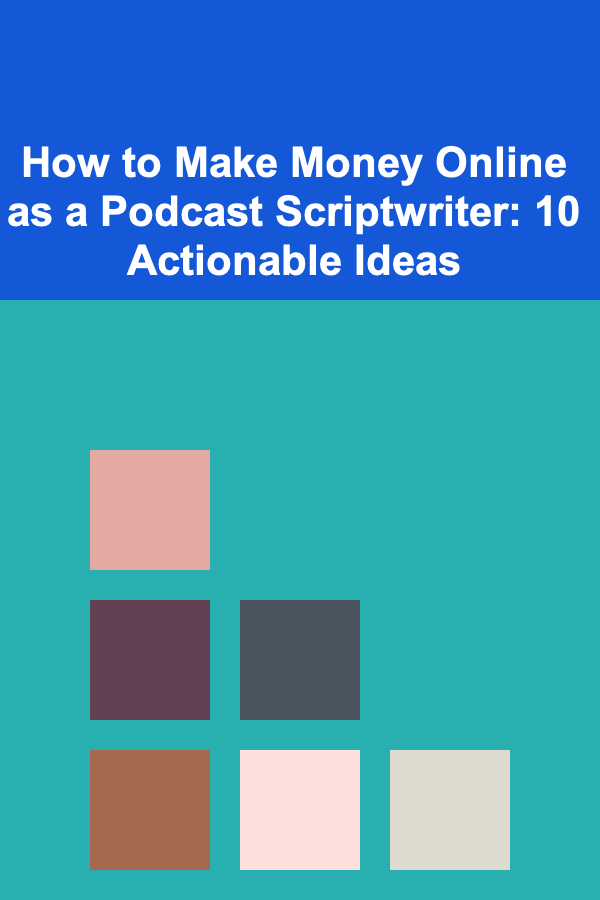
How to Make Money Online as a Podcast Scriptwriter: 10 Actionable Ideas
Read More
How to Stage Your Home for a Quick Sale in a Competitive Market
Read More
How to Use Community Resources for Financial Help
Read More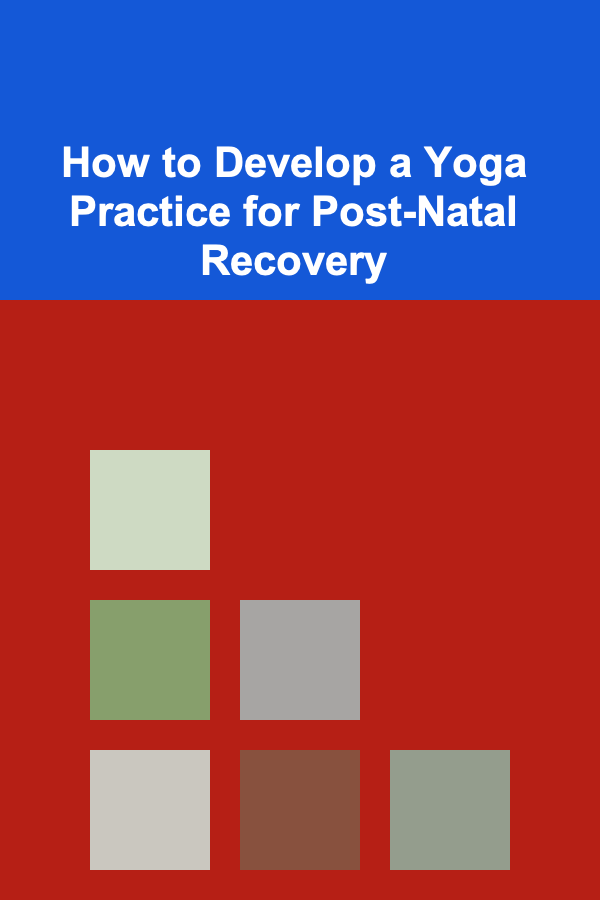
How to Develop a Yoga Practice for Post-Natal Recovery
Read More