
How to Perform Usability Testing to Improve User Experience
ebook include PDF & Audio bundle (Micro Guide)
$12.99$10.99
Limited Time Offer! Order within the next:

Usability testing is a fundamental part of the user experience (UX) design process. It involves evaluating a product or service by testing it with real users to identify any usability problems and gather qualitative and quantitative data to improve the overall experience. The insights obtained through usability testing help refine designs, optimize performance, and ensure that the final product meets user needs and expectations.
This actionable guide will take you through the entire usability testing process, from planning and recruiting participants to analyzing results and iterating on designs. Whether you're designing a website, mobile app, or any other digital product, this guide will equip you with the knowledge to conduct effective usability tests that enhance user experience.
Step 1: Define Your Usability Testing Goals
Before diving into the actual testing, you need to establish clear goals. These goals will shape the scope of the testing, the methods you choose, and how you analyze the results. The more specific your goals, the more effective your usability test will be.
Actionable Steps:
- Identify Key Objectives: What do you want to learn from the usability test? Are you testing for ease of navigation, task completion time, or overall satisfaction with the product? Set concrete goals like "Determine how long it takes for users to complete a checkout process" or "Assess the intuitiveness of the homepage layout."
- Establish Success Criteria: What will success look like? For example, you might define success as 90% of users completing a task without assistance, or users achieving a certain task completion time.
- Align Goals with Business Objectives: Ensure that the goals of usability testing align with the broader business objectives. For instance, if your company is aiming to reduce cart abandonment on an e-commerce site, your usability test might focus on optimizing the checkout process.
Step 2: Choose the Type of Usability Test
There are several types of usability testing, each suited to different objectives and stages in the product development process. Choosing the right type of test is crucial to obtaining valuable insights.
Types of Usability Testing:
- Moderated Testing: In this type of test, a facilitator (moderator) guides the user through the test in real time. The moderator can ask questions, provide prompts, and observe the user's behavior. This is ideal for gaining in-depth insights into user behavior.
- Unmoderated Testing: Users perform tasks on their own without the presence of a facilitator. Unmoderated tests are more scalable and cost-effective, and they often provide valuable insights into how users behave naturally without external influence.
- Remote Testing: Users complete tasks from their own environment, often with screen-sharing tools. This type of testing offers a more realistic view of how users interact with a product in their everyday surroundings.
- In-Person Testing: The facilitator and the user meet in person to conduct the test. This method allows for richer feedback and more direct observation of non-verbal cues.
Actionable Steps:
- Assess Your Needs: Based on the objectives and resources available, decide on the type of usability test. For a detailed understanding of user interactions, moderated or in-person testing may be best. If you need broad, statistical data, unmoderated or remote testing could be more efficient.
- Consider the Stage of Development: Early in the design process, formative tests may focus on basic usability and general impressions, while summative tests later on might focus on specific tasks and user satisfaction.
Step 3: Recruit Participants
The participants you select for usability testing should reflect your target user base. Having diverse participants will ensure that you get a wide range of insights, from beginner users to advanced ones, or from various demographic groups if your product caters to different user segments.
Actionable Steps:
- Define Your Target Audience: Identify key characteristics of your ideal users, including demographics (age, gender, occupation), user behaviors, and skill levels.
- Recruit a Representative Sample: Aim to recruit users who align with your target audience. The number of participants you need will depend on the type of test and the stage of your project. Generally, testing with 5-7 users is enough to identify major usability issues.
- Use Participant Recruitment Tools : Tools like UserTesting, Respondent.io, or even social media platforms can help you find participants for your tests. If you're testing a physical product, try working with a recruitment agency specializing in usability testing.
Example:
For a mobile banking app, your target audience might include young adults (18-35 years old) who frequently use mobile banking, middle-aged individuals (36-55 years old) who use it occasionally, and older adults (55+ years old) who may be less familiar with such apps. This diversity will help you understand how different user segments interact with the app.
Step 4: Design Realistic Tasks
The usability test will involve participants performing a set of tasks that mirror real-world usage of the product. Well-designed tasks will ensure that the test provides valuable, actionable feedback.
Actionable Steps:
- Focus on Common Tasks: Choose tasks that represent the most common or important actions users need to perform. For example, if you're testing an e-commerce site, a critical task might be "Find and purchase a pair of shoes."
- Keep Tasks Simple and Specific: Avoid overly complicated tasks. Simple, clear instructions like "Find the product you want to buy and complete the checkout process" are more likely to yield useful results.
- Observe Natural Behavior: If your users are already familiar with your product or a similar product, let them approach the task as naturally as possible. Avoid overloading them with instructions.
- Prioritize Key Functionality: Test the features that have the most impact on user experience. For example, for a banking app, testing account transfer, bill payment, and setting up account preferences would be critical.
Example Task:
"Please search for a pair of red running shoes, select one that fits your size, and proceed to checkout. If you encounter any problems, feel free to mention them."
Step 5: Conduct the Usability Test
Once the tasks are ready and the participants are recruited, it's time to conduct the usability test. Whether moderated or unmoderated, the process involves observing how users perform tasks, identifying pain points, and gathering their feedback.
Actionable Steps:
- Set Up the Environment: For moderated or in-person tests, set up a quiet, distraction-free environment. Make sure all necessary tools (e.g., screen recording, usability testing software) are in place.
- Introduce the Test: For moderated tests, briefly introduce the session, explain the tasks, and reassure participants that the focus is on the product, not on their performance.
- Observe and Record: Pay close attention to how participants navigate the product, where they hesitate, and which steps they find confusing. If the test is remote or unmoderated, use tools like screen sharing or task tracking software to gather data.
- Encourage Think-Aloud: Ask participants to verbalize their thought process while completing the tasks. This can provide valuable insights into their mental models and problem-solving strategies.
Example Observation:
You might notice that a participant struggles with finding the cart icon in an e-commerce app. This suggests that the cart is not easily accessible or noticeable, which could be a key area for improvement.
Step 6: Analyze the Results
After the test is complete, the next step is to analyze the data collected. Look for patterns, recurring issues, and areas where users encountered difficulties. This analysis will guide your design decisions and highlight areas for improvement.
Actionable Steps:
- Categorize Issues: Group issues into categories such as navigation, content, interface design, functionality, or performance. This helps in identifying major problem areas.
- Quantify Task Success: If you've set specific success criteria (e.g., completing tasks in under 5 minutes), compare how participants performed relative to these benchmarks.
- Prioritize Issues: Not all issues are equally important. Prioritize based on severity and frequency. Critical usability issues should be addressed first, while minor annoyances can be tackled later.
Example:
If 80% of users were unable to complete the checkout task without assistance, that's a major usability issue that requires immediate attention. If only 10% of users had trouble finding the settings menu, that could be a lower priority.
Step 7: Iterate and Improve
Once you've identified key usability issues, it's time to make changes to the design and iterate. Usability testing is not a one-time event but an ongoing process that helps refine the product over time.
Actionable Steps:
- Make Necessary Changes: Address the highest-priority issues identified during the test. This may involve simplifying the navigation, improving call-to-action buttons, or redesigning certain elements to make them more intuitive.
- Test Again: After implementing changes, conduct additional rounds of usability testing to ensure the issues have been resolved and that no new problems have emerged.
- Track Improvements: Keep track of how the product evolves and how users' feedback improves with each iteration.
Example:
After testing, you might redesign the checkout process, making the cart icon more visible and streamlining the steps to completion. After making these changes, you'd test again to ensure that users can now complete the task successfully.
Conclusion
Usability testing is a powerful tool for improving the user experience and ensuring your product meets the needs and expectations of real users. By defining clear goals, choosing the right testing method, recruiting the right participants, and analyzing results thoroughly, you can uncover valuable insights that drive product improvements. Iterating on feedback from usability tests ensures that your product evolves to be more user-friendly, intuitive, and efficient---ultimately leading to greater user satisfaction and engagement.
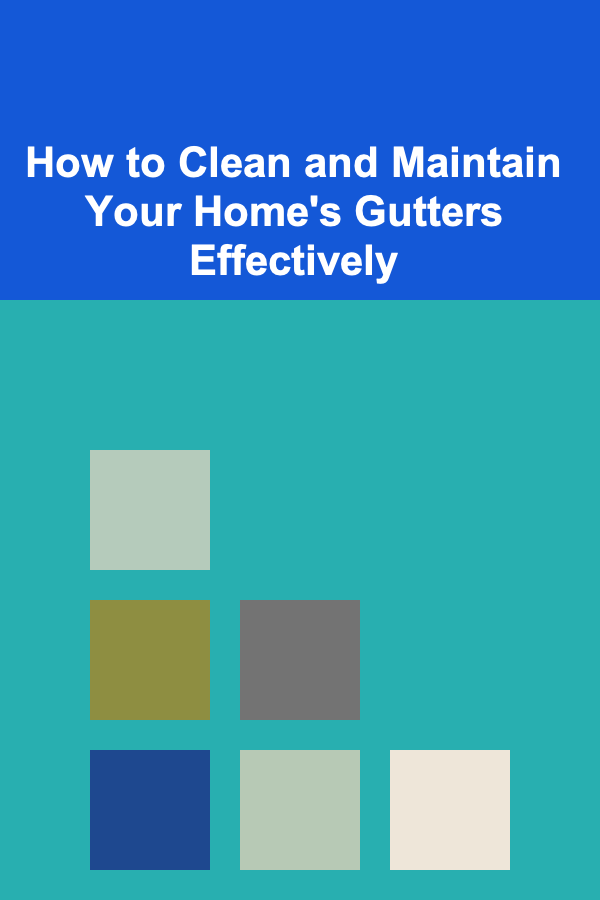
How to Clean and Maintain Your Home's Gutters Effectively
Read More
How to Create a Cozy Holiday Reading Nook with Simple Decor
Read More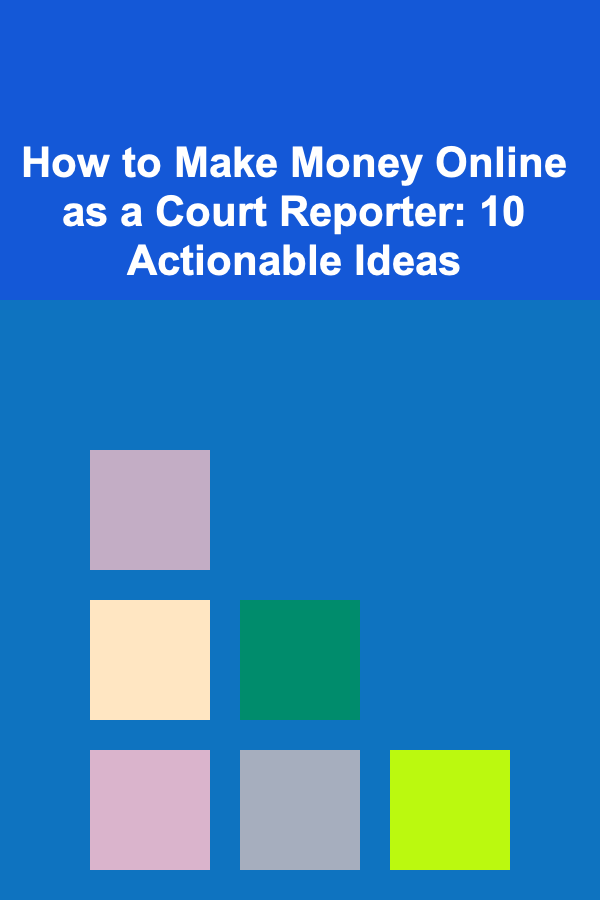
How to Make Money Online as a Court Reporter: 10 Actionable Ideas
Read More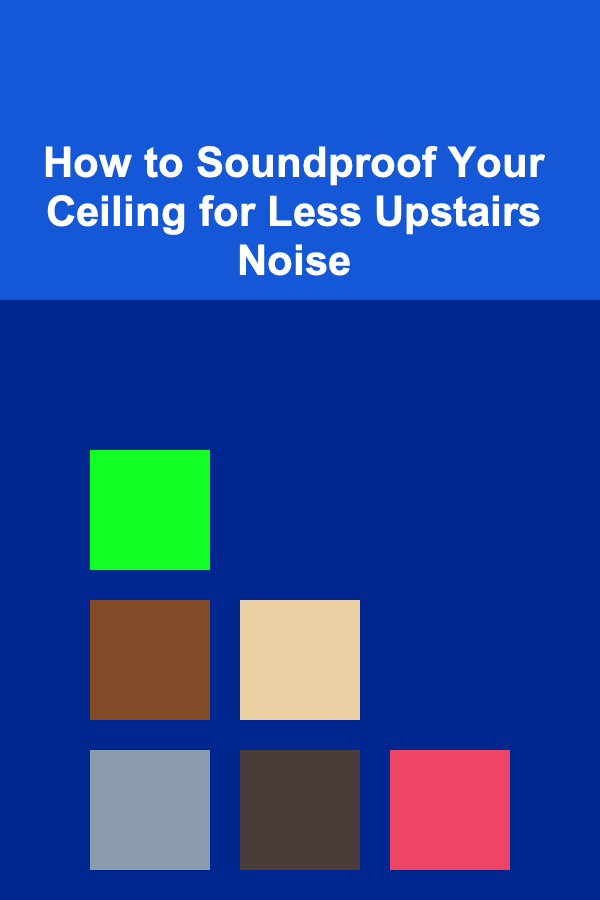
How to Soundproof Your Ceiling for Less Upstairs Noise
Read More
How to Troubleshoot Your Home Heating System
Read More
The Best Affordable Pet Care Options for Your Furry Friends
Read MoreOther Products
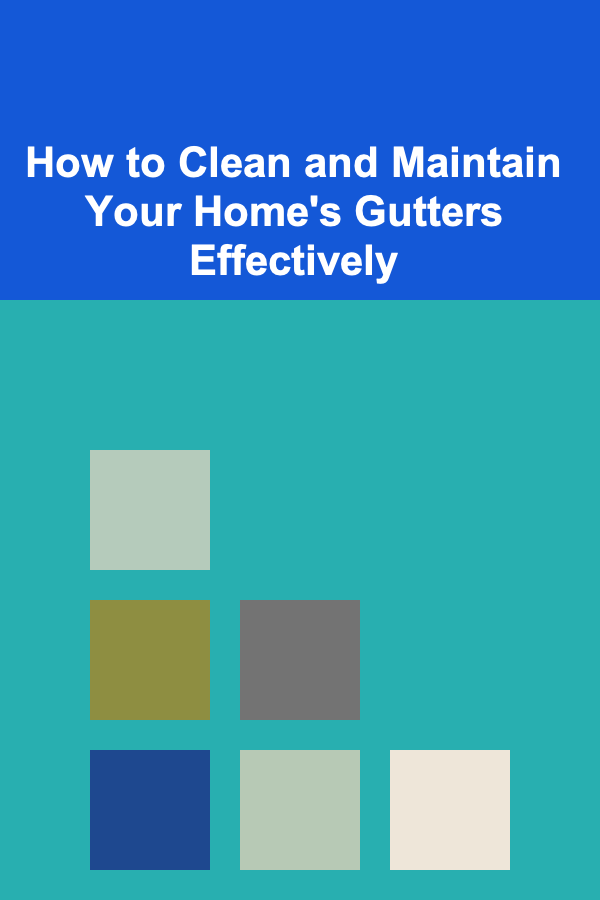
How to Clean and Maintain Your Home's Gutters Effectively
Read More
How to Create a Cozy Holiday Reading Nook with Simple Decor
Read More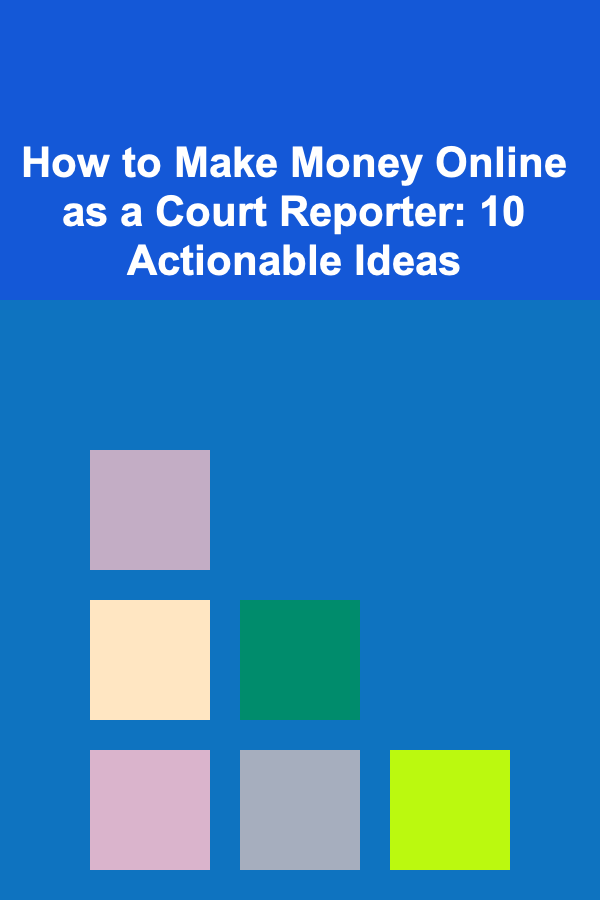
How to Make Money Online as a Court Reporter: 10 Actionable Ideas
Read More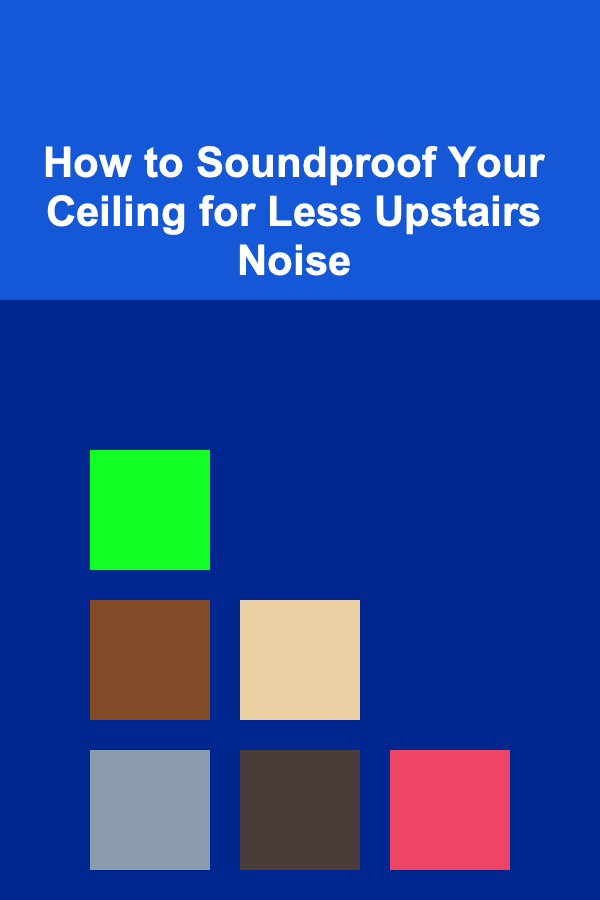
How to Soundproof Your Ceiling for Less Upstairs Noise
Read More
How to Troubleshoot Your Home Heating System
Read More