
How to Organize Your Phone Apps for Clutter-Free Navigation
ebook include PDF & Audio bundle (Micro Guide)
$12.99$9.99
Limited Time Offer! Order within the next:

In an age where smartphones have become extensions of ourselves, the number of applications (apps) we install can quickly multiply, leading to a cluttered home screen and overwhelming navigation. An organized phone not only enhances productivity but also improves user experience, making it easier to find what you need when you need it. This comprehensive guide will delve into how to effectively organize your phone apps, providing strategies, tips, and best practices for achieving clutter-free navigation.
The Importance of Organizing Your Phone Apps
1. Enhanced Productivity
An organized app layout allows for quicker access to frequently used applications, reducing the time spent searching for them. This streamlined navigation boosts overall productivity, especially for individuals who rely on their phones for work or personal management.
2. Reduced Cognitive Load
A cluttered digital environment can lead to decision fatigue, where too many choices overwhelm your ability to make decisions. By organizing your apps, you reduce cognitive load, making it easier to focus on the task at hand without distractions.
3. Improved User Experience
Navigating a well-organized phone feels intuitive and satisfying. Users are more likely to engage with their devices positively when they can find and use apps effortlessly.
4. Increased Battery Life and Performance
Though less direct, keeping your phone organized may contribute to better performance. Reducing the number of unnecessary apps running in the background can enhance battery life and speed up overall device functionality.
Assessing Your Current App Usage
Before implementing any organizational strategies, it's essential to assess your current app usage.
1. Review Installed Apps
Take inventory of all the apps currently installed on your phone. Consider:
- Frequency of Use: Identify which apps you use daily, weekly, or infrequently.
- Categories: Group them by type, such as social media, productivity, entertainment, games, fitness, etc.
2. Delete Unused Apps
Remove any apps that you rarely or never use. This step reduces clutter significantly and makes it easier to navigate your remaining applications.
3. Evaluate Your Workflow
Consider how you typically use your phone. Understanding your workflow can help you determine the most efficient way to organize your apps.
Basic Organization Strategies
Once you've assessed your current app situation, consider implementing these basic organization strategies.
Creating Folders
Folders allow you to group similar apps together, reducing clutter on your home screen.
-
Identify Categories: Determine categories for your apps, such as:
- Social Media
- Utilities
- Shopping
- Travel
- Health & Fitness
-
Create Folders: On most smartphones, you can create folders by dragging one app over another. Name each folder according to its category.
-
Limit Folder Size: Keep the number of apps within each folder manageable. Ideally, aim for 4 to 9 apps per folder to avoid overcrowding.
Using Widgets
Widgets offer quick access to information and functions without opening the respective app.
- Evaluate Widget Options: Many apps come with widget options that display relevant information (e.g., weather updates, calendar events, or news headlines).
- Add Widgets to Home Screen: Place widgets strategically on your home screen where they are easily visible and accessible.
- Customize Widget Sizes: Resize widgets based on your preference and available space, ensuring they do not overwhelm the screen.
Prioritizing Home Screen Placement
The home screen is the first place you look when using your phone, so arrange it thoughtfully.
- Place Frequently Used Apps: Position your most used apps on the main home screen for easy access.
- Use Secondary Screens Wisely: If you have multiple screens, reserve them for less frequently used apps or specific categories.
- Regularly Update Placement: As your app usage changes, adjust the placement of apps accordingly to reflect your current habits.
Advanced Organization Techniques
For those seeking more advanced organization methods, consider the following techniques.
Color-Coding Apps
Color-coding provides a visually appealing way to organize your apps.
- Group by Color: Organize apps based on their dominant color. For example, place all blue apps on one page, green apps on another, etc.
- Enhance Visual Appeal: This technique not only organizes but also adds aesthetic beauty to your home screen.
- Combine with Folders: You can still use folders while color-coding. For instance, create a "Social Media" folder containing only blue apps like Facebook and Twitter.
Alphabetical Arrangement
Another straightforward method is to arrange your apps alphabetically.
- Sort by Name: This method is particularly useful if you have a large collection of apps, making it easier to locate them.
- Utilize Search Functionality: Most smartphones have a search feature that allows you to find apps quickly. Alphabetical arrangement complements this function effectively.
- Consistent Updating: Whenever you install new apps, ensure they are placed in the correct alphabetical order immediately.
Utilizing App Libraries
Many modern smartphones feature an app library or drawer that automatically organizes apps.
- Access the App Library: Familiarize yourself with how to access the app library on your device.
- Use Automatic Sorting: Take advantage of the automatic sorting features of the app library, which typically categorizes apps by type.
- Hide Less Used Apps: Move less frequently used apps to the app library instead of keeping them on your home screen.
Maintaining an Organized Phone
Once you have implemented your organization strategies, maintaining that order is crucial.
1. Regular Cleanups
Schedule regular cleanups to review your apps and remove those that you no longer use. A monthly or quarterly review can help keep your app collection manageable.
2. Stay Disciplined with New Installations
When installing new apps, ask yourself if they truly serve a purpose. Avoid the temptation to accumulate apps that may clutter your device.
3. Reassess Organization Periodically
As your usage patterns change, periodically reassess how your apps are organized. Make adjustments to align with your current preferences.
Troubleshooting Common Issues
Even with a well-structured organization system, you may encounter common issues.
1. Difficulty Finding Apps
If you struggle to find certain apps despite organization, consider using the search function built into your operating system. It allows for quick access without scrolling through pages.
2. Overcrowded Folders
If you notice a folder becoming overcrowded, take some time to split it into subfolders for better organization. For instance, you could separate shopping apps from utility apps.
3. Unwanted Notifications
Managing notifications from various apps can be overwhelming. Customize notification settings for each app to minimize distractions while still keeping important alerts active.
Case Studies: Successful App Organization
Case Study 1: A Busy Professional's Phone
A busy professional with numerous work-related apps struggled to manage her phone efficiently. She decided to categorize her apps into three main folders: "Work," "Leisure," and "Utilities." By placing her most-used work apps on the home screen and utilizing widgets for her calendar, she found that she could access everything she needed quickly. After a week, she reported heightened productivity and reduced stress.
Case Study 2: A Family's Shared Device
In a household where multiple family members shared a single device, organization was a challenge. They implemented a color-coded system with folders for each member. Each child's apps were grouped by color---red for the oldest child, blue for the middle child, and green for the youngest. This approach not only maintained order but also made it easy for each child to find their apps independently, resulting in a smoother user experience.
Conclusion
Organizing your phone apps is a crucial step toward achieving a clutter-free digital environment. By assessing your current app usage, implementing effective organization strategies, and maintaining consistency, you can enhance your smartphone experience significantly.
Through thoughtful organization, you'll enjoy increased productivity, reduced cognitive load, and improved accessibility to the tools you rely on daily. Remember that organization is an ongoing process; as your needs change, so should your app organization.
Embrace these strategies to transform your smartphone into a well-structured tool that enhances your lifestyle rather than complicates it. With a little effort and planning, navigating your phone can become an effortless and enjoyable experience.
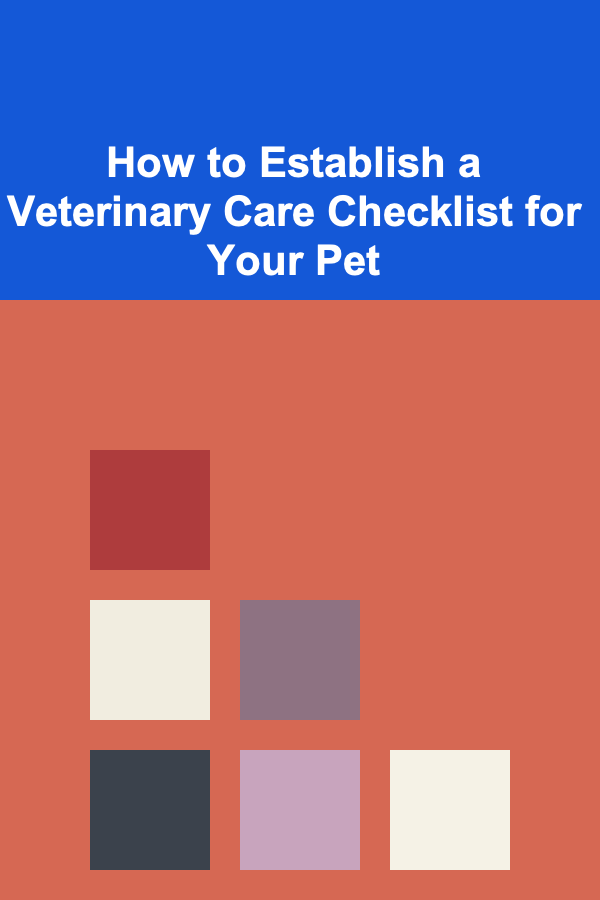
How to Establish a Veterinary Care Checklist for Your Pet
Read More
How to Find Discounts and Coupons for Everyday Shopping
Read More
How to Use Motion-Activated Lights to Deter Intruders
Read More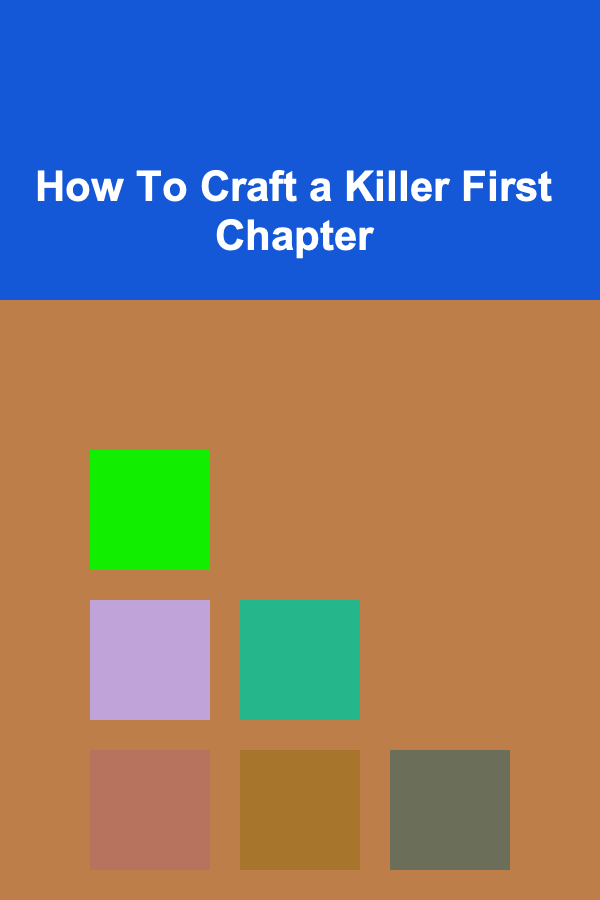
How To Craft a Killer First Chapter
Read More
How to Document and Assess Client Progress in Art Therapy
Read More10 Ways to Automate Your 401(k) Match Tracking
Read MoreOther Products
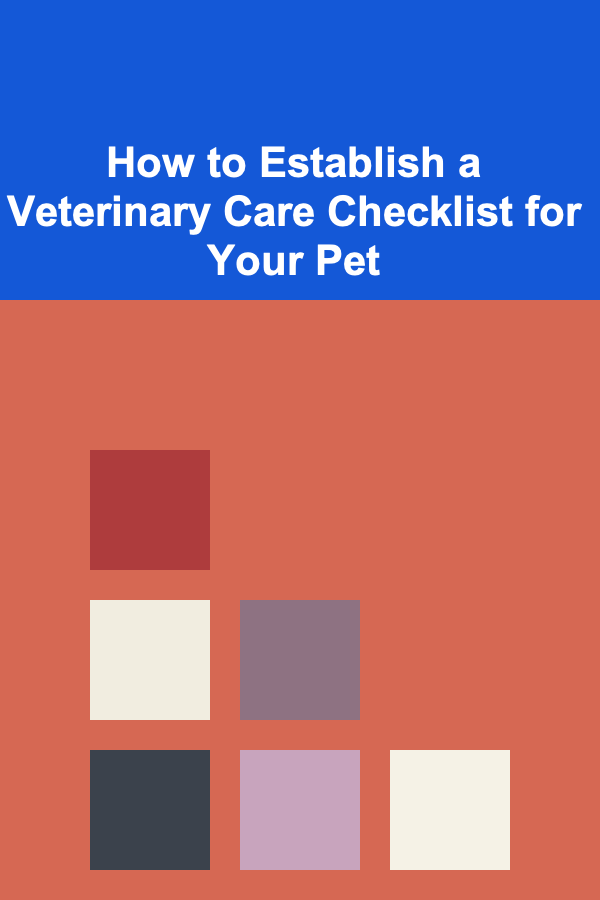
How to Establish a Veterinary Care Checklist for Your Pet
Read More
How to Find Discounts and Coupons for Everyday Shopping
Read More
How to Use Motion-Activated Lights to Deter Intruders
Read More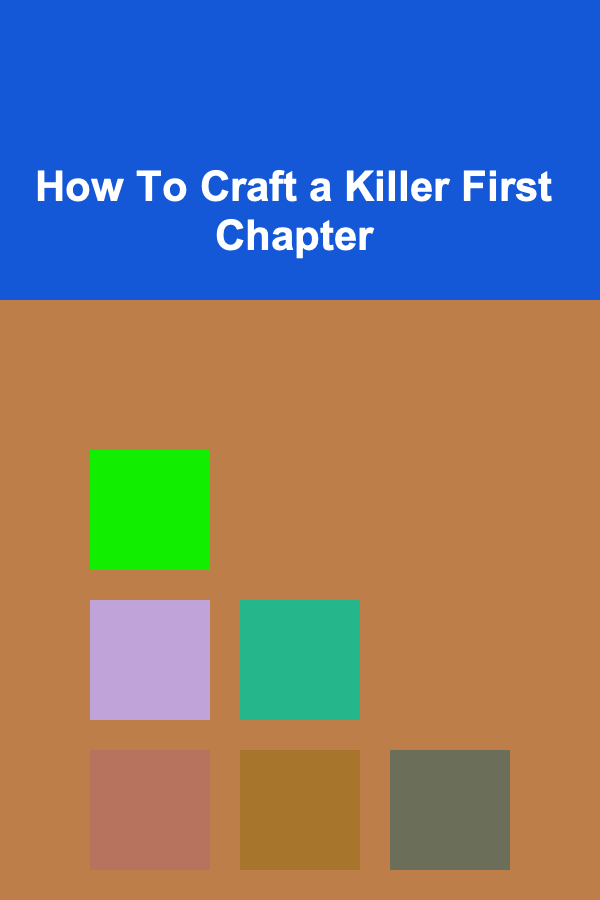
How To Craft a Killer First Chapter
Read More