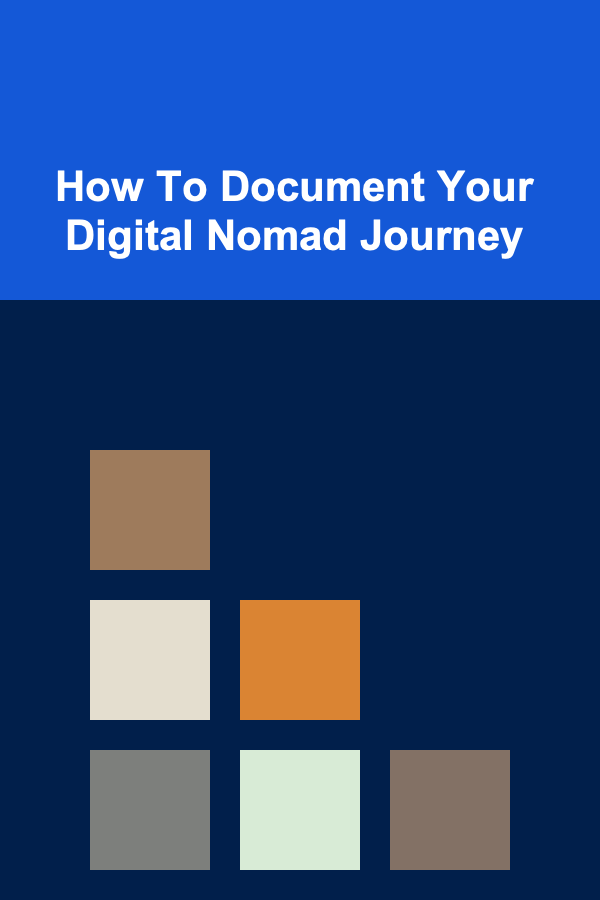How to Organize Your Online Shopping List
ebook include PDF & Audio bundle (Micro Guide)
$12.99$8.99
Limited Time Offer! Order within the next:
Not available at this time

Online shopping has become an essential part of our daily lives, providing convenience and accessibility to a wide range of products. With just a few clicks, you can purchase anything from groceries to electronics, clothing, and even furniture. However, as the number of online purchases increases, so does the need for an efficient way to manage and organize shopping lists. Whether you're shopping for necessities, planning a special occasion, or curating items for future purchases, having an organized online shopping list can help you stay on track, save money, and avoid unnecessary purchases.
In this article, we'll dive deep into the various methods, tools, and best practices for organizing your online shopping list, ensuring a smoother and more efficient shopping experience.
The Importance of an Organized Shopping List
Before delving into specific methods of organization, let's explore why organizing your online shopping list is crucial:
- Avoid Impulse Buying: Online shopping can be a breeding ground for impulse purchases. Without a clear shopping list, you might end up adding unnecessary items to your cart. An organized shopping list can act as a filter, helping you focus on what you truly need.
- Save Time: Searching through endless pages of products can be time-consuming. An organized list allows you to quickly find the products you're looking for without wasting time browsing.
- Track Spending: Keeping an organized shopping list lets you track your spending across various websites. You can ensure that you're staying within your budget and avoid overspending.
- Prioritize Purchases: Sometimes, you need to prioritize certain items over others. A well-organized shopping list can help you easily identify the most urgent or important items, helping you make smarter decisions.
- Ensure Consistency: Keeping track of recurring purchases, such as groceries or household items, helps you maintain consistency and avoid forgetting necessary items.
Steps to Organize Your Online Shopping List
1. Create Categories for Different Types of Purchases
The first step in organizing your shopping list is creating categories that group similar items together. This helps you find what you need quickly and prevents confusion. Here are some example categories:
- Groceries: Fruits, vegetables, dairy, meat, snacks, etc.
- Clothing: Shirts, pants, shoes, accessories, etc.
- Electronics: Gadgets, appliances, tech accessories, etc.
- Home Essentials: Cleaning supplies, furniture, decor, etc.
- Gifts: Birthday presents, holiday gifts, etc.
- Personal Care: Skincare, haircare, hygiene products, etc.
- Hobbies/Leisure: Books, sports equipment, craft supplies, etc.
Having a category for each type of product helps keep everything neatly organized. You can adjust these categories based on your personal preferences or specific needs.
2. Use Digital Tools to Manage Your List
There are many online tools and apps available that can help you manage your shopping list efficiently. These digital tools offer added functionality such as price comparisons, wish lists, and reminders. Here are some great options:
- Google Keep: Google Keep allows you to create organized lists with labels for different categories. It's a simple, easy-to-use tool that syncs across devices, allowing you to add items as you come across them. You can also add links to specific product pages, making it easy to return to them when you're ready to buy.
- Trello: Trello is a versatile project management tool that can be repurposed to organize your shopping lists. You can create boards for different shopping categories, then add cards for each individual item. You can attach links, set deadlines, and add price details for each item.
- Evernote: Evernote's note-taking platform can be used to organize and track shopping lists. You can create notebooks for different categories and add links, prices, and photos to specific items. It's especially useful for tracking long-term purchases or gift ideas.
- Amazon Lists: If you frequently shop on Amazon, creating shopping lists directly within your account can be incredibly convenient. You can organize items into separate lists (e.g., "Wish List," "Groceries," "Home Improvement") and easily add items as you come across them.
- Honey: This popular browser extension not only helps you find the best online deals, but it also allows you to save items to your list for later purchase. You can organize items based on price, discounts, or specific stores.
3. Set a Budget for Each Category
Having a budget in place for each category can prevent overspending and ensure that you stay within your financial limits. Whether it's a monthly grocery budget or a gift-buying limit, setting a budget will keep your shopping list in check.
You can use budgeting apps like Mint or YNAB (You Need A Budget) to track your online shopping expenses. These apps can sync with your bank account, track purchases, and alert you when you're nearing your budget limit.
If you're more into manual tracking, you can include price estimates directly in your shopping list. For example, when you add an item, you can also note down its expected price, so you know if it fits within the budget you've allocated for that category.
4. Research Prices and Compare Products
One of the benefits of online shopping is the ability to easily compare prices across different retailers. Instead of blindly adding items to your shopping cart, take a few moments to research and compare products. Not only will this help you find the best deal, but it can also help you avoid making costly mistakes.
- Price Comparison Websites : Use websites like Google Shopping or PriceGrabber to compare prices from various online retailers. These platforms allow you to search for specific products and compare prices, helping you find the most affordable options.
- Browser Extensions : Extensions like CamelCamelCamel (for Amazon) or Honey can track price history and let you know when it's the best time to buy an item.
- Customer Reviews: Don't just compare prices---also check out customer reviews and ratings. This can give you insight into the quality of the product and whether it's worth the price.
5. Use Wishlist Features
Many online retailers offer a "wishlist" feature, allowing you to save items for future purchase. This can be useful if you're not ready to buy something but want to keep it on your radar.
- Wishlist Management: Create a wishlist for items you want but don't necessarily need right away. You can revisit your list periodically and decide whether to purchase based on price changes, discounts, or changes in your needs.
- Gifting: Wishlists are particularly helpful when shopping for gifts. Many retailers allow you to create separate gift lists for birthdays, holidays, and other occasions. You can track when an item goes on sale and grab it at a discount.
6. Set Reminders and Alerts
Setting reminders and alerts can help you stay on top of your shopping list and avoid forgetting important purchases.
- Browser Notifications: Many e-commerce platforms allow you to set notifications for price drops or restocks. This can be helpful if you're waiting for an item to go on sale or be restocked.
- Calendar Reminders: You can use your calendar app to set reminders for periodic purchases, such as when it's time to buy new clothes for the season or when a subscription is about to renew.
- Shopify and Other Apps : Some online retailers and shopping apps, like Shopify, offer personalized alerts based on your shopping behavior. These apps notify you of discounts, product launches, or limited-time offers on items that are similar to what you've added to your list.
7. Organize Your List by Priority
Not all items on your list will have the same level of urgency. To streamline your shopping experience, consider prioritizing your purchases. For example:
- Essential Items: These are items that you need immediately or in the near future, such as groceries or household essentials.
- Long-Term Purchases: Items you don't need right away but still want to monitor, such as tech gadgets or home improvement supplies.
- Wish List Items: These are lower-priority items that are not urgent but that you'd like to buy eventually.
By organizing items by priority, you can focus on making necessary purchases first, while keeping less urgent items for later.
8. Regularly Review and Update Your List
An online shopping list is not something that should be static. It's important to regularly review and update your list to ensure that it remains accurate and relevant.
- Check for Expired Items: Occasionally, products on your list may become outdated or no longer relevant. For example, an item you were interested in may have gone out of stock, or you may no longer need a particular product.
- Remove Items You No Longer Need: If an item no longer fits your needs or you've already bought it elsewhere, remove it from your list to keep things streamlined.
- Update for New Needs: Over time, your needs may change. New events, projects, or goals may require you to update your shopping list accordingly.
Conclusion
Organizing your online shopping list is more than just a way to keep track of your purchases---it's a strategy to improve your shopping experience and make smarter, more informed decisions. By categorizing your list, using the right tools, setting budgets, and staying on top of your purchases, you can save time, money, and frustration.
Whether you're shopping for essentials or planning for future purchases, having an organized list allows you to streamline the process, avoid impulse buys, and ensure that your shopping habits align with your financial goals. So, next time you go online shopping, put these tips into practice and make the most out of your shopping experience. Happy shopping!

A Guide to Utilizing Shared Economy Services for Transportation: Save Time and Costs
Read More
How to Create a Cozy Reading Nook in Your Entryway
Read More
How to Leverage Content Marketing Analytics to Improve Your Dropshipping Campaigns
Read More
How to Store Holiday Decorations Without the Clutter
Read More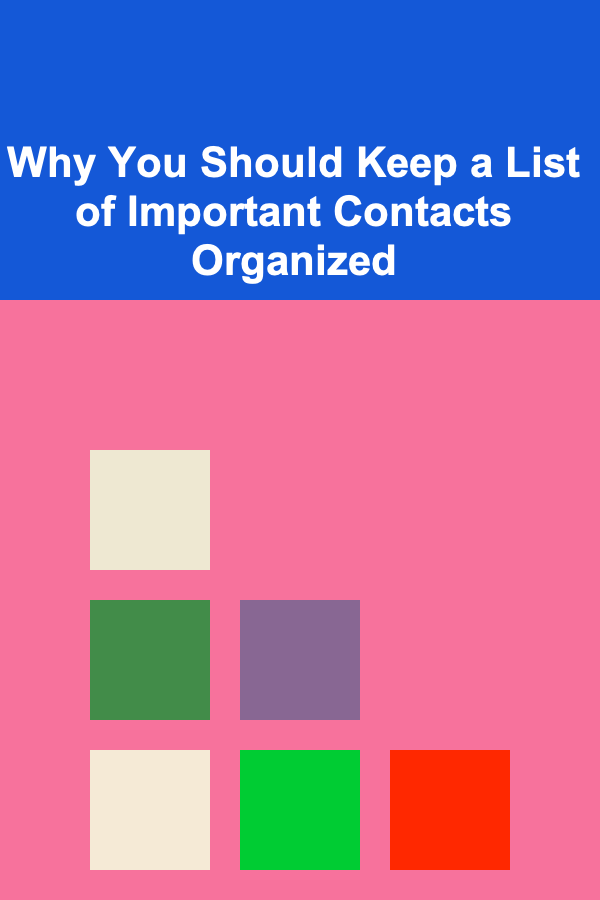
Why You Should Keep a List of Important Contacts Organized
Read More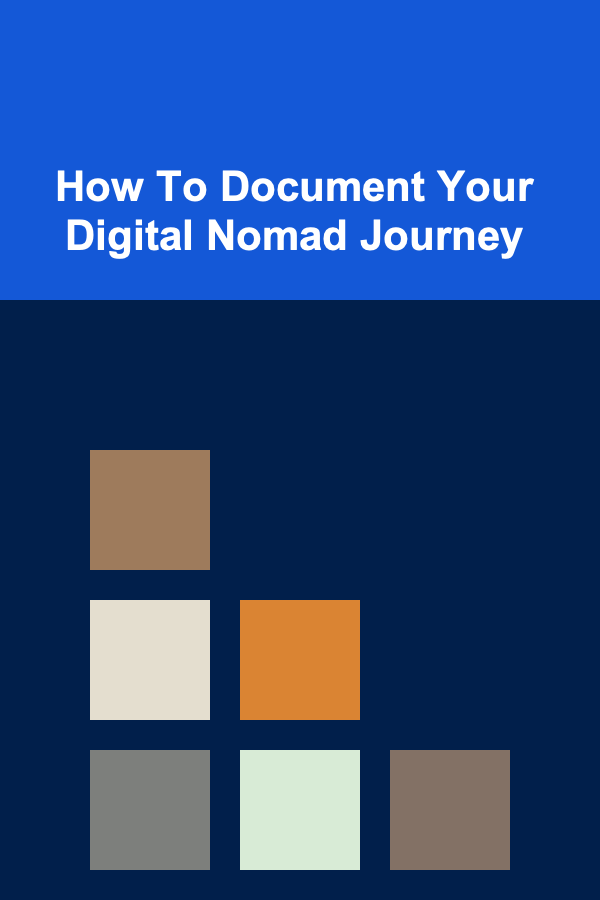
How To Document Your Digital Nomad Journey
Read MoreOther Products

A Guide to Utilizing Shared Economy Services for Transportation: Save Time and Costs
Read More
How to Create a Cozy Reading Nook in Your Entryway
Read More
How to Leverage Content Marketing Analytics to Improve Your Dropshipping Campaigns
Read More
How to Store Holiday Decorations Without the Clutter
Read More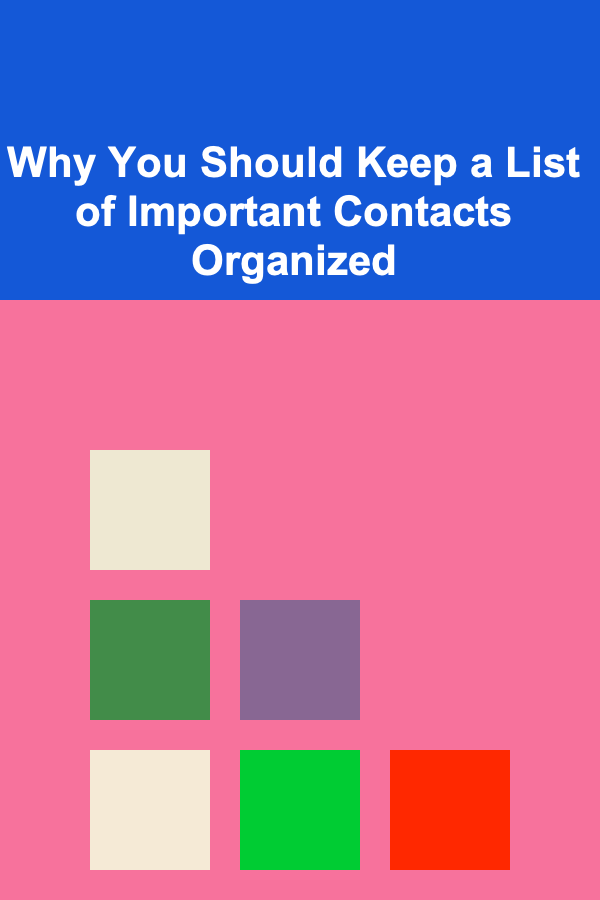
Why You Should Keep a List of Important Contacts Organized
Read More