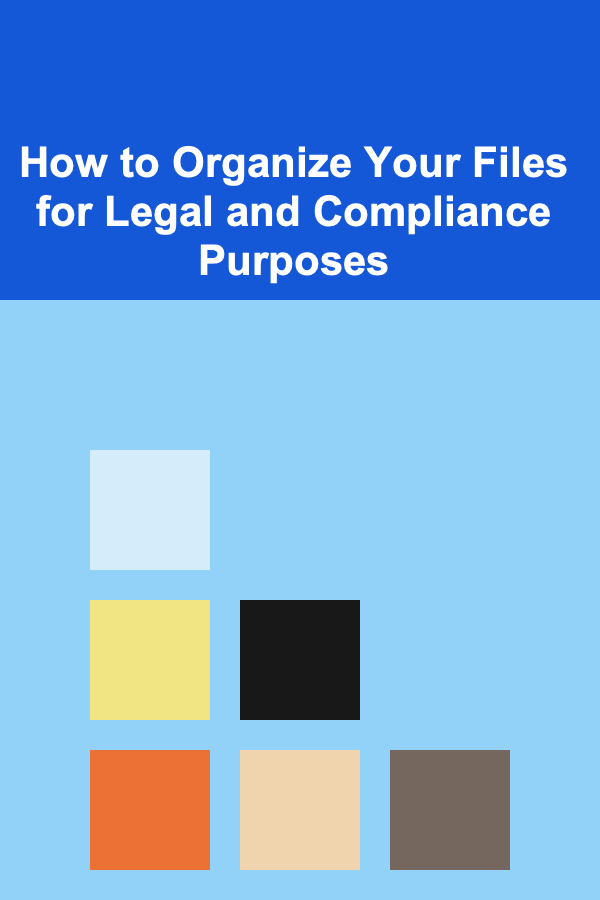
How to Organize Your Files for Legal and Compliance Purposes
ebook include PDF & Audio bundle (Micro Guide)
$12.99$5.99
Limited Time Offer! Order within the next:
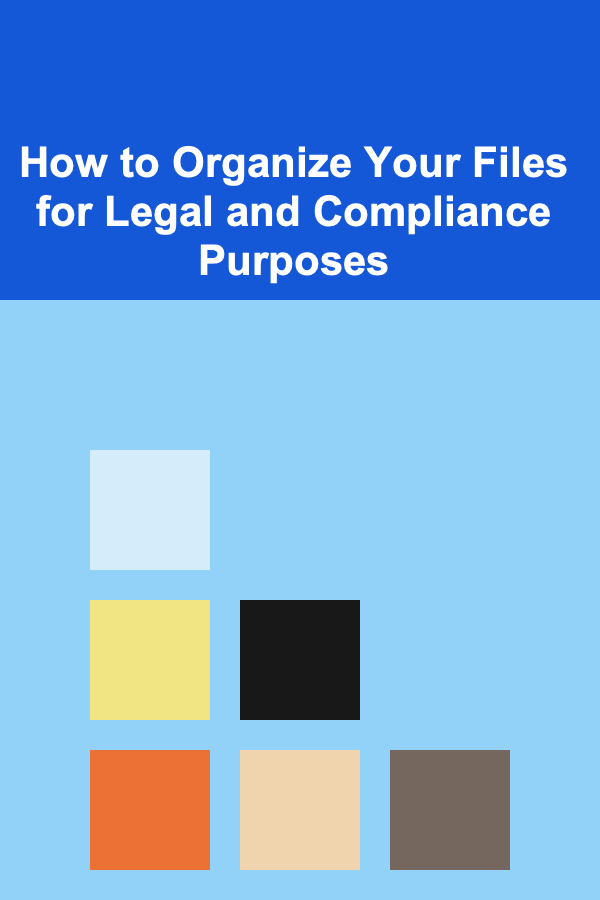
When managing a business, organizing files for legal and compliance purposes is one of the most crucial tasks for ensuring that your organization remains compliant with regulatory standards. Proper file organization ensures you can easily retrieve necessary documentation, maintain data integrity, and reduce the risk of legal complications. This guide will provide actionable steps on how to organize your files for legal and compliance purposes, focusing on best practices for businesses of all sizes.
Understand Legal and Compliance Requirements
Before diving into the technicalities of organizing your files, it's crucial to understand what legal and compliance requirements apply to your business. Compliance varies depending on your industry, location, and the type of data you manage. For example, businesses in healthcare must comply with HIPAA (Health Insurance Portability and Accountability Act), while those in finance need to follow the regulations set by the SEC (Securities and Exchange Commission) or GDPR (General Data Protection Regulation) in Europe.
Key Areas to Consider:
- Data Protection Regulations: Many regions have strict data privacy laws, such as GDPR in the EU, CCPA (California Consumer Privacy Act) in the U.S., and others. Understanding these regulations is vital for how you handle sensitive customer data.
- Retention Periods: Different types of documents have required retention periods. For example, tax documents might need to be retained for a certain number of years. Legal agreements could require indefinite retention.
- Industry-Specific Regulations: Whether you are in healthcare, finance, manufacturing, or another industry, each sector may have unique compliance requirements, such as FDA regulations or environmental compliance standards.
Actionable Tip:
- Create a list of the specific legal and compliance standards your organization must follow. Consult legal professionals or compliance officers to ensure full understanding of the requirements that apply to your industry.
Implement a Document Management System (DMS)
A Document Management System (DMS) is an essential tool for organizing and securely storing legal and compliance files. A good DMS offers features that enable you to categorize, search, and retrieve documents easily. Whether you use a cloud-based system or an on-premises solution, it's important that the system allows for secure access, version control, and audit trails.
Key Features to Look for in a DMS:
- Access Control: Ensure the system restricts access based on roles and permissions. Only authorized personnel should be able to view, edit, or delete sensitive documents.
- Version Control: Legal documents often go through multiple revisions. Having a system that tracks changes and ensures you always access the latest version is essential.
- Audit Trails: For compliance purposes, it's important to have a trail of who accessed or modified documents and when. This can be crucial in the event of an audit.
- Search Functionality: A powerful search function helps you quickly locate the specific documents you need, reducing the time spent searching through folders.
Actionable Tip:
- Choose a DMS that is scalable, easy to use, and has robust security features. Make sure to train your team on how to properly use the system to ensure consistency and compliance.
Categorize and Label Documents Clearly
Organizing documents is only effective if you have a consistent and logical categorization system. When labeling documents, clarity is key. You should have a file structure that's intuitive for your team members to follow and ensures you can quickly locate any document.
Tips for Categorizing and Labeling:
- Create a Folder Hierarchy: Develop a folder structure that reflects the types of documents and the business processes they relate to. For example, you can organize your files into major categories such as "Contracts," "Tax Documents," "Employee Records," and "Corporate Governance."
- Use Consistent Naming Conventions: Standardize file naming conventions to avoid confusion. Consider including details like document type, date, version number, or a brief description. For example, "Contract_ABC_Corp_2025_Rev2" clearly conveys the document type (contract), client name, year, and version.
- Metadata: Use metadata to tag important documents with additional information that can help categorize and search them more efficiently. For example, you could tag documents with keywords such as "Confidential," "Pending," or "Signed" to help with retrieval.
- Separation of Active and Archived Documents: Organize files into two categories: active and archived. Active files should include current contracts, invoices, or regulatory reports, while archived files can include older but still legally required documents. Having clear distinctions between these categories helps reduce clutter and maintain efficient workflows.
Actionable Tip:
- Set clear rules for file naming conventions and ensure all employees follow these standards. This will improve overall consistency and prevent the confusion that arises from haphazard file naming.
Implement a Document Retention Policy
One of the most critical aspects of organizing legal and compliance files is ensuring that documents are retained for the correct length of time. A document retention policy outlines how long different types of documents must be stored before they are disposed of or archived. It also helps ensure compliance with industry standards and legal requirements.
Steps to Create a Document Retention Policy:
- Identify Types of Documents: List all types of documents you handle, such as contracts, financial records, emails, tax filings, employee records, and more.
- Determine Retention Periods: Based on legal and regulatory requirements, determine how long each document should be retained. For example, tax documents may need to be kept for seven years, while contracts could require retention for ten years after expiration.
- Set Disposal Procedures: Define how documents should be securely disposed of once they are no longer needed. This might involve physical shredding or secure digital deletion.
- Automate Retention Reminders: Consider implementing software that automatically alerts you when documents are due for disposal or archiving, ensuring you stay compliant without manual tracking.
Actionable Tip:
- Review and update your document retention policy regularly to ensure it aligns with any changes in regulations or industry standards.
Ensure Data Security and Backup
For legal and compliance purposes, ensuring the security and integrity of your files is critical. Legal documents often contain sensitive information, and a data breach could lead to significant financial and reputational damage.
Key Security Practices:
- Encryption: Whether documents are stored on a server, cloud, or external device, ensure they are encrypted both in transit and at rest. This protects sensitive data from unauthorized access.
- Backups: Regularly back up your files to prevent data loss. Implement a backup strategy that includes both local and cloud backups to ensure redundancy.
- Access Control and Authentication: Use strong authentication mechanisms such as two-factor authentication (2FA) to protect sensitive documents. Additionally, set up clear user access controls to limit access based on roles.
- Audit Logs: Keep audit logs of who has accessed and modified legal documents. This is critical not only for security but also for compliance audits.
Actionable Tip:
- Regularly test your backup systems to ensure that they are functioning correctly and that you can restore files when necessary. Make sure to encrypt sensitive files both on your server and when backing them up.
Regularly Review and Update Files
Once your filing system is set up, it's important to conduct regular reviews to ensure that everything is organized properly and remains compliant. As your business grows, new legal and compliance requirements may emerge, or previously stored documents might no longer be necessary.
Regular Review Steps:
- Periodic Audits: Conduct regular audits of your files to ensure that all documents are properly categorized, named, and stored. Check that the retention policies are being followed and that outdated files are securely archived or destroyed.
- Re-evaluate Compliance Standards: Compliance standards and legal regulations can change. Stay up to date on any new regulations that might impact your file management practices.
- Staff Training: Regularly train staff members on how to properly manage files, including naming conventions, retention policies, and data security.
Actionable Tip:
- Assign a compliance officer or team responsible for regular file reviews to ensure your organization remains up to date with legal and compliance requirements.
Conclusion
Organizing files for legal and compliance purposes is more than just a best practice; it's a necessity for ensuring your business meets regulatory requirements and avoids costly legal issues. By implementing a proper file management system, creating clear categorization, adhering to retention policies, and ensuring data security, you can streamline your file organization and ensure that your business is always prepared for audits, legal inquiries, and compliance checks. Regular reviews and training will further enhance your ability to stay compliant in an ever-evolving regulatory landscape.
Other Products
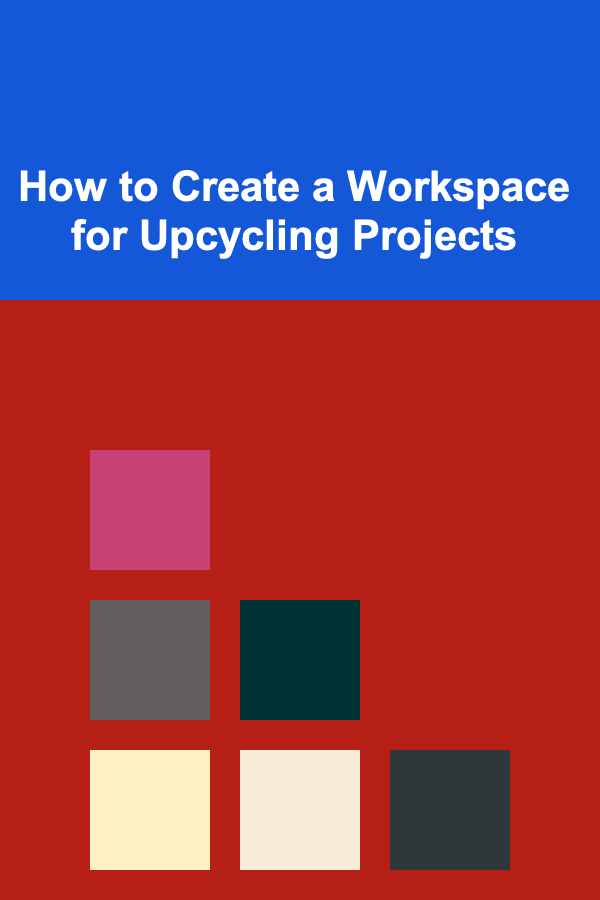
How to Create a Workspace for Upcycling Projects
Read More
How to Improve Your Home's Security with Simple DIY Projects
Read More
How to Organize Your Pot and Pan Lids in a Drawer
Read More
How to Plan a Home Renovation Budget That Won't Break the Bank
Read More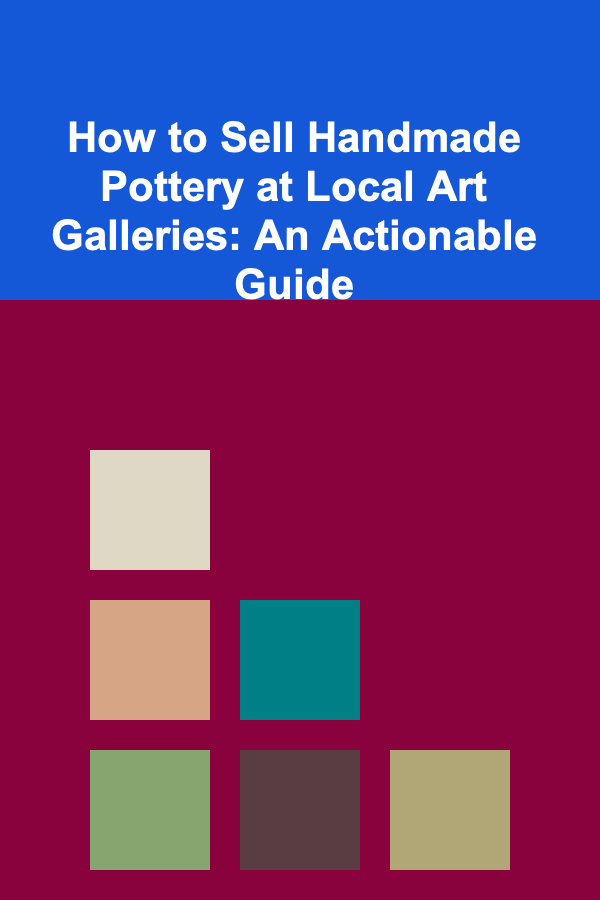
How to Sell Handmade Pottery at Local Art Galleries: An Actionable Guide
Read More