
How to Organize Your Digital Devices and Save Space at Home
ebook include PDF & Audio bundle (Micro Guide)
$12.99$11.99
Limited Time Offer! Order within the next:

In today's digital age, it's hard to imagine a home without digital devices. From smartphones and laptops to tablets, game consoles, smart home systems, and various accessories, technology has become an integral part of our daily lives. However, with the increasing number of devices, it's easy for clutter to pile up, making it challenging to maintain a tidy and functional living space. Organizing digital devices effectively not only helps save physical space but also improves efficiency and reduces stress by minimizing the time spent searching for devices, cables, and chargers.
This article explores how to organize your digital devices and save space at home, providing actionable tips and strategies for keeping your devices organized and your home free of clutter.
1. Assess the Current Situation
Before you begin organizing, it's crucial to assess your existing digital devices and understand the types of devices you use daily, occasionally, or rarely. This will help you prioritize which devices need immediate organization and which ones can be stored or removed altogether.
Evaluate Your Device Collection
Start by gathering all your digital devices in one place. You might be surprised by how many items you own that you don't regularly use. Devices often accumulate over time, either because of upgrades or as gifts, and they can take up unnecessary space. Make a list of your devices, including:
- Smartphones and tablets
- Laptops, desktops, and e-readers
- Game consoles, controllers, and VR headsets
- Smart home devices like thermostats, lights, cameras, and speakers
- Cables, chargers, and accessories (keyboards, mice, headphones, etc.)
- Old gadgets that are no longer functional or in use
As you assess each device, consider its importance. If a device hasn't been used in the past six months or more, ask yourself if it's worth keeping. Consider donating, recycling, or selling devices that you no longer need.
Identify Storage Needs
Determine the types of storage you need for your devices. For instance, certain devices like phones and tablets may require easy access, while others, such as old game consoles, can be stored out of sight. Group similar devices together, as this will help when deciding on storage solutions.
2. Declutter and Streamline Your Devices
Once you've assessed your collection, it's time to declutter. Having fewer devices can free up valuable space in your home and prevent the mess that comes with accumulating unnecessary gadgets.
Reevaluate Device Usage
Look at each device and evaluate how often you use it. If you haven't used a device in the last six months, it might be time to part with it. Consider donating old devices that are still functional, recycling those that no longer work, or passing along devices that have been replaced by newer models.
Consolidate Similar Devices
Another way to save space is by consolidating similar devices. For example, if you have a tablet, laptop, and e-reader, evaluate whether you can streamline your tech usage by relying more on one device. Some e-readers also offer basic web browsing and note-taking, while some tablets can perform tasks that would traditionally require a laptop. Consolidation reduces the number of devices you have to organize, which helps save space.
Repurpose or Sell Old Devices
Don't let your unused gadgets sit around. Repurpose old devices for specific tasks such as turning an old smartphone into a security camera or using a retired tablet as a digital photo frame. If you can't repurpose a device, consider selling it online or donating it to someone who might need it. This will help you clear up space while potentially earning some extra money or giving back to the community.
3. Invest in Space-Saving Storage Solutions
After decluttering and reducing the number of devices you own, the next step is to organize the devices you plan to keep. Proper storage is key to maintaining a clean and tidy space while also ensuring easy access when needed. Here are some tips for maximizing storage for digital devices:
Use Dedicated Storage Units for Devices
Invest in storage units specifically designed to hold digital devices. Here are some options:
- Drawer Organizers: Use drawers with compartments to store smaller devices like tablets, phones, chargers, and accessories. This keeps your devices out of sight and organized.
- Wall-Mounted Shelves or Racks: Wall-mounted shelves are perfect for storing devices like laptops, tablets, and game consoles. You can also install racks or hooks on the wall to store headphones, wires, or controllers.
- Device Charging Stations: A charging station can consolidate all of your devices into one place. Many charging stations offer multiple ports for charging different types of devices simultaneously. This can help keep cables and chargers from becoming tangled and disorganized.
Cable Management
Cables are one of the biggest sources of digital device clutter. Whether it's charging cables, HDMI cords, or power adapters, tangled cables can quickly make your space feel chaotic. There are several ways to manage your cables and keep them organized:
- Cable Ties and Clips: Use cable ties or clips to bundle cables together and prevent them from tangling. Label each cable to make it easy to identify which device each one belongs to.
- Cable Boxes: Store excess cables in a cable box. A cable box can help hide the mess and protect cords from damage. Use it to store charging cables, USB cords, and other loose wires.
- Cordless Devices: If you're looking to minimize cords altogether, consider investing in cordless devices. Many modern devices, such as wireless headphones, cordless mice, and wireless charging pads, can help you reduce cable clutter.
Vertical Storage Solutions
Maximizing vertical space can help save floor space and create a more organized environment. Vertical storage options, such as shelves, hooks, and tall storage units, can be especially useful for smaller devices or gadgets you don't need to access frequently. Use tall shelves to store your game consoles, e-readers, or old gadgets, and consider using hanging organizers for smaller items like cords and adapters.
4. Create a Digital Device Charging Hub
Having a central charging station for all your devices will help you save space and keep cords organized. Set up a dedicated charging hub where all of your devices can be charged simultaneously, reducing clutter around your home. Here are some tips for setting up an efficient charging station:
Choose a Location
Pick a central location where all of your devices can easily be accessed and charged. Ideally, the space should be near a power outlet and have enough room to hold all of your devices. Consider using a corner of a living room, an unused desk space, or even a kitchen counter as the designated charging hub.
Use a Multi-Port Charger
Invest in a multi-port charger with enough USB ports to accommodate all of your devices. This eliminates the need for multiple chargers scattered around your home and helps keep cables under control.
Cable Management for Charging
Use cable organizers or clips to prevent the charging cables from getting tangled. A simple cable management system will help you find the correct charger when you need it and avoid frustration.
5. Utilize Smart Home Devices for Better Organization
Smart home devices can play a crucial role in organizing your digital life. Many smart home devices not only enhance convenience but also help reduce clutter by offering automation, remote control, and integration across multiple devices. Consider the following smart home solutions:
Smart Plugs and Power Strips
Smart plugs can be used to control the power to your digital devices. This helps eliminate the need for multiple power strips and cords. You can remotely turn devices on or off, reducing the number of devices you need to manage manually.
Voice Assistants
Voice assistants like Amazon Alexa or Google Assistant can help streamline the organization process. You can use voice commands to control smart devices, check the status of devices, or create reminders to charge your devices.
Smart Lighting
Smart lighting can also help eliminate the need for additional light sources in your tech area. By controlling lighting through a mobile app or voice command, you can reduce the need for physical switches and control lighting based on your needs.
6. Develop Regular Maintenance Habits
Once you've successfully organized your digital devices, it's important to maintain the order you've established. Regular maintenance ensures that devices stay organized and that new devices don't accumulate unnecessarily. Develop a routine for checking and decluttering your digital space:
- Perform a monthly audit: Review your device collection monthly to ensure you're not holding onto unnecessary items. Check for any broken or outdated devices that can be recycled.
- Regularly clean your devices: Wipe down screens, keyboards, and other parts of your devices regularly to keep them free of dust and grime. This not only helps with cleanliness but also extends the life of your devices.
- Keep chargers and cables organized: Periodically check your cables for wear and tear, and ensure that they're neatly organized. Replace any damaged cables and discard old ones.
7. Conclusion
Organizing your digital devices and saving space at home requires an intentional and thoughtful approach. By assessing your current device collection, decluttering, investing in space-saving storage solutions, and maintaining organization, you can create a tidy and efficient environment that reduces digital clutter. The key is to prioritize your devices, streamline your usage, and establish a consistent routine for maintaining order. By following these strategies, you'll not only save physical space but also create a more organized and functional home.
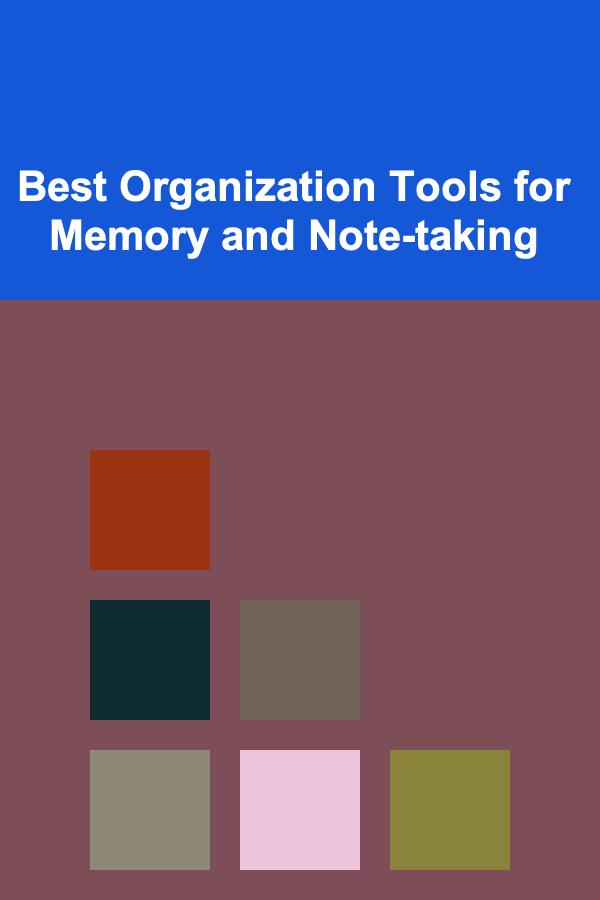
Best Organization Tools for Memory and Note-taking
Read More
How to Curate a Meaningful Decor Collection
Read More
How to Redecorate Your Apartment Without Losing Your Deposit
Read More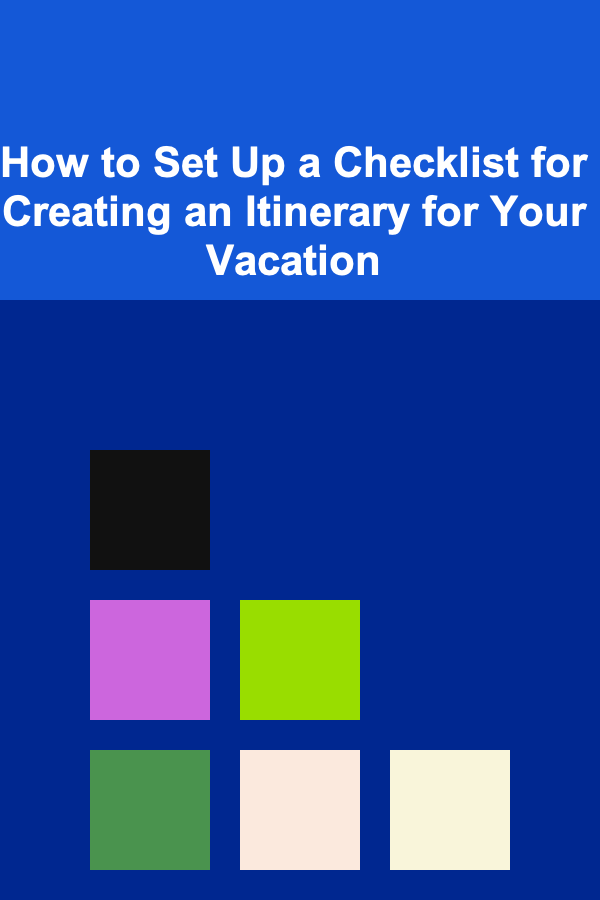
How to Set Up a Checklist for Creating an Itinerary for Your Vacation
Read More
How to Test Your Home Security System for Weaknesses
Read More
The Art of the Cover Letter: What to Include and Avoid
Read MoreOther Products
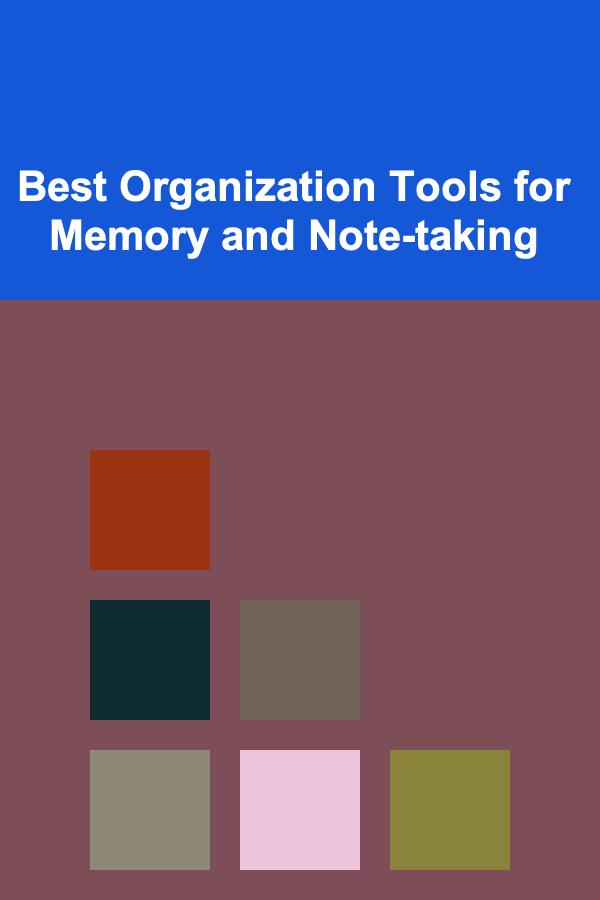
Best Organization Tools for Memory and Note-taking
Read More
How to Curate a Meaningful Decor Collection
Read More
How to Redecorate Your Apartment Without Losing Your Deposit
Read More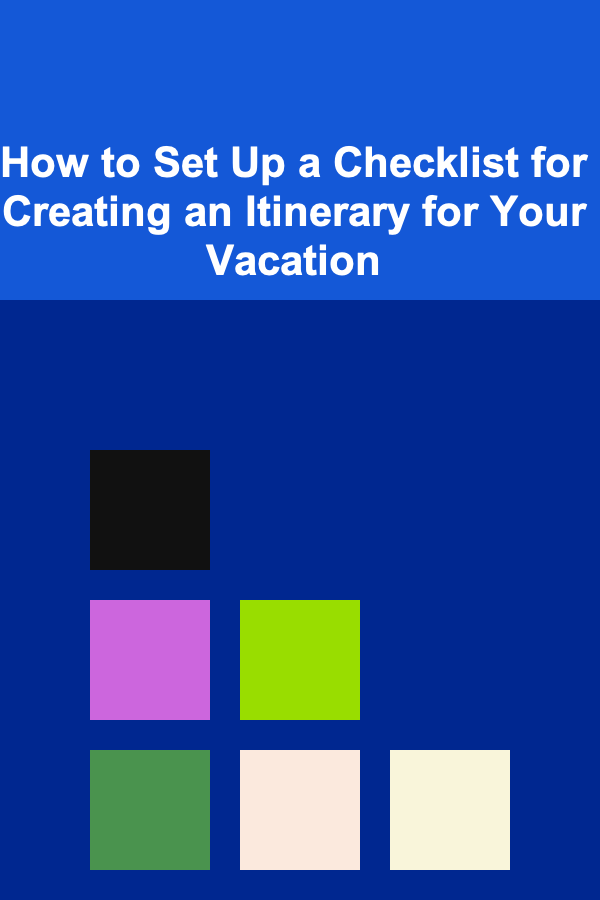
How to Set Up a Checklist for Creating an Itinerary for Your Vacation
Read More
How to Test Your Home Security System for Weaknesses
Read More