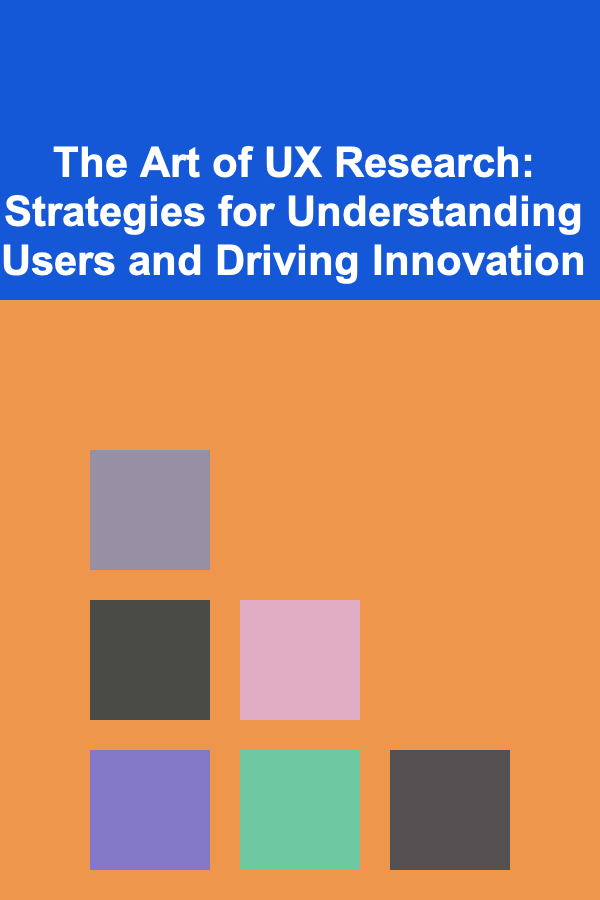How to Organize PDFs and Other Document Types
ebook include PDF & Audio bundle (Micro Guide)
$12.99$9.99
Limited Time Offer! Order within the next:

Organizing documents, particularly PDFs, is a crucial skill in today's digital age. As we increasingly rely on electronic files for personal, academic, and professional purposes, the need for effective document management becomes paramount. This article will explore comprehensive strategies for organizing PDFs and other document types, offering practical tips and tools to enhance your document organization skills.
Understanding the Importance of Document Organization
Document organization is crucial for several reasons. First, it enhances efficiency; when documents are organized systematically, finding specific files becomes a quicker and less frustrating process. Second, organized documents help reduce stress, as the chaos of mismanaged files can be overwhelming. Third, maintaining an organized system improves collaboration, allowing team members to access necessary files without delays.
In academic and professional settings, disorganized documents can lead to missed deadlines and lost opportunities. For individuals, poor document organization can result in misplaced important records, leading to complications in personal matters like finances, health, and legal issues. Therefore, establishing a robust document organization system is essential for anyone who regularly deals with PDFs and other document types.
Types of Documents That Need Organization
Several types of documents commonly require organization. Understanding the different types can help tailor your document management strategy effectively.
1. Personal Documents
- Bank Statements: Keep track of your finances over time.
- Tax Returns: Important for financial audits and future references.
- Medical Records: Vital for managing health information.
2. Academic Documents
- Research Papers: Invaluable for students and researchers.
- Lecture Notes: Essential for studying and revising course content.
- Theses and Dissertations: Significant for academic achievements.
3. Professional Documents
- Contracts: Legal agreements that require careful storage.
- Reports: Regular business documentation needed for analysis and decision-making.
- Presentations: Critical for meetings and conferences.
4. Multimedia Files
- Images: Often accompany reports or presentations.
- Videos: Useful for training or marketing materials.
- Audio Files: Can include interviews, podcasts, and more.
Creating a Document Organization System
A well-thought-out document organization system is fundamental for managing PDFs and other document types efficiently. Here are key steps to create an effective system:
3.1 Setting Clear Objectives
Before diving into organization, establish clear objectives for what you want to achieve. Consider questions such as:
- What types of documents do I need to organize?
- How frequently will I access these documents?
- Who else needs access to these documents?
By answering these questions, you can tailor your organization strategy to meet specific needs.
3.2 Choosing a Folder Structure
A logical folder structure is crucial for easy navigation. Here's how to create one:
- Top-Level Folders: Start with broad categories such as "Personal," "Academic," and "Professional."
- Subfolders: Within each top-level folder, create subfolders for more specific categories. For example, under "Professional," you might have folders for "Contracts," "Reports," and "Presentations."
- Date-Based Organization: Consider organizing documents by date within folders, especially for regularly updated files like reports or meeting minutes.
3.3 Naming Conventions
Establishing consistent naming conventions can significantly enhance your document retrieval process. Here are some guidelines:
- Be Descriptive: Use names that clearly describe the document's content, e.g., "2024_Annual_Report.pdf."
- Include Dates: Incorporate dates in the format YYYY-MM-DD for easier sorting.
- Avoid Special Characters: Stick to letters and numbers, as special characters can cause issues in some systems.
Tools for Organizing PDFs and Other Document Types
There are numerous tools available that can assist in organizing your documents effectively. Here are some popular options:
4.1 File Management Software
Software solutions like Windows Explorer or macOS Finder provide basic functionalities for organizing files on your computer. Advanced file management software such as Total Commander or Directory Opus offer enhanced features like dual-pane views, file comparison, and batch renaming.
4.2 Cloud Storage Solutions
Cloud services like Google Drive , Dropbox , and OneDrive allow you to store, organize, and access documents from anywhere. These platforms also facilitate easy sharing and collaboration, making them ideal for both personal and professional use.
4.3 PDF Management Tools
Specific tools designed for PDF management, such as Adobe Acrobat and Foxit PhantomPDF, offer features for organizing, merging, splitting, and annotating PDFs. These tools can help you maintain a clean and organized library of your PDF documents.
Best Practices for Document Organization
To ensure your document organization system remains effective over time, consider implementing the following best practices:
1. Regular Maintenance
Schedule regular intervals (monthly or quarterly) to review and reorganize your documents. This practice helps identify unnecessary files that can be deleted or archived.
2. Use Tags and Metadata
Leverage tagging and metadata features where available. Adding tags can significantly enhance searchability, making it easier to locate documents based on specific criteria.
3. Implement Version Control
For documents that undergo frequent updates, implement a version control system. Include version numbers in the file name, e.g., "Project_Proposal_v2.pdf," to track changes and avoid confusion.
4. Backup Your Documents
Regularly back up your documents to prevent data loss. Utilize both local and cloud-based backup solutions for redundancy.
5. Educate Others
If you're part of a team, educate colleagues about the organization system. Ensure everyone understands folder structures, naming conventions, and best practices.
Managing Large Volumes of Documents
As your collection of documents grows, managing them can become increasingly complex. Here are strategies for handling large volumes of documents effectively:
1. Utilize Document Management Systems (DMS)
Consider investing in a Document Management System (DMS) such as M-Files or DocuWare. These systems provide advanced features for capturing, storing, and retrieving documents, making them ideal for organizations with large document repositories.
2. Automate Document Organization
Automation tools can help streamline the organization process. For example, tools like Zapier can automate file sorting based on predefined rules, reducing manual effort.
3. Create Indexes and Searchable Databases
Develop indexes or databases that catalog your documents. This practice enhances search functionality, enabling quick access to specific files.
Archiving and Backup Strategies
Proper archiving and backup strategies are critical for safeguarding your documents. Here's how to approach this:
1. Determine Archiving Criteria
Establish criteria for determining which documents should be archived. Consider factors like frequency of use and relevance.
2. Implement an Archiving System
Create an archival system separate from your active documents. Use cloud storage or external hard drives to store archived files securely.
3. Schedule Regular Backups
Set up automatic backup schedules for your documents. Many cloud storage solutions offer automatic backup features, ensuring your files are consistently protected.
4. Test Your Backups Regularly
Regularly test your backups to ensure they are functioning correctly. Restore a few files periodically to confirm their integrity.
Conclusion
Organizing PDFs and other document types is an essential skill in our digital world. By establishing a clear organization system, utilizing the right tools, and adhering to best practices, you can simplify your document management process significantly.
Whether you're managing personal files, academic research, or professional documents, an organized approach enhances efficiency, reduces stress, and improves collaboration. With ongoing maintenance, automation, and proper archiving strategies, you can ensure that your documents remain accessible and secure for years to come.
Investing time and effort into organizing your documents today will reap benefits long into the future, enabling you to focus on what matters most---your work, studies, and personal life.

How to Clean and Maintain Your Home's Dishwasher for Better Performance
Read More
How to Create a Decluttered Workspace with Smart Storage Solutions
Read More
How to Find Budget-Friendly Home Insurance Without Cutting Corners
Read More
How to Make a Checklist for Introducing Your Product to New Customers
Read More
How to Organize Your Bathroom with Clever Storage Ideas
Read More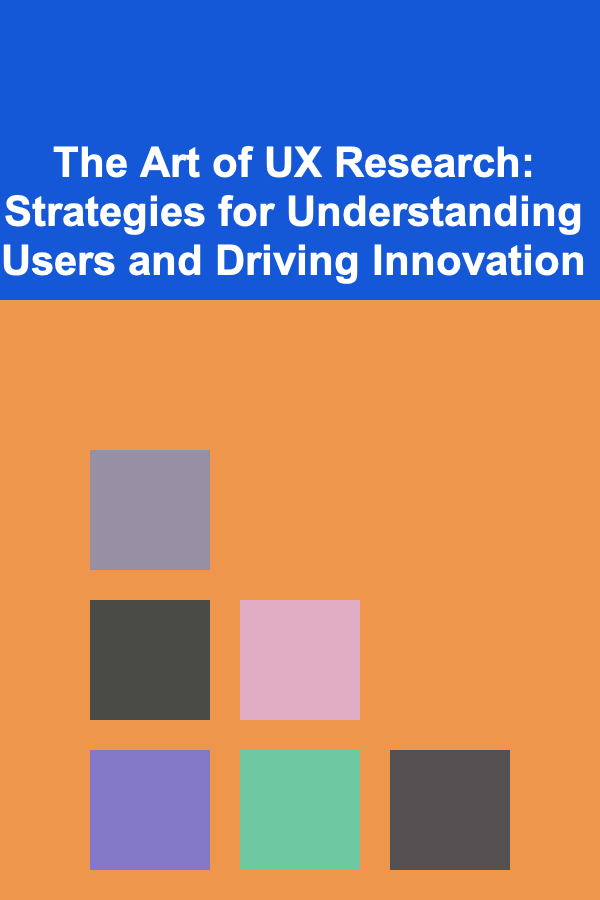
The Art of UX Research: Strategies for Understanding Users and Driving Innovation
Read MoreOther Products

How to Clean and Maintain Your Home's Dishwasher for Better Performance
Read More
How to Create a Decluttered Workspace with Smart Storage Solutions
Read More
How to Find Budget-Friendly Home Insurance Without Cutting Corners
Read More
How to Make a Checklist for Introducing Your Product to New Customers
Read More
How to Organize Your Bathroom with Clever Storage Ideas
Read More