
How to Organize Digital Homeschool Resources
ebook include PDF & Audio bundle (Micro Guide)
$12.99$7.99
Limited Time Offer! Order within the next:
Not available at this time

In the rapidly evolving landscape of education, digital homeschooling has become a viable and often preferred alternative for many families. The flexibility it offers in terms of schedule, pace, and the ability to tailor the curriculum to each child's unique learning style makes it an appealing choice. However, with the vast amount of resources available online, it can be overwhelming for parents and educators to manage and organize the materials effectively.
In this article, we will explore how to organize digital homeschooling resources. By the end, you will have a strategy for categorizing, storing, and accessing digital tools and content in an efficient and manageable way. We will cover everything from the best practices for organizing your files to utilizing specific tools and platforms that can enhance the homeschooling experience.
Why Organization is Crucial in Digital Homeschooling
Organizing digital resources is essential for several reasons:
- Efficiency: When digital resources are well-organized, you spend less time searching for materials and more time teaching. A streamlined system minimizes distractions and keeps lessons on track.
- Customization: Digital homeschooling allows for personalized education. By organizing resources according to the needs of each child, you can easily adapt and adjust their learning materials to ensure they're receiving the appropriate challenges and support.
- Access and Retrieval: An organized system ensures that resources are easy to retrieve, making learning more flexible. When materials are arranged logically, both students and parents can easily access what they need at any time.
- Reduction of Clutter: The abundance of digital materials can create a sense of chaos. Organization helps keep things clean and simplified, ensuring that only relevant and necessary materials are front and center.
Step-by-Step Guide to Organizing Digital Homeschool Resources
Organizing digital homeschool resources doesn't have to be a daunting task. The following steps will guide you through creating a manageable and effective system that works for you and your family.
Step 1: Identify Categories for Your Resources
The first step in organizing your digital resources is to create categories that make sense for your homeschool setup. These categories will help you group similar resources together and make navigation easier.
1. Subject Areas
The most obvious categorization is by subject. Common subjects include:
- Math
- Science
- Language Arts
- History
- Geography
- Art
- Physical Education
- Foreign Languages
2. Grade Levels
For families homeschooling multiple children at different educational levels, categorizing resources by grade level can be helpful. For instance, you might have folders or files for:
- Kindergarten
- Elementary
- Middle School
- High School
3. Learning Tools
Some resources may not fit into specific subject areas but are instead educational tools. These can include:
- Flashcards
- Worksheets
- Printable activities
- Educational apps
- Interactive websites
4. Teaching Aids
Resources like lesson plans, teaching guides, tutorials, and assessment tools can be categorized separately to make it easier to find materials for planning lessons.
Step 2: Create a Digital Filing System
Once you've identified your categories, it's time to create a filing system to organize them. This can be done on your computer or using cloud storage solutions. Here's how you can structure your digital folders:
1. Master Folder Structure
Begin by creating a master folder for your homeschooling resources. Underneath this, create subfolders based on your categories, such as:
- Subjects
- Grade Levels
- Learning Tools
- Teaching Aids
2. Nested Folders for Detailed Organization
Within each subfolder, create additional folders to break down the resources further. For example, within the "Math" folder, you could create folders for specific topics like:
- Addition
- Subtraction
- Multiplication
- Fractions
- Geometry
3. Consistent Naming Conventions
Use clear and consistent naming conventions for all of your files. For example, for worksheets or lesson plans, name them as follows:
- Subject_Grade_Lesson Type (e.g., "Math_Grade 2_Multiplication_Worksheet.pdf")
This will make it easy to search for specific resources and ensure you always know what a file contains without having to open it.
4. Avoiding Clutter
It's important to avoid overloading folders with too many files. If necessary, consider archiving older materials that aren't used frequently to keep your current system uncluttered.
Step 3: Use Cloud Storage for Easy Access
Cloud storage offers many advantages, particularly for homeschoolers. It ensures that your resources are safely backed up and accessible from anywhere. Some popular cloud storage options include:
- Google Drive: Offers 15 GB of free storage and integrates with Google Docs, Sheets, and Slides, making it easy to create and store documents.
- Dropbox: Known for its easy-to-use interface and sharing capabilities, Dropbox is perfect for syncing files across multiple devices.
- OneDrive: If you're using Microsoft products like Word, Excel, or PowerPoint, OneDrive offers seamless integration.
1. Cloud Organization
Similar to your local file system, create a master folder in your cloud storage and categorize your resources accordingly. Make sure you upload everything you need and regularly sync to ensure that everything is up to date.
2. Sharing and Collaboration
Cloud storage also allows for easy sharing with other homeschoolers, tutors, or co-op groups. By organizing resources in shared folders, you can collaborate on lesson plans or even share teaching materials.
Step 4: Utilize Digital Tools and Apps
In addition to storing files, many digital tools and apps can help with homeschooling organization. These tools can assist in lesson planning, grading, scheduling, and tracking student progress. Here are some tools that can help:
1. Lesson Planning Tools
Websites like Planbook or Homeschool Tracker offer features for organizing and scheduling lessons by subject, grade, and day. These tools help you stay organized and ensure that you're covering all the necessary material.
2. Learning Management Systems (LMS)
For a more robust system, consider using an LMS like Google Classroom , Edmodo , or Schoology. These platforms allow you to create assignments, manage student work, track progress, and communicate with students.
3. Digital Notebooks
Apps like Evernote or OneNote can serve as digital notebooks where you store lesson plans, notes, and ideas. These tools allow for easy access across devices and are great for keeping everything in one place.
4. Flashcards and Interactive Learning
Tools like Quizlet or Kahoot! help you create and organize flashcards and quizzes. These interactive tools make learning more engaging for students and can be easily accessed and updated.
Step 5: Backup and Maintain Your Digital Resources
Finally, it's crucial to back up your resources regularly. Losing years of lesson plans, worksheets, and notes can be devastating. Ensure you have a solid backup system in place:
1. Backup Strategy
Use a combination of cloud storage and an external hard drive to back up your materials. Consider setting a regular schedule to back up your files to ensure nothing is lost in case of a system failure.
2. Archive Older Resources
As your child progresses through different grades, you may not need access to older materials as frequently. Archiving these resources to a separate hard drive or cloud folder can reduce clutter while ensuring the materials are still accessible if needed.
Conclusion
Organizing digital homeschool resources doesn't need to be overwhelming. By following a clear and structured system---categorizing materials, utilizing cloud storage, and employing digital tools---you can create an efficient and effective homeschooling environment. The time you invest in organizing your resources will pay off by saving time and reducing stress in the long run. As homeschooling continues to evolve, staying organized will allow you to focus on what matters most: teaching and empowering your child to learn.

How to Educate Your Kids About Home Security Awareness
Read More
How to Use Family Traditions to Inspire Your Recipe Collection
Read More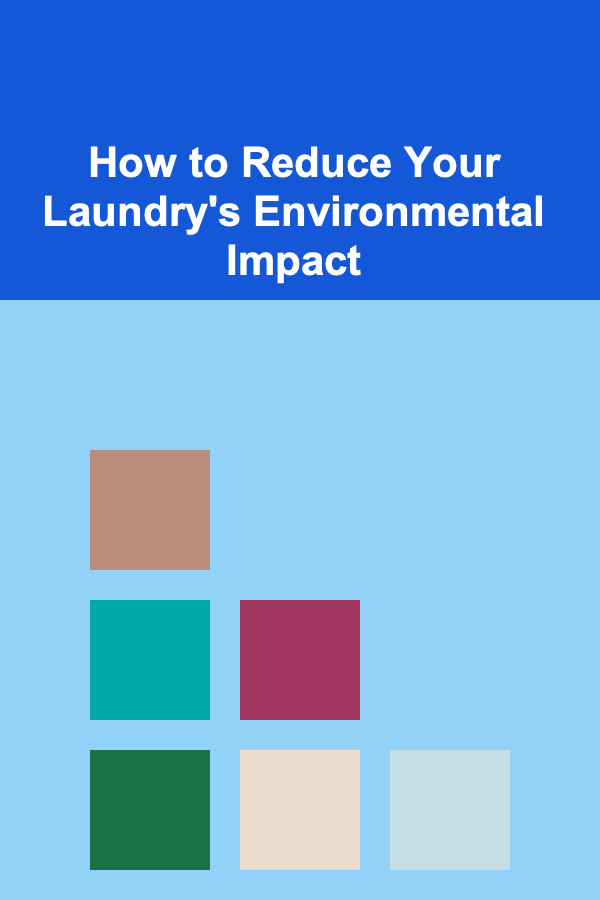
How to Reduce Your Laundry's Environmental Impact
Read More
How To Choose the Best Cleaning Supplies for Homebrewing
Read More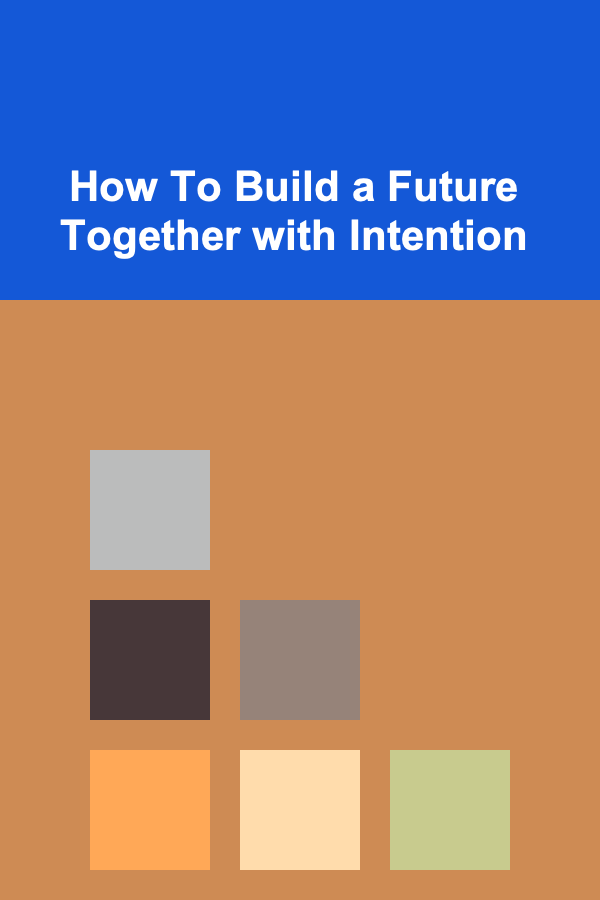
How To Build a Future Together with Intention
Read More
Mastering French Pastries: An Advanced Guide
Read MoreOther Products

How to Educate Your Kids About Home Security Awareness
Read More
How to Use Family Traditions to Inspire Your Recipe Collection
Read More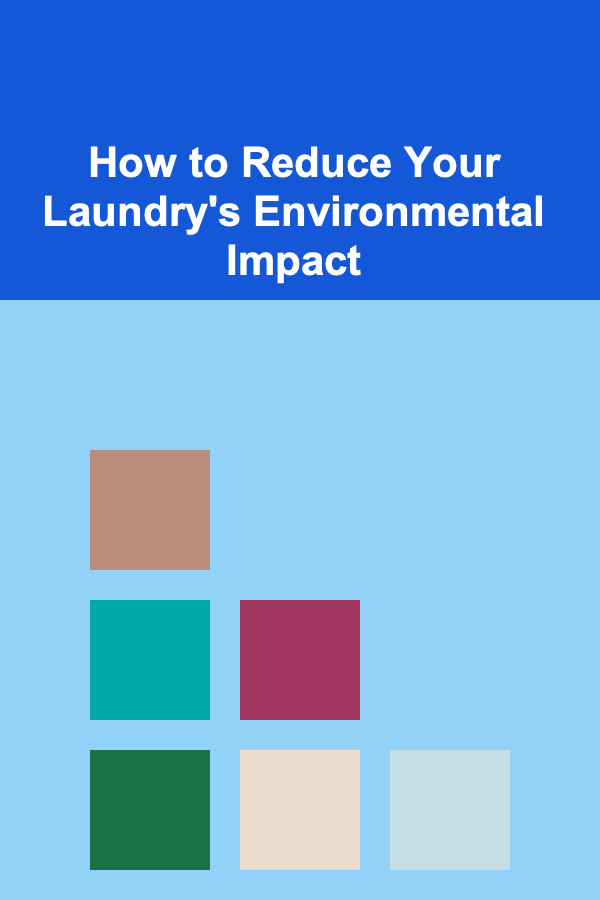
How to Reduce Your Laundry's Environmental Impact
Read More
How To Choose the Best Cleaning Supplies for Homebrewing
Read More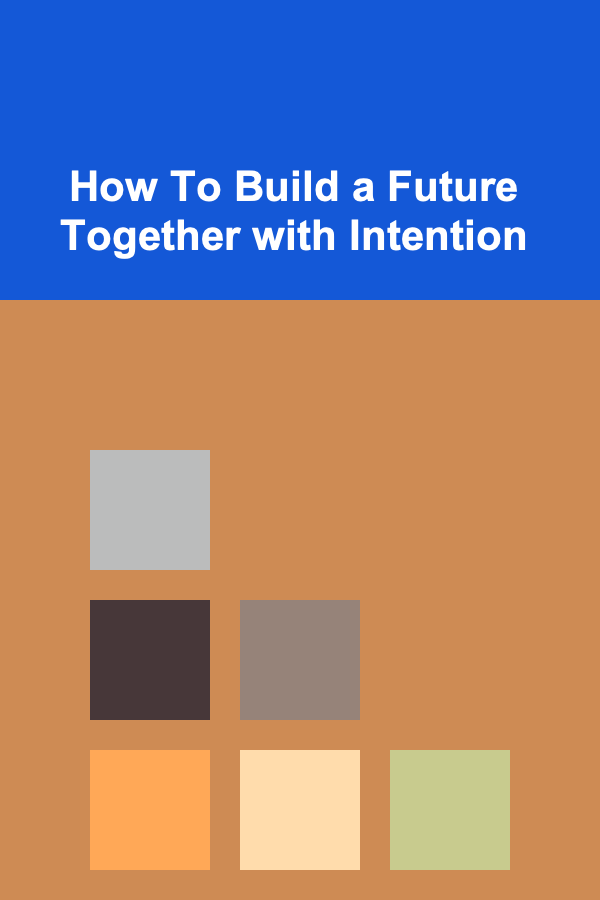
How To Build a Future Together with Intention
Read More