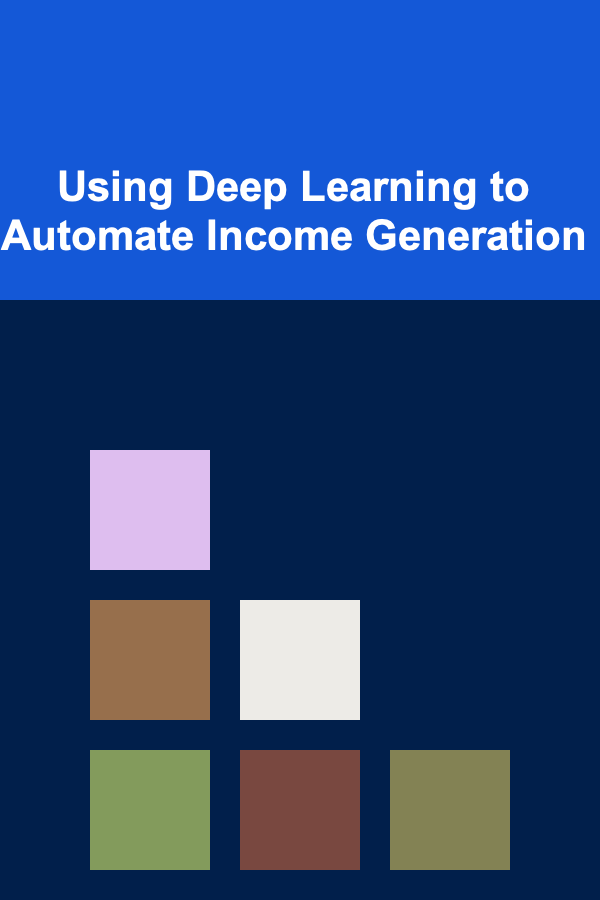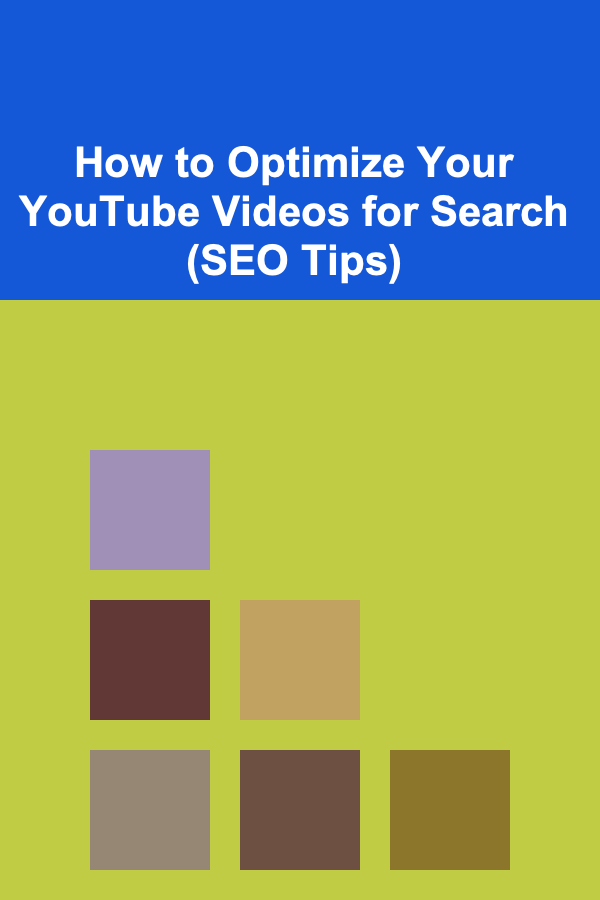
How to Optimize Your YouTube Videos for Search (SEO Tips)
ebook include PDF & Audio bundle (Micro Guide)
$12.99$9.99
Limited Time Offer! Order within the next:
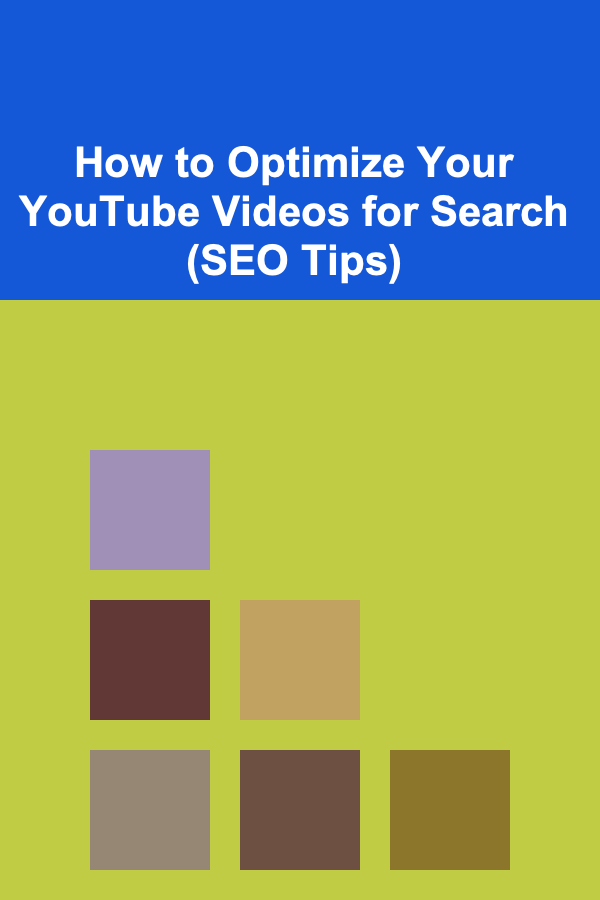
YouTube is the second largest search engine in the world, with over 2 billion logged-in monthly users. In fact, more than 500 hours of video are uploaded every minute! Given the sheer volume of content, getting your videos noticed can be a daunting task. However, with proper optimization techniques, you can significantly increase the visibility of your YouTube videos and attract more views, subscribers, and engagement. In this article, we'll explore actionable tips on how to optimize your YouTube videos for search, helping your content rank higher in search results.
Understand YouTube's Search Algorithm
Before diving into specific strategies, it's crucial to understand how YouTube's search algorithm works. The algorithm ranks videos based on several factors, such as:
- Relevance: How closely the video matches the search query.
- Engagement: The level of interaction the video receives (likes, comments, shares, and watch time).
- Watch Time: How long viewers stay on your video and continue to watch more content from your channel.
- Video Metadata: This includes your title, description, tags, and more. Accurate metadata tells YouTube's algorithm what your video is about.
- User Experience: Factors like video quality (HD), closed captions, and user-friendly thumbnails all contribute to better rankings.
With this understanding in mind, let's explore the essential SEO strategies that can help optimize your YouTube videos.
Conduct Keyword Research
Just like traditional SEO, YouTube SEO starts with keyword research. You need to identify the words and phrases that potential viewers are typing into YouTube's search bar. By optimizing your videos for these keywords, you can improve their chances of appearing in search results.
Tools for Keyword Research:
- YouTube Search: Use the YouTube search bar to identify what people are searching for. Type in a keyword related to your video, and YouTube will suggest popular search terms.
- Google Trends: You can use Google Trends to analyze the popularity of certain keywords over time. This is particularly useful if you want to tap into trending topics.
- TubeBuddy: TubeBuddy is a YouTube-certified tool that provides keyword suggestions and search volume data, helping you find the most effective keywords.
- VidIQ: Similar to TubeBuddy, VidIQ offers keyword research tools, including SEO scores, keyword search volume, and competition analysis.
When researching keywords, be sure to focus on both broad keywords (e.g., "fitness tips") and long-tail keywords (e.g., "how to do squats correctly for beginners"). Long-tail keywords are less competitive but can drive highly targeted traffic to your videos.
Implementing Keywords:
Once you've identified your target keywords, it's time to integrate them into your video's metadata, which we'll cover in the next steps.
Optimize Your Video Title
The video title is one of the most critical elements for YouTube SEO. It directly impacts your video's click-through rate (CTR), which in turn influences your search ranking. A well-crafted title should include your primary keyword and provide enough information to grab the viewer's attention.
Tips for Writing Effective Titles:
- Include Primary Keywords: Place your main keyword near the beginning of the title. For example, "How to Bake the Perfect Chocolate Cake" works better than "Chocolate Cake Recipe: How to Bake the Perfect One."
- Be Descriptive and Clear: Avoid vague titles. Ensure your title gives a clear idea of what the video is about.
- Use Numbers or Power Words: Titles like "Top 5 Tips" or "Ultimate Guide" are often more engaging. Numbers and power words like "best," "easy," or "quick" grab attention and encourage clicks.
- Keep It Under 60 Characters: YouTube truncates titles longer than 60 characters, so make sure your main message fits within this limit.
Write an Engaging Video Description
The video description plays a crucial role in both user engagement and search optimization. While it's important to write a compelling description that encourages viewers to watch, it's also essential for SEO purposes.
Tips for Writing Effective Video Descriptions:
- Use Primary Keywords Early: Start your description with the main keyword or phrase. Include it naturally within the first couple of sentences.
- Include Secondary Keywords: Sprinkle related keywords throughout the description. But remember, avoid keyword stuffing---write naturally, as YouTube's algorithm can penalize videos for overuse of keywords.
- Provide Detailed Information: A well-written description not only explains the content but also offers context and additional details that can help YouTube understand what the video is about. Include relevant links, timestamps (if applicable), and a call-to-action (CTA).
- Encourage Engagement: Ask viewers to like, comment, and subscribe in the description. You can also direct them to your other videos or playlist, boosting internal traffic.
- Use Hashtags: YouTube allows you to include hashtags in the description. This can help your video appear in search results for relevant hashtags.
A good rule of thumb is to keep your description between 250-400 words and make sure it's informative and keyword-optimized.
Add Relevant Tags
YouTube uses tags to understand the content of your video and help it show up in search results for related topics. Tags are another powerful way to improve your video's discoverability.
How to Use Tags Effectively:
- Use Keywords: Include your main keyword and related terms as tags. Think of variations of your primary keywords or synonyms that people might use.
- Use Specific and Broad Tags: Mix both specific tags (e.g., "how to bake chocolate cake") and broad tags (e.g., "baking recipes") to increase the chances of being discovered.
- Limit Your Tags to 10-15: Avoid over-tagging. Too many irrelevant tags can confuse YouTube's algorithm and hurt your ranking.
Create Custom Thumbnails
Thumbnails are the first visual element viewers see, and they significantly influence whether someone clicks on your video. A compelling thumbnail can increase your CTR and improve your rankings on YouTube.
Tips for Creating Eye-Catching Thumbnails:
- Use High-Quality Images: Ensure your thumbnail is clear, sharp, and high-quality. Use bright colors to make it stand out.
- Include Text: Adding text to your thumbnail helps clarify what the video is about. Use a large, readable font and make sure the text contrasts with the background.
- Show Faces: Thumbnails with close-up images of people tend to perform better. If possible, feature a person in your thumbnail, as it can increase emotional engagement.
- Keep It Consistent: Having a consistent style across all thumbnails helps with brand recognition and makes your content easily identifiable.
Leverage Playlists and Video End Screens
Playlists and end screens are two powerful tools to keep viewers engaged with your channel and boost your rankings.
Playlists:
- Organize Your Videos: Create playlists that group similar videos together. This increases watch time by encouraging viewers to watch more of your content in one sitting.
- Keyword Optimization: Just like video titles and descriptions, optimize your playlist titles and descriptions with relevant keywords.
End Screens:
- Direct Traffic to Other Videos: Use end screens to suggest additional videos for viewers to watch. This helps increase the overall watch time on your channel.
- Promote Subscriptions: You can also use end screens to encourage viewers to subscribe to your channel.
Encourage Engagement
YouTube's algorithm places significant weight on user engagement signals such as likes, comments, shares, and watch time. Videos with higher engagement tend to rank better.
How to Boost Engagement:
- Ask Viewers to Like and Comment: At the beginning or end of your videos, encourage viewers to like, comment, and subscribe. The more engagement your video receives, the better it will perform.
- Respond to Comments: Actively engage with viewers in the comments section. Replying to comments increases user interaction and encourages more people to comment.
- Promote Social Sharing: Encourage your audience to share your video on social media platforms, helping increase its reach.
Analyze Video Performance
After publishing your video, it's important to monitor its performance to identify areas for improvement.
YouTube Analytics:
YouTube provides comprehensive analytics that lets you track:
- Watch time: The total time viewers have spent watching your video.
- Audience retention: How much of your video is being watched. Aim for high retention rates, as YouTube tends to favor videos that keep viewers engaged.
- Traffic sources: Understand where your views are coming from (search, suggested videos, external websites, etc.).
- Engagement metrics: Look at likes, comments, and shares to determine how well your video is resonating with your audience.
Use these insights to refine your future videos and strategies for even better results.
Conclusion
Optimizing your YouTube videos for search is an ongoing process that requires continuous effort and attention to detail. By implementing keyword research, crafting compelling titles, writing engaging descriptions, optimizing tags, creating eye-catching thumbnails, and encouraging viewer engagement, you can significantly boost your video's visibility and ranking on YouTube. Regularly analyzing your video performance will also help you adjust your strategies for better results over time. With consistent optimization and high-quality content, you'll be well on your way to gaining more views and subscribers!
Other Products

How To Enjoy Every Outdoor Adventure
Read More
How to Score Amazing Deals When Shopping at Thrift Stores and Consignment Shops
Read More
How to Use a Party Planning Website to Manage Your Guest List
Read More
How to Use Calendar Apps for Better Time Management
Read More
How to Use Multi-Functional Furniture for Space Saving
Read More