
How to Optimize Your YouTube Channel for Maximum Visibility
ebook include PDF & Audio bundle (Micro Guide)
$12.99$6.99
Limited Time Offer! Order within the next:

YouTube is the second most visited website in the world, making it one of the most powerful platforms for content creators, brands, and businesses. However, with millions of videos uploaded every day, it's not enough to simply create great content---you need to ensure your videos are discoverable by the right audience. Optimizing your YouTube channel for maximum visibility is critical to gaining more views, subscribers, and engagement.
This actionable guide will walk you through the essential strategies to optimize your YouTube channel, increase discoverability, and leverage YouTube's algorithms to your advantage.
Optimize Your Channel Branding
Your YouTube channel's branding is the first thing potential subscribers will see when they visit your page. Strong branding helps establish credibility, sets the tone for your content, and makes your channel instantly recognizable.
Profile Picture and Banner
- Profile Picture: Choose a high-quality image that represents your brand or persona. If you're a creator, your face should be visible. For businesses, using your logo as the profile picture is ideal. Make sure the image is clear, professional, and easily recognizable at a small size (your profile picture will be shown in multiple sizes across YouTube).
- Banner Image: This is the large header image on your channel. It should be visually appealing, align with your branding, and clearly communicate what your channel is about. YouTube recommends a 2560 x 1440 pixel size for banners. Ensure that important elements like text or logos are within the "safe area" (1546 x 423 pixels) to ensure they are not cut off on different screen sizes.
Channel Description
The channel description is a crucial element for SEO. It helps viewers understand what type of content you create and why they should subscribe. Your description should:
- Clearly explain what your channel is about in the first 1-2 sentences.
- Include relevant keywords that reflect the themes or topics of your content.
- Mention the frequency of uploads or any specific schedule if applicable.
- Encourage viewers to subscribe and explain the benefits of doing so.
Channel Trailer
Your channel trailer is a short, engaging video that introduces new visitors to your content. It should:
- Be brief (about 30-60 seconds).
- Clearly state who you are and what type of content you create.
- Showcase the best of your content, with clips that represent the variety and value of your channel.
- Include a call-to-action (CTA) encouraging viewers to subscribe.
Use Keywords to Enhance Discoverability
Optimizing your video titles, descriptions, and tags with relevant keywords is one of the most powerful strategies to increase your visibility on YouTube.
Research Keywords
Start by researching the keywords your target audience is likely to search for. There are several tools you can use to identify high-volume keywords:
- YouTube Autocomplete: Start typing a search query in YouTube's search bar to see suggested keywords based on popular searches.
- Google Trends: This tool helps you understand the popularity of specific keywords over time, including YouTube search trends.
- TubeBuddy or VidIQ: These browser extensions provide in-depth keyword analysis and search volume data specifically for YouTube.
Optimize Video Titles
Your video title should be clear, descriptive, and incorporate your target keywords. Here are a few tips:
- Keep titles under 60 characters to ensure they don't get cut off in search results.
- Place your most important keywords near the beginning of the title.
- Make the title intriguing to encourage clicks but avoid clickbait.
- Use numbers, lists, or "how-to" phrases to make titles more compelling, as these are highly searchable terms.
Craft Compelling Video Descriptions
The video description is another key area for SEO. You should:
- Place important keywords in the first 1-2 sentences.
- Describe the content of the video in detail, summarizing what viewers can expect.
- Include links to your social media, website, or related videos.
- Use the description to add context to your video and enhance its relevance to search queries.
- Include timestamps for longer videos to make it easier for viewers to navigate.
Use Tags Strategically
Tags help YouTube understand the content and context of your video. While not as influential as titles or descriptions, tags can still help improve your visibility.
- Include a mix of broad and specific tags. Broad tags help you appear in more general search results, while specific tags help with more niche searches.
- Don't just use generic tags like "funny" or "vlog"---be specific about the content of the video (e.g., "digital marketing tips for beginners" or "easy pasta recipe").
Create High-Quality Thumbnails
Thumbnails are the first impression viewers get of your video, and they play a huge role in determining whether or not someone will click on it. A well-designed thumbnail can significantly boost your click-through rate (CTR).
Best Practices for Thumbnails
- Use Bold, Readable Text: Include short, bold text that complements the video title. Make sure the font is large enough to be readable on small screens.
- High-Contrast Colors: Choose bright, high-contrast colors to make your thumbnail stand out in a crowded feed.
- Face Close-Ups: Thumbnails with faces tend to perform better because they create a personal connection with viewers.
- Consistency: Create a consistent style across your thumbnails so they look cohesive as a part of your brand. Use similar colors, fonts, and layouts for all your videos.
Tools for Creating Thumbnails
If you're not a graphic designer, there are many tools available that make creating professional-looking thumbnails easy:
- Canva: Offers pre-made templates for YouTube thumbnails.
- Adobe Spark: A user-friendly tool with templates and customization options.
- Snappa: Another easy-to-use platform for creating thumbnails.
Engage With Your Audience
Engagement signals to YouTube's algorithm that your content is valuable, and it plays a significant role in how your videos are ranked. YouTube looks at metrics like watch time, likes, comments, and shares to determine whether to promote your content.
Encourage Comments
Encourage viewers to leave comments by asking questions or starting a conversation in your videos. Engaging with your audience through comments helps build a community around your content.
Respond to Comments
Take the time to reply to comments on your videos. This shows viewers that you're active and care about their input. Engaging in the comment section also increases the likelihood that your video will be promoted by YouTube's algorithm.
Use Community Tab
Once you reach 1,000 subscribers, you can use YouTube's Community Tab to engage with your audience through polls, images, and status updates. Use this feature to create conversations and keep your audience involved between video uploads.
Consistency is Key
Uploading content consistently helps build an audience and signals to YouTube that you are an active creator. Having a regular upload schedule not only keeps your audience engaged, but it also improves your chances of being featured on YouTube's homepage or in recommendations.
Establish a Posting Schedule
Decide how often you can realistically upload new content and stick to it. It's better to upload consistently (e.g., weekly) than to upload sporadically. If you are unable to upload every week, set a schedule that works for you, whether that's bi-weekly or monthly.
Utilize Playlists
Playlists are another way to organize your content and keep viewers watching. By grouping similar videos together, you make it easier for viewers to find and watch related content. This can increase your total watch time, which is a crucial ranking factor on YouTube.
Analyze Your Performance
Once you've implemented all of these strategies, it's important to monitor your channel's performance to ensure that your efforts are paying off.
YouTube Analytics
YouTube Analytics provides in-depth insights into your audience's behavior. Key metrics to track include:
- Watch Time: The total amount of time viewers have spent watching your videos.
- Traffic Sources: Where your views are coming from (search, recommended videos, external websites).
- Audience Retention: How long viewers stay engaged with your videos. High retention rates signal to YouTube that your content is valuable.
- Click-Through Rate (CTR): The percentage of people who click on your video after seeing the thumbnail.
By regularly analyzing these metrics, you can adjust your content strategy to improve performance.
Collaborate with Other Creators
Collaborating with other YouTubers in your niche can expose your channel to a larger audience. When you collaborate, both creators benefit by sharing their subscribers and increasing visibility.
Look for creators with a similar audience size and complementary content. You can collaborate on challenges, interviews, or even co-create a series. Make sure that the collaboration feels organic and valuable to both audiences.
Conclusion
Optimizing your YouTube channel for maximum visibility requires a comprehensive approach that includes everything from branding and SEO to engagement and consistency. By applying these strategies, you'll increase your chances of appearing in search results, attracting new subscribers, and creating content that resonates with your audience.
Remember that optimization is an ongoing process. Keep experimenting, analyzing your performance, and refining your strategies to ensure long-term growth and visibility on the platform.

Eco-Friendly and Thrifty Gift-Wrapping Ideas You'll Love
Read More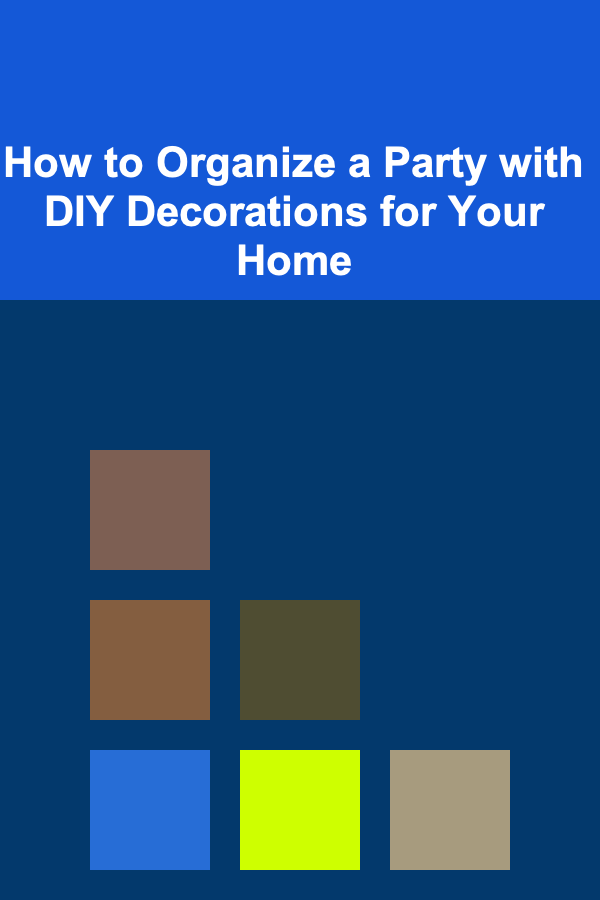
How to Organize a Party with DIY Decorations for Your Home
Read More
How to Organize Your Recipe Files for Maximum Efficiency
Read More
How to Renovate Your Home's Entryway for a Grand First Impression
Read More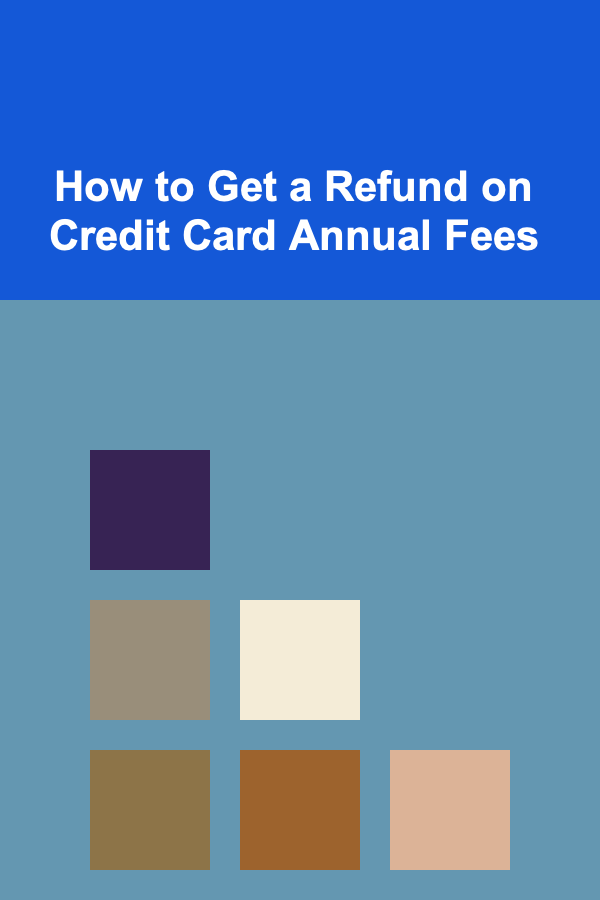
How to Get a Refund on Credit Card Annual Fees
Read More
How to Transition into UX Design From Another Field
Read MoreOther Products

Eco-Friendly and Thrifty Gift-Wrapping Ideas You'll Love
Read More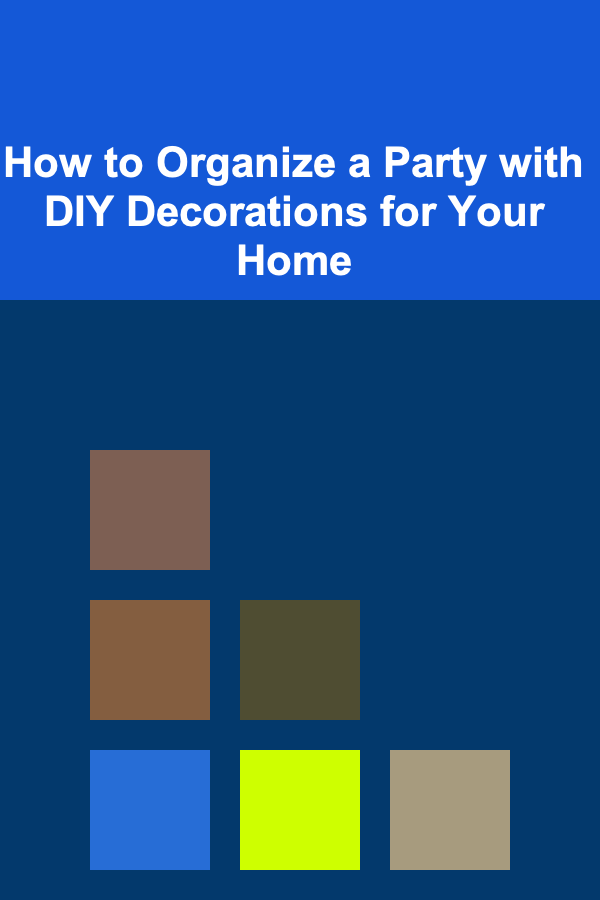
How to Organize a Party with DIY Decorations for Your Home
Read More
How to Organize Your Recipe Files for Maximum Efficiency
Read More
How to Renovate Your Home's Entryway for a Grand First Impression
Read More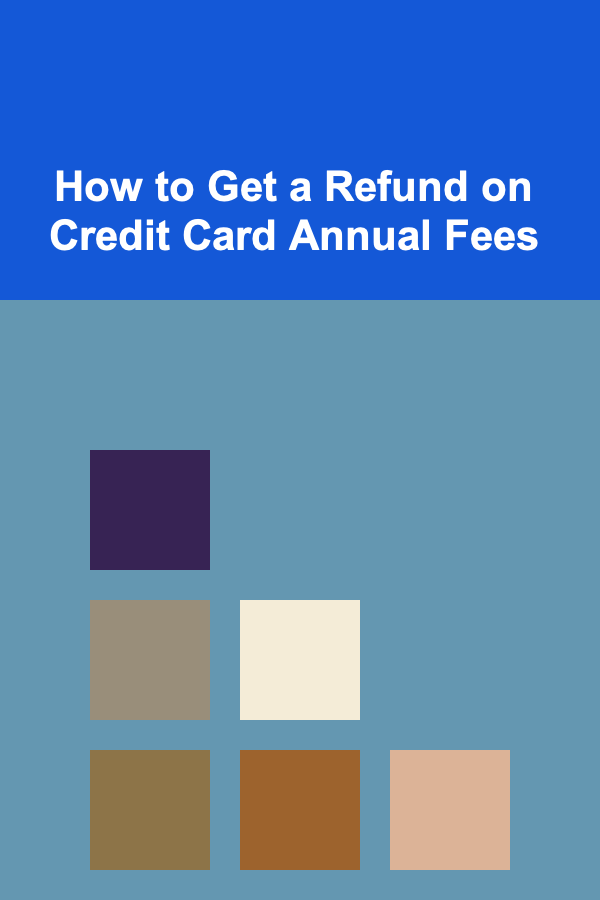
How to Get a Refund on Credit Card Annual Fees
Read More