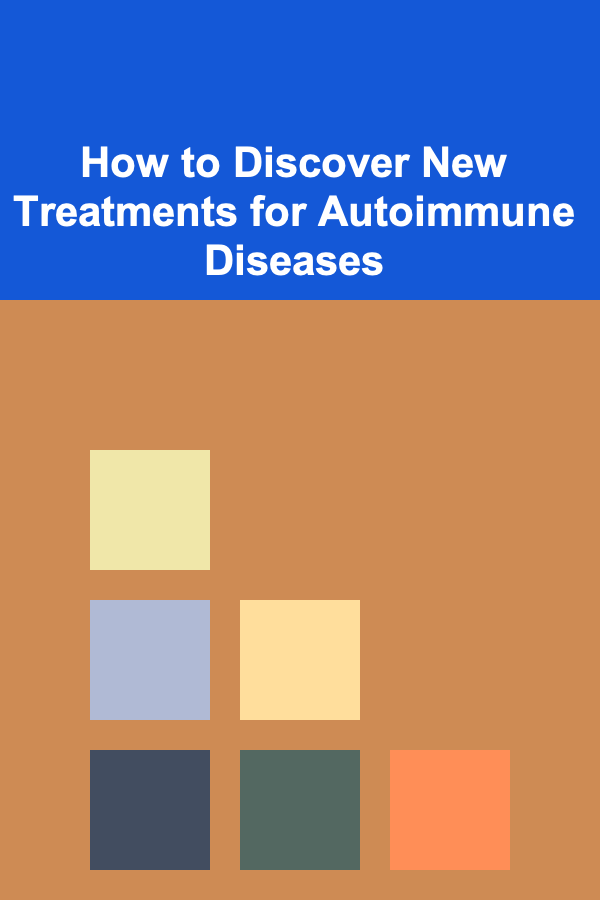How To Optimize Your Small Business Website for SEO
ebook include PDF & Audio bundle (Micro Guide)
$12.99$6.99
Limited Time Offer! Order within the next:

For small businesses, a strong online presence is no longer optional -- it's essential. In today's digital landscape, your website serves as the virtual storefront, the first point of contact for potential customers, and a crucial tool for building brand awareness and driving sales. However, simply having a website isn't enough. It needs to be visible to your target audience, and that's where Search Engine Optimization (SEO) comes into play. This in-depth guide will provide a comprehensive overview of how to optimize your small business website for SEO, covering everything from foundational principles to advanced strategies.
Understanding the Fundamentals of SEO
SEO is the practice of optimizing your website and its content to rank higher in search engine results pages (SERPs) like Google, Bing, and Yahoo. When users search for information, products, or services related to your business, you want your website to appear prominently in the results. This visibility can significantly increase organic traffic, leading to more leads, customers, and revenue.
SEO is a multifaceted process that involves various techniques, broadly categorized into two main areas:
- On-Page SEO: This involves optimizing elements within your website to improve its ranking. This includes optimizing your website's content, HTML code, and structure.
- Off-Page SEO: This focuses on building your website's authority and reputation through external factors, such as backlinks from other websites, social media mentions, and online reviews.
The Importance of Keyword Research
At the heart of any successful SEO strategy lies keyword research. Keywords are the terms and phrases that users type into search engines when looking for information. Identifying the right keywords is crucial for ensuring that your website appears in relevant search results.
Steps to Effective Keyword Research:
- Brainstorm Relevant Topics: Start by brainstorming topics related to your business, products, and services. Think about what your customers are likely to search for.
- Use Keyword Research Tools: Utilize keyword research tools like Google Keyword Planner, Ahrefs, SEMrush, or Moz Keyword Explorer to identify potential keywords and analyze their search volume, competition, and related terms. These tools help you understand how often people search for specific terms and how difficult it will be to rank for them.
- Analyze Competitor Keywords: Analyze the keywords that your competitors are targeting. This can provide valuable insights into what's working in your industry and identify potential keyword opportunities.
- Focus on Long-Tail Keywords: Long-tail keywords are longer, more specific phrases that have lower search volume but higher conversion rates. For example, instead of targeting "coffee," you could target "best organic coffee beans in Seattle."
- Consider Search Intent: Understand the intent behind the keywords. Are users looking for information, a product to buy, or a local service? Tailor your content to match the user's intent. There are generally four types of search intent:
- Informational: The user wants to learn about a specific topic.
- Navigational: The user wants to find a specific website or page.
- Transactional: The user wants to buy something.
- Commercial Investigation: The user is researching products or services before making a purchase.
On-Page SEO: Optimizing Your Website's Content and Structure
On-page SEO involves optimizing various elements within your website to improve its ranking. This includes optimizing your content, HTML code, and website structure.
Content Optimization
Content is king in the world of SEO. High-quality, relevant, and engaging content is essential for attracting and retaining visitors, as well as signaling to search engines that your website is a valuable resource. Effective content optimization involves:
- Keyword Integration: Naturally incorporate your target keywords throughout your content, including in the title, headings, body text, and image alt text. Avoid keyword stuffing, which can harm your rankings. Focus on writing naturally and providing value to your readers.
- Content Length and Depth: Aim for longer, more in-depth content that covers the topic comprehensively. Longer content tends to rank higher because it provides more value to users and signals to search engines that your website is an authority on the topic. However, prioritize quality over quantity. Make sure your content is well-structured, easy to read, and addresses the user's needs.
- Readability: Write in a clear, concise, and easy-to-understand style. Use short paragraphs, headings, subheadings, and bullet points to break up the text and improve readability. Use tools to measure your content's readability score and adjust your writing accordingly.
- Originality: Create original, unique content that provides value to your readers. Avoid plagiarizing or copying content from other websites. Search engines penalize duplicate content.
- Freshness: Regularly update your content to keep it fresh and relevant. This signals to search engines that your website is active and provides current information. Consider updating old blog posts with new information, statistics, and examples.
- Visual Appeal: Incorporate images, videos, and other visual elements to make your content more engaging and appealing. Optimize your images for SEO by using descriptive file names and alt text.
Title Tags and Meta Descriptions
Title tags and meta descriptions are HTML elements that provide a brief summary of your webpage's content to search engines and users. They are crucial for attracting clicks from the search results page.
Best Practices for Title Tags:
- Keep it concise: Aim for a title tag length of 50-60 characters.
- Include your primary keyword: Place your primary keyword as close to the beginning of the title tag as possible.
- Be descriptive and accurate: Accurately describe the content of the page.
- Use a unique title tag for each page: Avoid using the same title tag on multiple pages.
- Include your brand name: Consider including your brand name in the title tag, especially for your homepage and product pages.
Best Practices for Meta Descriptions:
- Keep it concise: Aim for a meta description length of 150-160 characters.
- Write a compelling summary: Entice users to click on your link by writing a compelling and informative summary of the page's content.
- Include a call to action: Encourage users to take action, such as "Learn More," "Shop Now," or "Contact Us."
- Include relevant keywords: Incorporate relevant keywords to improve the page's relevance for search queries.
- Use a unique meta description for each page: Avoid using the same meta description on multiple pages.
Header Tags (H1-H6)
Header tags (H1-H6) are HTML elements used to structure your content and indicate the hierarchy of information on a page. They also help search engines understand the main topics and subtopics of your content.
Best Practices for Header Tags:
- Use only one H1 tag per page: The H1 tag should be used to identify the main topic of the page.
- Use H2-H6 tags to structure your content: Use H2 tags for main subtopics, H3 tags for sub-subtopics, and so on.
- Include relevant keywords in your header tags: Incorporate relevant keywords to improve the page's relevance for search queries.
- Use header tags to improve readability: Break up your content into easily digestible sections using header tags.
Image Optimization
Images can enhance the visual appeal of your website and improve user engagement. Optimizing your images for SEO can also help improve your website's ranking.
Best Practices for Image Optimization:
- Use descriptive file names: Use file names that accurately describe the image and include relevant keywords. For example, instead of "IMG_1234.jpg," use "red-leather-couch.jpg."
- Use alt text: Alt text is a short description of the image that is displayed if the image cannot be loaded. It also helps search engines understand the content of the image. Use descriptive and relevant alt text that includes your target keywords.
- Compress your images: Large image files can slow down your website's loading speed. Compress your images to reduce their file size without sacrificing quality.
- Use appropriate image formats: Use JPEG for photographs and PNG for graphics with transparent backgrounds.
- Consider using a CDN: A Content Delivery Network (CDN) can help improve your website's loading speed by distributing your images and other static content across multiple servers.
URL Structure
A well-structured URL can improve your website's SEO and user experience. Search engines use URLs to understand the content of a page, and users use them to navigate your website.
Best Practices for URL Structure:
- Use descriptive URLs: Use URLs that accurately describe the content of the page and include relevant keywords. For example, instead of "example.com/page123," use "example.com/red-leather-couch."
- Keep URLs short and concise: Shorter URLs are easier to read and remember.
- Use hyphens to separate words: Use hyphens to separate words in your URLs. This makes them easier to read and understand.
- Use lowercase letters: Use lowercase letters in your URLs to avoid confusion.
- Avoid using special characters: Avoid using special characters in your URLs.
- Use a consistent URL structure: Maintain a consistent URL structure throughout your website.
Internal Linking
Internal linking involves linking from one page on your website to another. This helps search engines understand the structure of your website and the relationships between different pages. It also helps users navigate your website and find related content.
Best Practices for Internal Linking:
- Link to relevant pages: Link to pages that are relevant to the content of the current page.
- Use descriptive anchor text: Use anchor text (the clickable text of the link) that accurately describes the content of the linked page. Avoid using generic anchor text like "click here."
- Don't overdo it: Don't include too many internal links on a single page.
- Prioritize important pages: Link to your most important pages more frequently.
- Create a clear website structure: A well-structured website with a clear hierarchy will make internal linking easier and more effective.
Off-Page SEO: Building Authority and Reputation
Off-page SEO involves building your website's authority and reputation through external factors. This includes backlinks from other websites, social media mentions, and online reviews.
Link Building
Backlinks are links from other websites to your website. They are a crucial ranking factor for search engines. The more high-quality backlinks you have, the more authoritative your website will appear to search engines.
Strategies for Building Backlinks:
- Create high-quality content: The best way to attract backlinks is to create high-quality, informative, and engaging content that other websites will want to link to.
- Guest blogging: Write guest posts for other websites in your industry and include a link back to your website in your author bio or within the content of the post.
- Broken link building: Find broken links on other websites and offer to replace them with a link to your relevant content.
- Competitor backlink analysis: Analyze the backlinks of your competitors to identify potential link building opportunities.
- Directory submissions: Submit your website to relevant online directories.
- Resource page link building: Find resource pages in your industry and offer to add your website to the list.
- Outreach: Reach out to other websites and bloggers in your industry and ask them to link to your content.
Important Considerations for Link Building:
- Quality over quantity: Focus on acquiring high-quality backlinks from reputable websites. A few high-quality backlinks are more valuable than many low-quality backlinks.
- Relevance: Acquire backlinks from websites that are relevant to your industry and niche.
- Anchor text: Use relevant anchor text for your backlinks.
- Avoid link schemes: Avoid participating in link schemes, such as buying backlinks or exchanging links with irrelevant websites. These schemes can harm your website's ranking.
Social Media Marketing
Social media marketing can indirectly improve your website's SEO by driving traffic, increasing brand awareness, and building relationships with potential customers. While social media links themselves don't directly impact rankings, the increased visibility and engagement can lead to more backlinks and organic traffic.
Strategies for Social Media Marketing:
- Choose the right platforms: Focus on the social media platforms that are most relevant to your target audience.
- Share your content: Share your website's content on social media to drive traffic and increase engagement.
- Engage with your audience: Respond to comments and questions, and participate in relevant conversations.
- Use relevant hashtags: Use relevant hashtags to increase the visibility of your posts.
- Run contests and giveaways: Run contests and giveaways to attract new followers and increase engagement.
- Collaborate with influencers: Collaborate with influencers in your industry to reach a wider audience.
Online Reputation Management
Online reviews and ratings can significantly impact your website's SEO and your business's reputation. Positive reviews can improve your website's ranking and attract new customers, while negative reviews can harm your ranking and deter potential customers.
Strategies for Online Reputation Management:
- Monitor your online reputation: Regularly monitor your online reputation on review sites, social media, and other online platforms.
- Respond to reviews: Respond to both positive and negative reviews in a timely and professional manner. Thank customers for positive reviews and address concerns in negative reviews.
- Encourage customers to leave reviews: Encourage satisfied customers to leave reviews on relevant review sites.
- Claim your business listings: Claim your business listings on Google My Business, Yelp, and other relevant online directories.
Technical SEO: Optimizing Your Website's Infrastructure
Technical SEO focuses on optimizing the technical aspects of your website to improve its crawlability, indexability, and user experience. A technically sound website is easier for search engines to crawl and index, which can lead to higher rankings.
Website Speed Optimization
Website speed is a crucial ranking factor. Users expect websites to load quickly, and slow-loading websites can lead to a poor user experience and higher bounce rates. Search engines also prioritize websites that load quickly.
Strategies for Website Speed Optimization:
- Optimize images: Compress your images to reduce their file size without sacrificing quality.
- Enable browser caching: Enable browser caching to allow users' browsers to store static content, such as images and CSS files, so they don't have to be downloaded every time they visit your website.
- Minify CSS, JavaScript, and HTML: Minify your CSS, JavaScript, and HTML code to reduce their file size.
- Use a Content Delivery Network (CDN): Use a CDN to distribute your website's content across multiple servers, which can improve loading speeds for users in different geographic locations.
- Choose a good hosting provider: Choose a reliable hosting provider with fast servers and good uptime.
- Optimize your database: Optimize your database to improve query performance.
- Reduce HTTP requests: Reduce the number of HTTP requests required to load your website by combining CSS and JavaScript files, and using CSS sprites for images.
- Leverage browser caching: Set appropriate caching headers to instruct browsers how long to cache static assets.
Mobile-Friendliness
With the majority of web traffic coming from mobile devices, it's essential to ensure that your website is mobile-friendly. Google uses mobile-first indexing, which means that it primarily uses the mobile version of your website for indexing and ranking.
Strategies for Mobile-Friendliness:
- Use a responsive design: Use a responsive design that automatically adapts your website's layout and content to different screen sizes.
- Use a mobile-friendly theme or template: If you're using a content management system (CMS) like WordPress, choose a mobile-friendly theme or template.
- Test your website on different mobile devices: Test your website on different mobile devices and screen sizes to ensure that it looks and functions properly.
- Use a mobile-friendly font size: Use a font size that is easy to read on mobile devices.
- Optimize images for mobile: Optimize your images for mobile devices to reduce their file size and improve loading speeds.
- Ensure touch elements are easily accessible: Make sure that buttons, links, and other touch elements are large enough and spaced far enough apart to be easily accessible on mobile devices.
- Avoid using Flash: Flash is not supported on many mobile devices.
XML Sitemap
An XML sitemap is a file that lists all of the pages on your website. It helps search engines crawl and index your website more efficiently.
Creating and Submitting an XML Sitemap:
- Create an XML sitemap: Use a sitemap generator tool to create an XML sitemap for your website.
- Submit your sitemap to search engines: Submit your sitemap to Google Search Console and Bing Webmaster Tools.
- Keep your sitemap updated: Update your sitemap whenever you add or remove pages from your website.
Robots.txt
The robots.txt file is a text file that tells search engine crawlers which pages on your website they are allowed to crawl and index. It is used to prevent search engines from crawling pages that you don't want them to index, such as login pages or thank you pages.
Creating and Configuring a Robots.txt File:
- Create a robots.txt file: Create a robots.txt file and place it in the root directory of your website.
- Use the "Disallow" directive to block crawlers from specific pages: Use the "Disallow" directive to block crawlers from crawling specific pages. For example,
Disallow: /wp-admin/will prevent crawlers from crawling the WordPress admin area. - Use the "Allow" directive to allow crawlers to crawl specific pages: Use the "Allow" directive to allow crawlers to crawl specific pages within a blocked directory.
- Use the "Sitemap" directive to point to your XML sitemap: Use the "Sitemap" directive to point to your XML sitemap.
- Test your robots.txt file: Use Google Search Console to test your robots.txt file and ensure that it is configured correctly.
Structured Data Markup (Schema Markup)
Structured data markup, also known as schema markup, is code that you can add to your website to provide search engines with more information about your content. This information can help search engines understand the context of your content and display it in a more informative way in search results.
Benefits of Using Structured Data Markup:
- Improved search engine understanding: Helps search engines understand the context of your content.
- Rich snippets: Enables rich snippets, which are enhanced search results that can include information such as reviews, ratings, prices, and availability.
- Increased click-through rates: Rich snippets can improve your click-through rates by making your search results more appealing to users.
Implementing Structured Data Markup:
- Choose the appropriate schema type: Choose the schema type that is most relevant to the content of your page. Schema.org provides a comprehensive list of schema types.
- Add the schema markup to your HTML code: Add the schema markup to your HTML code using JSON-LD, Microdata, or RDFa. JSON-LD is the recommended format.
- Test your schema markup: Use Google's Rich Results Test tool to test your schema markup and ensure that it is implemented correctly.
HTTPS (SSL Certificate)
HTTPS (Hypertext Transfer Protocol Secure) is the secure version of HTTP. It encrypts the communication between your website and users' browsers, protecting their data from being intercepted. Google has stated that HTTPS is a ranking factor, so it's essential to ensure that your website is using HTTPS.
Implementing HTTPS:
- Obtain an SSL certificate: Obtain an SSL certificate from a Certificate Authority (CA).
- Install the SSL certificate on your web server: Install the SSL certificate on your web server.
- Redirect HTTP traffic to HTTPS: Redirect all HTTP traffic to HTTPS.
- Update internal links to use HTTPS: Update all internal links to use HTTPS.
- Update external links to use HTTPS: Update all external links to use HTTPS where possible.
- Test your website: Test your website to ensure that it is loading properly over HTTPS.
Local SEO: Optimizing for Local Search
Local SEO is the process of optimizing your website and online presence to rank higher in local search results. This is especially important for small businesses that serve a local customer base.
Google My Business
Google My Business (GMB) is a free tool that allows you to manage your business's online presence on Google, including Search and Maps. Claiming and optimizing your GMB listing is crucial for local SEO.
Optimizing Your Google My Business Listing:
- Claim your listing: Claim your GMB listing if you haven't already done so.
- Verify your listing: Verify your GMB listing by mail or phone.
- Complete your profile: Complete your profile with accurate and up-to-date information, including your business name, address, phone number, website, hours of operation, and categories.
- Add photos and videos: Add high-quality photos and videos of your business, products, and services.
- Respond to reviews: Respond to both positive and negative reviews in a timely and professional manner.
- Post updates: Post updates about your business, such as special offers, events, and new products or services.
- Use Google My Business Q&A: Answer questions that customers ask about your business in the Google My Business Q&A section.
Local Citations
Local citations are online mentions of your business's name, address, and phone number (NAP). They are an important ranking factor for local SEO. You can find local citations in various directories such as Yelp, Yellow Pages, and industry-specific directories.
Building Local Citations:
- Find relevant directories: Find relevant online directories and business listings where you can submit your business information.
- Ensure NAP consistency: Ensure that your NAP information is consistent across all of your online listings.
- Focus on quality over quantity: Focus on building citations on high-quality, reputable websites.
- Use a citation management tool: Consider using a citation management tool to help you find and manage your citations.
Local Keyword Research
Local keyword research involves identifying the keywords that people use when searching for businesses like yours in your local area.
Strategies for Local Keyword Research:
- Use Google Keyword Planner: Use Google Keyword Planner to identify keywords that are relevant to your business and have high search volume in your local area.
- Analyze competitor keywords: Analyze the keywords that your competitors are targeting.
- Use Google Trends: Use Google Trends to identify trending keywords in your local area.
- Think like a customer: Think about what your customers are likely to search for when looking for businesses like yours in your local area.
Measuring and Tracking Your SEO Performance
It's essential to measure and track your SEO performance to determine whether your efforts are paying off and to identify areas for improvement.
Key Metrics to Track:
- Organic traffic: The number of visitors who come to your website from search engine results pages.
- Keyword rankings: The position of your website in search engine results pages for your target keywords.
- Bounce rate: The percentage of visitors who leave your website after viewing only one page.
- Conversion rate: The percentage of visitors who complete a desired action, such as making a purchase or filling out a form.
- Backlinks: The number of backlinks to your website.
- Website speed: The loading speed of your website.
Tools for Measuring and Tracking SEO Performance:
- Google Analytics: A free tool that provides detailed information about your website traffic, including organic traffic, bounce rate, and conversion rate.
- Google Search Console: A free tool that provides information about your website's performance in Google search results, including keyword rankings, crawl errors, and sitemap status.
- Ahrefs: A paid tool that provides detailed information about your website's backlinks, keyword rankings, and competitor analysis.
- SEMrush: A paid tool that provides similar features to Ahrefs.
- Moz Keyword Explorer: A paid tool that helps you identify potential keywords and analyze their search volume and competition.
Conclusion
Optimizing your small business website for SEO is a long-term investment that can yield significant returns. By implementing the strategies outlined in this guide, you can improve your website's visibility in search results, attract more organic traffic, and ultimately grow your business. Remember that SEO is an ongoing process, and it's important to stay up-to-date with the latest trends and best practices. Regularly monitor your website's performance, analyze your data, and make adjustments to your SEO strategy as needed. While the details might seem overwhelming at first, breaking down the process into manageable steps and focusing on delivering valuable content and a positive user experience will set you on the path to SEO success.

How to Create a Personalized Budget That Works for You
Read More
How to Implement Smart Storage Solutions in the Bathroom
Read More
How to Prevent Pet Anxiety in Noisy Environments at Home
Read More
How to Stage a Home for Different Buyer Demographics
Read More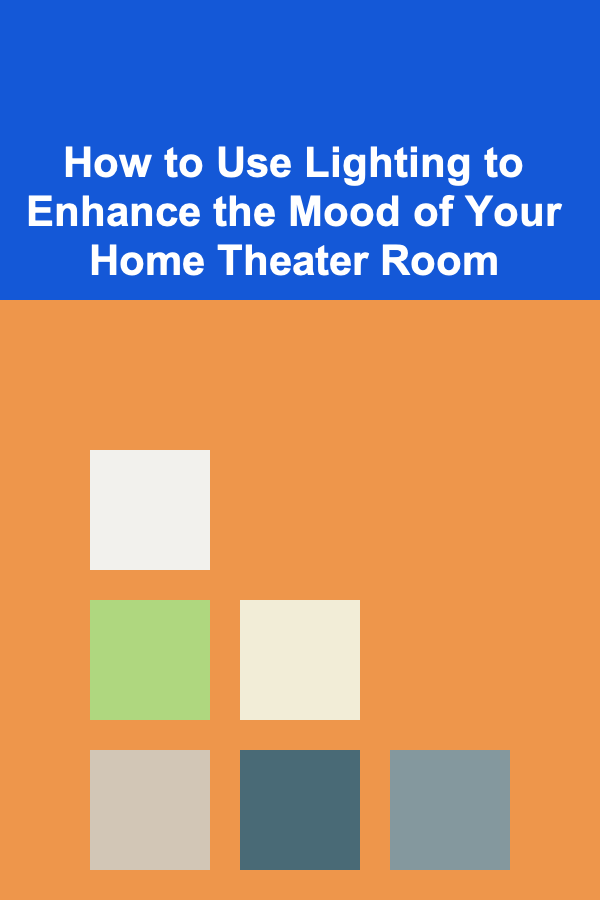
How to Use Lighting to Enhance the Mood of Your Home Theater Room
Read More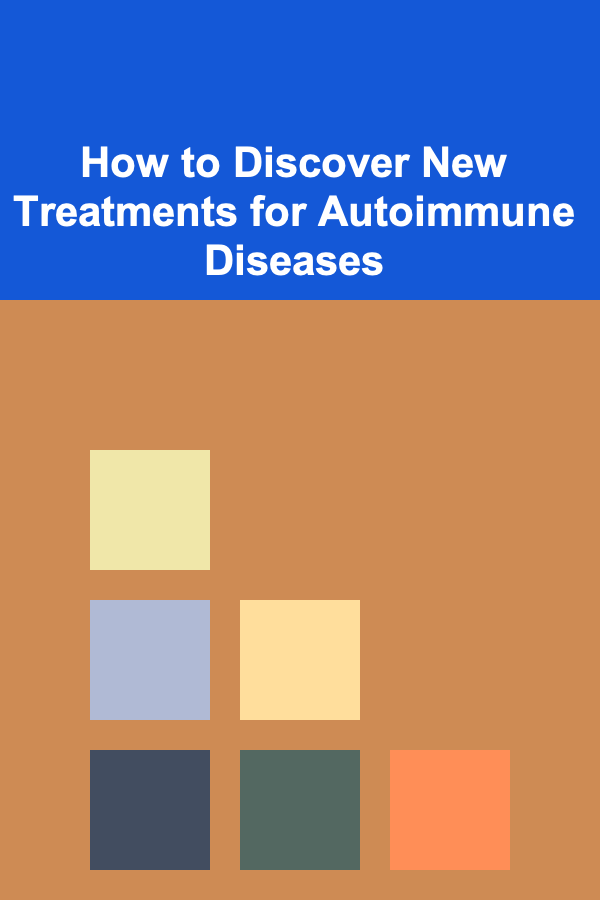
How to Discover New Treatments for Autoimmune Diseases
Read MoreOther Products

How to Create a Personalized Budget That Works for You
Read More
How to Implement Smart Storage Solutions in the Bathroom
Read More
How to Prevent Pet Anxiety in Noisy Environments at Home
Read More
How to Stage a Home for Different Buyer Demographics
Read More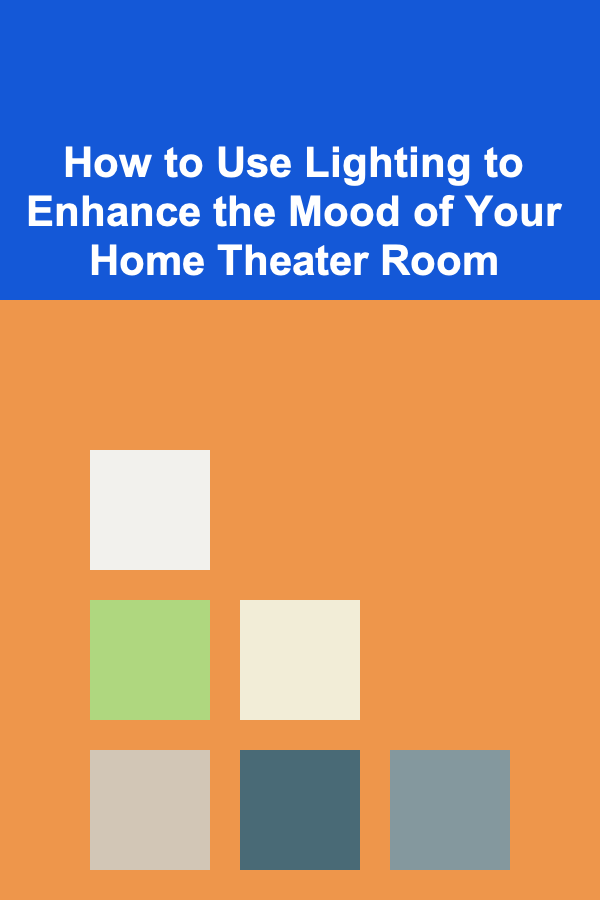
How to Use Lighting to Enhance the Mood of Your Home Theater Room
Read More