
How to Optimize Your One-Page Website for Speed and Performance
ebook include PDF & Audio bundle (Micro Guide)
$12.99$8.99
Limited Time Offer! Order within the next:

In today's digital world, website performance is crucial, especially for one-page websites. A one-page website, while often simpler than multi-page sites, still requires careful consideration of speed and performance to ensure a positive user experience. A fast and responsive website can improve engagement, reduce bounce rates, and boost SEO rankings. This article will explore how to optimize your one-page website for speed and performance by discussing various aspects of web optimization, from design decisions to technical strategies.
Understand the Importance of Website Speed and Performance
Website speed is often the first impression users get of your site. Slow-loading websites are a major turnoff for visitors and can lead to high bounce rates. In fact, studies show that 40% of users will abandon a website if it takes more than three seconds to load. For one-page websites, this means every second counts. Not only does speed affect user satisfaction, but it also influences SEO rankings. Google has made it clear that page speed is a ranking factor in its algorithm.
In addition to improving user experience, fast websites generally consume fewer resources, providing better performance on mobile devices, which is crucial as more users access the web via smartphones and tablets.
Choose the Right Hosting Provider
The hosting provider you choose for your one-page website plays a significant role in its speed and overall performance. While the design of your site matters, how and where your website is hosted can make or break its performance.
Factors to Consider in Choosing a Hosting Provider:
- Server Location: The closer your hosting server is to your target audience, the faster your site will load. Choose a hosting provider with data centers in regions where your primary audience resides.
- Type of Hosting: Consider using a Content Delivery Network (CDN) or cloud hosting for better speed and scalability. Cloud hosting services like AWS, Google Cloud, or DigitalOcean offer robust performance and can dynamically scale resources based on demand.
- Reliability and Uptime: Choose a hosting provider with strong uptime guarantees. Frequent downtimes or server errors can significantly affect your website's performance.
- Resource Allocation: Shared hosting may seem affordable, but it often leads to slower speeds, especially during peak traffic periods. For optimal performance, consider VPS or dedicated hosting options.
Optimize Images and Media Files
Images and other media files (like videos) are often the heaviest elements on a webpage. If not optimized properly, they can significantly slow down your one-page website. Here's how to handle them effectively:
Image Optimization:
- Use the Right File Formats: JPEG, PNG, and WebP are the most common image formats. JPEG is great for photographs and images with gradients, while PNG is best for images with transparency or simpler graphics. WebP is a modern format that offers high-quality images with smaller file sizes, and it is supported by most modern browsers.
- Compress Images: Always compress images to reduce their file size without sacrificing quality. Tools like TinyPNG, ImageOptim, or Photoshop's "Save for Web" feature can help. Aim for a balance between file size and image quality.
- Implement Lazy Loading: Lazy loading means that images and media files are only loaded when they come into the user's view. This can significantly reduce initial load times for one-page websites. Many website builders and CMS platforms, like WordPress, offer built-in lazy loading functionality.
- Responsive Images : Ensure your images are responsive. Serve different image sizes based on the user's screen size and device resolution. The
srcsetattribute in HTML allows you to serve images in varying resolutions for different devices.
Video Optimization:
- Host Videos Externally: Instead of hosting videos on your server, consider using external services like YouTube or Vimeo. These platforms handle video optimization and streaming, ensuring smooth playback across all devices.
- Use Thumbnails: If you have videos embedded on your page, display a static image or thumbnail until the user clicks to play. This prevents the video from loading automatically and consuming bandwidth.
Minimize HTTP Requests
Every element on your one-page website (images, scripts, stylesheets, fonts) requires an HTTP request to load. Too many requests can slow down your website, so it's important to minimize them wherever possible.
Strategies to Minimize HTTP Requests:
- Combine CSS and JavaScript Files: Instead of linking to multiple CSS and JavaScript files, combine them into a single file. This reduces the number of requests and improves load times.
- Use CSS Sprites for Icons and Small Images: If your website has several small images or icons (e.g., social media buttons, logos), consider combining them into a single image called a "CSS sprite." By using CSS to display only the relevant part of the image, you reduce the number of image requests.
- Use Inline Critical CSS: Critical CSS refers to the CSS required to render the above-the-fold content (the part of the webpage visible to the user without scrolling). Inline this critical CSS directly into the HTML to reduce render-blocking requests.
- Asynchronous and Deferred Loading for JavaScript : Some JavaScript files, especially third-party scripts, can block rendering. Use the
asyncordeferattributes to load JavaScript files asynchronously, allowing the rest of the page to load without delay.
Implement Caching
Caching is a technique that stores copies of files or assets locally on the user's device or on the server, reducing the need to re-fetch them each time a page is loaded. For a one-page website, caching can significantly reduce load times for repeat visitors.
Types of Caching:
- Browser Caching: By setting expiration dates or cache control headers, you can instruct the browser to store static resources (such as images, stylesheets, and JavaScript) locally. This allows repeat visitors to load these resources from their local cache rather than re-downloading them.
- Server Caching: Caching data on the server level can reduce the load on the server and decrease the time needed to generate dynamic content. This can be done through plugins or server configuration.
- CDN Caching: Content Delivery Networks (CDNs) cache your website's static assets on multiple servers around the world. When a user visits your site, the CDN serves the content from the server closest to them, reducing latency and speeding up load times.
Use a Content Delivery Network (CDN)
A CDN is a network of servers distributed across various geographic locations, which caches your website's static resources. By using a CDN, you can ensure that users access your content from a server that is physically closest to them, reducing latency and improving loading times.
Benefits of Using a CDN:
- Faster Load Times: By serving content from geographically dispersed servers, a CDN reduces the distance between the user and your server, improving load times.
- Scalability: A CDN can help handle large amounts of traffic, distributing the load across multiple servers and preventing any single server from becoming overwhelmed.
- Improved Availability and Redundancy: If one server in the CDN network goes down, others can take over, ensuring your website remains available.
Popular CDN providers include Cloudflare, AWS CloudFront, and KeyCDN.
Minify and Compress Files
Minification is the process of removing unnecessary characters (such as whitespace, comments, and line breaks) from code files, like CSS, JavaScript, and HTML, without affecting their functionality. Compression reduces the size of files, allowing them to load faster.
Techniques to Minify and Compress:
- Minify CSS, JavaScript, and HTML: Tools like UglifyJS (for JavaScript), CSSNano (for CSS), and HTMLMinifier (for HTML) can minify your code files. Many website builders or CMS platforms offer plugins or built-in features to automate this process.
- Gzip Compression: Gzip is a file compression technique that significantly reduces the size of text-based files, like HTML, CSS, and JavaScript. It's supported by most modern browsers and web servers. Ensure that Gzip compression is enabled on your server to reduce the size of these files.
Prioritize Mobile Performance
With mobile web traffic surpassing desktop usage, optimizing your one-page website for mobile devices is essential. A responsive, mobile-friendly site not only enhances the user experience but also boosts your SEO ranking.
Mobile Optimization Tips:
- Responsive Design: Use responsive web design techniques to ensure that your site adapts to various screen sizes. CSS media queries can help adjust the layout and font sizes for smaller screens.
- Touch-Friendly Navigation: Ensure that navigation buttons and links are large enough to be easily tapped on mobile devices.
- Avoid Large Pop-ups: Pop-ups can be intrusive on mobile devices and may lead to a poor user experience. If you must use them, ensure they're easy to close and don't cover the entire screen.
Monitor and Test Your Website Performance Regularly
Finally, optimizing a one-page website for speed and performance is an ongoing process. As you add new content, features, or updates, it's essential to monitor your site's performance regularly and make adjustments as needed.
Tools for Testing Website Speed:
- Google PageSpeed Insights: This tool provides detailed insights into your website's performance and suggests improvements based on best practices.
- GTmetrix: GTmetrix gives you a comprehensive report on your site's load times, performance scores, and specific recommendations for improvement.
- Pingdom: Pingdom is another great tool for testing website speed. It offers insights into load times and performance bottlenecks.
Regular performance monitoring will help you identify any slowdowns, track improvements, and ensure your one-page website remains fast and efficient over time.
Conclusion
Optimizing your one-page website for speed and performance is crucial for ensuring a positive user experience, improving your SEO rankings, and ultimately achieving your website's goals. By following the strategies outlined in this article --- from choosing the right hosting provider to optimizing images, minifying code, and implementing caching and CDNs --- you can create a fast, efficient one-page website that engages visitors and keeps them coming back.

How to Create a Financial Independence Plan
Read More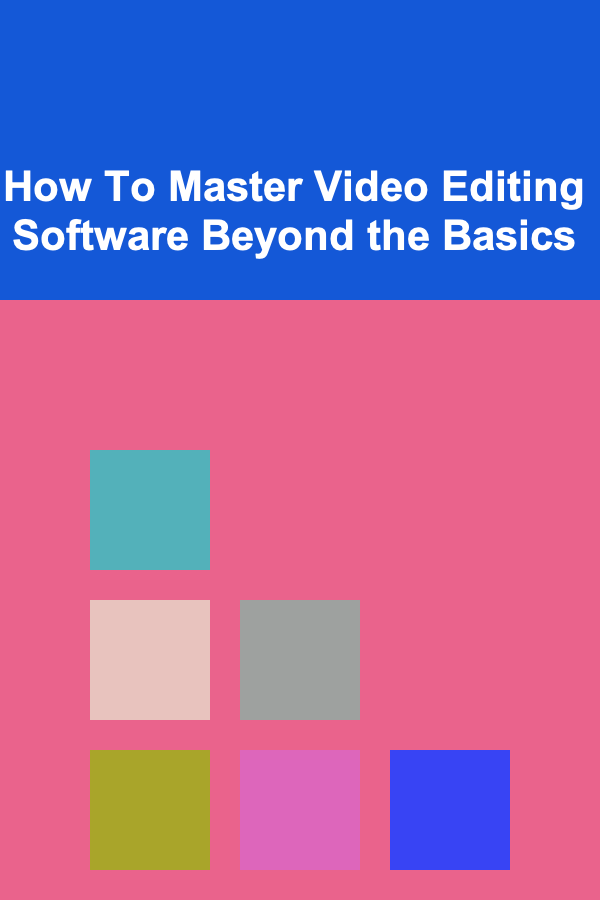
How To Master Video Editing Software Beyond the Basics
Read More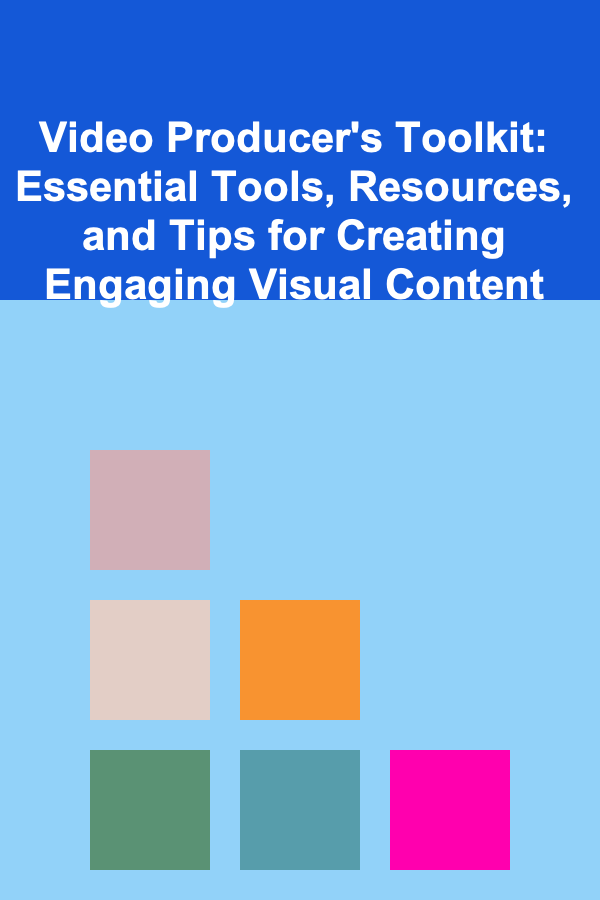
Video Producer's Toolkit: Essential Tools, Resources, and Tips for Creating Engaging Visual Content
Read More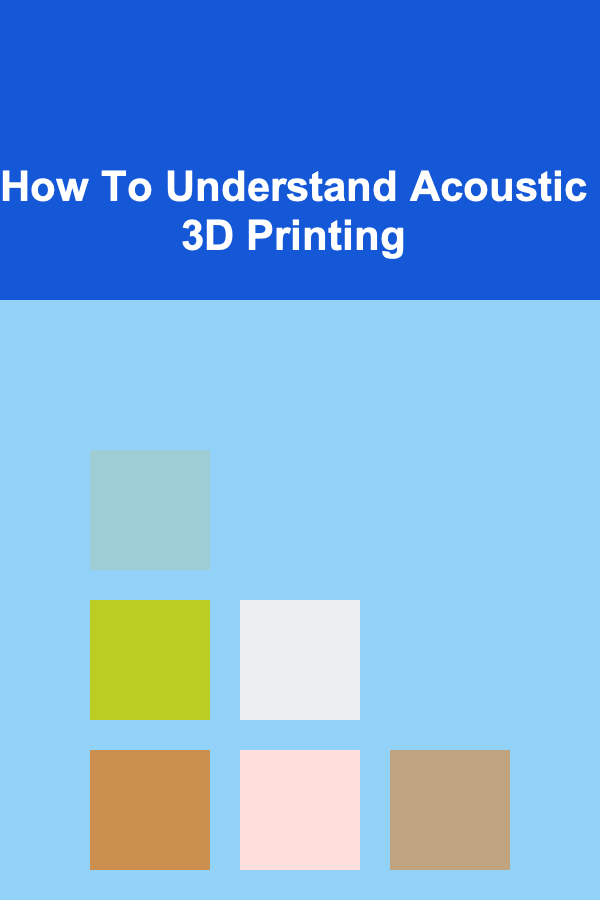
How To Understand Acoustic 3D Printing
Read More
How to Manage Workplace Stress
Read More
How to Build a 72-Hour Emergency Kit: A Comprehensive To-Do List
Read MoreOther Products

How to Create a Financial Independence Plan
Read More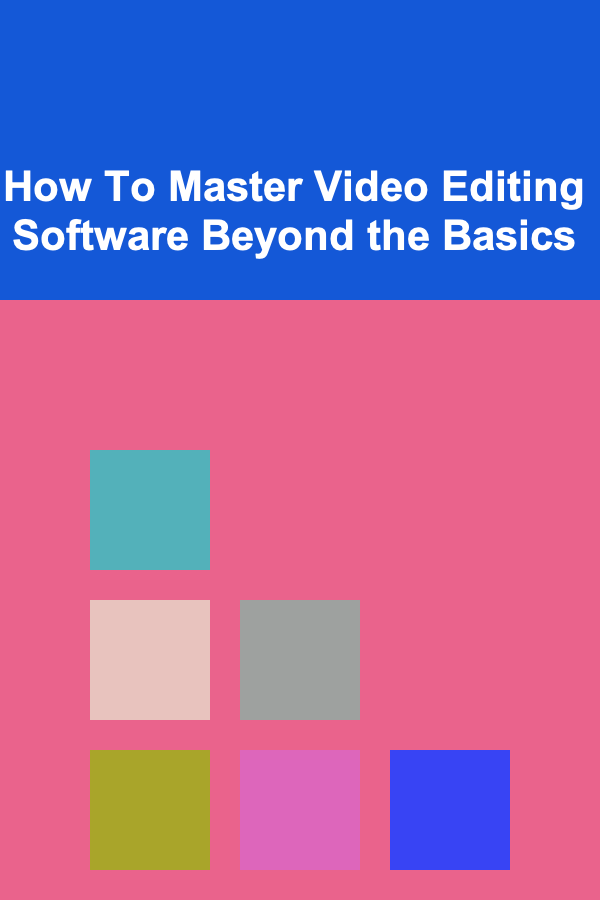
How To Master Video Editing Software Beyond the Basics
Read More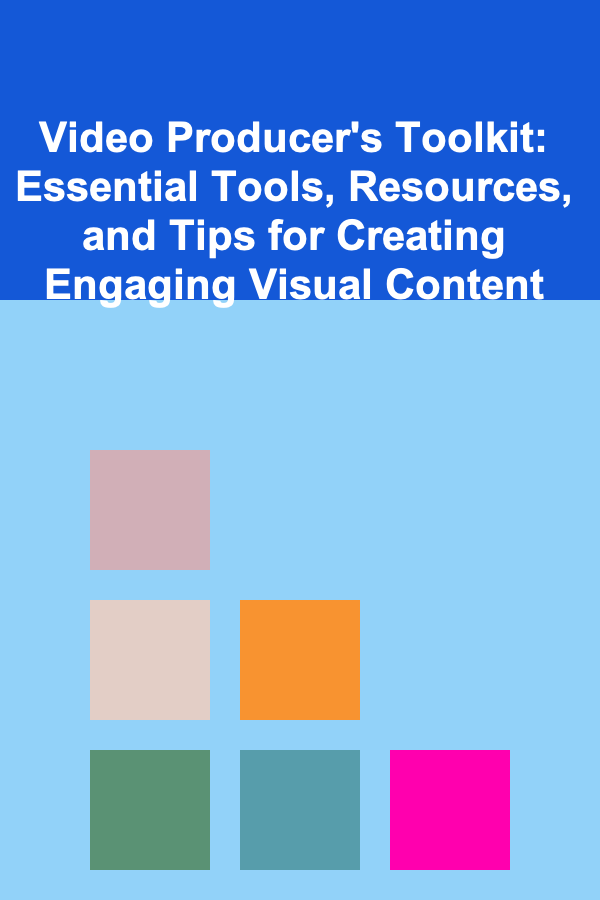
Video Producer's Toolkit: Essential Tools, Resources, and Tips for Creating Engaging Visual Content
Read More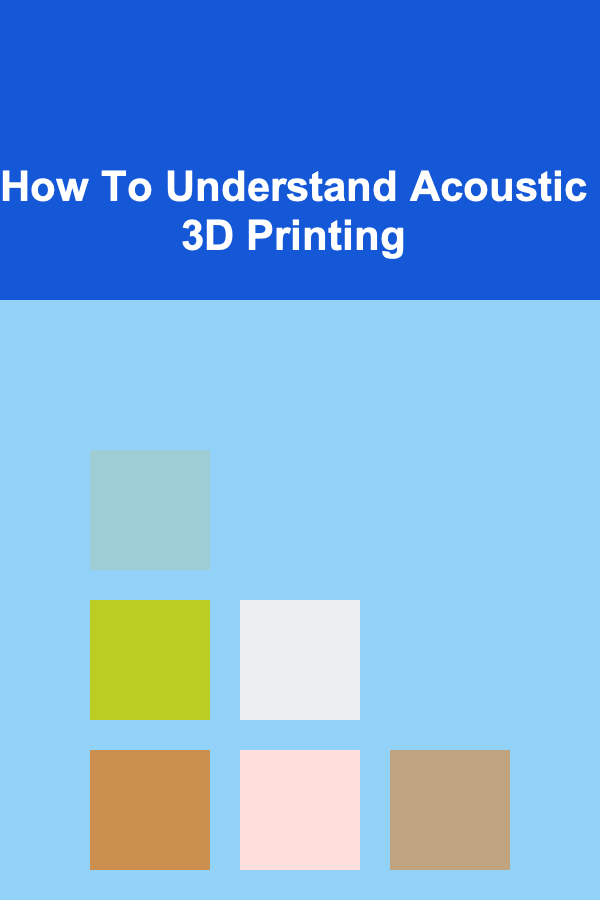
How To Understand Acoustic 3D Printing
Read More
How to Manage Workplace Stress
Read More