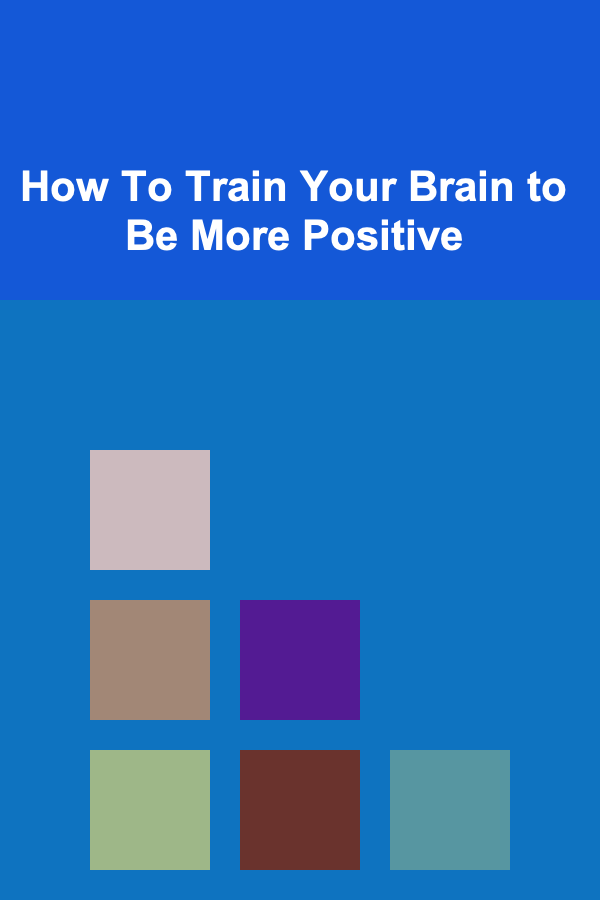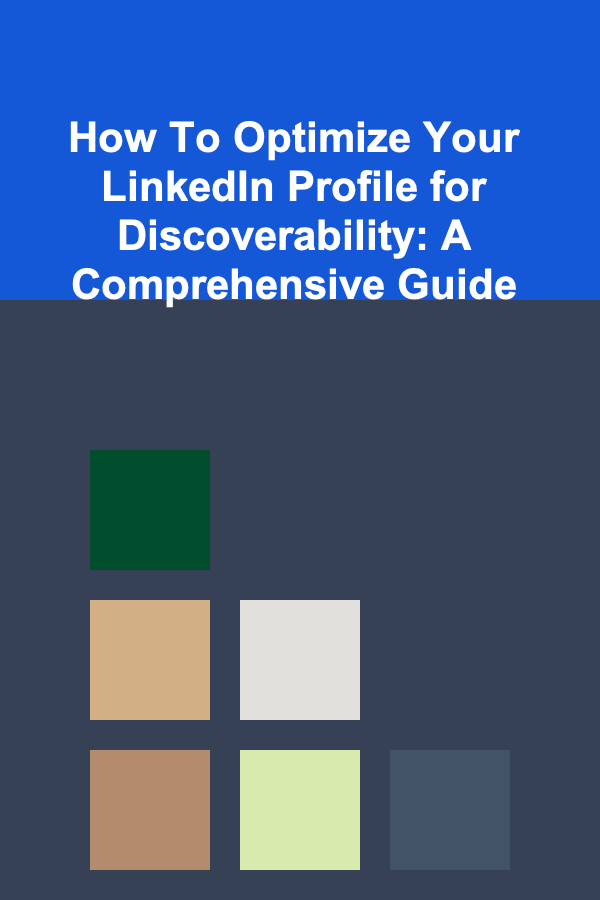
How To Optimize Your LinkedIn Profile for Discoverability: A Comprehensive Guide
ebook include PDF & Audio bundle (Micro Guide)
$12.99$10.99
Limited Time Offer! Order within the next:
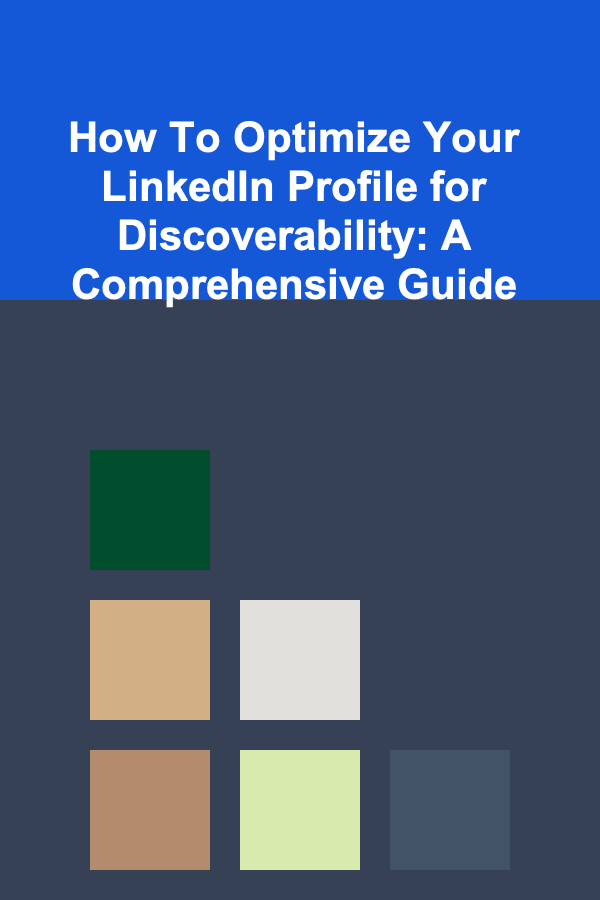
In today's interconnected professional landscape, LinkedIn has evolved from a simple online resume platform into an indispensable tool for networking, career advancement, and business development. At its core, LinkedIn serves as the world's largest professional database, and for individuals seeking new opportunities, industry recognition, or valuable connections, being easily found is paramount. This concept is known as discoverability -- the ease with which your profile can be located by recruiters, potential clients, hiring managers, and professional peers who are actively searching for someone with your specific skills, experience, or expertise.
Optimizing your LinkedIn profile for discoverability is not merely about listing your job history; it's about strategically crafting a compelling narrative that resonates with LinkedIn's search algorithms and, more importantly, with human beings. It's about ensuring that when a recruiter types in keywords relevant to your aspirations, your profile rises to the top. This deep dive will explore the multifaceted approach required to transform your LinkedIn profile into a powerful magnet for the right opportunities, covering everything from fundamental profile elements to advanced engagement strategies.
Understanding LinkedIn's Algorithm and the Recruiter's Mindset
Before diving into specific optimizations, it's crucial to grasp the two primary entities you're optimizing for: LinkedIn's proprietary search algorithm and the human recruiters/hiring managers who utilize it. The algorithm acts as a gatekeeper, determining which profiles are most relevant to a given search query. Recruiters, on the other hand, are the ultimate decision-makers, interpreting the profiles the algorithm presents.
- The Algorithm: LinkedIn's search algorithm prioritizes profiles based on several factors, including:
- Keyword Relevance: How well your profile content (headline, about section, experience, skills) matches the search terms.
- Profile Completeness: Fully completed profiles are generally favored as they provide more data points.
- Engagement: Active users who post, comment, and interact tend to have higher visibility.
- Network Proximity: Connections often see profiles within their 1st, 2nd, and 3rd-degree networks more easily.
- Premium Subscriptions: Recruiters using LinkedIn Recruiter have advanced search filters and sometimes see a broader range of results.
- The Recruiter's Mindset: Recruiters are often time-constrained and looking for specific indicators. They scan for:
- Immediate Fit: Do your job titles, industry, and skills align with their open role?
- Keywords: Are the keywords they're searching for explicitly present?
- Achievements & Impact: Beyond responsibilities, what results did you deliver?
- Credibility: Recommendations, endorsements, and a professional presentation.
- Growth Potential: Evidence of continuous learning and upward trajectory.
The goal, therefore, is to create a profile that is both algorithmically optimized for search queries and compelling enough to capture the attention of a human reader within seconds.
The Foundation: Strategic Keyword Integration
Keywords are the bedrock of discoverability on LinkedIn. Think of them as the search terms a recruiter or potential client would use to find someone like you. Effective keyword integration is not about "keyword stuffing" but about naturally weaving relevant terms throughout your profile.
How to Identify Your Keywords:
- Analyze Job Descriptions: Look at 5-10 job descriptions for roles you aspire to. What common skills, responsibilities, and industry jargon appear repeatedly? These are your core keywords.
- Competitor Analysis: Examine the profiles of professionals who hold positions you desire. What keywords do they use?
- LinkedIn Search Suggestions: Start typing potential keywords into the LinkedIn search bar and observe the suggestions that appear.
- Industry-Specific Terminology: Beyond job titles, think about certifications, methodologies, software, and industry buzzwords.
- Hard Skills vs. Soft Skills: Include both. Hard skills (e.g., Python, Salesforce, SEO) are often direct search terms, while soft skills (e.g., leadership, communication, problem-solving) provide context.
Where to Strategically Place Keywords:
- Headline: Arguably the most critical piece of keyword real estate.
- About Section: A narrative space to organically incorporate keywords.
- Experience Section: Within job titles, descriptions, and bullet points.
- Skills Section: Explicitly listed and endorsed.
- Recommendations: Encourage recommenders to use relevant keywords.
- Projects, Publications, Courses, Honors & Awards: Additional areas to reinforce expertise.
Optimizing Core Profile Sections for Maximum Impact
Each section of your LinkedIn profile serves a unique purpose in enhancing your discoverability and appeal. Treat your profile as a living, dynamic document that tells your professional story.
1. The Profile Picture and Background Banner: Your Visual Hook
-
Profile Picture: This is your first impression.
- Professionalism: High-resolution, well-lit, headshot (or upper torso).
- Approachability: Smile genuinely.
- Current: Use a recent photo that reflects your current appearance.
- Background: Simple, uncluttered, or a professional office setting.
Why it matters: Profiles with a photo get significantly more views and messages. A professional photo builds trust and makes you memorable.
-
Background Banner (Cover Photo): Often overlooked, this space offers branding opportunities.
- Relevance: Use an image that represents your industry, company, or personal brand.
- Branding: You can create a custom banner with your company logo, a tagline, or visuals that reinforce your expertise.
- Professionalism: Ensure it's high-resolution and not pixelated.
Why it matters: It adds a professional touch and can convey additional information or reinforce your brand visually.
2. The Headline: Your Professional Billboard
Located directly under your name, the headline is arguably the most crucial element for discoverability. It's often the first thing people see in search results and connection requests. You have 220 characters to make an impact.
- Keyword-Rich: Include your current (or target) job title, key skills, and your industry.
- Value Proposition: Don't just state what you are; state what you do and the value you bring.
- Example Formulas:
- [Your Role] | [Key Skill 1] | [Key Skill 2] | Helping [Target Audience] [Achieve Benefit]
- Senior Marketing Manager | Digital Strategy | SEO Expert | Driving Revenue Growth for SaaS Startups
- Cybersecurity Analyst | Threat Detection | Incident Response | Protecting Organizations from Digital Risks
- Passionate Educator | Curriculum Development | EdTech Innovator | Empowering Students for Future Success
- Avoid Generic Terms: "Seeking opportunities" or "Results-driven professional" are too vague. Be specific.
- Consider Adding a Niche: If you specialize (e.g., "AI Ethics Consultant"), include it.
Why it matters: LinkedIn's algorithm heavily weighs keywords in the headline. Recruiters scan headlines first for immediate relevance.
3. The About Section (Summary): Your Professional Narrative
This section is your opportunity to tell your story, elaborate on your expertise, and showcase your personality. It has a generous character limit (2,600 characters), allowing for comprehensive keyword integration.
- Storytelling Approach: Start with a compelling hook. What drives you? What problem do you solve?
- Highlight Key Achievements: Briefly mention significant accomplishments, ideally with quantifiable results.
- Showcase Core Competencies: List 4-6 key areas of expertise, strategically incorporating keywords.
- Call to Action (Optional but Recommended): Invite connections, suggest a conversation, or direct to your portfolio/website.
- Readability: Use short paragraphs, bullet points, and white space to make it easy to read.
- First-Person Voice: LinkedIn profiles generally sound more authentic in the first person ("I have...")
Structure Suggestion:
- The Hook/Passion Statement: What excites you about your field?
- Your Core Expertise: What are your main skills and capabilities? (Keyword rich)
- Your Value Proposition: How do you help organizations or individuals? (Achievements here)
- What You're Looking For/Call to Action: Networking, specific roles, collaboration, etc.
Why it matters: Provides depth to your profile, allowing for more organic keyword placement and gives recruiters a fuller picture of who you are beyond a list of jobs.
4. Experience Section: Beyond Job Descriptions, Highlight Impact
Don't just copy-paste your resume. This section is where you demonstrate the impact you've made.
- Use Action Verbs: Instead of "Responsible for X," use "Managed X," "Led Y," "Increased Z."
- Quantify Achievements: Whenever possible, use numbers, percentages, and metrics. "Managed a team of 5" instead of "Managed a team." "Increased sales by 15%" instead of "Increased sales."
- Keyword Integration: Weave relevant keywords into your descriptions of responsibilities and achievements.
- Show Progression: Ensure your experience tells a story of growth and increasing responsibility.
- Add Media: Include presentations, documents, videos, or links to projects that showcase your work. This makes your profile more dynamic and engaging.
Why it matters: This is where recruiters confirm your practical experience. Quantifiable achievements significantly boost your appeal and validate your skills.
5. Skills Section: The Algorithmic Powerhouse
The skills section is a direct input for LinkedIn's search algorithm. You can add up to 50 skills.
- Strategic Selection: List skills that are highly relevant to your current role, target roles, and industry. Refer to your keyword research.
- Prioritize Top Skills: LinkedIn allows you to pin your top 3 skills. Choose these wisely, as they are most prominent.
- Seek Endorsements: Actively ask connections to endorse your skills. Endorsements add credibility and signal to the algorithm that these are validated skills.
- Complete Skill Assessments: LinkedIn offers short quizzes to verify your proficiency in certain skills (e.g., Microsoft Excel, Python). Passing these adds a "Verified Skill" badge, significantly boosting your credibility and search ranking for those skills.
- Regularly Update: Your skill set evolves. Remove outdated skills and add new ones as you acquire them.
Why it matters: Recruiters frequently filter candidates by specific skills. High endorsement counts and verified skills can significantly elevate your profile in search results.
6. Education, Licenses & Certifications, Volunteer Experience, Projects, Publications, etc.
These sections provide additional context, credibility, and opportunities for keyword placement.
- Education: List all relevant degrees, universities, and major coursework.
- Licenses & Certifications: Crucial for many industries (e.g., PMP, CPA, AWS Certified). These are strong search filters for recruiters.
- Volunteer Experience: Highlights soft skills (leadership, teamwork) and can fill employment gaps. Treat it like a job, detailing responsibilities and impact.
- Projects: Showcase personal projects, hackathon wins, or significant work projects. Include links to code repositories, portfolios, or live demos.
- Publications: List articles, research papers, or blog posts you've authored. Positions you as a thought leader.
- Honors & Awards: Any recognition for your professional or academic achievements.
- Courses: List relevant online courses or professional development programs.
Why it matters: Each additional piece of relevant information increases your profile's completeness score and provides more data points for the algorithm to match against search queries. They also serve as strong indicators of your dedication and continuous learning.
7. Recommendations: Social Proof and Credibility
Recommendations are powerful testimonials from colleagues, managers, or clients that validate your skills and work ethic.
- Give to Receive: Offer to write recommendations for others first. Often, they will reciprocate.
- Request Strategically: Ask people who know your work well and can speak to specific skills or projects. Suggest areas they might highlight.
- Quality Over Quantity: A few thoughtful, specific recommendations are more valuable than many generic ones.
- Keyword Influence: Recommendations can implicitly reinforce your keywords if the recommender uses them.
Why it matters: Recommendations build immense trust and credibility. Recruiters value external validation of your capabilities.
Beyond the Static Profile: Dynamic Strategies for Enhanced Discoverability
A well-optimized static profile is a strong start, but true discoverability thrives on dynamic engagement and ongoing activity.
1. Content Creation: Be a Thought Leader
Regularly creating and sharing content is one of the most effective ways to increase your visibility and position yourself as an expert.
- LinkedIn Posts (Updates): Short-form content (text, image, video). Share insights, ask questions, react to industry news. Consistency is key.
- LinkedIn Articles (Pulse): Long-form content, similar to blog posts. Use this for in-depth analysis, case studies, or personal reflections. Articles are indexed by Google, increasing your external discoverability.
- Video Content: LinkedIn prioritizes video. Share short, professional videos offering tips, explanations, or interviews.
- Document Sharing: Upload PDFs of presentations, whitepapers, or reports.
Why it matters:
- Algorithm Boost: Active content creators are favored by LinkedIn's algorithm, leading to higher visibility in feeds and search results.
- Thought Leadership: Establishes you as an expert in your field, attracting followers and potential opportunities.
- Expanded Reach: Your content can be shared, reaching beyond your immediate network.
- Keyword Reinforcement: Every piece of content offers another opportunity to use relevant keywords.
2. Engagement: Be Part of the Conversation
It's not enough to just post; you must engage with others' content.
- Like and Comment: Engage meaningfully with posts from industry leaders, colleagues, and companies you admire. Provide insightful comments that add value to the discussion.
- Share: Share relevant content from others with your network, adding your own perspective.
- Join and Participate in Groups: Find LinkedIn Groups relevant to your industry or interests. Participate in discussions, answer questions, and share expertise. This exposes you to targeted networks.
- Follow Companies and Influencers: Stay updated on industry news and engage with their content.
Why it matters:
- Network Expansion: Engaging with content introduces you to new connections and potential collaborators.
- Increased Visibility: Your activity appears in your network's feeds, reminding them of your presence and expertise.
- Algorithm Signal: High engagement signals to LinkedIn that you are an active, valuable member of the community.
3. Strategic Networking: Grow Your Network Meaningfully
Your network is your net worth on LinkedIn. But it's about quality, not just quantity.
- Personalized Connection Requests: Always send a personalized note when connecting with someone new (unless you're connecting after meeting at an event). Explain why you want to connect.
- Connect with Industry Peers: Actively seek out professionals in your field.
- Connect with Recruiters/Hiring Managers: If you're job-seeking, connect with recruiters in your target industries or companies.
- Leverage Alumni Networks: University alumni are often a receptive group for networking.
- Engage with Your Connections: Don't just connect and forget. Congratulate them on new roles, share relevant articles, or simply check in.
Why it matters:
- Expanded Reach: Your posts and profile are visible to your 1st, 2nd, and 3rd-degree connections. A larger, relevant network means wider discoverability.
- Warm Introductions: Connections can introduce you to others, leading to opportunities you might not otherwise find.
- Network-Based Search: Recruiters often filter by network proximity (e.g., 2nd-degree connections).
Advanced Tactics and Nuances for Ultimate Discoverability
1. Customize Your Public Profile URL
By default, your LinkedIn URL will be a string of random numbers and letters. Customize it to be clean and professional.
- Format:
linkedin.com/in/yournameorlinkedin.com/in/yourname-yourprofession. - How: Go to your profile, click "Edit public profile & URL" on the right sidebar.
Why it matters: A clean URL is easier to remember, share (on resumes, business cards, email signatures), and looks more professional. It can also slightly help with external search engine optimization (SEO).
2. Control Your Public Profile Visibility
LinkedIn allows you to control what parts of your profile are visible to people not logged into LinkedIn or those outside your network.
- Review Settings: Go to "Settings & Privacy" > "Visibility" > "Edit your public profile."
- Maximize Visibility: For discoverability, generally you want most of your profile (photo, headline, about, experience, skills, recommendations) to be publicly visible.
Why it matters: Ensures your profile is found by search engines (Google, Bing) and accessible to anyone, even if they don't have a LinkedIn account, which is critical for external discoverability.
3. Leverage "Open to Work" / "Open to Hire" Features
- Open to Work: If you're job searching, this feature (visible only to recruiters or to everyone) signals your availability and target roles. Recruiters using LinkedIn Recruiter can directly filter for candidates with this status.
- Open to Hire: If you're a hiring manager, this signals that you're looking to expand your team.
Why it matters: Direct signals to the algorithm and recruiters about your intentions, significantly boosting discoverability for relevant opportunities.
4. Understand Your Social Selling Index (SSI)
While not directly tied to discoverability in search results, LinkedIn's SSI is a measure of your effectiveness on the platform. A higher SSI often correlates with higher overall activity and, by extension, better visibility.
- Four Pillars:
- Establish your professional brand (profile completeness, keywords).
- Find the right people (network building).
- Engage with insights (content creation and interaction).
- Build relationships (meaningful connections).
Why it matters: It provides a valuable snapshot of your LinkedIn health and gives you actionable areas to improve, many of which directly impact discoverability.
5. Analyze Your Profile Views
Pay attention to who's viewing your profile. This insight (more detailed with a Premium account) can tell you if your optimization efforts are attracting the right audience.
- Premium Insight: See full names and companies of all viewers.
- Free Insight: See general trends and some anonymous viewers.
Why it matters: Helps you understand if you're hitting your target audience. If you're seeing recruiters from companies you admire, your efforts are paying off.
6. Utilize Featured Section
This section allows you to highlight your best work, whether it's LinkedIn posts, articles, external links (to your portfolio, website), or media (videos, images).
Why it matters: Provides prominent visibility to your most impactful content or projects, giving recruiters quick access to your capabilities.
Common Mistakes to Avoid
- Incomplete Profile: An unfinished profile signals a lack of commitment and provides fewer data points for the algorithm.
- Generic Content: Using boilerplate descriptions or vague terms makes you indistinguishable.
- Lack of Keywords: Without relevant keywords, your profile won't surface in searches.
- Passive Usage: A "set it and forget it" approach will lead to your profile becoming stale and losing visibility.
- Typos and Grammatical Errors: Undermine your professionalism and attention to detail.
- Inconsistent Messaging: Ensure your headline, summary, and experience sections convey a cohesive professional brand.
- Non-Professional Photo: Casual selfies or outdated photos detract from your credibility.
- Neglecting Connections: Simply accumulating connections without engaging them offers limited value.
Ongoing Maintenance and Evolution
LinkedIn optimization is not a one-time task; it's an ongoing process. The professional landscape, industry trends, and your own career aspirations evolve, and your LinkedIn profile must evolve with them.
- Regular Review: Set a reminder (e.g., quarterly) to review your profile.
- Update Keywords: As new technologies or methodologies emerge in your field, update your keywords.
- Add New Achievements: Continuously update your experience section with new accomplishments and projects.
- Refresh Content: Keep your "About" section current and continue to create and share new content.
- Seek New Endorsements/Recommendations: As you collaborate on new projects or with new people, seek their validation.
- Monitor Trends: Stay aware of LinkedIn's new features and algorithm changes.
Optimizing your LinkedIn profile for discoverability is an investment in your professional future. It's a strategic blend of effective keyword usage, compelling storytelling, active engagement, and continuous refinement. By meticulously crafting each section of your profile, actively participating in the LinkedIn community, and strategically building your network, you transform your profile from a mere online resume into a dynamic, searchable asset. This holistic approach ensures that when the right opportunity or connection arises, your profile is not just found, but it stands out, clearly communicating your value and expertise to those who matter most.
Embrace LinkedIn as your personal professional marketing platform. The more visible and compelling your profile, the greater your chances of attracting the career-defining opportunities and valuable connections that propel you forward in your professional journey.

How to Create a Content Writing Business on the Side
Read More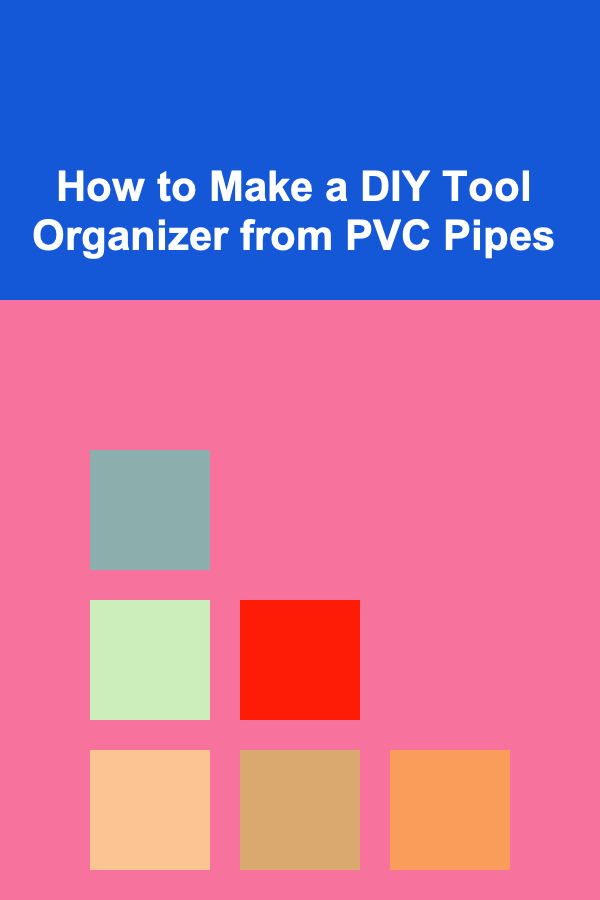
How to Make a DIY Tool Organizer from PVC Pipes
Read More
Renting vs. Buying Comparison: Financial Implications and Long-Term Benefits
Read More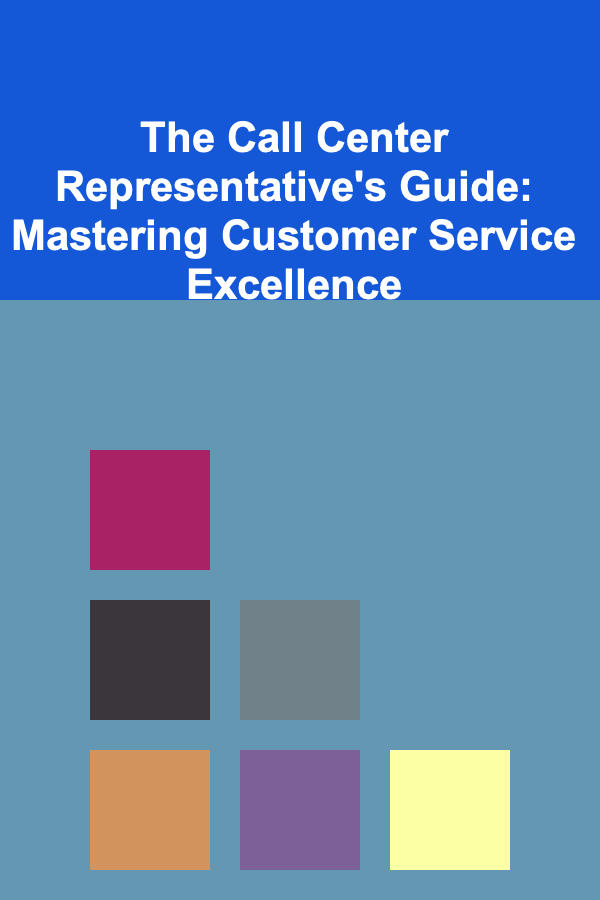
The Call Center Representative's Guide: Mastering Customer Service Excellence
Read More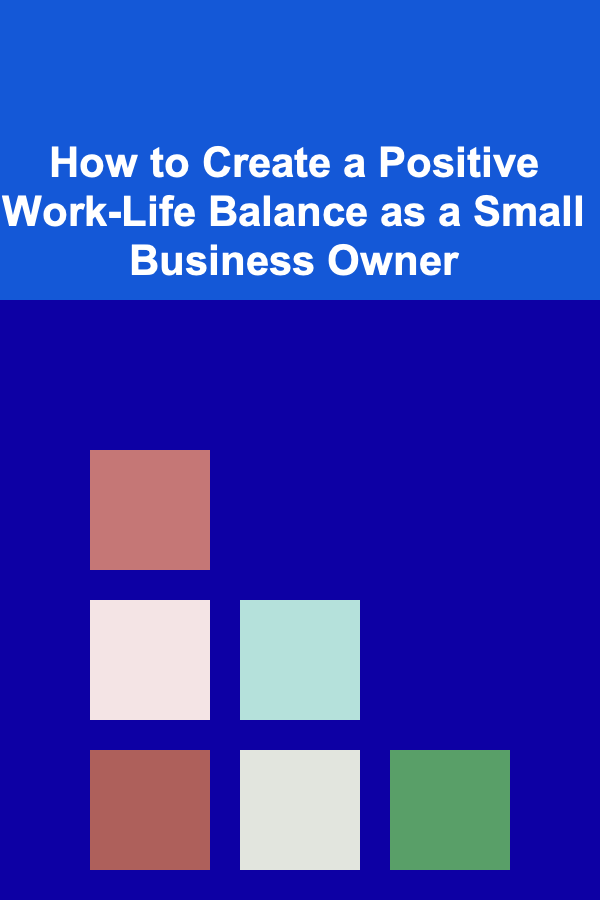
How to Create a Positive Work-Life Balance as a Small Business Owner
Read More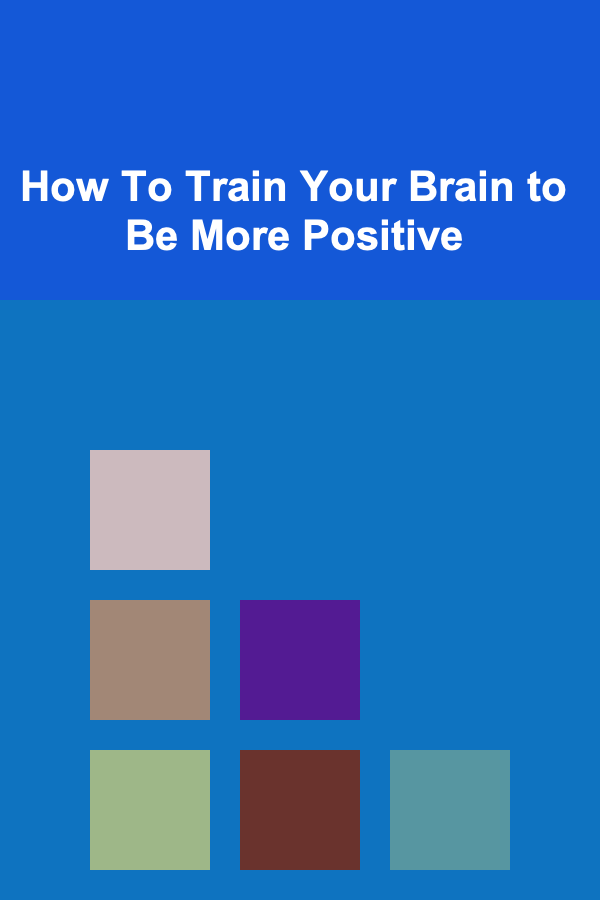
How To Train Your Brain to Be More Positive
Read MoreOther Products

How to Create a Content Writing Business on the Side
Read More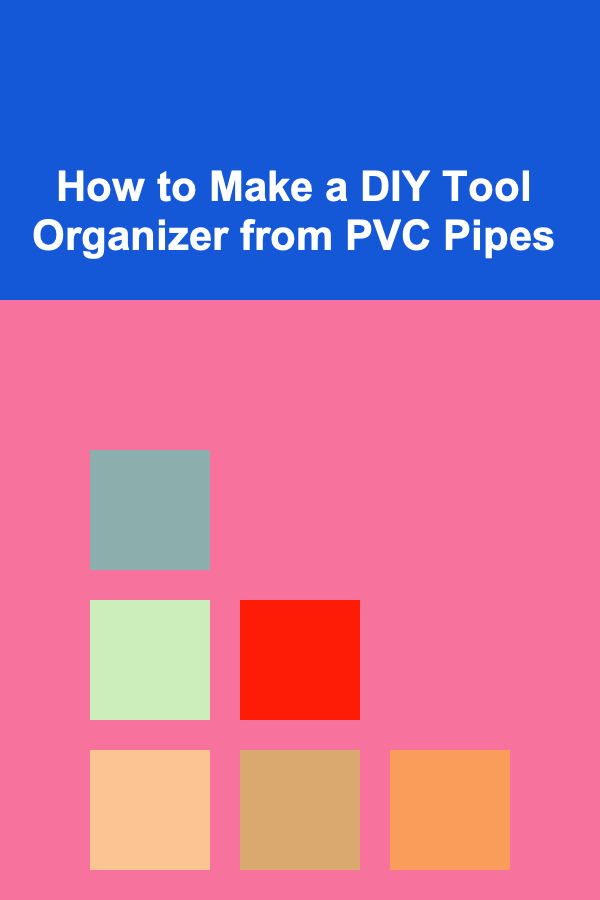
How to Make a DIY Tool Organizer from PVC Pipes
Read More
Renting vs. Buying Comparison: Financial Implications and Long-Term Benefits
Read More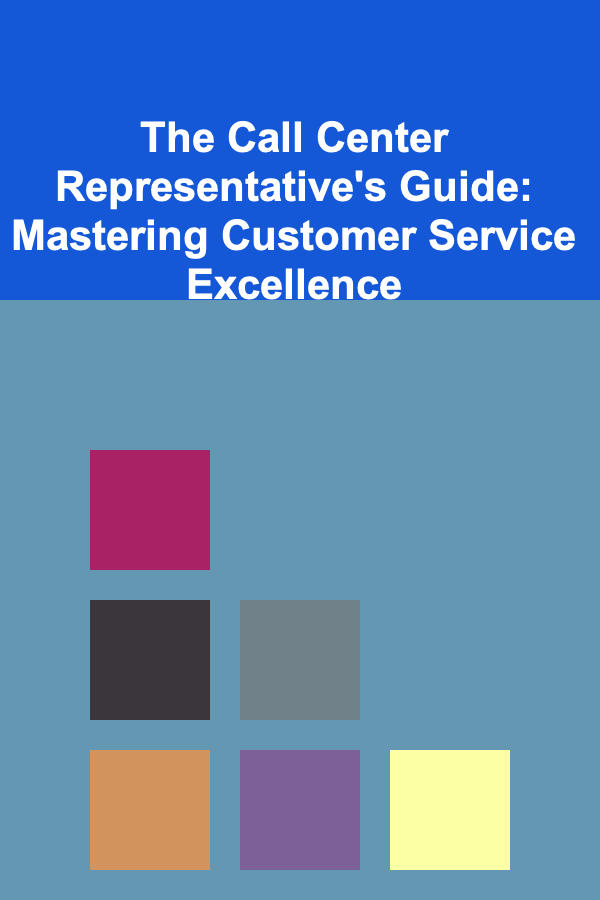
The Call Center Representative's Guide: Mastering Customer Service Excellence
Read More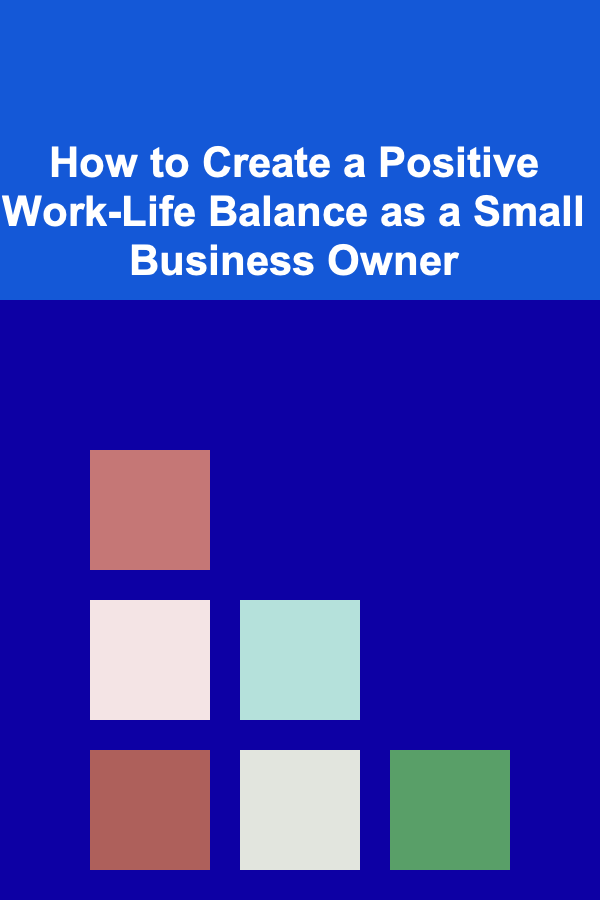
How to Create a Positive Work-Life Balance as a Small Business Owner
Read More