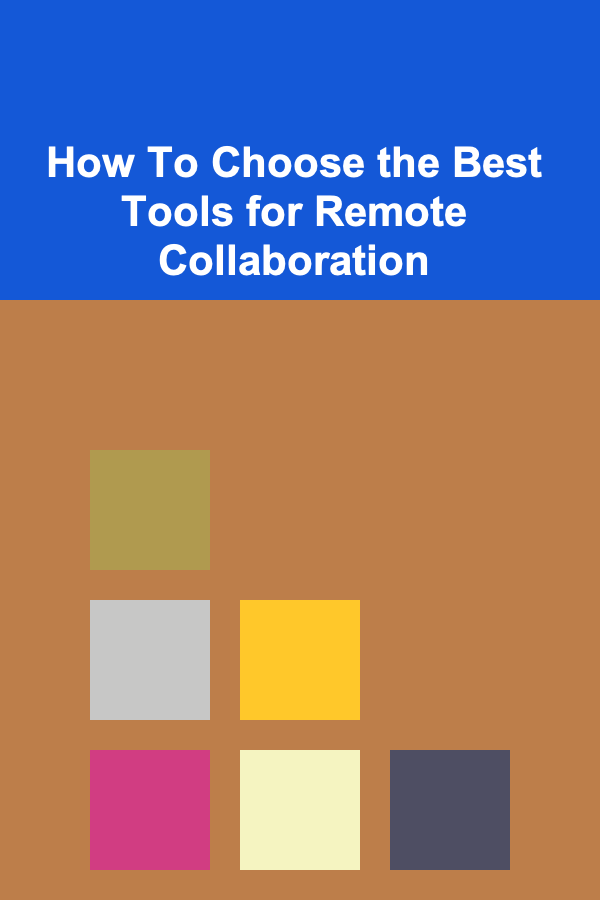How To Optimize Your Internet for Online Gaming
ebook include PDF & Audio bundle (Micro Guide)
$12.99$6.99
Limited Time Offer! Order within the next:

Online gaming has become a major part of entertainment for millions of players worldwide. Whether you're a casual gamer or a competitive esports player, a stable and fast internet connection is crucial for the best gaming experience. A laggy connection, slow speeds, or frequent disconnections can hinder performance, cause frustration, and even lead to missed victories. This article explores in-depth how to optimize your internet for online gaming, helping you achieve smooth and enjoyable gameplay.
Understanding the Importance of Internet Speed for Online Gaming
Before diving into the technicalities of optimizing your internet, it's essential to understand why a fast and stable connection is critical for online gaming. The quality of your internet connection directly affects:
- Ping (Latency): Ping is the time it takes for your device to send a request to the game server and receive a response. A high ping leads to lag, where there's a noticeable delay between your actions and the game's reaction, causing a poor gaming experience.
- Bandwidth: Bandwidth determines the amount of data your internet can handle at once. Online games require consistent data transfer, especially if you are streaming or playing multiplayer games. Limited bandwidth can result in stuttering graphics and slow gameplay.
- Packet Loss: This occurs when packets of data traveling between your device and the game server are lost. It leads to choppy gameplay, disconnections, or severe lag, significantly affecting your performance.
To optimize your internet for online gaming, your goal is to lower ping, increase bandwidth availability, and minimize packet loss.
Choose the Right Internet Plan
The first step in optimizing your internet for gaming is ensuring that your internet service provider (ISP) offers a plan suited to your gaming needs. Not all internet plans are created equal. While you may be able to stream videos in high definition with a basic plan, online gaming requires higher speeds and lower latency.
Key factors to consider when choosing an internet plan:
- Download Speed: While download speed is important for fast data retrieval, games usually don't require as much download speed. However, higher speeds will help with game updates and downloading large game files. A speed of at least 25 Mbps is ideal for gaming, but higher speeds are preferable for households with multiple users.
- Upload Speed: While often overlooked, upload speed is just as important, especially for multiplayer games that require communication with other players or hosting a game server. A minimum upload speed of 3 Mbps is recommended for stable gaming.
- Latency: Look for an ISP that offers low latency, as ping is crucial for smooth gameplay. Fiber-optic connections typically offer the lowest latency, making them the best option for gamers.
- Data Caps: Many ISPs impose data caps on their plans. Make sure your plan doesn't have strict limits, especially if you game frequently or stream while gaming.
Switch to a Wired Ethernet Connection
One of the most effective ways to reduce lag and improve online gaming performance is by switching from a wireless (Wi-Fi) connection to a wired Ethernet connection. Wi-Fi, although convenient, introduces instability, interference, and higher latency, which can significantly impact your gaming experience.
Why a Wired Connection is Better for Gaming:
- Lower Latency: Ethernet cables offer a more direct path between your device and the router, reducing the time it takes for data to travel back and forth.
- Stable Connection: Unlike Wi-Fi, which can be affected by physical obstructions (like walls) or interference from other electronic devices, a wired connection provides a more reliable and stable internet connection.
- Faster Speeds: Ethernet connections typically support faster speeds and lower ping times compared to Wi-Fi. This is particularly useful when playing games that require fast reflexes, like first-person shooters or real-time strategy games.
How to Set Up a Wired Ethernet Connection:
- Get an Ethernet Cable: Ensure that you have a high-quality Ethernet cable, preferably at least Cat5e or higher (Cat6 is ideal for higher speeds).
- Connect to the Router: Plug one end of the Ethernet cable into your router or modem.
- Connect to Your Device: Plug the other end into the Ethernet port on your gaming device (PC, gaming console, etc.).
- Test Your Connection: After connecting, perform a speed test to ensure your connection is running at optimal speeds.
Optimize Your Wi-Fi Network (If Wired is Not an Option)
If a wired connection isn't feasible due to distance or device limitations, you can still optimize your Wi-Fi connection for gaming by making several adjustments.
Placement of the Router:
- Central Location: Place your router in a central location of your home, free from obstructions such as walls, floors, or metal objects that could cause interference.
- Elevated Position: Position the router on a high shelf or mount it on the wall to reduce physical interference and improve signal range.
Use the 5GHz Band:
Most modern routers offer both 2.4GHz and 5GHz Wi-Fi bands. The 5GHz band is less congested and offers faster speeds with lower interference, making it the ideal band for gaming. Switch to the 5GHz band in your device's Wi-Fi settings for a more stable and faster connection.
Reduce Interference:
Wi-Fi interference can come from various sources, including microwaves, cordless phones, and neighboring Wi-Fi networks. To minimize interference:
- Change Channels: Many routers allow you to change the channel on which they broadcast. Use a Wi-Fi analyzer tool to find the least crowded channel and switch your router to it.
- Upgrade Your Router: If your router is old or doesn't support the latest standards (such as 802.11ac or Wi-Fi 6), consider upgrading to a newer model that can support faster speeds and provide better coverage.
Use Wi-Fi Extenders or Mesh Systems:
If your home has dead zones or weak signal areas, consider investing in a Wi-Fi extender or a mesh Wi-Fi system. These devices help extend the range of your Wi-Fi network, ensuring a more stable connection for gaming.
Limit Network Traffic During Gaming
Other devices and users on your network can consume bandwidth, causing slow speeds and high latency. To optimize your internet for gaming, it's essential to minimize network congestion while gaming.
How to Limit Network Traffic:
- Pause Downloads and Streams: Before starting a game, pause any large downloads or streaming services (e.g., Netflix, YouTube) on other devices. These can use up significant bandwidth and increase lag.
- Limit Background Apps: Close unnecessary applications on your device that may be using the internet in the background, such as cloud syncing services or automatic updates.
- Use Quality of Service (QoS) Settings: Some routers offer QoS settings, which allow you to prioritize gaming traffic over other types of internet traffic. Enable QoS and set your gaming device as a priority to ensure it gets the bandwidth it needs.
Change DNS Servers for Faster Load Times
The Domain Name System (DNS) translates domain names (like "google.com") into IP addresses. Your ISP typically assigns DNS servers, but these servers may not be the fastest, leading to slow website loading times and delays in online games.
How to Change DNS Servers:
- Find Faster DNS Servers: You can use tools like DNS Benchmark or websites like DNSPerf to find the fastest DNS servers for your region.
- Change DNS Settings: Once you have the new DNS addresses, go to your router's settings page (usually accessed via a web browser) and enter the new DNS servers under the "DNS" section.
- Test the New DNS Settings: After changing the DNS servers, test your connection speed and ping times in your games to ensure improvements.
Optimize Your Gaming Device
While optimizing your internet connection is essential, you should also ensure that your gaming device is running at peak performance.
Keep Your Device Updated:
- Game Updates: Always keep your games up-to-date with the latest patches. Updates can include performance improvements, bug fixes, and optimizations that can improve gameplay and reduce lag.
- System Updates: Ensure that your device's operating system and drivers (especially network and graphics drivers) are up-to-date for optimal performance.
Adjust Game Settings:
Some games allow you to adjust graphics and network settings to optimize performance. Lowering the game's resolution or turning off resource-intensive effects (like shadows or anti-aliasing) can improve the frame rate and reduce lag.
Disable Background Processes:
On PC, close unnecessary programs that might be consuming system resources (CPU, RAM, or internet bandwidth) while gaming. On consoles, make sure no other apps are running in the background.
Use a Gaming VPN (Optional)
In some cases, a Virtual Private Network (VPN) can help reduce ping and improve your online gaming experience. A gaming VPN can reduce routing issues by providing a more direct route to the game server, especially if the ISP's routing is suboptimal. However, be aware that a VPN can also add extra latency, so it's essential to test it before using it regularly.
Conclusion
Optimizing your internet connection for online gaming involves a combination of hardware upgrades, network adjustments, and device optimizations. Whether you choose to use a wired connection, upgrade your router, or fine-tune your gaming device, every improvement helps reduce lag, lower ping, and ensure a smoother gaming experience. By following the tips in this article, you can enjoy a competitive edge, reduce frustrating interruptions, and focus more on having fun in your online games. Happy gaming!

How to Choose the Right Keywords for Your SEO Strategy
Read More
How to Create a Minimalist Storage Plan
Read More
How to Organize Craft Supplies for Easy Access
Read More
How to Use the KonMari Method for Effective Storage
Read More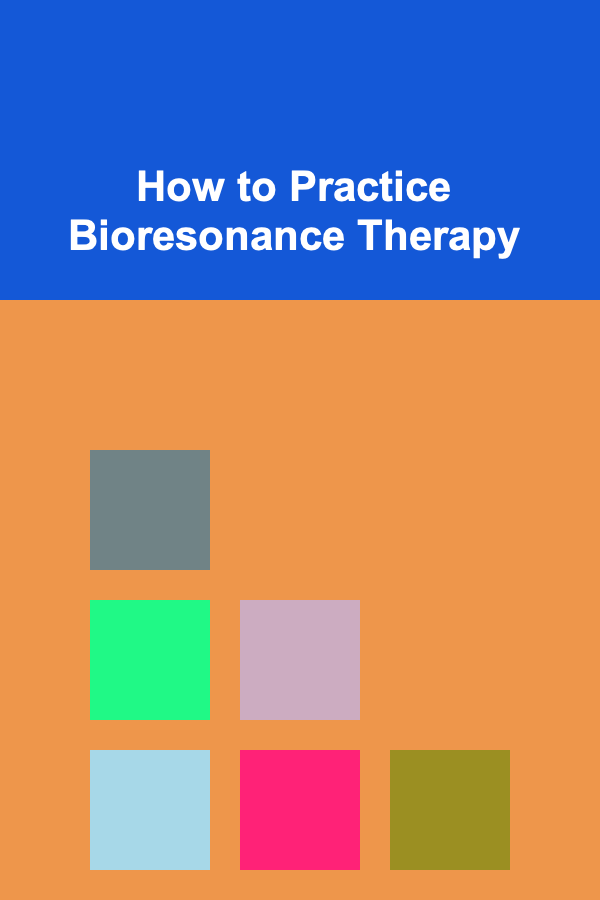
How to Practice Bioresonance Therapy
Read More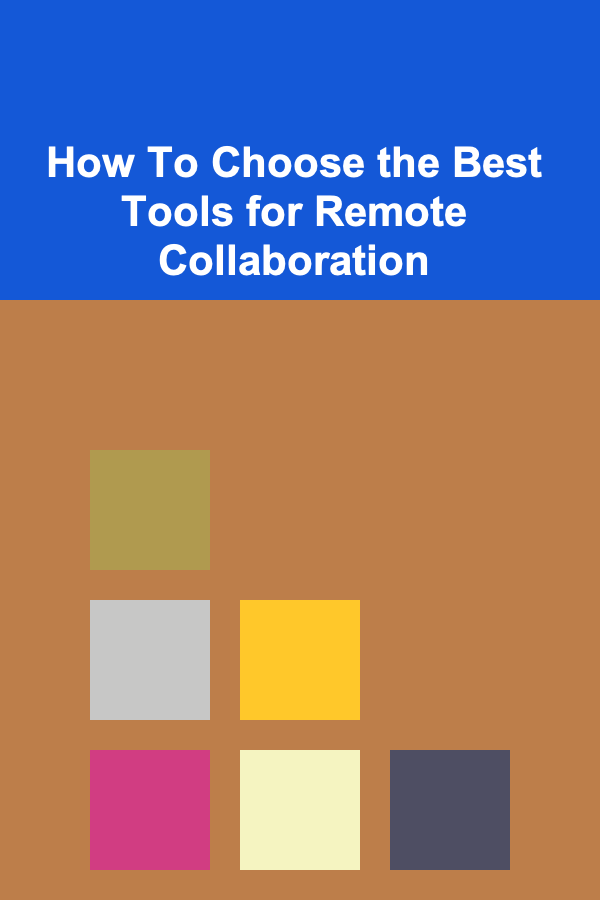
How To Choose the Best Tools for Remote Collaboration
Read MoreOther Products

How to Choose the Right Keywords for Your SEO Strategy
Read More
How to Create a Minimalist Storage Plan
Read More
How to Organize Craft Supplies for Easy Access
Read More
How to Use the KonMari Method for Effective Storage
Read More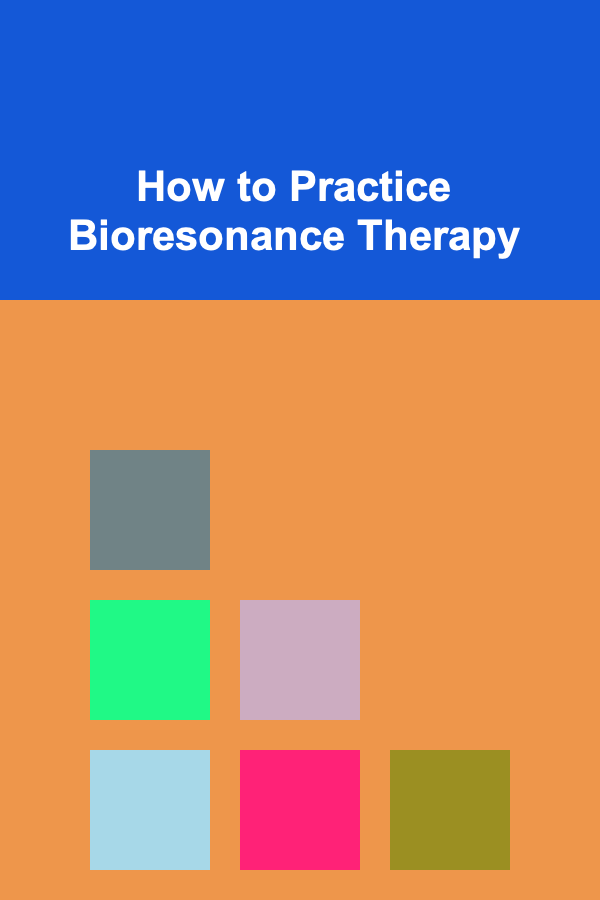
How to Practice Bioresonance Therapy
Read More