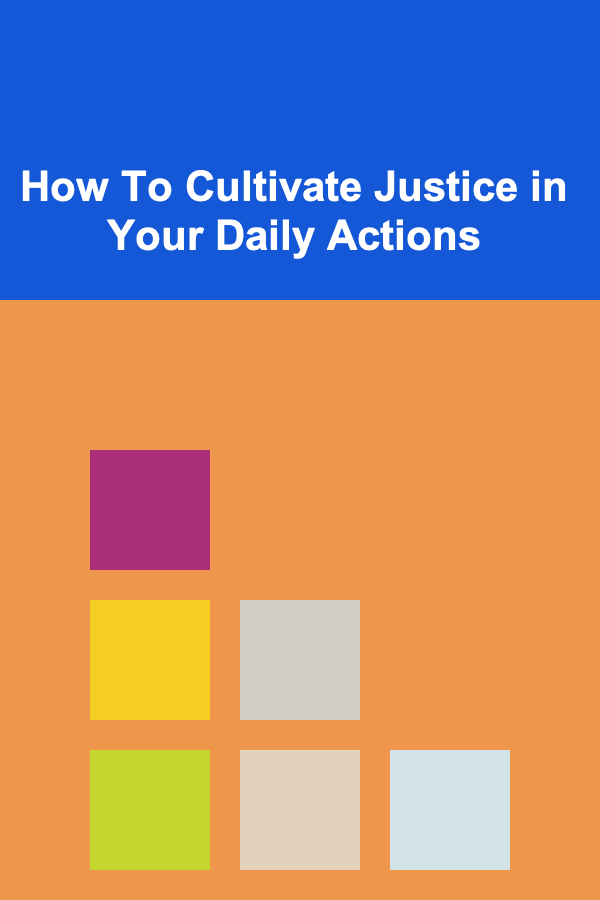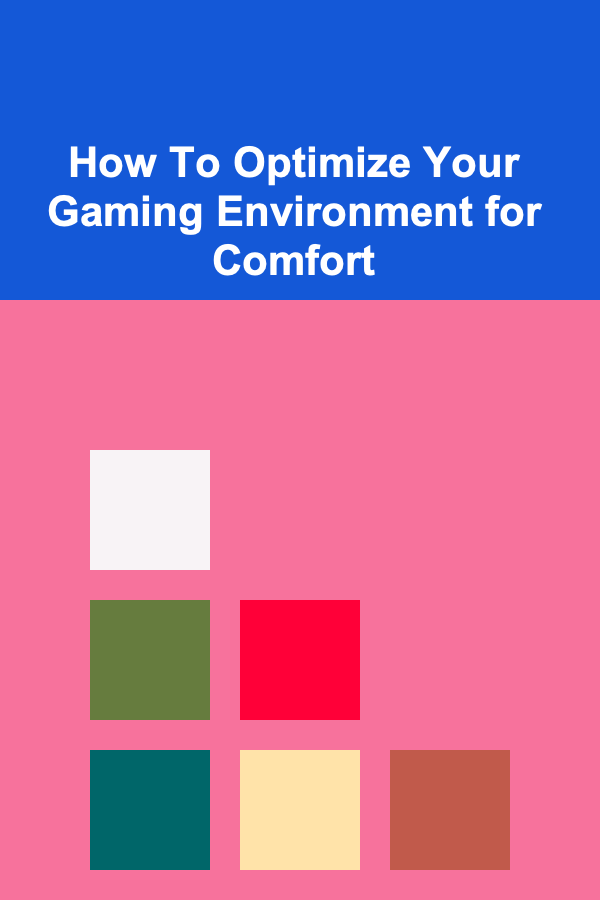
How To Optimize Your Gaming Environment for Comfort
ebook include PDF & Audio bundle (Micro Guide)
$12.99$11.99
Limited Time Offer! Order within the next:
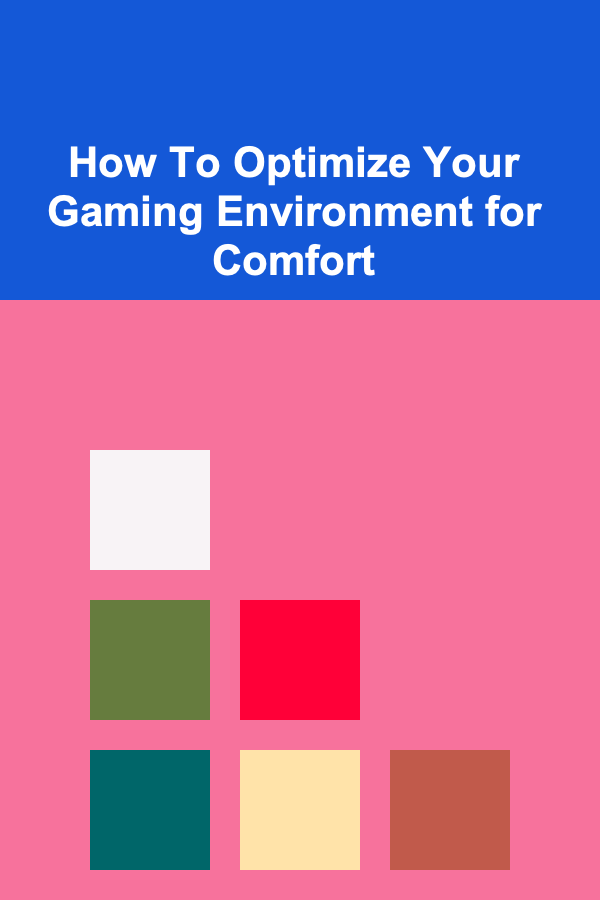
Creating the perfect gaming environment is about more than just having the right equipment. It's about optimizing every aspect to ensure that comfort is prioritized. After all, comfort can significantly impact your performance, enjoyment, and overall well-being during long gaming sessions. Whether you're an aspiring esports champion, a casual gamer, or someone who simply wants to enjoy their favorite games in the best possible setting, your environment plays a crucial role in shaping the experience.
In this article, we'll dive deep into how you can optimize your gaming environment for maximum comfort, focusing on ergonomic design, lighting, sound, air quality, and other essential factors. We'll explore how each element influences your overall gaming experience and how you can tailor them to suit your needs and preferences.
Ergonomics: The Key to Physical Comfort
The most significant aspect of optimizing your gaming environment is ensuring that it is ergonomically designed. Poor posture and physical discomfort can lead to a variety of problems, such as back pain, eye strain, and repetitive stress injuries. Here's how to ensure your setup promotes comfort and well-being.
1.1. Choosing the Right Chair
A good gaming chair is essential for maintaining posture and minimizing physical strain. Look for chairs with the following features:
- Lumbar Support: Proper lumbar support helps maintain the natural curve of your spine, preventing back pain and promoting good posture.
- Adjustable Armrests: Adjustable armrests allow your arms to rest in a natural position, reducing shoulder and wrist strain.
- Seat Depth and Height Adjustability: The seat height should allow your feet to rest flat on the floor, with your knees at a 90-degree angle. The depth of the seat should provide adequate support to your thighs.
- Recline Function: Having the ability to recline your chair can be beneficial for relaxation during long gaming sessions. Just make sure it supports your back adequately when reclined.
1.2. Desk Setup
Your desk should be at a height that allows you to sit comfortably with your arms at a 90-degree angle when typing or using the mouse. Too high or too low, and you may strain your wrists, shoulders, or neck. A height-adjustable desk is a great investment if you prefer flexibility.
1.3. Keyboard and Mouse Placement
Your keyboard and mouse should be positioned so that your arms remain relaxed and close to your body. An ergonomic keyboard and a well-positioned mouse can reduce the risk of developing carpal tunnel syndrome or other repetitive stress injuries.
1.4. Monitor Positioning
The monitor should be positioned at eye level, so you don't have to strain your neck by looking up or down. The top of the screen should be at or just below eye level, and you should be sitting about an arm's length away. If you're using multiple monitors, arrange them in a way that minimizes head movement.
Lighting: Setting the Mood and Protecting Your Eyes
Lighting plays an essential role in both comfort and performance. Not only does it affect the atmosphere of your gaming environment, but it also influences eye health, especially during long gaming sessions.
2.1. Avoiding Screen Glare
The most crucial lighting consideration when gaming is to avoid direct glare on your screen. This glare can lead to eye strain and make it more difficult to focus on the game. To minimize glare, ensure that your light sources are placed behind you or to the side, not directly in front of the screen.
2.2. Ambient Lighting
Soft, ambient lighting can create a more immersive gaming experience. Consider investing in RGB lighting strips or smart bulbs that can adjust the color and intensity of the light according to your preferences. Some gaming setups use backlighting behind the monitor to reduce eye strain by balancing the contrast between the screen and its surroundings.
2.3. Blue Light and Eye Care
Spending long hours staring at a screen can lead to eye strain and fatigue. Blue light filters, either built into your monitor or as a separate software application, can help reduce this strain. If possible, use blue light-blocking glasses, especially if you're playing late at night.
2.4. Natural Light
While artificial lighting is essential, don't forget about natural light. A room with access to natural light can help regulate your circadian rhythm, improving focus and energy levels. However, be mindful of direct sunlight hitting your screen during the day, as this can cause glare.
Sound: Creating an Immersive and Comfortable Audio Environment
Sound plays a significant role in creating an immersive and comfortable gaming environment. The right audio setup can enhance your experience, while the wrong setup can cause discomfort or distraction.
3.1. Choosing the Right Headset or Speakers
For immersive sound, a high-quality headset or speaker system is essential. The right audio equipment can help you hear every detail of the game, from the subtle sound of footsteps to the booming explosion effects. When choosing between a headset and speakers, consider your environment:
- Headsets: If you prefer a more immersive, noise-canceling experience, headsets with surround sound capabilities are ideal. They can block out external noises, allowing you to focus fully on your game.
- Speakers: If you prefer an open and shared environment, quality speakers can create a more dynamic sound experience. Ensure that the speakers are placed in a way that provides optimal sound clarity without disturbing others.
3.2. Audio Settings
Adjust the game's audio settings to balance dialogue, music, and sound effects. A good mix ensures that you can hear everything clearly without any audio being too overpowering or too quiet.
3.3. Ambient Noise
Depending on your gaming environment, you may want to consider ambient noise to drown out distractions. If you're in a noisy environment, noise-canceling headphones can be a game-changer. Alternatively, consider playing background music or white noise through speakers to create a more focused atmosphere.
Temperature and Air Quality: Keeping Your Environment Comfortable
Temperature and air quality are often overlooked factors in gaming comfort, but they can significantly affect your overall well-being. A comfortable temperature and fresh air can help you stay focused and avoid fatigue.
4.1. Ideal Temperature
The optimal room temperature for gaming should be between 65°F (18°C) and 72°F (22°C). This range helps you stay comfortable without overheating, which can lead to fatigue and discomfort. If your room tends to get too hot, consider using a fan or air conditioning to regulate the temperature.
4.2. Airflow and Ventilation
Poor air quality can lead to fatigue and reduced focus. Ensure your gaming room is well-ventilated, especially if you're gaming for long hours. Use fans, open windows, or invest in an air purifier to keep the air fresh. Proper airflow also prevents the buildup of heat from gaming equipment.
4.3. Humidity Levels
Humidity levels can also impact your comfort. Ideally, aim for a humidity level between 40% and 60%. Too much humidity can make the environment feel stifling, while too little can lead to dry skin and eye irritation.
Cable Management: Keeping Your Space Neat and Tidy
A cluttered gaming space can create a sense of chaos and may even affect your performance. Cable management is an often-overlooked but crucial aspect of optimizing your gaming environment.
5.1. Hiding Cables
Use cable ties or cable sleeves to bundle cables together and keep them out of sight. This not only reduces visual clutter but also prevents accidental tripping over cables or having them tangled up in your equipment.
5.2. Cable Organizers
Invest in cable organizers to keep your cables neatly arranged. Drawer organizers or cable boxes can help store extra cables, keeping your desk area tidy and efficient.
Personalized Touches: Making Your Space Yours
A comfortable gaming environment is not just about functionality but also about creating a space that reflects your personality and tastes. Adding personal touches can help make the space feel more comfortable and engaging.
6.1. Decorations and Artwork
Consider adding posters, figurines, or other decorations that reflect your gaming interests or personal style. Customizing your space with your favorite game characters, logos, or themes can help create a more inviting atmosphere.
6.2. Comfort Items
Having comfortable items, such as pillows, blankets, or even a small rug, can help you feel more at home in your gaming environment. Adding personal items can make your gaming area feel less like a workstation and more like a retreat.
Conclusion
Optimizing your gaming environment for comfort requires thoughtful consideration of various elements, from ergonomics to lighting, sound, temperature, and personal touches. By creating a space that prioritizes comfort, you can enhance both your gaming performance and overall experience. Whether you're gaming for hours on end or just enjoying a quick session, these small adjustments can make a world of difference in how comfortable and enjoyable your gaming sessions are. Remember, a comfortable environment is not just about physical comfort but also about creating a space that enhances your focus, enjoyment, and immersion in the gaming world.

How to Create a Holiday Garden Display to Brighten Your Yard
Read More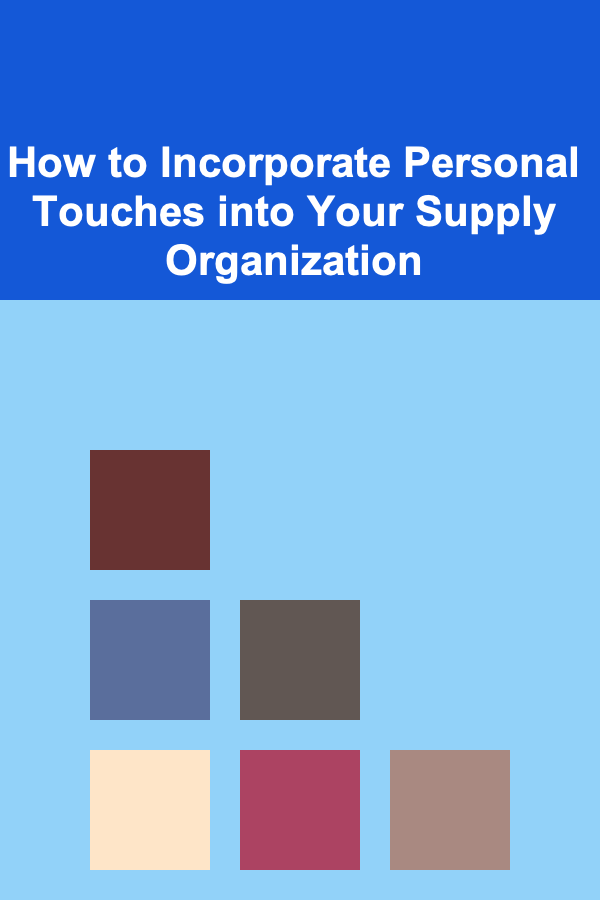
How to Incorporate Personal Touches into Your Supply Organization
Read More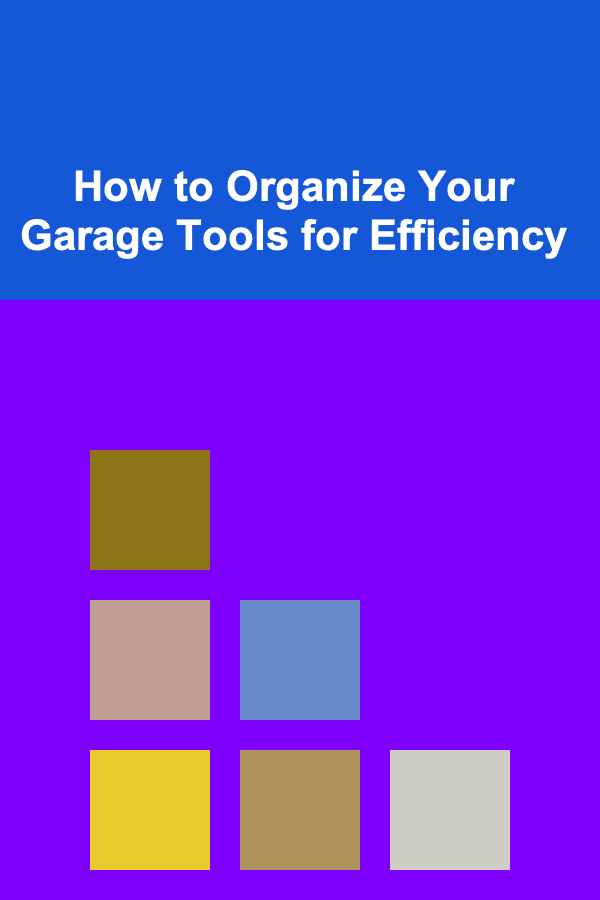
How to Organize Your Garage Tools for Efficiency
Read More
How to Stage a Small Apartment to Look Larger
Read More
The Best Budgeting Strategies to Build a Strong Financial Foundation
Read More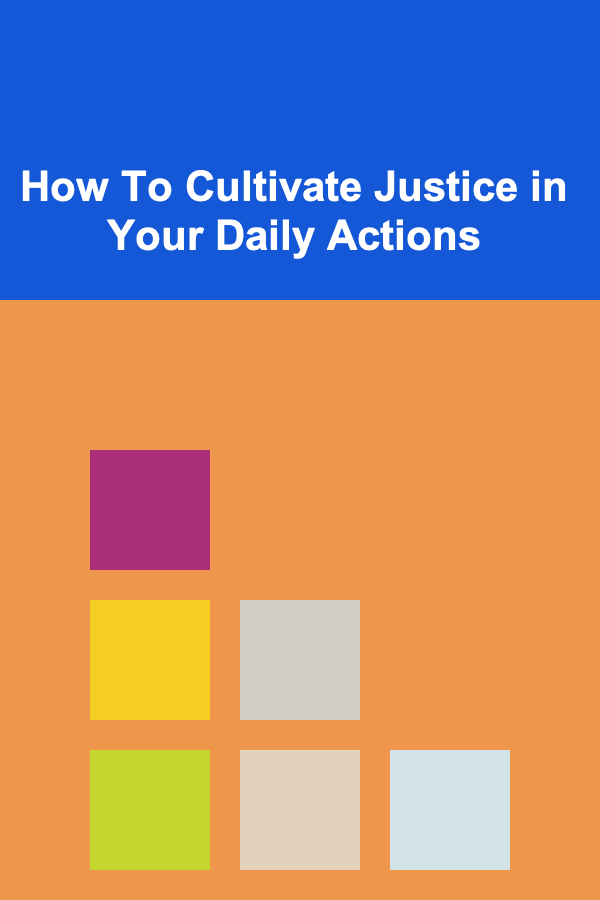
How To Cultivate Justice in Your Daily Actions
Read MoreOther Products

How to Create a Holiday Garden Display to Brighten Your Yard
Read More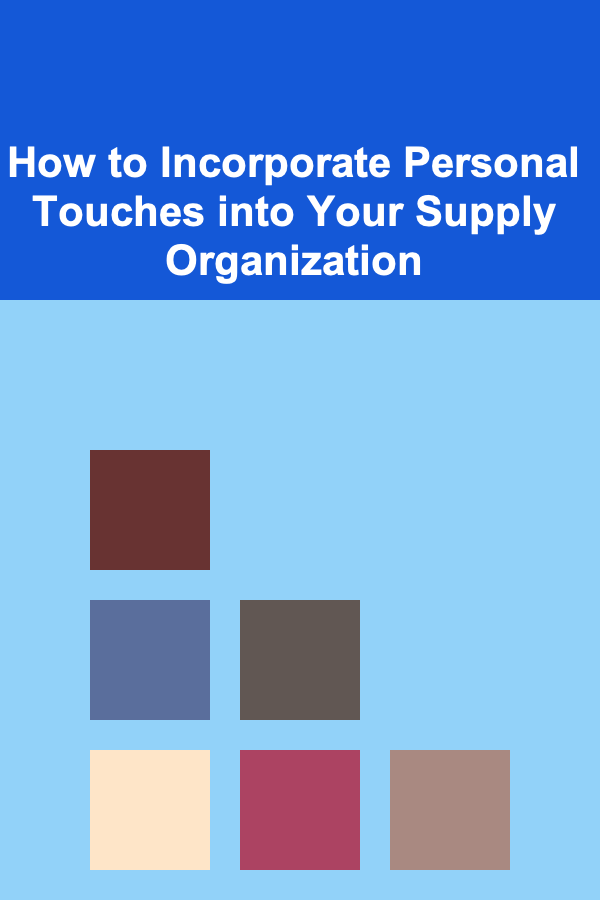
How to Incorporate Personal Touches into Your Supply Organization
Read More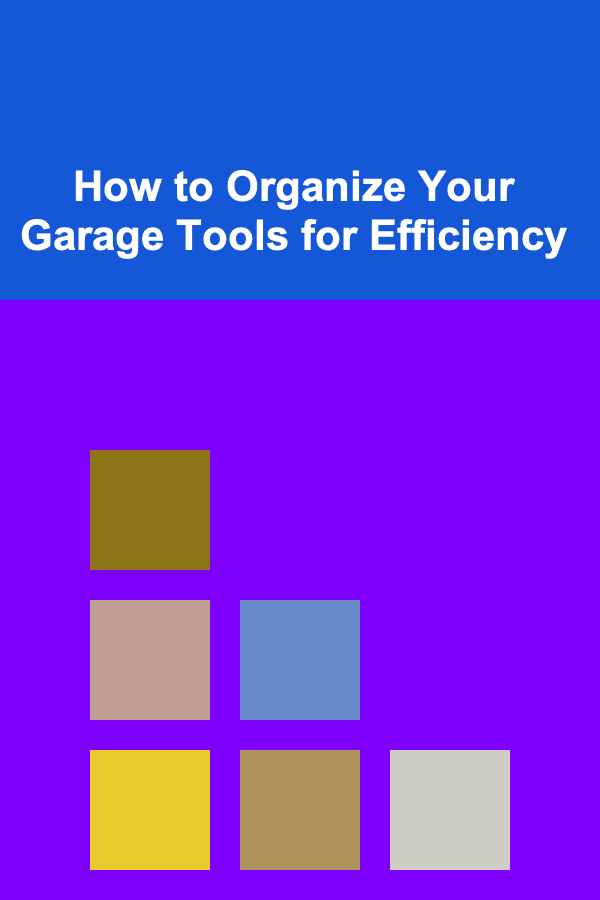
How to Organize Your Garage Tools for Efficiency
Read More
How to Stage a Small Apartment to Look Larger
Read More
The Best Budgeting Strategies to Build a Strong Financial Foundation
Read More