
How to Optimize Your Dropshipping Store's Navigation to Improve Conversion Rates
ebook include PDF & Audio bundle (Micro Guide)
$12.99$7.99
Limited Time Offer! Order within the next:

In the world of eCommerce, user experience (UX) plays a pivotal role in converting visitors into paying customers. While many elements contribute to a positive shopping experience, one of the most important is navigation. Your dropshipping store's navigation acts as the roadmap for your customers. If it's unclear, confusing, or cumbersome, shoppers may abandon their carts before making a purchase. On the other hand, a well-organized and intuitive navigation system can help boost your store's conversion rates, ultimately leading to higher sales.
In this actionable guide, we'll dive deep into how you can optimize your dropshipping store's navigation to increase conversion rates and enhance the overall shopping experience for your customers.
Simplify the Main Menu Structure
The main menu is typically the first place users look when they visit your dropshipping store. A complicated or overly detailed menu can overwhelm users and cause them to leave without exploring further. The key to effective navigation is simplicity.
How to Simplify:
- Limit Categories: Don't create too many categories or subcategories. Keep it to the essential ones that guide your users toward finding what they need quickly. For example, instead of having "Men's Shoes," "Women's Shoes," "Sports Shoes," etc., simply have one category, "Shoes," and use filters to refine the selection.
- Use Clear Labeling: Category names should be simple, clear, and self-explanatory. Avoid jargon or overly complex terms that might confuse shoppers. Labels like "Shop," "Collections," or "New Arrivals" are universally understood.
- Mobile-Friendly Design: Since many shoppers browse on mobile devices, ensure that your menu is responsive. A sticky menu or a hamburger menu (the three-line icon) is ideal for a clean mobile experience.
Example:
If you sell fashion products, your menu could look like:
- Home
- Men's Clothing
- Women's Clothing
- Accessories
- Sale
- New Arrivals
- Blog
This keeps things clear without overwhelming the customer.
Implement a Search Bar with Advanced Filters
A search bar is one of the most powerful tools for improving navigation and conversion rates. Customers who know exactly what they want can search for it directly, saving them time. To make the most of this feature, implement an intelligent search bar with advanced filters.
Why It's Important:
- Speed and Convenience: It allows customers to find specific products instantly, especially in large catalogs.
- Advanced Filters: Adding filters like price range, color, size, rating, and brand can further refine search results and improve the shopping experience.
How to Implement:
- Smart Autocomplete: Use a search bar with autocomplete suggestions. This helps users quickly find what they're looking for while typing.
- Filter Options: After a search is conducted, allow users to narrow down results by price, size, color, etc. A product search without filters can result in overwhelming and irrelevant results.
- Recent Searches: Show users their recent searches or recently viewed items to encourage them to make a purchase.
Example:
Imagine a customer searching for "black dress." Autocomplete could suggest:
- "Black Dress"
- "Black Dress Size M"
- "Black Dress for Evening"
- "Black Dress Sale"
After they search, they can further filter the results by price, size, or material.
Use Breadcrumbs to Improve Navigation Flow
Breadcrumbs are a small but effective way to help customers understand where they are within your store's hierarchy. By showing the path they took to get to their current page, breadcrumbs provide a clear indication of location, making it easier for users to navigate back to higher-level categories.
Why It's Important:
- Reduces Bounce Rate: If users can easily navigate back to previous pages or categories, they are less likely to bounce from the site.
- Enhances User Experience: Breadcrumbs help users feel confident about where they are in the store and allow them to retrace their steps with ease.
How to Implement:
Breadcrumbs are typically displayed just below the navigation bar or the product title. They might look like this:
- Home > Women's Clothing > Dresses > Black Dress
This allows users to quickly go back to "Dresses" or even "Women's Clothing" without feeling lost.
Prioritize Product Information and Details
When customers browse your store, they need to find the product information quickly and easily. The more time they spend trying to locate key details, the higher the likelihood they'll abandon the site. Optimizing product pages with clear, concise information is essential for improving conversion rates.
What to Include:
- High-Quality Product Images: Use high-resolution images and allow users to zoom in or view from different angles.
- Clear Descriptions: Provide clear, concise product descriptions that highlight key features and benefits.
- Price Visibility: Ensure the price is prominently displayed and easy to see.
- Shipping and Returns Info: Make sure shipping policies and return procedures are easy to find. Customers are more likely to convert if they feel comfortable with your return and shipping policies.
Example:
A product page might feature a high-quality image gallery of a black dress, followed by the product name, price, brief description, size chart, and reviews.
By presenting all relevant information above the fold (without excessive scrolling), you can reduce friction and increase the likelihood of conversion.
Improve Mobile Navigation
With more people shopping on their phones, optimizing your store's navigation for mobile users is crucial. A poor mobile experience can drastically lower conversion rates, as customers may struggle to find what they're looking for.
How to Improve Mobile Navigation:
- Mobile-Friendly Menus: Use collapsible menus, also known as hamburger menus, which help save space on smaller screens.
- Simplify Categories: Keep categories broad and use filters or sorting options to help customers narrow down their choices.
- Easy Checkout: Streamline the checkout process, minimizing steps and asking for only essential information.
Example:
On mobile, instead of a traditional menu, users can tap the hamburger icon to see options like:
- Home
- Shop All
- Men's Clothing
- Women's Clothing
- Cart
This keeps the interface clean and easy to navigate on smaller screens.
Optimize Your Footer for Easy Access to Important Information
The footer is often overlooked, but it's a valuable part of your store's navigation. It can provide quick links to important pages without cluttering up the main menu.
Key Items to Include in the Footer:
- Contact Information: Provide an easy way for customers to contact you, whether through a phone number, email, or live chat.
- Policies: Link to your privacy policy, return policy, shipping information, and terms and conditions.
- Social Media Links: Include icons linking to your social media profiles, building brand awareness and credibility.
- Newsletter Sign-Up: Offer a simple form to capture email addresses for marketing purposes.
Example:
At the bottom of the page, your footer could include:
- About Us
- Privacy Policy
- Shipping & Returns
- Contact Us
- Instagram, Facebook, Twitter Icons
- Newsletter Subscription Form
This ensures that customers can easily access important information without having to scroll through the entire site.
Implement Exit-Intent Popups for Cart Abandonment
Cart abandonment is a common challenge in eCommerce, and while it may not directly affect your navigation, improving navigation can help reduce abandonment. Additionally, integrating exit-intent popups can help capture customers before they leave your site.
How It Helps:
- Special Offers or Discounts: Offer a discount or incentive to encourage visitors to complete their purchase.
- Remind Them of Items in Cart: Provide a gentle reminder of what's in their cart, making it easier for them to continue shopping.
Example:
An exit-intent popup might say:
- "Wait! Don't forget the items in your cart! Use code SAVE10 to get 10% off your order."
This encourages customers to return and complete their purchase before leaving the site.
Conduct Usability Testing
Lastly, to truly understand how your customers are interacting with your store's navigation, conduct regular usability testing. This will give you valuable insights into where users may be getting stuck or frustrated with your navigation.
Testing Methods:
- A/B Testing: Test different layouts, menu structures, and other elements to see which performs best in terms of conversion rates.
- Heatmaps: Use heatmap tools to track where users are clicking the most on your site and identify any areas that may need improvement.
- User Feedback: Collect feedback from customers through surveys or direct interaction to understand how they feel about the navigation.
Conclusion
Optimizing your dropshipping store's navigation is a crucial step in improving your conversion rates. By simplifying the main menu, incorporating smart search features, using breadcrumbs, and improving mobile navigation, you create a smooth and efficient experience for your customers. Additionally, providing easy access to important product information and enhancing the checkout process can reduce friction and increase sales.
Remember that user experience is an ongoing process. Continuously monitor, test, and adjust your store's navigation to ensure it meets your customers' needs and expectations. By making navigation a priority, you can create a more user-friendly store that converts visitors into loyal buyers.

How to Store Utensils and Tools for Quick Retrieval
Read More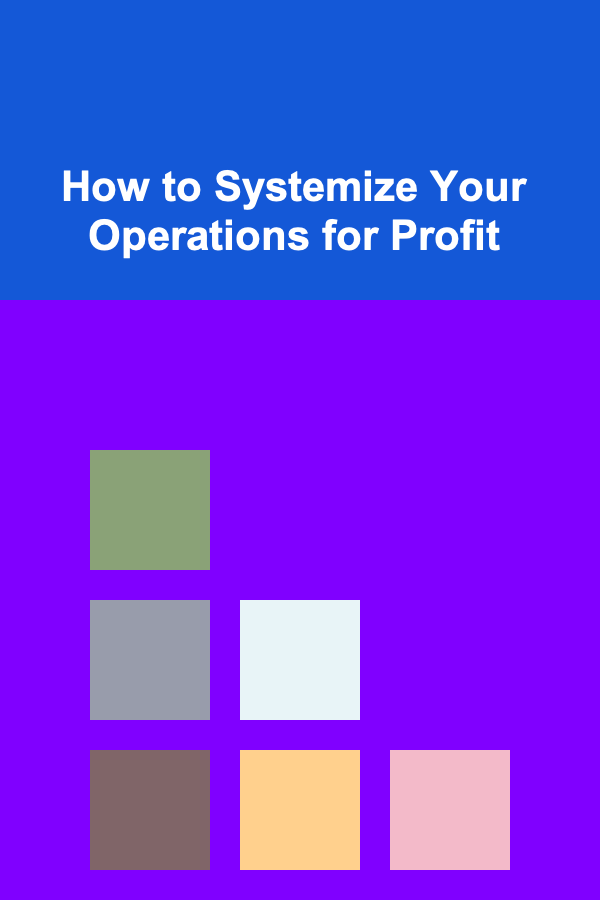
How to Systemize Your Operations for Profit
Read More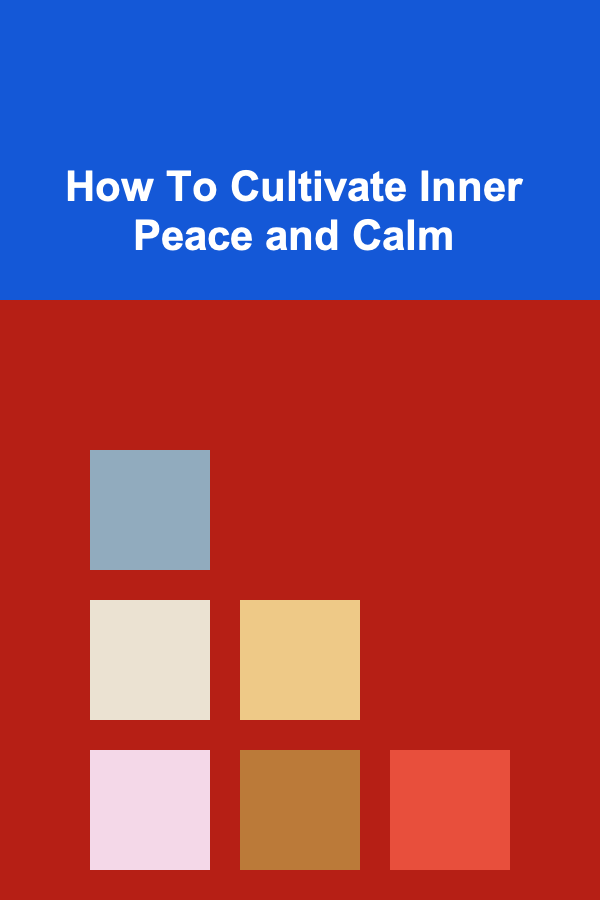
How To Cultivate Inner Peace and Calm
Read More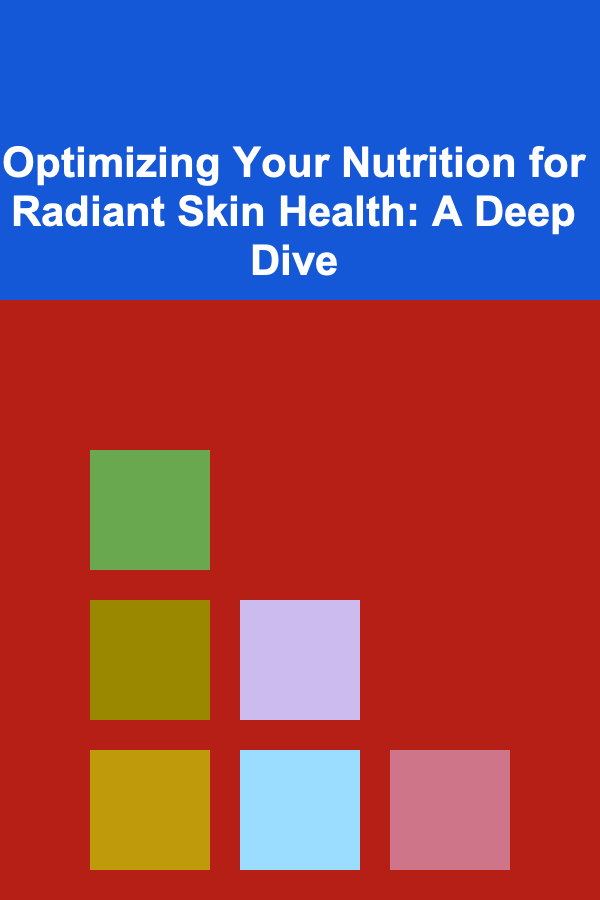
Optimizing Your Nutrition for Radiant Skin Health: A Deep Dive
Read More
How to Optimize Network Performance for Cloud Applications
Read More
Anesthesiologist-Approved Tips for Reducing Anxiety Before Surgery
Read MoreOther Products

How to Store Utensils and Tools for Quick Retrieval
Read More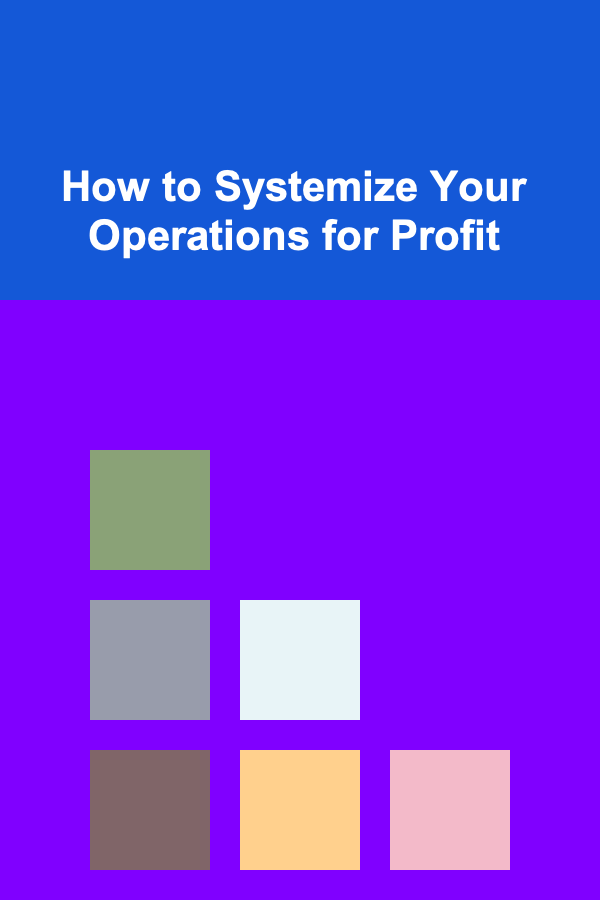
How to Systemize Your Operations for Profit
Read More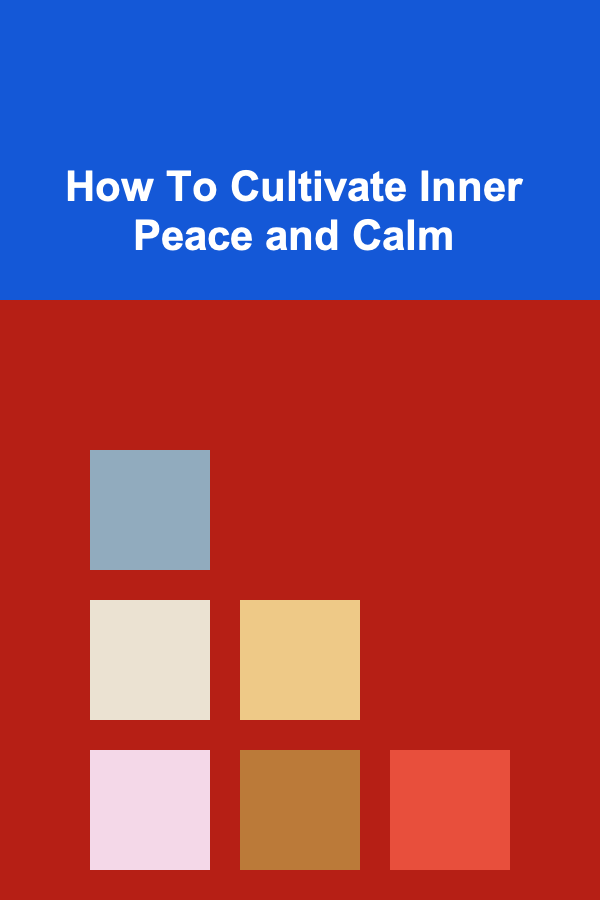
How To Cultivate Inner Peace and Calm
Read More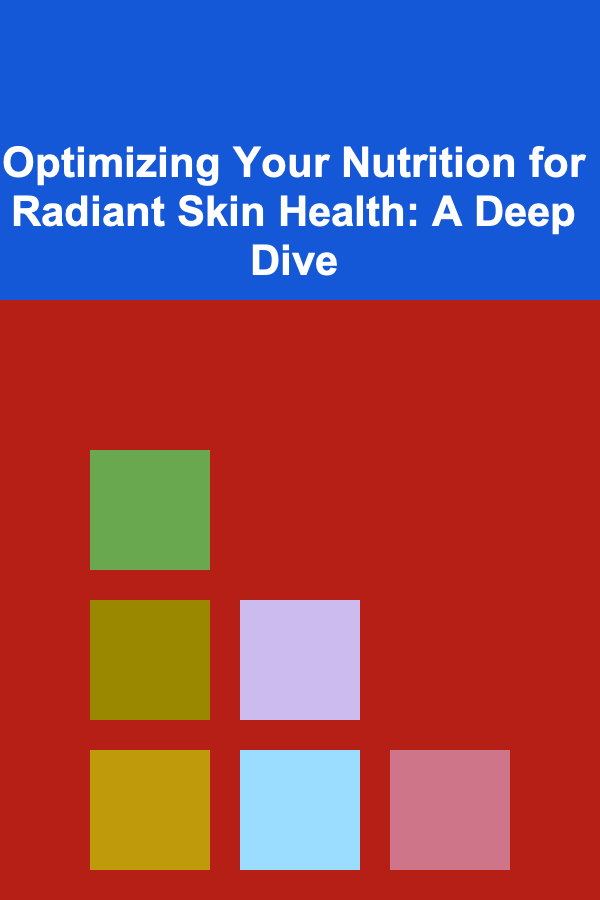
Optimizing Your Nutrition for Radiant Skin Health: A Deep Dive
Read More
How to Optimize Network Performance for Cloud Applications
Read More