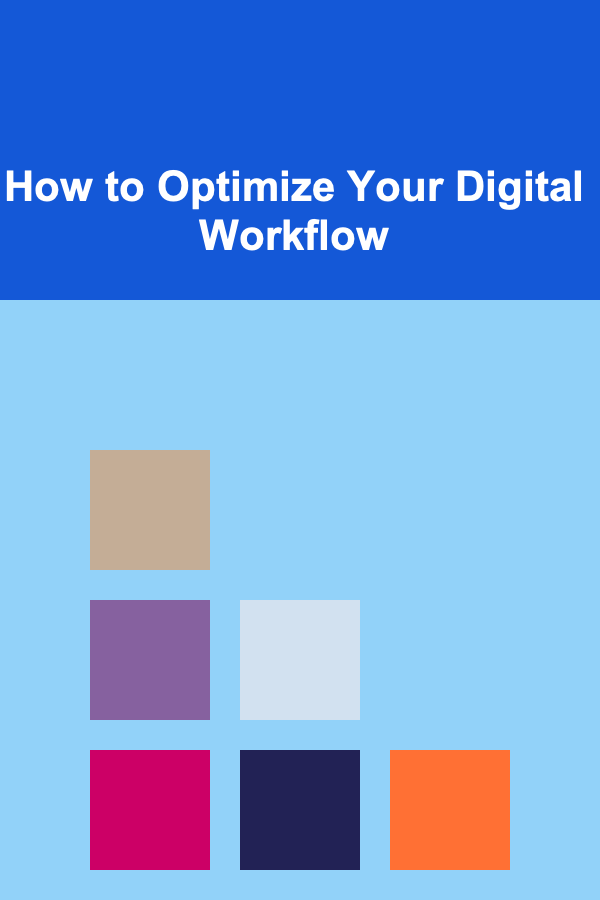
How to Optimize Your Digital Workflow
ebook include PDF & Audio bundle (Micro Guide)
$12.99$10.99
Limited Time Offer! Order within the next:
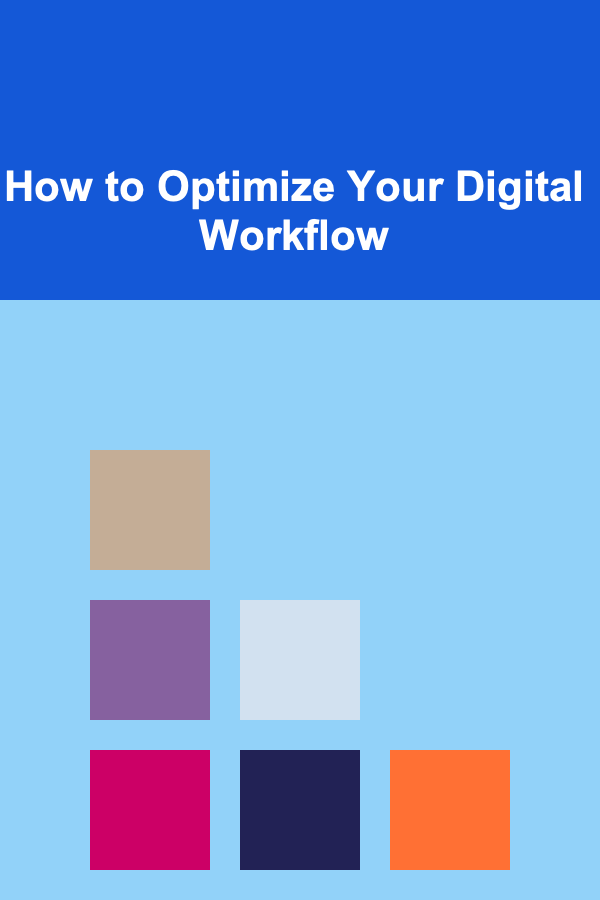
In today's fast-paced, technology-driven world, managing your digital workflow effectively has become more crucial than ever. Whether you're an entrepreneur, a student, a freelancer, or someone who works in a corporate environment, optimizing your digital workflow can increase your productivity, reduce stress, and help you stay on top of the various tasks and responsibilities that are part of your daily life.
This article explores how you can optimize your digital workflow to achieve greater efficiency. We'll discuss practical strategies, tools, and tips that can help streamline your processes and improve both your personal and professional productivity. By the end of this guide, you'll have a clearer understanding of how to make the most of the digital tools available to you, how to organize your tasks better, and how to cultivate habits that support your goals.
Understanding the Digital Workflow
Before diving into strategies for optimization, it's important to understand what a digital workflow actually is. At its core, a digital workflow refers to the steps, processes, and tools you use to accomplish tasks using digital technology. This can involve managing emails, organizing documents, collaborating with others online, and more.
A typical digital workflow might look something like this:
- Receiving information: This could be emails, messages, or documents.
- Processing and organizing the information: Sorting through emails, categorizing files, or creating action lists.
- Executing tasks: Using tools like word processors, spreadsheets, or project management software to complete tasks.
- Collaboration and sharing: Using cloud storage, communication platforms, and collaboration tools to share and discuss your work.
- Archiving and reflection: Saving finished work and reviewing progress.
Each of these steps involves several digital tools and strategies. The key to optimization is ensuring that each part of your workflow is streamlined, that you have the right tools for the job, and that you're not wasting time jumping between platforms or searching for information.
Identify Your Workflow Bottlenecks
The first step in optimizing your digital workflow is identifying where the bottlenecks are. A bottleneck is a point where your process slows down or gets held up, often causing delays. Understanding these bottlenecks is key to improving the efficiency of your workflow.
Common Workflow Bottlenecks
- Excessive notifications: Notifications can be overwhelming, distracting you from important tasks.
- Multiple app switching: Constantly switching between apps can waste valuable time and mental energy.
- Overloaded inbox: A cluttered inbox can prevent you from focusing on the important emails and tasks.
- Lack of organization: Disorganized files or tasks can make it difficult to find what you need when you need it.
- Inefficient communication: Miscommunication or too many back-and-forth emails can delay progress.
How to Identify Bottlenecks
- Track your time: Use tools like Toggl or RescueTime to track how much time you're spending on each task. Look for areas where time is being wasted.
- Reflect on your workflow: Take a step back and evaluate your process. Are there steps where you feel frustrated or find yourself getting stuck?
- Gather feedback: If you work with a team, ask for feedback. They may spot inefficiencies or pain points that you haven't noticed.
Streamline Communication
One of the biggest aspects of optimizing your digital workflow involves improving communication. Whether you're dealing with colleagues, clients, or collaborators, digital communication can become a time-consuming task if not managed properly.
Email Management
Emails are a crucial part of most workflows, but they can quickly become overwhelming if not handled efficiently. Here are a few strategies for managing your email inbox:
- Use filters and labels: Most email clients (like Gmail and Outlook) allow you to create filters or rules that automatically sort incoming messages into folders. This helps you prioritize important emails and keep your inbox clean.
- Unsubscribe from unnecessary lists: Regularly unsubscribe from newsletters or promotional emails that you don't need. This will reduce the number of irrelevant emails in your inbox.
- Implement inbox zero: This practice involves keeping your inbox empty or as close to empty as possible. Archive, reply, or delete emails as soon as you read them.
- Use templates: For repetitive responses, use email templates. This saves time and ensures consistency in your communication.
Collaboration Tools
When collaborating with a team, communication tools like Slack, Microsoft Teams, and Zoom are essential. However, these tools can become cluttered and unproductive if not optimized properly.
- Create clear channels: In tools like Slack, create dedicated channels for specific projects or topics. This ensures that conversations are organized and easy to follow.
- Set status updates: Keep your team informed of your availability with status updates. This reduces the need for unnecessary back-and-forth messages.
- Use integrations: Many collaboration tools integrate with project management software, calendars, and file-sharing services. Take advantage of these integrations to streamline communication and avoid switching between apps.
Use Task and Project Management Tools
Task and project management tools are essential for staying organized and on top of your work. These tools help you break down projects into actionable tasks, track deadlines, and collaborate with others.
Choosing the Right Tool
There is no shortage of project management tools available, so it's important to choose one that fits your needs. Here are some popular options:
- Trello: A visual task management tool that uses boards and cards. It's perfect for managing personal tasks or small team projects.
- Asana: A comprehensive project management tool with more robust features for larger teams. It allows you to set tasks, deadlines, and dependencies.
- Todoist: A simple task manager that helps you create to-do lists and set reminders. It's perfect for individuals who need to manage their personal tasks.
- Notion: A versatile all-in-one workspace that combines notes, tasks, databases, and collaboration features. It's ideal for those who want to centralize all aspects of their workflow in one place.
Optimizing Your Task Management
- Set clear priorities: Use a priority system (such as the Eisenhower Matrix) to ensure that you're focusing on the most important tasks first.
- Break down tasks: Large tasks can be overwhelming, so break them down into smaller, more manageable subtasks.
- Use deadlines: Even if you don't have a hard deadline, setting one can help you stay focused and motivated.
- Review your tasks regularly: Set aside time each day or week to review and update your tasks. This keeps you on track and ensures that you're not missing anything important.
Automate Repetitive Tasks
One of the most effective ways to optimize your digital workflow is by automating repetitive tasks. Automation can save you time, reduce errors, and allow you to focus on more important activities.
Tools for Automation
- Zapier: A tool that connects different apps and automates workflows between them. For example, you can automatically save email attachments to a cloud storage service or create tasks in your project management tool from incoming emails.
- IFTTT (If This Then That): Similar to Zapier, IFTTT lets you automate workflows between different services. You can automate things like social media posts, email notifications, and even home automation tasks.
- Task automation in email : Use tools like Boomerang or FollowUp.cc to automate email reminders, follow-ups, and scheduling.
Examples of Automation
- Automate social media posts: Use tools like Buffer or Hootsuite to schedule and automate your social media posts in advance.
- Automate file management: Use cloud storage tools like Google Drive or Dropbox to automatically back up files and sync documents across devices.
- Automate report generation: Many project management tools and CRMs allow you to automate the generation and distribution of progress reports, saving you time on manual updates.
Leverage Cloud Storage for Easy Access
Storing your files in the cloud is one of the easiest ways to ensure that you can access them from anywhere, on any device. Cloud storage also provides a centralized location for all your documents, which helps with organization and collaboration.
Popular Cloud Storage Services
- Google Drive: Provides 15GB of free storage and integrates well with Google's suite of tools (Docs, Sheets, Slides).
- Dropbox: A popular file storage service that makes it easy to share and collaborate on documents.
- OneDrive: Microsoft's cloud storage solution, which is integrated with Office 365 and provides seamless file sharing and collaboration.
Optimizing Cloud Storage
- Organize your files: Create a folder structure that makes sense for your workflow. This could be based on projects, clients, or file types.
- Use version control: If you're working on documents with others, use cloud tools that support version history so you can easily track changes and revert to earlier versions.
- Set up automatic syncing: Enable automatic syncing across devices so that your files are always up to date.
Embrace Digital Habits for Long-Term Success
Ultimately, optimizing your digital workflow isn't just about using the right tools, but also cultivating habits that support productivity and reduce inefficiency.
Digital Decluttering
Just as physical clutter can be distracting, digital clutter can also slow you down. Regularly declutter your digital workspace by organizing your files, cleaning up your inbox, and deleting old files that no longer serve a purpose.
Continuous Learning
Technology evolves rapidly, and new tools and techniques for optimizing digital workflows emerge constantly. Stay updated on the latest trends and best practices by attending webinars, reading articles, or joining online communities focused on productivity.
Mindful Technology Use
While it's important to use digital tools to optimize your workflow, it's equally important to use technology mindfully. Avoid the temptation of overloading your schedule with notifications, emails, and apps that distract you from your core tasks. Set boundaries for screen time, take regular breaks, and ensure you're using technology to enhance your workflow, not hinder it.
Conclusion
Optimizing your digital workflow is an ongoing process that requires constant refinement, discipline, and adaptation. By understanding where your bottlenecks are, streamlining your communication, leveraging the right tools, automating repetitive tasks, and cultivating productive habits, you can significantly enhance your productivity and reduce stress. With the right approach, you'll be able to achieve a more organized, efficient, and fulfilling digital life.

How to Make a Laundry Room Checklist for Supplies
Read More
How to Market Your Designed Products on Amazon for Maximum Visibility
Read More
How to Mix Vintage and Modern Items for Unique Decor
Read More
How to Plan a Boating Trip Around National Parks
Read More
How to Analyze Basketball Plays Like a Pro
Read More
10 Tips for Crochet Colorwork: A Checklist for Success
Read MoreOther Products

How to Make a Laundry Room Checklist for Supplies
Read More
How to Market Your Designed Products on Amazon for Maximum Visibility
Read More
How to Mix Vintage and Modern Items for Unique Decor
Read More
How to Plan a Boating Trip Around National Parks
Read More
How to Analyze Basketball Plays Like a Pro
Read More