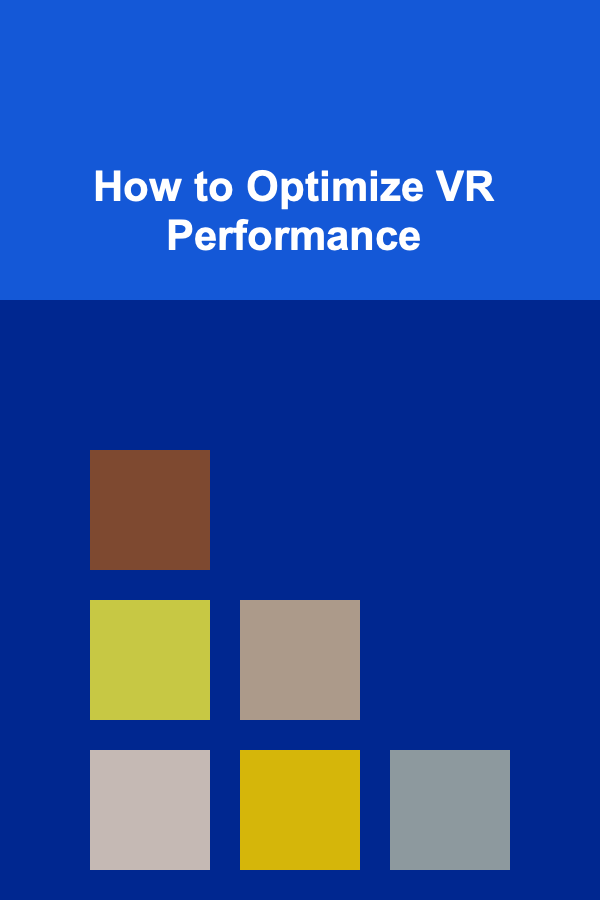
How to Optimize VR Performance
ebook include PDF & Audio bundle (Micro Guide)
$12.99$11.99
Limited Time Offer! Order within the next:
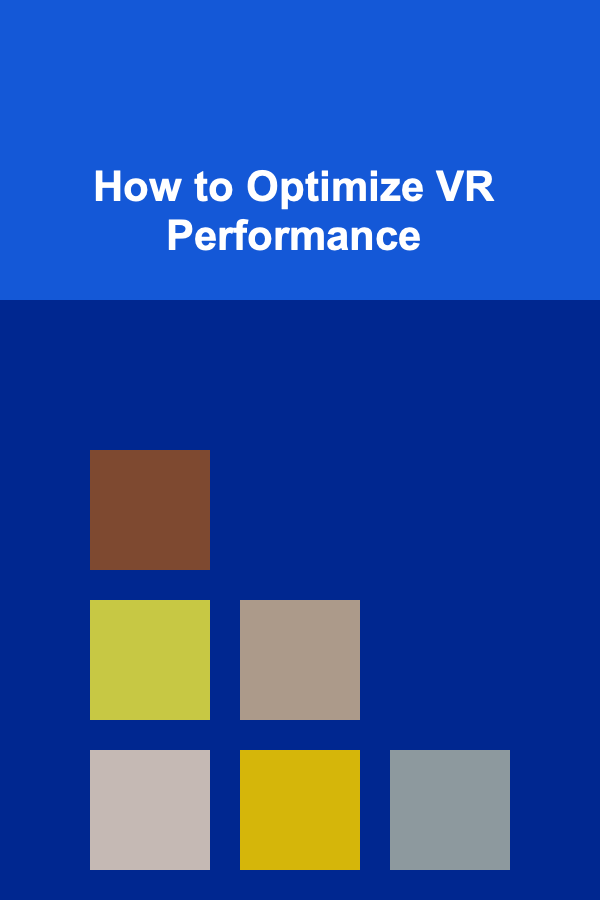
Virtual Reality (VR) has rapidly evolved into one of the most immersive and exciting technologies of our time. From gaming and entertainment to education, healthcare, and even remote work, VR has been expanding its influence across various industries. However, for VR to deliver its full potential, its performance must be optimized. Performance issues, such as low frame rates, latency, and poor resolution, can significantly impact the immersive experience, leading to discomfort and reduced effectiveness.
In this article, we will delve into the strategies, techniques, and best practices to optimize VR performance. We will explore how both hardware and software play crucial roles in achieving optimal VR performance, and how developers, designers, and end-users can ensure smooth and immersive VR experiences.
Understanding VR Performance Metrics
Before diving into optimization techniques, it's essential to understand the key metrics that define VR performance:
- Frame Rate: Frame rate refers to how many frames per second (FPS) the system can render. For VR, the frame rate needs to be much higher than traditional gaming. A minimum of 90 FPS is generally recommended to avoid motion sickness and provide smooth visual experiences.
- Latency: Latency refers to the time it takes for a user's action to be reflected in the virtual environment. In VR, low latency is critical. Latency greater than 20 milliseconds can cause discomfort and disrupt the feeling of presence.
- Resolution: Resolution affects how clear the VR environment looks. Higher resolution improves clarity but demands more computational power. A balance between high resolution and performance is key.
- Field of View (FOV): FOV is the extent of the virtual environment visible at any given time. A larger FOV increases immersion but requires more processing power.
Hardware Considerations for Optimizing VR Performance
Hardware plays a fundamental role in determining the performance of a VR system. Choosing the right hardware components and ensuring they are optimized for VR usage is the first step towards achieving excellent performance.
1. Choosing the Right VR Headset
The VR headset is the primary device that users interact with. Different headsets have varying specifications in terms of resolution, refresh rate, and tracking capabilities. To achieve a high level of performance:
- Resolution: Choose a headset with a high resolution, ideally 2160x1200 pixels (1080x1200 per eye) or higher. The more pixels per eye, the clearer the virtual world appears, reducing the "screen door effect."
- Refresh Rate: The refresh rate of a VR headset should be at least 90 Hz. Higher refresh rates (120 Hz, 144 Hz) provide a smoother experience and reduce motion sickness.
- Tracking Technology: VR headsets come with different tracking methods, such as inside-out and outside-in tracking. Inside-out tracking, used in most modern headsets like the Oculus Quest, can be more convenient, but outside-in tracking with external sensors (like the HTC Vive) offers more precise tracking for demanding VR applications.
- Field of View (FOV): Look for a headset with a wide FOV to increase immersion. A minimum FOV of 100 degrees is a good standard, but some high-end models reach up to 130 degrees.
2. Optimizing the PC for VR
The computer running the VR system is just as important as the headset itself. VR systems demand powerful CPUs, GPUs, and sufficient RAM to handle the immersive experiences. Here's how to optimize your PC for VR:
-
GPU (Graphics Processing Unit): The GPU is arguably the most critical component in a VR system. VR rendering requires a high-performance GPU capable of rendering two simultaneous images (one for each eye). NVIDIA's RTX series and AMD's Radeon RX series are popular choices for VR.
- Ensure that your GPU meets the VR headset's recommended specs. For example, for Oculus Rift, the recommended GPU is an NVIDIA GTX 1060 or AMD Radeon RX 480.
-
CPU (Central Processing Unit): While the GPU handles most of the graphical rendering, the CPU is responsible for overall system performance. A multi-core processor (i5 or higher, or an AMD Ryzen 5) is recommended for VR.
-
RAM: VR requires significant memory to handle complex graphics and interactions. A minimum of 8 GB of RAM is necessary, with 16 GB being ideal for high-end VR experiences.
-
USB Ports: VR headsets require USB ports for data transfer. Make sure your system has enough USB 3.0 or 3.1 ports to accommodate the headset's cables.
3. Networking and Streaming Considerations
For wireless VR systems like Oculus Quest or if you plan to use a PC VR headset with remote play features, networking performance becomes critical. Wi-Fi networks must have sufficient bandwidth to stream high-quality VR content. Consider the following:
- Wi-Fi 6: The latest Wi-Fi standard (Wi-Fi 6) provides faster speeds and lower latency. If you're streaming VR content wirelessly, upgrading to a Wi-Fi 6 router will help reduce latency and improve overall streaming performance.
- Ethernet Connection: If possible, connect your VR system to your router via Ethernet for more stable and faster data transmission, reducing the likelihood of interruptions during gameplay.
Software Optimization for VR
While hardware is important, optimizing the software side is equally crucial in achieving smooth VR performance. Developers can optimize their VR applications, and users can adjust settings to maximize performance.
1. Optimizing VR Application Code
For developers, optimizing VR applications involves several practices to ensure that applications run smoothly and efficiently:
- Efficient Rendering: Rendering 3D environments in VR is computationally expensive. Developers should optimize the rendering pipeline by using techniques like Level of Detail (LOD), where objects in the distance are rendered with fewer details, and using efficient shaders.
- Asynchronous Timewarp: This technique allows the system to adjust the image based on the head movement, reducing the perception of latency and improving responsiveness.
- Fixed Frame Rate: VR applications should target a fixed frame rate (usually 90 FPS or higher). This is especially important for experiences where high responsiveness is needed, like VR gaming or real-time simulations.
- Reducing Visual Fidelity Where Possible: Not every scene in a VR application requires the highest quality graphics. Developers can dynamically scale down textures or reduce lighting effects in less critical areas of the experience.
2. Reducing Latency and Motion Sickness
Latency reduction is key to minimizing motion sickness in VR. The goal is to render frames as quickly as possible and minimize the time between user actions and their reflection in the VR environment. Techniques to reduce latency include:
- Prediction Algorithms: These algorithms predict the movement of the user's head or hands and adjust the image accordingly, reducing the impact of latency.
- Motion Smoothing: Some VR systems provide software solutions for smoothing motion. This technique helps to maintain a consistent frame rate even if the system struggles to render a full frame in time.
- Comfort Settings: Some VR platforms, like Oculus, provide comfort settings, including options to reduce visual effects, reduce field-of-view during motion, and adjust the speed of camera transitions, all of which help reduce motion sickness.
3. Adjusting VR Settings for Optimal Performance
For VR users, adjusting in-app settings or system settings can help optimize performance. Here's what users can do:
- Lowering Graphics Settings: Reducing the graphical quality (e.g., lowering texture resolution or shadow quality) can help improve frame rates.
- Increasing Frame Rate: Many VR applications allow users to toggle the frame rate settings. If your system can handle it, opting for higher frame rates will improve smoothness.
- Use VR Performance Monitoring Tools: Tools such as FPSVR or SteamVR's performance graph can help monitor frame rates, latency, and other performance metrics. By tracking performance, users can determine the areas that need optimization.
- Turning Off Background Processes: Closing unnecessary applications or background processes can free up system resources, allowing your VR system to focus more on rendering the virtual environment.
Conclusion
Optimizing VR performance is a multifaceted process that involves both hardware and software considerations. Achieving optimal performance requires selecting the right headset, ensuring that your PC is up to the task, and optimizing your VR applications for efficiency. Additionally, adjusting settings to reduce latency and improve visual fidelity will ensure a smooth, immersive experience.
Whether you are a developer looking to create efficient VR applications or a user looking to get the best experience from your VR system, these strategies will help you achieve the best possible VR performance. As the technology continues to advance, optimizing VR performance will remain a critical factor in making VR experiences even more immersive and accessible.
Other Products

How to Create a Cozy Holiday Atmosphere with Simple Home Decorations
Read More
How to Make a Home Budget for a Family on a Tight Income
Read More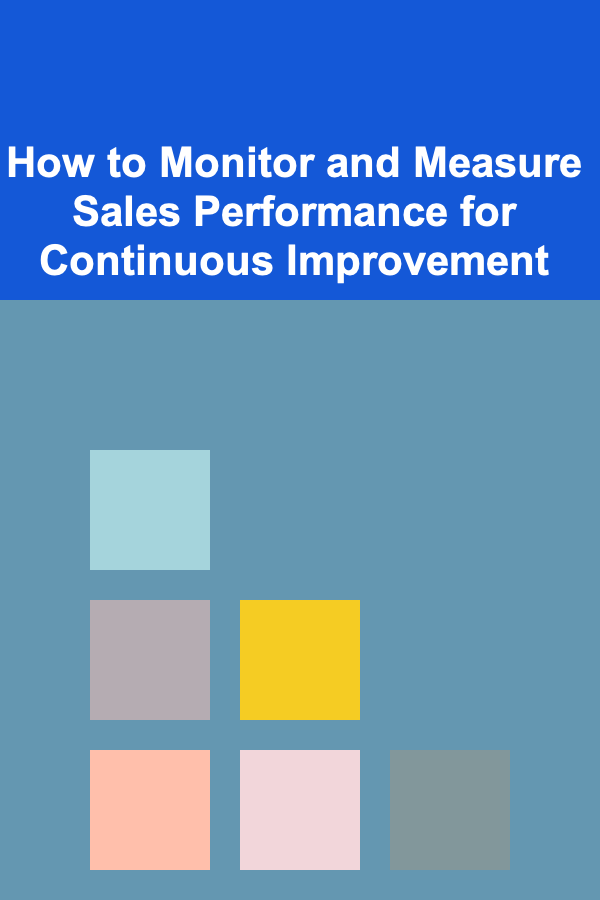
How to Monitor and Measure Sales Performance for Continuous Improvement
Read More
How to Soundproof Your Home Without Expensive Solutions
Read More
How to Use Decorative Trays for Remote Controls and Small Items
Read More