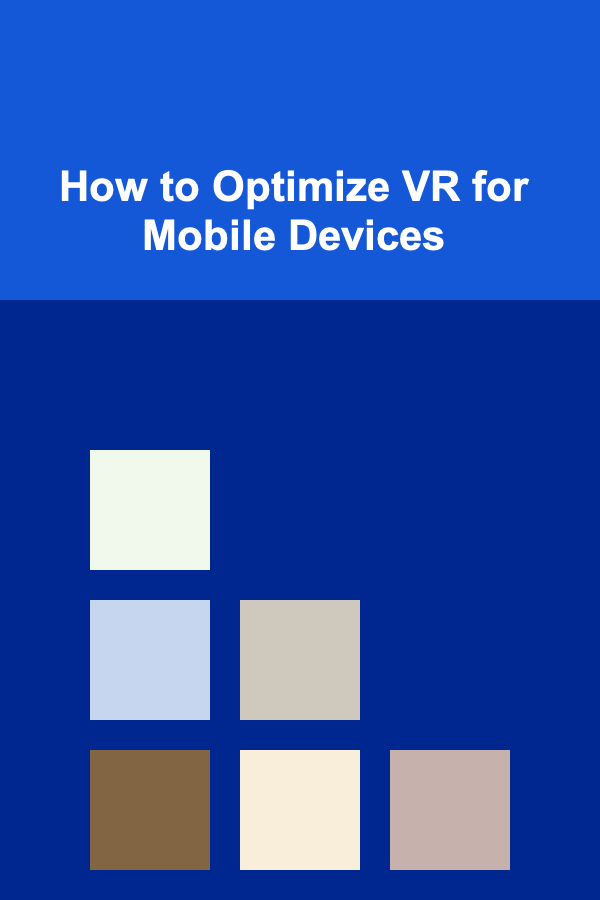
How to Optimize VR for Mobile Devices
ebook include PDF & Audio bundle (Micro Guide)
$12.99$6.99
Limited Time Offer! Order within the next:
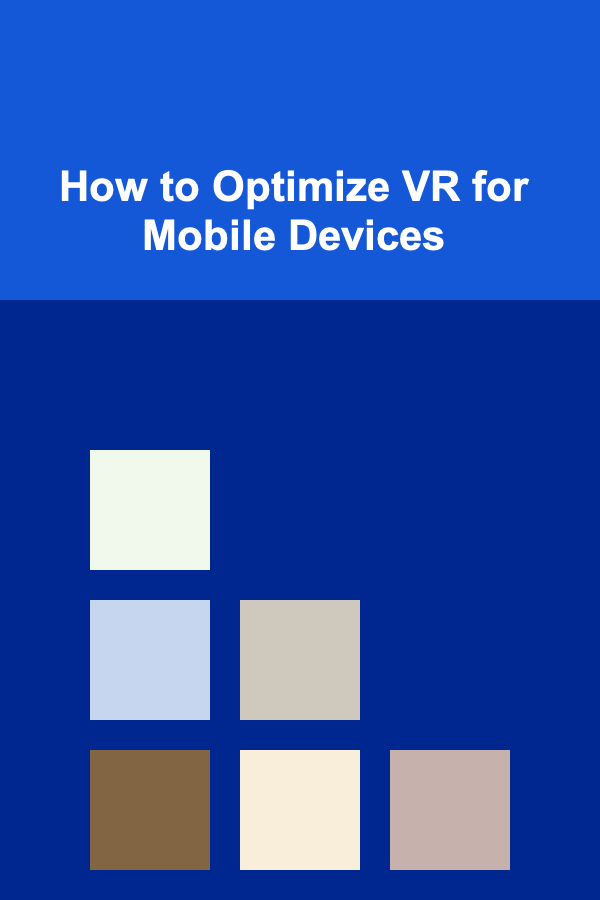
Virtual Reality (VR) has rapidly evolved, transitioning from expensive, bulky equipment to more accessible forms suitable for everyday consumers. With the growing popularity of mobile devices, VR has now become available for smartphones, enabling users to experience immersive environments on the go. However, optimizing VR for mobile devices presents unique challenges and opportunities. In this article, we will explore the various aspects of VR optimization for mobile devices, including hardware limitations, software optimization techniques, user experience (UX) considerations, and future trends that can enhance VR performance on smartphones.
The Rise of Mobile VR
Over the past decade, mobile VR has shifted from being a niche market to a mainstream phenomenon. Initially, VR was associated with high-end gaming consoles or PC systems, requiring specialized hardware like the Oculus Rift or HTC Vive. These devices provided an incredibly immersive experience, but they were expensive and bulky, limiting their appeal to the mass market.
The advent of smartphone-based VR solutions, such as Google Cardboard, Samsung Gear VR, and the more recent Oculus Quest, changed this dynamic by bringing VR to mobile platforms. Today, smartphones are capable of running VR applications, making virtual experiences more accessible, affordable, and portable than ever before.
Despite the advantages, the optimization of VR for mobile devices remains an ongoing challenge. Mobile phones, while powerful, still lag behind their dedicated counterparts in terms of raw computing power, graphics processing capability, and thermal management. To ensure an immersive and comfortable VR experience, several technical and design considerations must be taken into account.
Hardware Limitations
1.1. Processing Power and GPU Performance
One of the most significant limitations of mobile VR is the processing power of smartphones. VR experiences demand high frame rates (ideally 60 to 90 frames per second), low latency, and smooth graphics rendering, all of which are resource-intensive tasks. Mobile devices, while becoming more powerful each year, still face challenges in providing the necessary computational power to deliver seamless VR experiences.
The performance of the mobile device's Graphics Processing Unit (GPU) plays a crucial role in the quality of VR. While high-end mobile GPUs like those found in the latest Snapdragon and Apple A-series chips are capable of handling demanding applications, they still fall short compared to dedicated gaming GPUs in desktop systems.
To optimize VR for mobile devices, developers must ensure that the VR content is rendered efficiently, reducing the graphical load while maintaining a high level of visual fidelity. Techniques such as level of detail (LOD) and dynamic resolution scaling can help adjust the graphical quality in real-time based on the device's performance, ensuring smoother experiences without overburdening the system.
1.2. Thermal Management
Another key consideration is the smartphone's ability to handle the heat generated during VR use. VR applications are resource-intensive, and prolonged sessions can cause the mobile device to heat up, leading to throttled performance and potential hardware damage.
Mobile manufacturers have started integrating better cooling systems into their devices, such as passive cooling solutions (e.g., heat pipes or graphite sheets) and active cooling methods (e.g., small fans). However, developers can also optimize VR applications to minimize heat production by reducing background processes and avoiding unnecessary computations. Keeping the frame rate consistent and adjusting the graphical workload can help in managing heat output.
1.3. Display Quality and Resolution
The quality of the display is another critical factor in mobile VR optimization. Mobile devices typically use smaller screens compared to dedicated VR headsets, but they must still offer high resolutions and high pixel densities to prevent the "screen door effect" (visible gaps between pixels). This can be challenging due to the limitations of mobile displays, which may have lower pixel density compared to dedicated VR headsets.
To optimize VR for mobile devices, developers should focus on subpixel rendering techniques , which make the most of the available pixels by adjusting the color and brightness of each pixel. Furthermore, the use of foveated rendering---a technique that reduces the graphical load by rendering the peripheral vision at a lower resolution---can be employed to improve performance without sacrificing the overall visual quality.
1.4. Sensors and Tracking
Another challenge in mobile VR optimization is the accuracy and responsiveness of motion tracking. Mobile devices rely on a combination of built-in sensors, such as accelerometers, gyroscopes, and magnetometers, to detect head movements and position changes. However, these sensors may not offer the same level of precision as those found in dedicated VR headsets.
To optimize VR for mobile devices, developers can use sensor fusion algorithms, which combine data from multiple sensors to improve tracking accuracy. Additionally, incorporating external tracking systems, such as the use of Bluetooth-enabled controllers, can enhance the immersive experience by providing more precise motion tracking.
Software Optimization
2.1. Efficient Rendering Techniques
One of the key challenges of VR on mobile devices is rendering high-quality graphics in real-time without overloading the device. This requires optimized algorithms for rendering, where performance is prioritized without sacrificing visual quality.
Foveated rendering is one of the most promising techniques for improving rendering efficiency in VR. By focusing computational resources on the area where the user is looking (the foveal region of the retina) and reducing the detail in peripheral vision, foveated rendering reduces the amount of rendering required, thus improving performance. For mobile VR, this technique can help significantly increase the frame rate while reducing power consumption and heat generation.
Another important technique is multi-view rendering. Rather than rendering the entire scene for both eyes, multi-view rendering renders two different views of the same scene (one for each eye) using a shared set of geometric data. This reduces the computational load compared to traditional stereo rendering, where two complete scenes are rendered for each eye.
2.2. Efficient Frame Rate Management
Maintaining a steady frame rate is critical for a comfortable VR experience. Low frame rates, or fluctuations in frame rates, can lead to motion sickness and a sense of disorientation. However, achieving a steady 90fps on mobile devices is challenging due to hardware limitations.
To optimize VR for mobile devices, developers should implement adaptive frame rate control, where the system dynamically adjusts the frame rate based on the device's performance. For example, when the system detects that the device is struggling to maintain a high frame rate, it can temporarily lower the graphical fidelity or reduce the complexity of the scene being rendered to maintain smooth performance.
2.3. Optimized Content and Assets
VR content must be optimized to ensure it runs smoothly on mobile devices. This includes optimizing 3D models, textures, and animations to reduce their computational cost. High-poly models and large textures can drastically reduce performance on mobile devices.
Developers should consider asset compression techniques , such as mesh simplification , texture compression , and animation optimization . Additionally, using dynamic asset loading (where assets are loaded in chunks as needed) can prevent the mobile device from becoming overwhelmed by loading everything at once.
2.4. Power Consumption Optimization
Mobile devices operate on battery power, and VR applications can drain batteries quickly due to their high graphical and computational demands. Optimizing VR for mobile devices includes managing power consumption without compromising the user experience.
Techniques like dynamic voltage and frequency scaling (DVFS) can be used to adjust the CPU and GPU frequencies based on the workload. By reducing power consumption during periods of low activity, mobile VR applications can extend battery life and improve performance during extended sessions.
User Experience Considerations
3.1. Reducing Latency
Latency is one of the biggest issues in VR. It refers to the delay between a user's physical movement and the corresponding update in the virtual environment. High latency can cause a jarring experience, contributing to motion sickness and discomfort.
To reduce latency in mobile VR, developers must ensure that the application is optimized for real-time input processing. Techniques such as asynchronous timewarp (where the system adjusts the rendered frame to match the head movement slightly after the user has moved) and prediction algorithms can help in compensating for latency.
3.2. Minimizing Motion Sickness
Motion sickness is a common issue in VR, particularly in mobile VR, where the processing power and sensors may not be as refined as in dedicated systems. To optimize VR for mobile devices and reduce motion sickness, developers should implement techniques such as:
- Comfortable Movement Options: Using smooth locomotion techniques or teleportation methods to avoid fast, jerky movements in VR.
- Adjustable Field of View (FOV): Allowing users to customize their FOV based on comfort levels.
- Vignette Effects: Adding a vignette effect around the edges of the screen can reduce the feeling of disorientation during rapid movements.
3.3. Intuitive Controls and Interaction
Mobile VR controllers and gestures need to be intuitive and easy to use. Mobile devices typically rely on touchscreens, buttons, and gyroscopic motion sensors to interact with the virtual environment. Developing easy-to-understand interaction paradigms ensures that users can interact with VR content without frustration.
Integrating gesture recognition , voice commands , and controller support can enhance the overall experience, allowing for more natural interactions.
Future Trends in Mobile VR Optimization
As mobile hardware continues to improve, and new technologies emerge, the future of mobile VR looks promising. The introduction of 5G networks can significantly improve mobile VR by reducing latency, enabling smoother streaming of high-quality VR content.
Additionally, advancements in AI-driven content generation and real-time rendering can enhance mobile VR experiences by optimizing graphical assets on the fly and reducing the need for extensive manual optimization.
Furthermore, the development of next-generation VR headsets, equipped with improved optics, tracking systems, and processing capabilities, will likely continue to enhance the mobile VR experience.
Conclusion
Optimizing VR for mobile devices is a complex yet exciting challenge that requires a multi-faceted approach involving hardware advancements, software optimizations, and a focus on user experience. While current mobile devices have limitations, technological progress in processing power, battery efficiency, and graphics rendering is enabling more immersive and accessible VR experiences than ever before. By leveraging techniques like foveated rendering, adaptive frame rate control, and power consumption optimization, developers can create compelling VR experiences that cater to the unique constraints of mobile platforms. As mobile VR continues to evolve, it promises to be an increasingly important part of the virtual reality landscape, making immersive experiences available to a broader audience.
Other Products

Affordable Beauty: Top Strategies for Saving Money on Beauty and Grooming Services
Read More
How to Master the Art of Money Management in Your 30s
Read More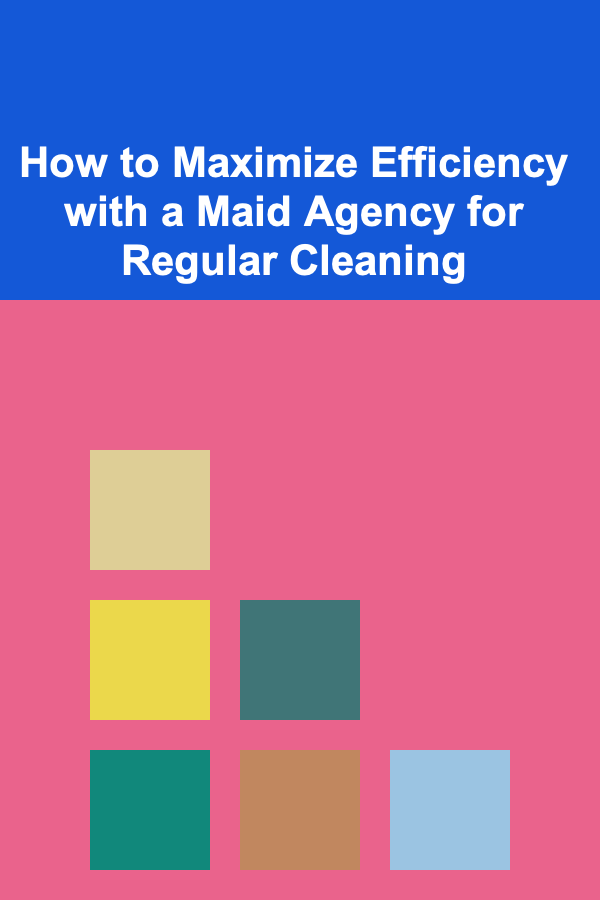
How to Maximize Efficiency with a Maid Agency for Regular Cleaning
Read More
How to Set Up a Pet-Friendly Kitchen
Read More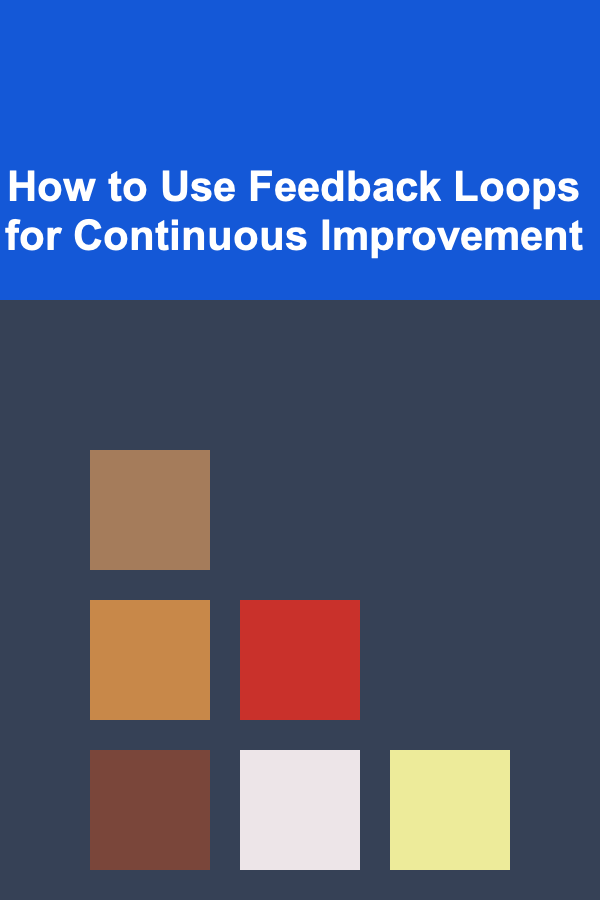
How to Use Feedback Loops for Continuous Improvement
Read More