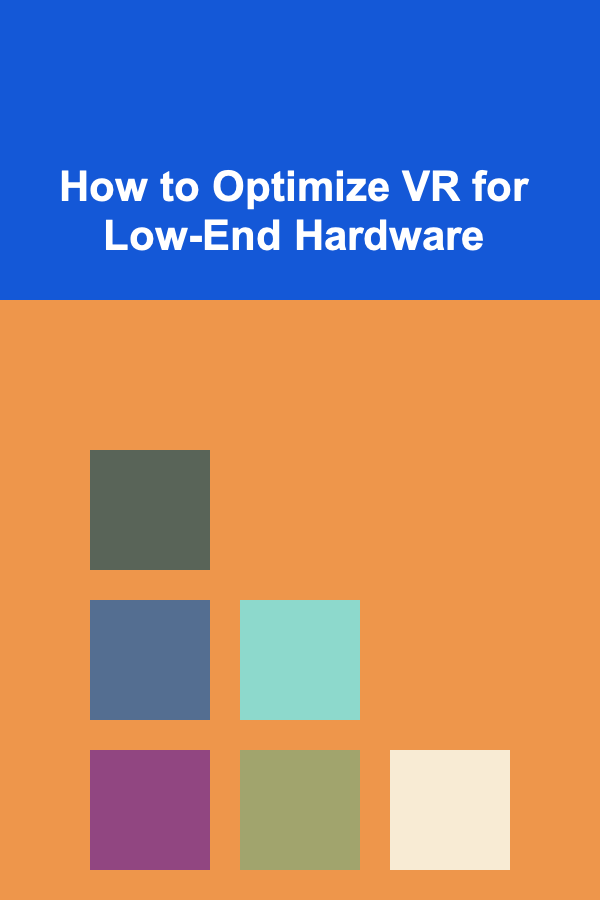
How to Optimize VR for Low-End Hardware
ebook include PDF & Audio bundle (Micro Guide)
$12.99$5.99
Limited Time Offer! Order within the next:
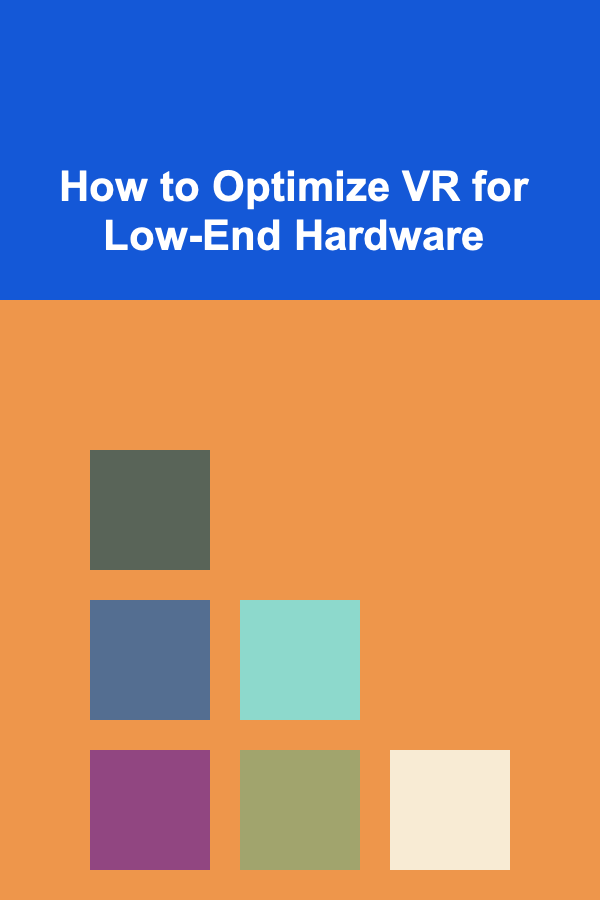
Virtual reality (VR) is an exciting and immersive experience that has grown rapidly in popularity. However, one significant barrier to widespread adoption of VR technology is the hardware requirements. While high-end VR systems offer incredible experiences, they are often out of reach for many consumers due to the price of specialized equipment, such as powerful graphics cards and processors. As a result, there is a growing demand for solutions to make VR more accessible to those using lower-end hardware. This article explores techniques and strategies for optimizing VR performance on low-end systems, focusing on both hardware and software optimizations, and how developers can make VR experiences smoother and more enjoyable for users with limited resources.
Understanding the Challenges of Low-End Hardware
Before diving into the optimization techniques, it's essential to understand the specific challenges low-end hardware faces in VR experiences. VR is inherently resource-intensive because it requires rendering high-quality graphics at a high frame rate to create an immersive experience. For low-end systems, this can be particularly challenging because they typically have less processing power, less memory, and less powerful graphics processing units (GPUs). As a result, users with low-end hardware may experience issues such as:
- Frame Rate Drops: VR experiences require a high frame rate to ensure smooth and natural movement within the virtual world. A drop in frame rate can cause discomfort, motion sickness, or simply ruin the experience.
- Graphical Artifacts: Low-end hardware may struggle to handle complex textures, lighting, and shaders, resulting in visual glitches such as flickering, stuttering, or poor-quality visuals.
- Latency and Input Lag: High-end VR systems are designed to minimize latency to ensure that head movements and interactions in the virtual environment feel instant. On low-end systems, latency can be higher, causing a disjointed experience.
- Overheating and Throttling: Due to the intense demands of VR, low-end systems may overheat, leading to throttling and reduced performance. This can lead to choppy frame rates or sudden drops in visual fidelity.
Given these challenges, optimizing VR for low-end hardware requires a balance between maintaining the immersive experience and ensuring smooth performance.
Reducing the Visual Load
Lowering Resolution
One of the most effective ways to optimize VR performance on low-end hardware is by reducing the resolution of the rendered scene. VR systems rely heavily on rendering both the left and right eyes at high resolutions to create a detailed and immersive experience. However, rendering at full resolution can be demanding on low-end GPUs.
How to implement:
- Adjusting Render Resolution: Lower the render resolution while maintaining the display resolution. This can be achieved by scaling down the output and upscaling it back to the display resolution. A common strategy is to render at a lower resolution (e.g., 720p) and then apply a post-processing technique to scale the image to the higher display resolution (e.g., 1080p or higher).
- Foveated Rendering: Foveated rendering is a technique that focuses on rendering the area of the image that the user is looking at in high detail, while reducing the quality of the peripheral vision area. This technique mimics the way the human eye works, providing higher visual fidelity where it matters most and saving processing power on peripheral areas.
Simplifying Textures and Assets
VR environments often rely on complex textures and assets that can be taxing on lower-end systems. Simplifying textures, reducing polygon counts, and using lower-quality assets can significantly improve performance.
How to implement:
- Reduce Texture Resolutions: Textures that are too high in resolution can easily overload a system's VRAM. By reducing the resolution of textures, developers can lower the graphical load without significantly affecting the overall experience.
- Use LOD (Level of Detail): LOD is a technique where objects in the scene are rendered with different levels of detail based on their distance from the user. Objects that are far away from the viewer are rendered with fewer details, saving processing power. This is especially useful in open-world or large VR environments.
Simplifying Lighting Effects
Lighting is another area that can place heavy demands on hardware. Complex lighting systems, such as real-time shadows, global illumination, and reflections, can quickly overwhelm low-end systems.
How to implement:
- Baked Lighting: Rather than using real-time dynamic lighting, consider using baked lighting for static objects in the scene. Baked lighting pre-calculates the lighting information and stores it as part of the texture maps, eliminating the need for real-time calculations.
- Limit Real-Time Shadows: Dynamic shadows can be very resource-intensive. Simplify shadow rendering or eliminate real-time shadows where possible. Using fewer light sources and static shadows can reduce the load on the system.
Improving Frame Rate and Latency
Optimize Frame Rate
Maintaining a steady frame rate is essential for a comfortable VR experience. Low-end hardware often struggles to maintain the necessary frame rate (usually 60 FPS or higher), leading to motion sickness or visual discomfort. Optimizing the frame rate is a priority.
How to implement:
- Dynamic Frame Rate Scaling: Implement dynamic scaling that adjusts the quality of the experience based on the current frame rate. For example, if the system detects a drop in performance, it can reduce visual quality in real-time to keep the frame rate stable.
- Reduce Physics Calculations: Complex physics simulations, such as collision detection and object interactions, can be taxing on low-end systems. Simplify or reduce the frequency of physics updates to prevent unnecessary strain on the hardware.
Reduce Latency
Latency is the delay between a user's action (e.g., head movement or controller input) and the system's response. Low-end systems are prone to higher latency, which can break the immersion in VR.
How to implement:
- Optimize Input Handling: Reduce the number of input events that the system needs to process. Minimize the complexity of tracking and processing user input to ensure faster response times.
- Use Prediction Techniques: To mitigate the effects of latency, prediction algorithms can be implemented to anticipate the user's movements and adjust the rendering accordingly. This creates a smoother experience, even when there's a slight delay in processing the data.
Efficient Use of System Resources
Memory Management
Low-end systems often have limited RAM and GPU memory, making efficient memory management crucial. If the system runs out of memory, it may result in crashes, stuttering, or a significant drop in performance.
How to implement:
- Object Pooling: Reuse objects in the VR environment instead of constantly creating and destroying them. Object pooling is an efficient way to manage memory, reducing the overhead of frequently loading and unloading assets.
- Optimize Textures and Assets in Memory: Ensure that assets are compressed and optimized for minimal memory usage. Consider using texture atlases, which combine multiple textures into a single file to reduce the number of texture swaps that need to occur during rendering.
Multi-Threading and Parallel Processing
Many low-end systems are built with multi-core CPUs, but the hardware may not fully utilize all cores when running demanding VR applications. Optimizing software to take advantage of multi-threading can improve performance.
How to implement:
- Offload Non-Rendering Tasks: Utilize multiple CPU cores to handle non-graphical tasks such as physics calculations, AI logic, and input processing. This can free up GPU resources for rendering, improving overall performance.
- Asynchronous Loading: Implement asynchronous loading techniques to load assets and data in the background while the game or VR experience continues to run. This reduces stutter and provides a smoother experience.
Targeted Optimizations for VR Headsets
Different VR headsets come with different performance requirements, even within the low-end range. It's crucial to consider the specific capabilities of the target headset when optimizing for VR.
Lowering the Rendering Resolution for Specific Headsets
Some VR headsets, particularly mobile VR or low-cost PC VR systems, may have lower resolutions and less powerful graphics processors. Tailoring your VR experience to the specific headset's capabilities can significantly enhance performance.
How to implement:
- Custom Resolution Settings: Provide options to users for adjusting the render resolution based on the specific headset they are using. This allows for a balance between visual fidelity and performance.
Optimize for Visual Comfort
In addition to performance, visual comfort is a critical factor for VR. Low-end systems may struggle to maintain high refresh rates, leading to discomfort and potential motion sickness.
How to implement:
- Adjust Field of View (FOV): Reducing the FOV slightly can reduce the rendering workload, especially in scenes with a lot of objects or complex environments. A narrower FOV can still provide a satisfying experience while improving performance.
- V-Sync and Motion Blur: Use V-Sync to reduce screen tearing, and employ motion blur techniques to mask the visual stutter that can occur when performance drops. Both of these features can reduce the noticeable impact of low frame rates.
Conclusion
Optimizing VR for low-end hardware is a multifaceted challenge that involves balancing the visual quality, frame rate, latency, and memory usage to provide a smooth and immersive experience. By reducing the visual load through techniques such as lowering resolution, simplifying textures, and optimizing lighting, developers can make VR more accessible. Additionally, optimizing for frame rate and reducing latency through techniques like dynamic scaling, input handling, and prediction algorithms can ensure that users experience minimal discomfort.
Efficient use of system resources, such as memory management and multi-threading, is also crucial for maintaining performance on low-end systems. By carefully targeting the specific capabilities of low-end VR headsets, developers can ensure that their experiences run smoothly while offering a high level of immersion.
While VR technology continues to evolve, optimizing for lower-end hardware remains an essential step in democratizing VR and making it accessible to a broader audience. Through thoughtful design and performance-focused development, even users with less powerful systems can enjoy the exciting world of virtual reality.
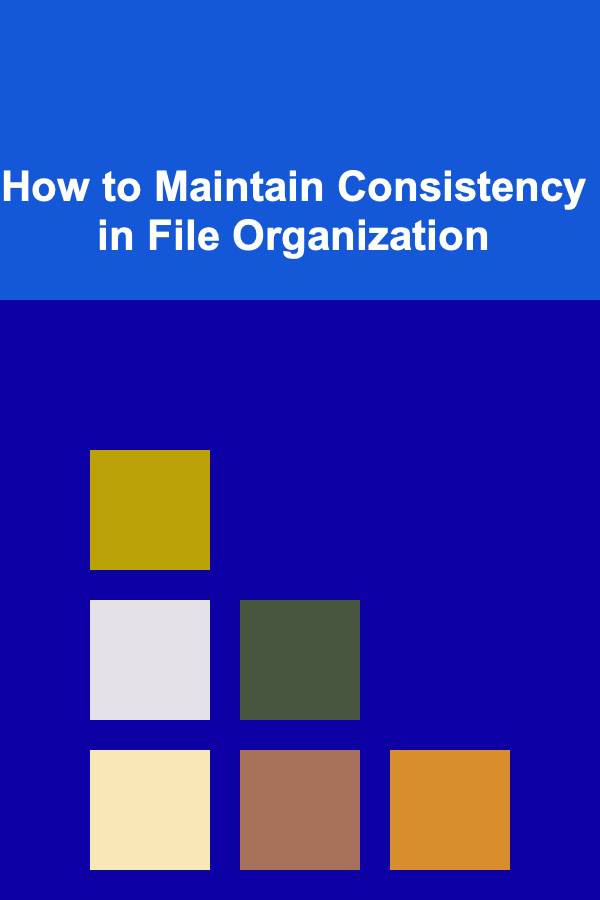
How to Maintain Consistency in File Organization
Read More
How to Organize Office Supplies by Project
Read More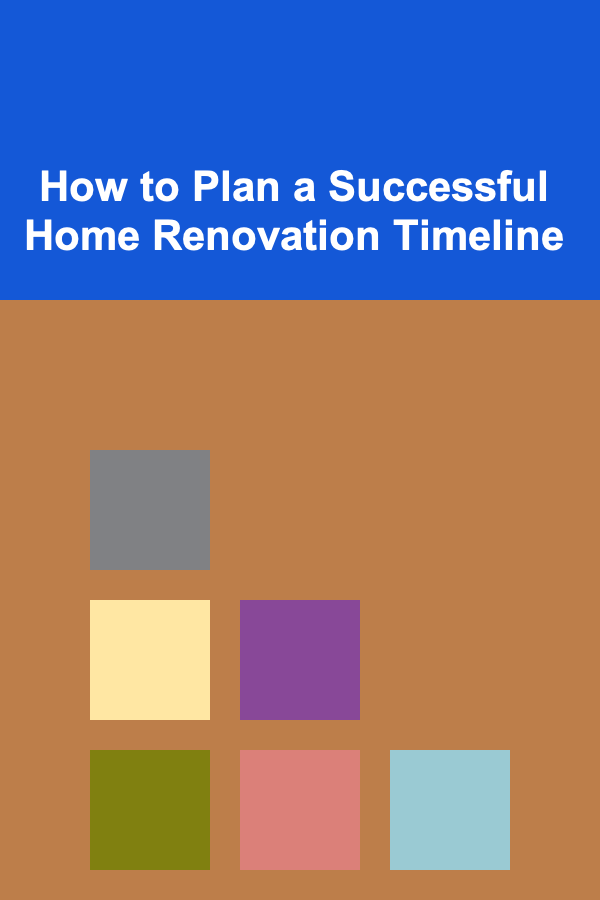
How to Plan a Successful Home Renovation Timeline
Read More
How to Use Bins for Storing Seasonal Clothing Efficiently
Read More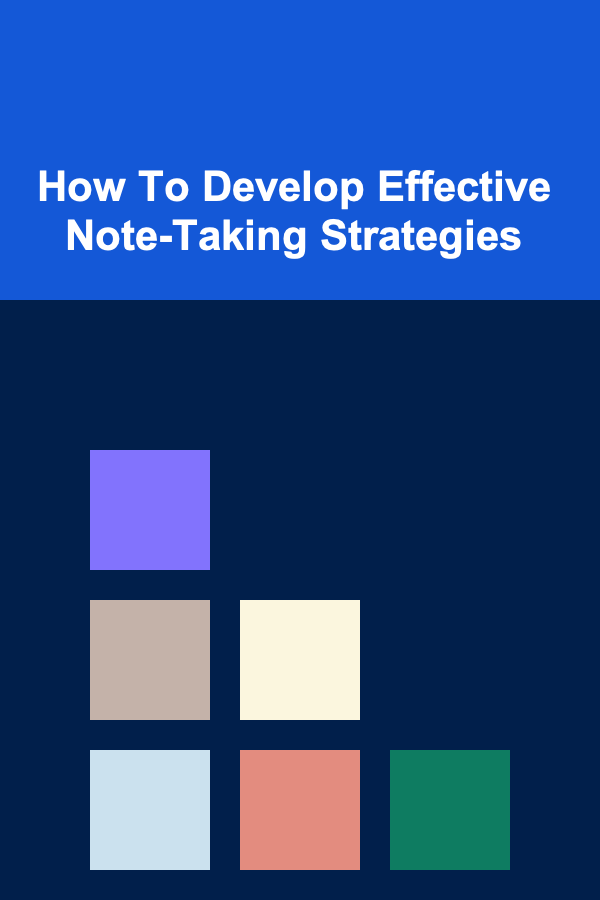
How To Develop Effective Note-Taking Strategies
Read More
10 Financial To-Do List Items for Single Parents
Read MoreOther Products
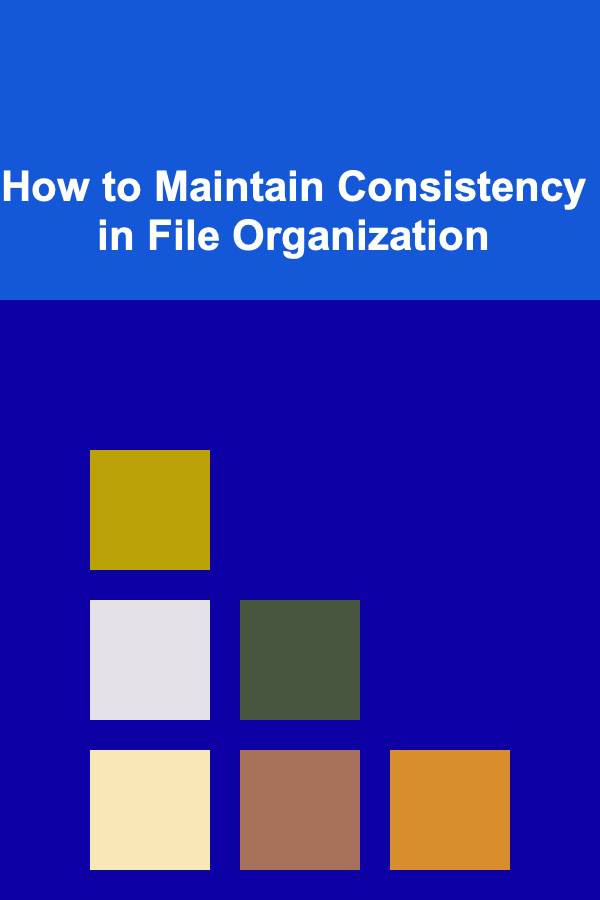
How to Maintain Consistency in File Organization
Read More
How to Organize Office Supplies by Project
Read More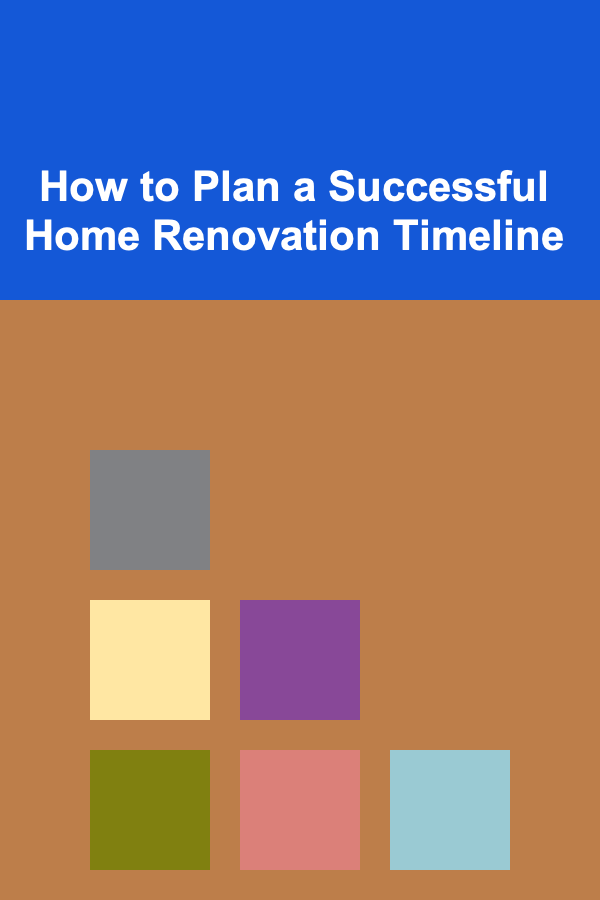
How to Plan a Successful Home Renovation Timeline
Read More
How to Use Bins for Storing Seasonal Clothing Efficiently
Read More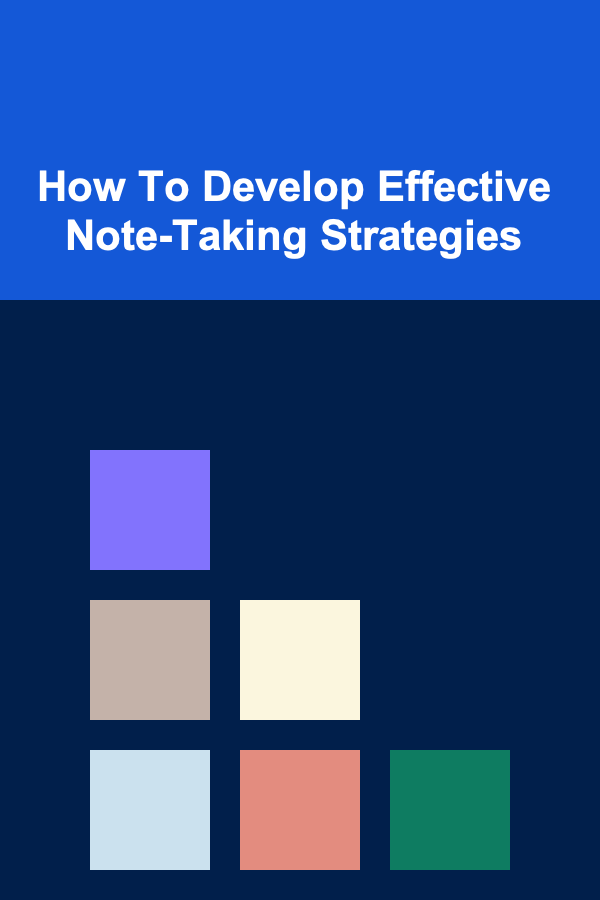
How To Develop Effective Note-Taking Strategies
Read More