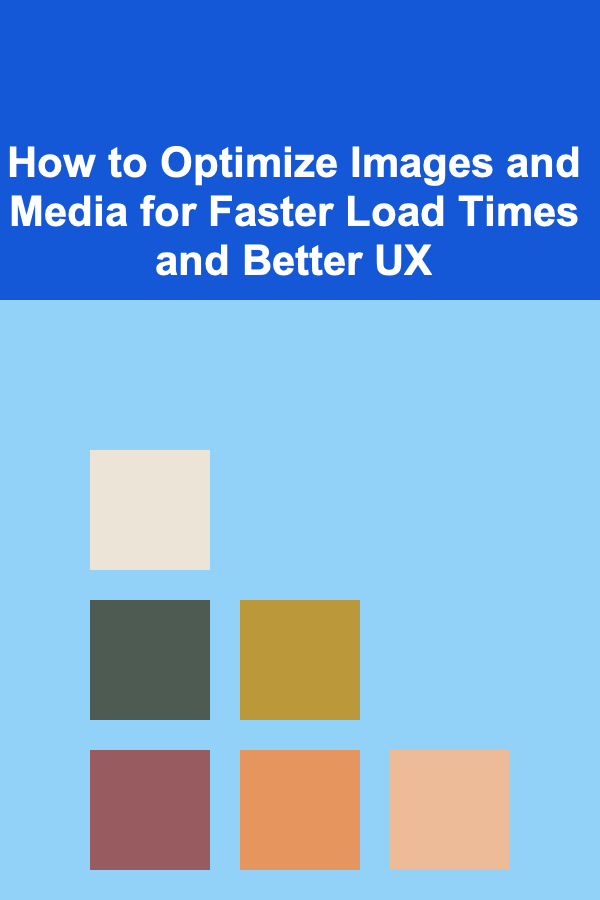
How to Optimize Images and Media for Faster Load Times and Better UX
ebook include PDF & Audio bundle (Micro Guide)
$12.99$10.99
Limited Time Offer! Order within the next:
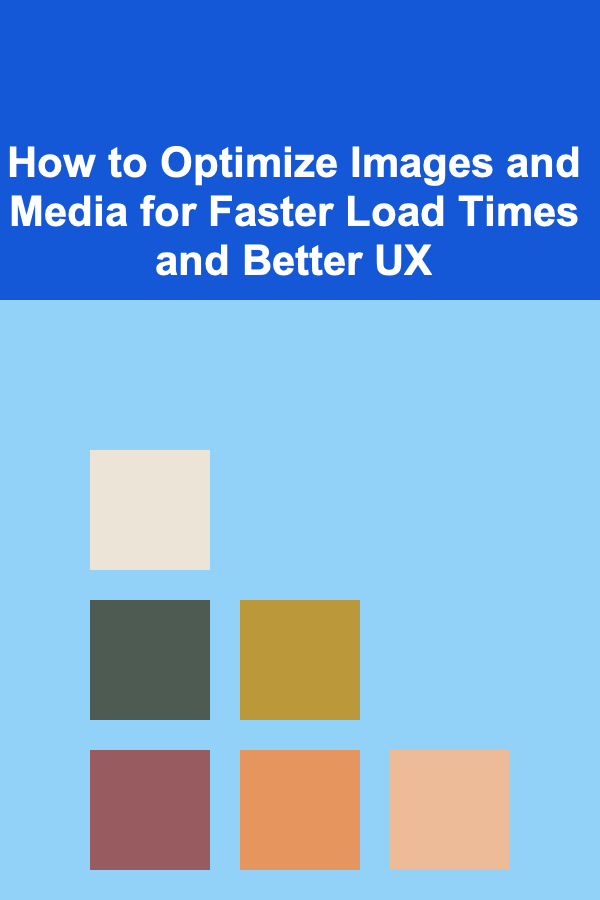
In the digital age, website performance is crucial to ensuring a positive user experience (UX). Slow-loading websites can lead to high bounce rates, low conversion rates, and a diminished user satisfaction. One of the most significant factors that impact a website's load speed is the use of images and other media. Optimizing these elements is key to achieving faster load times and a better UX.
In this actionable guide, we'll explore effective strategies for optimizing images and media for faster load times, better user engagement, and an overall improved web experience.
Understand the Impact of Media on Load Times
Images, videos, and other media elements significantly impact a website's load speed. Large file sizes require more data, which increases the time it takes to load a webpage. According to various studies, users expect websites to load in under 3 seconds. Beyond that, each additional second in load time can lead to a substantial drop in user retention and conversions.
Images are often the largest files on a webpage, and they play a significant role in the perception of page speed. Media content like videos and graphics also contributes to load time, so it's vital to optimize every media element to ensure your website remains fast and responsive.
Choose the Right File Formats
Choosing the right file format for images and media is crucial for balancing quality and file size. Different formats are suited for different types of images, and the choice you make can significantly affect both performance and visual appeal.
Image Formats:
- JPEG (JPG): Best suited for photographs or images with many colors and gradients. JPEG files are compressed to reduce size, but they may lose some quality during compression. However, this format is ideal when file size is a priority over image quality.
- PNG: Ideal for images with transparency or graphics with sharp edges, like logos and icons. PNG files tend to be larger than JPEG but maintain higher image quality. Use this format when image clarity and transparency are important.
- WebP: A relatively newer format that offers better compression than both JPEG and PNG. WebP can maintain high image quality at a much smaller file size, which makes it ideal for websites aiming for fast load times. However, not all browsers fully support WebP, so it's important to have a fallback image format for users with unsupported browsers.
- GIF: Best for simple animations. While GIFs are widely supported, they tend to be much larger in size compared to other formats, especially for more complex animations.
Video Formats:
- MP4: The most widely supported video format. MP4 files are highly compressed and offer a good balance between file size and quality.
- WebM: A newer video format that offers higher compression and smaller file sizes. While WebM provides high-quality video and faster load times, it is not as universally supported as MP4.
- Ogg: Another alternative format, typically used for web audio and video, but with limited support across browsers.
For the best performance, it's important to use the most suitable format for the content while balancing file size and quality.
Compress Images and Media
Compression reduces the file size of images and media, making them load faster. There are two types of compression: lossy and lossless.
- Lossy Compression: This method removes some image data to reduce the file size. It's particularly useful for photographs and images where slight degradation in quality won't be noticeable. JPEG and WebP are common formats that use lossy compression.
- Lossless Compression: This method retains all image data, ensuring the quality is preserved but still results in a reduced file size. PNG and GIF are often compressed using this technique.
Tools for Image Compression:
- TinyPNG: A web-based tool that efficiently compresses PNG and JPEG images while maintaining quality.
- ImageOptim: A desktop app for macOS that provides lossless compression for images.
- Squoosh: A free web-based tool by Google that offers multiple compression options, including lossy and lossless, for different image formats.
- OptiPNG and JPEGoptim: Command-line tools for compressing PNG and JPEG images, respectively.
For video compression, tools like HandBrake or FFmpeg allow you to compress video files while maintaining quality.
Implement Responsive Images
Responsive web design ensures that your website adapts to different screen sizes and resolutions. In this context, responsive images ensure that users across devices (smartphones, tablets, desktops) receive appropriately-sized images that don't negatively affect load times.
Techniques for Responsive Images:
- Use the
srcsetAttribute : Thesrcsetattribute in the<img>HTML tag allows the browser to choose the most appropriate image size based on the device's screen size and resolution. - Picture Element : The
<picture>element enables more advanced image selection. You can specify different images for various screen sizes, orientations, or resolutions.
Example of using srcset:
srcset="image-1000px.jpg 1000w, image-500px.jpg 500w"
alt="Example image">
This code ensures that mobile users with smaller screens will load a smaller image, while desktop users with larger screens will load a higher-resolution version.
Enable Lazy Loading
Lazy loading is a technique where images and media are only loaded when they are about to appear in the user's viewport, as opposed to loading everything when the page initially loads. This significantly reduces initial load times and improves performance.
Most modern browsers support native lazy loading through the loading="lazy" attribute in HTML.
Example:
For videos, lazy loading can be implemented through JavaScript libraries or by using the loading="lazy" attribute on video elements as well.
Use Content Delivery Networks (CDNs)
A Content Delivery Network (CDN) is a network of servers distributed across different geographic locations. When users access a website, the CDN serves the media content from the server closest to them, reducing latency and improving load times.
CDNs are particularly useful for media-heavy websites or global websites, as they enable faster delivery of content no matter where the user is located. Popular CDN providers include Cloudflare , Amazon CloudFront , and KeyCDN.
Optimize Media for SEO
Optimizing images and videos for SEO not only improves load times but also enhances discoverability in search engines. Optimizing your media assets with proper metadata helps search engines understand the content and relevance of your images.
Best Practices for Image SEO:
- Alt Text: Use descriptive alt text to describe the content of the image. This helps search engines index the image properly and improves accessibility for users with disabilities.
- File Names: Use descriptive file names that include relevant keywords (e.g., "blue-widget-500px.jpg" instead of "IMG_12345.jpg").
- Image Captions: If applicable, include captions to provide context and improve user engagement.
- Structured Data : For videos, use schema.org structured data to provide search engines with additional information about the video (e.g., duration, description, and thumbnail).
Monitor Performance Regularly
Even after optimizing your images and media, it's important to monitor your website's performance regularly to ensure it remains fast and responsive. Use tools like Google PageSpeed Insights , GTmetrix , and WebPageTest to track page load times, identify potential issues, and optimize accordingly.
Performance Metrics to Track:
- First Contentful Paint (FCP): Measures how long it takes for the first piece of content (e.g., text, images) to appear on the screen.
- Largest Contentful Paint (LCP): Measures the time it takes for the largest piece of content (usually an image or video) to load.
- Total Blocking Time (TBT): Tracks how long the browser is blocked from responding to user input due to long JavaScript tasks.
Conclusion
Optimizing images and media for faster load times is essential for delivering an exceptional user experience and improving your website's performance. By choosing the right file formats, compressing media, implementing responsive design, enabling lazy loading, using CDNs, and monitoring performance regularly, you can significantly improve load times and provide a smoother, faster experience for users.
The key is to balance quality with file size while ensuring that your website remains visually appealing and responsive on all devices. As the digital landscape becomes increasingly competitive, optimizing images and media should be an integral part of your web performance strategy.
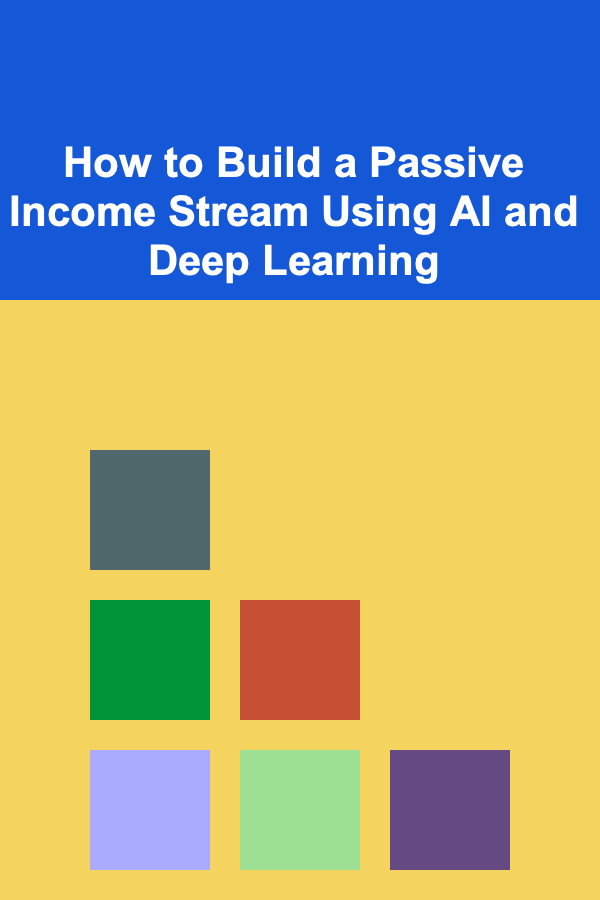
How to Build a Passive Income Stream Using AI and Deep Learning
Read More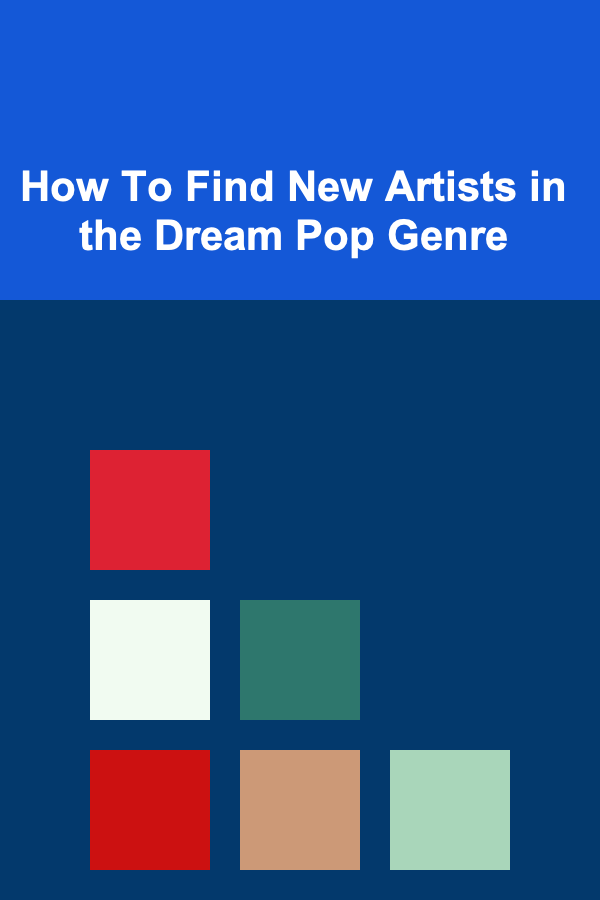
How To Find New Artists in the Dream Pop Genre
Read More
How to Manage Your Money During Life's Big Transitions
Read More
How to Organize and Store Jewelry in a Clutter-Free Manner
Read More
How to Soundproof Your Kitchen to Enjoy Peaceful Cooking
Read More
How to Update Your Lighting Fixtures for a Fresh Look
Read MoreOther Products
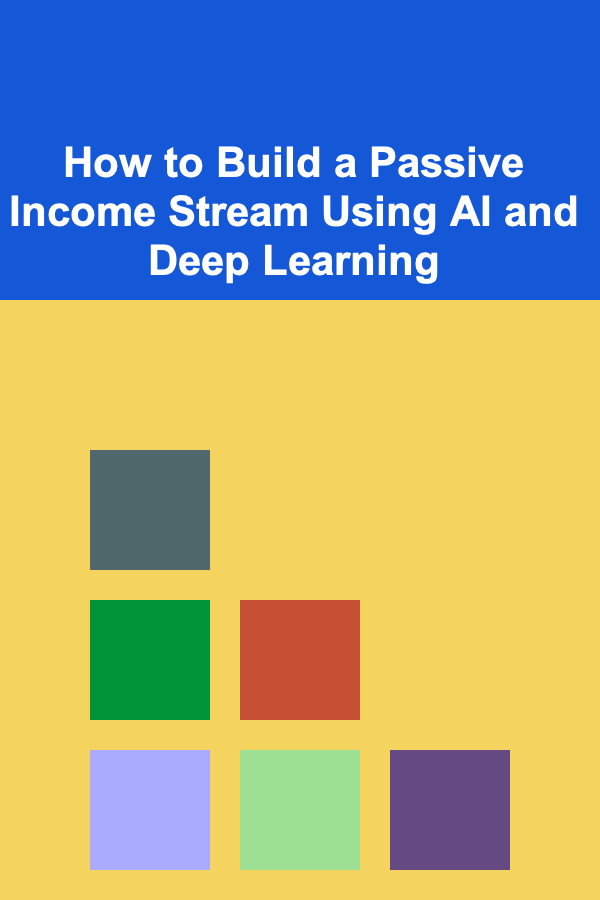
How to Build a Passive Income Stream Using AI and Deep Learning
Read More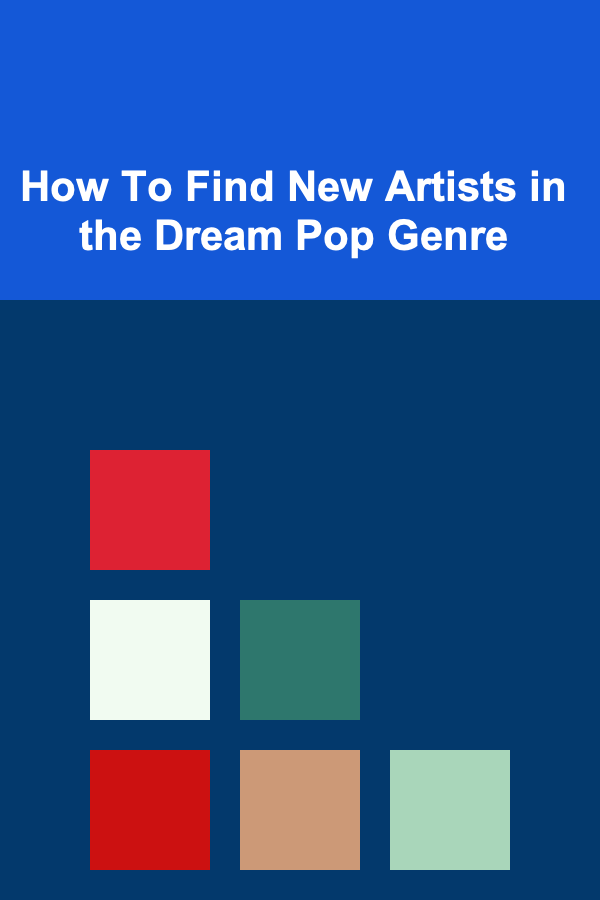
How To Find New Artists in the Dream Pop Genre
Read More
How to Manage Your Money During Life's Big Transitions
Read More
How to Organize and Store Jewelry in a Clutter-Free Manner
Read More
How to Soundproof Your Kitchen to Enjoy Peaceful Cooking
Read More