
How to Optimize Database Queries for Faster Performance
ebook include PDF & Audio bundle (Micro Guide)
$12.99$5.99
Limited Time Offer! Order within the next:
Not available at this time

In the world of software development, database performance is a critical factor that directly impacts the speed and scalability of applications. As data volumes grow and the complexity of applications increases, inefficient queries can quickly become a bottleneck. Optimizing database queries not only enhances the performance of your application but also improves the overall user experience, reduces server load, and minimizes operational costs.
This article provides in-depth strategies and techniques to optimize database queries for faster performance. Whether you're dealing with a relational database like MySQL or PostgreSQL or a NoSQL solution like MongoDB, these best practices can be applied to a wide range of databases to ensure efficient data retrieval.
Understand Your Database Schema
The first step in optimizing database queries is understanding the structure of your database schema. This includes understanding how tables are organized, the relationships between them, and the types of queries that will be executed most frequently.
Key Elements to Focus On:
- Table Relationships: Understanding primary keys, foreign keys, and indexes is crucial. Normalizing your schema to avoid redundancy is important, but so is denormalizing when needed to reduce JOIN operations.
- Indexes: Properly designed indexes are essential for fast query retrieval. Indexing frequently queried columns can dramatically improve query speed, especially for SELECT, WHERE, and JOIN operations.
- Data Types: Using appropriate data types can help to optimize storage and query performance. For example, choosing the correct data type for numerical values or using VARCHAR with a defined length rather than TEXT can lead to significant performance gains.
By having a solid understanding of the schema, you can avoid potential issues related to data retrieval and make informed decisions when it comes to designing queries.
Use Proper Indexing
Indexing is one of the most powerful techniques for improving the speed of database queries. Indexes allow the database to find data quickly without scanning entire tables. However, it's important to apply indexing strategically, as too many indexes can degrade performance by slowing down write operations.
Types of Indexes:
- Primary Indexes: These are created automatically when a primary key is defined. They uniquely identify rows and are essential for ensuring data integrity.
- Secondary Indexes: These indexes are created on non-primary key columns that are frequently queried. For example, if you frequently query data based on a user's last name, creating an index on the
last_namecolumn will speed up the retrieval process. - Composite Indexes: These indexes are created on multiple columns. If your queries often filter or sort by several columns, a composite index can be helpful.
- Full-Text Indexes: For text-heavy databases, a full-text index allows for faster searches in large textual fields.
Best Practices:
- Index Only Necessary Columns: Avoid indexing every column, especially columns that aren't frequently queried.
- Monitor Index Usage: Regularly check the performance of your indexes using the database's tools to identify unused or ineffective indexes.
- Consider Index Maintenance: Over time, indexes can become fragmented, so it's important to periodically rebuild or reorganize them for optimal performance.
Write Efficient SQL Queries
The way you write your SQL queries can significantly impact performance. Even well-indexed tables can suffer from inefficient queries, so it's important to follow best practices when writing SQL.
Techniques to Write Efficient SQL:
- Select Only What You Need: Avoid using
SELECT *. Always specify the columns you need in your query to reduce unnecessary data retrieval. - Use WHERE Clauses Efficiently: Use appropriate filters in the
WHEREclause to reduce the number of rows returned. For example, useBETWEENandINto limit results instead of fetching all rows and filtering in the application code. - Avoid Subqueries: While subqueries are sometimes necessary, they can be slow. Whenever possible, try to replace subqueries with JOINs or use
WITHclauses (common table expressions) for better readability and performance. - Use JOINs Wisely:
JOINoperations can be expensive if not done properly. Ensure that you are using indexed columns for the join conditions and avoid unnecessary joins that fetch more data than needed. - Limit Results: Always use
LIMITwhen you only need a subset of data. This can greatly reduce the load on the server and speed up the query.
Optimize JOIN Operations
JOIN operations are common in relational databases, but they can also become a significant performance bottleneck if not optimized properly. Here are some strategies for optimizing JOIN operations:
Key Considerations for JOIN Optimization:
- Index Join Columns: Make sure the columns used in the
ONcondition of the join are indexed. This can significantly speed up the matching process. - Minimize JOINs: Try to minimize the number of joins in your queries. For example, if data can be fetched from a single table, avoid joining it with others.
- Use INNER JOINs Instead of OUTER JOINs:
INNER JOINis generally faster thanLEFT JOINorRIGHT JOINbecause it only returns rows that have matching records in both tables. UseOUTER JOINsonly when necessary. - Join Small Tables First: When joining multiple tables, start with smaller tables and progressively join larger ones. This helps reduce the number of rows involved in later stages of the query.
Optimize Query Execution Plans
Database management systems generate execution plans for queries, determining the most efficient way to execute them. By analyzing and optimizing these execution plans, you can often significantly improve query performance.
How to Optimize Execution Plans:
- Analyze Execution Plans: Use tools like
EXPLAIN(in MySQL and PostgreSQL) to analyze how the database is executing your query. This will show whether indexes are being used effectively, where the query might be slowing down, and suggest areas for improvement. - Look for Table Scans: Full table scans can be slow, especially with large datasets. If the query execution plan shows a full table scan, consider adding indexes or changing the query to make better use of them.
- Avoid Sorting on Large Datasets: Sorting large datasets can be time-consuming. If sorting is necessary, ensure that it's performed on indexed columns or consider limiting the results before sorting.
Limit Data Retrieval
Another key way to optimize database queries is to limit the amount of data retrieved, which can reduce the time and resources required to process the query.
Strategies to Limit Data Retrieval:
- Pagination: When dealing with large datasets, always implement pagination to limit the number of rows returned at once. This can greatly reduce the load on the server and improve response times.
- Filter Early: Apply filters as early as possible in your query, ideally in the
WHEREclause. This prevents the database from returning a large set of unnecessary data. - Use Aggregates Wisely: Avoid using aggregate functions like
COUNT,AVG, orSUMon large datasets unless necessary. These operations can be computationally expensive.
Cache Query Results
Caching frequently executed queries can be an effective way to reduce database load and improve query performance, especially for applications with high traffic and frequent access to the same data.
Types of Caching:
- Query Caching: Many database systems support query caching, where the results of a query are stored in memory for faster access. However, ensure that caching is used for read-heavy queries and that it's invalidated when data changes.
- Application-Level Caching: Use caching mechanisms like Redis or Memcached at the application level to store results of expensive queries. This prevents the database from being queried repeatedly for the same data.
Considerations for Caching:
- Invalidate Caches Appropriately: Ensure that cached results are invalidated when underlying data changes to prevent stale data from being served.
- Cache Only Frequently Accessed Data: Caching can be memory-intensive, so only cache the data that is accessed frequently or is computationally expensive to fetch.
Optimize Database Configuration
Your database server's configuration can have a significant impact on performance. Tuning the database configuration for optimal performance involves adjusting settings related to memory, disk I/O, and network communication.
Key Configuration Settings:
- Buffer Pool Size: Increase the size of the buffer pool (InnoDB buffer pool in MySQL or shared buffers in PostgreSQL) to allow more data to be cached in memory.
- Query Cache Size: If your database supports query caching, configure the query cache size appropriately to hold frequently accessed data.
- Connection Pooling: Use connection pooling to reduce the overhead of establishing new database connections for each request. This is particularly important in web applications with high traffic.
Consider Data Partitioning and Sharding
For databases with very large datasets, partitioning and sharding can be effective strategies for improving query performance. Partitioning involves dividing large tables into smaller, more manageable pieces, while sharding involves distributing data across multiple servers.
Partitioning:
- Horizontal Partitioning: Split large tables into smaller tables based on certain criteria (e.g., by date, region, etc.) to reduce the amount of data scanned during queries.
- Vertical Partitioning: Split a table into multiple tables with fewer columns, optimizing for specific queries that only need certain data.
Sharding:
- Distribute Data Across Servers: Sharding involves distributing data across multiple servers, which can help improve query performance for very large datasets by reducing the load on a single server.
Regular Maintenance
Finally, regular database maintenance is essential for ensuring optimal performance. Over time, databases can become fragmented, and indexes may need to be rebuilt.
Regular Maintenance Tasks:
- Rebuild Indexes: Periodically rebuild indexes to avoid fragmentation, which can degrade query performance.
- Analyze Tables: Use database tools to analyze tables and indexes to ensure they're optimized for the types of queries being run.
- Optimize Database Storage: Regularly clean up unnecessary data, like old logs or outdated records, to reduce the size of the database.
Conclusion
Optimizing database queries for faster performance is an ongoing process that involves understanding the database schema, writing efficient queries, using appropriate indexing, analyzing query execution plans, and maintaining the database regularly. By implementing these strategies, developers can ensure that their applications perform well even as data grows, providing a better user experience and more efficient resource usage.

How to Offer Early Bird Discounts Through Event Registration: A Comprehensive Guide
Read More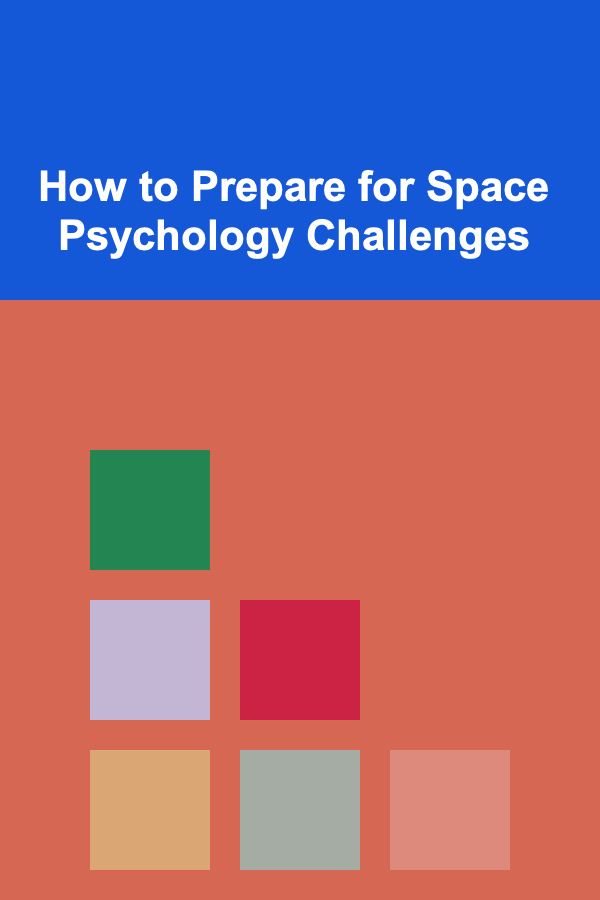
How to Prepare for Space Psychology Challenges
Read More
How to Store Books and Magazines in a Stylish Way
Read More
How to Use Customer Support Software to Make Money
Read More
Internships: Your Gateway to Future Employment
Read MoreHow to Automate Your Financial Goal Tracking
Read MoreOther Products

How to Offer Early Bird Discounts Through Event Registration: A Comprehensive Guide
Read More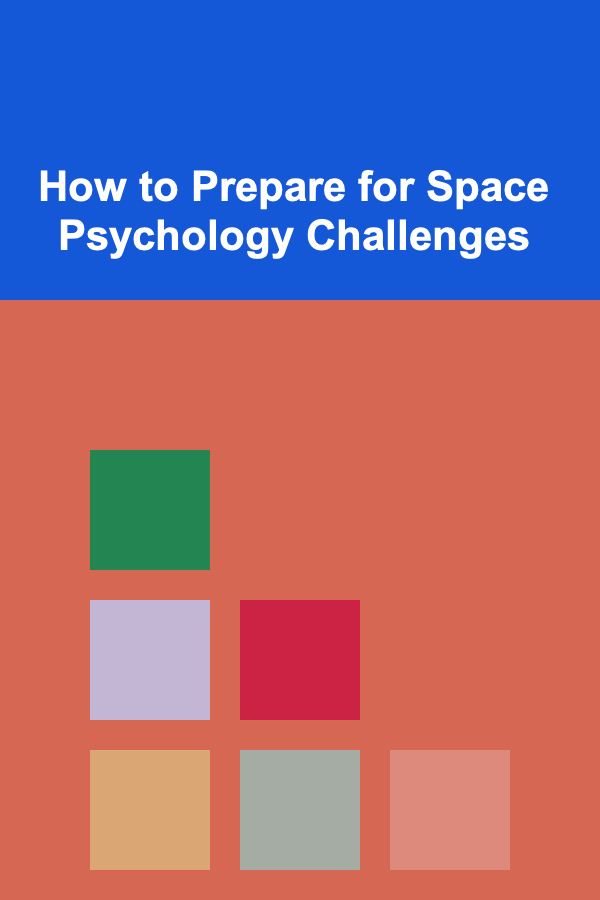
How to Prepare for Space Psychology Challenges
Read More
How to Store Books and Magazines in a Stylish Way
Read More
How to Use Customer Support Software to Make Money
Read More