
How to Optimize Augmented Reality (AR) for Head-Mounted Displays (HMDs)
ebook include PDF & Audio bundle (Micro Guide)
$12.99$7.99
Limited Time Offer! Order within the next:

Augmented Reality (AR) is a technology that blends digital information with the real world, enhancing the user's experience by overlaying virtual objects or information onto the real environment. One of the most exciting applications of AR is in the field of Head-Mounted Displays (HMDs), such as smart glasses, AR headsets, and mixed-reality devices. These devices offer users an immersive experience by projecting augmented elements directly into their line of sight, making the technology more interactive and engaging.
Optimizing AR for HMDs presents unique challenges, as the interaction between the user, the environment, and the technology needs to be fluid, intuitive, and unobtrusive. In this article, we'll explore how AR can be optimized for HMDs, focusing on performance, usability, comfort, and overall user experience.
Understanding the Fundamentals of AR and HMDs
1.1. What is Augmented Reality?
Augmented Reality is a technology that superimposes computer-generated content, such as graphics, sounds, and other sensory stimuli, onto a real-world environment in real time. Unlike Virtual Reality (VR), which creates an entirely artificial environment, AR enhances the user's real-world surroundings by adding interactive elements that respond to the real-world context.
The essential goal of AR is to provide a seamless blend of the digital and physical worlds, enabling users to perceive both simultaneously. For example, AR can display navigation directions overlaid on a map, label objects in the real world, or provide context-sensitive data in real time.
1.2. What are Head-Mounted Displays?
Head-Mounted Displays (HMDs) are wearable devices that provide immersive visual experiences by placing a display directly in front of the user's eyes. HMDs are typically used in AR, VR, and mixed-reality applications. These devices can be classified into two primary categories:
- AR HMDs: These devices overlay digital content onto the real world, allowing users to interact with both physical and virtual objects simultaneously. Examples include Microsoft HoloLens, Magic Leap, and Vuzix.
- VR HMDs: These devices immerse the user in a completely virtual environment, blocking out the real world entirely. While not focused on AR, many VR HMDs (like Oculus Rift) have integrated AR capabilities.
1.3. Key Challenges of AR on HMDs
While the idea of AR is revolutionary, optimizing it for HMDs involves overcoming several technical and practical challenges:
- Field of View (FoV): The size of the area that the HMD can display AR content.
- Latency: The delay between user input and system response, which can break immersion and lead to discomfort.
- Power Consumption: AR requires significant computational resources, leading to high power consumption, which limits the battery life of HMDs.
- Tracking and Mapping: Accurate tracking of the user's head movements and mapping of the real world is crucial for a seamless AR experience.
- User Comfort: Extended use of HMDs can cause discomfort due to weight, heat, or poor ergonomics.
- Interactivity: Ensuring intuitive and precise interaction with the virtual content overlaid on the real world.
Optimizing AR for Head-Mounted Displays
To overcome these challenges and deliver an optimal AR experience, several optimization strategies must be considered. These strategies can be broken down into different areas: performance, user experience, hardware design, and interaction methods.
2.1. Performance Optimization
The performance of AR applications on HMDs is critical for a smooth and immersive experience. To optimize performance, developers and engineers must focus on several key factors:
2.1.1. Reducing Latency
Latency in AR applications is a major concern, as delays between the real-world environment and the AR overlay can disrupt the user's sense of presence and immersion. High latency can cause motion sickness and frustration.
- Low-Latency Tracking: Ensuring that the HMD's sensors and cameras track the user's head movements and real-world environment in real-time is essential. Optimizing tracking algorithms and reducing the time it takes to process head position and orientation can minimize latency.
- Efficient Rendering: Real-time rendering of AR content must be optimized to minimize the time it takes for the HMD to display the virtual objects. Developers should use techniques such as frustum culling and occlusion culling to avoid rendering unnecessary objects, reducing the computational load.
2.1.2. Optimizing Power Consumption
HMDs typically rely on battery power, and AR applications can be particularly resource-intensive. To optimize power consumption:
- Efficient GPU Usage: AR applications use the GPU for rendering 3D content. By optimizing the use of the GPU and utilizing power-efficient algorithms, power consumption can be reduced without compromising performance.
- Adaptive Resolution: Dynamically adjusting the resolution based on the complexity of the scene and the user's viewpoint can help save power. When the user is looking at a less detailed scene, lower resolution can be used to conserve energy.
- Edge Computing: Offloading some processing tasks to edge devices or cloud servers can reduce the computational load on the HMD itself, extending battery life while maintaining high-quality performance.
2.1.3. Hardware Acceleration
Modern HMDs rely on powerful hardware components to deliver smooth AR experiences. Optimizing these components is essential for minimizing power consumption and enhancing performance:
- Foveated Rendering: This technique focuses high resolution only on the area where the user is looking (the fovea) and reduces resolution in the peripheral areas. It significantly reduces the GPU workload and power consumption while preserving visual fidelity where it matters most.
- Custom Chips: Companies are developing custom chips for AR HMDs to optimize performance. For instance, Apple's AR glasses, when released, are expected to feature custom-designed chips for low-power, high-performance AR computing.
2.2. Enhancing User Experience
User experience is critical when optimizing AR for HMDs. The goal is to ensure that users have an intuitive and comfortable experience, allowing them to interact with the augmented environment without distraction or discomfort.
2.2.1. Field of View (FoV)
The Field of View (FoV) is a significant factor in AR immersion. A narrow FoV can limit the user's perception of the augmented world, reducing the effectiveness of the AR experience. A wider FoV enhances immersion by providing a more expansive view of the digital content.
- Wider FoV: Manufacturers can optimize the design of the optics in the HMD to provide a broader FoV, making it more natural for the user to interact with the virtual elements. However, this comes at the cost of more processing power and potentially higher power consumption.
- Edge Enhancement: Another technique to address narrow FoV is to use techniques like edge enhancement and distortion correction, which reduce the impact of a small FoV on the user's perception.
2.2.2. Visual Clarity and Contrast
Visual clarity is essential for ensuring that AR content blends seamlessly with the real world. Poor contrast between the augmented elements and the physical world can make the virtual objects difficult to perceive.
- High Contrast Displays: Using high-resolution, high-contrast displays, such as OLED or microLED, can help make the AR content stand out against the real-world background. This improves the visibility and clarity of virtual elements.
- Ambient Light Sensing: Incorporating ambient light sensors allows the HMD to adjust the brightness of the display to match the surrounding environment, ensuring optimal visibility in various lighting conditions.
2.2.3. Comfort and Ergonomics
Comfort is one of the key factors that determine whether users will adopt HMDs for extended periods. Heavy and poorly balanced devices can cause discomfort, particularly during long sessions.
- Weight Distribution: Ensuring that the HMD is lightweight and well-balanced is crucial for comfort. Manufacturers should optimize the design to distribute the weight evenly across the head, reducing strain on the neck and face.
- Adjustable Straps and Padding: Providing adjustable straps, padded headbands, and other ergonomic features can make wearing the HMD more comfortable and improve user experience.
- Ventilation and Heat Dissipation: HMDs can become warm with prolonged use. Adding ventilation and heat dissipation features can prevent discomfort from heat buildup, allowing users to wear the device for longer periods without feeling hot.
2.3. Interaction Methods and Usability
Effective interaction methods are essential to ensure that users can seamlessly control and engage with AR content. In the context of HMDs, these methods must be intuitive, responsive, and non-intrusive.
2.3.1. Gesture Recognition
Gesture recognition enables users to interact with AR content using natural hand movements or body gestures. To optimize gesture recognition:
- Accurate Hand Tracking: High-precision cameras and sensors can track users' hand movements, ensuring accurate gesture recognition. Developers should optimize gesture algorithms to ensure that the system can distinguish between different gestures and provide a responsive user interface.
- Intuitive Gestures: The gestures used for interacting with AR should be simple and intuitive. For example, pinch-to-zoom and swipe-to-scroll are natural and widely accepted gestures that users can easily learn.
2.3.2. Voice Commands
Voice recognition is another effective way to interact with AR content, especially in hands-free scenarios. By integrating voice control, users can issue commands or queries to the AR system without needing to use controllers or physical gestures.
- Speech Recognition Optimization: To ensure accurate voice recognition, the system should be trained to recognize natural speech patterns and adjust to different environments, including noisy or quiet settings.
- Feedback and Confirmation: Providing feedback when voice commands are recognized is essential for a smooth experience. This can be done through visual or auditory cues to confirm that the system has understood the user's input.
2.3.3. Hybrid Interaction Systems
Combining multiple interaction methods can provide a more robust and versatile user experience. For example, users can interact with AR content using voice commands, gestures, and physical controllers, depending on the context and task at hand.
2.4. Safety and Privacy Considerations
As AR systems become more integrated into everyday life, ensuring the safety and privacy of users is crucial. HMDs must be designed to protect user data and maintain a safe environment.
2.4.1. Privacy Protection
AR systems often rely on cameras and sensors to capture information about the user's environment. To protect user privacy:
- Data Encryption: Encrypting data captured by AR systems ensures that sensitive information is protected from unauthorized access.
- Opt-In Features: Users should have control over which data is collected and shared with third parties. Consent-based models can enhance user trust and protect personal information.
2.4.2. Safety Measures
AR experiences can be distracting, especially when users are immersed in a virtual world. HMDs should include safety features to prevent accidents or injuries.
- Alert Systems: AR systems should provide alerts when users are at risk of colliding with real-world objects or people. This can be achieved through audio or visual cues that notify users of their surroundings.
- Environmental Awareness: Integrating real-time environmental mapping allows AR systems to understand the user's physical space, ensuring that augmented content doesn't interfere with real-world objects or people.
The Future of AR in Head-Mounted Displays
The future of AR on HMDs is incredibly exciting. As hardware and software continue to improve, AR experiences will become more immersive, interactive, and seamless. Developments in AI, machine learning, and 5G networks will drive new possibilities in the AR space, enabling real-time, location-aware, and context-sensitive AR applications.
As AR HMDs become more accessible and powerful, their applications will extend beyond gaming and entertainment into areas such as education, healthcare, retail, and professional training. Optimizing AR for HMDs will continue to be a priority for developers, ensuring that the technology is intuitive, comfortable, and effective.
In conclusion, optimizing AR for HMDs involves addressing a range of technical, performance, and user experience challenges. Through innovative solutions and ongoing improvements, AR can transform the way we interact with the world around us, providing new opportunities for learning, entertainment, and productivity.

How to Create and Sell Custom Products on Amazon Handmade
Read More
How to Cut Costs: Saving Money on Entertainment Subscriptions
Read More
How to Improve Home Security with Landscaping Tips
Read More
How to Pay Off Debt Faster with the Debt Snowball Method
Read More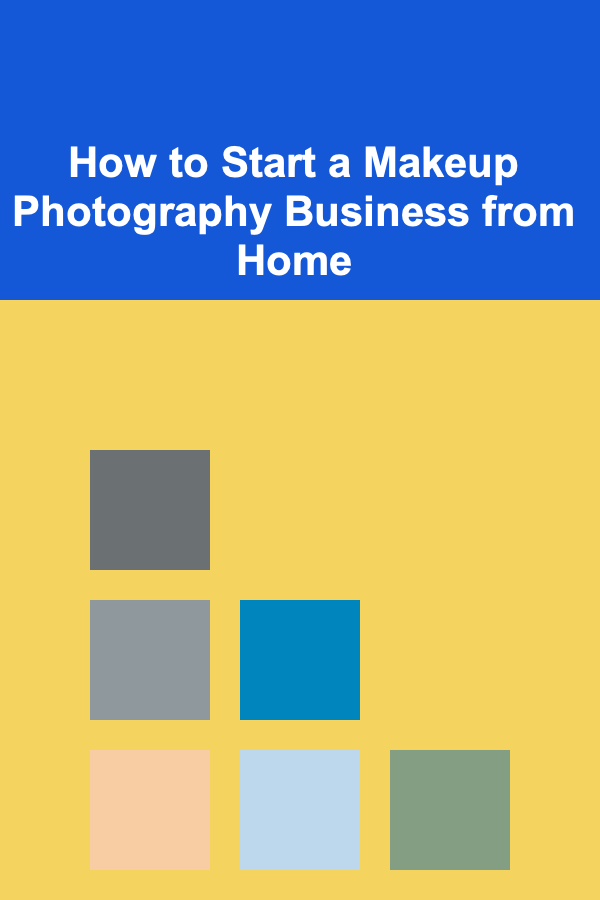
How to Start a Makeup Photography Business from Home
Read More
What to Do if You're Overqualified for the Job You Want
Read MoreOther Products

How to Create and Sell Custom Products on Amazon Handmade
Read More
How to Cut Costs: Saving Money on Entertainment Subscriptions
Read More
How to Improve Home Security with Landscaping Tips
Read More
How to Pay Off Debt Faster with the Debt Snowball Method
Read More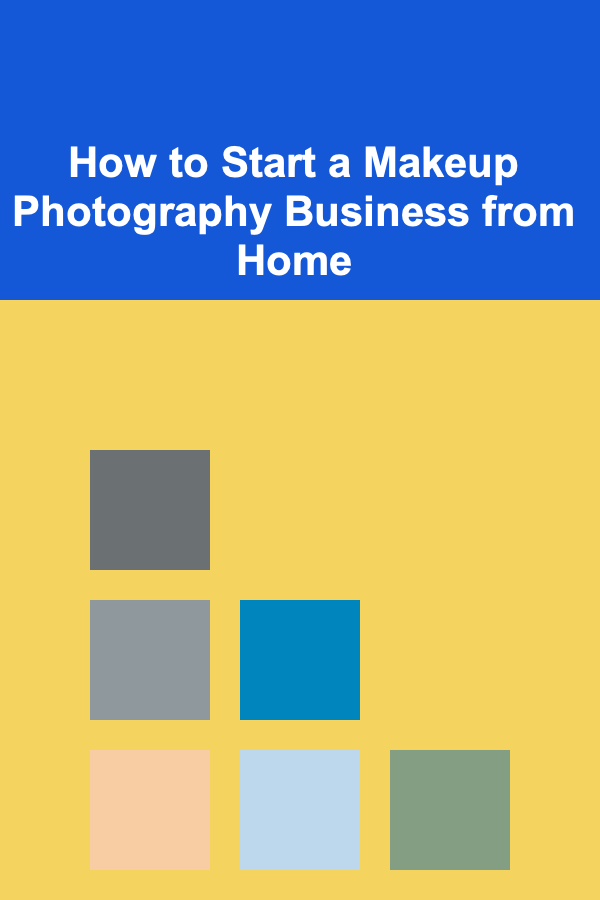
How to Start a Makeup Photography Business from Home
Read More