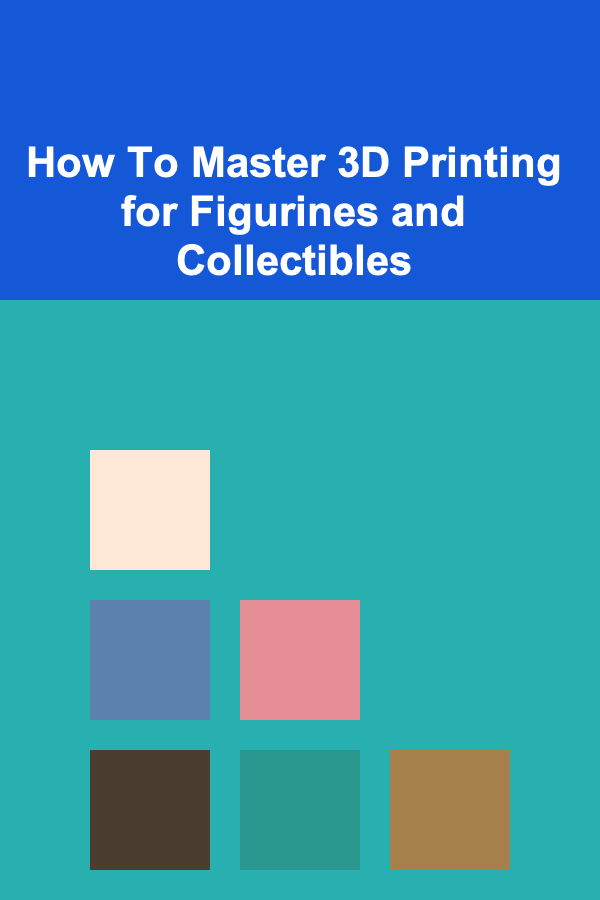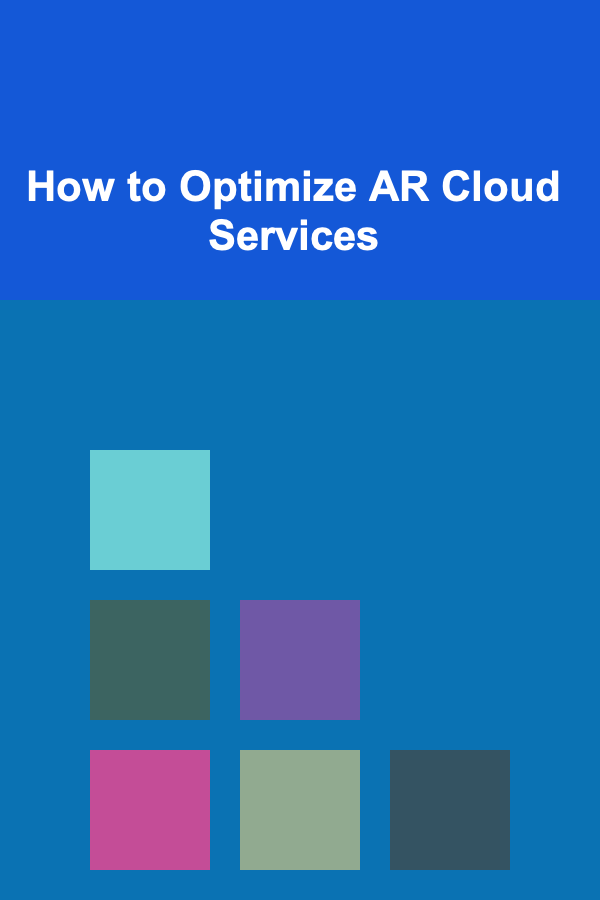
How to Optimize AR Cloud Services
ebook include PDF & Audio bundle (Micro Guide)
$12.99$7.99
Limited Time Offer! Order within the next:
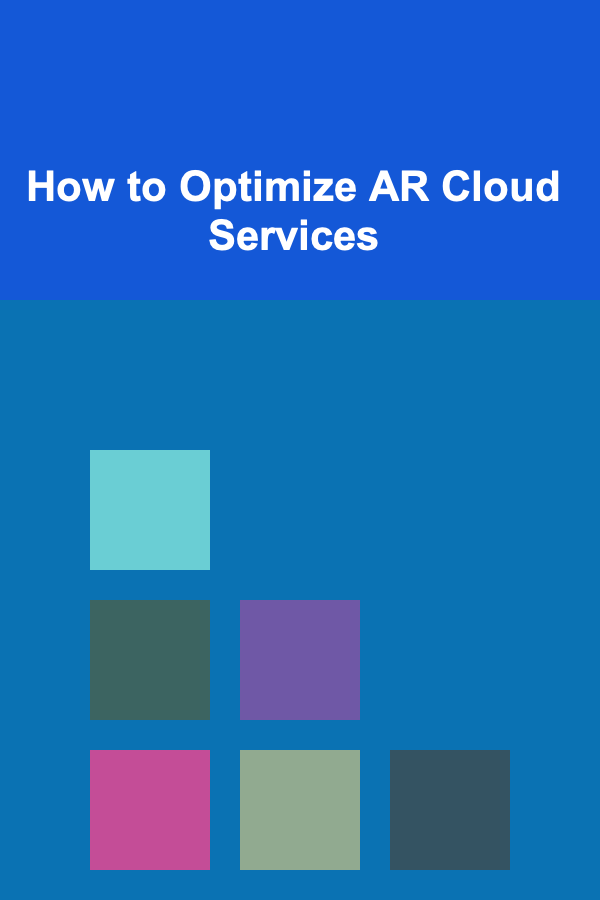
Augmented Reality (AR) has emerged as one of the most transformative technologies of the 21st century, with applications spanning across industries like gaming, education, healthcare, manufacturing, and more. Among the most important components of AR is the AR Cloud, a digital representation of the physical world that can enhance the AR experience by enabling the blending of real and virtual elements.
The AR Cloud allows for persistent and shared AR experiences, where digital content remains anchored to real-world locations, creating immersive, interactive environments. This makes it an essential technology for delivering consistent, dynamic, and collaborative AR experiences. However, optimizing AR Cloud services is crucial to ensure smooth, efficient, and effective AR applications that meet user expectations.
This article explores how to optimize AR Cloud services, focusing on strategies related to infrastructure, data management, latency reduction, user experience, and security. These aspects are vital for delivering seamless and reliable AR experiences that can scale across various devices and use cases.
Understanding AR Cloud and Its Challenges
The AR Cloud combines real-time spatial data , 3D mapping , and cloud computing to deliver a digital overlay of the physical world. For instance, AR applications like Pokémon Go use the AR Cloud to place virtual objects in real-world environments that users can interact with.
Key Components of AR Cloud:
- Spatial Data: This refers to the digital map of the environment captured in real-time using sensors such as cameras, LiDAR, and depth sensors. It helps in understanding the real-world layout, detecting surfaces, and enabling objects to be placed accurately.
- Cloud Storage: AR Cloud requires substantial cloud storage capacity to manage large datasets like 3D models, maps, and user-generated content.
- Real-Time Processing: Processing AR data in real-time is essential to ensure that virtual objects align properly with the real world. This often involves complex computations, making it necessary to optimize both edge and cloud computing.
- Collaborative Features: In a shared AR environment, multiple users may interact with the same virtual objects. The AR Cloud must ensure that data is synchronized across devices, allowing for a seamless experience across users.
Common Challenges in AR Cloud Optimization:
- Latency: The delay between the user's interaction and the display of virtual elements can significantly affect the experience. Minimizing latency is critical for creating a responsive AR environment.
- Data Storage: AR applications generate massive amounts of data. Optimizing storage solutions and ensuring efficient data retrieval are vital for smooth performance.
- Network Dependency: AR Cloud relies heavily on a stable internet connection. Network congestion, low bandwidth, or intermittent connectivity can degrade performance and disrupt experiences.
- Device Compatibility: AR applications must be optimized for a variety of devices, ranging from high-end AR glasses to smartphones, which have different computing power and sensor capabilities.
- Scalability: With the increasing adoption of AR, services must be scalable to support millions of users interacting in real-time without degradation in performance.
Optimizing AR Cloud Infrastructure
Optimizing the infrastructure that supports AR Cloud services is fundamental to achieving high performance, scalability, and reliability. This includes both the cloud backend and edge computing infrastructure.
A. Cloud Computing Optimization
The cloud plays a critical role in AR Cloud services by providing the processing power, storage, and scalability needed to handle large volumes of data. To optimize the cloud infrastructure for AR, consider the following:
- Edge Computing: Edge computing brings computation and storage closer to the data source, reducing latency and alleviating the strain on cloud servers. By processing some data on the edge (e.g., in the user's device or nearby edge nodes), AR applications can deliver faster responses and reduce the load on central servers.
- Distributed Cloud Networks: Using multiple data centers across various geographic locations allows the AR Cloud to provide low-latency services globally. A distributed cloud network can handle high volumes of spatial data and serve users across diverse locations, enhancing scalability and reducing latency.
- Content Delivery Networks (CDNs): CDNs are optimized to deliver content quickly by caching and distributing it across edge servers. AR Cloud services can leverage CDNs to ensure that AR assets such as textures, 3D models, and maps are delivered swiftly to users, improving load times and reducing the impact of network congestion.
- Auto-Scaling: Auto-scaling features help dynamically allocate resources based on user demand, ensuring that AR Cloud services can handle peak loads efficiently. By scaling up and down as needed, businesses can optimize costs while maintaining performance.
- Multi-Cloud Solutions: Using multi-cloud platforms can help avoid vendor lock-in and provide greater resilience. By distributing workloads across different cloud providers, AR Cloud services can ensure higher availability and performance.
B. Data Management and Storage
Effective data management is key to the smooth functioning of AR Cloud services. Given that AR applications rely on large datasets (e.g., 3D models, textures, spatial maps), storing and accessing this data efficiently is essential. Key strategies include:
- Data Compression: AR Cloud services can compress 3D models, textures, and other AR assets without significantly compromising quality. Compression algorithms reduce the storage space required, which is essential when dealing with large datasets.
- Optimized File Formats: Using efficient file formats for 3D models and spatial data is critical for improving storage and rendering performance. Formats like GLTF or USDZ are optimized for AR and have smaller file sizes compared to other formats like OBJ or FBX.
- Hierarchical Storage Systems: Implementing hierarchical storage allows AR Cloud services to store frequently accessed data in faster storage (e.g., SSDs) while keeping less frequently used data in more cost-effective storage (e.g., HDDs or cloud-based object storage).
- Data Versioning and Synchronization: In a shared AR environment, ensuring that users access the most up-to-date version of spatial data and assets is essential. Data versioning and synchronization tools can help maintain consistency across devices and users.
C. Cloud Security
Ensuring the security of both user data and AR assets is vital for maintaining trust and protecting intellectual property. Secure cloud infrastructure, encryption protocols, and identity management solutions are critical in optimizing AR Cloud services.
- End-to-End Encryption: Encrypting data both in transit and at rest ensures that sensitive user information and AR assets are secure from unauthorized access.
- Identity and Access Management (IAM): Implementing robust IAM systems can control access to different components of the AR Cloud, ensuring that only authorized users can interact with certain data or features.
- Data Privacy Compliance: Adhering to data privacy regulations (such as GDPR) is essential to ensure that user data is handled responsibly and legally.
Reducing Latency in AR Cloud Services
One of the biggest challenges in optimizing AR Cloud services is reducing latency. High latency can cause a noticeable delay between a user's actions and the display of AR content, diminishing the overall experience.
A. Real-Time Processing
AR applications require real-time processing of sensor data (such as camera feeds, depth maps, and user inputs) to create accurate and responsive virtual environments. Optimizing the AR processing pipeline is essential to minimize lag:
- Parallel Processing: Leveraging parallel processing techniques can help speed up computations by distributing tasks across multiple cores or processing units. This is particularly useful for real-time 3D rendering and physics simulations.
- Edge Computing for Latency Reduction: As mentioned earlier, edge computing can reduce latency by performing data processing closer to the user's device. By offloading tasks to edge nodes, the AR Cloud can ensure faster response times and better performance.
- Predictive Rendering: Predictive rendering uses algorithms to estimate where virtual objects will appear based on user movement and environmental data. This allows AR applications to pre-render objects, reducing the time needed to display them.
- Low-Latency Networking: Optimizing the networking stack for low-latency communication is critical for AR applications. Utilizing protocols like WebRTC and optimizing the network for real-time data transfer can help minimize delays.
B. Optimizing Data Transmission
The AR Cloud relies on transmitting large volumes of data between the user's device and the cloud. Optimizing this data flow can significantly reduce latency:
- Data Preloading: Preloading AR assets and spatial data before they are needed can reduce the time spent waiting for assets to load. For example, if an AR app detects that a user is about to enter a particular area, it can preload the necessary content in advance.
- Adaptive Streaming: Adaptive streaming adjusts the quality of assets based on the user's network speed and device capabilities. By dynamically adjusting data streams, the AR Cloud can maintain a smooth experience even in challenging network conditions.
- Compression and Caching: Compressing data before transmission and caching it on local devices or edge servers can reduce the amount of data that needs to be transferred and improve overall performance.
Enhancing User Experience in AR Cloud Services
Optimizing the user experience (UX) is at the heart of any successful AR Cloud service. AR is a highly immersive technology, and the quality of the user experience can make or break the application. Here are a few strategies for improving UX:
A. Intuitive User Interface (UI)
An intuitive UI ensures that users can easily interact with AR content. Consider the following:
- Minimalistic Design: Keep the AR interface clean and clutter-free. Overloading the user with too much information or too many interactive elements can diminish the immersive experience.
- Gesture and Voice Recognition: Incorporating gesture and voice control allows users to interact with the AR environment more naturally and intuitively, creating a seamless experience.
- Personalization: Allow users to customize their AR experience by offering features such as adjustable virtual object sizes, environmental settings, and control preferences.
B. Environmental Factors
AR experiences are heavily dependent on the surrounding environment, so optimizing how the AR Cloud integrates with physical space is key:
- Lighting and Shadows: Properly simulating light and shadows in the AR environment can improve realism and enhance user immersion.
- Real-Time Spatial Awareness: The AR Cloud should be capable of real-time spatial awareness, ensuring that virtual objects are correctly placed and respond appropriately to the user's movements.
- Multi-User Collaboration: AR Cloud services should facilitate seamless collaboration between users in a shared environment. Ensuring that interactions are synchronized and that users can communicate effectively in real-time enhances the overall experience.
Conclusion
Optimizing AR Cloud services is crucial for delivering seamless, interactive, and scalable AR experiences that meet the needs of users across a variety of devices and applications. From improving infrastructure and data management to reducing latency and enhancing the user experience, optimizing AR Cloud services requires a comprehensive approach.
As the demand for AR technology continues to grow, businesses must stay ahead of the curve by continually refining their AR Cloud services. This includes leveraging cutting-edge technologies like edge computing, real-time processing, and predictive rendering, while also ensuring robust security and privacy measures. With the right optimizations, AR Cloud services can provide users with immersive, persistent, and collaborative AR experiences that redefine the way we interact with the world around us.

How to Create an Outdoor Workspace That Inspires
Read More
How to Learn Scales and Arpeggios on Any Instrument
Read More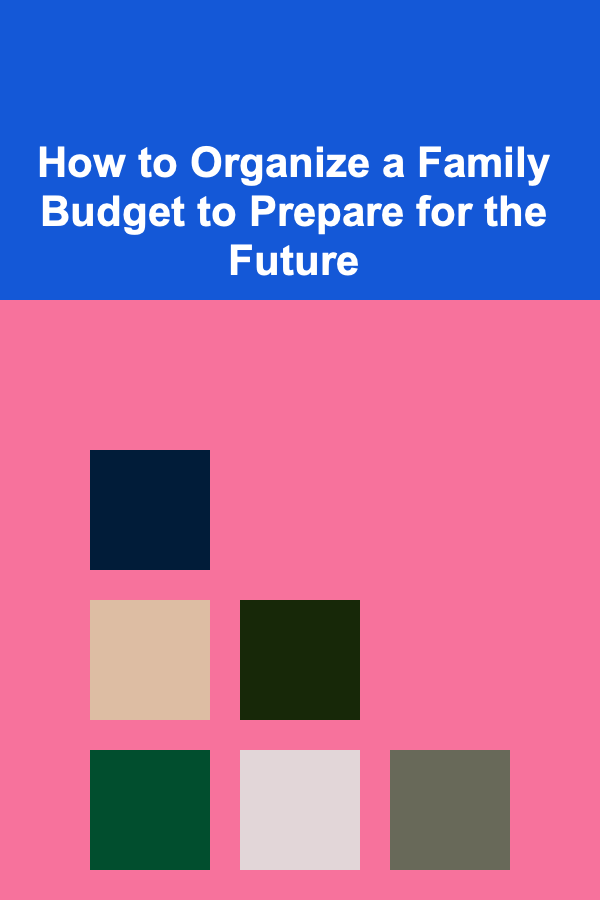
How to Organize a Family Budget to Prepare for the Future
Read More
How to Set Up a Home Gallery for Your Antiques
Read More
How to Stage a Kitchen That Will Impress Buyers
Read More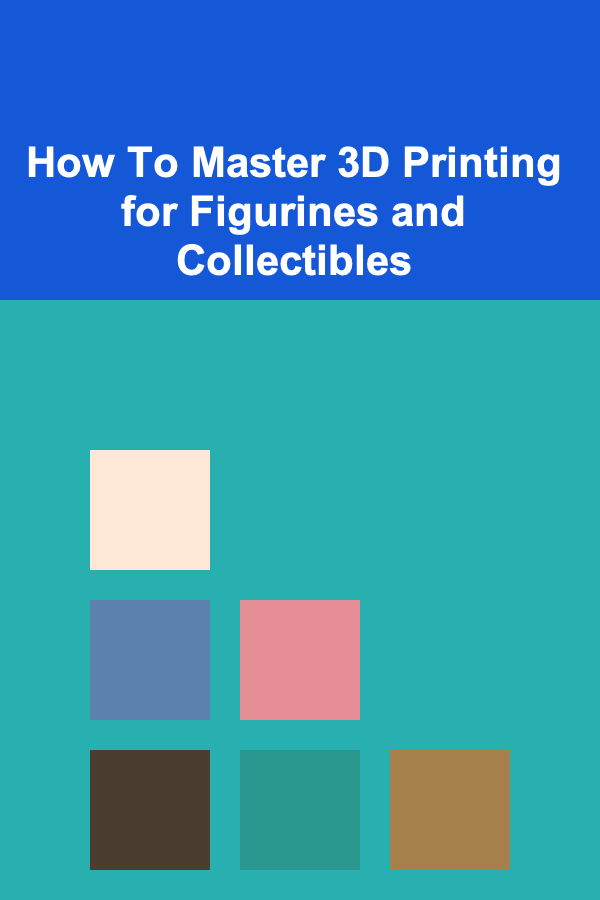
How To Master 3D Printing for Figurines and Collectibles
Read MoreOther Products

How to Create an Outdoor Workspace That Inspires
Read More
How to Learn Scales and Arpeggios on Any Instrument
Read More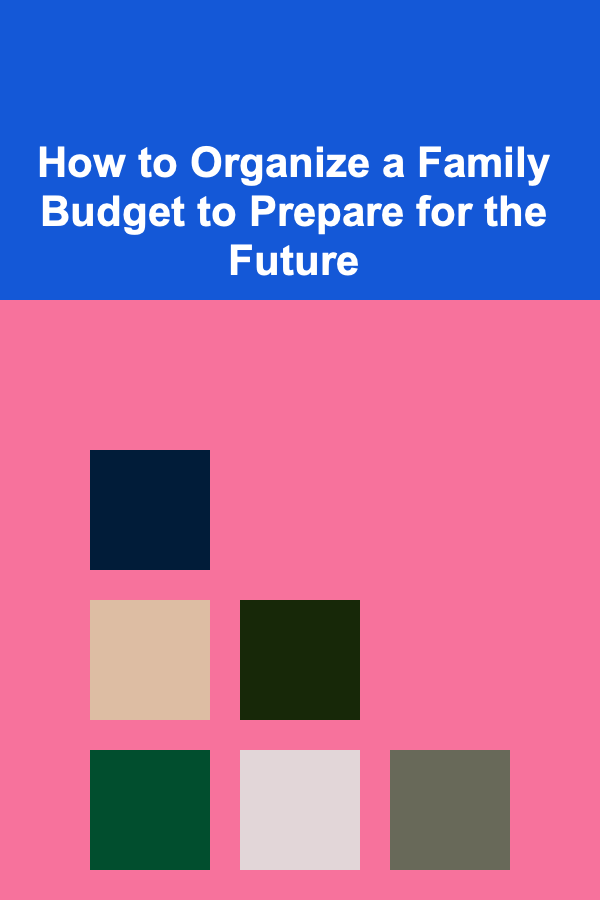
How to Organize a Family Budget to Prepare for the Future
Read More
How to Set Up a Home Gallery for Your Antiques
Read More
How to Stage a Kitchen That Will Impress Buyers
Read More