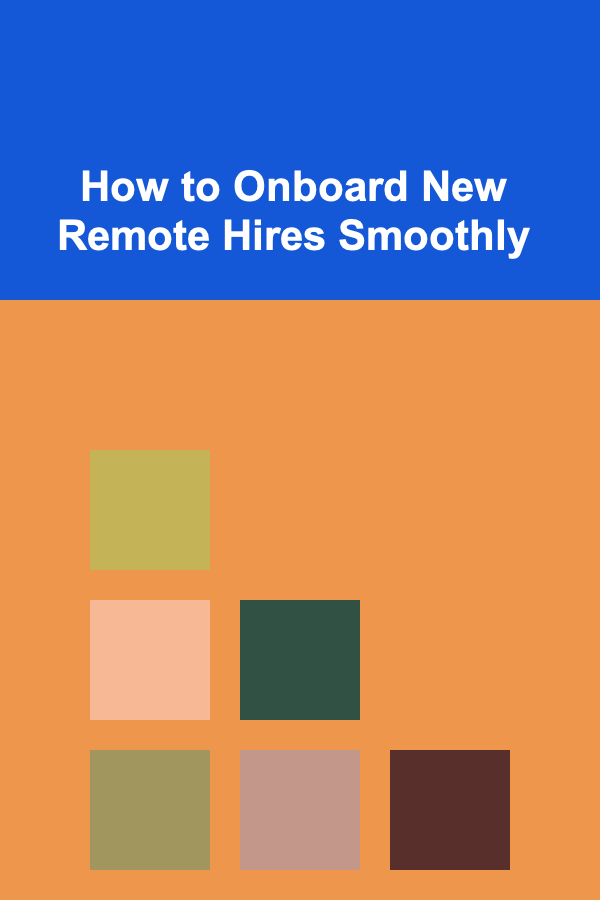
How to Onboard New Remote Hires Smoothly
ebook include PDF & Audio bundle (Micro Guide)
$12.99$8.99
Limited Time Offer! Order within the next:
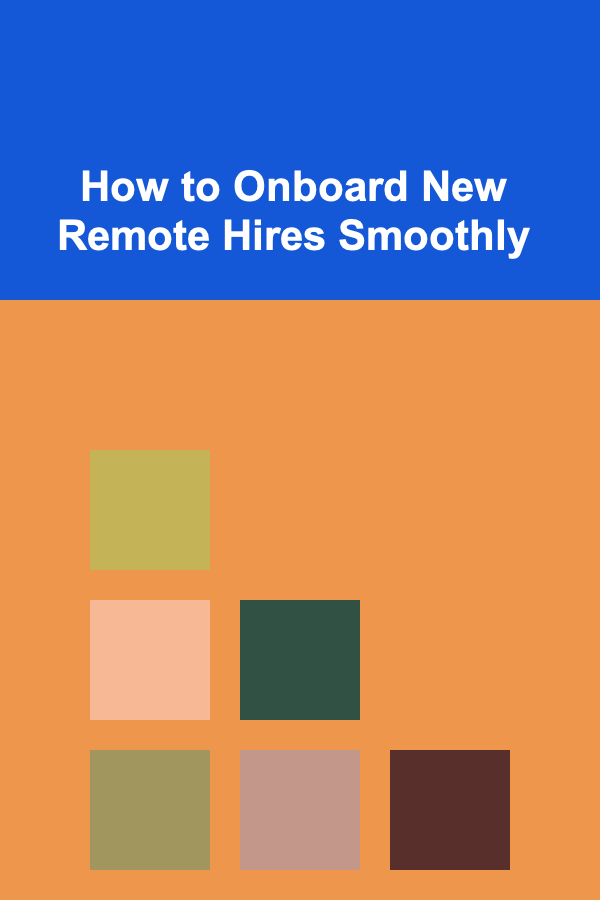
In today's rapidly evolving workplace, remote teams have become a standard for many businesses. With globalization and advancements in technology, companies can hire talent from all corners of the world. However, hiring remote employees comes with its own set of challenges, particularly when it comes to onboarding. Onboarding is a critical process for setting new hires up for success and making them feel like a part of the team, even if they are physically distant. A smooth and efficient onboarding process helps new hires understand the company's culture, values, tools, and expectations, ensuring they can perform at their best.
In this article, we'll explore the steps to onboard new remote hires effectively, provide insights into best practices, and discuss key strategies for fostering engagement, communication, and productivity from the start.
Understanding the Importance of Remote Onboarding
Onboarding is not merely an administrative task or a formality; it's an opportunity to shape a new employee's experience with the company. In remote environments, this becomes even more critical. Since remote workers don't have the benefit of in-person interactions or immediate support from colleagues, having a structured and clear onboarding process can significantly impact their success. A smooth onboarding experience can lead to:
- Faster Integration: New hires become productive quicker.
- Increased Engagement: Employees feel connected to the organization, even from a distance.
- Reduced Turnover: A welcoming and supportive onboarding experience can reduce the likelihood of new hires quitting early.
- Higher Morale: Feeling like a part of the team increases job satisfaction and morale.
Remote onboarding helps bridge the gap of physical distance and sets the tone for a lasting and positive relationship between the company and the employee. A well-thought-out process ensures that new hires feel supported, informed, and engaged from day one.
Preparation: Setting the Stage Before the New Hire Arrives
Before a remote employee starts, preparation is crucial. Unlike traditional in-office onboarding, you won't have the benefit of face-to-face meetings or casual encounters. Here's how to get everything ready:
2.1 Define Clear Objectives
Define the goals of the onboarding process well in advance. These should be centered around making the new hire feel welcome, familiarizing them with the tools and systems they'll be using, introducing them to the team, and explaining the company culture. You also want to ensure that the new employee has clear expectations for their role.
2.2 Set Up Technology and Tools
Ensure that all the necessary tools are ready for use before the first day. This includes:
- Access to Communication Platforms: Whether it's Slack, Microsoft Teams, or Zoom, ensure they have accounts set up and instructions on how to use these tools.
- File Sharing Tools: Provide access to platforms like Google Drive, Dropbox, or your company's document management system.
- Project Management Tools : Tools like Trello, Asana, or Monday.com should be set up with their tasks or onboarding steps.
- Email and Software Accounts: Make sure they have company email access and any necessary software installed and ready.
2.3 Prepare Documentation
Prepare a comprehensive onboarding document or a welcome packet that includes:
- Company Handbook: A guide to company policies, benefits, code of conduct, and work expectations.
- Role-Specific Information: A document outlining job-specific responsibilities and performance goals.
- Team Introductions: A list of team members, their roles, and contact information.
This packet will give new hires a sense of what to expect and provide them with everything they need to get started.
The First Day: Making the New Hire Feel Welcome
The first day is crucial to setting the tone for the entire onboarding process. In a remote environment, it's easy for new hires to feel isolated. Therefore, ensuring they feel welcomed, supported, and valued is critical. Here are a few ways to make the first day memorable:
3.1 Personalized Welcome
Send a personalized welcome email or message from the team leader or manager. Include a brief introduction to the company, its mission, and the team culture. Consider also sending a small gift, such as branded company merchandise, to make the new hire feel appreciated and part of the team, even from a distance.
3.2 Virtual Introductions
Set up a virtual meeting with the new hire's immediate team. Introduce them to their coworkers through a Zoom call or another video conferencing platform. Give each team member a chance to introduce themselves and explain their role. This helps the new hire begin to form personal connections and feel part of a team despite being physically distant.
3.3 Walk Through the Tools
Don't assume that new hires will be familiar with all the software or tools your company uses. On their first day, give them a guided tour of your digital workspace. Show them how to:
- Join video calls and meetings.
- Navigate through the company's project management tools.
- Use internal messaging apps.
- Access files, documents, and collaborative spaces.
Being clear and patient during this process will help new employees feel confident in using these tools as they start working.
3.4 Set Initial Expectations
Provide a clear outline of the goals for their first week or month. Break down key milestones they should aim to achieve in the coming days, such as completing training modules or engaging in their first project meetings. This will help them stay focused and understand how their early contributions fit into the bigger picture.
Training and Skill Development: The Core of Remote Onboarding
Effective remote onboarding goes beyond just administrative tasks; it should include training, skill development, and a deeper understanding of company processes.
4.1 Structured Learning Programs
Offer structured learning modules or training sessions that new hires can complete at their own pace or in scheduled sessions. This can include:
- Product Knowledge: Understanding the company's products, services, and solutions.
- Technical Training: Teaching them how to use specific software, tools, or systems they'll be working with.
- Soft Skills Training: If relevant, providing resources on communication, time management, or remote collaboration skills.
Using an online learning management system (LMS) to track progress ensures that new hires can learn at their own pace while keeping management informed about their progress.
4.2 Job-Specific Training
Make sure new hires understand their job responsibilities in-depth. Set up training sessions that focus on their specific role and provide practical experience. For example, if they're in customer support, walk them through your CRM system and customer support processes. If they're in development, have them participate in code reviews or sprint planning meetings.
4.3 Pairing with a Mentor or Buddy
Assign a mentor or buddy to the new hire. This person will guide them through their early days, answer questions, and offer support. Having a dedicated person to reach out to makes it easier for the new hire to ask questions and feel more connected to the team.
Continuous Engagement: Keeping Remote Employees Connected
Remote onboarding doesn't stop after the first day or week. It's important to keep the lines of communication open, check in regularly, and encourage ongoing engagement throughout the initial period. This ensures that the new hire doesn't feel isolated or disconnected from the team.
5.1 Regular Check-Ins
Schedule regular one-on-one check-ins with the new hire, especially during their first month. This could be with their direct manager or a member of the HR team. Use these meetings to:
- Discuss how they are adjusting to their role.
- Ask if they have any concerns or need additional support.
- Review their progress and provide feedback.
These check-ins allow you to gauge their experience and provide guidance to ensure they stay on track.
5.2 Social Interaction and Team Building
One of the major challenges of remote work is the lack of social interaction. To counteract this, organize regular virtual social activities for the team. For example, hold virtual coffee breaks, game sessions, or happy hours. These activities help create bonds beyond work and foster a positive company culture.
5.3 Encourage Peer-to-Peer Learning
Encourage your team members to engage with the new hire and offer their expertise. A culture of knowledge-sharing is vital in remote teams, as it makes employees feel supported and part of a larger network.
Feedback and Improvement: Continually Evolving the Onboarding Process
Finally, it's essential to gather feedback from new hires to continuously improve the onboarding process. After the first few weeks, send out surveys or conduct feedback sessions to understand:
- What worked well in the onboarding process.
- What could have been improved.
- Any specific challenges they encountered.
Use this feedback to refine and adjust your onboarding approach, ensuring that future remote hires have an even smoother experience.
Conclusion
Onboarding new remote hires successfully requires careful planning, consistent communication, and an emphasis on integration and engagement. By following the steps outlined in this article, you can create a structured and thoughtful onboarding process that sets new employees up for success. Remember, the goal is not just to introduce them to the tools and systems but to make them feel welcomed, valued, and part of the team. With the right approach, you can ensure your new remote hires become productive, motivated, and engaged members of your company, no matter where they are in the world.

How to Clean Your Home After a Renovation
Read More
How to Use Art and Decor to Inspire an Organized Workspace
Read More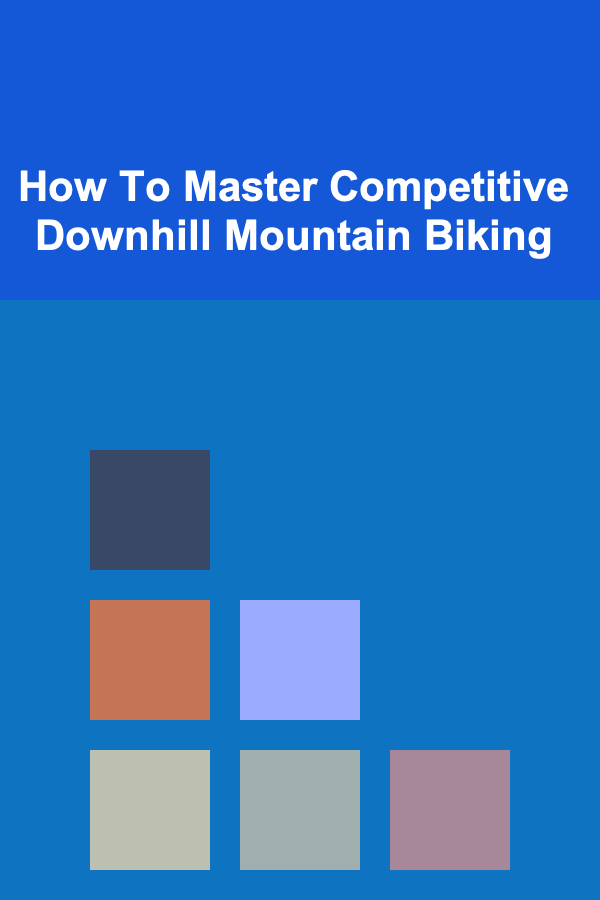
How To Master Competitive Downhill Mountain Biking
Read More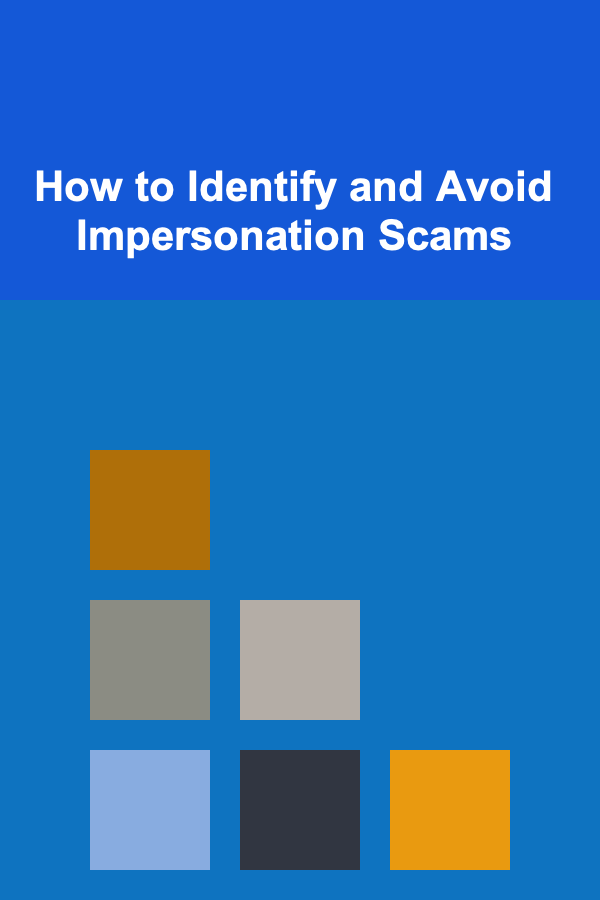
How to Identify and Avoid Impersonation Scams
Read More
How to Alter Vintage Sewing Patterns for a Modern Fit
Read More
10 Tips for Preventing and Responding to Museum Theft
Read MoreOther Products

How to Clean Your Home After a Renovation
Read More
How to Use Art and Decor to Inspire an Organized Workspace
Read More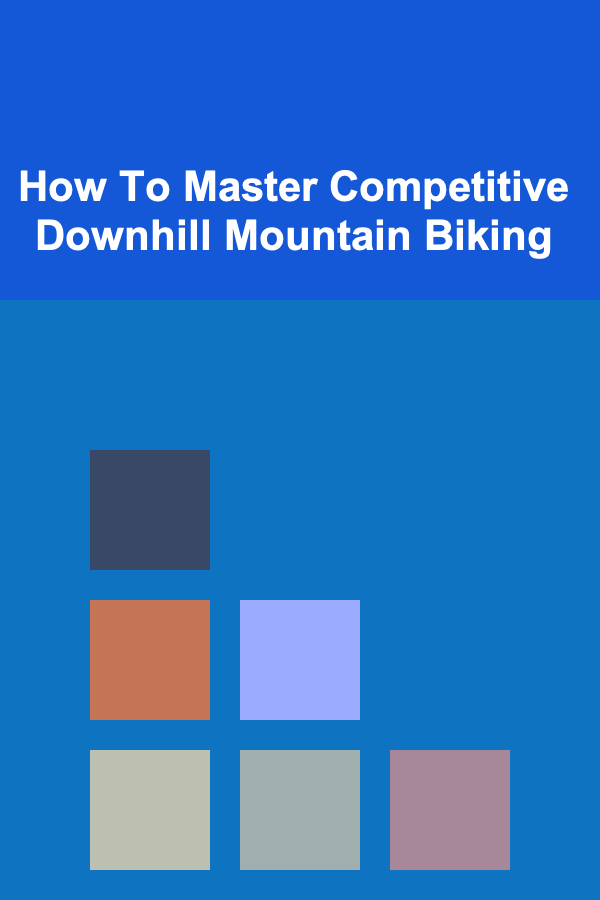
How To Master Competitive Downhill Mountain Biking
Read More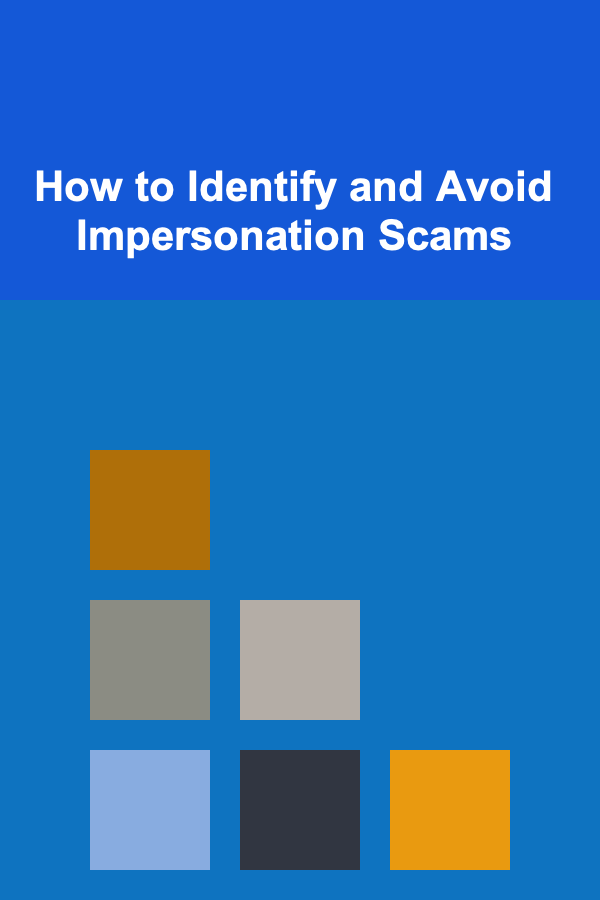
How to Identify and Avoid Impersonation Scams
Read More
How to Alter Vintage Sewing Patterns for a Modern Fit
Read More