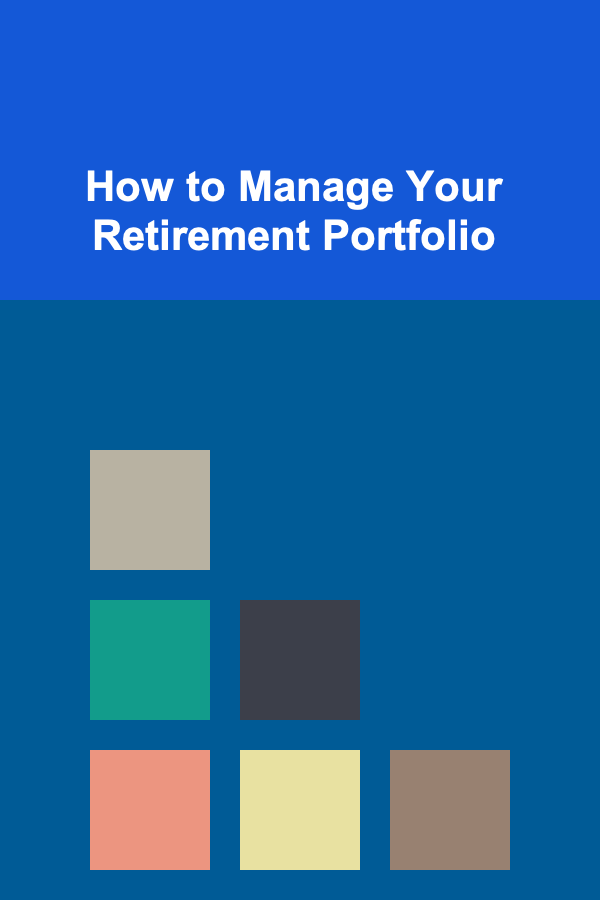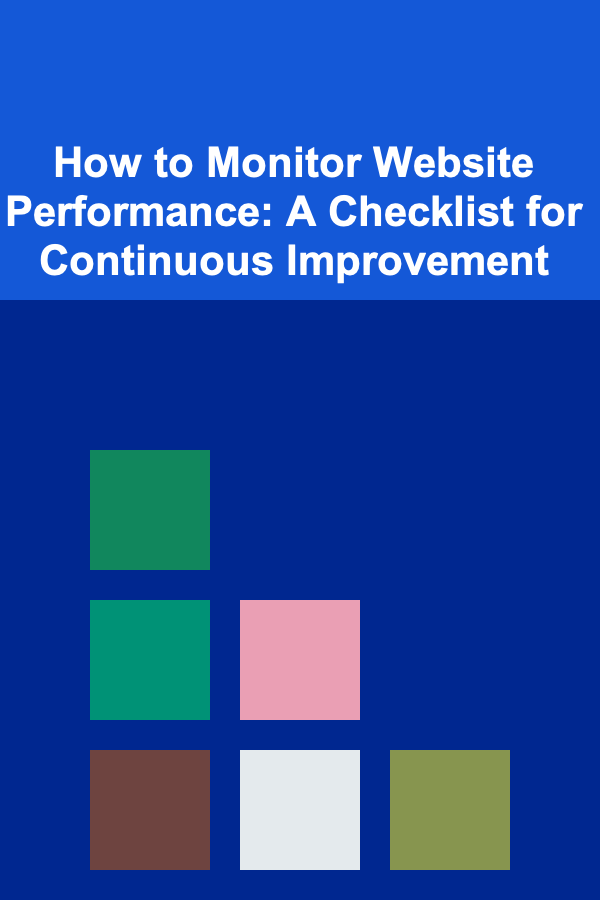
How to Monitor Website Performance: A Checklist for Continuous Improvement
ebook include PDF & Audio bundle (Micro Guide)
$12.99$5.99
Limited Time Offer! Order within the next:
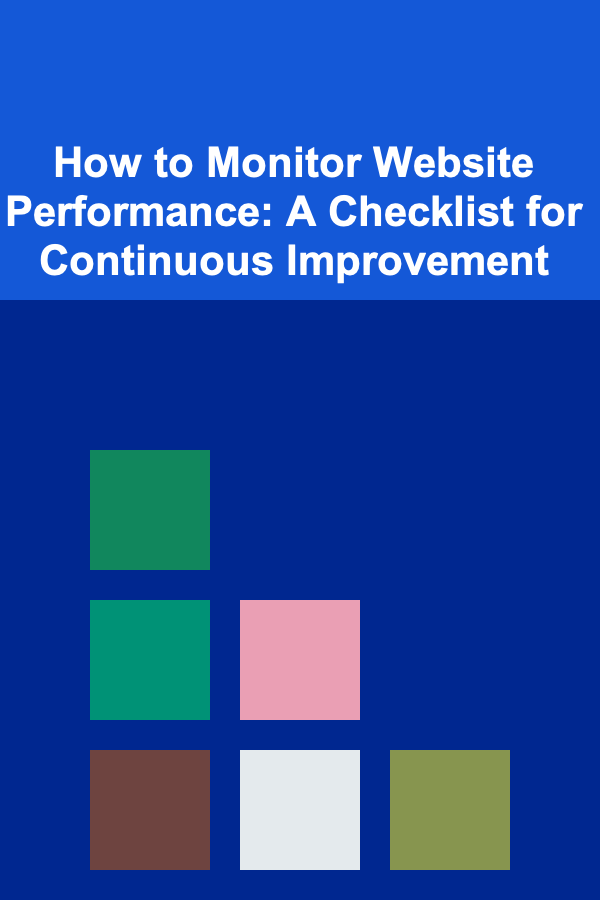
Website performance is crucial for both user experience and search engine optimization (SEO). Slow load times, broken links, and technical issues can frustrate visitors, cause high bounce rates, and lower conversion rates. By monitoring website performance regularly, you can address issues promptly, improve user satisfaction, and ensure that your website functions optimally at all times. This actionable guide will walk you through key strategies for monitoring website performance and ensuring continuous improvement.
Why Website Performance Matters
Website performance directly impacts the user experience. A slow or underperforming site can lead to frustration, and ultimately, loss of visitors. Here's why it matters:
- User Experience (UX): Slow load times or technical glitches can lead to higher bounce rates, as users are less likely to wait for a site to load.
- SEO Rankings: Google considers page speed and other performance metrics as part of its ranking algorithm. A slow site can hinder your chances of ranking well.
- Conversions: Website performance can impact conversion rates, whether it's completing a purchase, signing up for a newsletter, or filling out a contact form.
Therefore, it's essential to set up a system for monitoring performance and continuously improving it to meet user expectations and business goals.
Establish Clear Performance Metrics
Before diving into performance monitoring, define the key metrics that will help you assess how well your website is functioning. These metrics will serve as benchmarks for measuring improvements and detecting areas that need attention. Common website performance metrics include:
- Page Load Time: The time it takes for your web pages to fully load.
- Time to First Byte (TTFB): The time it takes for the browser to receive the first byte of data after requesting the page.
- Server Response Time: How quickly your server responds to a request.
- Bounce Rate: The percentage of visitors who leave after viewing only one page.
- Conversion Rate: The percentage of visitors who complete a desired action, such as making a purchase.
- Page Size: The total size of the page, including all its assets (images, scripts, etc.).
- Core Web Vitals: These are specific user-centered metrics used by Google to measure website performance, including Largest Contentful Paint (LCP), First Input Delay (FID), and Cumulative Layout Shift (CLS).
By establishing these metrics, you'll have a clear idea of your website's performance baseline.
Use Performance Monitoring Tools
To effectively monitor website performance, use specialized tools that provide in-depth analysis of your site. These tools can help track key metrics, detect issues, and offer recommendations for improvements. Some popular tools include:
- Google PageSpeed Insights: Provides insights into your site's performance, including mobile and desktop results. It also offers suggestions for optimization.
- GTmetrix: Offers a detailed performance report with page load times, recommendations for optimization, and performance scores.
- Pingdom: Provides real-time website monitoring, uptime checks, and performance analytics.
- New Relic: A more advanced tool for monitoring website performance at both the front end and back end, especially for complex websites.
- Lighthouse (via Chrome DevTools): A free, open-source tool that provides detailed reports on performance, accessibility, SEO, and best practices.
Each of these tools will give you detailed insights into your website's performance. Make it a habit to run these reports regularly and keep track of your site's performance over time.
Set Up Uptime Monitoring
Uptime monitoring ensures that your website is available to users at all times. Regularly checking your website's uptime will help you spot issues before they become critical. Use tools like:
- UptimeRobot
- StatusCake
- Pingdom
These tools can send alerts via email, SMS, or other communication channels when your website goes down. It's important to set up monitoring for all key pages (e.g., homepage, checkout page) to ensure users can access your site when they need it the most.
Actionable Tip:
- Set up alerts to notify you immediately if your website experiences downtime. This will help you address issues quickly and reduce the time users are unable to access your site.
Monitor Real User Experience (RUM)
While synthetic tests (such as those from PageSpeed Insights) can simulate user interactions, Real User Monitoring (RUM) tracks actual user behavior on your site. This method provides insights into the user experience, including:
- Page load time as experienced by real users
- Geographical location of users
- Device and browser types
RUM can be integrated into your website using tools like Google Analytics or New Relic, which will allow you to gather data on how your site performs across different user demographics.
Actionable Tip:
- Use RUM to segment performance data by device type, location, or browser. This will help identify issues specific to certain user groups and guide optimization efforts.
Test Mobile Performance
With mobile traffic accounting for a significant portion of web visitors, it's critical to test mobile performance separately. Websites that perform well on desktop may not necessarily provide the same experience on mobile devices due to slower networks, smaller screens, and touch-based interactions.
- Test mobile load times using Google PageSpeed Insights, which provides a separate score for mobile performance.
- Check mobile responsiveness by ensuring your website adapts to different screen sizes and functions well across various devices.
Actionable Tip:
- Ensure your website is mobile-friendly by using responsive design. Regularly test on different devices and screen sizes to ensure a seamless experience for mobile users.
Optimize Page Speed
Page speed is one of the most critical factors influencing website performance. Slow loading times can frustrate users and increase bounce rates. Here are some ways to improve your site's speed:
- Optimize Images: Compress and resize images to reduce their file size without compromising quality.
- Leverage Browser Caching: Cache static resources (like images, scripts, and styles) so they don't have to be reloaded with every visit.
- Minimize JavaScript and CSS Files: Reduce the size of these files by removing unnecessary code and using minification techniques.
- Use a Content Delivery Network (CDN): CDNs distribute your content across multiple servers globally, reducing load times for users in different locations.
Actionable Tip:
- Use tools like ImageOptim or TinyPNG to compress images and UglifyJS for minifying JavaScript and CSS files.
Implement A/B Testing
A/B testing allows you to compare different versions of a webpage to determine which performs better. You can use A/B testing to experiment with:
- Headline variations
- Call-to-action (CTA) buttons
- Content layout
- Product images
By testing these variables, you can optimize your website for better user engagement and conversions, which ultimately improves overall performance.
Actionable Tip:
- Regularly run A/B tests on key pages (like landing pages and product pages) to gather insights that can improve performance metrics like conversion rates and bounce rates.
Monitor Back-End Performance
While front-end performance is crucial for user experience, back-end performance plays an essential role in website speed and reliability. Monitoring back-end factors like:
- Server response times
- Database query performance
- Application performance
These factors directly affect how fast your website responds to user requests. Tools like New Relic and Datadog provide insights into the back-end performance of your website, helping you identify bottlenecks and optimize server-side resources.
Actionable Tip:
- Regularly check server logs and monitor database queries to ensure there are no performance bottlenecks. Implement caching strategies and optimize database queries to reduce server load.
Continuously Track and Review Data
Performance monitoring is not a one-time task. Regularly reviewing the data and analyzing your website's performance is crucial for continuous improvement. Keep an eye on metrics like:
- Page Load Time: Regularly check if page load times are improving or if they need attention.
- Core Web Vitals: Since Google now uses these metrics for ranking, it's important to track them frequently and make improvements.
- Conversion Rates: Monitor your conversion rates to see if they align with any changes you've made to the website.
Actionable Tip:
- Set up automated reports that deliver website performance data directly to your inbox. This allows you to stay updated without having to check manually every day.
Conclusion
Website performance is an ongoing process that requires continuous monitoring and improvement. By establishing clear performance metrics, using the right monitoring tools, optimizing your website regularly, and conducting A/B testing, you can ensure your website stays fast, responsive, and user-friendly. Consistently measuring and optimizing your site's performance not only enhances the user experience but also improves your SEO rankings, conversion rates, and overall business success.
Remember, performance monitoring isn't a one-time effort---it's a long-term commitment to creating a better, faster, and more efficient website.
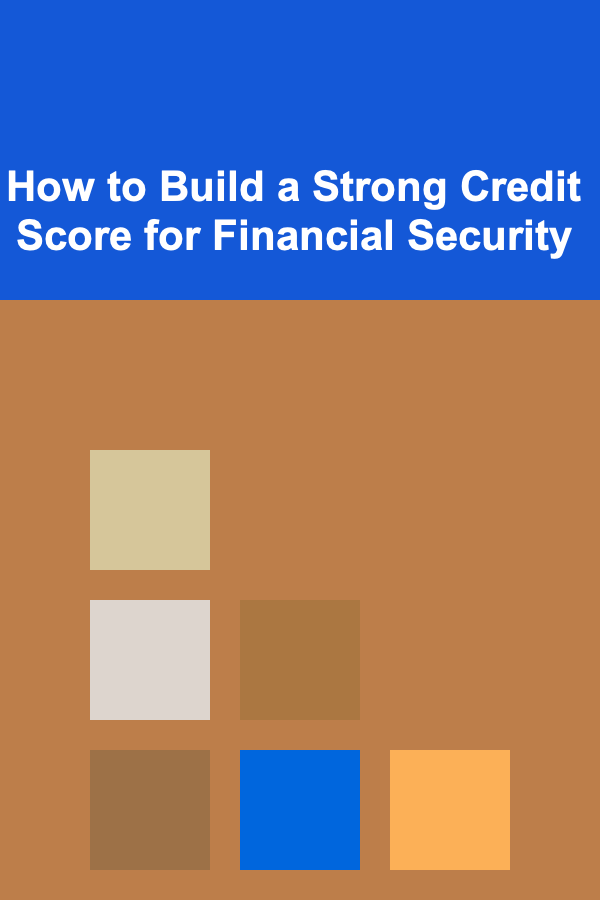
How to Build a Strong Credit Score for Financial Security
Read More
How to Integrate Competitor Pricing Tools into Your Dropshipping Strategy
Read More
How to Reduce Your Home's Energy Consumption on a Budget
Read More
How to Soundproof Your Home From Party Noise Next Door
Read More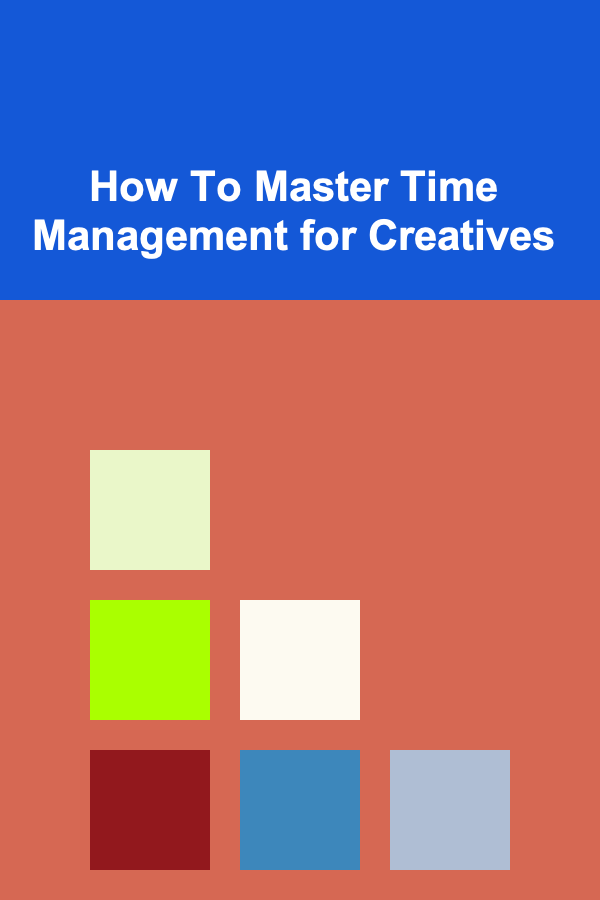
How To Master Time Management for Creatives
Read More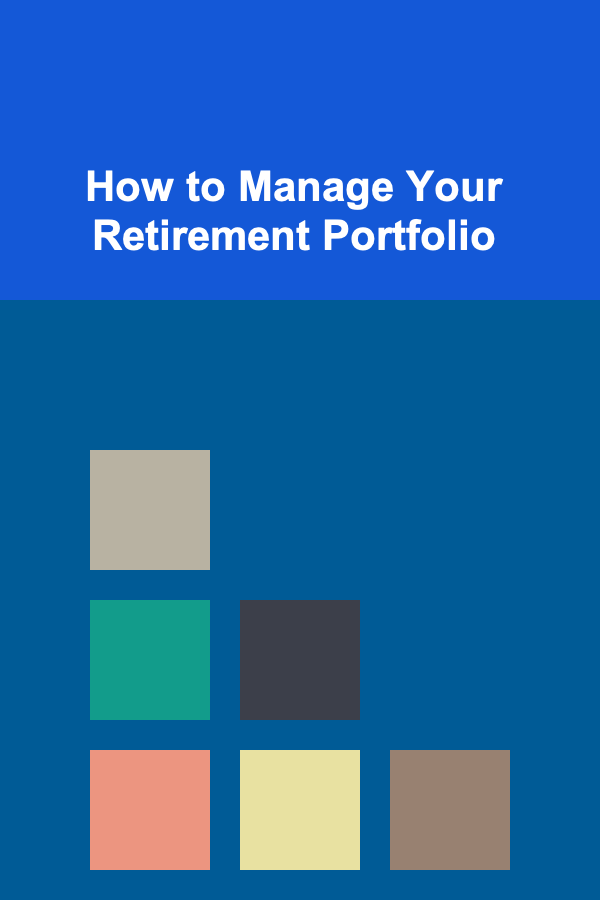
How to Manage Your Retirement Portfolio
Read MoreOther Products
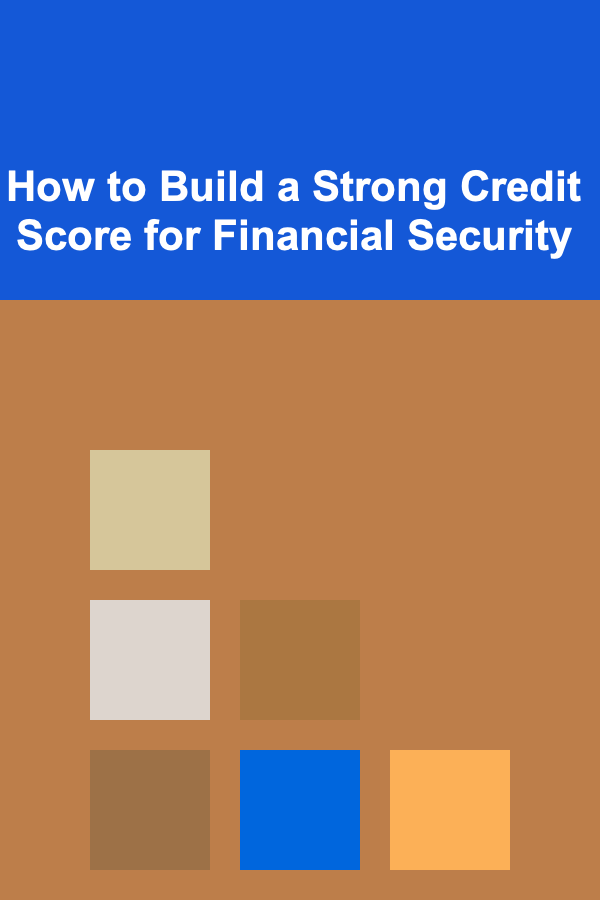
How to Build a Strong Credit Score for Financial Security
Read More
How to Integrate Competitor Pricing Tools into Your Dropshipping Strategy
Read More
How to Reduce Your Home's Energy Consumption on a Budget
Read More
How to Soundproof Your Home From Party Noise Next Door
Read More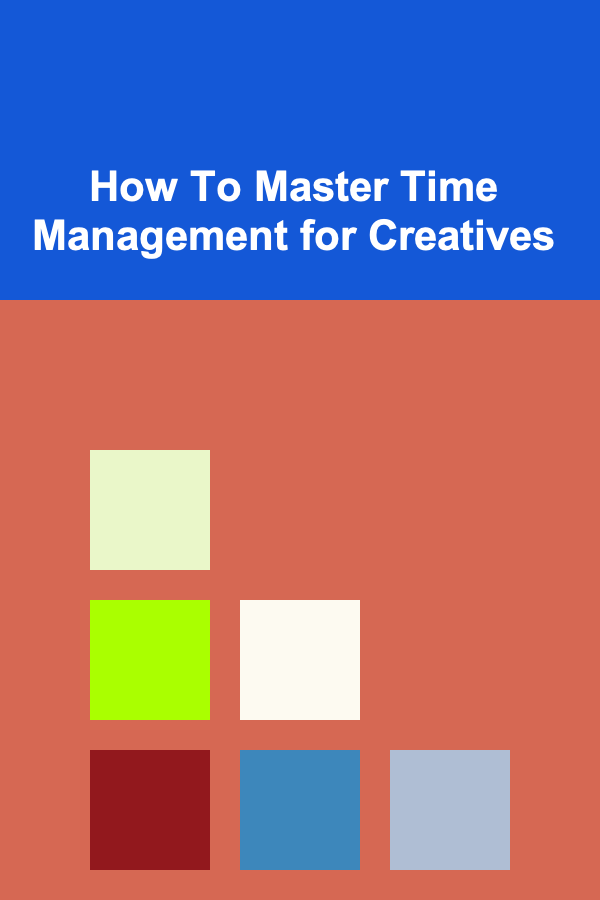
How To Master Time Management for Creatives
Read More