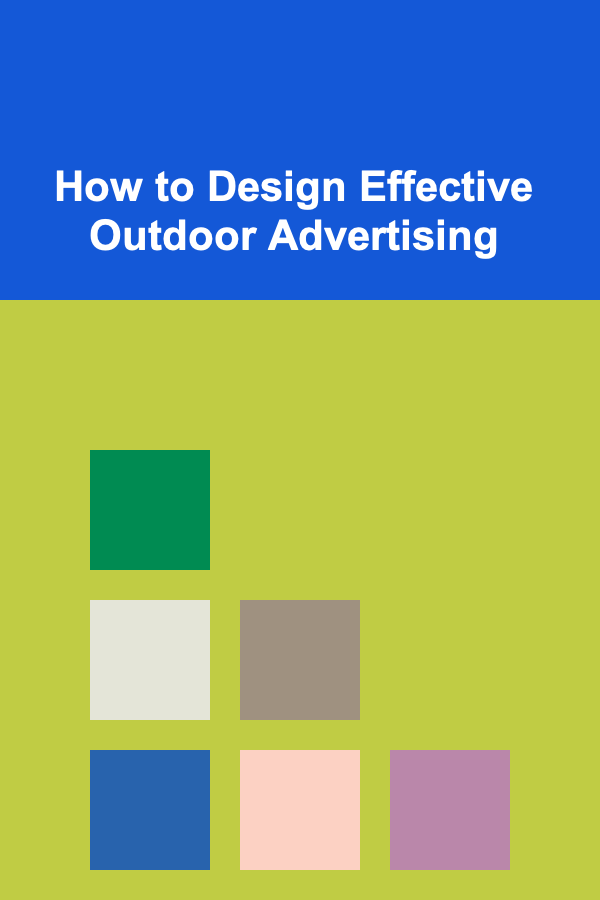How to Model Organic Forms in Cinema 4D
ebook include PDF & Audio bundle (Micro Guide)
$12.99$7.99
Limited Time Offer! Order within the next:
Not available at this time

Modeling organic forms in 3D software is an essential skill for artists looking to create lifelike characters, creatures, and environments. Unlike geometric or hard-surface modeling, organic modeling deals with shapes that are often irregular, curved, and asymmetrical, resembling natural forms found in nature. In this comprehensive guide, we will explore the techniques and tools within Cinema 4D that you can use to model organic forms. We'll cover everything from the basics to more advanced approaches for creating realistic organic shapes.
Introduction to Organic Modeling
Organic modeling refers to the creation of complex shapes that resemble natural objects, including human bodies, animals, plants, or other biological structures. These forms are typically curved and flowing, with smooth surfaces that change shape gradually. Organic forms differ significantly from hard-surface modeling (used for mechanical objects), as they are more unpredictable and often involve dealing with complex topology and surface details.
In Cinema 4D, a powerful 3D modeling software, you have a variety of tools at your disposal to create such forms. With its user-friendly interface and vast array of modeling options, Cinema 4D allows both beginners and seasoned artists to create stunning organic models with ease.
Key Tools for Organic Modeling in Cinema 4D
Cinema 4D offers several key tools and workflows for organic modeling. Understanding these tools is essential for creating smooth, organic shapes. Below are the most commonly used tools in Cinema 4D for organic modeling:
1. Sculpting Tools
Sculpting is a fundamental technique for organic modeling, and Cinema 4D offers a set of powerful sculpting tools. Sculpting allows you to push, pull, smooth, and add intricate details to your 3D model in a more intuitive and artistic way.
Sculpting Brushes
Cinema 4D's sculpting tools come with a variety of brushes, such as:
- Standard Brush: This brush allows for basic shaping of your model, similar to traditional clay sculpting.
- Smooth Brush: It helps smooth out rough areas on the model to achieve a cleaner surface.
- Pinch Brush: This brush tightens and sharpens the mesh to add more detail or hard edges where needed.
- Clay Brush: Adds volume and depth to the model by pushing or pulling the geometry in a more natural way.
The sculpting process is similar to traditional clay modeling, and by using the right brushes, you can build complex and detailed organic shapes.
2. Subdivision Surface Modeling
Subdivision Surface (SubD) modeling is one of the most common techniques for creating smooth, organic shapes. The basic idea behind SubD modeling is to start with a low-poly shape and then subdivide it to create a smooth, curved surface. This technique is perfect for modeling organic forms as it maintains smoothness while allowing for detailed adjustments.
Cinema 4D allows you to use the Subdivision Surface object, which takes a low-poly object and divides it into multiple smaller polygons to create a more refined shape. By manipulating the base mesh, you can control the overall shape and volume of your organic model.
3. Lathe and Extrude Tools
For many organic shapes, such as body parts, branches, and other rounded objects, the Lathe tool in Cinema 4D is incredibly useful. The Lathe tool can turn a 2D spline profile into a 3D object by revolving it around an axis. This is ideal for creating cylindrical or tubular organic shapes, like tree trunks or limbs.
The Extrude tool, on the other hand, is used to extend and shape 3D objects along a path. It's especially useful for modeling elements like stems, tails, or other protrusions from the main body.
4. Using the Pose Morph Tag
When working on organic forms, especially characters, it's important to have the ability to shape and deform parts of the model for animations or variations. The Pose Morph Tag is an advanced feature in Cinema 4D that allows you to create different expressions or shapes for your model and smoothly blend between them.
For example, if you are modeling a human character, you can create various facial expressions like smiling, frowning, or raising eyebrows. The Pose Morph Tag lets you blend these poses smoothly to animate organic forms in a more lifelike way.
5. Cloth Simulation for Organic Draping
For simulating organic fabrics, such as clothing or skin folds, Cinema 4D's Cloth Simulation is an invaluable tool. This allows you to simulate soft body interactions, which can add a sense of realism to your organic models, such as cloth wrapping around a human or fabric draped over an object.
Basic Workflow for Organic Modeling
Let's break down the basic workflow of creating organic forms in Cinema 4D. The process involves several key steps, which can vary depending on the complexity of the model you are creating. However, the core principles remain the same.
1. Start with a Simple Shape
When creating an organic model, it's common to begin with a simple base shape, such as a sphere, cube, or cylinder. This shape provides the foundation for your organic form. For example, if you're modeling a human head, you might start with a sphere to represent the basic skull shape.
2. Add Subdivision Surfaces
Once you have your base shape, the next step is to apply Subdivision Surface to smooth out the geometry. This creates a low-poly mesh that can be further refined. You can also use tools like Extrude or Lathe to add extra geometry or shape the model.
3. Refine the Shape Using Sculpting Tools
Now, start refining the basic shape using Cinema 4D's sculpting tools. You can push and pull the geometry to add volume and create the natural curves that are characteristic of organic forms. Don't worry about getting everything perfect immediately---organic modeling is an iterative process.
4. Detailing and Fine-tuning
As you refine your model, it's time to add smaller details. These could include wrinkles, muscle definition, or any other intricate features. Use sculpting brushes like Pinch , Clay , and Smooth to fine-tune your model. Adding fine details at this stage gives the model a more lifelike quality.
5. Texturing and Shading
Once your model is complete, it's time to apply textures and shaders. Organic forms, especially characters, require realistic textures for skin, hair, and other elements. Cinema 4D allows you to map textures onto your model using UV Mapping. Using realistic skin shaders and textures can add a significant level of detail and realism to your model.
You can also use Subsurface Scattering (SSS) in Cinema 4D to simulate the way light passes through organic materials like skin, creating a more realistic appearance.
6. Rigging and Posing (Optional)
If your model will be animated, you need to rig it with a skeleton to allow for movement. This involves creating bones, adding joints, and setting up the Pose Morph Tag for facial expressions or body movements. Rigging organic models can be complex, but Cinema 4D's rigging tools make it easier to prepare your model for animation.
7. Lighting and Rendering
Lighting plays a crucial role in showcasing the beauty of organic models. You'll want to use realistic lighting setups to highlight the details of your model. Cinema 4D provides various lighting tools such as Area Lights , Spotlights , and HDRI (High Dynamic Range Imaging) to simulate natural lighting conditions.
Finally, render your model using Cinema 4D's built-in Physical Render or Redshift to create high-quality, realistic images of your organic forms.
Advanced Organic Modeling Techniques
Once you're comfortable with the basics, you can start experimenting with more advanced techniques to create complex organic forms. Here are some techniques to take your organic modeling to the next level:
1. Dynamic Sculpting
In dynamic sculpting, the mesh adapts and stretches in real-time as you work, allowing for more organic deformation. This technique is especially useful when modeling complex or organic shapes, like muscles or the folds of skin.
2. ZBrush Integration
While Cinema 4D is excellent for organic modeling, integrating it with ZBrush can allow you to create even more intricate details. ZBrush is a specialized tool for digital sculpting, and combining it with Cinema 4D's capabilities creates a powerful workflow for highly detailed organic models.
3. Using Volumetrics for Organic Forms
Cinema 4D's Volume Builder and Volume Mesher objects allow for the creation of complex, organic shapes by combining and manipulating 3D voxel-based elements. This technique can be used for creating more abstract organic forms or highly detailed, non-uniform shapes.
Conclusion
Modeling organic forms in Cinema 4D requires patience, practice, and a deep understanding of the tools and techniques available. From basic shape manipulation to advanced sculpting and rigging, the journey of creating lifelike models is both challenging and rewarding. By mastering these techniques, you can create realistic, beautiful organic models that enhance your 3D art portfolio and animation projects.
With the right workflow, tools, and attention to detail, you can master the art of organic modeling in Cinema 4D and bring your imaginative creations to life.

How to Prevent Break-ins with Simple Home Adjustments
Read More
How to Use Accent Walls to Add Drama Without a High Price Tag
Read More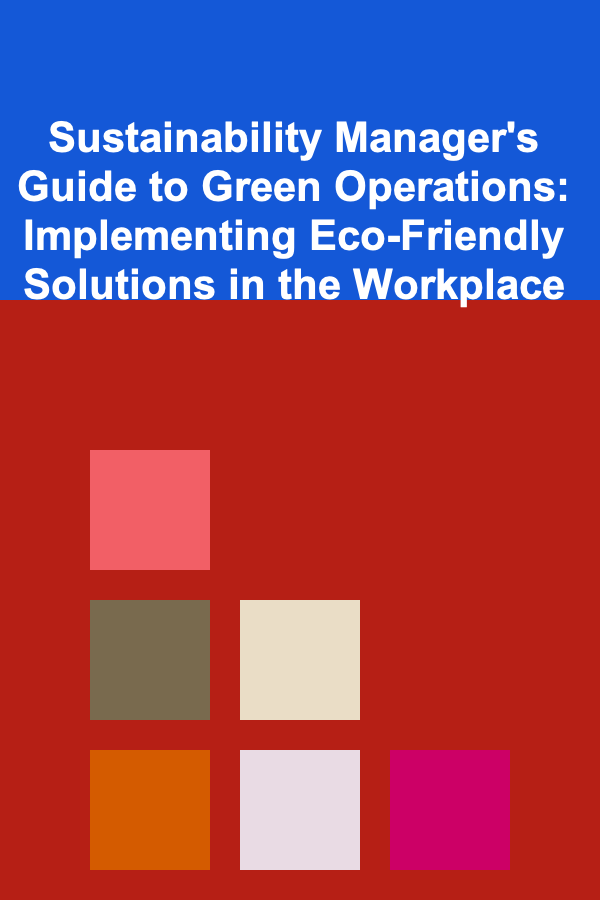
Sustainability Manager's Guide to Green Operations: Implementing Eco-Friendly Solutions in the Workplace
Read More
What Are the Best Practices for Organizing Pet Supplies?
Read More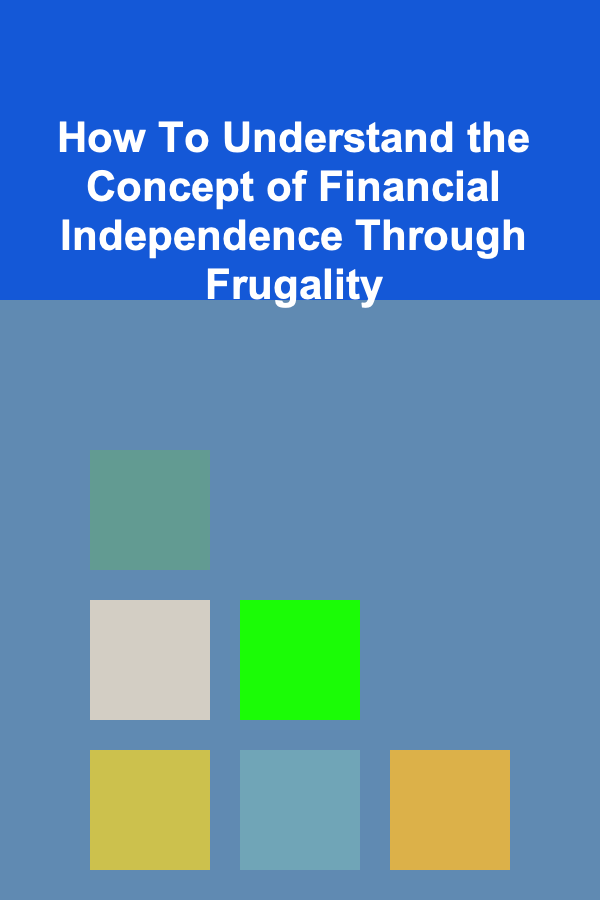
How To Understand the Concept of Financial Independence Through Frugality
Read More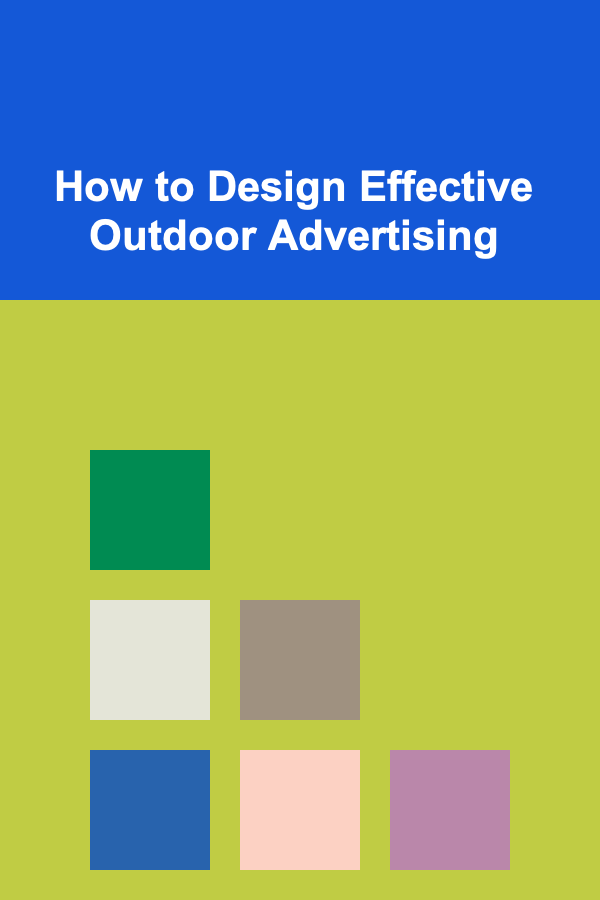
How to Design Effective Outdoor Advertising
Read MoreOther Products

How to Prevent Break-ins with Simple Home Adjustments
Read More
How to Use Accent Walls to Add Drama Without a High Price Tag
Read More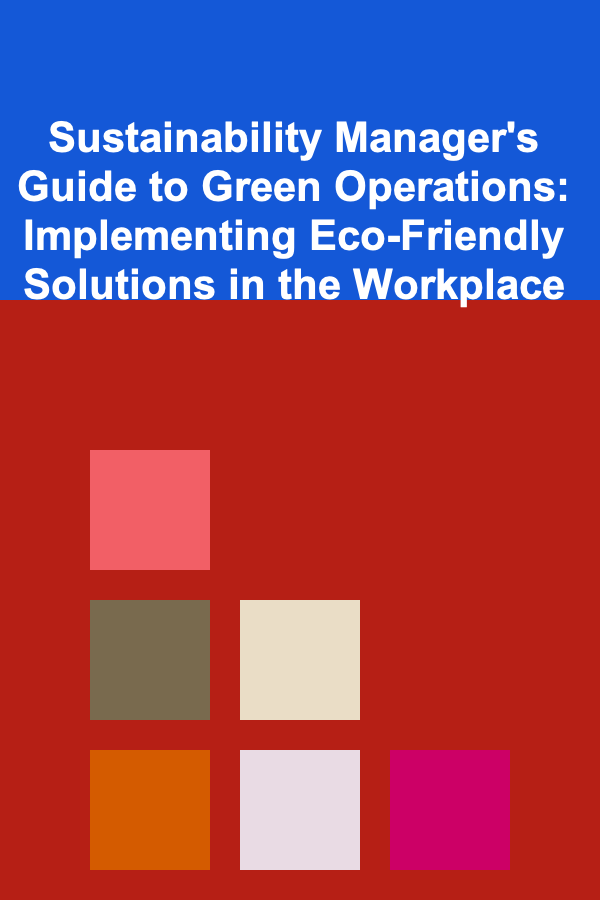
Sustainability Manager's Guide to Green Operations: Implementing Eco-Friendly Solutions in the Workplace
Read More
What Are the Best Practices for Organizing Pet Supplies?
Read More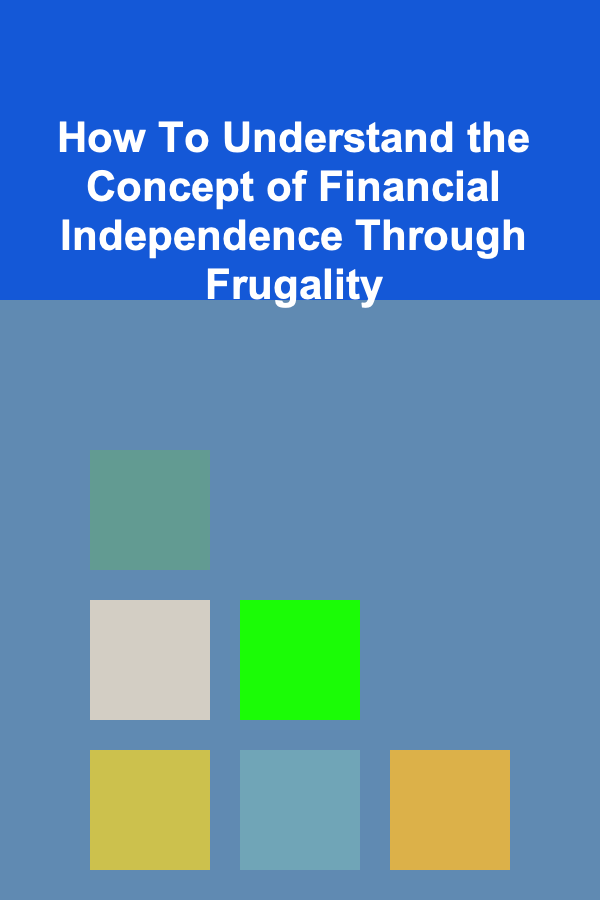
How To Understand the Concept of Financial Independence Through Frugality
Read More