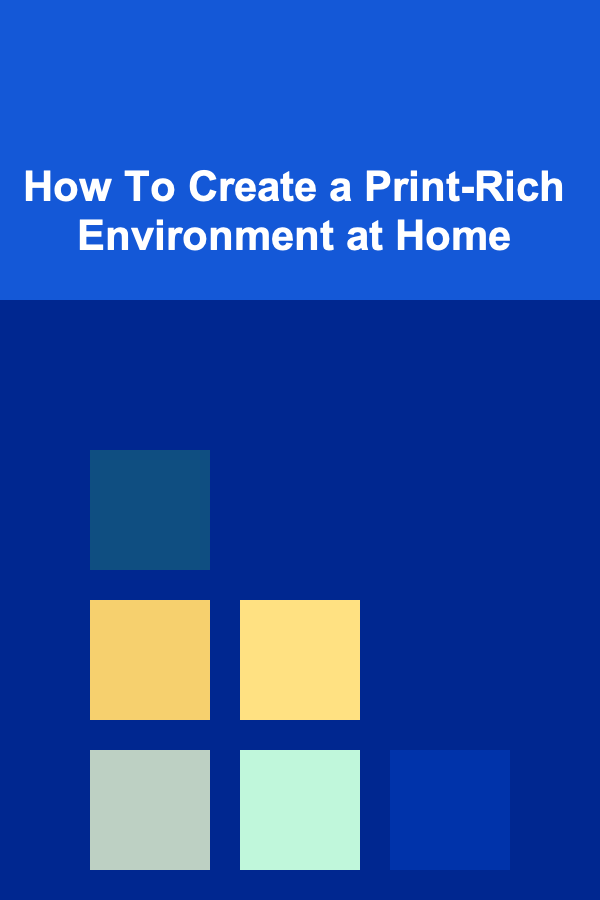How to Model Low-Poly Assets for Mobile Games
ebook include PDF & Audio bundle (Micro Guide)
$12.99$10.99
Limited Time Offer! Order within the next:
Not available at this time

Creating assets for mobile games presents a unique set of challenges, particularly when it comes to performance. Mobile devices have limited processing power, memory, and storage compared to desktops and consoles. As a result, it's crucial to optimize game assets to ensure smooth gameplay without sacrificing visual quality. Low-poly modeling is one of the most effective techniques to achieve this. In this article, we will delve deep into the process of modeling low-poly assets for mobile games, covering everything from initial concept to final optimization.
What is Low-Poly Modeling?
Low-poly modeling refers to the process of creating 3D models using a small number of polygons. This technique results in simplified geometric shapes that still convey recognizable objects or characters, but with fewer computational demands. The primary benefit of low-poly modeling for mobile games is that it significantly reduces the load on a device's processor and graphics unit, improving frame rates and responsiveness.
Despite the reduced complexity, low-poly models can still have a visually appealing and stylistic look. Many mobile games and indie developers favor this aesthetic because it's both efficient and artistically versatile. Low-poly models often contribute to a retro or stylized aesthetic that can be very appealing when used appropriately.
The Importance of Low-Poly Assets in Mobile Games
Mobile devices, especially smartphones, have limited resources when compared to high-end gaming PCs or consoles. The graphical fidelity and the number of assets a mobile game can have are constrained by the device's hardware capabilities. Here are several key reasons why low-poly modeling is crucial for mobile games:
- Performance Optimization: Low-poly models use fewer polygons, which means they require less processing power and memory, leading to smoother performance on mobile devices.
- Faster Rendering: With fewer polygons, mobile GPUs can render scenes faster, improving frame rates.
- Faster Loading Times: Smaller file sizes result in quicker loading times, essential for mobile gameplay, where users expect minimal delays.
- Stylized Aesthetic: Low-poly modeling can contribute to a unique and visually appealing art style, especially for mobile games that aim for simplicity or retro charm.
Understanding these factors is essential for mobile game developers, as the goal is to create a visually appealing game that runs smoothly on various devices, even with limited resources.
Steps to Model Low-Poly Assets for Mobile Games
1. Understand the Game's Art Style and Requirements
Before you begin modeling, it's essential to understand the game's art direction. Low-poly assets can vary widely in their final appearance, from cartoony and stylized to more realistic representations. Knowing the tone and style of your game will inform how you approach your models. Some questions to consider:
- What is the theme of the game? (Fantasy, sci-fi, realism, etc.)
- What is the visual style? (Minimalistic, geometric, hand-painted textures, etc.)
- What is the target platform? (Different mobile platforms may have different performance constraints)
- What is the polygon budget? (How many polygons per asset can you afford without hurting performance?)
These questions will guide you in ensuring that the assets align with the overall aesthetic and functional requirements of the game.
2. Block Out the Basic Shapes
The first step in any modeling process is to create a basic shape. For low-poly modeling, this stage is especially important because you want to focus on the fundamental proportions and silhouette of your asset. Using simple shapes like cubes, spheres, and cones can help you quickly get a sense of the asset's size and form.
- Start with simple geometries: Begin by using basic shapes to block out the general outline of the object or character. This could include cubes for buildings, spheres for characters, or cones for trees.
- Maintain silhouette: The silhouette of your object is crucial. Even with a reduced number of polygons, the model should still look recognizable and easily identifiable by the player.
- Avoid unnecessary detail: At this stage, focus on the major forms and avoid overcomplicating the shape with additional details. Details will come later in the refinement process.
Blocking out the basic shapes efficiently helps you establish a strong foundation for the rest of the modeling process.
3. Refine the Geometry
Once the basic shape is established, it's time to refine the model by adding more detail. The challenge here is to add detail without increasing the polygon count too much. You can achieve this by keeping the geometry clean and well-organized.
- Use edge loops for smoother transitions: For areas of the model that need more curvature (like faces or smooth surfaces), use edge loops to add subtle detail without adding too many polygons.
- Subdivide selectively: Be mindful of where you add subdivisions. Focus on areas that require more detail or where curves are essential, like character faces or organic shapes.
- Keep triangles in mind: While quad-based geometry is ideal, it's important to remember that low-poly models are typically composed of triangles. Triangles are often more efficient in mobile game engines and render more predictably.
- Avoid unnecessary edges: Every edge you add adds to the polygon count. Be sure that every edge serves a purpose and contributes to the model's shape or silhouette.
4. Texturing and Materials
Texturing low-poly models requires special consideration. Since low-poly assets are often relatively simple, textures should complement the minimalistic style without adding unnecessary detail. Here are some tips for texturing:
- Use simple textures: Opt for solid colors, gradients, or hand-painted textures. Low-poly assets often look best with stylized, low-resolution textures that match the simplistic forms of the geometry.
- Atlas textures: To optimize performance, consider using texture atlases, which combine multiple textures into one image. This reduces the number of texture lookups and improves performance.
- UV Mapping: Proper UV mapping is crucial for low-poly assets. Ensure that the UVs are laid out efficiently to avoid wasting texture space and reduce the risk of texture stretching.
- Baking details: If your model's geometry is too simple for high levels of detail, consider baking lightmaps, ambient occlusion, or shadow maps onto the textures to add depth and realism without increasing polygon count.
Texturing is where the model comes to life, so it's important to keep the textures simple but effective for the overall aesthetic of the game.
5. Optimizing for Mobile Performance
After modeling and texturing your asset, it's crucial to optimize it for performance on mobile devices. Optimization doesn't just involve reducing the polygon count; it also means ensuring that the asset fits well within the game's engine and loads efficiently on mobile hardware.
- Reduce Polygon Count: Ensure the asset has as few polygons as possible while maintaining visual appeal. For mobile games, it's common to keep models under a few thousand polygons, depending on the context and importance of the asset.
- Optimize Textures: Texture resolution should be appropriate for mobile devices. Large textures can significantly impact memory usage and loading times. Consider using compressed formats like .PNG or .DDS for textures.
- Level of Detail (LOD): Implementing LOD techniques can help reduce the complexity of assets when they are far from the camera. This ensures that less detail is used when the player is not close to the object, further optimizing performance.
- Bake Lighting and Shadows: Where possible, bake lighting and shadows into the textures to reduce the need for real-time lighting calculations, which can be costly on mobile devices.
Optimizing assets for mobile games requires balancing visual quality with performance, ensuring that the game runs smoothly without compromising the player experience.
6. Rigging and Animation for Low-Poly Characters
If your low-poly asset is a character or object that requires animation, it's important to handle rigging and animation efficiently. Low-poly models often have simpler rigs, with fewer bones and joints, to reduce the computational load.
- Simple rigs: Keep the rig simple with minimal bones. Avoid excessive bones in areas that don't require movement, such as the hands or feet of a character.
- Use vertex animation: For low-poly characters, consider using vertex animation instead of skeletal animation for small, simple animations. This can save on the computational cost of bone-based animation.
- Simplified animations: Since mobile games rely on performance, it's essential to limit the number of frames in animations. Use fewer keyframes and rely on in-game effects like particle systems for additional detail.
Animations for low-poly models should be simple, efficient, and optimized to fit the performance constraints of mobile games.
7. Testing and Iteration
Once the asset is complete, it's essential to test it in the game engine on a variety of mobile devices. Testing ensures that the model performs well and looks as expected within the context of the game.
- Performance testing: Test the model on different devices to ensure it meets the performance requirements. Keep an eye on the frame rate and load times, as these are often the most critical performance factors for mobile games.
- Visual testing: Check the model in different lighting environments, angles, and distances to ensure it looks good from all perspectives.
- Adjust as necessary: If any issues arise, be prepared to iterate on your model, reducing polygon count or texture resolution if needed.
Testing is a crucial step in ensuring that the asset functions well in the game and meets both visual and performance standards.
Conclusion
Low-poly modeling for mobile games is an essential skill for game developers who want to create visually appealing and performance-efficient assets. By focusing on simplified shapes, efficient texturing, and optimization techniques, you can create assets that look great and run smoothly on mobile devices. With these practices, developers can deliver high-quality mobile games without overburdening the device's hardware, ensuring a smooth and enjoyable gaming experience for players.
Whether you're designing assets for characters, environments, or objects, the principles of low-poly modeling provide a solid foundation for optimizing your game assets while maintaining a unique and appealing art style. The key is to strike the right balance between artistic vision and technical performance, ensuring that your mobile game runs efficiently on any device while still captivating players with its charm and creativity.

Effective Strategies for Reducing Home Clutter and Creating More Space
Read More
How to Build a Compact Tool Storage Unit
Read More
How to Use Decorative Trunks for Stylish Storage
Read More
How to Use DIY Decorations to Personalize Your Holiday Home
Read More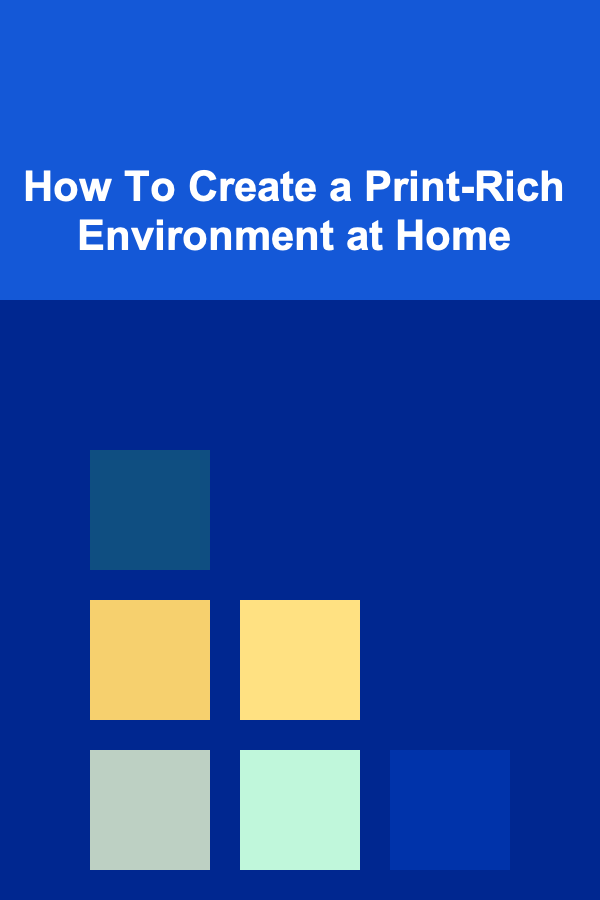
How To Create a Print-Rich Environment at Home
Read More10 Tips for Accurate Freelance Income Tracking
Read MoreOther Products

Effective Strategies for Reducing Home Clutter and Creating More Space
Read More
How to Build a Compact Tool Storage Unit
Read More
How to Use Decorative Trunks for Stylish Storage
Read More
How to Use DIY Decorations to Personalize Your Holiday Home
Read More