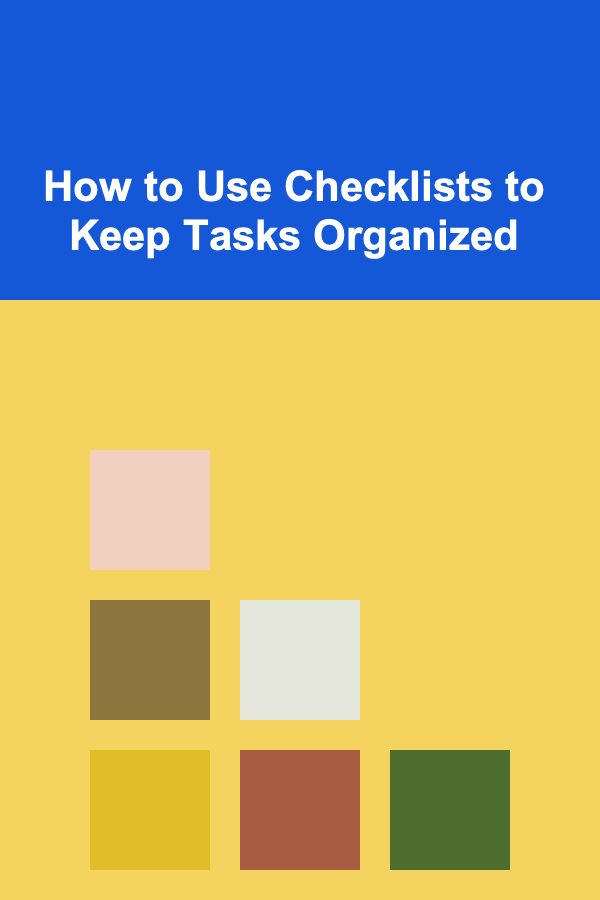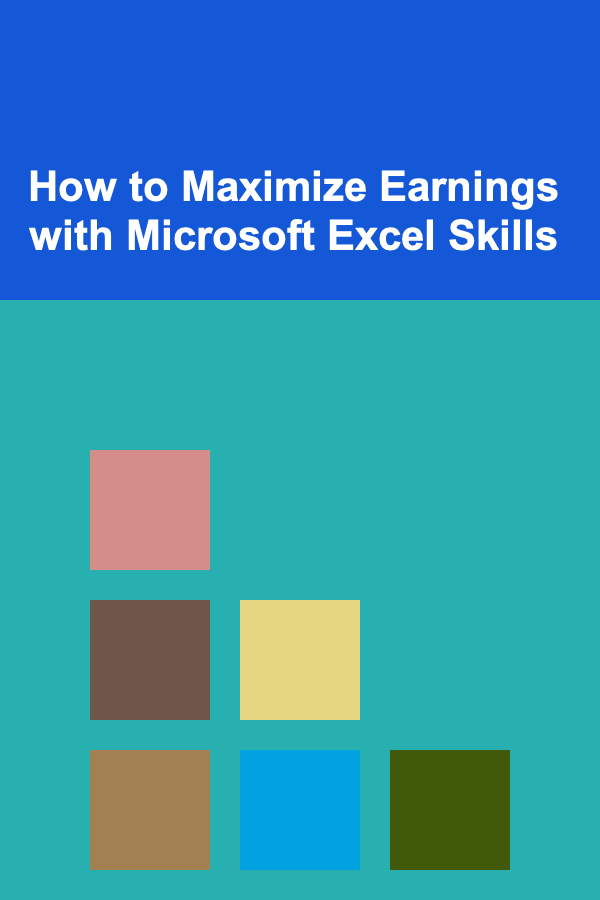
How to Maximize Earnings with Microsoft Excel Skills
ebook include PDF & Audio bundle (Micro Guide)
$12.99$11.99
Limited Time Offer! Order within the next:
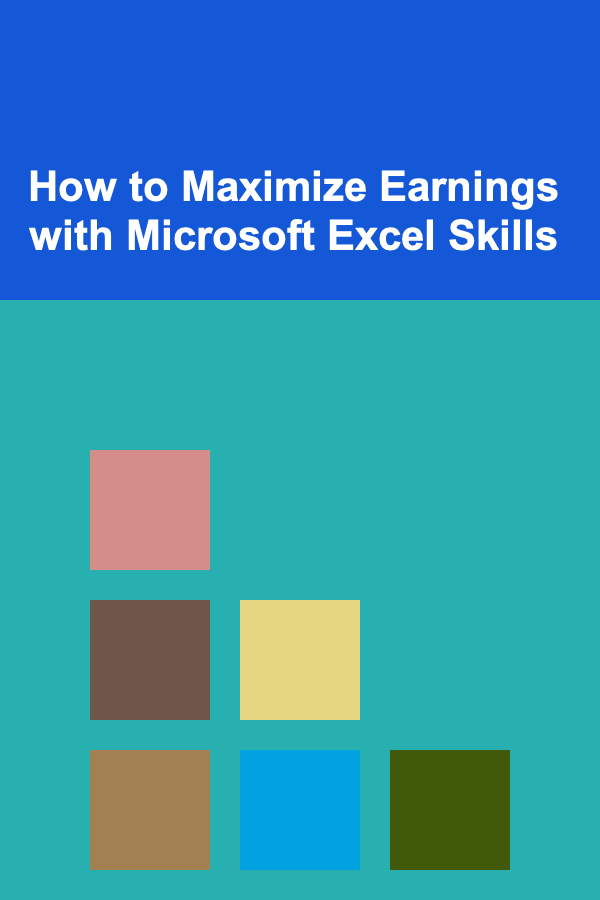
Microsoft Excel is an indispensable tool in today's workplace, widely used across different industries and sectors, from finance to marketing, and even education. The versatile software offers a range of powerful features and functionalities, from simple spreadsheets to complex data analysis. By mastering Excel's various capabilities, individuals can maximize their earnings, whether they are employees, freelancers, or entrepreneurs.
In this article, we will explore how one can use Microsoft Excel skills to increase earnings. We'll delve into the importance of Excel in various professions, strategies to enhance your Excel proficiency, how to leverage Excel in different industries, and tips for turning Excel skills into a profitable venture. Whether you're just starting or are looking to further hone your Excel expertise, this article will help guide your journey toward greater financial success.
The Importance of Microsoft Excel in the Modern Workplace
Before diving into how to maximize your earnings, it's essential to understand why Excel is so widely used and in demand across various industries.
1. Widespread Application Across Industries
Excel is not just a tool for accountants or finance professionals. It has found a home in virtually every industry. Businesses use it for tasks ranging from data entry, reporting, and forecasting to inventory management and budgeting. Below are just a few examples of how Excel is utilized:
- Finance & Accounting: From balance sheets and financial modeling to budgeting and forecasting, Excel is the backbone of financial data management.
- Marketing & Sales: Marketing teams rely on Excel for tracking campaign performance, customer analytics, and generating sales reports.
- Data Science & Analytics: Data professionals use Excel for organizing, analyzing, and visualizing large datasets.
- Project Management: Project managers often use Excel to create Gantt charts, track tasks, and manage schedules.
Given its application across multiple sectors, Excel is not only a versatile tool but also a valuable skill that enhances employability and career growth.
2. Increased Demand for Data-Driven Roles
As the world becomes more data-driven, roles that require proficiency in data management and analysis are rapidly growing. The demand for professionals with Excel expertise is particularly high in industries like data science, business analysis, and finance. According to various job boards and employment surveys, candidates with advanced Excel skills are often given preference due to the software's widespread use in daily business operations.
Strategies to Enhance Your Microsoft Excel Proficiency
Maximizing your earnings with Excel requires more than just knowing how to enter data or perform basic calculations. To truly take advantage of Excel's potential, one needs to gain proficiency in a range of advanced techniques and functions. Here are a few strategies to level up your Excel skills:
1. Master Core Functions and Formulas
Excel is built on its powerful functions and formulas, which help automate calculations, analyze data, and solve complex problems. To become proficient, focus on mastering the following core functions:
- VLOOKUP and HLOOKUP: Essential for retrieving data from large datasets.
- IF Statements: For decision-making logic that helps categorize or process data.
- SUMIFS, COUNTIFS: For conditional summation and counting based on multiple criteria.
- INDEX and MATCH: Powerful alternatives to VLOOKUP, allowing more flexibility when working with data.
- Pivot Tables: For summarizing and analyzing large datasets, especially useful in financial analysis and reporting.
By gaining proficiency in these key functions, you can drastically improve your ability to manipulate data, automate tasks, and create efficient workflows.
2. Learn Data Visualization Techniques
A key component of data analysis is presenting data in a way that is both understandable and insightful. Excel offers a variety of charting and visualization tools, including bar charts, pie charts, histograms, and sparklines. Learning how to create and interpret these visuals will enhance your ability to communicate insights effectively to stakeholders.
3. Master Excel Shortcuts
One of the most overlooked aspects of Excel is the time-saving potential of keyboard shortcuts. Learning these shortcuts allows you to speed up your workflow, which is particularly valuable if you are working with large datasets or multiple spreadsheets. Simple shortcuts, such as Ctrl+C (copy) or Ctrl+Z (undo), are useful, but there are also many Excel-specific shortcuts that can save time.
- Ctrl+Arrow Keys: Quickly navigate through large datasets.
- Alt+E+S+V: Paste special, enabling specific pasting options.
- Ctrl+Shift+L: Toggle filters for quick data analysis.
Mastering these shortcuts will make you much more efficient and will certainly improve your productivity.
4. Understand Excel Add-ins and Power Tools
Excel's functionality can be extended with add-ins and tools that allow for more advanced analysis and automation. Some of these tools include:
- Power Query: Allows for data extraction, transformation, and loading (ETL) without requiring advanced coding skills.
- Power Pivot: Used for handling large datasets and performing more advanced calculations that standard Excel cannot handle.
- Solver: A tool for optimization and solving complex equations.
Understanding and leveraging these advanced tools will make you more competitive in your field and help you manage more complex projects.
How to Leverage Microsoft Excel Skills for Maximum Earnings
Once you've honed your Excel skills, it's time to turn them into a profitable venture. Here are various ways you can use your Excel expertise to maximize your earnings:
1. Become a Data Analyst or Business Analyst
Data analysis is one of the fastest-growing fields, and Microsoft Excel is a critical tool for anyone in this profession. Business analysts, financial analysts, and data scientists all rely on Excel to process, analyze, and visualize data.
- Freelancing: As a freelance data analyst or business analyst, you can offer your Excel expertise to small businesses or startups that may not have the budget for full-time employees.
- Full-time Employment: Many companies are willing to pay top dollar for employees who can efficiently manage and analyze data. Positions in business analysis, data analysis, or market research often require strong Excel skills.
By building a portfolio showcasing your Excel-based projects and analytics, you can attract higher-paying opportunities, whether through freelance work or a permanent position.
2. Offer Excel Training and Consulting Services
There's always a demand for individuals who can teach others how to use Excel effectively. Whether through one-on-one sessions, group workshops, or online courses, offering Excel training can be a highly profitable business.
- Create an Online Course: Platforms like Udemy or Skillshare allow you to create and sell Excel courses. By developing courses targeted at beginners, intermediate users, or advanced Excel practitioners, you can create a passive income stream.
- Corporate Training: Many businesses look for professionals who can teach Excel to their employees. You can pitch your services to companies that need in-house training, helping their employees improve their Excel skills for better productivity.
By positioning yourself as an expert in Excel and offering training services, you can tap into a market that's constantly looking for ways to increase efficiency through better Excel usage.
3. Automate Workflows for Businesses
Business owners and managers are constantly seeking ways to streamline processes and reduce time spent on repetitive tasks. With your advanced Excel skills, you can offer services to automate these workflows.
- Custom Excel Dashboards: Design dashboards that provide real-time insights and reporting for businesses, allowing them to track performance and make data-driven decisions.
- Automation with Macros: By creating automated macros, you can help businesses save time on repetitive tasks, such as generating reports, creating invoices, or processing data.
By identifying areas where automation can improve business processes, you can offer high-value solutions that businesses are willing to pay a premium for.
4. Start a Consulting Business in Your Niche
If you have experience in a specific industry (e.g., finance, marketing, or supply chain management), you can leverage your Excel skills to offer consulting services. Consultants are in high demand, and many clients are willing to pay for specialized knowledge in areas where Excel is critical.
For example, if you have expertise in finance, you could offer services related to financial modeling or portfolio management using Excel. If your background is in marketing, you could assist businesses with analyzing customer data and campaign performance through Excel.
5. Freelance as an Excel Specialist
Freelancing platforms like Upwork, Fiverr, and Freelancer provide an opportunity for you to offer your Excel services to a global client base. As a freelance Excel specialist, you could take on a variety of projects, including:
- Data cleaning and analysis: Offering data analysis services for clients in different industries.
- Excel spreadsheet creation: Designing custom spreadsheets tailored to specific business needs.
- Excel reports and dashboards: Creating visually appealing and easy-to-understand reports for clients.
Freelancing gives you the flexibility to work with clients on a per-project basis, set your rates, and grow your income as your reputation builds.
Conclusion
Mastering Microsoft Excel is not only a valuable skill but also an excellent way to maximize your earnings. By enhancing your proficiency with core functions, mastering data visualization, learning Excel add-ins, and leveraging your skills for business analysis or consulting, you can unlock numerous income opportunities.
Whether you choose to become a data analyst, an Excel trainer, or a freelancer offering custom Excel solutions, the opportunities are vast and varied. With determination and continuous learning, you can turn your Excel expertise into a profitable and sustainable career, all while providing valuable services to businesses and individuals alike.
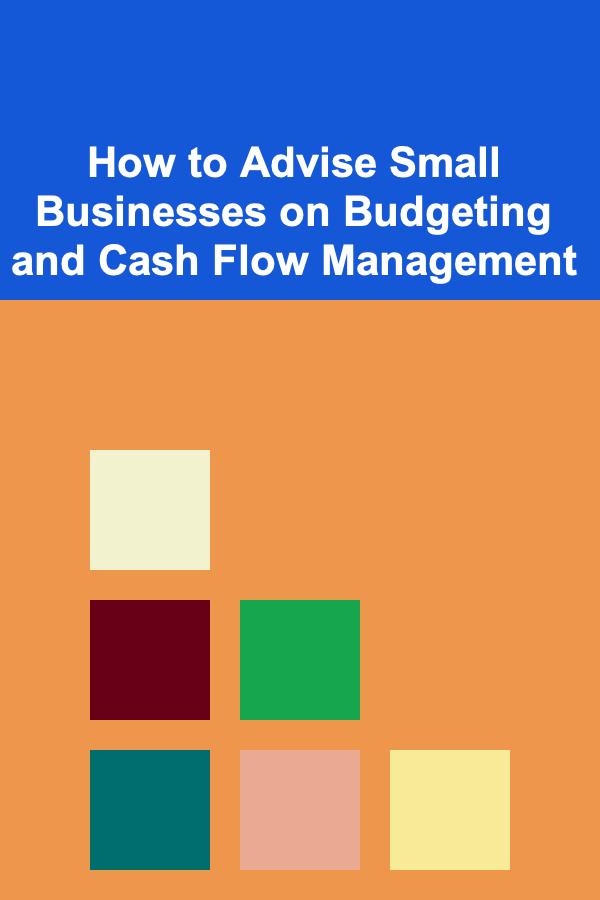
How to Advise Small Businesses on Budgeting and Cash Flow Management
Read More
How to Create a Cozy Atmosphere with Low-Cost Accessories
Read More
How to Implement a Minimalist Approach to Home Storage
Read More
How to Save Space with Modular Furniture in Small Spaces
Read MoreHow to Set Up a Checklist for Tracking Restock Deliveries and Receiving Inventory
Read More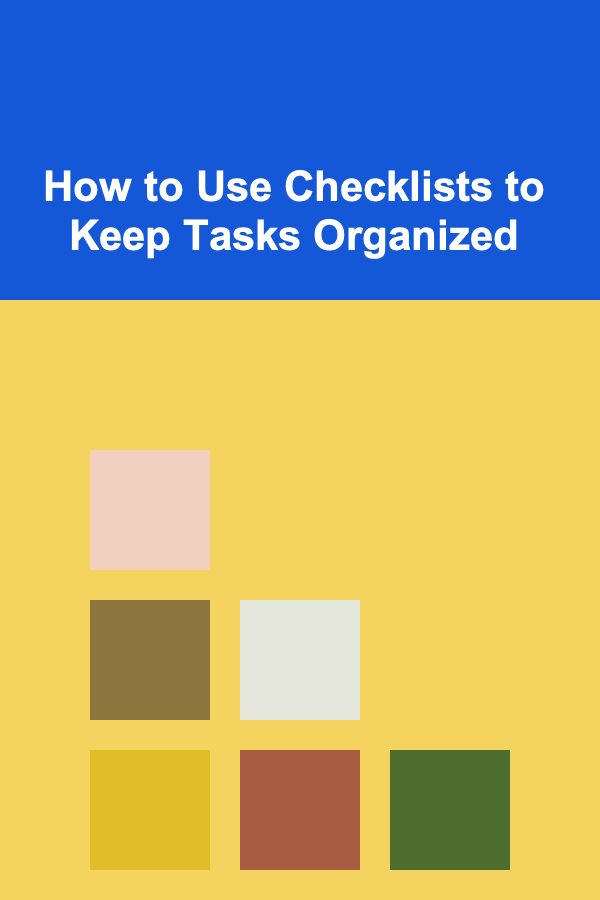
How to Use Checklists to Keep Tasks Organized
Read MoreOther Products
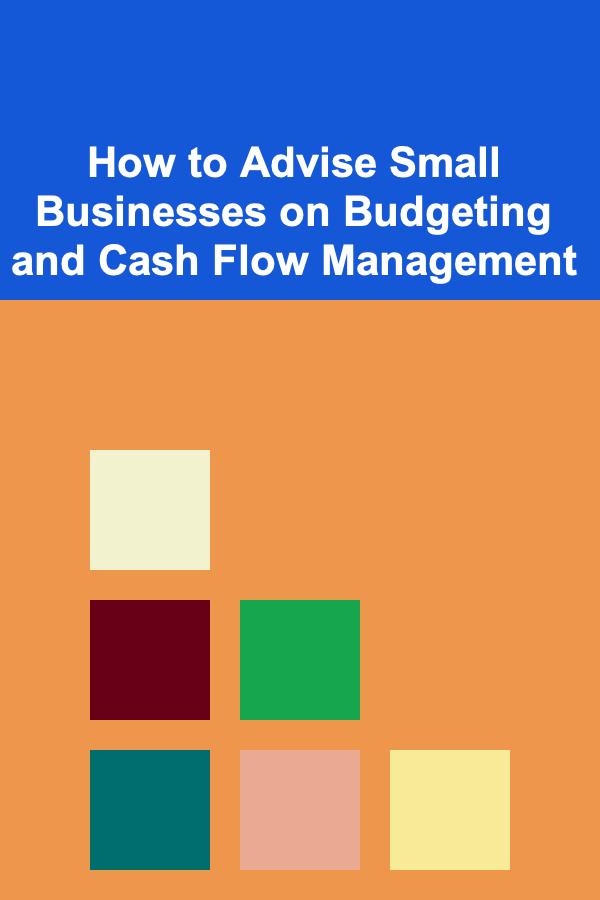
How to Advise Small Businesses on Budgeting and Cash Flow Management
Read More
How to Create a Cozy Atmosphere with Low-Cost Accessories
Read More
How to Implement a Minimalist Approach to Home Storage
Read More
How to Save Space with Modular Furniture in Small Spaces
Read MoreHow to Set Up a Checklist for Tracking Restock Deliveries and Receiving Inventory
Read More