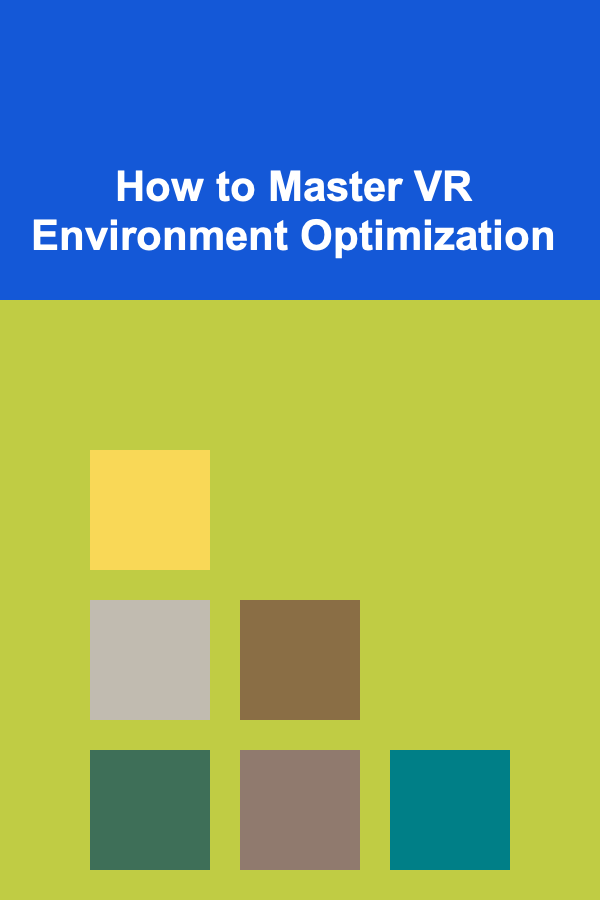
How to Master VR Environment Optimization
ebook include PDF & Audio bundle (Micro Guide)
$12.99$6.99
Limited Time Offer! Order within the next:
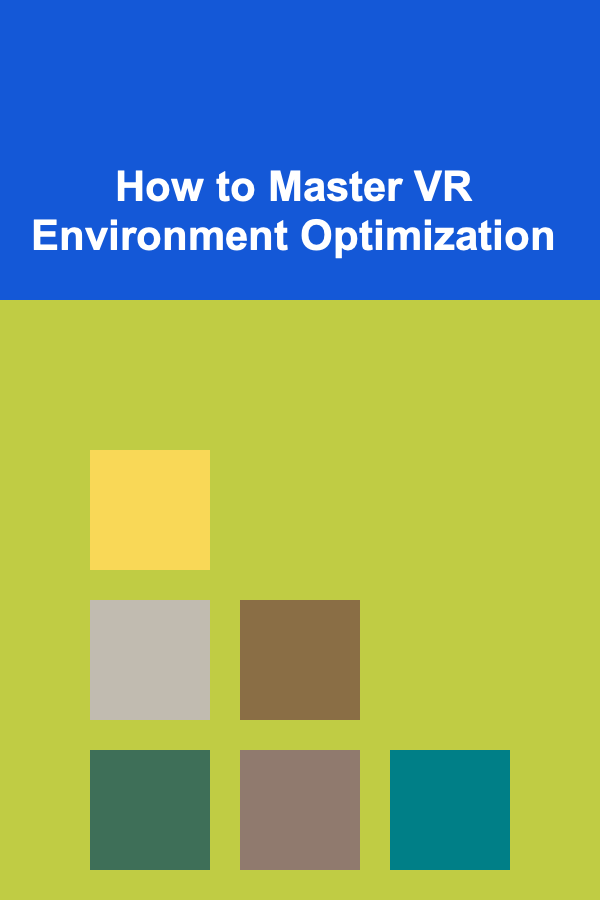
Virtual Reality (VR) is an emerging technology that offers immersive experiences, making it one of the most transformative innovations in entertainment, education, training, and other industries. However, to fully leverage VR's potential, achieving an optimized VR environment is essential. Proper VR environment optimization ensures smooth and immersive experiences, free from lag or stutter that can ruin the realism and lead to motion sickness. This article delves into the principles, strategies, and techniques for mastering VR environment optimization, helping developers, enthusiasts, and businesses create high-quality VR experiences.
The Importance of VR Optimization
Optimization in the context of VR is not just about getting the environment to work. It is about ensuring the experience is smooth, responsive, and comfortable for the user. Poorly optimized VR experiences can lead to frustrating performance issues such as:
- Frame rate drops: A low or inconsistent frame rate can lead to choppy visuals, disrupting immersion.
- Motion sickness: Inconsistent performance or lag can cause a delay between user input and system response, which can induce nausea.
- Latency: Delay in response between user input and the system's output can significantly disrupt the immersion.
- Heat and power consumption: Inefficient environments can cause high levels of power consumption and overheating, leading to degraded performance.
Mastering VR environment optimization is crucial to overcoming these issues and ensuring a smooth, engaging, and comfortable experience for users.
Core Factors Affecting VR Performance
To achieve optimal VR performance, it's necessary to understand the core factors that impact VR environments. These factors include hardware limitations, software design, and how the VR system processes and renders the virtual world in real-time.
1. Frame Rate and Frame Time
The frame rate refers to the number of frames displayed per second (FPS), and it is one of the most critical factors in VR performance. For VR experiences to be comfortable and immersive, a minimum of 90 FPS is required. A lower frame rate can result in stuttering, jittering, or lag, making the experience uncomfortable and potentially causing motion sickness.
How to Optimize Frame Rate:
- Reduce visual complexity: Lower the number of polygons in models, reduce texture sizes, and use simpler shaders.
- Level of Detail (LOD) optimization: Implement LOD techniques where objects that are further away from the viewer are rendered with lower detail.
- Optimize assets: Use tools like texture compression and mesh decimation to reduce asset load.
- Efficient rendering techniques: Implement culling techniques to ensure only visible objects are rendered and processed.
2. Latency
Latency refers to the delay between user actions and their corresponding output in the VR environment. High latency is detrimental to VR because it reduces immersion and can cause disorientation or motion sickness.
Reducing Latency:
- Low latency tracking: Ensure that your motion tracking system has minimal delay. This can be achieved by using high-quality sensors or optimizing the tracking algorithm.
- Predictive algorithms: Use predictive algorithms to compensate for delays in rendering or tracking, providing a smoother experience for the user.
- Optimize input devices: Improve the performance of controllers or haptic feedback devices to ensure that their responses are fast and accurate.
3. Graphics Rendering
Rendering is the process of generating images from 3D models, textures, and lighting. In VR, this process needs to happen rapidly and with high accuracy. Since VR needs to maintain high frame rates, graphics rendering becomes a crucial factor to optimize.
Strategies for Optimizing Graphics Rendering:
- Foveated rendering: This technique uses eye-tracking to focus rendering resources on the area where the user is looking. Peripheral vision areas receive less detail, thus saving resources.
- Render resolution adjustment: Reduce the overall resolution of the VR environment to balance performance and visual quality.
- Optimize shaders: Using simpler shaders can help improve performance without sacrificing too much visual fidelity.
- Occlusion culling: Ensure that objects outside of the user's field of view are not rendered, reducing unnecessary processing.
4. VR System Hardware
The performance of VR environments depends largely on the hardware powering the system. This includes both the VR headset and the system running the VR application (such as a PC, gaming console, or mobile device).
Key Hardware Considerations:
- Graphics Card (GPU): VR demands high-quality, real-time graphics. A powerful GPU is crucial for rendering high-quality visuals without compromising frame rates.
- CPU and RAM: The CPU needs to handle complex logic, AI, physics, and environment calculations, while adequate RAM ensures smooth data processing and reduces bottlenecks.
- VR Headset: Ensure that the VR headset supports high frame rates and has low latency in its tracking systems.
- Networking (for multiplayer VR): If the VR experience involves networking, latency or bandwidth issues in networking can significantly affect the VR experience.
5. Environmental Design and Asset Optimization
When designing VR environments, developers need to be mindful of how the environment is structured. High-quality assets such as textures, models, and animations can be taxing on performance if not optimized properly.
Strategies for Environmental and Asset Optimization:
- Use of efficient textures: Compress textures, and use efficient formats such as JPEG or PNG for 2D textures and normal maps. Avoid excessively large textures where possible.
- Efficient geometry: Ensure models have the appropriate level of detail. For example, avoid high polygon counts for objects that are far from the player.
- Lighting optimization: Use baked lighting wherever possible, and minimize dynamic lighting to reduce the computational load during runtime.
- Audio optimization: Use compressed audio files and optimize the number of simultaneous sounds in the scene to reduce the load on both the CPU and memory.
6. Network Optimization (for Online VR Experiences)
For multiplayer VR experiences, network optimization is crucial to maintain low latency and prevent lag, which can severely degrade the experience.
Network Optimization Tips:
- Data compression: Compressing the data sent between players can significantly reduce the amount of bandwidth needed, improving responsiveness.
- Server-client optimization: Ensure that the server architecture is optimized to handle multiple users with minimal delay.
- Real-time updates: Ensure that real-time data, such as player positions and actions, is sent with minimal delay to reduce the chances of lag and disorientation.
7. User Interaction and UX Design
The way users interact with the VR environment can affect the perceived performance. Poor user interaction design can make an otherwise optimized VR environment feel sluggish or unresponsive.
Enhancing User Interaction Design:
- Intuitive controls: Provide users with controls that are easy to understand and use. Poorly mapped controls can lead to frustration.
- Feedback and haptic response: Adding haptic feedback helps users understand their actions within the VR environment, reducing the cognitive load.
- Smooth transitions and animations: Ensure transitions between different scenes or objects are smooth and don't cause jarring movements.
Testing and Profiling for Optimization
Testing is essential for identifying bottlenecks and optimizing the VR environment. By profiling the VR system, developers can identify areas that require improvement.
Profiling Tools and Techniques:
- Frame rate monitoring: Use tools such as Unity Profiler or Unreal's built-in profiling tools to monitor frame rates in real-time.
- Latency testing: Tools like LatencyMon can help identify latency issues in VR.
- Render performance profiling: Profiling tools like NVIDIA Nsight can help identify slow render times or GPU bottlenecks.
- User testing: Conduct user testing to understand the perceived performance and comfort level in the VR environment, gathering feedback to guide optimization efforts.
Conclusion
Mastering VR environment optimization requires a deep understanding of both hardware and software factors that influence VR performance. From frame rate stability and reducing latency to optimizing graphics and user interactions, every component of the system needs to work in harmony for an immersive and seamless experience. VR developers need to consider the entire VR stack, from environment design to networking, to ensure smooth performance across various devices.
By following the best practices outlined in this article---optimizing frame rates, reducing latency, improving rendering, and maintaining efficient hardware usage---VR developers can create environments that engage users without sacrificing performance. Additionally, continuous testing and profiling help ensure that the VR experience remains fluid and enjoyable as technology evolves. Ultimately, mastering VR optimization is key to delivering the next generation of immersive virtual experiences.

How to Decorate Your Home on a Tight Budget
Read More
How to Make a Small Dining Area Look Spacious with Smart Furniture
Read More
How to Safely Store Pet Medications at Home
Read More
How to Use Trunks and Chests for Stylish Storage Solutions
Read More
How to Write Letters to Your Local Government
Read More
How to Handle Legal and Financial Aspects of Funeral Planning
Read MoreOther Products

How to Decorate Your Home on a Tight Budget
Read More
How to Make a Small Dining Area Look Spacious with Smart Furniture
Read More
How to Safely Store Pet Medications at Home
Read More
How to Use Trunks and Chests for Stylish Storage Solutions
Read More
How to Write Letters to Your Local Government
Read More