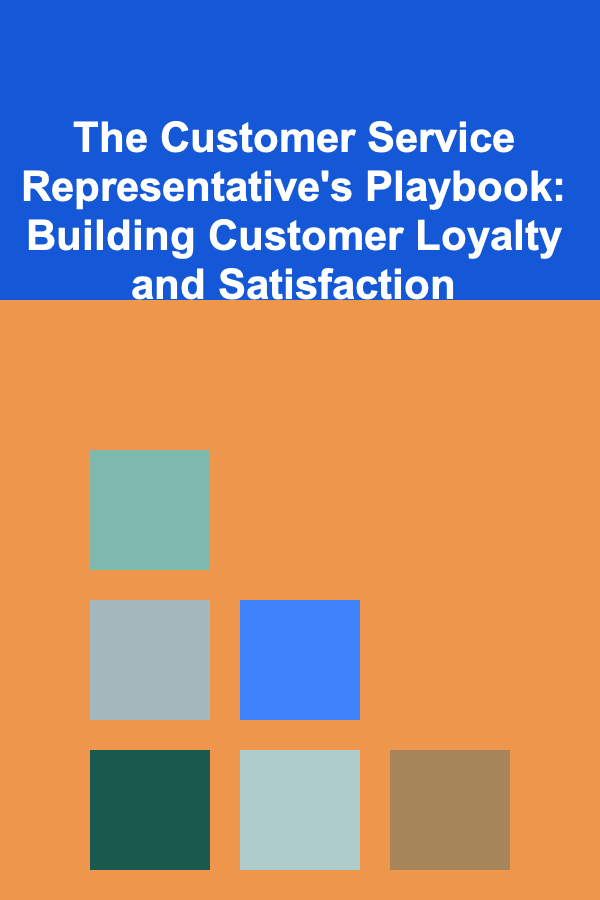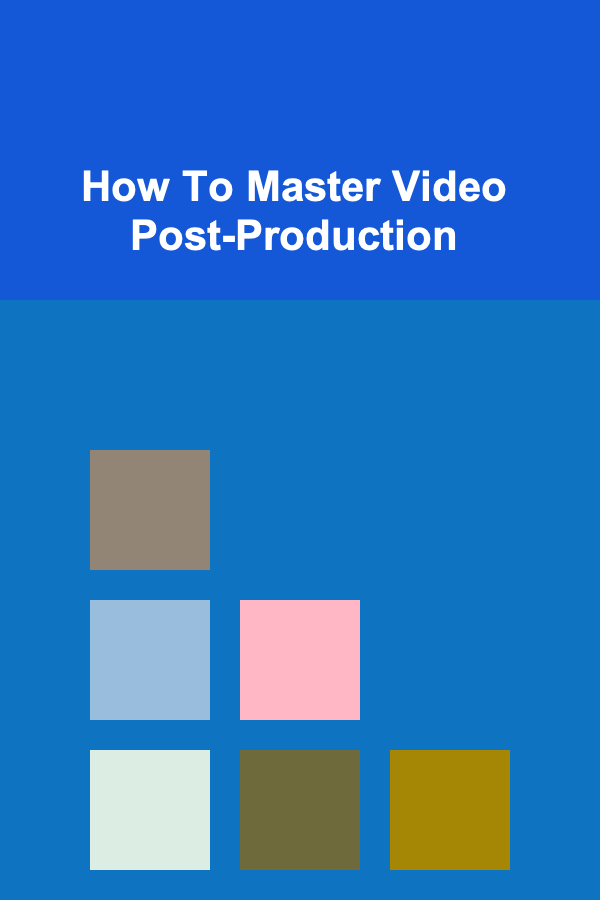
How To Master Video Post-Production
ebook include PDF & Audio bundle (Micro Guide)
$12.99$6.99
Limited Time Offer! Order within the next:
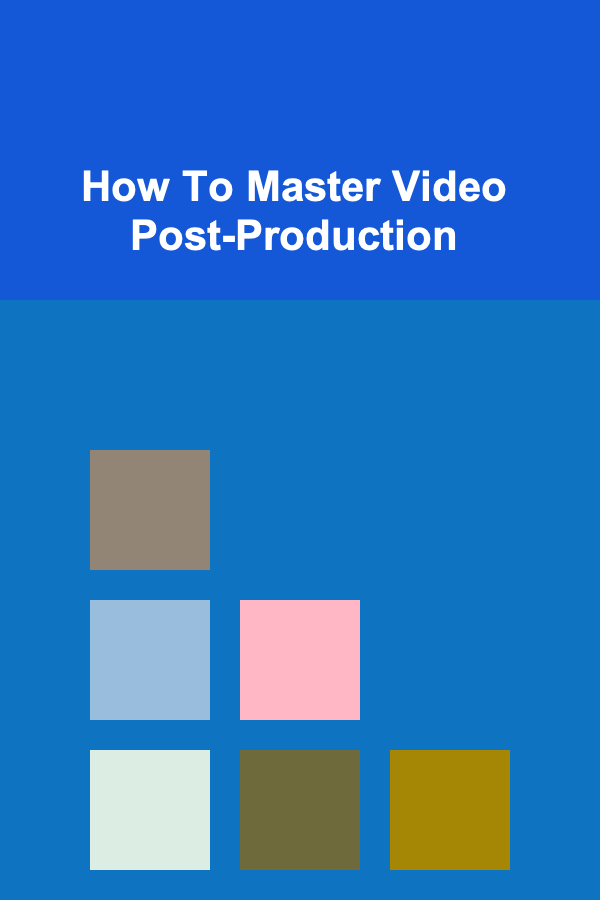
Video post-production is a critical stage in the filmmaking process, where raw footage is transformed into a polished, engaging piece of content. Whether you're working on a short film, a commercial, a YouTube video, or any other form of video content, mastering post-production is key to creating professional-quality work. This process involves a wide range of technical and creative tasks, from editing footage and sound to color grading and adding visual effects. In this article, we will break down the essential aspects of mastering video post-production and offer tips and techniques to help you elevate your skills.
Understanding Video Post-Production
Video post-production refers to the stage of filmmaking that occurs after all the footage has been shot. It involves editing the raw footage, adding sound, special effects, and graphics, and refining the final video to meet the director's vision or the project's goals. The key phases of post-production include:
- Editing: Cutting and arranging the raw footage to tell a cohesive story.
- Sound Design: Enhancing audio elements such as dialogue, sound effects, and music.
- Color Grading: Adjusting the color balance and creating a specific mood or atmosphere.
- Visual Effects (VFX): Adding digital effects, animations, and graphics to the video.
- Compositing: Combining different visual elements to create a unified look.
- Exporting: Rendering the final video into a deliverable format for distribution.
Post-production is where the vision of the director and the creativity of the editor come together. Mastery in this field is essential for anyone involved in video production, from independent creators to large production studios.
The Essentials of Video Editing
The backbone of video post-production is editing. This is the process of cutting, arranging, and refining footage to create a seamless narrative. A well-edited video can drastically improve the storytelling and pacing, while poor editing can make even the most visually stunning shots feel disjointed.
2.1. The Tools of the Trade
Before you can dive into editing, it's important to familiarize yourself with the editing software that suits your needs. Popular video editing software options include:
- Adobe Premiere Pro: Widely used in both professional and indie filmmaking. Known for its user-friendly interface, powerful tools, and integration with other Adobe products.
- Final Cut Pro: A favorite among Mac users, Final Cut Pro offers a comprehensive set of tools, with a focus on speed and efficiency.
- DaVinci Resolve: Known for its advanced color grading features, DaVinci Resolve also provides solid video editing tools.
- Avid Media Composer: An industry-standard tool used for large-scale projects, offering professional-level editing capabilities.
Familiarize yourself with the interface, shortcuts, and key features of your chosen software to enhance your workflow.
2.2. Cutting and Arranging Footage
Editing is largely about decisions --- deciding which shots to keep, which to discard, and how to arrange them to create a smooth, engaging flow. Key editing techniques include:
- Cutting for Continuity: Ensure that your edits follow the rules of continuity to avoid jarring transitions. This includes matching action (cutting on movement), ensuring proper spatial orientation (don't confuse the viewer with conflicting angles), and maintaining time continuity.
- Pacing: The speed at which you cut between shots impacts the mood of the video. Quick cuts are often used in action scenes or montages, while slower cuts can be used to build tension or highlight emotional moments.
- Transitions: While basic cuts are essential, transitions (like dissolves, wipes, or fades) can help smooth the flow of the video or mark shifts in time or location. However, don't overuse them, as they can distract from the story.
2.3. The Power of Sound Design
Sound is often considered half of the video experience. Good sound design enhances the mood, adds realism, and improves the overall quality of the final product. Sound design involves:
- Dialogue Editing: Clean up the dialogue by removing background noise, ensuring clarity, and balancing levels between actors. This is often done in software like Adobe Audition or directly within your video editing software.
- Sound Effects: These are crucial for making the world of your video feel alive. Whether it's the sound of footsteps, the wind blowing, or a door creaking, well-placed sound effects can increase immersion.
- Foley: Foley refers to the reproduction of everyday sound effects that are added during post-production. Footsteps, rustling clothes, and clinking glasses are examples of sounds that may need to be recreated in a studio.
- Music: Music can set the tone and underscore emotional moments. Choosing the right track for each scene is essential for enhancing the story. Avoid overused royalty-free tracks and try to find music that is unique to your project.
2.4. Dialogue and Sound Mixing
After editing dialogue and sound effects, mixing them together is the next critical step. Proper mixing ensures that the dialogue, music, and sound effects are balanced and that the audio serves the visuals without overpowering them. The goal is to achieve a harmonious soundscape that supports the story, rather than distracts from it.
Color Grading and Correction
Color grading is the process of adjusting the colors in your video to achieve a specific look or mood. Color correction, which is typically done first, involves adjusting the footage to ensure consistency in color balance (e.g., correcting exposure, white balance, and contrast).
3.1. Color Correction Basics
The first step is to correct any issues in the footage. This may involve:
- White Balance: Ensure that white objects in the video appear white on screen. Incorrect white balance can make your video look unnatural, with a blue or yellow tint.
- Exposure and Contrast: Adjust the brightness and contrast to ensure that your video isn't too dark or too washed out.
- Saturation: Adjust the vibrancy of the colors to make them pop, but avoid making them too saturated, as this can make the image look unrealistic.
3.2. Advanced Color Grading
Once the footage is corrected, you can apply more creative color grading to give the video its final look. Color grading can drastically change the mood of a scene:
- Creating a Look: Color grading allows you to establish a unique visual style, whether it's a warm, nostalgic feel, a cool, futuristic tone, or a gritty, desaturated atmosphere.
- Using LUTs (Look-Up Tables): LUTs are pre-made color grading presets that can help you quickly achieve a certain look. While LUTs can be a great starting point, it's important to tweak them to fit the specific needs of your footage.
3.3. Tools for Color Grading
DaVinci Resolve is a leader in color grading, offering a powerful set of tools for both beginners and professionals. Other tools, such as Adobe Premiere Pro's Lumetri Color panel, can also be used for color correction and grading.
Visual Effects (VFX) and Motion Graphics
Visual effects (VFX) involve the addition of computer-generated elements or the manipulation of footage to create scenes that wouldn't be possible in-camera. Motion graphics, on the other hand, involve animated graphics and text elements. Both are crucial for adding polish to modern videos.
4.1. VFX Basics
VFX can range from subtle enhancements, such as adding a fake sky or removing unwanted elements from a shot, to more dramatic effects like explosions, particle effects, and 3D animations. Some basic VFX tasks include:
- Green Screen Keying: Using green screen technology (or chroma keying) allows you to replace a green background with digital imagery.
- Rotoscoping: Rotoscoping involves isolating an object or person from the footage and making adjustments or creating effects around it. This is often used in combination with green screen work.
4.2. Motion Graphics
Motion graphics are a great way to add visual interest to your video. This can include:
- Text Animations: Adding animated text or titles to introduce new segments or emphasize key points.
- Logo Animations: Creating dynamic logo animations for branding or marketing videos.
- Infographics: Using animation to present data in an engaging way, commonly used in documentaries, business presentations, or explainer videos.
Software like Adobe After Effects is commonly used for creating complex motion graphics and VFX.
Exporting and Delivery
After the post-production process is complete, the final step is exporting the video in the correct format for distribution. Export settings will depend on the platform you're using to deliver your video. Here are some key considerations:
- Resolution: The resolution of your video should match the platform's requirements (e.g., 1080p for YouTube, 4K for film festivals).
- Compression: Compress the video to reduce file size without sacrificing too much quality. This is particularly important for online platforms where large files can slow down upload times or cause buffering.
- Frame Rate: Ensure that your frame rate (24fps for most films, 30fps for online videos, 60fps for high-motion videos) is consistent throughout the project.
- Audio Settings: Make sure the audio levels are within acceptable limits to avoid distortion when played back on different devices.
Conclusion
Mastering video post-production is not a one-size-fits-all approach. It requires a combination of technical knowledge, creative vision, and a lot of practice. By developing a deep understanding of editing, sound design, color grading, VFX, and the final exporting process, you can elevate your videos to a professional standard.
Each step in post-production plays a vital role in shaping the final product, and honing these skills will set you apart from others in the industry. As you continue to work on more projects, you'll develop your unique workflow and style, further refining your craft. Remember, the key to mastering video post-production is patience, persistence, and an ongoing desire to learn and experiment with new techniques.

How to Create a Meal Prep Drawer for Easy Cooking
Read More
How to Interpret EV Charging Times for Different Models
Read More
How to Protect Your Rental Property from Common Damages
Read More
How to Save for a Home Renovation Without Breaking the Bank
Read More
How to Use a Calendar for Holiday Decoration Planning
Read More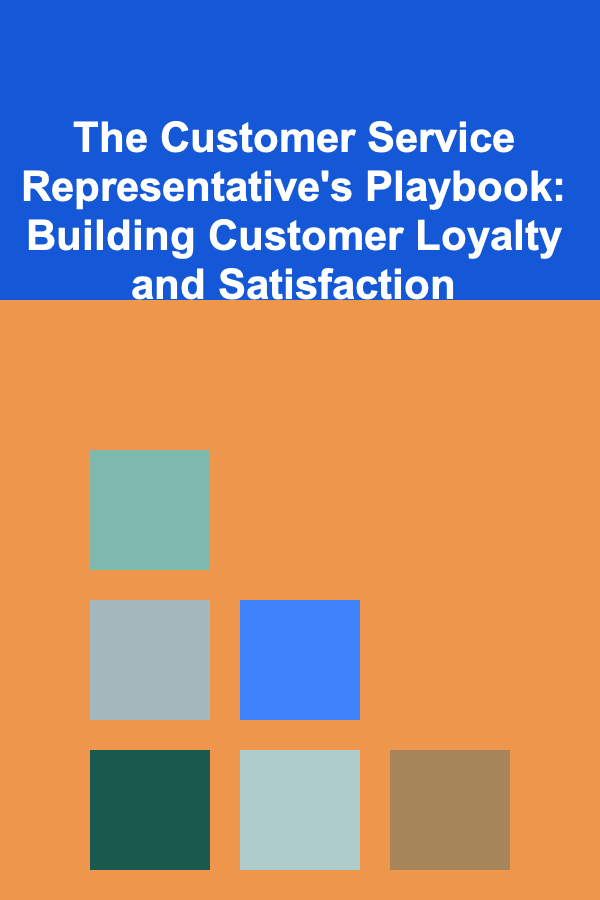
The Customer Service Representative's Playbook: Building Customer Loyalty and Satisfaction
Read MoreOther Products

How to Create a Meal Prep Drawer for Easy Cooking
Read More
How to Interpret EV Charging Times for Different Models
Read More
How to Protect Your Rental Property from Common Damages
Read More
How to Save for a Home Renovation Without Breaking the Bank
Read More
How to Use a Calendar for Holiday Decoration Planning
Read More