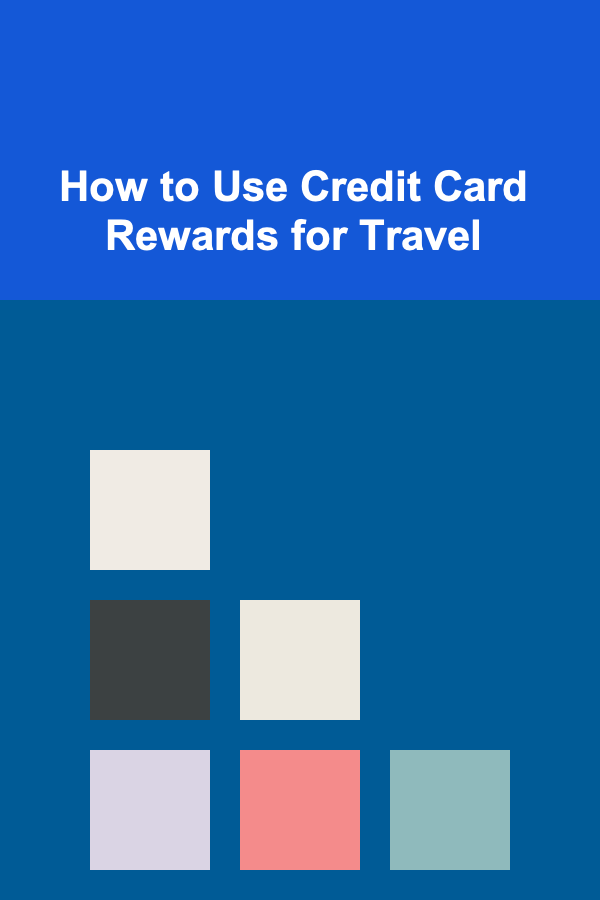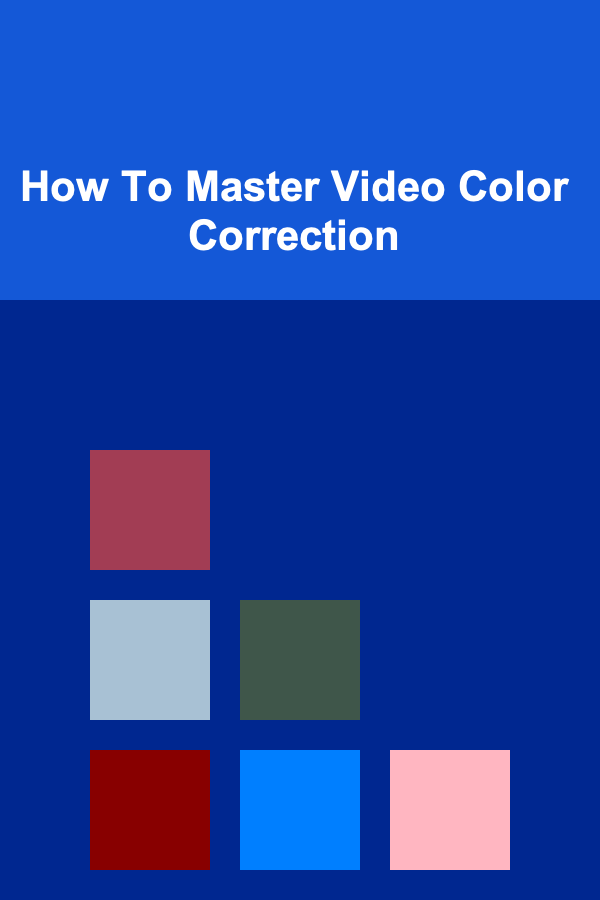
How To Master Video Color Correction
ebook include PDF & Audio bundle (Micro Guide)
$12.99$6.99
Limited Time Offer! Order within the next:
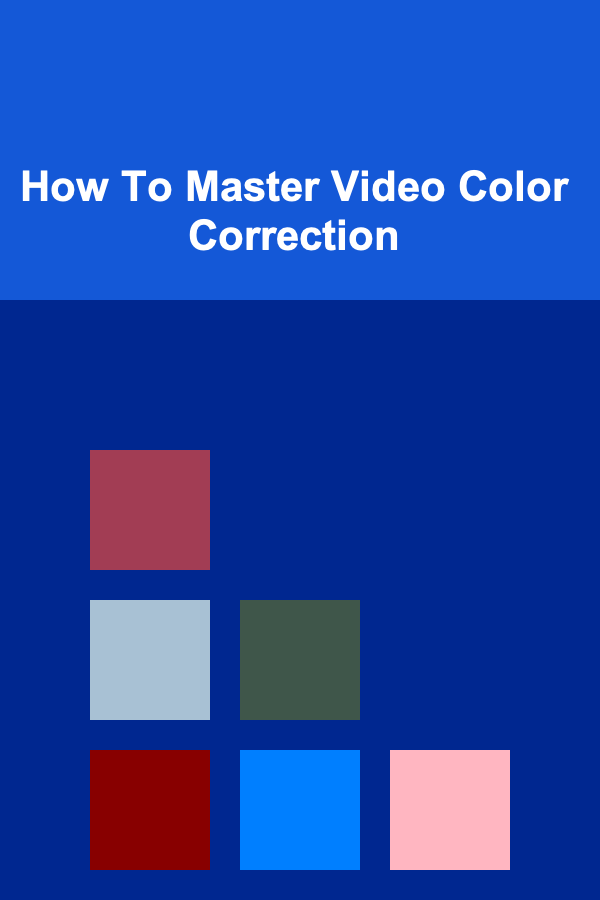
Color correction is one of the most critical aspects of post-production in video editing. It allows you to enhance the visual quality of your video, improve storytelling, and create a polished final product. While some may overlook it, color correction can make the difference between a dull, lifeless video and one that's visually stunning and engaging. Whether you're a seasoned videographer or a beginner just starting to edit video, understanding the fundamentals of color correction is essential.
In this comprehensive guide, we'll break down everything you need to know about mastering video color correction---from understanding the science behind color, the essential tools involved, to advanced techniques that can take your videos to the next level.
Understanding the Basics of Color Theory in Video
Before diving into the technicalities of color correction, it's important to understand the basic principles of color theory, which will lay the foundation for your workflow.
1.1 The Color Wheel
The color wheel is a visual tool that helps artists understand the relationships between colors. In video editing, it is used to help you understand color contrasts, complementary colors, and color harmony. It consists of primary colors (red, blue, and yellow), secondary colors (green, purple, and orange), and tertiary colors (mixtures of primary and secondary colors).
Understanding how these colors interact is essential for creating color contrasts and balancing your video footage.
1.2 Color Temperature
Color temperature refers to the warmth or coolness of light in your video. It's measured in Kelvins (K). Higher color temperatures (5000K-6500K) tend to be cool and bluish, while lower color temperatures (2500K-4000K) are warm and orange or red.
Understanding color temperature is essential because it helps you match the footage with the desired mood or environment. For example, a cold scene might have a blue or green tint, while a warm scene will feature orange or red hues.
1.3 Hue, Saturation, and Luminance
Three key concepts define the color in your video: hue, saturation, and luminance.
- Hue refers to the actual color, such as red, blue, green, etc.
- Saturation refers to the intensity of a color. A color with high saturation is vivid, while a color with low saturation appears dull or washed out.
- Luminance is the brightness of the color, or how light or dark a color appears in your video.
Mastering these three components allows you to control the color characteristics of your footage more precisely, providing you with the ability to create mood, style, and contrast.
1.4 Color Gamut and Color Spaces
A color gamut is the entire range of colors that can be represented in a particular color space. Common color spaces include sRGB, Adobe RGB, Rec. 709, and Rec. 2020. The color space you choose for your project will determine the range of colors that can be used, and how accurate those colors will appear across various devices.
Choosing the right color space is critical for ensuring that the colors in your video appear vibrant and accurate, especially when targeting specific platforms like television, online streaming, or cinema.
Tools of the Trade: Essential Color Correction Software
To begin mastering video color correction, you'll need to familiarize yourself with the tools used in the industry. Color correction is typically done using specialized software that offers a wide range of controls over the color grading process.
2.1 DaVinci Resolve
DaVinci Resolve is one of the most popular and powerful color grading tools available. It is widely used by professional filmmakers and video editors for its robust features, including advanced color wheels, primary and secondary color correction, and the ability to work with both HDR and SDR footage. Its free version also offers many features, making it accessible to beginners.
2.2 Adobe Premiere Pro
Adobe Premiere Pro is another popular video editing software with built-in color correction tools. While it's not as feature-rich as DaVinci Resolve in terms of color grading, it still offers key tools like the Lumetri Color panel, which gives you full control over exposure, contrast, highlights, shadows, and individual color channels.
2.3 Final Cut Pro X
Final Cut Pro X is Apple's flagship video editing software, known for its intuitive interface and powerful features. It offers a color grading toolset that includes both basic and advanced color correction options. You can use Final Cut Pro X to adjust color balance, exposure, saturation, and even apply LUTs (Look-Up Tables) to your footage.
2.4 Filmora
Filmora is a user-friendly editing software that offers easy-to-use color correction tools for beginners and intermediate editors. While not as advanced as DaVinci Resolve, Filmora's color grading features such as white balance, vibrancy, and exposure adjustments provide sufficient control for simple projects.
2.5 Other Tools and Plugins
There are several other color grading tools and plugins available, including Colorista (by Red Giant), Magic Bullet Looks, and FilmConvert. These plugins can be used within popular video editing software to enhance or simplify the color grading process.
Step-by-Step Guide to Color Correction
Once you have your footage and your color grading software, it's time to dive into the actual process. Here's a step-by-step guide to color correction, covering both the basic and advanced techniques.
3.1 Preparing Your Footage
Before you start applying any color adjustments, it's important to prepare your footage. The preparation process involves a few key steps:
- Exposure Adjustment: Ensure that your footage is properly exposed. If your footage is overexposed or underexposed, it may be difficult to recover details in post-production. You can use the waveform monitor to check exposure levels.
- White Balance: Adjust the white balance to ensure the footage has neutral colors. Use the color temperature slider to correct any color casts, such as the orange or blue tints caused by the lighting conditions.
- LUT Application: Applying a Look-Up Table (LUT) can help give your footage a specific look or style, but it's essential to adjust the intensity of the LUT to avoid over-saturation or unnatural colors.
3.2 Primary Color Correction
Primary color correction involves adjusting the overall color balance, exposure, and contrast of the entire image. The main controls for this are:
- Lift: The shadows of your footage. Adjusting the lift will darken or lighten the darker areas of your video.
- Gamma: The midtones, or the middle range of brightness in your image. Adjusting the gamma changes the overall balance without affecting the extreme highlights or shadows.
- Gain: The highlights or bright areas of your footage. Increasing the gain will make the bright areas more intense, while reducing it will help prevent overexposure.
You can also adjust the overall contrast by modifying the difference between the darkest and lightest parts of your footage, bringing more depth and dimension to your image.
3.3 Secondary Color Correction
Secondary color correction focuses on individual elements in your image, like specific colors or objects, rather than adjusting the entire image.
- Hue vs. Hue: You can isolate a particular color range and shift it to another color. This technique is useful for changing the color of a specific object without affecting the rest of the scene.
- Hue vs. Saturation: You can adjust the saturation of specific colors to either amplify or desaturate certain parts of the image.
- Masking and Tracking: You can apply color corrections to a specific part of the frame using masks and tracking. This allows you to isolate a moving object or area and apply a unique color grade to it.
3.4 Creative Color Grading
Creative color grading is where you apply stylistic choices to enhance the mood or emotion of your video. This is often where your personal style as a filmmaker or editor comes into play. You can adjust the overall look by:
- Using Look-Up Tables (LUTs): LUTs can give your footage a cinematic look. There are a variety of LUTs for different styles, such as film emulation, vintage looks, or even popular film stock simulations.
- Color Matching: If your footage is shot under different lighting conditions or with different cameras, you can use color matching tools to ensure the colors across shots are consistent.
- Creating a Filmic Look: Adding a subtle contrast boost, softening the image, or introducing a slight vignette can give your video a more cinematic or film-like quality.
3.5 Final Adjustments
Once you've applied your color corrections, it's important to make final tweaks to ensure everything is visually cohesive. Some of these adjustments include:
- Sharpening: Adding slight sharpening can enhance details, but be careful not to overdo it.
- Noise Reduction: If your footage has noise (grain or visual artifacts), applying noise reduction will help smooth the image.
- Output Settings: Before exporting, check that your color settings match the requirements of your target platform (e.g., Rec. 709 for web, Rec. 2020 for HDR).
Advanced Techniques for Professional Color Correction
While basic color correction is sufficient for many projects, professional colorists often employ advanced techniques to create even more stunning results.
4.1 HDR Color Grading
High Dynamic Range (HDR) footage offers a much wider range of colors and brightness compared to standard dynamic range (SDR) footage. HDR color grading involves balancing the extended brightness and color range to ensure that highlights, midtones, and shadows are all properly represented.
4.2 Using Control Surfaces for Precision
Professional colorists often use hardware control surfaces, such as the Tangent Element or Blackmagic Design DaVinci Resolve Panels, to control the color grading process with precision. These devices provide tactile feedback, making it easier to adjust color wheels, sliders, and other controls more quickly and accurately.
4.3 3D Color Grading
3D color grading allows for more advanced and nuanced color manipulation. It involves adjusting the color balance across the entire image in a three-dimensional space, allowing for complex corrections that can't be achieved with traditional 2D color grading tools.
Conclusion
Mastering video color correction is an essential skill for any filmmaker, editor, or content creator. By understanding the fundamentals of color theory, becoming familiar with the necessary tools, and practicing your techniques, you can significantly enhance the visual quality of your videos. From basic adjustments to advanced grading methods, the key is to experiment and refine your skills. As with any creative process, the more you practice, the better your results will become.
Whether you're working on a short film, commercial, or social media content, mastering color correction will help your videos stand out and engage your audience in new and impactful ways.

How to Build a Conference Budget: A Comprehensive Checklist
Read More
How to Create a Pet-Friendly Bathroom
Read More
How to Keep Your Recipe Collection Updated with New Favorites
Read More
How to Use Baskets for Stylish and Functional Organization
Read More
How to Use Clipboards for Easy Sheet Music Storage
Read More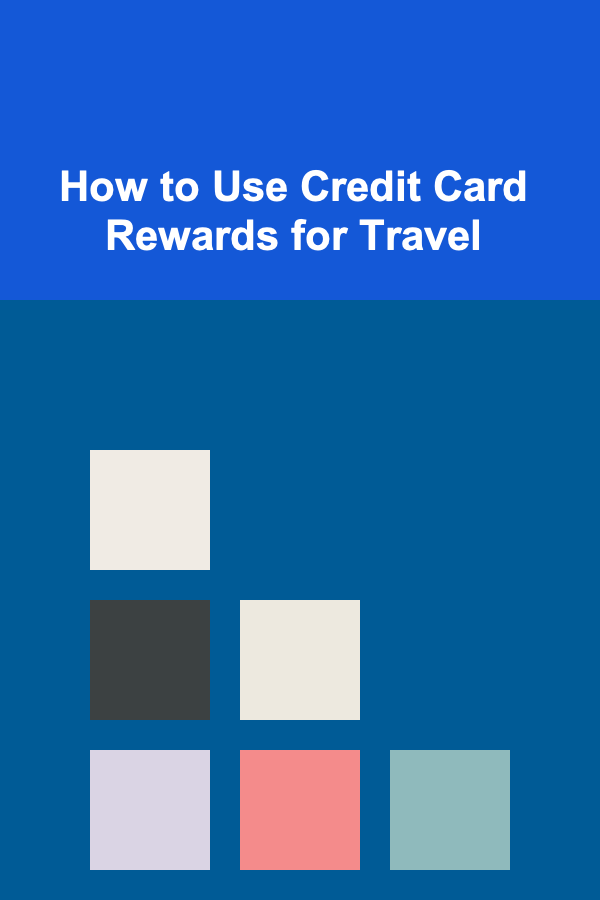
How to Use Credit Card Rewards for Travel
Read MoreOther Products

How to Build a Conference Budget: A Comprehensive Checklist
Read More
How to Create a Pet-Friendly Bathroom
Read More
How to Keep Your Recipe Collection Updated with New Favorites
Read More
How to Use Baskets for Stylish and Functional Organization
Read More
How to Use Clipboards for Easy Sheet Music Storage
Read More