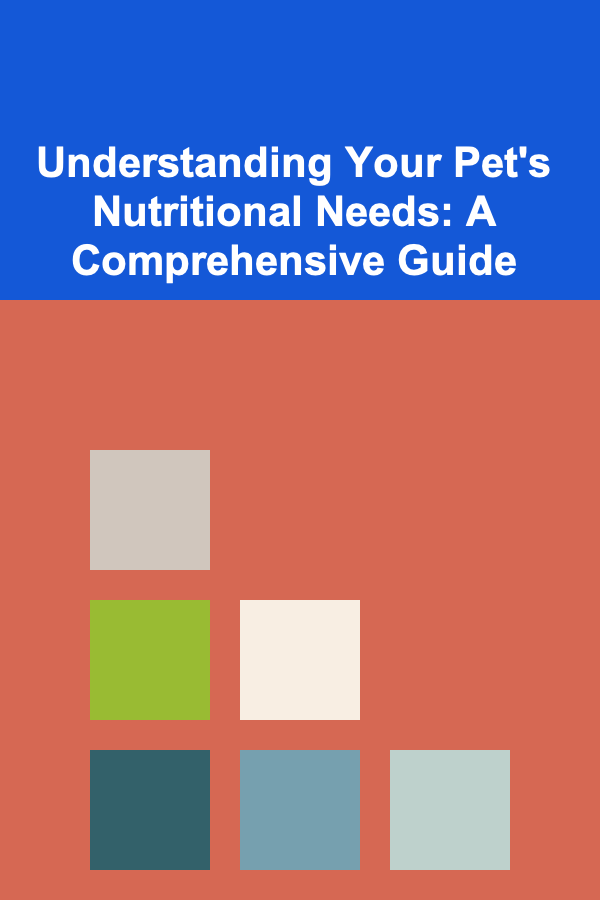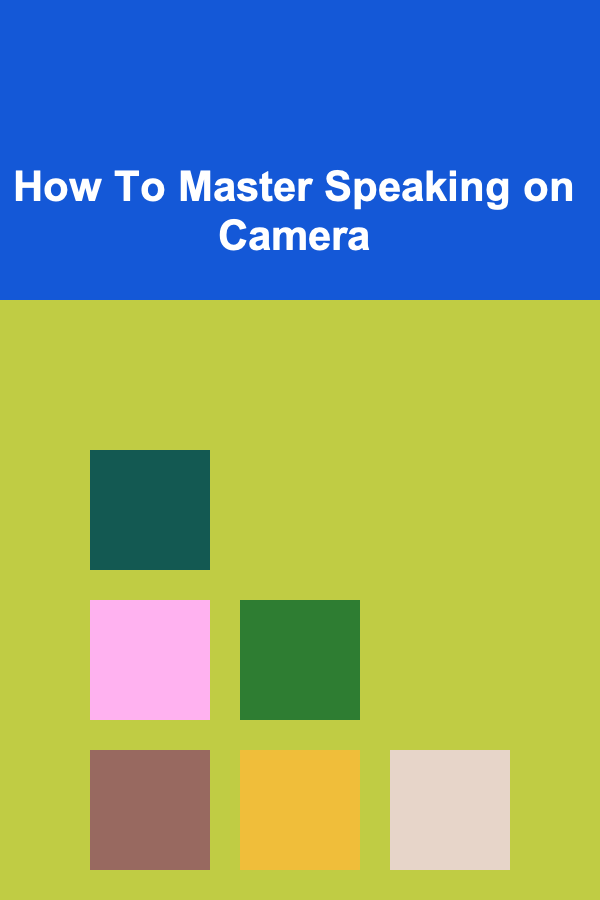
How To Master Speaking on Camera
ebook include PDF & Audio bundle (Micro Guide)
$12.99$7.99
Limited Time Offer! Order within the next:
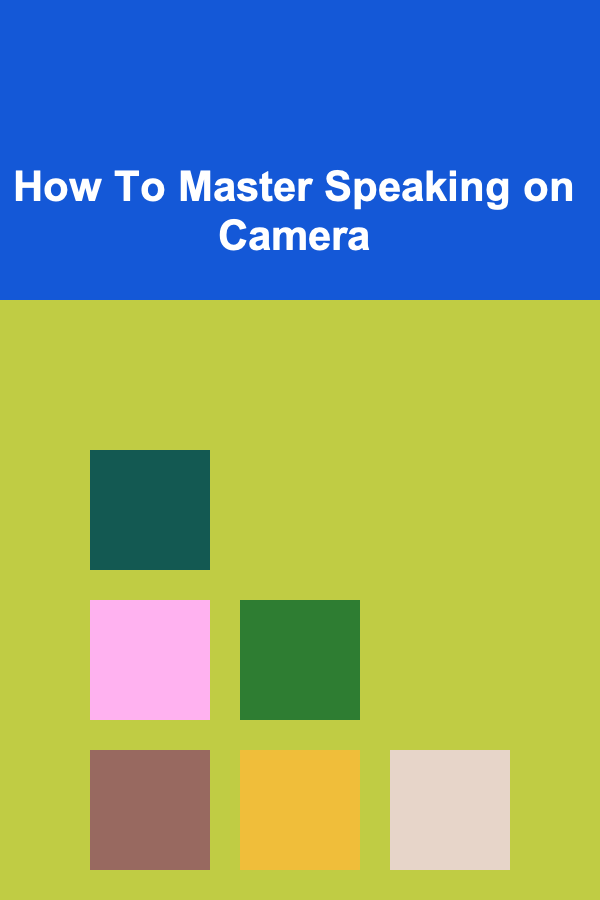
In today's digital age, speaking on camera has become a critical skill. Whether you're a content creator, a business professional, or someone looking to engage in public speaking or media appearances, your ability to communicate effectively on camera can significantly impact your success. Whether it's through YouTube, social media, webinars, or virtual meetings, mastering the art of speaking on camera is crucial for creating an engaging and professional presence.
This comprehensive guide will walk you through the essential techniques, tips, and strategies for speaking confidently and effectively on camera.
Understanding the Basics of Speaking on Camera
1.1 The Importance of Body Language
When speaking on camera, your body language plays a pivotal role in how you're perceived. Your posture, gestures, and facial expressions must all convey confidence and clarity.
- Posture: Stand or sit up straight, with shoulders back and relaxed. Slouching can give the impression of disinterest or lack of confidence.
- Eye Contact: One of the biggest challenges for beginners is maintaining eye contact with the camera. It's important to look directly at the lens as if you were talking to a person. This helps in creating a connection with your audience.
- Gestures: Avoid excessive or distracting gestures, but use your hands to emphasize key points. This can make your delivery appear more natural and relatable.
1.2 Creating a Connection with Your Audience
Unlike face-to-face communication, speaking on camera creates a barrier between you and your audience. To bridge this gap, it's essential to create a sense of connection.
- Be Authentic: Authenticity is key. Viewers can easily spot when someone is being insincere. Speak from the heart and let your true personality shine through.
- Think of One Person: When speaking on camera, imagine you're speaking to a single person, not a group. This can help make your delivery feel more personal and engaging.
1.3 Preparation Is Key
Being prepared is one of the most important aspects of speaking on camera. Without preparation, it's easy to stumble over words, lose track of your message, or become flustered.
- Know Your Message: Whether you're giving a presentation, making a video, or participating in a discussion, it's essential to know what you want to communicate. Having a clear structure will help keep you on track.
- Practice, Practice, Practice: Rehearsing your speech, script, or key points ahead of time is critical for improving your delivery and reducing nervousness. Practice in front of a mirror, record yourself, or rehearse with a friend.
Developing Confidence
2.1 Overcoming Nervousness
Many people feel nervous when speaking on camera, and this can be a major obstacle to effective communication. However, with practice and the right techniques, you can overcome these feelings.
- Deep Breathing: Before speaking, take a few deep breaths. This will calm your nerves and help regulate your voice.
- Focus on the Message, Not Yourself: Shift your focus from how you appear to the importance of the message you're conveying. This helps reduce self-consciousness and allows you to speak more naturally.
- Start Small: If you're new to speaking on camera, start with short videos or casual recordings. Gradually increase the length and complexity of your content as you build confidence.
2.2 Building Self-Awareness
Self-awareness is a critical part of mastering any skill. When speaking on camera, it's important to understand how you come across to others.
- Watch Yourself: Record yourself speaking and watch the footage. Take note of your tone, body language, and pacing. This will help you identify areas for improvement.
- Ask for Feedback: Don't be afraid to ask others for feedback. They may offer valuable insights into your speaking style and delivery.
2.3 Developing a Natural Speaking Style
One of the most common challenges is sounding too scripted or robotic. Developing a natural speaking style requires practice and patience.
- Use Conversational Language: Speak as if you're having a conversation with a friend. Avoid overly complex language or jargon unless it's necessary for your audience.
- Pacing: Speak at a moderate pace. Speaking too fast can make you difficult to understand, while speaking too slowly can bore your audience.
- Pause for Effect: Don't be afraid of silence. Pausing at strategic points can create anticipation and allow your audience to absorb the information you're presenting.
Mastering the Technical Aspects
3.1 Camera Setup and Framing
The technical setup of your camera is just as important as your speaking ability. A poorly set-up shot can be distracting and detract from your message.
- Camera Angle: Position your camera at eye level. This creates a more natural perspective and helps you appear engaged with the audience.
- Lighting: Ensure your face is well-lit. Use natural light when possible, or invest in professional lighting equipment to avoid harsh shadows or dimly lit shots.
- Framing: Frame yourself so that your head and upper body are visible. Avoid cutting off parts of your body, and leave a little space above your head to create a balanced shot.
3.2 Sound Quality
Clear, crisp audio is essential for keeping your audience engaged. Poor sound quality can cause your viewers to lose interest quickly.
- Microphone: Use a quality microphone to capture your voice clearly. If you're using a smartphone or laptop, invest in an external mic for better sound quality.
- Background Noise: Minimize any background noise. If possible, film in a quiet location or use a noise-canceling microphone to ensure your voice is the primary sound.
3.3 Editing Your Videos
Editing is a powerful tool to enhance your message and polish your delivery. Even if you're an experienced speaker, editing can make your content more engaging and professional.
- Cut Out Mistakes: It's okay to make mistakes, but remove any unnecessary pauses, stumbles, or filler words in the editing process.
- Add Visuals: Use graphics, animations, or slides to reinforce your message and keep your viewers visually engaged.
- Use Music Sparingly: Background music can enhance the mood, but it should never overpower your voice. Use it subtly to complement your speaking style.
Engaging Your Audience
4.1 Know Your Audience
Understanding your audience is crucial to delivering a message that resonates with them. Consider their interests, needs, and expectations before you speak.
- Speak to Their Needs: Tailor your message to address the specific needs and concerns of your audience. The more relevant your content, the more engaged your viewers will be.
- Use Storytelling: People connect with stories. Whenever possible, incorporate personal anecdotes or case studies to illustrate your points and make your message more relatable.
4.2 Use Humor and Emotions
Humor and emotions are powerful tools for creating a memorable and engaging presentation.
- Use Humor Wisely: Humor can help lighten the mood and make you more relatable. However, it's important to ensure that it's appropriate for your audience and context.
- Appeal to Emotions: Don't be afraid to tap into emotions. Sharing a heartfelt moment or a passionate opinion can make your message more impactful.
4.3 Encourage Interaction
Interaction is one of the most effective ways to engage your audience and keep them interested.
- Ask Questions: Pose questions to your viewers to encourage them to think critically about your content.
- Use Call-to-Action: Whether it's asking viewers to comment, share, or subscribe, always include a clear call-to-action at the end of your video to prompt further engagement.
Dealing with Challenges
5.1 Handling Technical Difficulties
Technical issues are inevitable, especially when filming on your own. Here are some ways to manage them effectively:
- Test Your Equipment: Always do a test run before you start recording. Check your camera, microphone, and lighting to make sure everything is working correctly.
- Stay Calm: If something goes wrong during recording, stay calm. Fix the issue and continue. If you need to, you can always cut out mistakes during editing.
5.2 Managing Time Pressure
When you're on a tight schedule or under pressure to produce content quickly, it's easy to become flustered. Here's how to manage time pressure:
- Create a Script: Having a script or outline will save you time during recording. This will allow you to stay on track and avoid unnecessary tangents.
- Set Realistic Goals: Don't try to do too much in one session. Set achievable goals for each recording, whether it's completing a section of your content or speaking for a certain amount of time.
Conclusion
Mastering the art of speaking on camera is a journey that requires practice, patience, and continuous improvement. By focusing on your body language, building confidence, understanding the technical aspects of filming, and engaging your audience, you can create impactful and professional content that resonates with viewers. Remember, the more you practice and refine your skills, the better you will become at communicating effectively on camera. Embrace the challenge, stay authentic, and soon enough, you'll find yourself speaking on camera with ease and confidence.

How to Cut Back on Subscription Services for Your Home
Read More
How to Incorporate Educational Toys into Organized Spaces
Read More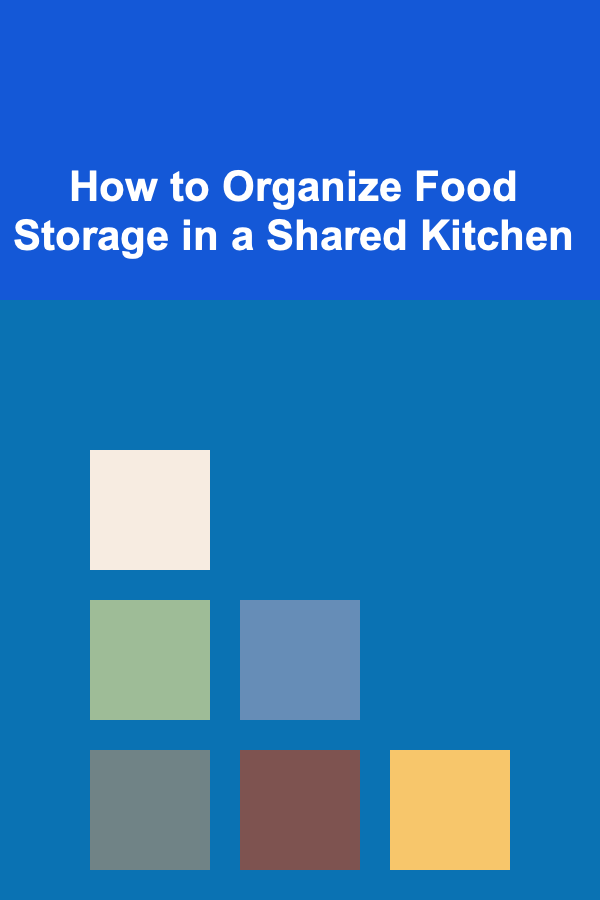
How to Organize Food Storage in a Shared Kitchen
Read More
How to Master Grammar Without Getting Bored
Read More
How to Create Scarcity to Drive Profit
Read More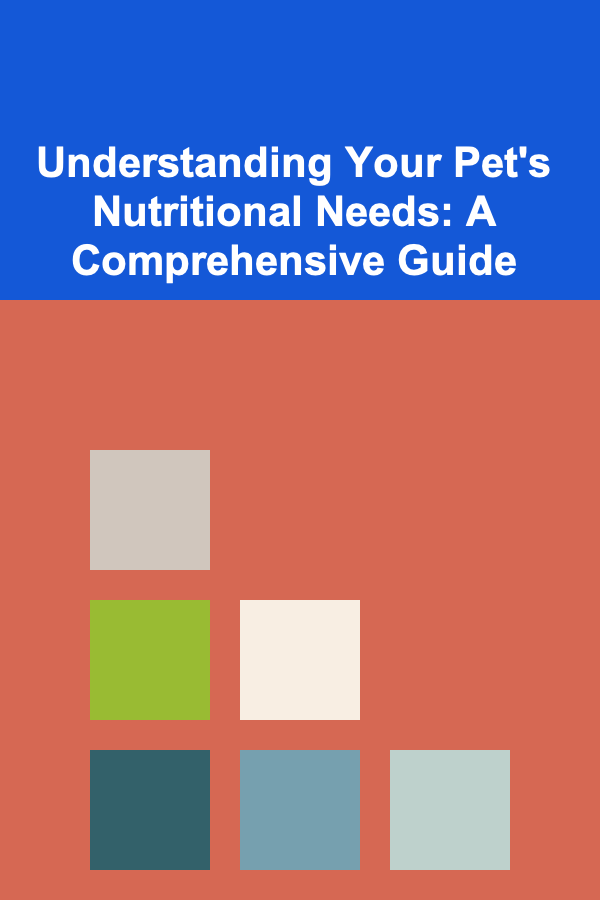
Understanding Your Pet's Nutritional Needs: A Comprehensive Guide
Read MoreOther Products

How to Cut Back on Subscription Services for Your Home
Read More
How to Incorporate Educational Toys into Organized Spaces
Read More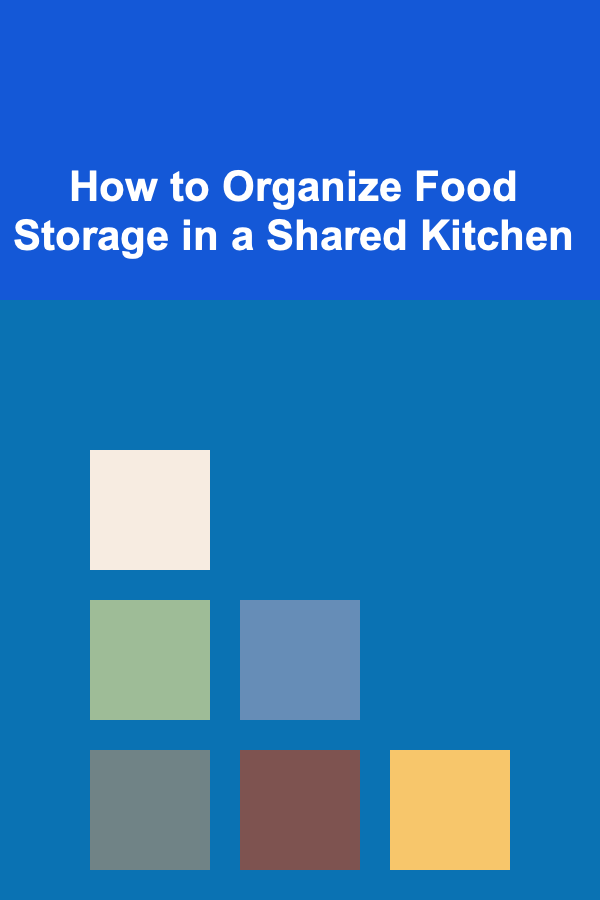
How to Organize Food Storage in a Shared Kitchen
Read More
How to Master Grammar Without Getting Bored
Read More
How to Create Scarcity to Drive Profit
Read More