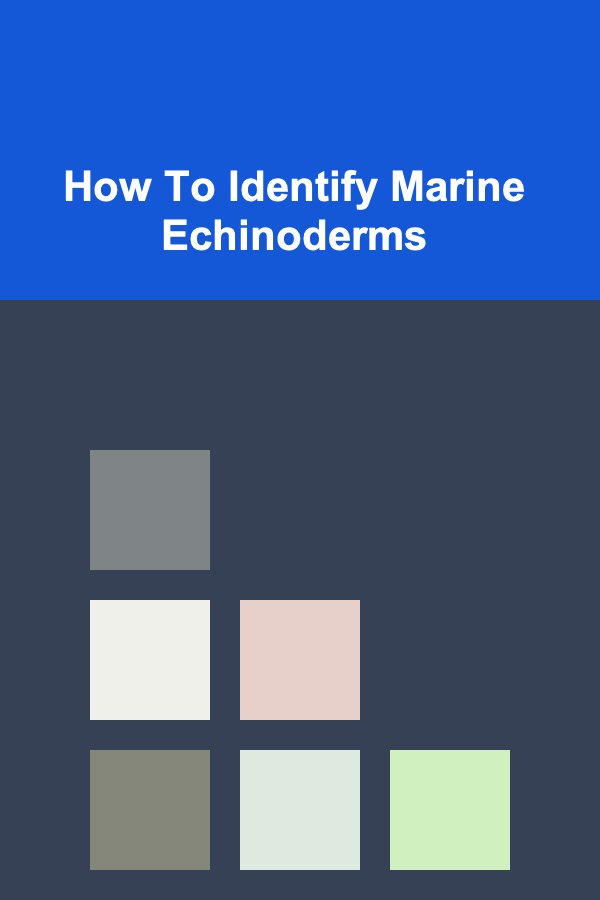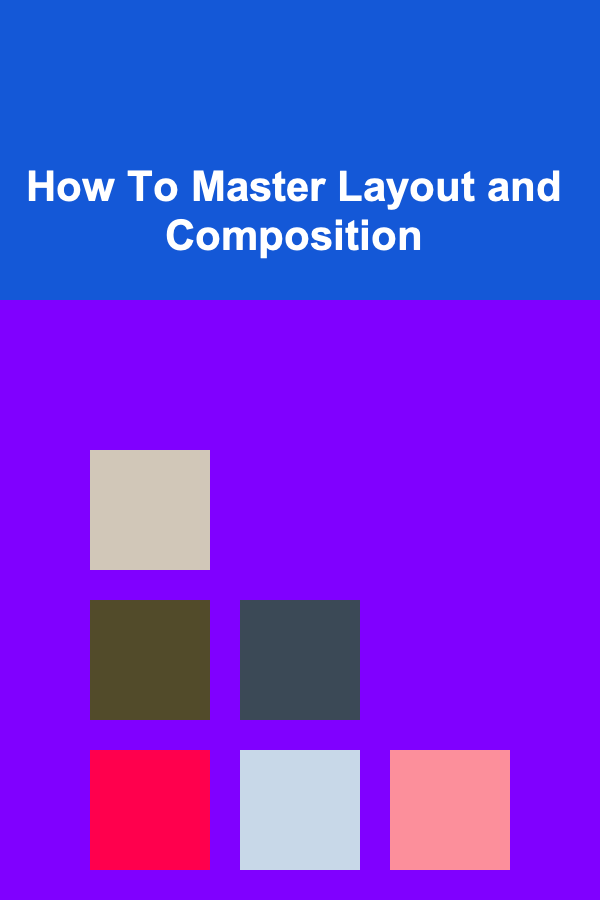
How To Master Layout and Composition
ebook include PDF & Audio bundle (Micro Guide)
$12.99$7.99
Limited Time Offer! Order within the next:
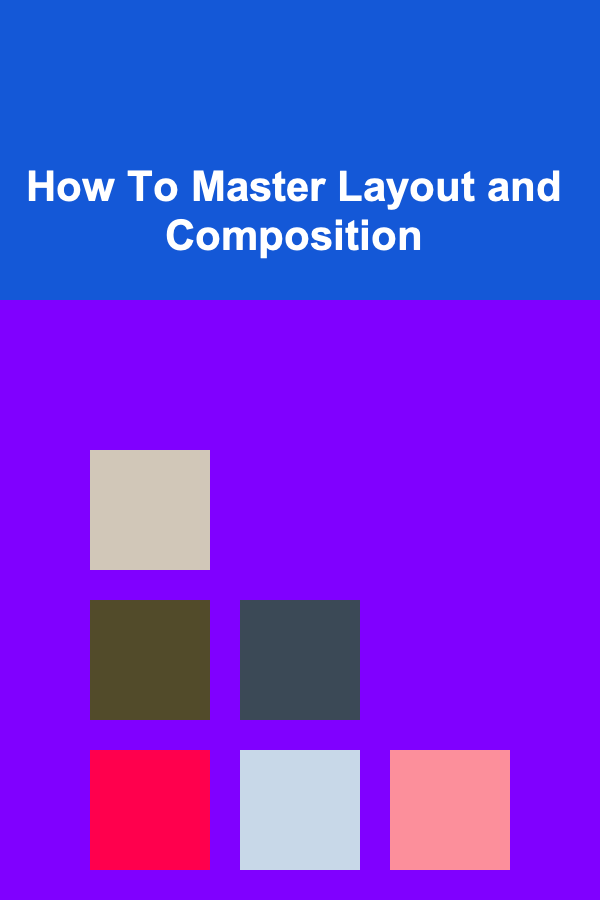
Mastering layout and composition is crucial for any designer, artist, or creative professional. Whether you are working on graphic design, web design, photography, or even written work, understanding how to arrange elements within a space can dramatically impact how your audience engages with the content. In this article, we will delve deeply into the key principles of layout and composition, providing actionable insights to help you master them and create visually compelling work.
What is Layout and Composition?
Layout refers to the arrangement of elements within a design. These elements can include text, images, graphics, and other visual components. The goal of layout is to guide the viewer's eye through the design in a way that is both functional and aesthetically pleasing.
Composition, on the other hand, is a broader term that refers to the organization of visual elements within a given space. Composition in art and design deals with the relationships between these elements and how they interact with one another within the design's boundaries. Essentially, composition is the underlying structure that supports the layout and makes it coherent and dynamic.
The Fundamentals of Layout and Composition
Before you start creating your designs, it's crucial to familiarize yourself with the fundamental principles that govern layout and composition. These principles can be applied across different forms of media, from print to digital, and they can serve as the foundation for more advanced techniques.
1. The Rule of Thirds
One of the most commonly used composition principles is the Rule of Thirds. This technique involves dividing your composition into nine equal parts by drawing two equally spaced horizontal lines and two equally spaced vertical lines across the canvas. The rule suggests that you should place the most important elements of your design along these lines or at their intersections, as this tends to create a more balanced and visually pleasing layout.
Why It Works:
The Rule of Thirds is based on the natural tendency of the human eye to focus on specific points of interest. By placing key elements at these intersections or along these lines, you encourage the viewer's eye to explore the design in a way that feels natural and intuitive.
How to Apply:
- Photography: In a photograph, place the subject or focal point at one of the intersections of the grid lines.
- Graphic Design: Position major design elements like headings, images, or buttons along the Rule of Thirds grid to create visual balance.
2. Balance and Symmetry
Balance is about distributing visual weight in a design so that no part of the composition feels too heavy or too light. Symmetry refers to the equal distribution of elements on either side of a central axis.
There are three main types of balance in composition:
- Symmetrical Balance: This occurs when elements are evenly distributed around a central axis, creating a sense of order and stability.
- Asymmetrical Balance: This is achieved by balancing unequal elements in a way that still feels visually stable. Asymmetry often leads to more dynamic and interesting compositions.
- Radial Balance: This type of balance happens when elements radiate out from a central point, often used in designs like logos or circular compositions.
Why It Works:
Balance ensures that the viewer's eye is drawn to the composition as a whole, rather than to one area that might be overly cluttered or underrepresented. Symmetry can feel more formal and harmonious, while asymmetry can introduce a sense of energy and movement into the design.
How to Apply:
- Symmetry: Use symmetrical balance in designs that require calm, stable, or formal aesthetics, such as logos or corporate branding.
- Asymmetry: Use asymmetry to create tension or energy, such as in modern art or contemporary web design.
- Radial Balance: Employ radial symmetry when you want to create a focal point in the center, like in circular logos or mandala designs.
3. Hierarchy
Visual hierarchy is the arrangement of elements in a design to indicate their relative importance. The key elements should stand out the most, drawing the viewer's attention first, followed by secondary elements, and so on.
Why It Works:
A clear visual hierarchy helps the viewer navigate the design, guiding them through the content in a way that is logical and easy to understand. It directs attention to the most important elements first, ensuring that the message you want to communicate is conveyed effectively.
How to Apply:
- Size: Larger elements tend to attract more attention, so use bigger fonts for headings and more prominent images for key visuals.
- Contrast: High contrast between elements can create emphasis, so make sure your most important elements stand out by using contrasting colors, textures, or brightness.
- Color: Bold or saturated colors can signify importance, while muted tones can be used for less significant details.
- Placement: Position important elements in locations that naturally attract attention, such as the top-left corner (in cultures that read left to right) or at the center of the page.
4. Proximity and Alignment
Proximity refers to the spatial relationship between elements. When elements are placed near each other, they are perceived as related. Proper alignment ensures that elements are positioned in a way that creates clean lines and a sense of order.
Why It Works:
Proximity helps establish relationships between elements, making it easier for the viewer to understand the message. Alignment creates a sense of structure, which helps avoid clutter and confusion.
How to Apply:
- Proximity: Group related elements together to form clusters of content. For example, in a website layout, place the navigation bar close to the logo to show that they are part of the same structural unit.
- Alignment: Use alignment tools in design software to create consistent margins and edges. This can be achieved through both vertical and horizontal alignment.
5. White Space (Negative Space)
White space, also known as negative space, is the area around and between design elements. It doesn't necessarily have to be white, but it refers to the empty space that is not occupied by any visual element.
Why It Works:
White space prevents a design from feeling crowded and overwhelming. It allows for breathing room, enhancing readability and comprehension. Negative space also creates balance and can even be used creatively to form shapes or direct attention.
How to Apply:
- Spacing Between Text: Ensure that there is adequate space between lines of text and between paragraphs. This improves readability and allows each part of the content to breathe.
- Margins: Use wide margins around the edges of your design to give the content room to "breathe" and avoid overwhelming the viewer.
- Balance: Use negative space strategically to balance more crowded areas of your design.
Advanced Techniques for Mastering Layout and Composition
Once you've grasped the basics, you can move on to more advanced techniques that will take your layout and composition skills to the next level.
1. Golden Ratio
The Golden Ratio is a mathematical ratio that has been used for centuries in art, architecture, and design. It is approximately 1:1.618, and it is often considered aesthetically pleasing. The ratio can be applied to layout and composition by dividing the space according to these proportions.
Why It Works:
The Golden Ratio is said to create natural harmony and balance in design, which is why it has been favored by many artists and designers throughout history. The proportions are inherently pleasing to the human eye, making the design feel more balanced and attractive.
How to Apply:
- Grid Systems: Create grids based on the Golden Ratio for a more harmonious layout.
- Focal Points: Use the ratio to position key elements in your design. For instance, the most important element might fall on a line that divides the canvas into sections according to the Golden Ratio.
2. Gestalt Principles
Gestalt principles refer to a set of psychological theories that describe how humans perceive visual elements in relation to one another. These principles include proximity , similarity , continuity , and closure, among others.
Why It Works:
Gestalt principles are based on the way the human brain naturally organizes visual information. By leveraging these principles, you can create designs that feel coherent and intuitive to the viewer.
How to Apply:
- Proximity: Group similar items together to create a sense of unity.
- Similarity: Use similar colors, shapes, or sizes for elements that are meant to be perceived as related.
- Closure: Allow viewers to mentally complete shapes or designs, which engages them and makes the design more dynamic.
- Continuity: Arrange elements so that the viewer's eye naturally follows a path, guiding them through the design.
3. Dynamic Composition and Movement
Dynamic compositions involve creating a sense of movement within a still image or design. This can be achieved through diagonal lines , off-center elements , and asymmetrical balance. The goal is to create energy and lead the viewer's eye through the design in an engaging way.
Why It Works:
Dynamic compositions feel more alive and energetic. They create an emotional response in the viewer and keep them engaged with the design.
How to Apply:
- Diagonal Lines: Use diagonal lines to create a sense of direction and movement.
- Off-Center Focal Points: Instead of centering the focal point, place it off-center to create visual tension and movement.
- Layering: Use multiple layers of elements to create depth, making the design feel more dynamic.
Conclusion
Mastering layout and composition is an ongoing journey, one that requires practice, experimentation, and an understanding of the fundamental principles. By understanding the core concepts such as the Rule of Thirds, visual hierarchy, balance, and the use of white space, you can elevate your design work to new levels. Additionally, incorporating advanced techniques like the Golden Ratio, Gestalt principles, and dynamic composition will further enhance your ability to create compelling, visually effective designs. The key to success is constant practice, attention to detail, and a willingness to explore and push the boundaries of what you can create.

How to Maintain Your Home's Doors for Security and Functionality
Read More
How to Renovate Your Bathroom on a Tight Budget
Read More
How to Stage Your Home's Bedrooms for Maximum Comfort
Read More
How to Utilize Checklists for Each Stage of Event Planning
Read More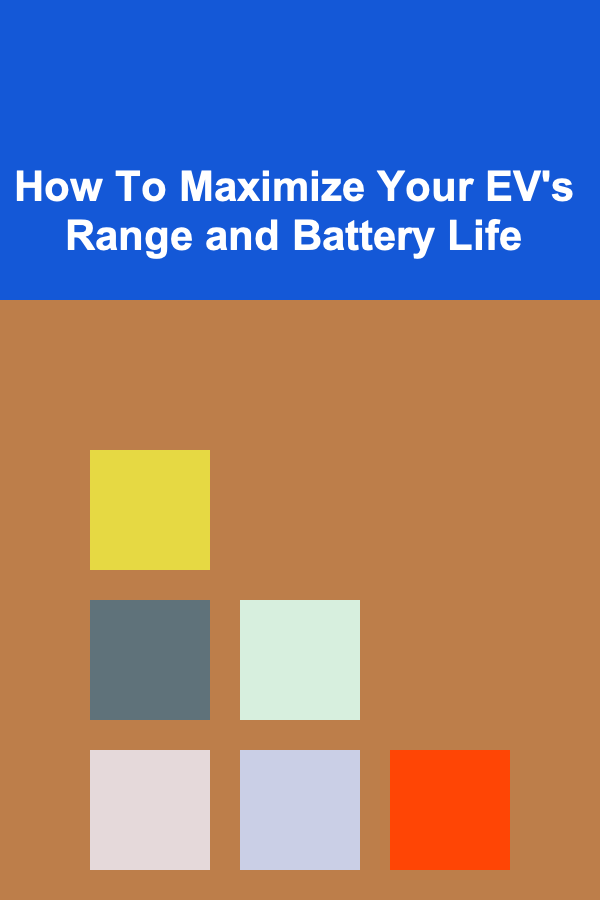
How To Maximize Your EV's Range and Battery Life
Read More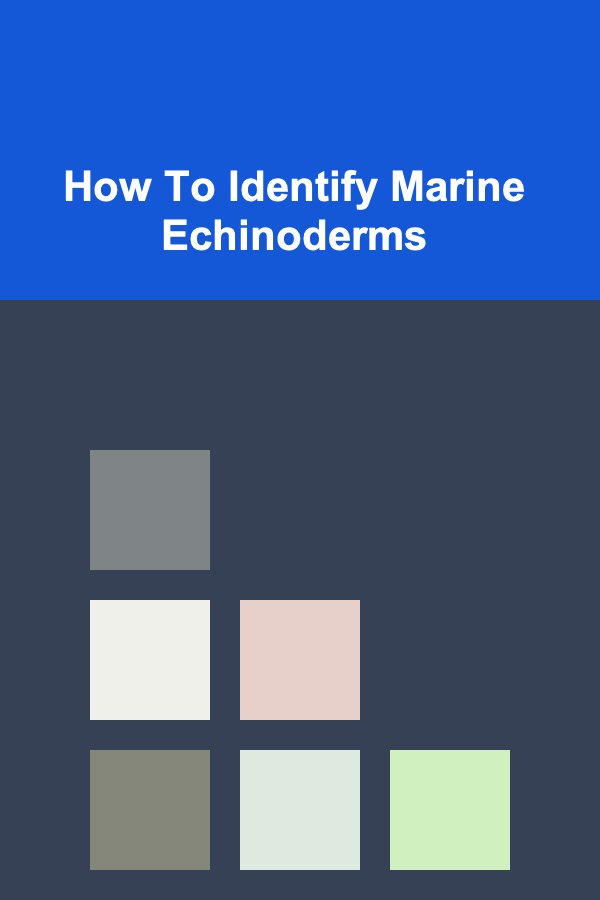
How To Identify Marine Echinoderms
Read MoreOther Products

How to Maintain Your Home's Doors for Security and Functionality
Read More
How to Renovate Your Bathroom on a Tight Budget
Read More
How to Stage Your Home's Bedrooms for Maximum Comfort
Read More
How to Utilize Checklists for Each Stage of Event Planning
Read More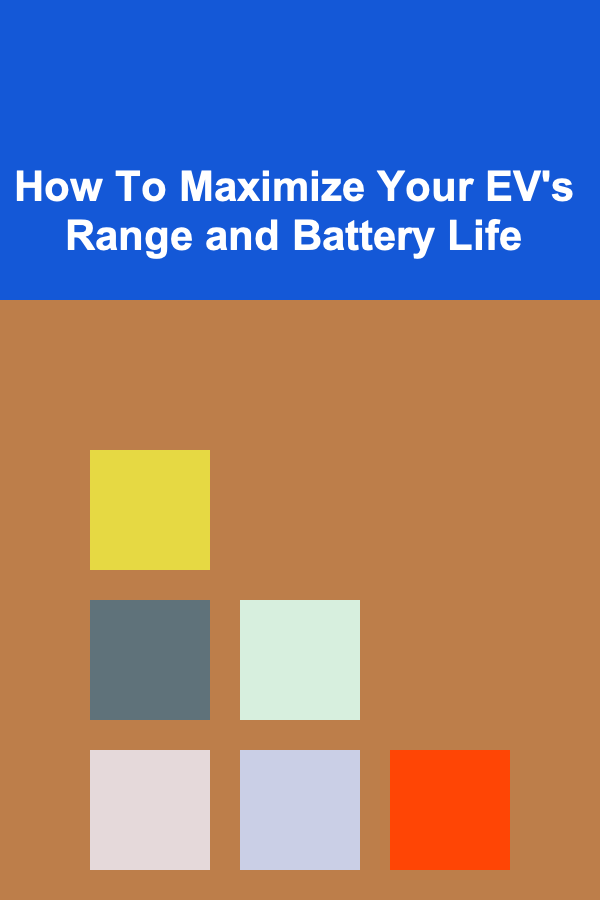
How To Maximize Your EV's Range and Battery Life
Read More