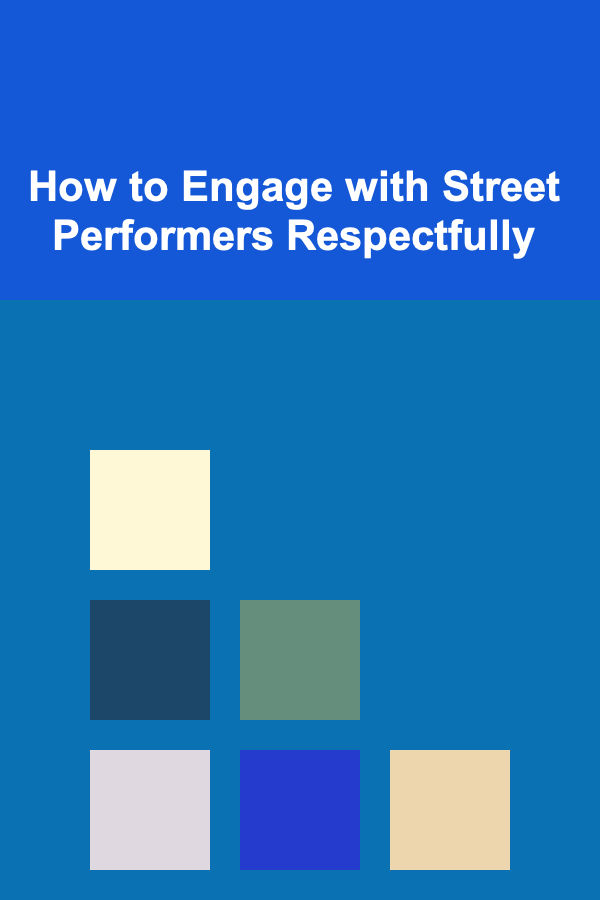How to Master Front-End Development with Modern Tools
ebook include PDF & Audio bundle (Micro Guide)
$12.99$10.99
Limited Time Offer! Order within the next:

Front-end development is an ever-evolving field that requires developers to stay updated with the latest trends and tools to build modern, user-friendly, and responsive websites and applications. Mastering front-end development involves learning key principles, understanding the core technologies, and using modern tools to enhance productivity, scalability, and maintainability. In this article, we will explore how to master front-end development with modern tools, guiding you through essential concepts, tools, and strategies.
Understanding the Core Technologies
1. HTML (HyperText Markup Language)
HTML forms the backbone of web development. It is the standard markup language used to structure content on the web. Mastering HTML is crucial because it defines the document structure, embeds multimedia content, and forms the foundation upon which CSS and JavaScript are built.
Key Points:
- Learn semantic HTML to enhance accessibility and SEO.
- Use HTML5 features like
<article>,<section>, and<header>for better structure. - Understand the DOM (Document Object Model) as it plays a key role in dynamic interactions.
2. CSS (Cascading Style Sheets)
CSS is used to style the appearance of web pages. It controls layout, colors, fonts, spacing, and more. CSS has evolved significantly, with modern tools and methodologies that help developers build scalable, responsive designs more efficiently.
Key Points:
- Master Flexbox and Grid Layout for responsive design.
- Use pre-processors like SASS or LESS for better maintainability.
- Leverage CSS Variables for theming and dynamic styling.
- Understand the importance of media queries for responsive design.
3. JavaScript
JavaScript is the scripting language that powers interactivity on the web. It allows developers to create dynamic, interactive web pages. Mastering JavaScript involves understanding its syntax, APIs, and how to work with the DOM.
Key Points:
- Learn the fundamentals: variables, functions, loops, and conditionals.
- Dive into ES6+ features, such as arrow functions, destructuring, and async/await.
- Understand event handling, DOM manipulation, and API integration.
The Role of Modern Tools in Front-End Development
The traditional tools for front-end development have been enhanced by modern advancements. These tools help increase efficiency, improve performance, and streamline the development workflow.
1. Code Editors and IDEs
A good code editor is one of the most essential tools for front-end development. Editors like Visual Studio Code (VS Code) have gained widespread popularity due to their powerful features, extensibility, and ease of use.
Key Features to Look For:
- Syntax highlighting, code completion, and linting for error checking.
- Integrated terminal and version control integration (e.g., Git).
- Extension support for language-specific features, such as JavaScript, CSS, and HTML linters.
2. Package Managers
Modern front-end development often relies on a variety of external libraries and tools. Package managers like npm (Node Package Manager) and Yarn help manage dependencies, ensuring you can easily install, update, and remove libraries and tools.
Key Points:
- Use npm to install libraries like React, Vue.js, or Lodash.
- Manage scripts for building, testing, and deploying your project.
- Learn how to create a
package.jsonfile to track project dependencies.
3. Version Control with Git
Version control is crucial for collaboration, keeping track of code changes, and maintaining a clean development workflow. Git, coupled with platforms like GitHub or GitLab, allows developers to manage their code history and collaborate with others.
Key Concepts:
- Learn Git commands like
git clone,git commit,git push, andgit pull. - Understand branching strategies (e.g., GitFlow) for better collaboration.
- Leverage GitHub Actions or GitLab CI/CD for continuous integration and deployment.
4. CSS Frameworks
CSS frameworks like Bootstrap, Tailwind CSS, and Foundation provide pre-designed components and utility classes that make styling faster and more efficient. These frameworks help standardize the design process and reduce the need for custom CSS.
Key Considerations:
- Bootstrap: Offers a grid system and pre-built UI components like buttons, forms, and navigation.
- Tailwind CSS: A utility-first framework that encourages a more flexible and custom approach to styling.
- Foundation: A responsive front-end framework with a focus on accessibility and customization.
5. JavaScript Frameworks and Libraries
JavaScript frameworks and libraries have become integral in modern front-end development. They provide solutions for building dynamic, interactive, and performant user interfaces.
React
React is one of the most popular JavaScript libraries for building user interfaces. Developed by Facebook, it enables developers to create reusable UI components and manage state efficiently.
Key Features:
- Virtual DOM for faster rendering.
- Component-based architecture for modularity and reusability.
- Strong community and a rich ecosystem of third-party libraries.
Vue.js
Vue.js is another progressive JavaScript framework that is easy to integrate and use. It is particularly known for its simplicity and flexibility, making it a great choice for both small and large-scale projects.
Key Features:
- Two-way data binding for seamless state management.
- Vue CLI for scaffolding projects and managing dependencies.
- Vue Router and Vuex for routing and state management.
Angular
Angular, developed by Google, is a robust, full-featured framework for building large-scale applications. It uses TypeScript, which adds static typing to JavaScript, improving scalability and maintainability.
Key Features:
- Component-based architecture similar to React.
- Strong support for two-way data binding and dependency injection.
- Built-in support for routing, HTTP requests, and form handling.
6. Build Tools and Task Runners
Task runners like Gulp and Webpack help automate repetitive tasks, such as minification, image optimization, and compiling Sass to CSS. Build tools like Webpack and Parcel enable developers to bundle assets, manage dependencies, and optimize code for production.
Webpack
Webpack is a powerful module bundler that compiles JavaScript, CSS, and HTML files into optimized bundles for production. It allows for code splitting, hot module replacement, and integration with various front-end frameworks.
Key Features:
- Efficient bundling and minification of files.
- Support for Babel to transpile ES6+ code.
- Plugin ecosystem for additional functionalities like code splitting and optimization.
Parcel
Parcel is a zero-config build tool that makes it easier to bundle JavaScript, CSS, and HTML files. It automatically installs dependencies, supports hot module replacement, and is known for its simplicity and speed.
Key Features:
- Zero-config setup for developers who want a quick and easy build tool.
- Fast bundling thanks to parallel processing.
- Automatic code splitting and optimization.
7. Development Tools for Testing
Front-end development requires a robust testing workflow to ensure code quality and functionality. Testing tools like Jest, Mocha, and Cypress help developers write unit, integration, and end-to-end tests for their applications.
Jest
Jest is a popular JavaScript testing framework maintained by Facebook. It provides an easy-to-use syntax for writing unit tests and includes features like snapshot testing, code coverage analysis, and built-in mocking.
Cypress
Cypress is an end-to-end testing framework that allows you to write tests for web applications. It provides a powerful testing environment with real-time browser interactions, making it great for testing user interactions.
Mocha and Chai
Mocha is a testing framework, while Chai is an assertion library used alongside Mocha to write unit and integration tests. Mocha allows asynchronous testing, and Chai makes writing assertions more intuitive.
8. API Integration and Fetching Data
A crucial part of modern web development is integrating APIs and fetching data from remote servers. Modern JavaScript provides several tools for making API requests, such as fetch, Axios, and GraphQL.
Fetch API
The Fetch API provides a simple, native way to make network requests in JavaScript. It returns a Promise, which can be used for asynchronous operations like fetching JSON data.
Axios
Axios is a popular promise-based HTTP client for the browser and Node.js. It simplifies making requests, handling responses, and catching errors.
GraphQL
GraphQL is a query language for APIs that allows clients to request specific data and reduce over-fetching. It works well with modern JavaScript frameworks like React and Vue.js.
Best Practices for Mastering Front-End Development
1. Adopt a Modular Approach
When building web applications, adopt a modular approach to organizing code. This involves breaking down complex functionality into smaller, reusable components. It makes your codebase more maintainable and scalable.
2. Stay Updated with Trends
Front-end development tools and frameworks evolve rapidly. Stay informed about the latest trends by following blogs, attending webinars, and joining developer communities. This will ensure you are always using the best tools for your projects.
3. Focus on Performance Optimization
Performance is critical for user experience. Optimize your code by minimizing HTTP requests, using lazy loading, and optimizing assets like images and fonts. Tools like Lighthouse and WebPageTest can help analyze and improve performance.
4. Build a Strong Portfolio
Your portfolio is a reflection of your skills as a front-end developer. Showcase your projects and contributions to open-source projects. Make sure your code is well-documented, clean, and maintainable.
5. Collaborate and Contribute
Front-end development is often a collaborative process. Work with back-end developers, designers, and product managers to deliver the best possible product. Contribute to open-source projects and engage in community discussions to expand your knowledge.
Conclusion
Mastering front-end development with modern tools requires a combination of solid foundational knowledge and a willingness to adapt to new technologies. By understanding the core technologies like HTML, CSS, and JavaScript and leveraging modern tools like JavaScript frameworks, build tools, and task runners, you can significantly improve your efficiency and effectiveness as a developer.
Remember, the key to mastering front-end development is consistent practice, staying up-to-date with industry trends, and building real-world projects that challenge your skills. With these strategies, you will be well on your way to becoming a proficient front-end developer.
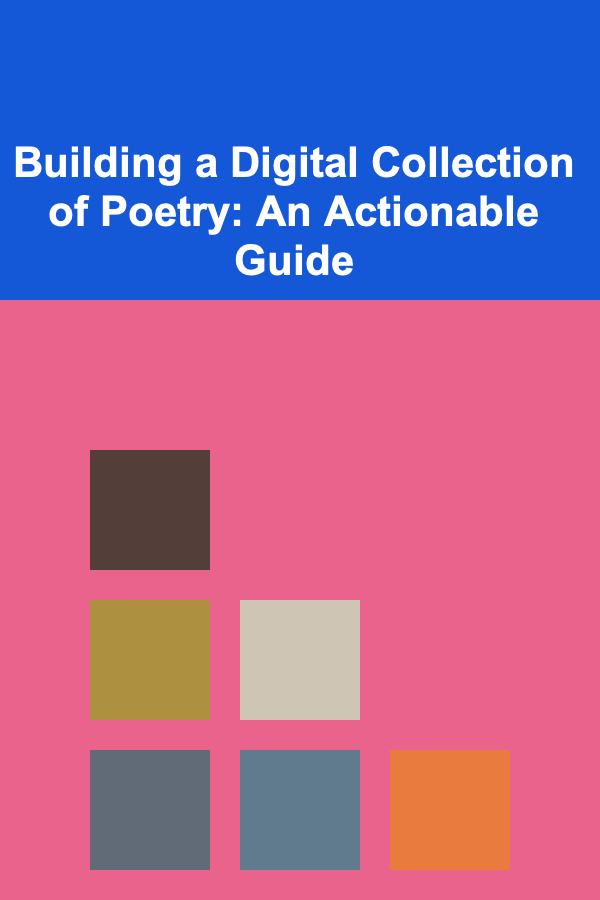
Building a Digital Collection of Poetry: An Actionable Guide
Read More
How to Handle Tenant Turnover and Minimize Losses
Read More
How to Use a Label Maker for Streamlined Organization
Read More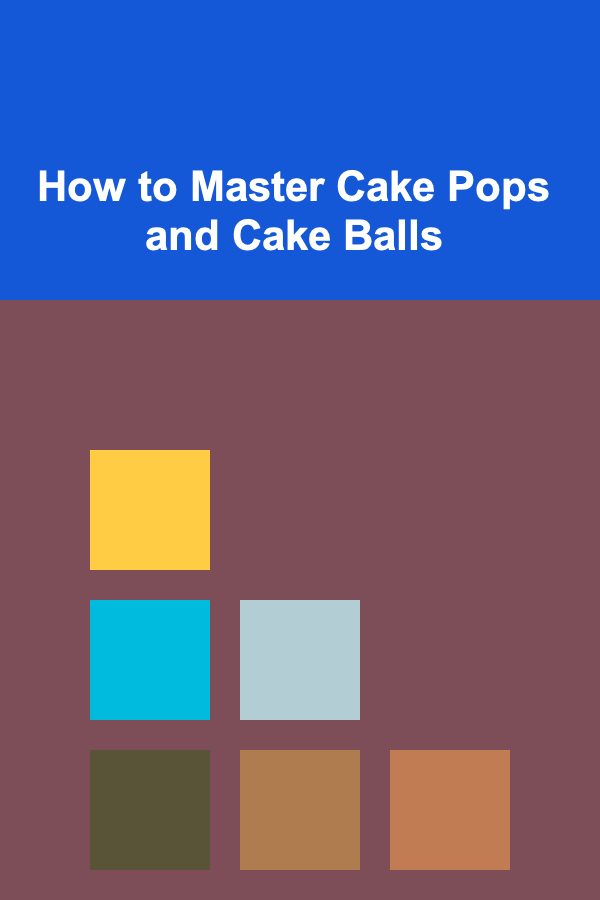
How to Master Cake Pops and Cake Balls
Read More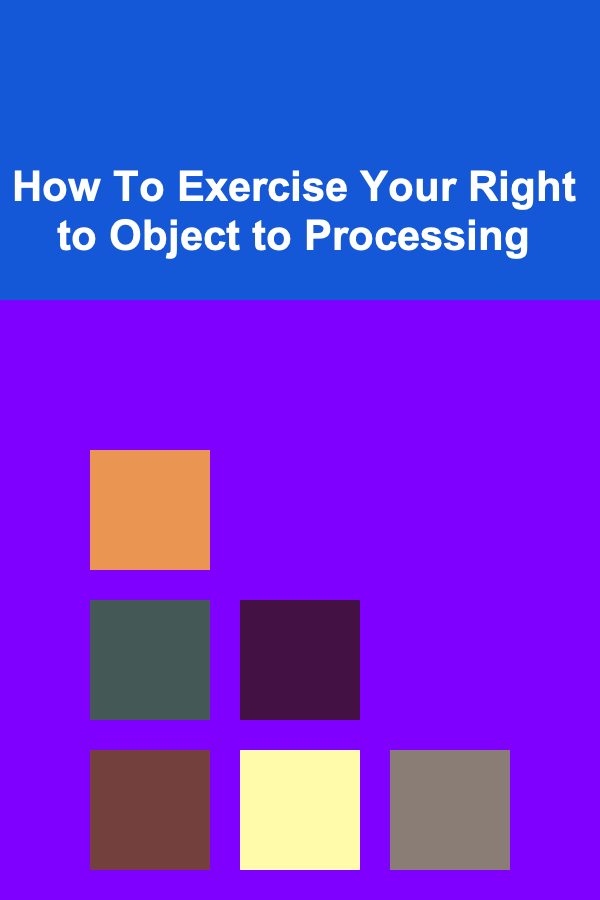
How To Exercise Your Right to Object to Processing
Read More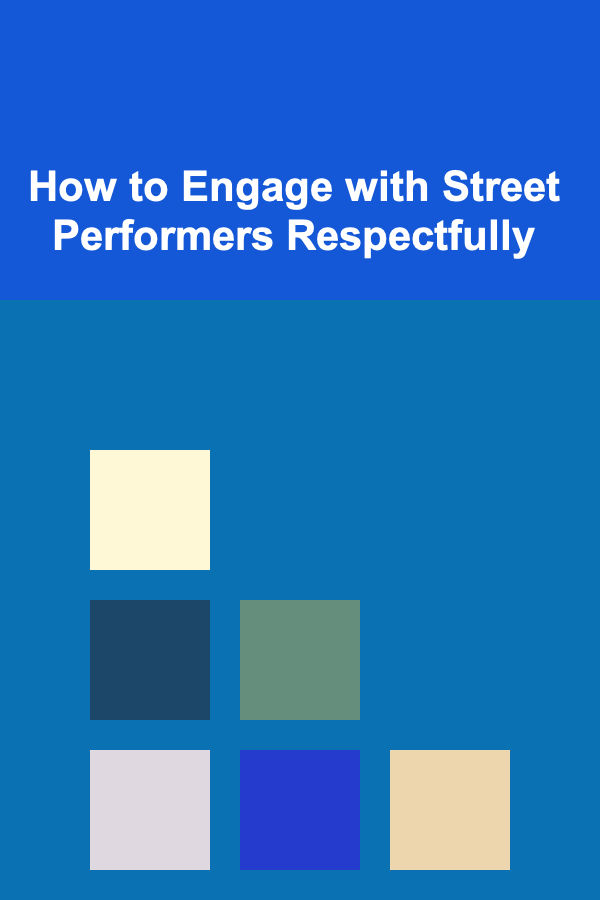
How to Engage with Street Performers Respectfully
Read MoreOther Products
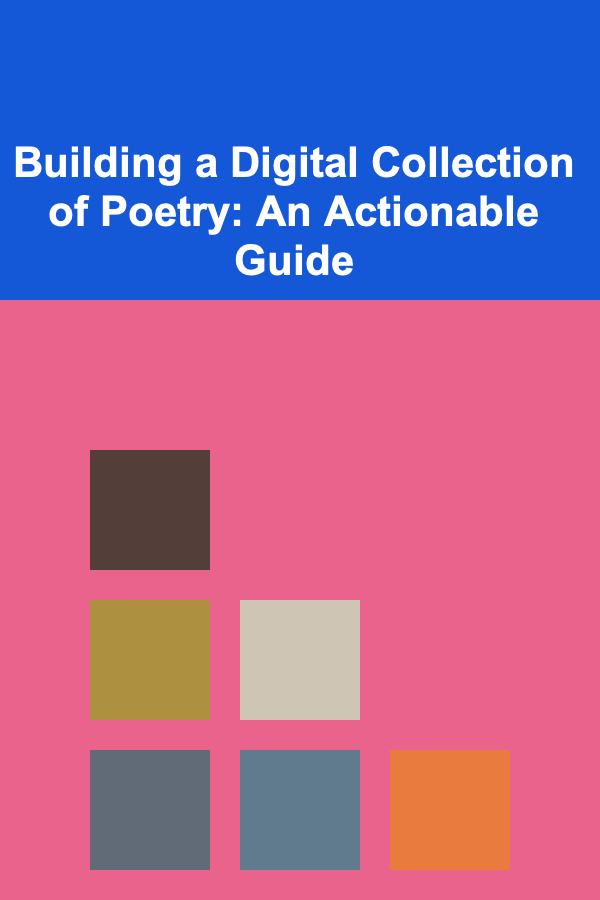
Building a Digital Collection of Poetry: An Actionable Guide
Read More
How to Handle Tenant Turnover and Minimize Losses
Read More
How to Use a Label Maker for Streamlined Organization
Read More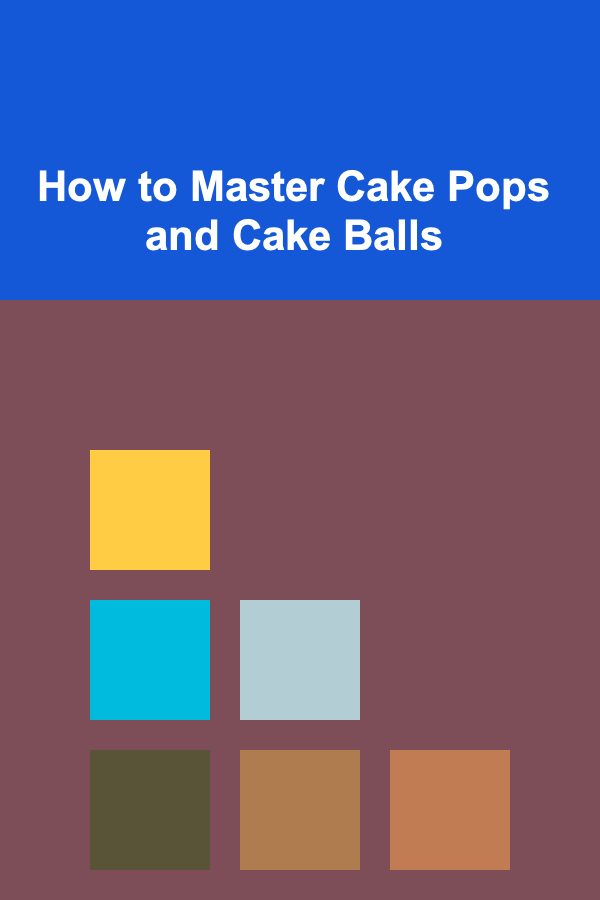
How to Master Cake Pops and Cake Balls
Read More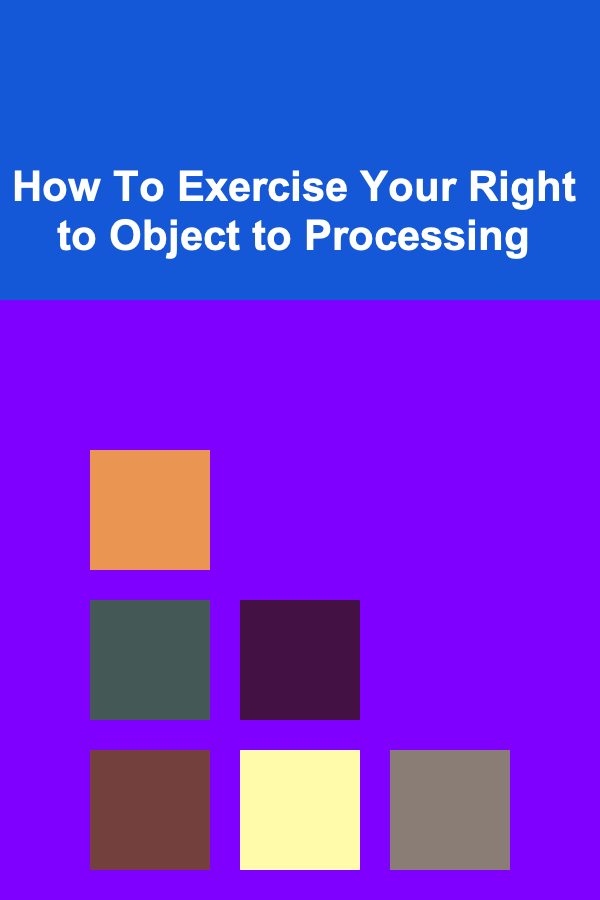
How To Exercise Your Right to Object to Processing
Read More