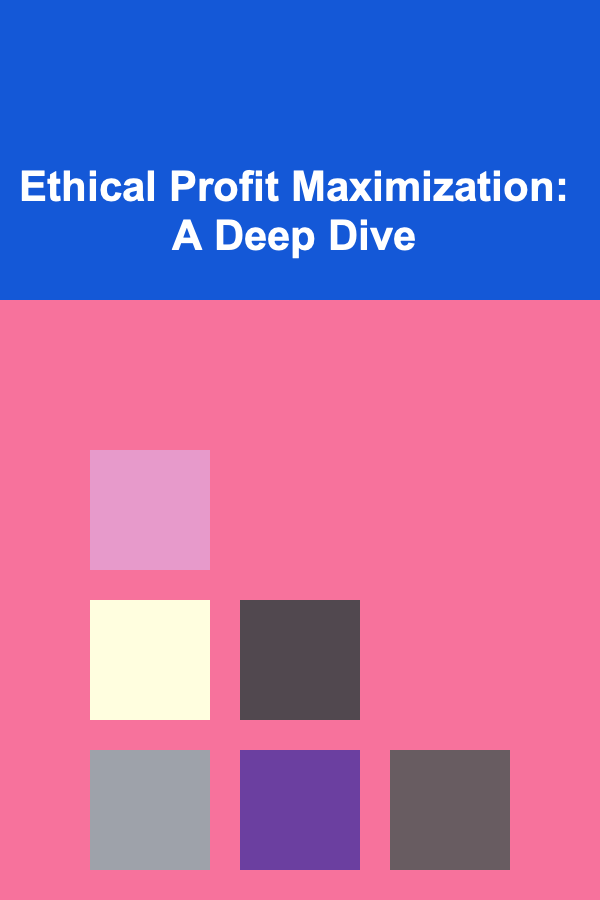How to Master Event-Driven Programming
ebook include PDF & Audio bundle (Micro Guide)
$12.99$10.99
Limited Time Offer! Order within the next:

Event-driven programming (EDP) is a popular paradigm in software development that has gained substantial attention in recent years. It's particularly beneficial in the design of interactive systems, such as graphical user interfaces (GUIs), web applications, and real-time systems. Event-driven systems are fundamentally structured around the occurrence of events and the corresponding responses to these events. In this article, we will explore the essentials of event-driven programming, its core concepts, and strategies to master it effectively.
What is Event-Driven Programming?
At its core, event-driven programming is a paradigm where the flow of the program is determined by external events or user actions. These events can include user inputs, such as mouse clicks or keyboard presses, changes in system state, or messages from other systems. Event-driven programming is a departure from traditional procedural programming, where the flow is dictated by the sequence of instructions. Instead, in event-driven systems, the flow is primarily controlled by events and event handlers.
The Structure of Event-Driven Systems
In an event-driven program, there are typically three primary components:
- Event Source: The entity that generates an event. For example, a user clicking a button or a timer triggering a signal.
- Event Listener/Handler: This component listens for specific events and takes action when the event occurs. For instance, when a user clicks a button, the event listener calls a specific function to handle that click.
- Event Loop: The event loop waits for and dispatches events to the appropriate event handlers. It continuously runs throughout the lifetime of the application, monitoring for events and responding to them as they arise.
Real-World Examples of Event-Driven Programming
Some of the most common examples of event-driven programming are:
- Web Applications: Modern web applications, especially those that interact with users, rely heavily on event-driven programming. Events such as clicks, form submissions, and page load events are central to their functionality.
- GUI Applications: Event-driven programming is a cornerstone in the development of graphical user interfaces. Events such as mouse movements, clicks, and keyboard presses trigger specific actions in the GUI.
- Real-Time Systems: Event-driven programming is widely used in systems that respond to external stimuli in real-time, such as gaming engines, financial trading platforms, and IoT (Internet of Things) devices.
Key Concepts in Event-Driven Programming
To master event-driven programming, it's important to understand a few key concepts that are central to the paradigm. Let's explore some of these core principles.
1. Event Handlers and Callbacks
An event handler is a function or method that is executed in response to a specific event. When an event is triggered, the corresponding handler is called. These handlers can be as simple as updating a UI element or as complex as running an entire process.
A callback is a function passed as an argument to another function, which is then invoked when a certain event occurs. In many languages, especially in JavaScript, callbacks are commonly used in event-driven programming.
Example: Callback Function in JavaScript
const button = document.getElementById('myButton');
// Define an event handler for the click event
button.addEventListener('click', function() {
alert('Button clicked!');
});
In this example, when the button is clicked, the event listener triggers the callback function that displays an alert.
2. Event Loop and Non-blocking I/O
One of the main benefits of event-driven programming is its ability to handle asynchronous operations efficiently, particularly through non-blocking I/O. In traditional programs, tasks such as reading from a file or querying a database could block the main program execution until they are complete. This blocking behavior can lead to inefficiency, especially in I/O-bound applications.
Event-driven programming, on the other hand, uses an event loop to manage asynchronous events. The event loop continuously checks for new events, processes them, and ensures that the program does not block while waiting for operations to complete.
Example: Event Loop in Node.js
Node.js is a popular JavaScript runtime built on event-driven programming principles. It uses a single-threaded event loop to handle I/O operations asynchronously.
// Example of non-blocking file reading
fs.readFile('data.txt', 'utf8', (err, data) => {
if (err) {
console.log(err);
} else {
console.log(data);
}
});
// This will log immediately, without waiting for file reading
console.log('File read initiated...');
In the example above, the event loop initiates the file reading operation without blocking the rest of the program. Once the file reading is complete, the callback function is triggered to handle the result.
3. Event Propagation and Bubbling
In event-driven systems, particularly in GUIs and web applications, events often "bubble" up from the target element to its parent elements. This is known as event propagation.
For example, when a user clicks a button inside a div, the click event will be triggered first on the button and then "bubble up" to the div, and potentially to higher-level elements in the DOM (Document Object Model). Event propagation can be controlled to prevent this bubbling effect.
Example: Event Propagation in JavaScript
console.log('Parent div clicked');
});
document.getElementById('childButton').addEventListener('click', function(event) {
event.stopPropagation(); // Prevent bubbling to parent
console.log('Button clicked');
});
In this example, the stopPropagation method is used to prevent the click event from bubbling up to the parent element.
4. Event Delegation
Event delegation is a technique where you assign a single event listener to a parent element rather than attaching individual listeners to each child element. This is particularly useful for handling events on dynamically created elements.
Example: Event Delegation in JavaScript
if (event.target && event.target.matches('button.className')) {
alert('Button clicked!');
}
});
Here, the event listener is attached to the parentDiv, and it listens for clicks on any button inside it. This method saves memory and improves performance, especially in cases with many child elements.
Benefits of Event-Driven Programming
Event-driven programming brings several benefits to developers, making it an attractive approach for modern software development.
1. Improved Responsiveness
Event-driven programming enables systems to be more responsive. Since the system only reacts when an event occurs, it avoids unnecessary waiting and blocking operations. This responsiveness is particularly useful in real-time applications, such as gaming and web applications.
2. Scalability
Event-driven systems are inherently scalable. By using event loops and asynchronous processing, event-driven architectures can handle thousands of concurrent connections or events without overwhelming the system. This makes event-driven programming particularly suited for building high-performance web servers, microservices, and distributed systems.
3. Simplified Code Structure
Event-driven systems encourage modular programming. Each component (e.g., event listener or handler) is responsible for handling a specific event, making the code easier to manage and maintain. Furthermore, the event loop ensures that the program runs continuously, handling events in an orderly fashion.
4. Flexibility
Event-driven programming allows systems to be more flexible. It can accommodate a wide variety of events, ranging from user interactions to system changes or external signals. This flexibility enables developers to build systems that can dynamically respond to different inputs.
Mastering Event-Driven Programming
Mastering event-driven programming involves a combination of understanding the core principles and gaining hands-on experience with the technology. Here are some steps you can take to master event-driven programming:
1. Learn Event-Driven Frameworks and Libraries
Familiarize yourself with popular event-driven frameworks and libraries used in various programming languages. For example, if you are working with JavaScript, consider learning about Node.js, React, and Angular, all of which are heavily event-driven.
If you're using Python, libraries such as Twisted or asyncio provide powerful tools for building event-driven applications.
2. Practice Asynchronous Programming
Event-driven programming is closely related to asynchronous programming. You should practice handling asynchronous tasks and dealing with callbacks, promises, and async/await syntax (in languages like JavaScript or Python).
3. Build Event-Driven Applications
The best way to master event-driven programming is to build real-world applications. Start by creating simple GUI applications, web applications, or games that utilize event-driven principles. Gradually increase the complexity of your projects as you become more comfortable with the paradigm.
4. Understand Event Loops and Multithreading
Deepen your understanding of event loops, especially in environments like Node.js, and learn how they differ from traditional multithreading models. Understanding the event loop in detail will help you optimize your applications for performance.
5. Embrace Patterns and Best Practices
Finally, embrace design patterns and best practices for event-driven programming. Techniques like event delegation, middleware for event handling, and separating concerns using microservices will enhance the scalability and maintainability of your applications.
Conclusion
Event-driven programming is a powerful paradigm that enables the development of highly responsive, scalable, and flexible applications. By understanding key concepts such as event handlers, callbacks, event loops, and event propagation, developers can build efficient and robust systems. Mastering event-driven programming requires practice, experimentation, and a deep understanding of asynchronous programming principles. As you continue to develop your skills, you'll be equipped to handle complex event-driven systems and take full advantage of the potential this programming model offers.
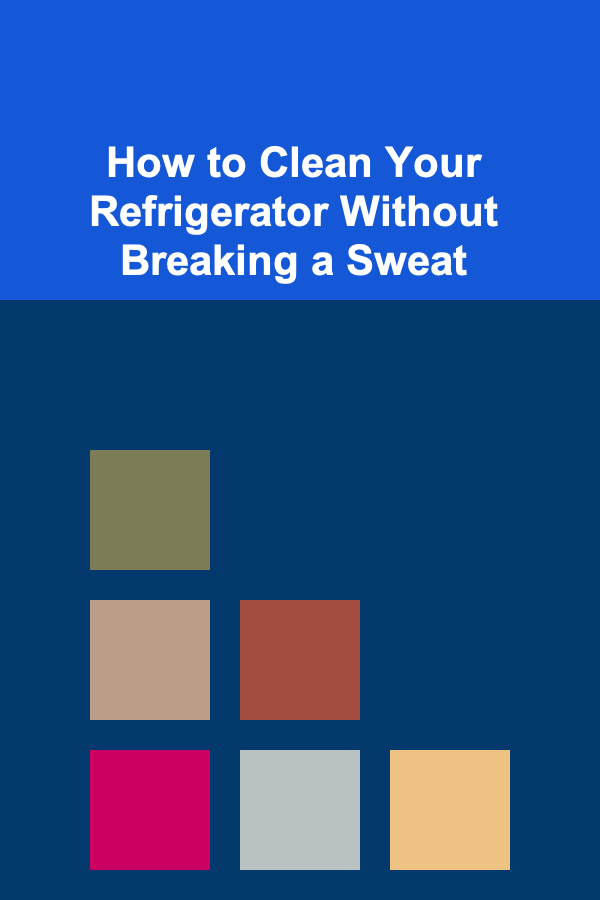
How to Clean Your Refrigerator Without Breaking a Sweat
Read More
How to Create a Decluttered Bedroom with Storage Solutions
Read More
How to Handle Office Supplies Wisely to Avoid Waste
Read More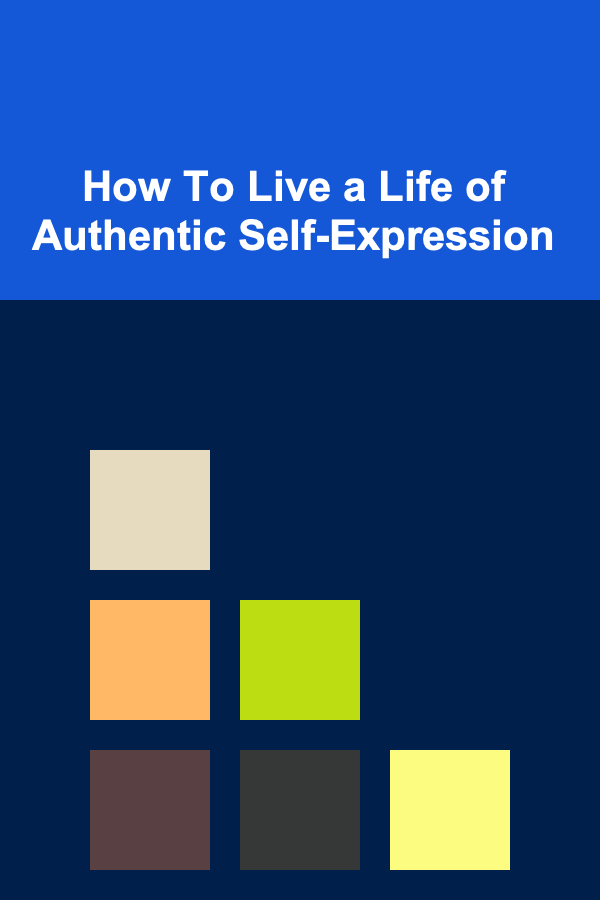
How To Live a Life of Authentic Self-Expression
Read More
How to Build a Strong Professional Portfolio
Read More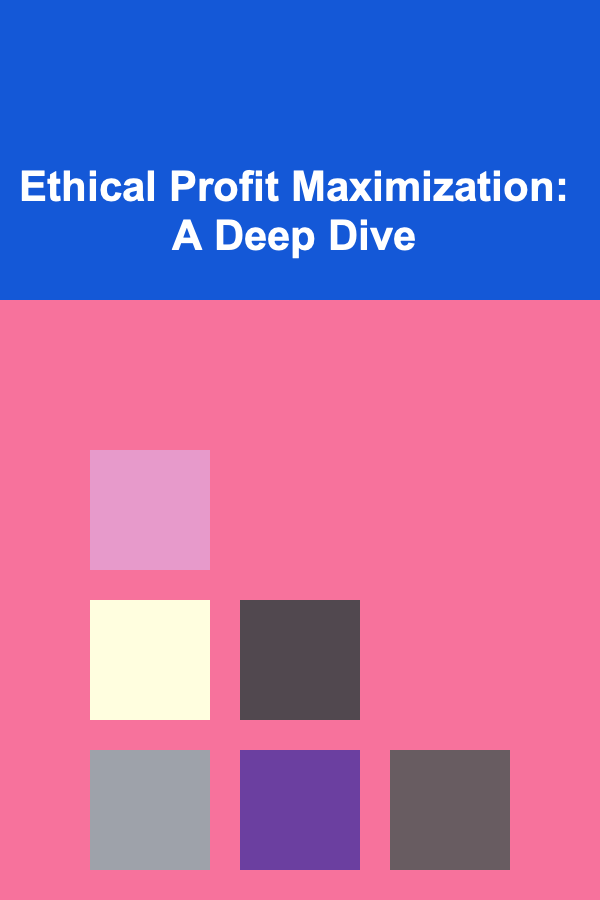
Ethical Profit Maximization: A Deep Dive
Read MoreOther Products
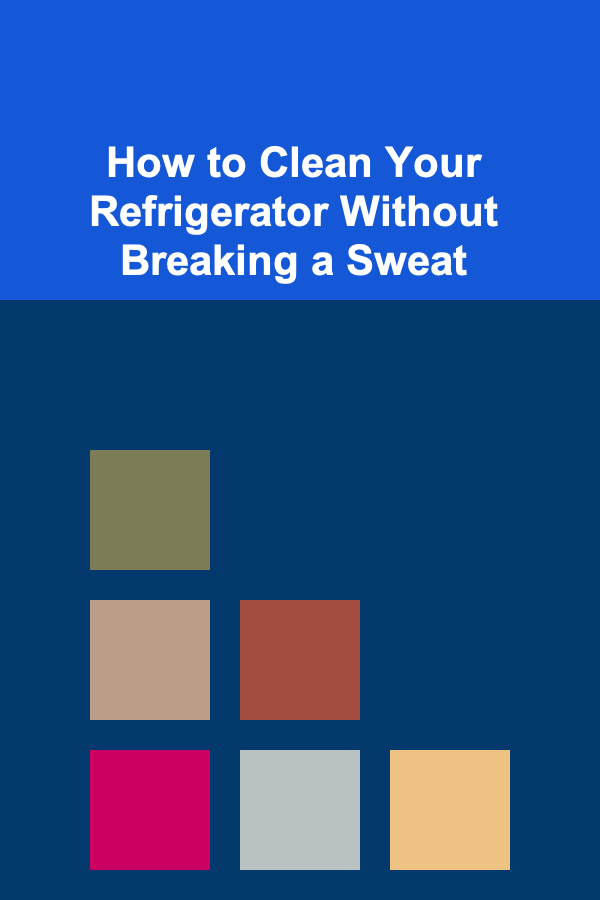
How to Clean Your Refrigerator Without Breaking a Sweat
Read More
How to Create a Decluttered Bedroom with Storage Solutions
Read More
How to Handle Office Supplies Wisely to Avoid Waste
Read More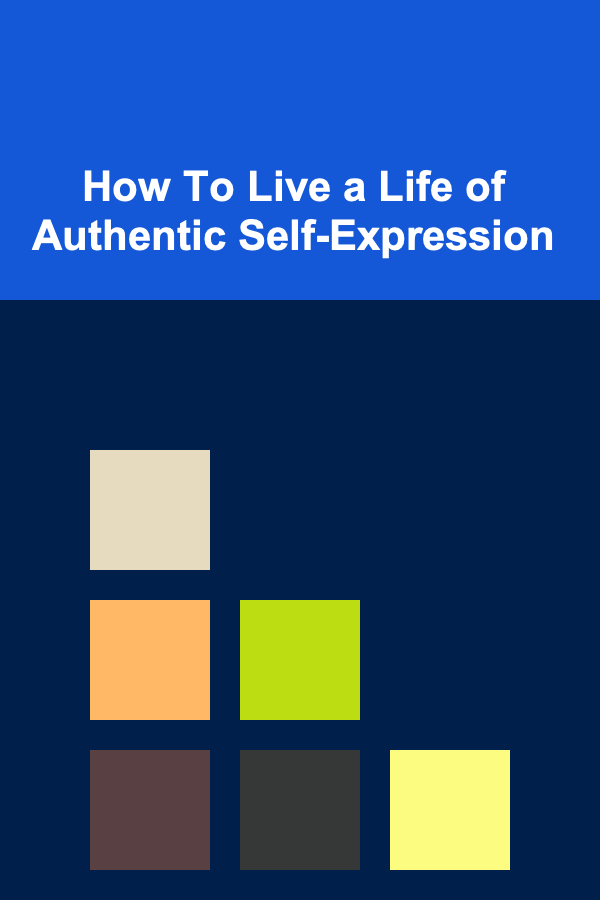
How To Live a Life of Authentic Self-Expression
Read More
How to Build a Strong Professional Portfolio
Read More