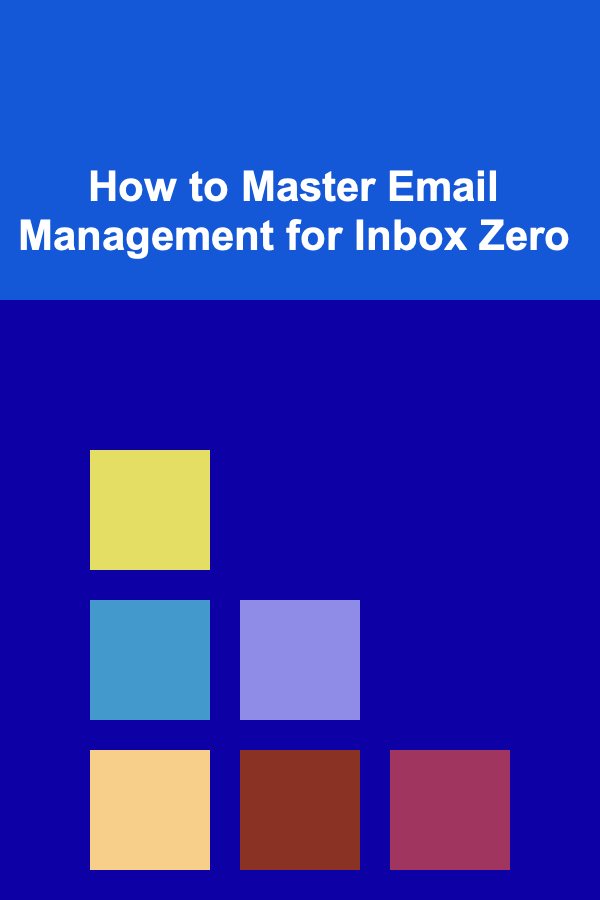
How to Master Email Management for Inbox Zero
ebook include PDF & Audio bundle (Micro Guide)
$12.99$11.99
Limited Time Offer! Order within the next:
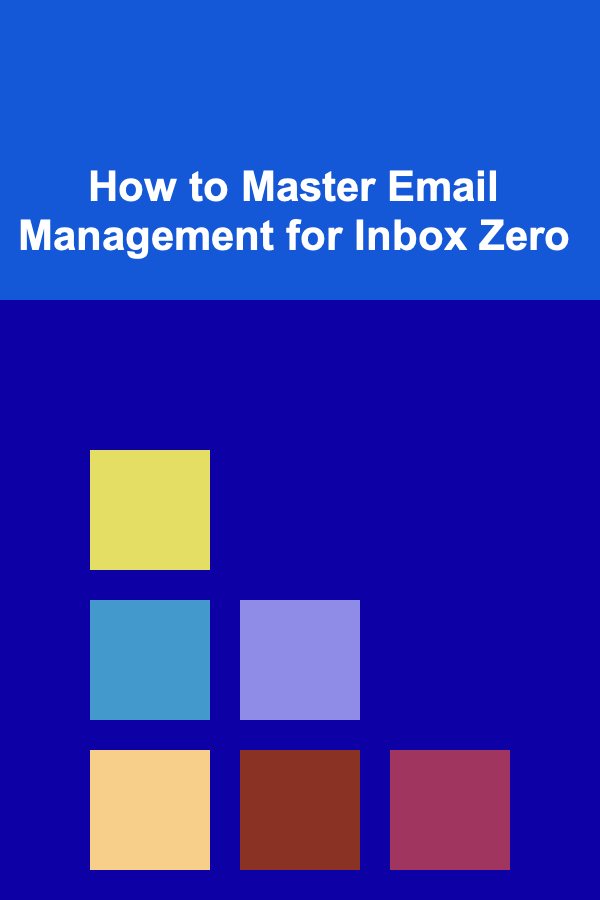
In today's fast-paced world, managing emails efficiently is an essential skill for both personal and professional success. With the increasing reliance on email communication, it's easy to become overwhelmed by a constantly growing inbox. The concept of "Inbox Zero" offers a strategy to manage emails effectively, ensuring that you stay organized, focused, and productive. This article delves deep into the principles, techniques, and tools needed to master email management and achieve Inbox Zero.
What is Inbox Zero?
Inbox Zero refers to a concept developed by productivity expert Merlin Mann, which focuses on keeping your email inbox empty (or nearly empty). While the term "Inbox Zero" might seem like an unreachable goal for many, it's about managing your emails in a way that helps you stay organized, reduce stress, and focus on what matters most. Achieving Inbox Zero means not just clearing your inbox but also developing habits to keep it clear and under control.
The idea behind Inbox Zero isn't about obsessively keeping the inbox empty at all costs; it's about having a system in place that prevents your email from taking over your life.
Why is Inbox Zero Important?
Effective email management is important for several reasons:
1. Reduced Stress
An overflowing inbox can lead to anxiety and stress. The sight of hundreds of unread emails creates a sense of chaos. By managing emails in a structured way, you can eliminate this mental burden.
2. Improved Productivity
Email often becomes a major distraction. When emails pile up, it's easy to get lost in the noise, spending more time managing them than actually working. With Inbox Zero, you can spend less time in your inbox and more time on high-value tasks.
3. Enhanced Focus
When your inbox is under control, you don't constantly feel the need to check it. This allows you to focus on your current task without getting distracted by incoming messages.
4. Better Organization
A clean inbox means you have a better overview of your communications. It allows you to easily find important emails and reduces the risk of missing deadlines or forgetting to follow up.
The Core Principles of Inbox Zero
Before diving into the techniques and tools to achieve Inbox Zero, let's first understand the core principles that guide this approach.
1. Process Every Email
You need to take action on every email that lands in your inbox. When an email is received, ask yourself: "What can I do with this right now?" There are several options:
- Delete it if it's irrelevant or a one-time notification.
- Archive it if it's important but doesn't require immediate action.
- Respond to it if a quick reply is all that's needed.
- Delegate it if someone else should handle the task.
- Schedule it for follow-up later if it requires a more complex response.
2. Organize Your Inbox
Instead of letting emails pile up in one unorganized list, use folders or labels to categorize emails. These categories can include things like:
- Action Required
- Follow Up
- Read Later
- Archives This way, you can easily track which emails need attention and which ones can be set aside for later.
3. Limit Your Email Time
Constantly checking your inbox throughout the day can become a huge productivity killer. Limit your email checking to specific times (e.g., once in the morning and once in the afternoon). This will help you stay focused on other tasks without getting distracted.
4. Automate Where Possible
There are several tools available that can automate tasks like filtering spam, sorting emails, and even setting up canned responses. This reduces the workload and helps you manage emails efficiently without much effort.
How to Achieve Inbox Zero: Step-by-Step Guide
Achieving Inbox Zero is not a one-time task but an ongoing process. Below is a step-by-step guide to help you clear your inbox and maintain it in a manageable state.
Step 1: Start with a Clean Slate
Before you can implement Inbox Zero, you must first clean out your inbox. This can take time, but it's an essential step. Here's how to get started:
1.1. Unsubscribe from Unwanted Emails
Take the time to unsubscribe from newsletters, promotional emails, and subscriptions that no longer serve you. Tools like Unroll.me can help you unsubscribe from multiple lists with just a few clicks.
1.2. Archive Old Emails
Move older emails that are no longer relevant to your current workflow into an archive folder. Keep them accessible, but out of the way. This will prevent your inbox from being cluttered with outdated messages.
1.3. Delete Irrelevant Emails
Be ruthless with your deletions. Emails that you no longer need or are of no value to you should be removed from your inbox. This includes spam, irrelevant notifications, and redundant messages.
1.4. Set Up Email Folders or Labels
Create a folder structure that fits your needs. Common folders include:
- Action Items (for emails requiring a response)
- Waiting For (for emails where you're waiting for a response or action)
- Reference (for important emails that don't require action but need to be stored for later reference)
By organizing your inbox this way, you'll create a clearer system to manage future emails.
Step 2: Develop an Email Processing Routine
Now that your inbox is clean, you need to create a routine for processing new emails as they come in. The key is to process each email quickly and efficiently.
2.1. The 2-Minute Rule
If you can respond to or act on an email in under two minutes, do it immediately. This principle helps prevent small tasks from piling up and getting overwhelming.
2.2. Set Time for Longer Responses
For emails that require more thoughtful responses, schedule a block of time during the day to focus on these tasks. This will allow you to address more complex emails without interrupting your workflow.
2.3. Use Labels or Folders for Immediate Sorting
When you process an email, immediately decide where it belongs in your folder system. For example:
- If it's something you need to take action on, move it to Action Items.
- If it's something you need to follow up on, place it in Waiting For.
- If it's informational, archive it for future reference.
Step 3: Automate and Use Tools to Streamline Email Management
Several email management tools can help you save time and automate repetitive tasks. Here are a few to consider:
3.1. Filters and Rules
Set up filters or rules within your email provider to automatically sort emails into designated folders based on criteria like sender, subject, or keywords. For example, if you frequently receive receipts or invoices, you can have them sorted automatically into a "Receipts" folder for easy access later.
3.2. Email Templates
For emails that you send regularly (such as project updates or customer inquiries), set up email templates or canned responses. This saves you time and ensures consistency in your communication.
3.3. Task Management Tools
Integrating your email with a task management tool like Todoist or Trello can help you track action items. Many tools allow you to forward emails directly to your task management system, turning emails into actionable tasks.
3.4. Snooze Feature
Email providers like Gmail offer a "snooze" feature, which allows you to temporarily remove emails from your inbox and bring them back at a later time when you're ready to deal with them. This can help reduce inbox clutter without forgetting important messages.
Step 4: Maintain Your Email System
Achieving Inbox Zero isn't a one-time event---it's a habit that needs to be maintained. Here's how to keep your system running smoothly:
4.1. Set Time for Email Review
Regularly review your email organization system and adjust it as needed. If certain types of emails start piling up again, re-evaluate your folder structure and adjust your filters accordingly.
4.2. Clean Up Your Folders
Just like your inbox, other folders (e.g., Action Items , Waiting For) can become cluttered over time. Schedule a recurring time each week to clean out old tasks and emails that are no longer relevant.
4.3. Review Your Email Habits
Continuously evaluate your email habits. Are you spending too much time on email? Could you improve your response times or your filing system? Regular reflection will help you stay efficient.
Step 5: Embrace Email Minimalism
Lastly, embrace email minimalism. Limit the number of emails you send and receive by streamlining your communication. Be concise in your emails and set expectations with others on your availability. This will naturally reduce the volume of emails you have to manage.
Conclusion
Mastering email management and achieving Inbox Zero is not a quick fix, but a lifestyle change that improves productivity, reduces stress, and enhances focus. By developing a disciplined approach to managing your inbox, implementing effective email processing routines, automating tasks, and continuously refining your system, you can maintain a clear, organized inbox that helps you stay on top of your work and personal life.
Achieving Inbox Zero isn't about perfection, but rather about building habits that help you manage your email effectively. Embrace the process, and soon, you'll find that email management becomes a seamless part of your daily routine.

How to Create a More Spacious Feel in a Tiny Apartment
Read More
How to Include a Recycling Station in Your Garage
Read More
How to Keep Your Office Supplies Stocked and Accessible
Read More
How to Organize a Family Reunion for Seniors
Read More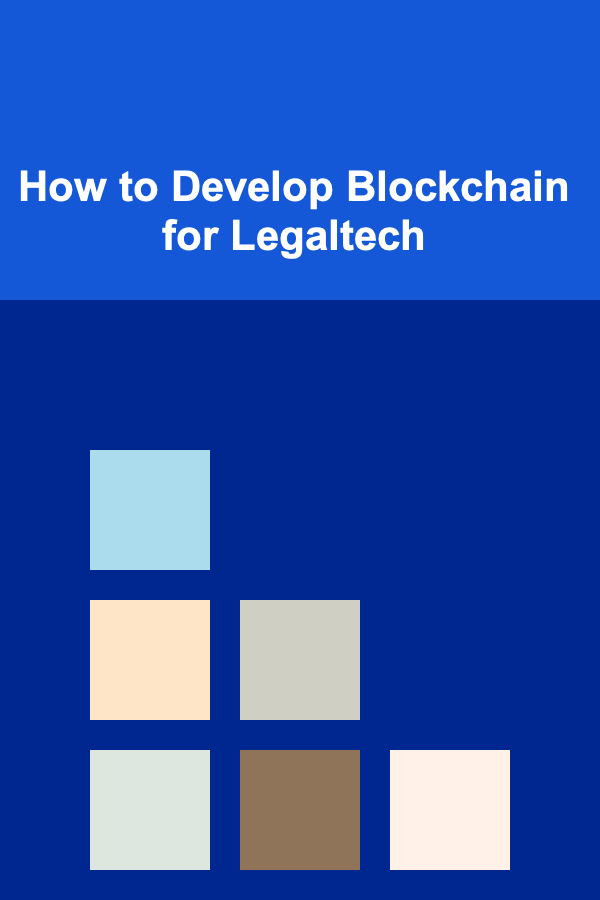
How to Develop Blockchain for Legaltech
Read More
How To Build a Gaming Community Online
Read MoreOther Products

How to Create a More Spacious Feel in a Tiny Apartment
Read More
How to Include a Recycling Station in Your Garage
Read More
How to Keep Your Office Supplies Stocked and Accessible
Read More
How to Organize a Family Reunion for Seniors
Read More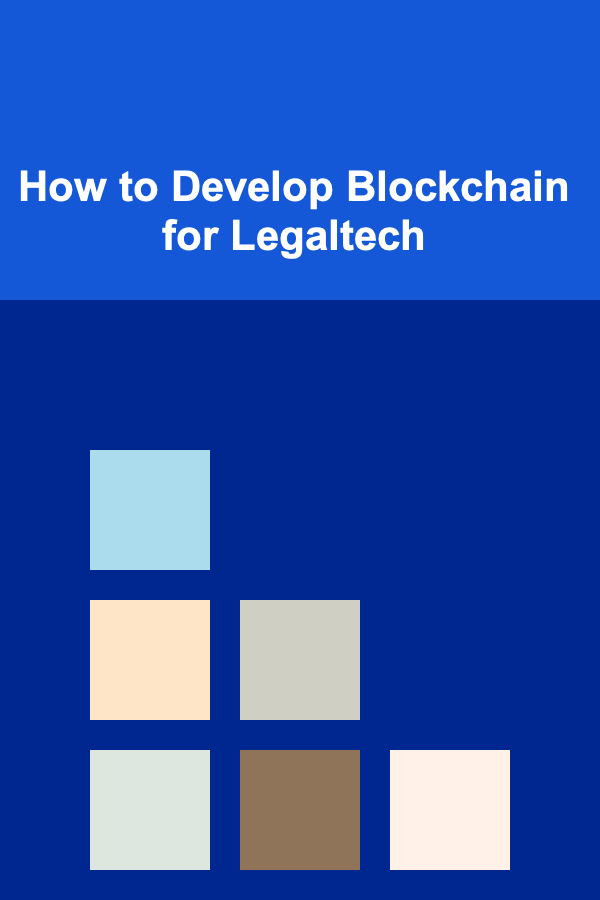
How to Develop Blockchain for Legaltech
Read More