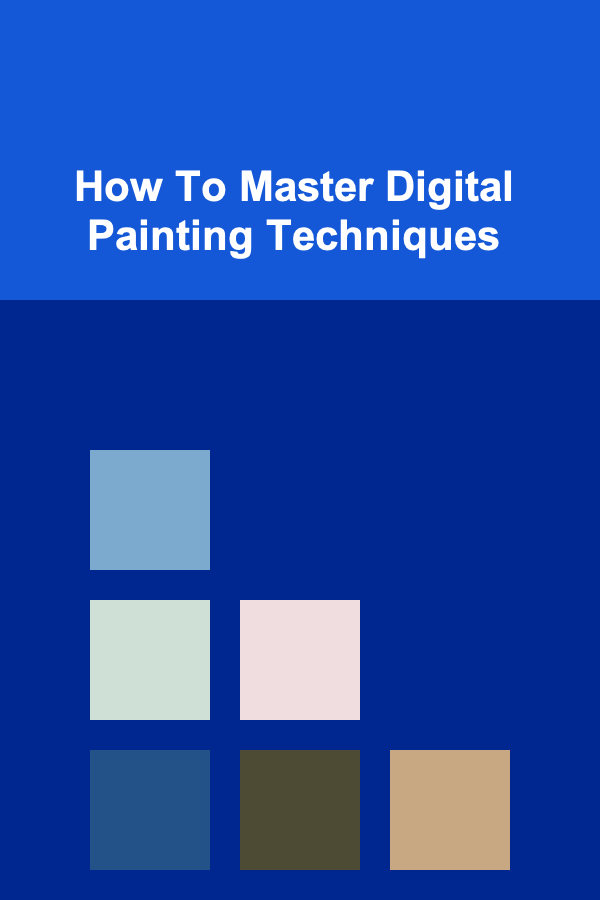
How To Master Digital Painting Techniques
ebook include PDF & Audio bundle (Micro Guide)
$12.99$7.99
Limited Time Offer! Order within the next:
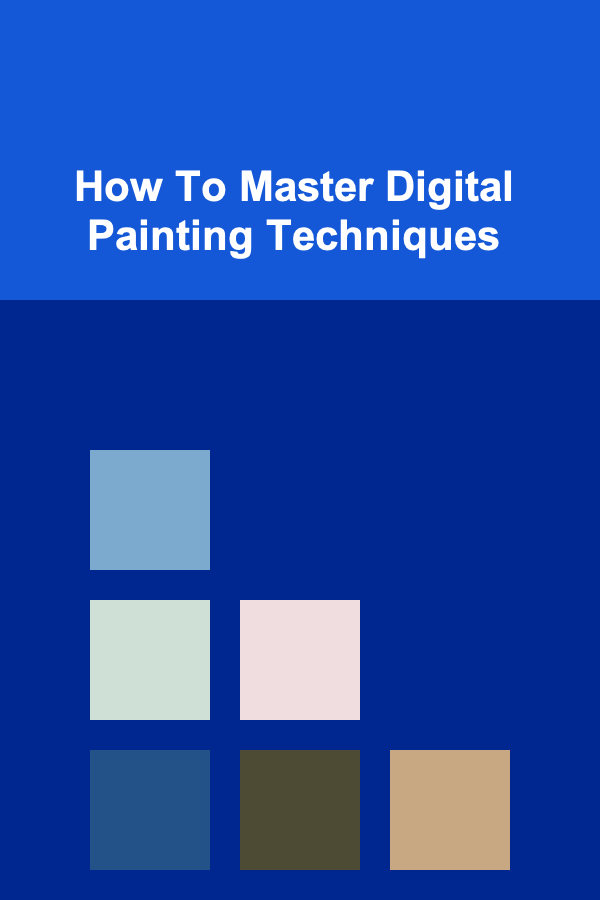
Digital painting is a powerful form of artistic expression that has revolutionized the way artists create. With the advancements in technology, digital painting techniques have become more accessible and versatile, allowing artists to produce stunning, detailed works of art with relative ease. However, mastering digital painting requires a deep understanding of both technical skills and artistic principles. In this article, we'll explore how to master digital painting techniques, covering everything from the basics of digital tools to advanced techniques that can elevate your art to the next level.
Understanding Digital Painting Tools
A. Choosing the Right Software
The first step in mastering digital painting is selecting the right software. There are several powerful tools available to digital artists, each with its own strengths and weaknesses. Some of the most popular digital painting programs include:
- Adobe Photoshop: Widely regarded as the industry standard, Photoshop is known for its vast array of tools, brushes, and customization options. It is ideal for professional artists and offers extensive support for various file formats.
- Corel Painter: Corel Painter is specifically designed for digital painting and offers a wide variety of brushes that mimic traditional media, making it a favorite for artists who want a natural painting experience.
- Procreate: Popular among iPad users, Procreate is a highly intuitive painting app that is perfect for artists who prefer working on a tablet. It has a vast selection of brushes and powerful layering features.
- Krita: Krita is a free and open-source painting program that is well-suited for digital painting. It offers a rich set of features, including customizable brushes, and is great for artists on a budget.
Each program has its unique features, but the key is to choose one that suits your needs and style. Most programs offer trial versions, so take advantage of these to explore the options before making a final decision.
B. Understanding Brushes and Customization
One of the defining features of digital painting software is the ability to use brushes, which replicate traditional painting tools like pencils, oils, watercolors, and more. Learning how to use and customize brushes is crucial to achieving the desired results in your artwork.
- Brush Types: Most digital painting programs come with a variety of preset brushes that emulate different mediums, such as soft brushes for blending, textured brushes for adding depth, and hard brushes for clean lines. Experiment with different brushes to see which ones suit your style.
- Customization: One of the advantages of digital painting is the ability to customize brushes to fit your specific needs. You can adjust settings like opacity, size, shape, and texture. This allows you to create unique brushes that give your artwork a more personal and dynamic look.
- Brush Pressure Sensitivity: Many digital painting tools support pressure sensitivity, meaning the harder you press on your tablet, the thicker or darker the stroke becomes. Mastering this feature is crucial for creating natural, varied strokes and adding a sense of realism to your paintings.
C. Hardware Considerations
Digital painting is best done with a tablet and stylus, as they provide a more natural drawing experience compared to using a mouse. The two most common types of tablets are:
- Graphics Tablets: These tablets require you to look at a separate screen while drawing. Some popular options include the Wacom Intuos Pro and Huion Kamvas.
- Pen Displays: These tablets have built-in screens, allowing you to draw directly on the screen. The Wacom Cintiq is a top choice for many professional artists, as it offers a highly responsive pen and a high-quality display.
The choice between a graphics tablet and a pen display largely depends on personal preference and budget. Both are capable of delivering excellent results, but a pen display may provide a more intuitive and immersive experience for some artists.
Mastering Basic Digital Painting Techniques
Before diving into advanced techniques, it's essential to grasp the fundamentals of digital painting. These skills serve as the foundation for creating detailed, professional-level artwork.
A. Layering and Layer Management
One of the key advantages of digital painting is the ability to use layers. Layers allow you to separate different elements of your painting, making it easier to adjust individual parts without affecting the rest of the composition.
- Layer Types: Most digital painting programs offer different types of layers, such as normal layers, adjustment layers, and clipping masks. Understanding how to use these layers effectively is crucial for efficient workflow.
- Organizing Layers: As your artwork becomes more complex, you'll likely end up with dozens of layers. It's important to keep them organized by naming them and grouping them into folders. This will save you time and frustration when making adjustments or revisions.
- Opacity and Blending Modes: Layers in digital painting can be adjusted for opacity, allowing you to create transparent effects. Additionally, blending modes control how one layer interacts with the layers beneath it. Experiment with different blending modes (e.g., Multiply, Overlay, Screen) to achieve various effects and textures.
B. Basic Painting Strokes
Mastering basic painting strokes is essential to building confidence in digital painting. The more control you have over your strokes, the better your results will be. Some fundamental techniques include:
- Smooth Strokes: Practice creating smooth, continuous strokes by adjusting your brush settings and pressure sensitivity. This will help you produce clean lines and seamless transitions between colors.
- Layered Strokes: Build up your strokes in layers, starting with light washes of color and gradually adding more detail. This technique is especially useful for creating depth and dimension in your artwork.
- Texture and Detail: Add texture to your strokes by experimenting with different brushes, such as those that simulate rough surfaces or soft blending tools. This adds a sense of realism to your work and helps define different elements.
C. Color Theory and Digital Painting
Color plays a significant role in any painting, and digital painting is no exception. Understanding color theory is essential to mastering digital painting techniques, as it allows you to create harmonious, visually appealing compositions.
- The Color Wheel: Familiarize yourself with the color wheel, which shows the relationships between primary, secondary, and tertiary colors. By understanding color relationships, you can create color schemes that are balanced and aesthetically pleasing.
- Color Harmony: There are several types of color harmonies, such as complementary (colors opposite each other on the color wheel), analogous (colors next to each other), and triadic (three evenly spaced colors). Experiment with these different schemes to see how they affect the mood and feel of your painting.
- Shading and Lighting: Understanding how light interacts with objects is crucial for creating depth and realism in digital paintings. Practice using highlights and shadows to model forms and create a sense of three-dimensionality.
Advanced Digital Painting Techniques
Once you have a strong grasp of the basics, you can move on to more advanced techniques that will allow you to push your skills to the next level.
A. Painting Realistic Textures
One of the challenges of digital painting is recreating the textures found in the real world. Whether it's skin, fabric, or metal, each material has unique characteristics that must be understood and replicated in your painting. To achieve realistic textures, you'll need to:
- Study Real-World References: Take the time to observe and study real-world objects. This will give you insight into how light, shadow, and surface detail interact with the material.
- Use Texture Brushes: Some digital painting programs offer texture brushes that simulate the appearance of real-world materials. These brushes can be a great starting point, but make sure to modify them to suit your specific needs.
- Layering for Texture: Just as you would in traditional painting, layering is essential for creating realistic textures. Begin with a base layer and gradually add finer details to build up the texture over time.
B. Mastering Digital Portraiture
Digital portraiture is one of the most rewarding yet challenging forms of digital painting. To create a convincing portrait, you need to understand the anatomy of the face, how light interacts with it, and how to capture the subject's personality. Key techniques include:
- Understanding Facial Anatomy: Study the underlying structure of the face, including the bones, muscles, and skin. This knowledge will help you accurately depict the proportions and angles of the face.
- Creating Skin Tones: Skin tones are complex and vary depending on the lighting and environment. Use a combination of layers, blending modes, and color adjustments to create realistic skin tones.
- Emphasizing Expression: A successful portrait captures more than just the physical likeness of the subject; it conveys emotion and personality. Focus on small details, like the curve of the lips or the intensity of the eyes, to create a dynamic and expressive portrait.
C. Creating Atmospheric Effects
Atmospheric effects, such as fog, rain, or lighting, can greatly enhance the mood of your digital painting. These effects can add drama and depth to your artwork. To master atmospheric effects:
- Use Soft Brushes: For effects like fog or mist, soft, low-opacity brushes are perfect for creating subtle transitions between light and dark areas.
- Layering Effects: Just like with textures, layering is key to creating convincing atmospheric effects. Use multiple layers with different opacities to build up the effect gradually.
- Color and Light: The use of color and light is essential for creating realistic atmospheric effects. Experiment with hues that match the mood you want to convey (e.g., blue for cool, calm environments or red for dramatic, fiery scenes).
D. Incorporating 3D Elements
For artists looking to add a more dynamic feel to their digital paintings, incorporating 3D elements can elevate the artwork to new heights. Many digital painting programs now support the integration of 3D models and brushes, allowing you to use them as references or backgrounds in your paintings. By combining 2D and 3D elements, you can achieve a unique, modern look in your art.
Developing Your Own Style
One of the most rewarding aspects of digital painting is the ability to develop your unique style. As you gain experience and explore various techniques, you'll start to refine your artistic voice. To develop your style:
- Experiment with Different Mediums: Explore different brushes, textures, and painting methods until you find a combination that feels natural to you.
- Analyze Other Artists: Study the work of artists you admire. Pay attention to how they use color, texture, and composition, and see how you can incorporate some of their techniques into your own work.
- Practice Regularly: Like any skill, digital painting requires consistent practice. The more you paint, the more you'll refine your style and technique.
Conclusion
Mastering digital painting techniques is an ongoing journey that requires both technical proficiency and creative exploration. By learning to use the right tools, mastering the basics, and experimenting with advanced techniques, you'll be well on your way to becoming a skilled digital artist. Whether you're painting portraits, landscapes, or abstract works, the possibilities are endless with digital painting. The key is to keep learning, practicing, and pushing the boundaries of what you can achieve.

How to Have a Family Picnic Indoors on a Rainy Day
Read More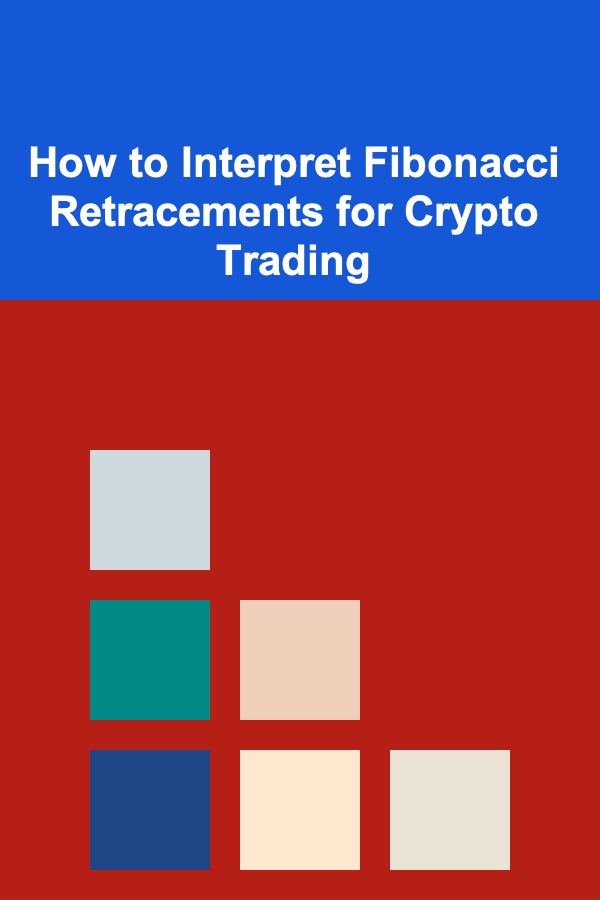
How to Interpret Fibonacci Retracements for Crypto Trading
Read More
Why Organizing Your Nightstand Can Improve Sleep Quality
Read More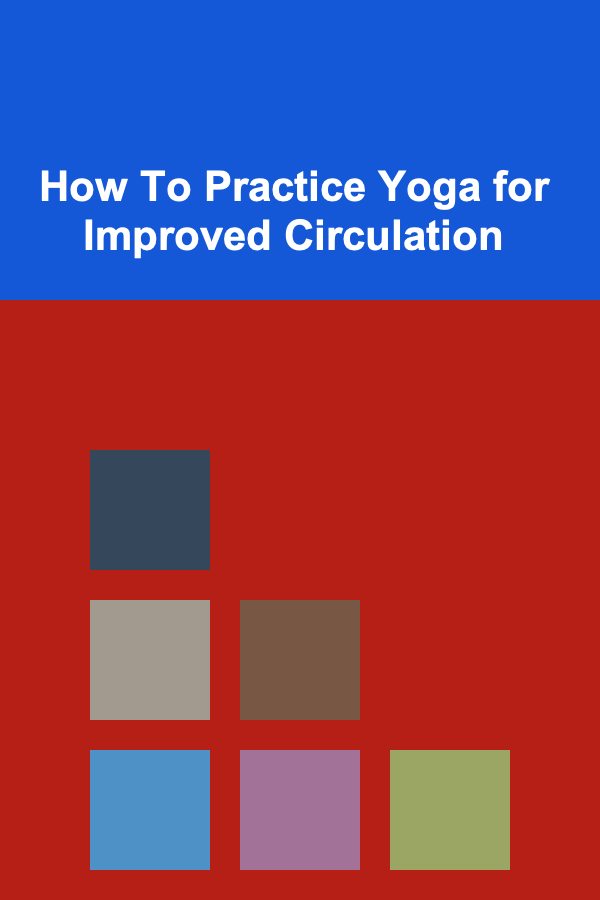
How To Practice Yoga for Improved Circulation
Read More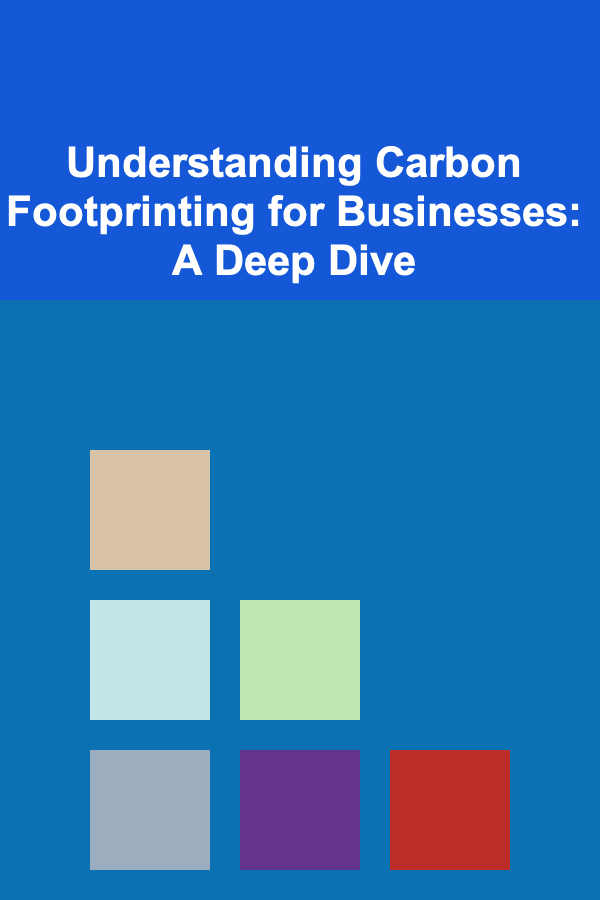
Understanding Carbon Footprinting for Businesses: A Deep Dive
Read More
10 Tips for Bartending in a High-Volume Bar
Read MoreOther Products

How to Have a Family Picnic Indoors on a Rainy Day
Read More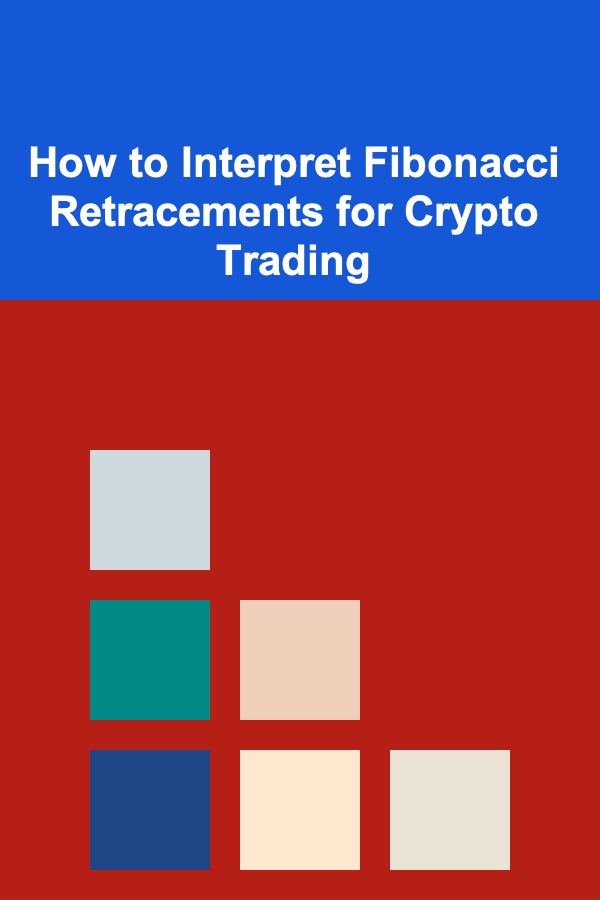
How to Interpret Fibonacci Retracements for Crypto Trading
Read More
Why Organizing Your Nightstand Can Improve Sleep Quality
Read More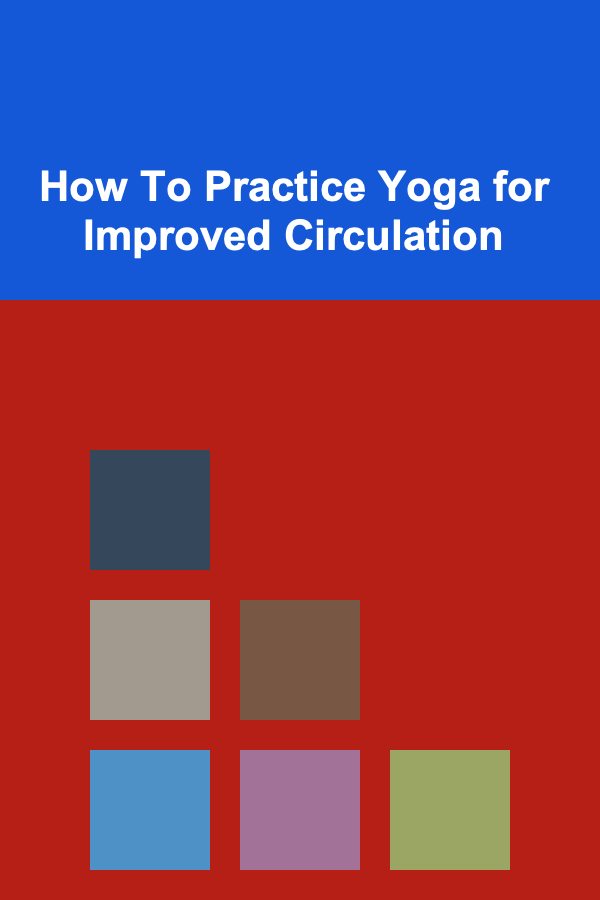
How To Practice Yoga for Improved Circulation
Read More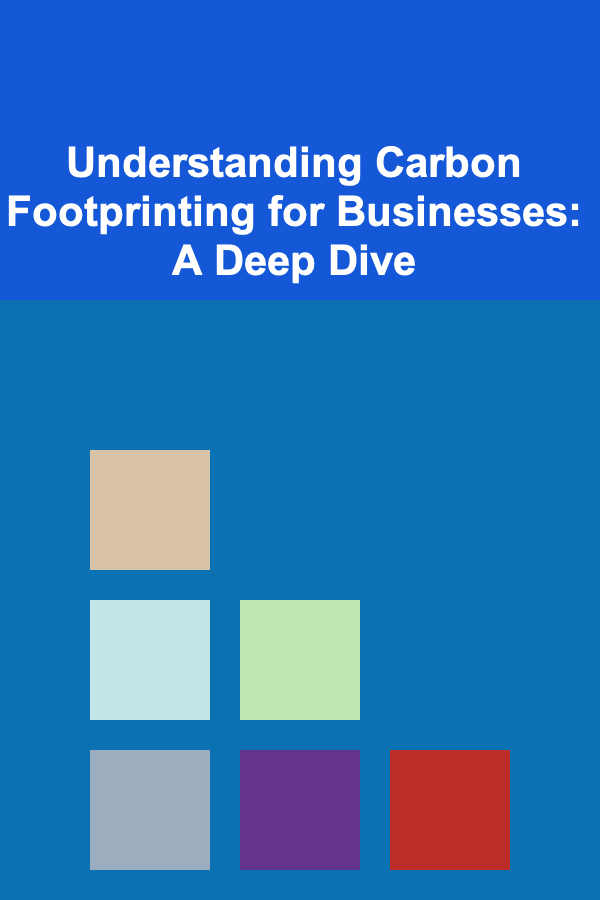
Understanding Carbon Footprinting for Businesses: A Deep Dive
Read More