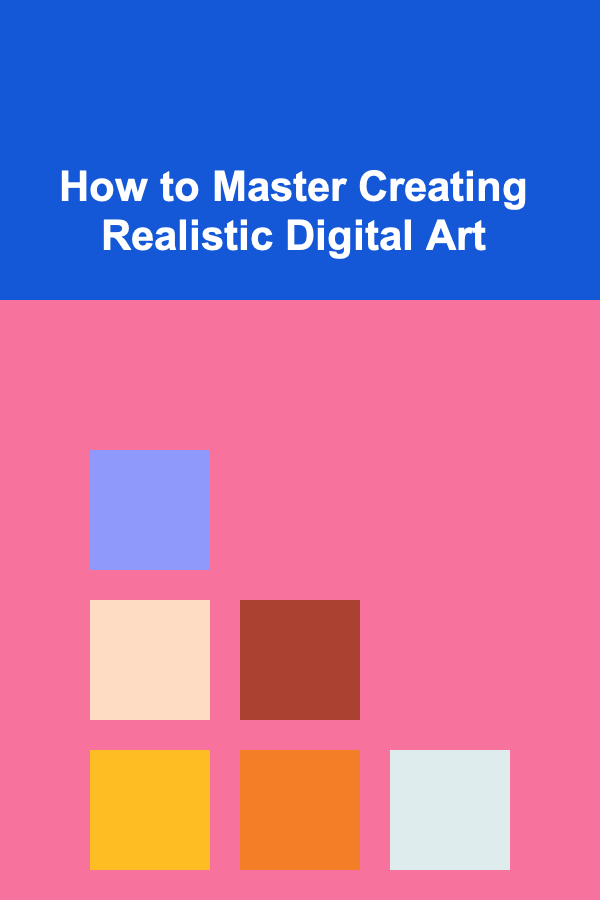
How to Master Creating Realistic Digital Art
ebook include PDF & Audio bundle (Micro Guide)
$12.99$5.99
Limited Time Offer! Order within the next:
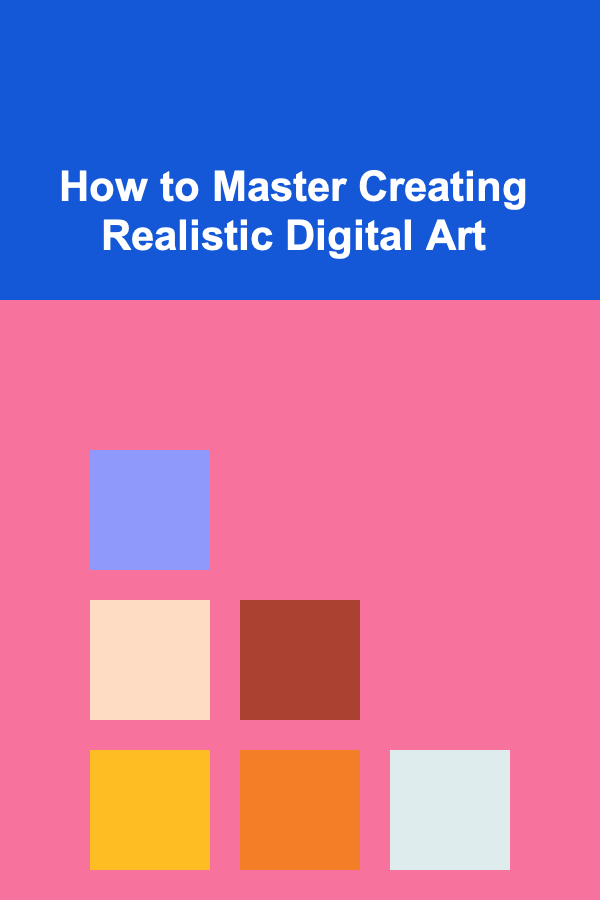
Digital art has evolved into an exciting and complex medium, offering artists new ways to express their creativity, experiment with different styles, and push the boundaries of traditional art forms. Mastering realistic digital art, however, requires dedication, patience, and a thorough understanding of both artistic principles and the digital tools available. This guide will explore the essential aspects of creating realistic digital art, from developing foundational skills to mastering advanced techniques.
Understanding the Basics
1. The Importance of Traditional Art Principles
Before diving into the world of digital art, it's important to grasp the basic principles of traditional art. Realistic digital art relies heavily on the same core principles that apply to traditional painting or drawing, such as:
- Composition: How elements are arranged in an artwork.
- Proportions: Accurately representing the size and relationship between objects or figures.
- Lighting and Shadows: The way light interacts with surfaces and creates depth and dimension.
- Color Theory: Understanding how colors interact and how to use them to create harmony and balance.
- Perspective: Creating a sense of depth and space on a flat surface.
While the medium may be digital, these principles are fundamental to creating realistic art, and mastering them will lay the groundwork for your work.
2. Choosing the Right Tools
Digital art requires specific tools that mimic the effects of traditional media. The key to mastering realistic digital art lies in selecting the right tools and understanding how to use them effectively. Here are some essential tools you will need:
- Digital Tablet and Stylus: While a mouse can be used for digital art, a tablet and stylus provide much more precision, pressure sensitivity, and the ability to replicate brush strokes like a real pen or paintbrush.
- Software: There are various digital art programs, with the most popular being Adobe Photoshop, Corel Painter, Clip Studio Paint, and Procreate. Each software has its unique features, but most of them allow for brush customization, layer management, and advanced editing options that help in creating realistic effects.
- Brushes and Textures: Brushes are one of the most powerful tools in digital art. Many artists use custom brushes to create textures, such as skin, hair, fabric, or various natural elements like wood, metal, or water. Learning how to create or find brushes that suit your style is an essential step in mastering realism.
Developing Your Skills
1. Mastering the Basics of Drawing
Even with the power of digital tools, realistic digital art starts with drawing. While many digital art tools offer shortcuts like automatic shapes or brushes that mimic textures, a solid understanding of how to draw is necessary to produce convincing, realistic art.
Start by practicing the fundamentals of drawing, focusing on:
- Basic shapes: Draw basic geometric shapes like circles, squares, and cylinders. These are the building blocks of more complex forms.
- Contour drawing: Focus on outlining the objects you wish to draw. Practice contour drawing to build precision in your line work.
- Gesture drawing: Practice drawing quick, loose sketches that capture the essence and movement of your subject.
- Still life and reference studies: Use reference images to practice capturing real-world objects, as this will help you understand their form, shadow, and texture.
It's essential to master drawing before diving into the more advanced aspects of digital art. Without a firm grasp on drawing, even the best digital tools won't be enough to create truly realistic pieces.
2. Understanding Value and Contrast
Value refers to the lightness or darkness of a color, and it plays a critical role in creating depth and realism. In traditional art, artists often use shading to create a three-dimensional illusion on a two-dimensional canvas. In digital art, understanding how to use light and shadow is just as crucial.
To improve your ability to use value and contrast effectively:
- Start with grayscale studies: Draw objects in grayscale to train your eyes to see and replicate the range of values.
- Observe light: Pay close attention to how light falls on objects in real life. Notice the transitions from light to dark and the subtle gradients of shadow.
- Use layers: In digital painting, the use of layers allows you to separate different aspects of your work, making it easier to adjust lighting, shadow, and contrast.
Mastering value and contrast is an essential step toward achieving realism. Without proper light and shadow, your artwork will appear flat, no matter how accurate the proportions or details are.
3. Practicing Color Theory
Realistic art requires a nuanced understanding of color. Unlike traditional painting, where colors can be mixed directly on a palette, digital artists use a color wheel and various settings to create their palette. The key to realism lies in using color effectively to convey depth, atmosphere, and emotion.
Here are some tips for mastering color:
- Understand the color wheel: Familiarize yourself with complementary, analogous, and triadic color schemes. Understand how to use colors harmoniously and create depth through color.
- Use warm and cool tones: Realistic art often uses a balance of warm and cool tones to create depth. For example, warmer tones often come forward in an artwork, while cooler tones tend to recede.
- Focus on color temperature: Light affects the temperature of color. For example, sunlight often has a warm yellow hue, while shadowed areas may lean towards cooler blues or purples. Understanding color temperature is essential for realistic depictions of light and shadow.
Once you have a good understanding of color theory, practice applying it to various objects and scenes. Experiment with how light, shadow, and different environments influence the colors you choose.
Advanced Techniques
1. Layering and Blending
One of the advantages of digital art is the ability to use layers. Layers allow you to build up an artwork gradually, adjusting specific elements without affecting others. In realistic digital art, layering is a vital technique for creating depth and detail.
- Use multiple layers: Separate the sketch, base colors, shadows, highlights, and details onto individual layers. This makes it easier to adjust each aspect of your work without affecting other parts.
- Blending: Blending is the process of smoothing transitions between colors and values. Use soft brushes and low-opacity strokes to blend shadows and highlights seamlessly. Mastering blending techniques will make your art appear more natural and smooth.
The key to mastering layering and blending is practice. Experiment with different brushes and settings to create the effect you want. Don't be afraid to start over or refine details over time.
2. Texturing and Detailing
Texture is one of the most important aspects of creating realism. In traditional art, artists add texture by layering paints or using different techniques, such as stippling or dry brushing. In digital art, texture is achieved by using brushes, filters, and custom textures that mimic real-world surfaces.
To achieve realistic textures:
- Use custom brushes: Download or create brushes that simulate textures like skin, fabric, or wood. These brushes allow you to add complex textures quickly and accurately.
- Add fine details: Details like skin pores, hair strands, and fabric wrinkles are what bring an image to life. Focus on adding small, fine details to make your art more convincing.
- Observe real textures: Use reference images to study how different materials look and feel. Pay attention to how light interacts with these surfaces and replicate them in your work.
The more detail you add, the more realistic your art will become. However, be mindful not to overdo it. Sometimes, less is more, and too much detail can make the piece look artificial.
3. Working with Reference Images
Using reference images is an essential technique for mastering realistic digital art. While it's important to practice from imagination, reference images help you understand real-world anatomy, lighting, and textures. They allow you to study objects, people, and scenes in detail.
Here's how to use reference images effectively:
- Don't copy directly: Use reference images as a guide, not as a template. Study them to understand proportions, lighting, and texture, but don't replicate them exactly.
- Build a reference library: Collect a range of reference images for different subjects, such as landscapes, portraits, or still life. This will give you a visual resource to draw upon when working on your own art.
Remember that working with reference images isn't cheating---it's a tool to help you improve your skills and create more realistic art.
4. Adding Final Touches and Enhancements
Once you've completed the bulk of your artwork, the final step is to add finishing touches that will make it truly realistic. These can include:
- Sharpening: Sharpen key details to enhance the focus areas of your art, such as the eyes in a portrait or the focal point of a landscape.
- Glows and highlights: Add subtle glows or highlights to areas where light hits most directly, like a light source or a shiny surface.
- Noise and grain: Adding a slight noise or grain texture can give your digital art a more organic, traditional feel.
Conclusion
Mastering realistic digital art is a process that requires time, dedication, and practice. By focusing on the fundamental principles of traditional art, choosing the right tools, and refining your skills through constant experimentation, you can achieve impressive results. With persistence and a willingness to learn, you'll be able to create digital artwork that feels just as real as anything done with pencil and paint.

How to Navigate the Lease Agreement Process with Tenants
Read More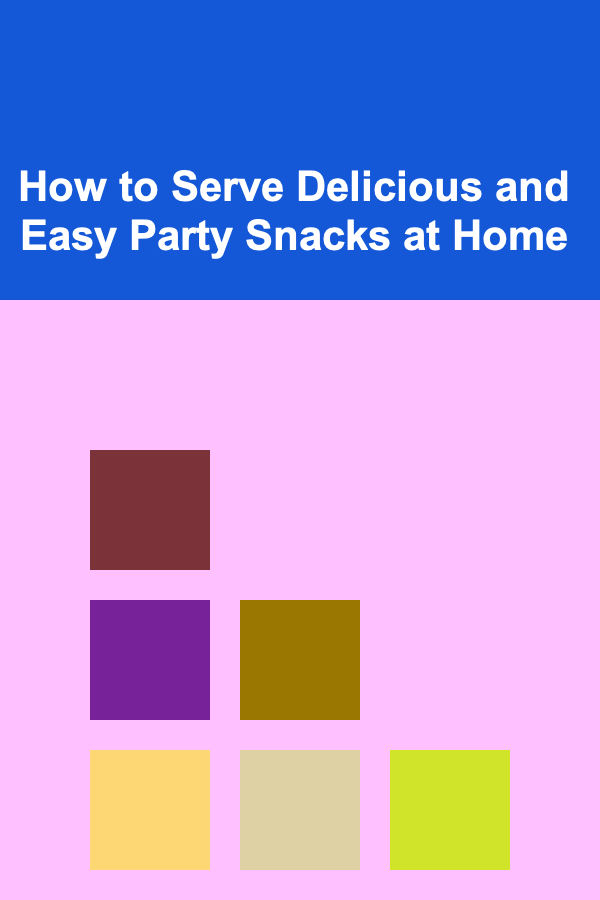
How to Serve Delicious and Easy Party Snacks at Home
Read More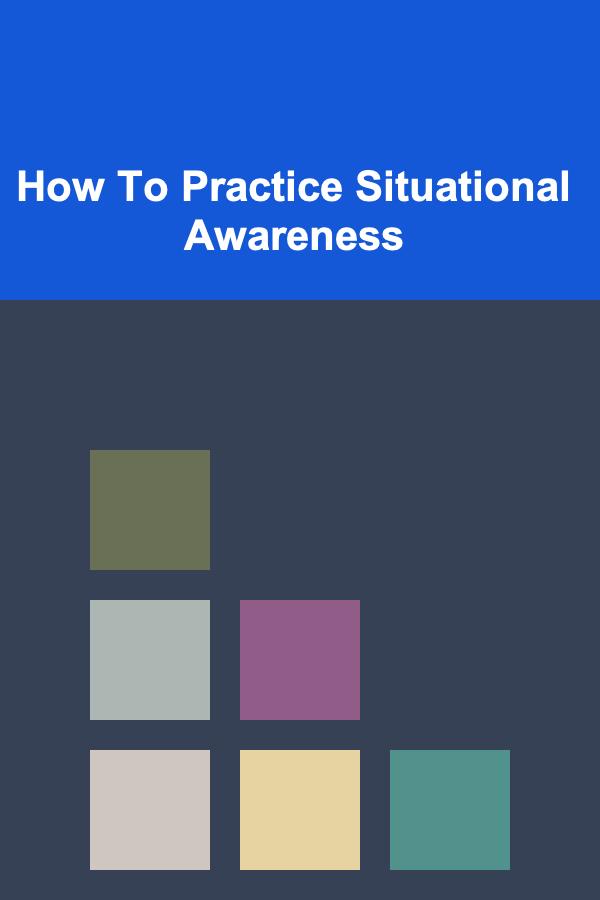
How To Practice Situational Awareness
Read More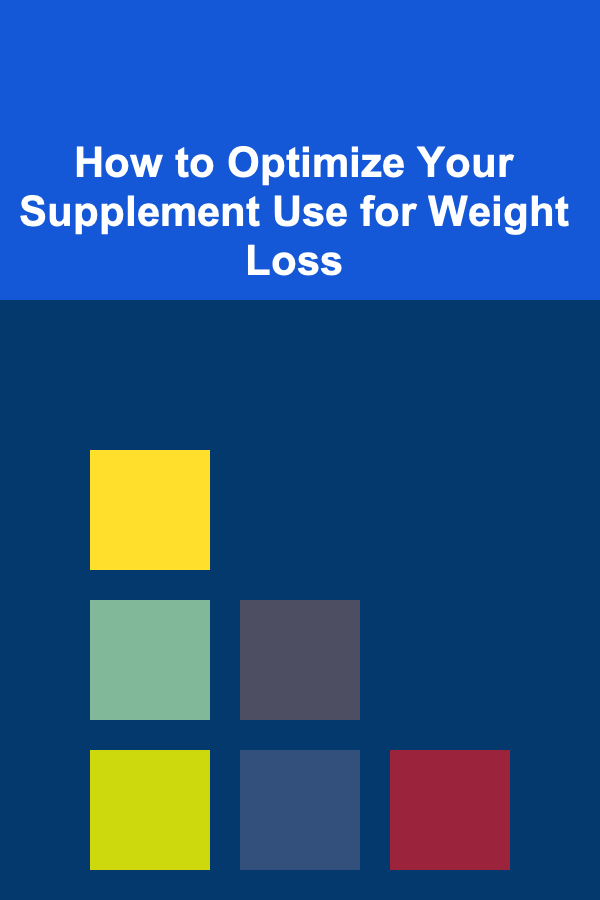
How to Optimize Your Supplement Use for Weight Loss
Read More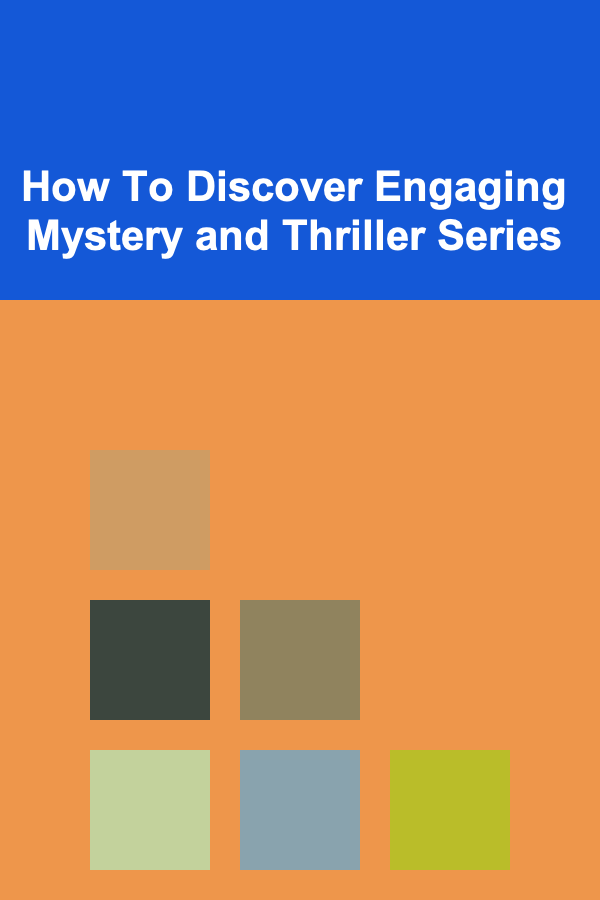
How To Discover Engaging Mystery and Thriller Series
Read More
How to Make Vegan Cheese That Actually Tastes Like Cheese
Read MoreOther Products

How to Navigate the Lease Agreement Process with Tenants
Read More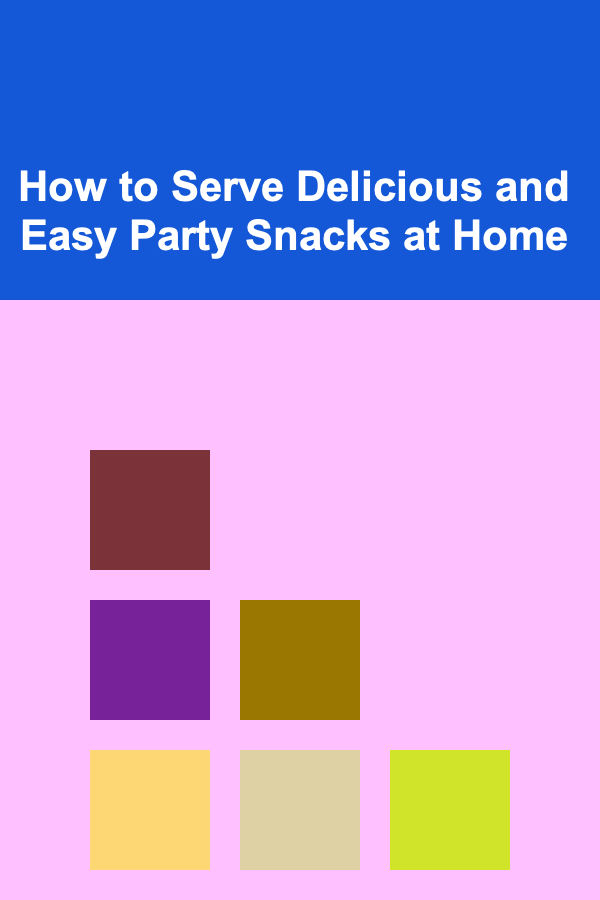
How to Serve Delicious and Easy Party Snacks at Home
Read More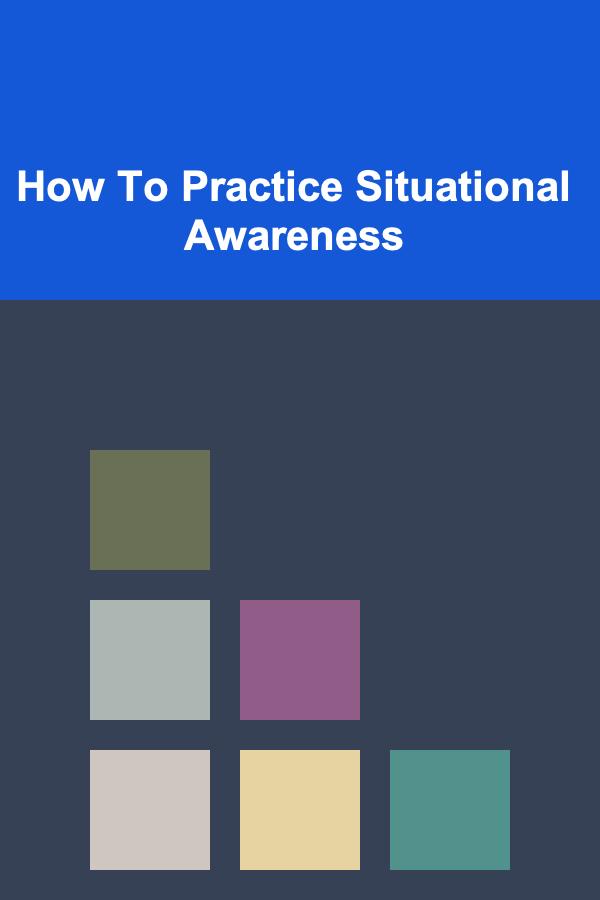
How To Practice Situational Awareness
Read More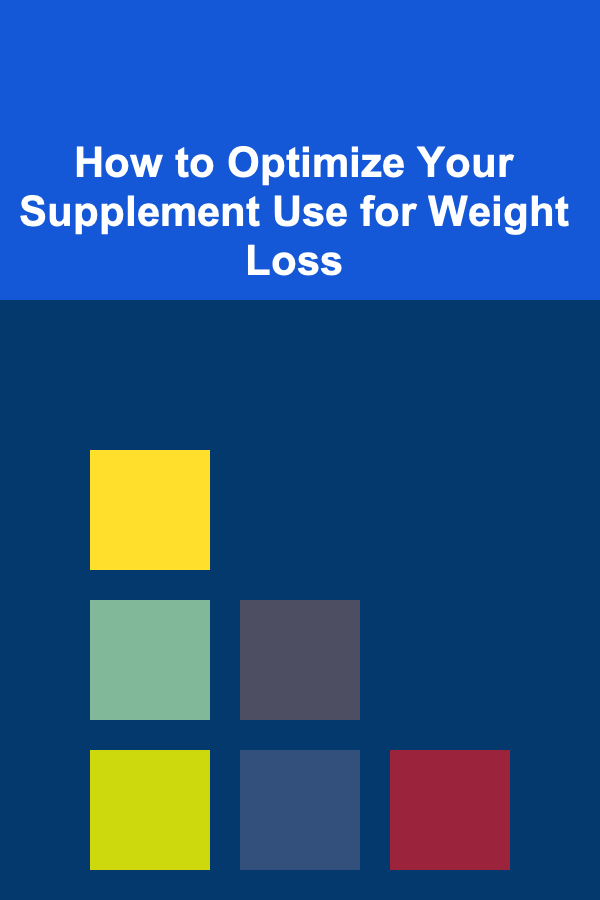
How to Optimize Your Supplement Use for Weight Loss
Read More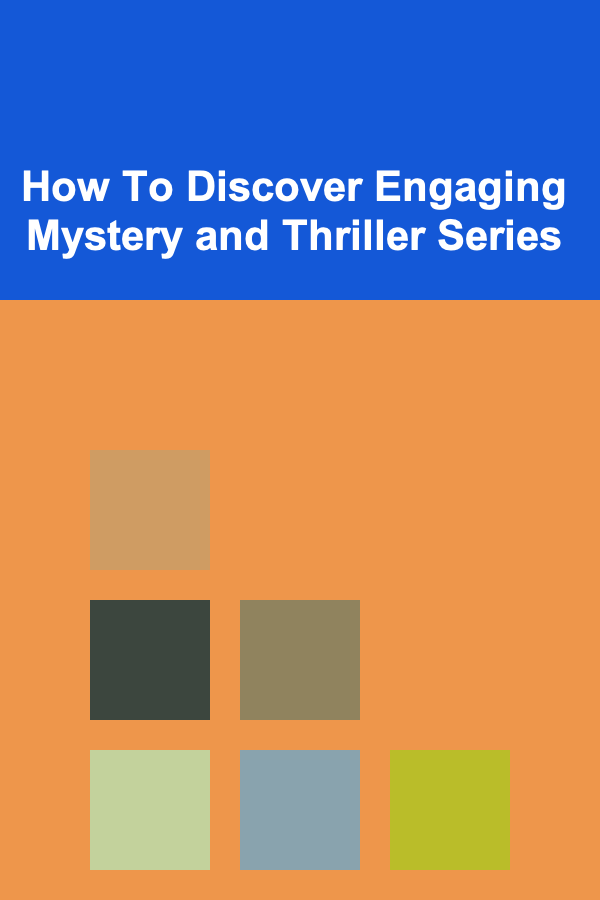
How To Discover Engaging Mystery and Thriller Series
Read More