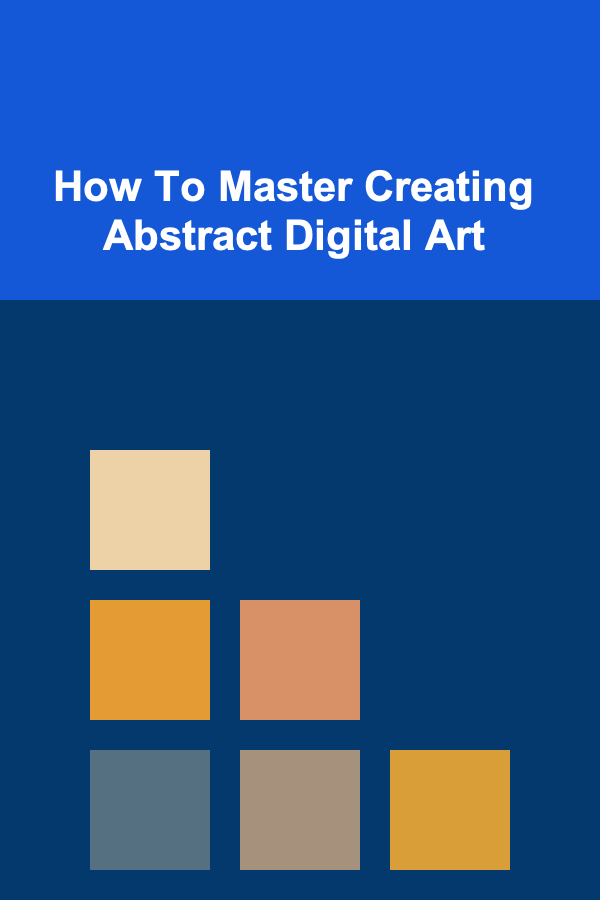
How To Master Creating Abstract Digital Art
ebook include PDF & Audio bundle (Micro Guide)
$12.99$8.99
Limited Time Offer! Order within the next:
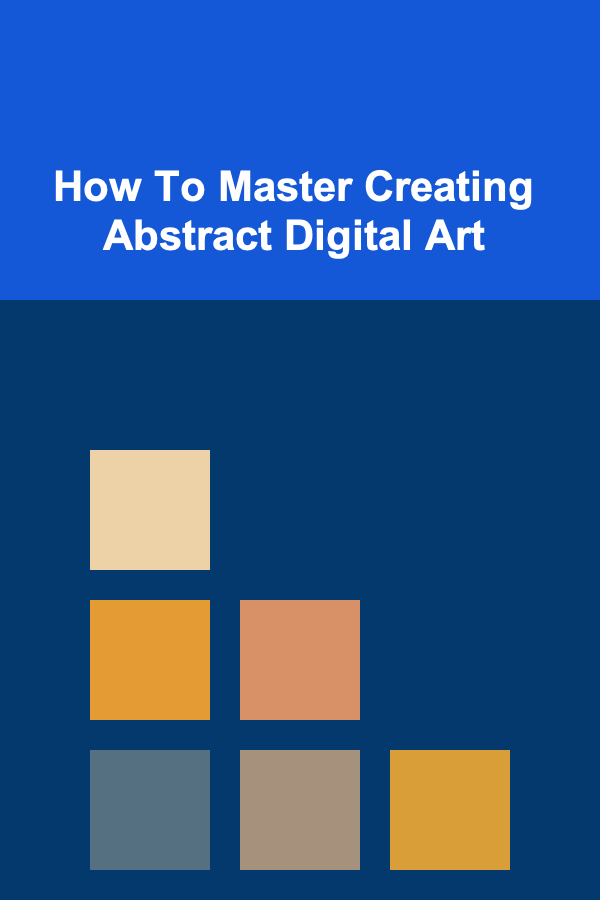
Abstract digital art is a unique and powerful medium that allows artists to break free from the constraints of traditional forms and explore new dimensions of creativity. Unlike realistic art, which seeks to mimic the real world, abstract art seeks to evoke emotions and ideas through color, form, texture, and composition. The digital aspect of this art form adds a layer of versatility and complexity, offering artists endless possibilities to experiment with and manipulate their work.
Mastering abstract digital art involves more than just knowing the technical aspects of digital tools. It requires a deep understanding of artistic principles, an appreciation for abstraction, and a willingness to experiment and push boundaries. In this article, we will explore the various aspects of mastering abstract digital art, from understanding its foundational principles to using advanced digital tools to bring your vision to life.
Understanding the Foundations of Abstract Art
Before diving into the technical aspects of digital art creation, it's important to understand the core principles of abstract art. Abstract art is not about creating a direct representation of reality, but rather about expressing concepts, emotions, or ideas using non-representational forms. Here are the key principles of abstract art that every digital artist should understand:
1. Emphasis on Form and Color
In abstract art, form and color take precedence over representation. Artists often manipulate shapes, lines, and colors in ways that challenge the viewer's perception. The forms in abstract art are often geometric or organic, but their meaning is often open to interpretation. Color, too, plays a significant role in evoking mood and emotion. In abstract digital art, experimenting with vibrant, contrasting, or subtle color schemes is crucial to creating impactful pieces.
2. Non-Representational Imagery
Unlike figurative or realistic art, abstract art does not aim to represent objects or scenes from the real world. Instead, it conveys emotions, concepts, or moods through the manipulation of shapes, lines, and colors. This freedom from representation opens up endless possibilities for creative exploration. A successful abstract piece often encourages the viewer to engage with the work, creating their own interpretation of what they see.
3. Composition and Balance
Composition refers to the arrangement of visual elements within the artwork. In abstract digital art, creating balance within the composition is key to maintaining visual harmony. Balance doesn't necessarily mean symmetry---rather, it's about distributing visual weight throughout the piece in a way that feels cohesive and intentional. Experimenting with different compositions, such as asymmetry, can lead to striking and dynamic results.
4. Emotion and Expression
Abstract art is often used as a means of personal expression. It allows artists to communicate emotions that may be difficult to articulate with realistic imagery. The use of color, texture, and form can evoke a wide range of feelings, from tranquility to chaos, and everything in between. In digital abstract art, artists can play with the digital medium to create textures and effects that enhance the emotional impact of their work.
Getting Started with Digital Tools
Creating abstract art digitally offers an array of tools and techniques that traditional media simply cannot match. The flexibility of digital platforms allows artists to create, manipulate, and experiment with their work in ways that are only limited by their imagination. To begin mastering abstract digital art, it's essential to become familiar with the tools and software that will help you bring your ideas to life.
1. Choosing the Right Software
There are numerous software programs available for creating digital art, each offering its own set of tools and capabilities. The most popular programs among digital artists are:
- Adobe Photoshop: Photoshop is the industry standard for digital art creation. It offers powerful tools for drawing, painting, and photo manipulation. With its wide range of brushes, textures, and filters, Photoshop is perfect for creating abstract art that relies on both organic and geometric elements.
- Corel Painter: Corel Painter is designed for digital painting, offering a vast collection of brushes that replicate traditional media. Its natural media simulation can be especially useful for artists who want to create abstract art with a more painterly feel.
- Procreate: Procreate is a popular choice for artists working on the iPad. It is known for its intuitive interface, powerful brush settings, and ability to create high-resolution artwork. Procreate is great for sketching, painting, and experimenting with abstract designs.
- Affinity Designer: Affinity Designer is a vector-based design software that offers robust tools for creating sharp, geometric abstract art. It's especially useful for artists who want to explore clean lines and precise shapes.
- Krita: Krita is a free, open-source painting program that is perfect for digital artists on a budget. It has a wide range of brushes and tools for painting, as well as features that allow for easy texture creation and manipulation.
2. Understanding Layers and Masks
One of the most significant advantages of digital art is the ability to work in layers. Layers allow you to separate different elements of your artwork, giving you greater flexibility and control over the composition. In abstract art, layers can be used to build up textures, experiment with colors, and create complex compositions without worrying about ruining earlier work.
Masks are another powerful tool in digital art. They allow you to hide or reveal parts of your layers, making it easier to create intricate designs and adjust your artwork without permanently altering the original layer.
3. Brushes and Customization
Brushes are an essential tool for any digital artist. Most digital art programs come with a variety of brushes, from basic round brushes to specialized textures and effects. For abstract art, experimenting with different brushes can add depth and complexity to your work. Some brushes mimic traditional media, such as oil or watercolor, while others are designed to create specific effects, such as splatter, glitch, or texture.
Many programs, such as Photoshop and Procreate, allow you to create custom brushes. By customizing your brushes, you can develop unique textures and effects that reflect your personal style. This is especially important in abstract art, where texture plays a key role in enhancing the visual impact of the piece.
4. Color Theory and Digital Color
In digital art, color can be manipulated more easily than in traditional art. Digital color spaces like RGB (Red, Green, Blue) or CMYK (Cyan, Magenta, Yellow, Key/Black) offer an expansive range of color possibilities. Mastering digital color theory is essential for creating a harmonious abstract composition.
When creating abstract art, consider the emotional impact of the colors you use. Bright, saturated colors often evoke energy and excitement, while muted tones can convey calmness or melancholy. Experiment with color palettes to see how different combinations of colors affect the mood of your piece.
Techniques for Creating Abstract Digital Art
Now that you understand the tools and principles behind abstract art, let's dive into some techniques that will help you create stunning abstract digital art. These techniques focus on experimentation and creative exploration, which are essential for mastering this art form.
1. Geometric Abstraction
Geometric abstraction focuses on simple shapes, lines, and forms. In digital art, you can experiment with precise shapes and clean lines to create minimalist or intricate designs. This style of abstraction can be very striking, especially when combined with bold color choices.
To create geometric abstract art, use vector tools or the shape tools available in your software. You can create complex designs by layering different geometric elements, experimenting with opacity, and adjusting the angles of shapes. This technique allows for great precision and control over the composition.
2. Organic Abstraction
In contrast to geometric abstraction, organic abstraction involves more fluid, natural forms. This technique allows for a more free-flowing, intuitive approach to creating abstract art. You can experiment with brushstrokes, gradients, and textures to mimic the appearance of natural elements, such as water, clouds, or foliage.
To create organic abstract art, use brushes that mimic traditional media, such as watercolor or oil paint. Layering soft brushstrokes and adjusting opacity can help create a sense of movement and depth in your artwork.
3. Collage and Mixed Media
Collage is a technique that involves combining different materials or images to create a unified artwork. In digital abstract art, you can use collage techniques to layer photographs, textures, and digital drawings. This approach allows for a combination of traditional and digital elements, creating a unique and dynamic composition.
Experiment with adding textures to your artwork by using high-resolution images or textures that you can manipulate and blend with other elements. Masks, blending modes, and opacity adjustments are great tools to integrate these different materials seamlessly.
4. Glitch Art and Digital Distortion
Glitch art is an experimental technique that incorporates digital errors, such as pixelation, distortion, and glitches, into the artwork. This technique plays on the imperfections of digital systems and turns them into a creative advantage. Glitch art can be used to create visually interesting and provocative abstract pieces.
To create glitch art, experiment with pixel manipulation, data bending, or using specific digital tools that allow you to distort your image in unusual ways. This can result in vibrant, chaotic, and thought-provoking designs that challenge the viewer's perception of digital media.
5. Textural Effects and Layering
Adding texture is an effective way to create depth and interest in your abstract digital art. Digital programs allow you to create or manipulate textures in a variety of ways. For example, you can scan real-world textures (such as paper, fabric, or wood) and incorporate them into your digital artwork. Alternatively, you can use brushes that simulate traditional media textures, such as charcoal, oil paint, or chalk.
Layering textures and adjusting their opacity creates a sense of depth and complexity. Be mindful of how different textures interact with each other to avoid visual clutter. Instead, use textures strategically to enhance the overall composition.
Developing Your Unique Style
Mastering abstract digital art is not just about technical proficiency; it's also about finding your unique voice as an artist. As you experiment with different tools, techniques, and compositions, you'll begin to develop a personal style that sets you apart from other artists.
To develop your style, focus on the following:
- Consistency: Try to create artwork that reflects a consistent aesthetic or theme. This could involve using specific color palettes, forms, or textures that become a signature of your work.
- Experimentation: Keep pushing boundaries and trying new techniques. The more you experiment, the more you'll discover what resonates with you and what doesn't.
- Study Other Artists: Explore the works of other abstract artists, both traditional and digital. Analyze their techniques, use of color, and composition. This can provide valuable insights and inspiration for your own work.
- Self-Reflection: Take time to reflect on your creative process and your motivations. Understanding what drives your art will help you stay connected to your vision and create more meaningful pieces.
Conclusion
Mastering abstract digital art is an ongoing journey that requires a combination of technical skills, creativity, and experimentation. By understanding the principles of abstract art, familiarizing yourself with digital tools, and developing your own unique style, you can create artwork that is both expressive and innovative.
Remember, abstract art is about pushing boundaries and exploring new ways of seeing the world. So, embrace the freedom of digital media and let your imagination run wild. Through practice and perseverance, you will be able to master the art of creating abstract digital art and express yourself in ways that are limited only by your creativity.

How to Organize Your Home with Stylish Storage Solutions on a Budget
Read More
How to Organize Your Wardrobe with Minimal Closet Space
Read More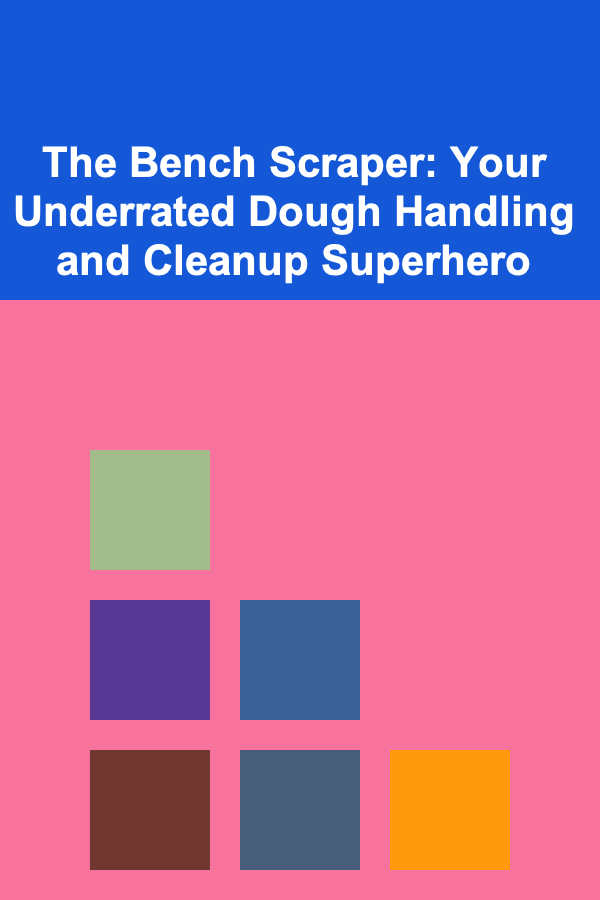
The Bench Scraper: Your Underrated Dough Handling and Cleanup Superhero
Read More
Developing Early Executive Function Skills: A Comprehensive Guide
Read More
How to Quilling with Metallic Papers: Adding Sparkle and Shine
Read More
How to Build a Realistic Diorama of a WWI Trench
Read MoreOther Products

How to Organize Your Home with Stylish Storage Solutions on a Budget
Read More
How to Organize Your Wardrobe with Minimal Closet Space
Read More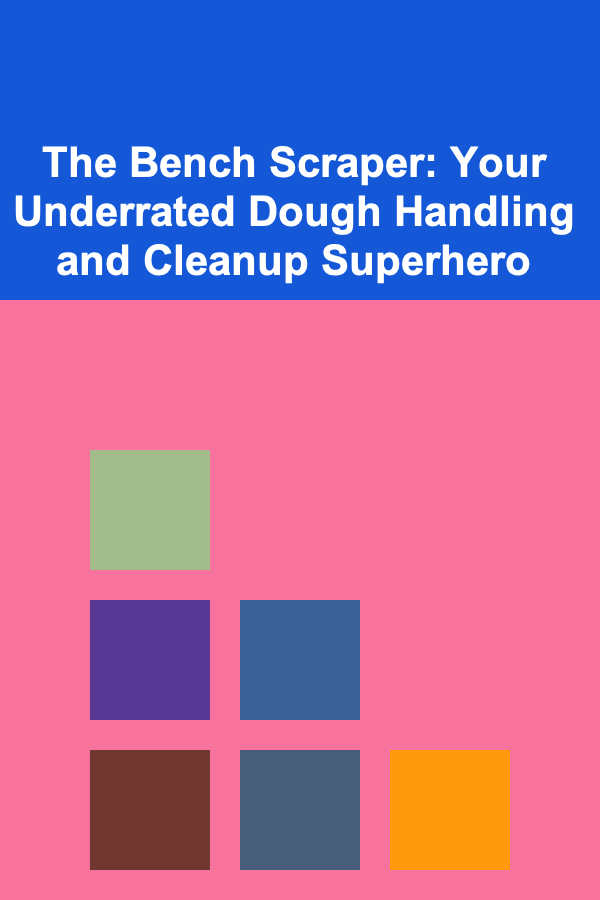
The Bench Scraper: Your Underrated Dough Handling and Cleanup Superhero
Read More
Developing Early Executive Function Skills: A Comprehensive Guide
Read More
How to Quilling with Metallic Papers: Adding Sparkle and Shine
Read More