
How to Master Construction Scheduling Software
ebook include PDF & Audio bundle (Micro Guide)
$12.99$5.99
Limited Time Offer! Order within the next:
Not available at this time

Construction projects are complex, involving many tasks, deadlines, and resources that need to be managed effectively to ensure successful completion. One of the most critical tools in managing such projects is construction scheduling software. These programs help project managers and teams plan, track, and optimize the timeline of a construction project. However, to leverage these tools effectively, one must understand their features, functions, and how to use them to their fullest potential.
In this article, we will explore the essential aspects of mastering construction scheduling software. We will cover everything from understanding its importance in construction management to the best practices for using it. By the end of this guide, you will have the knowledge and skills necessary to make the most out of construction scheduling software and improve your project management capabilities.
Understanding the Importance of Construction Scheduling Software
Before diving into the specifics of using construction scheduling software, it's important to understand why it's an essential tool for modern construction projects.
Key Benefits of Construction Scheduling Software:
- Increased Efficiency: Construction scheduling software automates many tasks involved in planning and tracking, saving time and reducing the risk of human error. It allows project managers to quickly generate schedules and modify them as necessary.
- Better Resource Management: These tools allow for the allocation and tracking of resources such as labor, equipment, and materials. This helps to ensure that resources are available when needed and are used effectively throughout the project.
- Improved Collaboration: Construction scheduling software enables real-time collaboration among project teams. Different stakeholders, such as contractors, subcontractors, and clients, can access updated schedules, share feedback, and make adjustments as needed.
- Tracking and Monitoring: The software provides the ability to track progress against the planned schedule, making it easier to identify delays, bottlenecks, or any tasks that are behind schedule. This enables project managers to make informed decisions about corrective actions.
- Cost Management: By aligning the schedule with budgets, construction scheduling software helps in managing project costs. It allows for cost estimation based on the timeline and resource allocation, helping to prevent budget overruns.
- Better Communication: Clear and consistent communication is facilitated through shared schedules, notifications, and updates. Team members can easily check the status of tasks, deadlines, and dependencies, reducing confusion and miscommunication.
Understanding the value of construction scheduling software is the first step in becoming proficient in its use.
Choosing the Right Construction Scheduling Software
Not all construction scheduling software is created equal. There are numerous options available, each with different features and benefits. To master construction scheduling software, you must first choose the one that best fits your project needs.
Factors to Consider When Selecting Scheduling Software:
- Project Size and Complexity: If you're managing a large-scale construction project, you may need more advanced software that can handle multiple teams, intricate dependencies, and complex scheduling needs. Smaller projects might not require all the bells and whistles and could benefit from a simpler solution.
- User-Friendliness: The software should be easy to navigate, especially if your team is not tech-savvy. It's important that everyone involved in the project can quickly learn how to use it.
- Integration Capabilities: Construction projects often use various tools and software, from accounting software to CAD programs. Choose a scheduling software that integrates seamlessly with other tools you already use to ensure smooth data transfer and communication.
- Collaboration Features: Since construction projects involve many stakeholders, look for software that offers strong collaboration features such as multi-user access, version control, real-time updates, and communication tools.
- Customization Options: Every project has its own unique requirements. Look for software that allows customization to suit the specific needs of your construction project, whether it's custom task categories, time tracking, or resource allocation.
- Budget: Consider the cost of the software, as this can vary significantly. Some solutions offer tiered pricing based on features and number of users, while others may require a one-time purchase. Ensure the software fits within your project's budget without compromising on essential features.
Taking the time to evaluate these factors will ensure that you choose a scheduling tool that best meets the needs of your construction project and helps you manage it more efficiently.
Learning the Key Features of Construction Scheduling Software
Each construction scheduling software has its own set of features, but there are a few essential features that most programs share. Understanding these features is crucial to mastering the tool.
Key Features to Focus On:
- Task Creation and Management: The software should allow you to create tasks, assign them to team members, and set deadlines. Task management tools enable project managers to break down the construction project into smaller, manageable parts and track the completion of each task.
- Critical Path Method (CPM): CPM is a method used to determine the longest sequence of dependent tasks that must be completed on time for the entire project to be completed on time. Most construction scheduling software incorporates CPM to help project managers identify the critical path and prevent delays.
- Gantt Charts: Gantt charts are one of the most common ways of visualizing schedules in construction. They represent tasks as horizontal bars, where the length of the bar indicates the task's duration. These charts allow you to track the progress of tasks and visualize dependencies.
- Resource Allocation and Management: Resource management tools help you allocate labor, equipment, and materials to specific tasks. It also tracks the availability and usage of these resources, helping to prevent overuse or shortages.
- Budget and Cost Tracking: Many construction scheduling tools come with built-in cost management features. These features track expenses against the project budget, providing an up-to-date financial picture of the project. They also help with cost estimation during the planning phase.
- Risk Management: Some software solutions include tools for assessing and managing risks. This can include identifying potential project risks, estimating their impact, and tracking mitigation strategies.
- Reporting and Analytics: Construction scheduling software often includes reporting features that help you generate custom reports on the progress of the project, resource usage, and costs. These reports are essential for project managers to make data-driven decisions.
Once you're familiar with these core features, you can begin to explore the more advanced capabilities of the software, allowing you to customize it to your project's needs.
Creating and Managing Schedules
Creating a project schedule is the central function of construction scheduling software. Mastering how to create, update, and manage schedules is key to making the most of the tool.
Steps to Create a Schedule:
- Define Project Phases and Tasks: Start by breaking the project down into major phases (e.g., foundation, framing, electrical, etc.) and then divide each phase into specific tasks. Each task should have a clear start and end date, and tasks that are dependent on others should be linked together.
- Set Realistic Timelines: Consider the complexity of each task and its dependencies when setting deadlines. It's essential to allow buffer time for unexpected delays.
- Allocate Resources: Assign the necessary resources (labor, materials, and equipment) to each task. Ensure that these resources are available at the required times, and track their usage throughout the project.
- Use the Gantt Chart: Visualize the schedule using a Gantt chart to track the progress of tasks and see how they overlap. This tool is particularly useful for managing multiple tasks that depend on one another.
- Set Milestones: Establish key milestones in the project. These milestones mark critical points in the project timeline and help to ensure that everything is progressing as planned.
Managing and Adjusting the Schedule:
- Track Progress: Regularly check the progress of each task. Construction scheduling software allows you to update the status of tasks in real time, making it easier to identify delays and take corrective actions.
- Reschedule Tasks: Delays are inevitable in most construction projects. When a task falls behind schedule, use the software to quickly reschedule and reassign resources. The software will automatically adjust the timeline to reflect the changes.
- Update Dependencies: As tasks change, update their dependencies in the software. Ensuring that all task relationships are correctly reflected in the schedule is critical to maintaining a coherent project timeline.
- Communicate Changes: Notify your team of any schedule changes. Most scheduling software offers automatic notifications or alerts, ensuring that everyone is on the same page.
Mastering the art of creating and managing schedules within your software is crucial to keeping the project on track.
Collaboration and Communication in Construction Scheduling
One of the most significant advantages of using construction scheduling software is the ability to collaborate in real time. Many projects involve multiple stakeholders, and the software helps keep everyone aligned on project progress and updates.
Collaboration Features:
- Real-Time Updates: Many software solutions allow project members to see updates as they happen. This ensures that everyone is working with the most up-to-date schedule, reducing confusion and the risk of errors.
- Multi-User Access: The ability to assign roles and permissions within the software ensures that the right people have access to the information they need. For example, contractors might have access to task assignments, while clients can see overall progress and milestones.
- Discussion and Feedback Tools: Some software includes tools for discussion, allowing team members to leave comments, ask questions, or provide feedback on tasks and schedules.
- Document Sharing: Sharing documents such as plans, blueprints, and permits directly within the scheduling software allows for easy reference and keeps all important information in one place.
Effective collaboration ensures that everyone involved in the project is on the same page, minimizing misunderstandings and mistakes.
Best Practices for Mastering Construction Scheduling Software
Mastering construction scheduling software is a continuous process. The more you use it, the better you will become at leveraging its features to improve project outcomes.
Best Practices:
- Stay Organized: Keep your data clean and well-organized. This will help you make the most of the software's features and reduce the likelihood of errors.
- Use Templates: Many scheduling tools offer templates that you can use for common construction project types. Using these templates as a starting point can save time and ensure you don't miss important tasks.
- Train Your Team: Ensure that everyone involved in the project knows how to use the software. Training your team on best practices will improve efficiency and reduce errors.
- Regularly Review the Schedule: Even if the project is running smoothly, regularly review the schedule to ensure that tasks are on track and any potential issues are addressed early.
By following these best practices, you can optimize the use of your construction scheduling software and improve your project management efficiency.
Conclusion
Mastering construction scheduling software is a valuable skill that can significantly improve the efficiency and success of construction projects. From selecting the right software to effectively managing tasks and collaborating with your team, these tools help streamline processes, minimize errors, and ensure timely project completion.
By understanding the key features of the software, learning how to create and manage schedules, and following best practices, you will be well on your way to becoming an expert in construction scheduling software. With the right approach, you can make the most of these tools and take your construction project management skills to the next level.

How to Create a Themed Drink Menu for Your Home Party
Read More
How to Organize Your Home Library for Easy Access to Books
Read More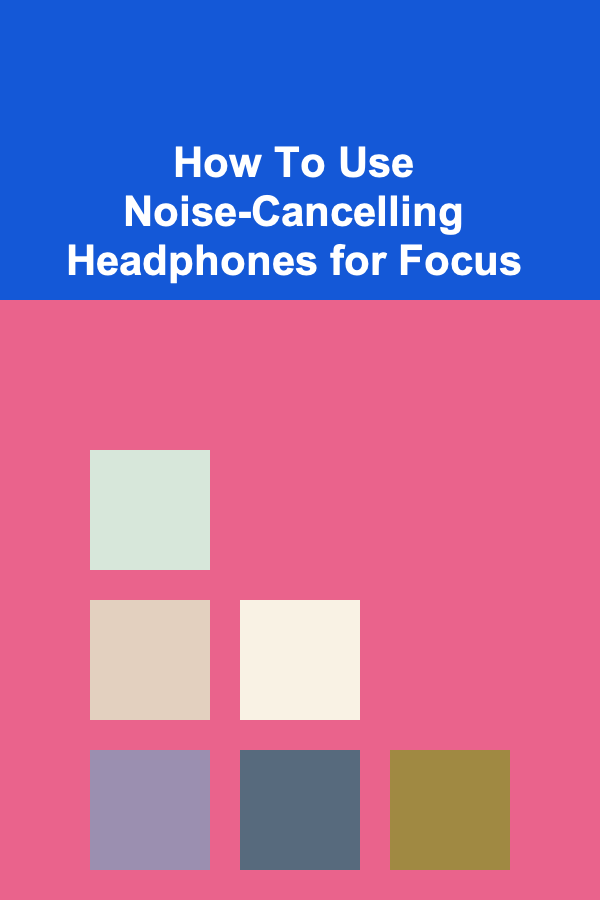
How To Use Noise-Cancelling Headphones for Focus
Read More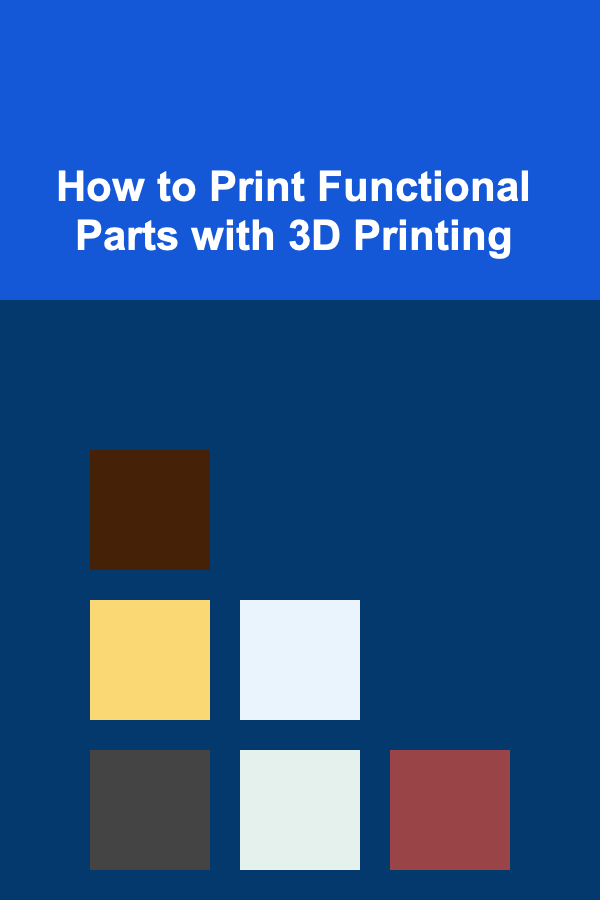
How to Print Functional Parts with 3D Printing
Read More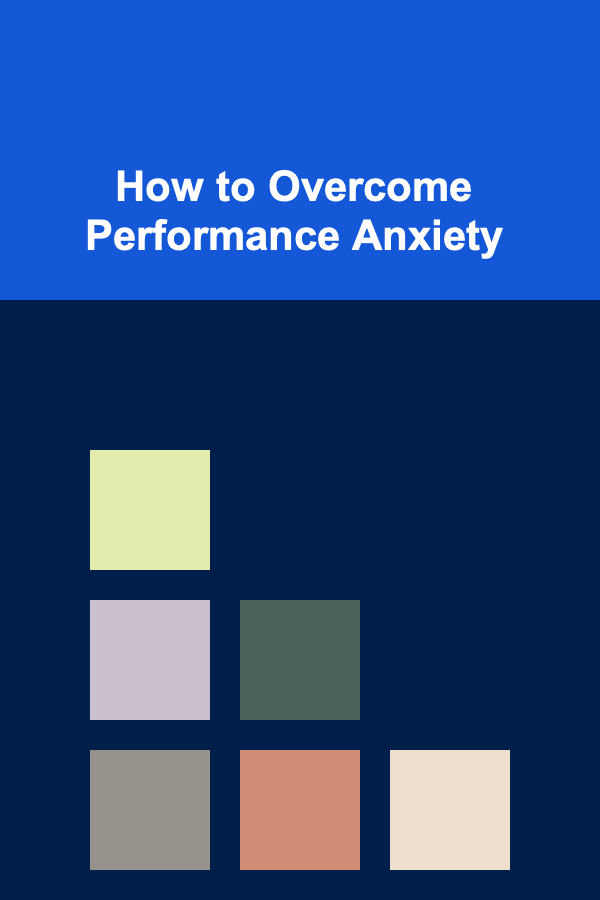
How to Overcome Performance Anxiety
Read More
How to Explore Neptune's Moons
Read MoreOther Products

How to Create a Themed Drink Menu for Your Home Party
Read More
How to Organize Your Home Library for Easy Access to Books
Read More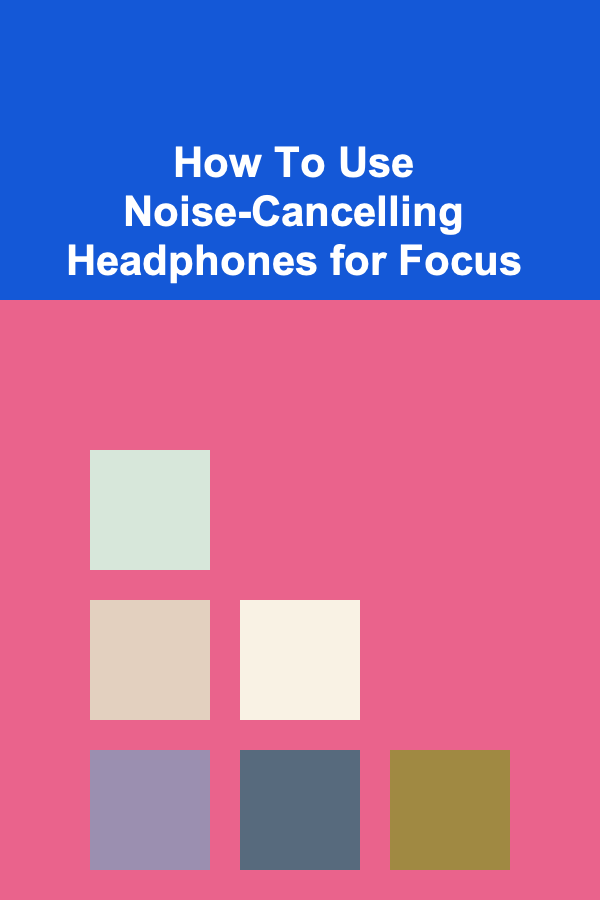
How To Use Noise-Cancelling Headphones for Focus
Read More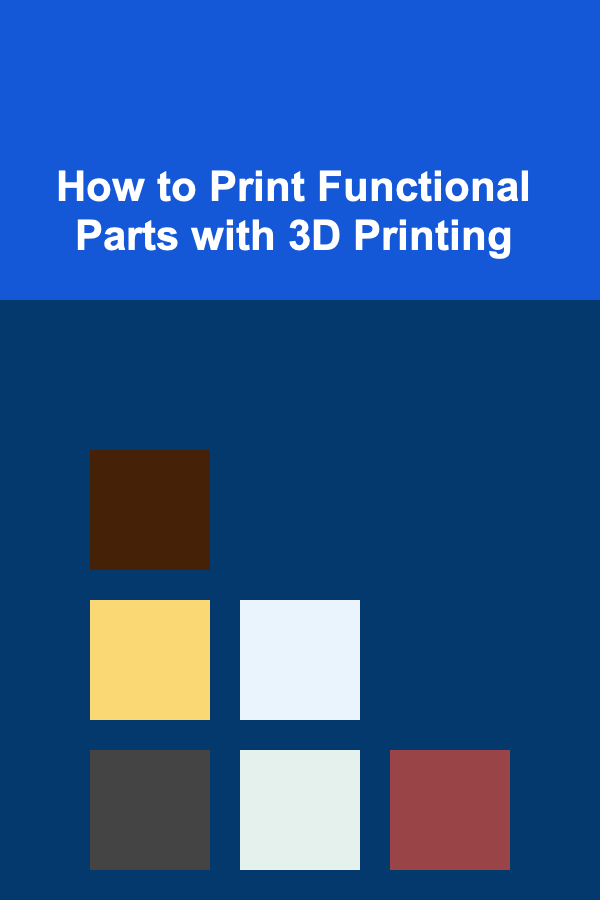
How to Print Functional Parts with 3D Printing
Read More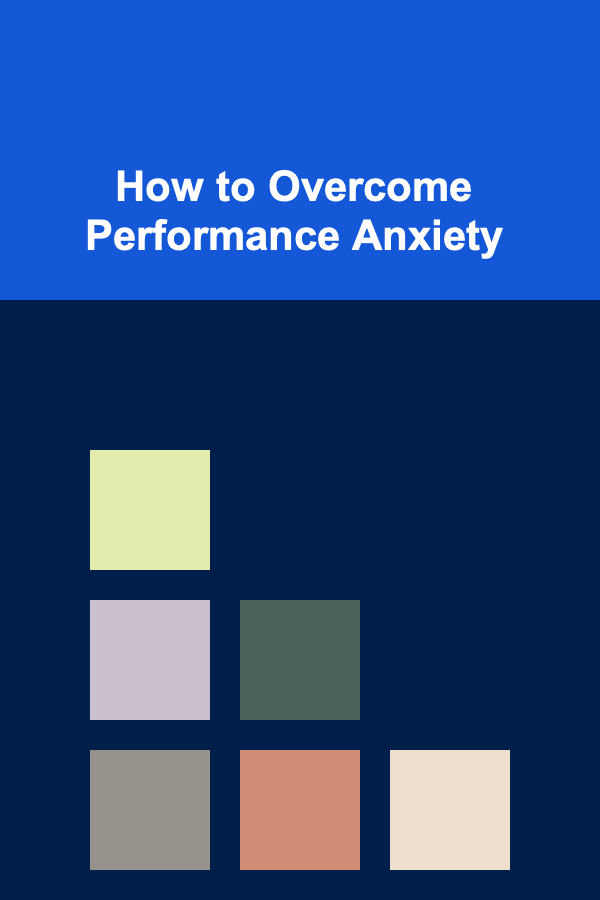
How to Overcome Performance Anxiety
Read More