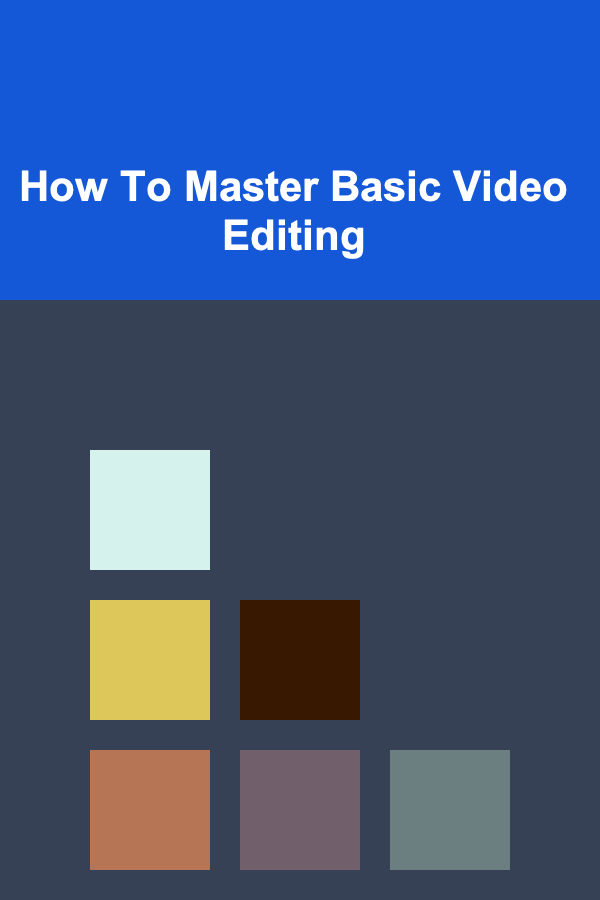
How To Master Basic Video Editing
ebook include PDF & Audio bundle (Micro Guide)
$12.99$10.99
Limited Time Offer! Order within the next:
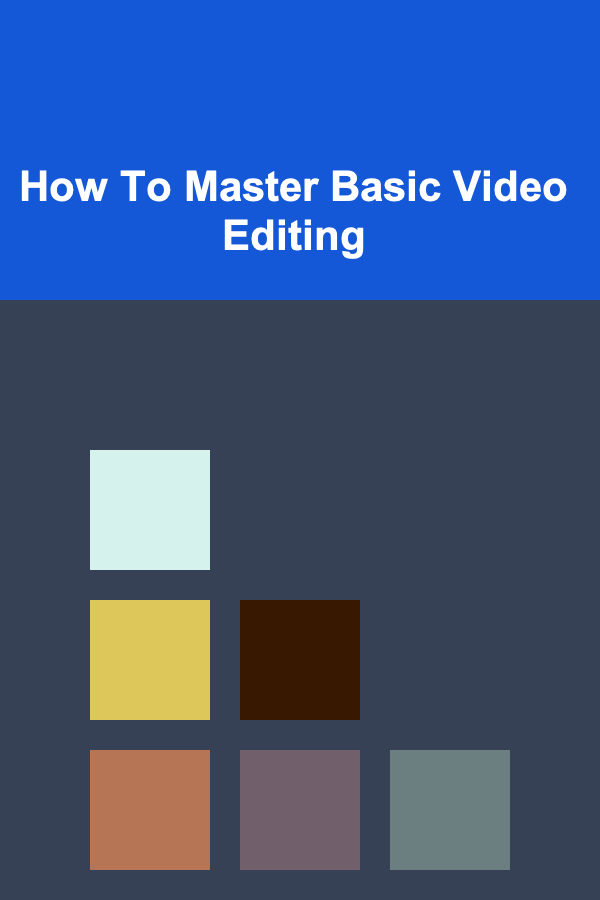
Video editing has become an essential skill for anyone creating content in today's digital age. From YouTube videos and TikTok clips to short films and educational videos, the demand for video editing skills is higher than ever. Whether you're a beginner looking to improve your video editing skills or someone hoping to master the basics before diving deeper into more advanced techniques, understanding the fundamental principles of video editing is crucial.
This article will guide you through the essential steps and tools needed to master basic video editing. We will cover everything from setting up your editing environment to learning the core principles, techniques, and software tools that will help you become proficient in editing videos. Whether you're looking to create personal videos, start a YouTube channel, or enhance your professional portfolio, these techniques will give you a solid foundation.
Understanding the Basics of Video Editing
Before diving into the tools and techniques, it's important to first understand the basic principles of video editing. Video editing is essentially the process of rearranging, trimming, and enhancing video clips to produce a coherent and polished final product. A skilled editor takes raw footage and transforms it into something engaging and effective for the intended audience.
1.1 What Is Video Editing?
At its core, video editing involves manipulating and organizing video footage. The primary goal is to create a story or message using the material you have. Video editing includes various steps such as:
- Cutting: Trimming footage to remove unwanted parts.
- Splicing: Combining different video clips together.
- Color Correction: Adjusting the colors in a video to make it visually appealing.
- Sound Editing: Enhancing audio, including music, voiceovers, and sound effects.
- Transitions and Effects: Adding smooth transitions between clips or adding visual effects to enhance the story.
1.2 Why Is Video Editing Important?
Video editing allows you to refine raw footage and make it suitable for the audience's consumption. Whether you're editing a vlog, a short film, or an educational video, editing helps:
- Create a Narrative: You can shape the narrative of your video by arranging clips in a particular order and trimming unnecessary parts.
- Engage Viewers: Good video editing can captivate your audience and hold their attention, making the video more engaging.
- Polish Your Work: Proper editing ensures that the video looks and sounds professional, making it more appealing to viewers.
- Enhance the Message: The way you edit can help enhance the message you're trying to convey, making the content more effective.
Essential Tools for Video Editing
To get started with video editing, you will need software and hardware that can handle the process. There are many video editing programs available, ranging from beginner-friendly tools to professional-grade software. Choosing the right software depends on your needs and experience level.
2.1 Video Editing Software
There are various video editing software programs, both free and paid, that cater to different skill levels. Here are a few options:
a. Adobe Premiere Pro (Paid)
One of the industry standards for video editing, Adobe Premiere Pro offers a powerful suite of editing tools, including multi-track editing, color correction, sound editing, and more. It is ideal for professionals and those looking to create high-quality videos with advanced features.
b. Final Cut Pro (Paid)
Final Cut Pro is another professional-grade video editing software that is only available on macOS. It provides a user-friendly interface and offers excellent performance, particularly for Apple users. Its magnetic timeline and powerful features make it popular among film editors.
c. DaVinci Resolve (Free and Paid)
DaVinci Resolve offers both free and paid versions, with the free version containing a rich set of features. It is known for its powerful color grading tools and is widely used by professionals. Its interface might seem complex at first, but it's an excellent option for both beginners and advanced editors.
d. HitFilm Express (Free and Paid)
HitFilm Express is a great free video editor for beginners, offering many features like 3D compositing, visual effects, and advanced video editing tools. It's perfect for YouTubers or anyone looking to make quick, polished videos.
e. iMovie (Free)
iMovie is an excellent choice for Mac users who want a simple, user-friendly video editor. It comes with basic editing features like trimming, transitions, and audio adjustments, making it ideal for beginners.
f. Shotcut (Free)
Shotcut is an open-source video editor that is available for multiple platforms. While it may not have the same advanced features as other programs, it is a great free option for beginners to start learning basic video editing techniques.
2.2 Hardware Requirements
While software is essential, having the right hardware will significantly improve your video editing experience. Basic hardware requirements for video editing include:
- A Powerful Computer: Video editing is resource-intensive, so having a computer with at least 8GB of RAM (preferably 16GB or more), a multi-core processor, and a dedicated graphics card (GPU) will make editing smoother.
- External Hard Drive: Video files can take up a lot of space, so having an external hard drive is important for storing large video files and backup purposes.
- Dual Monitors: Having two screens will improve your workflow, as you can view your editing software on one screen and your footage on the other.
- Good Audio Equipment: Proper audio is crucial for video editing. Invest in a quality microphone and headphones to ensure clear audio in your projects.
Core Video Editing Techniques
Once you've chosen your software and set up your equipment, it's time to learn the basic techniques that make up video editing. Mastering these skills will give you the foundation needed to create professional-looking videos.
3.1 Cutting and Trimming Footage
One of the first steps in video editing is cutting and trimming footage. This involves removing unnecessary or irrelevant sections of your video to keep only the parts that matter. Editing out mistakes, pauses, or irrelevant content makes your video concise and engaging.
How to Cut and Trim:
- Timeline Editing: Most editing software will have a timeline where you can arrange your clips. You can drag the edges of clips to trim them or use a razor tool to cut a clip into two parts.
- Removing Unwanted Clips: Once you've selected a clip, you can delete sections that you don't need by using the cut tool or by simply pressing the delete key.
3.2 Using Transitions
Transitions are the visual effects used to move from one clip to another. Whether it's a fade, wipe, or slide, transitions help maintain the flow of your video and prevent abrupt cuts that could confuse the viewer.
Types of Transitions:
- Cut: The most basic transition, where one clip instantly changes to another.
- Fade: A gradual transition from one clip to black (fade-out) or from black to a clip (fade-in).
- Dissolve: A gradual blending between two clips, commonly used to signify a change in location or time.
3.3 Color Correction and Grading
Color correction ensures that your video footage appears consistent and visually appealing. This includes adjusting brightness, contrast, saturation, and white balance.
Color Grading:
Color grading is an advanced technique that involves adjusting the colors in your video to create a specific look or mood. For example, you can create a warm, nostalgic feel with orange tones or a cold, bleak atmosphere with blue tones.
3.4 Audio Editing
Good audio quality is just as important as good video. Clear voiceovers, balanced sound levels, and appropriate background music will help improve the quality of your video.
Key Audio Editing Tips:
- Audio Levels: Always balance your audio levels to ensure your voice is clear and that background music doesn't overpower the spoken words.
- Noise Reduction: Use noise reduction tools to remove unwanted background noise, like hums or hisses, that may distract from the audio.
- Syncing Audio and Video: Ensure that your audio and video are synced correctly, especially when working with dialogue or voiceovers.
3.5 Adding Text and Titles
Adding text and titles to your video can help emphasize key points, introduce speakers, or add context to your visuals. Most editing programs offer a variety of text effects and animations to enhance the video's message.
How to Add Titles:
- Basic Titles: Add titles at the beginning or end of your video to introduce the content or credits.
- Lower Thirds: These are titles that appear in the lower part of the screen to provide additional information, like the name of a speaker or location.
3.6 Exporting the Final Video
Once your video is edited, the last step is exporting it. When exporting your video, you need to choose the correct file format, resolution, and other settings that are suitable for your intended platform (YouTube, Vimeo, social media, etc.).
Export Settings:
- Resolution: Choose the appropriate resolution (720p, 1080p, 4K) depending on where you plan to upload or share your video.
- File Format: Common formats include MP4 (H.264 codec), which is compatible with most platforms.
- Compression: You may need to adjust compression settings to balance file size and video quality.
Tips for Improving Your Video Editing Skills
To become a true master of video editing, here are some additional tips that will help you improve your skills:
- Practice Regularly: The more you practice, the better you'll become. Try editing different types of content and experimenting with various techniques.
- Watch Tutorials: Online tutorials and video editing courses are a great way to learn new tips and tricks. Many professionals share their editing processes and techniques on platforms like YouTube and Skillshare.
- Seek Feedback: Share your edited videos with friends, family, or online communities to get constructive feedback. This will help you identify areas for improvement.
- Stay Inspired: Watch other creators' videos and analyze how they edit their content. Pay attention to how they use transitions, effects, and pacing.
Conclusion
Mastering basic video editing may seem daunting at first, but with practice, the right tools, and a solid understanding of the core principles, you can create high-quality, professional-looking videos. By focusing on cutting, transitions, audio, color correction, and exporting, you'll be well on your way to becoming a skilled video editor.
Remember, video editing is an art form, and the more you practice and experiment, the better you'll get. Start small, keep learning, and soon enough, you'll be able to craft visually stunning and engaging videos that captivate your audience.

How to Choose the Best Soundproofing Insulation for Your Home
Read More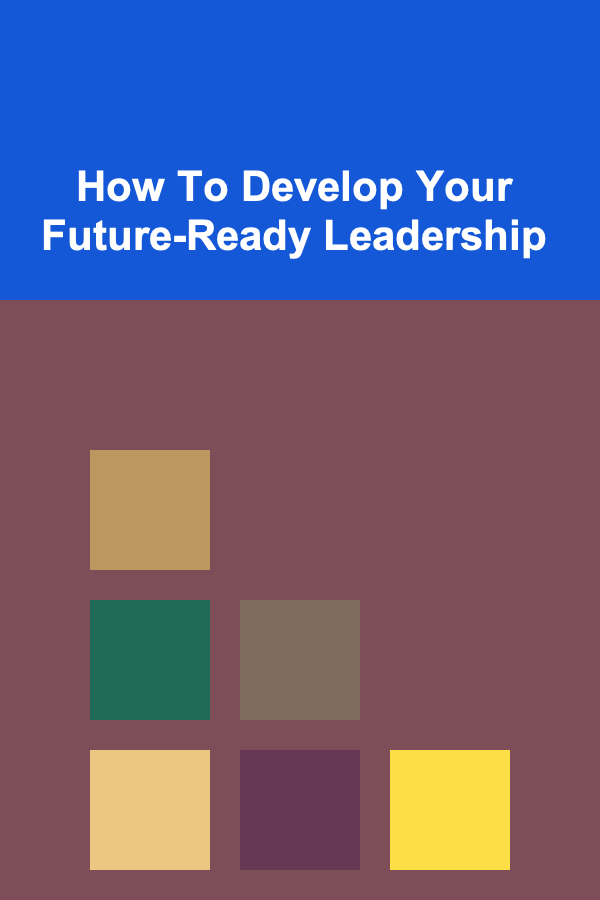
How To Develop Your Future-Ready Leadership
Read More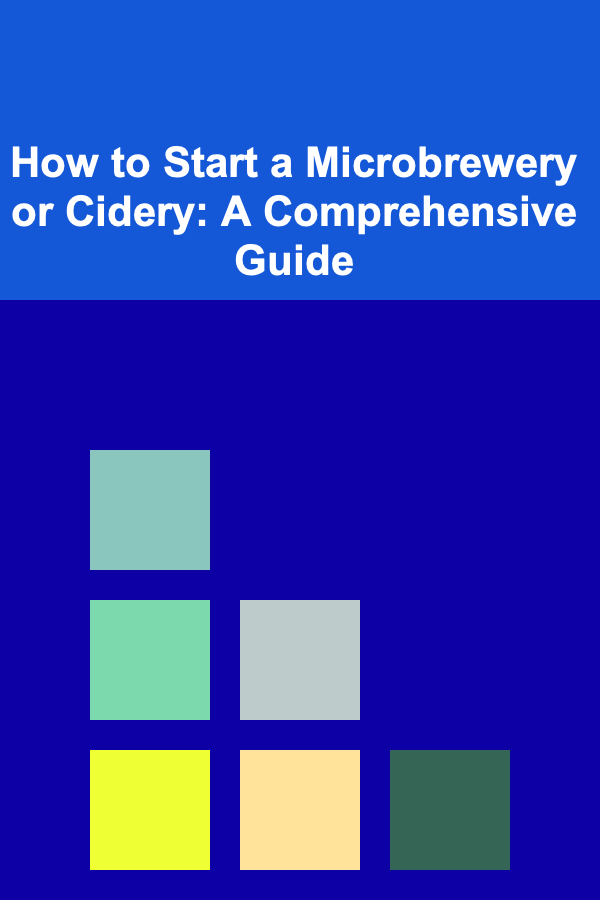
How to Start a Microbrewery or Cidery: A Comprehensive Guide
Read More
How to Optimize Your Health and Energy
Read More
How to Use Video Analysis to Improve Student Performance
Read More
10 Tips for Staying Organized with an Author Planner
Read MoreOther Products

How to Choose the Best Soundproofing Insulation for Your Home
Read More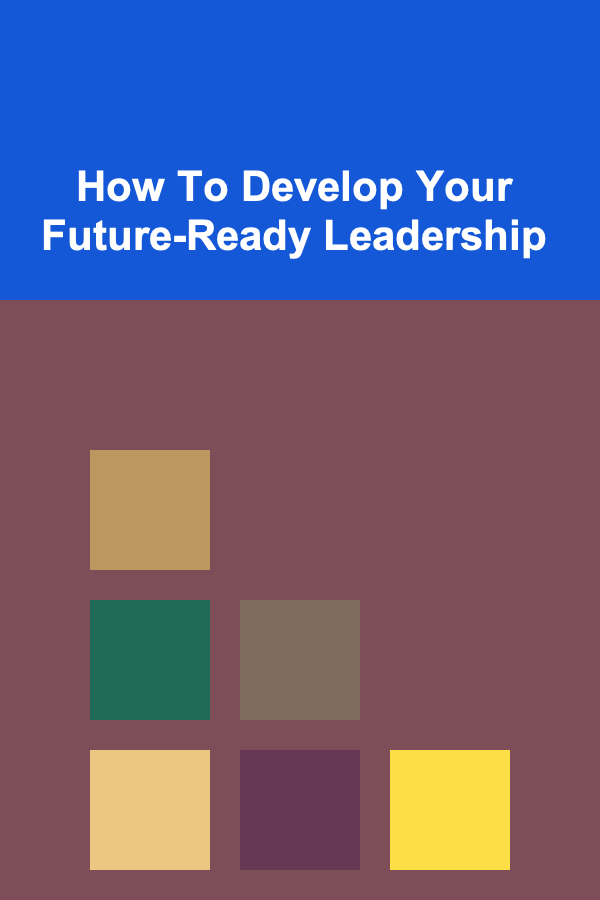
How To Develop Your Future-Ready Leadership
Read More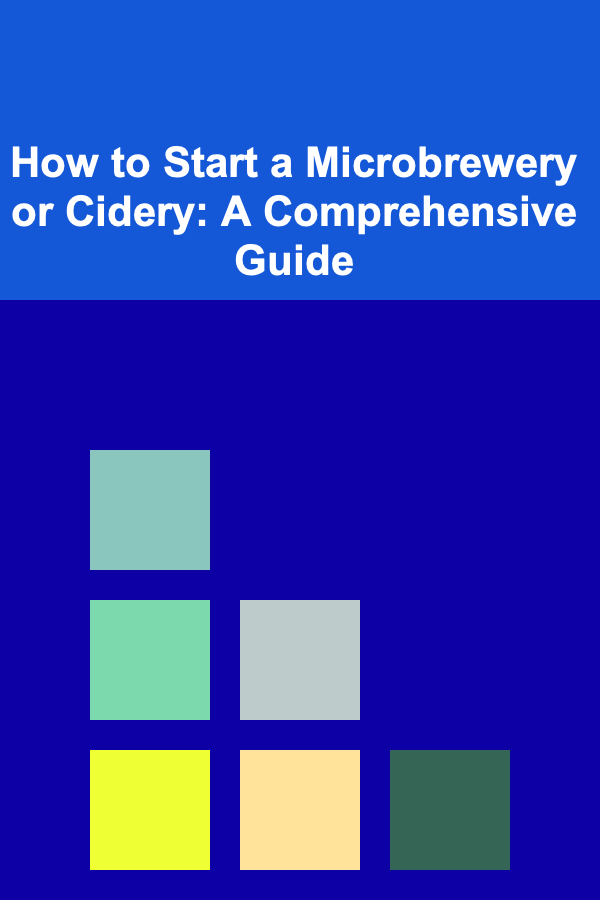
How to Start a Microbrewery or Cidery: A Comprehensive Guide
Read More
How to Optimize Your Health and Energy
Read More
How to Use Video Analysis to Improve Student Performance
Read More