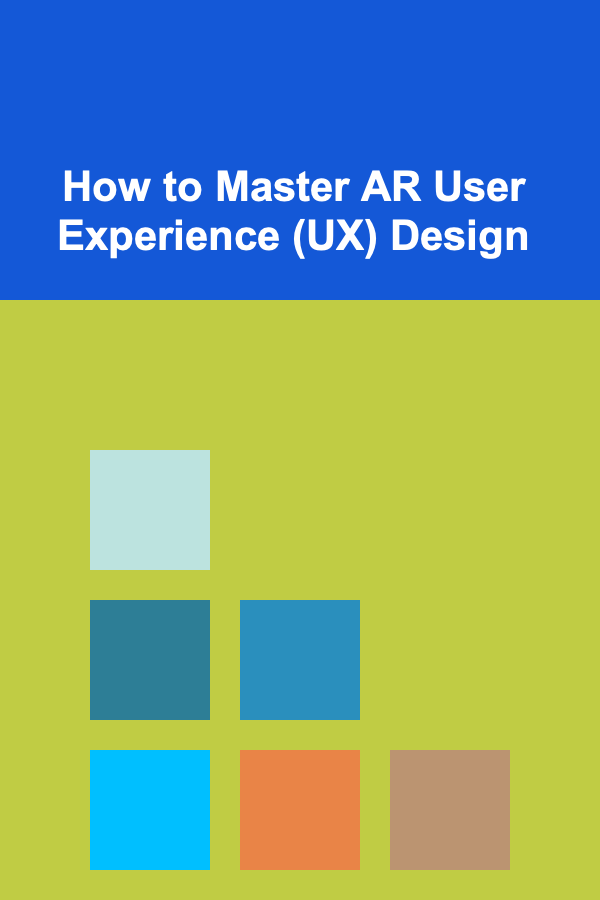
How to Master AR User Experience (UX) Design
ebook include PDF & Audio bundle (Micro Guide)
$12.99$7.99
Limited Time Offer! Order within the next:
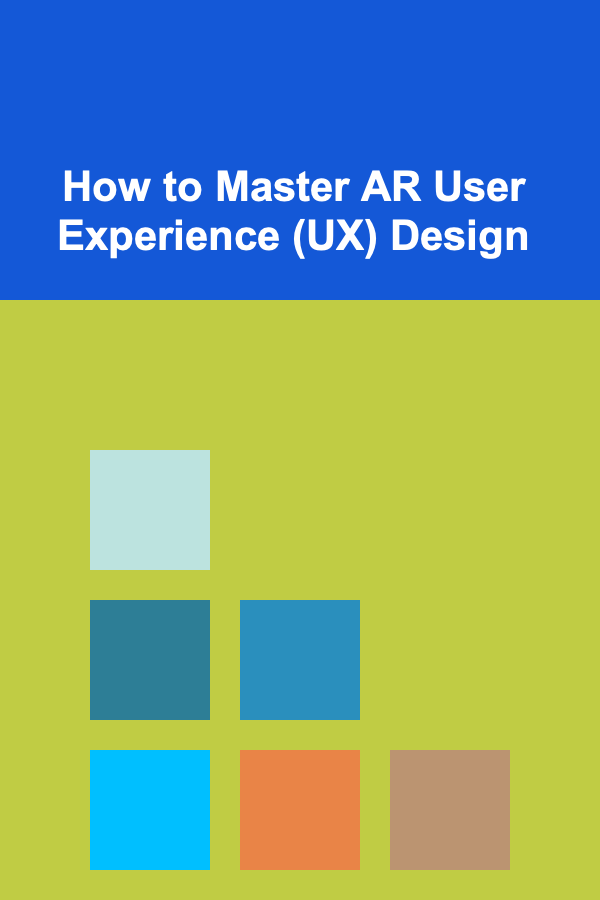
Augmented Reality (AR) is no longer a futuristic concept; it has become an integral part of many industries. From gaming and entertainment to healthcare, retail, and education, AR is transforming the way we interact with technology. As AR continues to gain traction, the need for exceptional user experience (UX) design in AR applications is becoming more pronounced.
AR UX design focuses on creating intuitive, seamless, and engaging interactions between users and augmented environments. Designing for AR involves unique challenges due to the immersive nature of the medium, the integration of real-world and virtual elements, and the need for real-time responses. In this article, we will explore the principles, challenges, and strategies involved in mastering AR UX design.
Understanding AR UX Design
At its core, AR is about enhancing the physical world with digital elements, whether it's 3D objects, animations, or information overlays. UX design for AR aims to ensure that users can interact with these virtual elements in a way that feels natural, intuitive, and purposeful. Unlike traditional digital interfaces, AR requires the designer to consider how the virtual world interacts with the physical one.
AR UX design is a multi-disciplinary field that blends principles from interaction design, visual design, cognitive psychology, and human-computer interaction (HCI). To truly master AR UX design, designers need to understand how users perceive and engage with digital content in real-world environments.
Key Principles of AR UX Design
1. Contextual Awareness
In AR, the user's environment plays a significant role in the experience. Unlike traditional software applications, AR applications must consider real-world factors such as lighting, spatial orientation, and physical surroundings. For instance, an AR application designed for shopping should be able to recognize the user's physical environment and adjust its virtual objects accordingly.
A well-designed AR experience must take contextual awareness into account. The user's surroundings should inform the content and interactions within the application. Context can include:
- Environmental Factors: How will the AR elements interact with real-world objects? Will they appear grounded, or will they float above surfaces? How do lighting conditions affect the visibility of digital elements?
- User Movement: How will the app track the user's movements in the real world? Does it account for changes in perspective, such as when the user moves closer to or farther from an object?
- Physical Space: AR interactions often require precise spatial tracking. Ensuring that virtual elements align accurately with the physical environment is essential for creating a realistic experience.
Mastering contextual awareness means anticipating how the real world will influence the user's interaction with the AR experience.
2. Intuitive Interaction Design
In AR UX design, intuitive interactions are crucial to ensuring a seamless experience. The user should never feel as though they are working against the system. Instead, they should naturally understand how to interact with the AR content.
AR interactions often include gestures, voice commands, and even eye tracking. These interactions need to be simple and natural. For example:
- Gestural Input: In AR, users may need to perform gestures like pinching to zoom in or out, swiping to change views, or tapping to select items. These gestures should feel intuitive and reflect real-world behavior.
- Voice Commands: As AR is often used in hands-free scenarios, voice commands are an essential part of the interaction model. The system should accurately recognize the user's speech and respond accordingly.
- Object Manipulation: Users should be able to interact with virtual objects as though they were real. This includes actions like rotating, resizing, or moving objects with hand gestures or controllers.
Mastering intuitive interaction design means ensuring that users don't need a manual to understand how to use the app. The interaction model should be self-explanatory.
3. Immersion and Engagement
One of the defining characteristics of AR is immersion. The ability to blend the physical world with digital elements creates a unique opportunity for designers to create deeply engaging experiences. However, immersion is not just about high-quality visuals or 3D models; it's about creating an emotional connection with the user.
To achieve immersion and engagement in AR UX design:
- Realistic Visual Design: The virtual objects should feel as though they belong in the real world. This involves realistic lighting, shadows, and textures that make digital objects look believable within their physical context.
- Narrative Design: AR offers the chance to tell stories in a more interactive and personal way. Whether it's through gamification or educational content, weaving a compelling narrative can enhance engagement.
- Sensory Interaction: In some advanced AR experiences, haptic feedback, sound, and even smell can be used to further immerse the user in the environment. While this technology is still evolving, it offers exciting possibilities for future AR experiences.
Immersion and engagement are about making users feel like they are part of the augmented world, not just passive observers.
4. Usability and Accessibility
Like any UX design, AR experiences must be usable by a broad audience, including those with various abilities. Designers must ensure that their AR applications are accessible, easy to use, and error-free. This involves considering a variety of factors:
- User Feedback: The system should provide clear feedback when the user interacts with virtual elements. For instance, if an object is placed in an incorrect position, the app should give visual or auditory feedback to let the user know.
- Ease of Navigation: Navigating the AR environment should be straightforward. Complicated or clunky interfaces can break the immersive experience and lead to frustration.
- Accessibility Features: People with disabilities should be able to use AR experiences. This includes providing options for voice control, text-to-speech, and clear visual cues for users with visual impairments.
Ensuring usability and accessibility in AR means considering a wide range of user needs and creating an interface that is easy to navigate, regardless of the user's experience level or abilities.
5. Performance and Responsiveness
AR experiences demand real-time performance. The application must process environmental data quickly and respond immediately to user inputs. Lag or latency can break immersion, frustrate users, and even lead to motion sickness in some cases.
Key factors that impact performance and responsiveness in AR include:
- Real-Time Rendering: AR applications need to render 3D objects, animations, and effects in real time. This requires optimizing the graphics and ensuring smooth transitions between the real and virtual elements.
- Latency Reduction: The system must minimize latency between the user's actions and the AR's response. Delays can cause disorientation, especially when the user is interacting with real-world objects or moving rapidly within the environment.
Mastering performance and responsiveness means ensuring that the AR experience runs smoothly, with minimal lag or interruptions, to maintain immersion.
Overcoming Challenges in AR UX Design
While designing for AR offers exciting possibilities, it also presents unique challenges. These challenges stem from the inherent complexity of integrating virtual elements with the real world and ensuring that the user experience remains fluid and natural.
1. Technical Constraints
AR applications rely on advanced technologies such as computer vision, object recognition, and spatial mapping. These technologies are still evolving, and the limitations of current hardware (e.g., smartphones, AR glasses, and headsets) can affect the quality of the experience. Designers must consider the device's capabilities and ensure that the application works within those constraints.
- Device Variability: Different devices have varying processing powers, camera qualities, and screen sizes. An AR experience designed for one device may not perform as well on another.
- Battery Life: AR applications can be demanding on device resources, especially when processing complex environments. Designers must optimize performance to minimize battery drain while maintaining a high-quality experience.
2. User Comfort
AR can be a physically demanding experience. The user might need to move, interact, or focus for extended periods, which can lead to discomfort or fatigue. Motion sickness is another common issue in AR, particularly when there is a disconnect between the real world and virtual elements.
To address these issues:
- Smooth Transitions: The transition between real and virtual environments should be smooth to avoid disorienting the user.
- Comfortable Interaction: Ensure that interactions are not physically demanding. Users should not feel fatigued after using the app for an extended period.
- Minimize Motion Sickness: Use techniques like reducing fast camera movements or offering control options to the user to mitigate discomfort.
3. Designing for Contextual Diversity
AR applications are used in a wide range of environments, from busy streets to quiet rooms. The experience must adapt to these contexts to remain effective and relevant. This includes adjusting visual clarity in different lighting conditions, accounting for background noise, and considering the user's physical space.
- Lighting Conditions: AR elements should be clearly visible in various lighting conditions. Designers should ensure that virtual elements remain legible in both bright sunlight and low-light environments.
- Environmental Clutter: The real world can sometimes be chaotic, with many objects competing for the user's attention. AR applications must filter out unnecessary distractions and focus the user's attention on the most relevant virtual elements.
4. Ethical Considerations
Finally, AR UX design must be mindful of ethical issues, such as user privacy and safety. AR applications often require access to personal data, such as location and camera feeds. Designers must ensure that users are fully informed about the data being collected and that this data is used responsibly.
- Privacy Concerns: Users should have control over their data and be able to opt out of data collection or sharing.
- Safety Concerns: Since AR overlays digital content onto the real world, users may become distracted or unaware of their physical surroundings. Designers must account for user safety by implementing features that limit the use of AR in hazardous environments (e.g., while driving).
Conclusion
Mastering AR UX design is a complex but rewarding task. The unique challenges of creating immersive, intuitive, and responsive experiences demand a deep understanding of both technology and human behavior. As AR continues to evolve, the role of the UX designer will become even more critical in ensuring that these experiences are not only functional but also enjoyable and meaningful.
By adhering to key principles such as contextual awareness, intuitive interaction, immersion, usability, and performance, designers can create AR applications that elevate the user experience to new heights. Overcoming technical constraints, ensuring user comfort, and addressing ethical considerations will further enhance the impact and sustainability of AR experiences.
In the rapidly evolving field of AR, designers who master these principles will be well-positioned to shape the future of this exciting technology.

How to Create an Interactive Space for Small Pets
Read More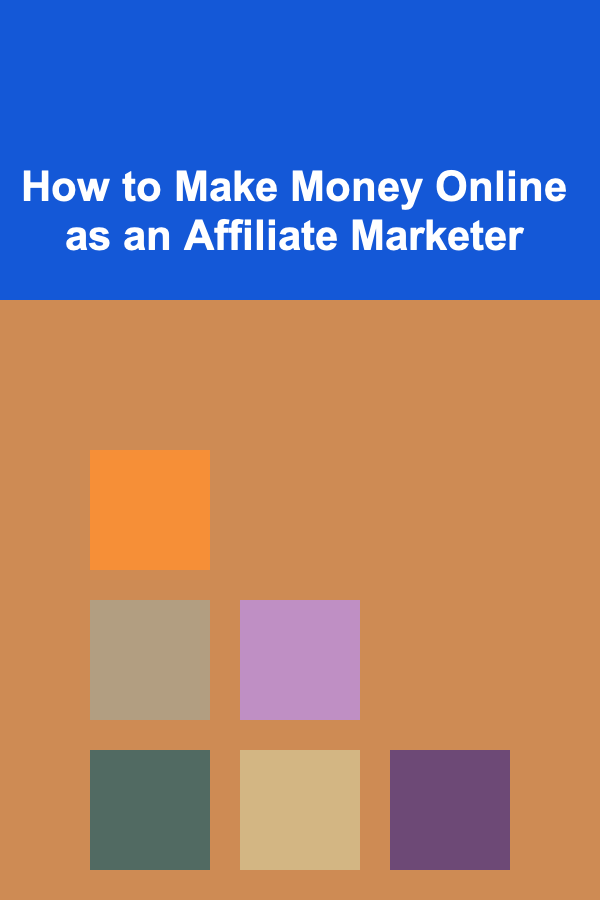
How to Make Money Online as an Affiliate Marketer
Read More
How to Remove Stubborn Carpet Stains Without Chemicals
Read More
How to Build a Copywriting Portfolio with No Experience
Read More
10 Tips for Protecting Your Assets Through a Revocable Living Trust
Read More
10 Tips for Fashion Designers to Stay Inspired & Creative
Read MoreOther Products

How to Create an Interactive Space for Small Pets
Read More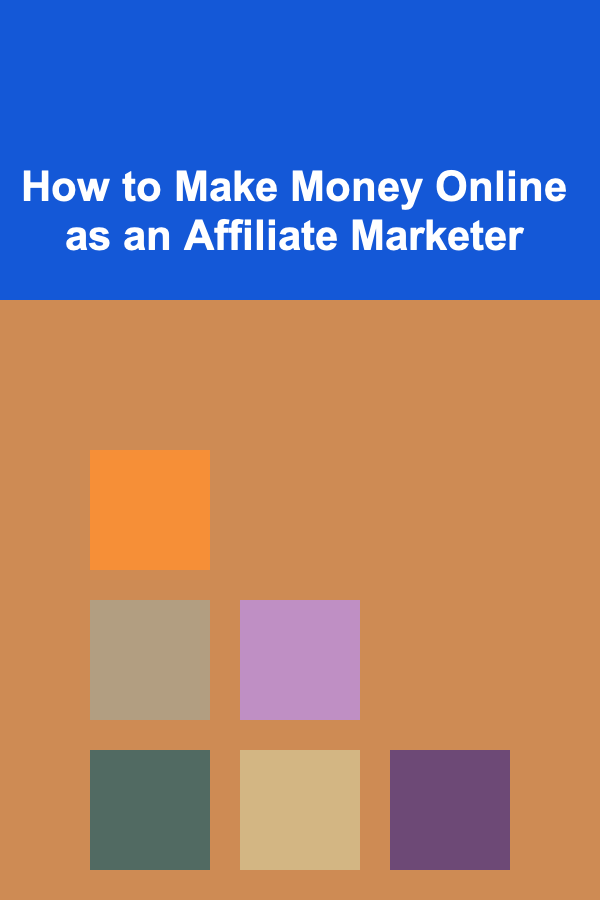
How to Make Money Online as an Affiliate Marketer
Read More
How to Remove Stubborn Carpet Stains Without Chemicals
Read More
How to Build a Copywriting Portfolio with No Experience
Read More
10 Tips for Protecting Your Assets Through a Revocable Living Trust
Read More