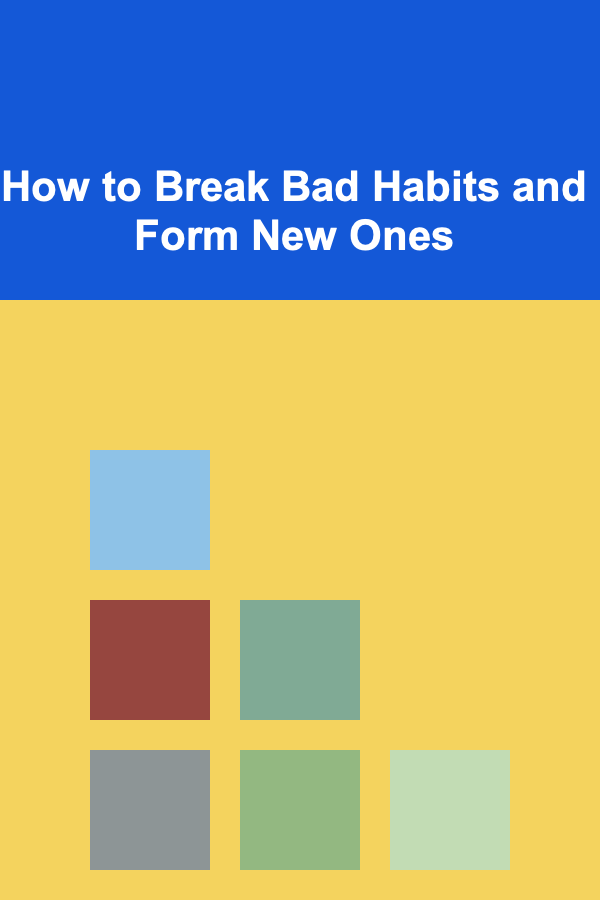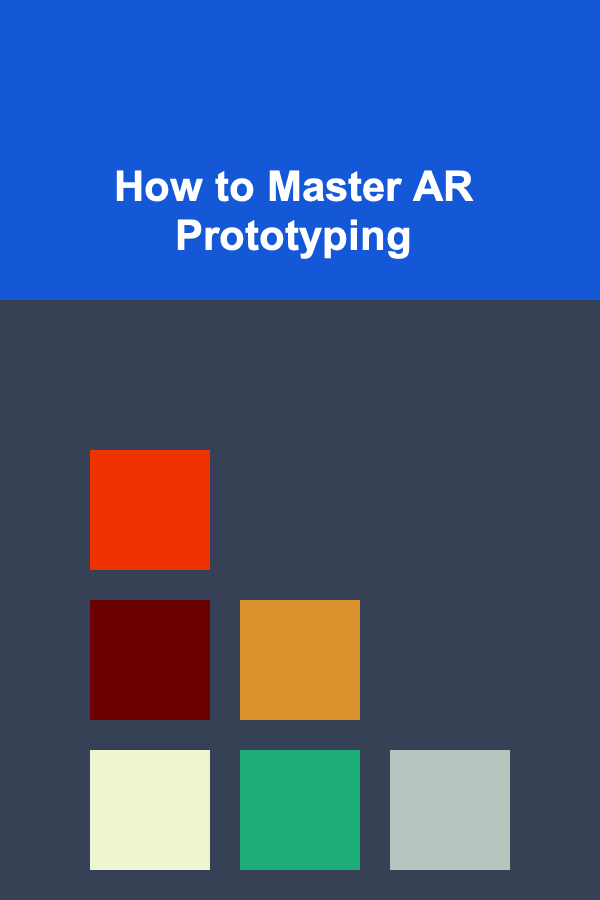
How to Master AR Prototyping
ebook include PDF & Audio bundle (Micro Guide)
$12.99$6.99
Limited Time Offer! Order within the next:
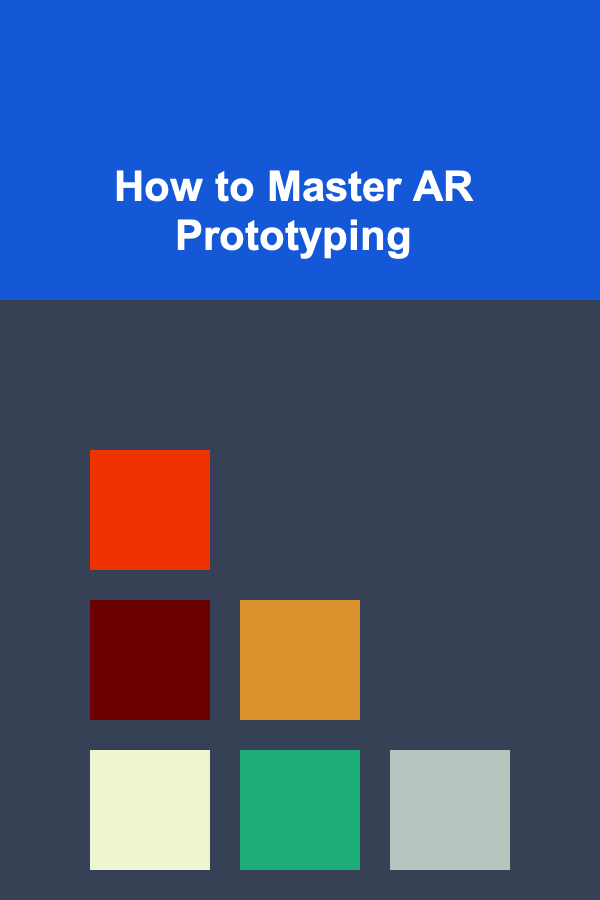
Augmented Reality (AR) has evolved significantly over the past few years, becoming a game-changer across industries ranging from entertainment to education, healthcare, and retail. One of the key components to creating impactful AR experiences is prototyping, which allows designers, developers, and innovators to bring their ideas to life before committing to full-scale production. AR prototyping involves creating interactive, immersive models that showcase how an augmented reality experience will work in the real world.
In this comprehensive guide, we'll delve into the essential steps, tools, techniques, and best practices for mastering AR prototyping. Whether you're a designer, developer, or someone keen to understand the process, this article will provide deep insights into how to make your AR ideas tangible, testable, and ready for real-world application.
What is AR Prototyping?
AR prototyping is the process of designing, testing, and refining AR experiences using models or simulations. It allows creators to visualize how users will interact with AR applications, ensuring that the final product is functional, intuitive, and impactful. Prototyping serves as a critical stage in the development of AR experiences, providing an opportunity to experiment with features and user interfaces before investing significant time and resources in development.
The prototyping process generally includes stages such as:
- Conceptualization: Brainstorming and sketching ideas for the AR experience.
- Mock-ups: Creating static or low-fidelity models of the experience.
- Interaction Design: Defining how users will interact with the AR elements.
- Testing: Gathering feedback from users or stakeholders and iterating on the design.
- Iteration: Refining the prototype based on insights gained during testing.
By following these steps, AR designers can address potential usability issues early in the process and optimize the final experience for the end-users.
The Importance of AR Prototyping
Prototyping is indispensable in the AR development process for several reasons:
1. Reducing Development Costs and Time
Building an AR application is resource-intensive, involving specialized knowledge in areas such as 3D modeling, interaction design, and software development. Prototyping allows you to test ideas and identify potential problems early, reducing the likelihood of costly mistakes later on.
2. Facilitating Collaboration
AR prototyping helps bridge the gap between various team members, such as designers, developers, and stakeholders. By creating a tangible representation of the AR experience, everyone involved can understand the project's goals and provide valuable input.
3. Improving User Experience (UX)
Testing prototypes with users in real-life scenarios helps ensure that the AR application is intuitive, engaging, and effective. Feedback gathered during prototyping can be used to refine the experience, making it more user-friendly and impactful.
4. Demonstrating Concept Feasibility
Prototypes help demonstrate the feasibility of your ideas. Before investing resources into a complex project, you can prototype key elements to see if they work in practice and whether they resonate with users.
Key Components of AR Prototyping
To master AR prototyping, it's essential to understand the core components that make up a successful AR experience. These include:
1. Augmented Reality Hardware
The hardware used to interact with AR experiences plays a vital role in prototyping. This includes devices such as:
- Smartphones and Tablets: These devices often serve as the primary platforms for AR apps. Many AR prototypes are developed using the built-in cameras and sensors found on smartphones and tablets.
- AR Glasses: Devices like Microsoft HoloLens and Magic Leap are becoming more popular for advanced AR experiences. Prototyping for these devices requires familiarity with their specific capabilities and limitations.
- Wearable Devices: Smartwatches and other wearable technology can also be used to interact with AR experiences, providing a more immersive and personalized user experience.
Choosing the right hardware for your prototype is essential for testing the interactions and ensuring compatibility with the intended end-user devices.
2. Software and Development Tools
Creating an AR prototype requires specialized software and development platforms. These tools help design and simulate the augmented reality experience. Popular options include:
- Unity: Unity is one of the most widely used platforms for AR development. It provides powerful features for creating interactive 3D content and supports AR development using tools like ARKit (for iOS) and ARCore (for Android).
- Unreal Engine: Unreal Engine offers another robust platform for creating AR experiences, particularly when working with high-quality graphics and complex simulations.
- Vuforia: Vuforia is a popular AR development platform that supports both mobile and wearable devices. It provides tools for tracking and rendering virtual objects in real-world environments.
- Blender: Blender is an open-source 3D modeling tool that can be used to create assets for AR prototypes. It is a versatile tool that allows creators to design 3D models, animations, and textures.
- Adobe Aero: Adobe Aero is a relatively new AR prototyping tool designed for creatives without a coding background. It allows users to design AR experiences directly within the Adobe ecosystem.
3. Interaction Design
Interaction design is crucial in AR prototyping, as it defines how users will engage with virtual elements overlaid in the real world. In AR, interactions are not just limited to traditional screen-based touch input but also include:
- Gestures: Using hand or body movements to interact with AR elements.
- Voice Commands: Voice interaction, enabled through voice recognition technology, can make AR experiences more accessible.
- Environmental Interaction: The user's physical environment can influence the AR experience, such as detecting surfaces, recognizing objects, or interacting with real-world elements.
Focusing on intuitive interaction design ensures that users can easily and effectively engage with the AR prototype.
Step-by-Step Guide to Mastering AR Prototyping
Step 1: Define Your Concept
The first step in prototyping any AR experience is to clearly define your concept. This includes understanding the problem you're trying to solve, the target audience, and how AR can enhance the user experience. During this phase, focus on:
- Purpose: What is the main goal of the AR experience? Are you creating a tool for education, entertainment, marketing, or another sector?
- User Needs: Understand your users' needs and how they would benefit from an AR experience. This could involve improving workflow, providing interactive content, or creating a more engaging environment.
- Platform: Determine the devices your AR experience will target (e.g., smartphones, tablets, AR glasses). The platform will influence design and interaction choices.
Step 2: Sketch Your Ideas
Before jumping into complex prototyping software, sketch your ideas on paper or using digital tools. Sketches can help you visualize key features and interactions. This is an important step to solidify your concept and begin understanding how users will interact with the AR elements.
Consider these aspects in your sketches:
- Layout: Where will virtual elements appear in the real world, and how will they be organized in the user's field of view?
- Flow: How will users move through the experience, and what actions will they need to take to interact with the AR content?
- Feedback: How will the AR elements respond to user input (e.g., highlighting, moving, scaling)?
Step 3: Build Low-Fidelity Prototypes
Once you have a solid concept, start building low-fidelity prototypes. These prototypes can be as simple as static 3D models or basic interactive designs. The goal is to create a prototype that demonstrates the core interactions and functionality without worrying too much about visual aesthetics or fine details.
For example:
- Create simple wireframe models using tools like Blender or SketchUp.
- Use Unity or Vuforia to add basic AR functionality, such as object tracking or interaction with simple buttons.
Step 4: Implement User Interactions
At this stage, you'll want to focus on implementing user interactions. This could involve:
- Touch Gestures: Swiping, tapping, or pinching to zoom.
- Voice Commands: Integrating speech recognition to control elements.
- Physical Space Interaction: Making sure your AR content reacts based on where the user is or what they're pointing at.
You can use development tools like Unity or Vuforia to add these interactive elements and test their behavior in a real-world setting.
Step 5: Conduct Usability Testing
Once your prototype is functional, conduct usability testing to gather feedback from potential users. This is one of the most crucial steps in prototyping. Testing helps you identify areas that need improvement, such as confusing interactions, performance issues, or unexpected behavior.
Consider the following methods for testing:
- User Observation: Have real users interact with your AR prototype while you observe and take notes.
- Surveys and Interviews: Ask users about their experience, what they liked, and what could be improved.
- Analytics: Track how users interact with the AR prototype to gather quantitative data.
Step 6: Iterate Based on Feedback
After gathering feedback, refine your prototype based on the insights you've obtained. Iteration is key to improving the user experience and resolving issues. Make sure to test updated versions of the prototype and continue this cycle until you have a polished and effective AR experience.
Best Practices for AR Prototyping
Here are some best practices to keep in mind while prototyping AR experiences:
- Focus on User-Centered Design: Always keep the user's needs and expectations at the forefront of your design process. AR experiences should be intuitive and natural to use.
- Test Early and Often: Prototyping is an iterative process. Start testing your ideas early and continue refining them based on feedback.
- Use the Right Tools: Choose development platforms and tools that align with your needs and skill set. Popular options like Unity , Unreal Engine , and Blender offer powerful features for AR prototyping.
- Consider Environmental Context: AR experiences are designed to interact with the real world. Ensure that your prototype functions well in different environments and lighting conditions.
Conclusion
Mastering AR prototyping is essential for creating immersive, effective, and user-friendly AR experiences. By understanding the process, tools, and techniques involved, you can transform abstract ideas into tangible prototypes that offer valuable insights and pave the way for successful AR applications.
The key is to start small, test frequently, and iterate based on real user feedback. As AR technology continues to evolve, mastering prototyping will give you the edge in creating innovative, engaging, and impactful experiences that bridge the digital and physical worlds.

DIY Home Repairs and Improvements: A Beginner's Guide to Fixing Your Space
Read More
How to Choose the Right Insurance for Your Personal Financial Plan
Read More
How to Incorporate Personal Style in Your Renovation
Read More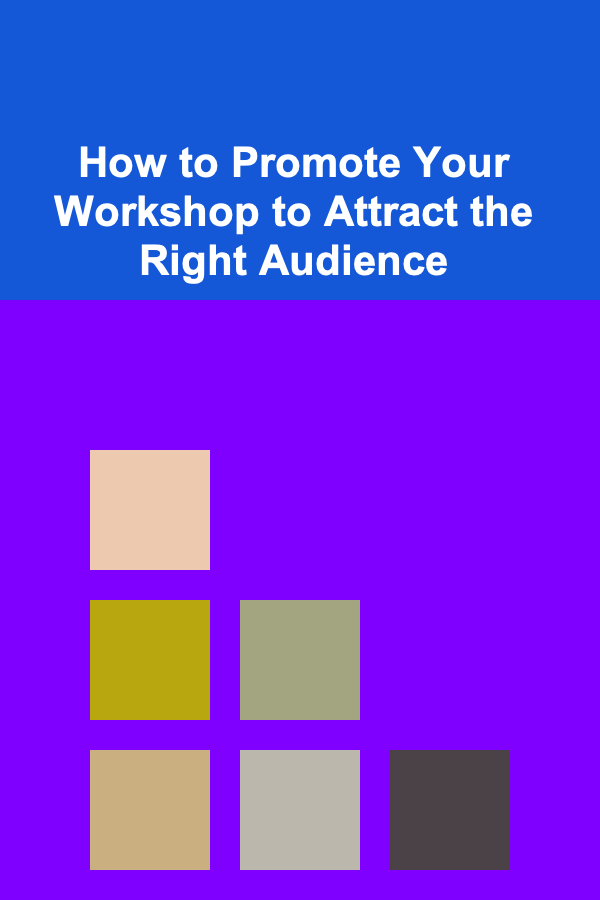
How to Promote Your Workshop to Attract the Right Audience
Read More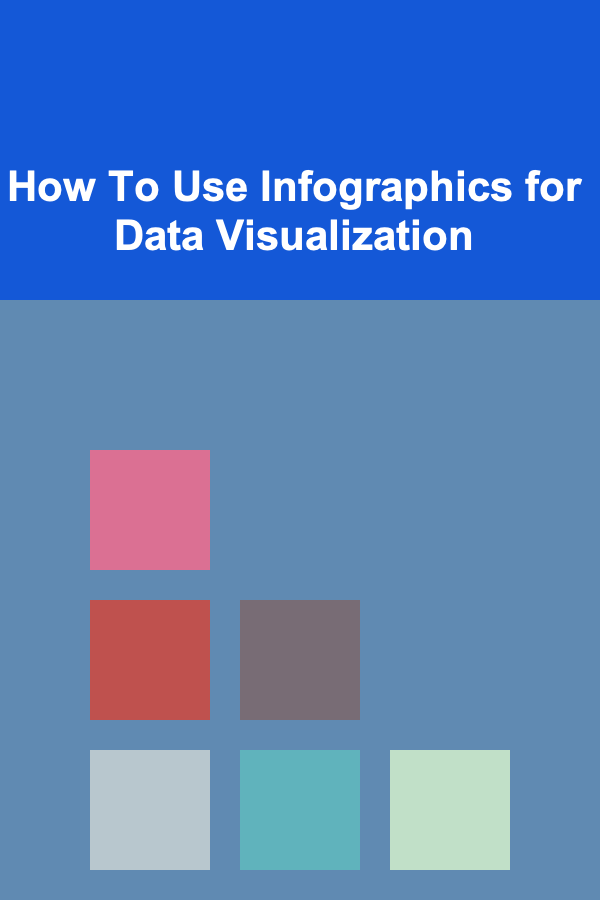
How To Use Infographics for Data Visualization
Read More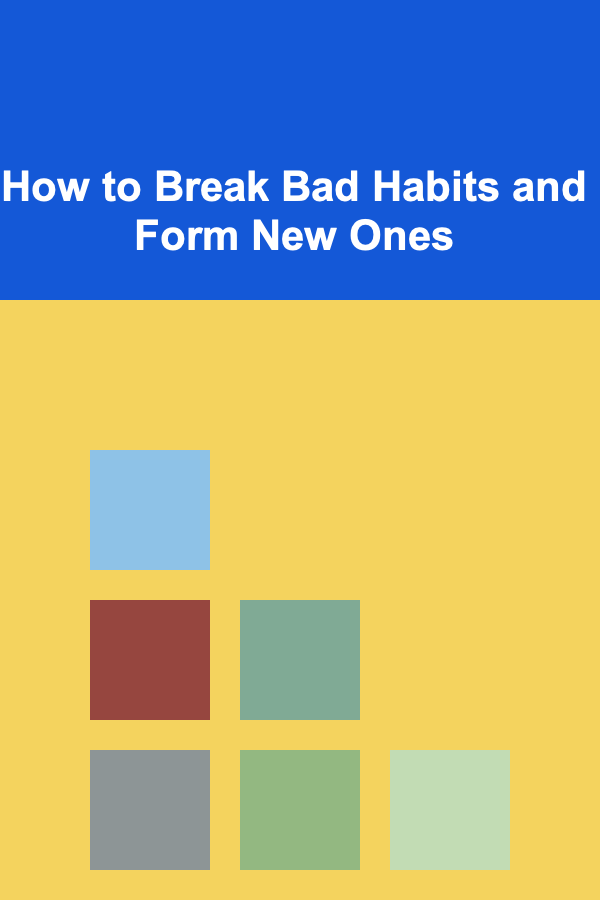
How to Break Bad Habits and Form New Ones
Read MoreOther Products

DIY Home Repairs and Improvements: A Beginner's Guide to Fixing Your Space
Read More
How to Choose the Right Insurance for Your Personal Financial Plan
Read More
How to Incorporate Personal Style in Your Renovation
Read More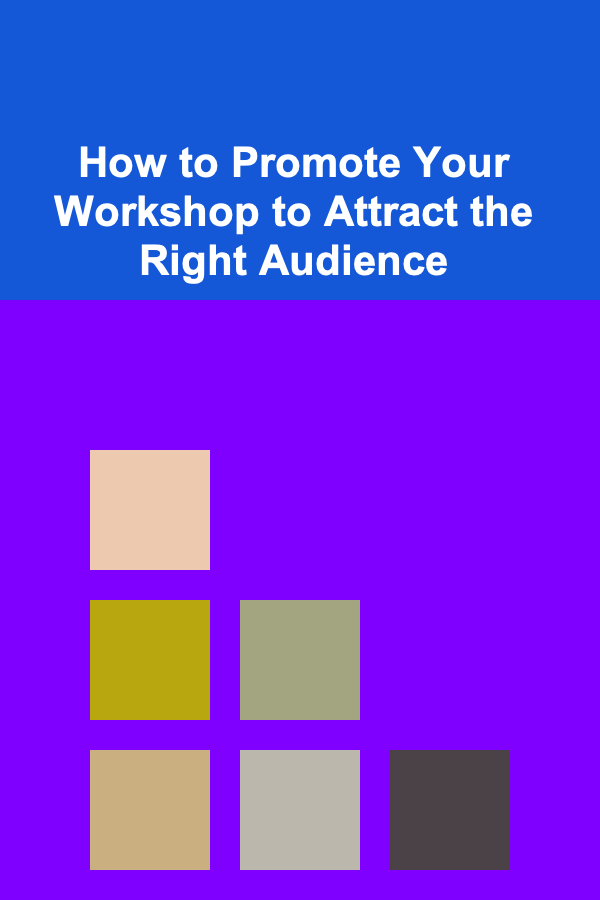
How to Promote Your Workshop to Attract the Right Audience
Read More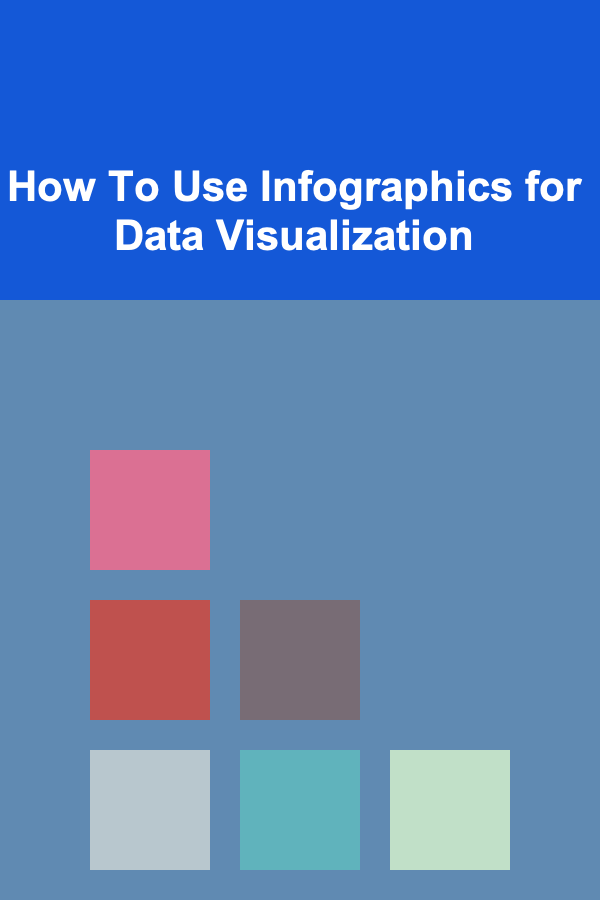
How To Use Infographics for Data Visualization
Read More