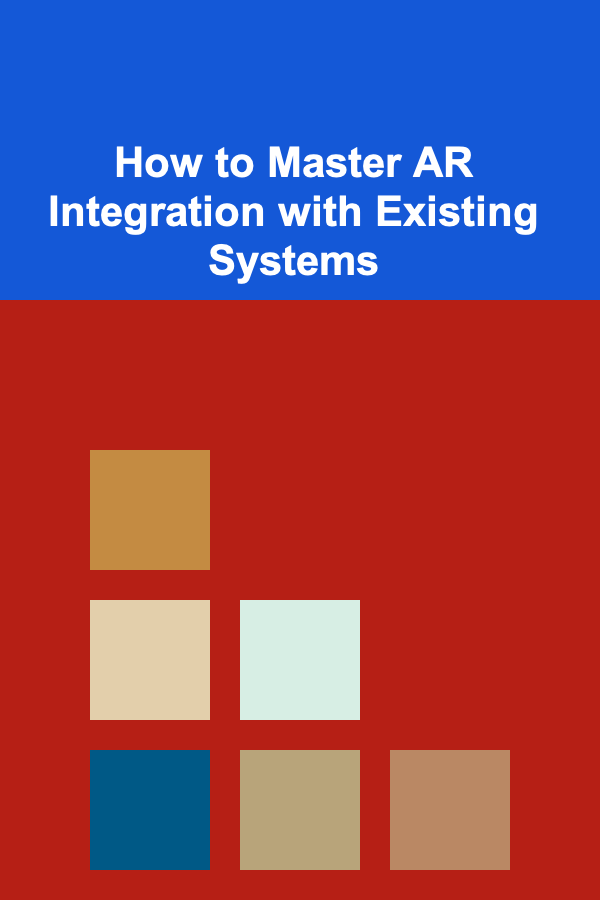
How to Master AR Integration with Existing Systems
ebook include PDF & Audio bundle (Micro Guide)
$12.99$6.99
Limited Time Offer! Order within the next:
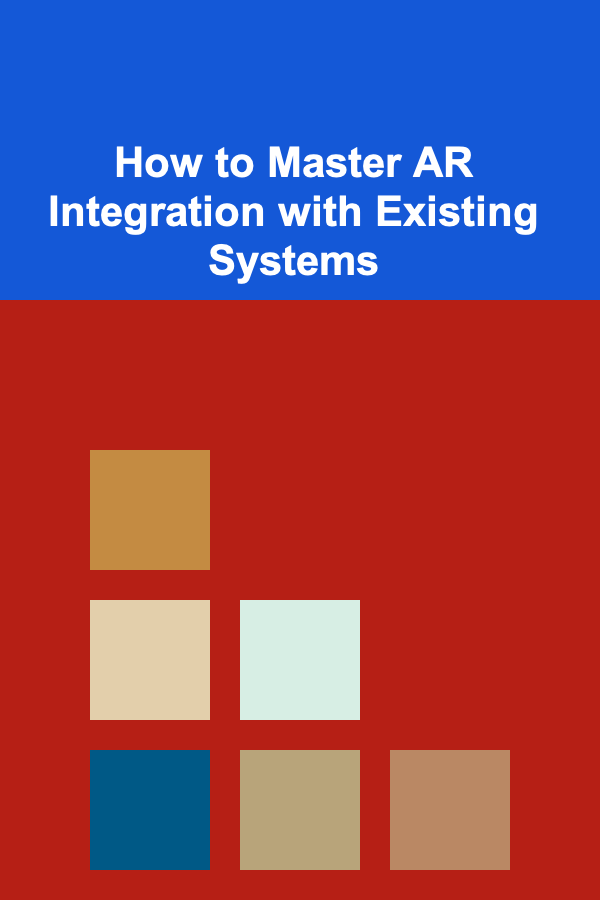
Augmented Reality (AR) technology has rapidly evolved, becoming a significant part of many industries. The ability to overlay digital information onto the physical world in real-time has opened up numerous possibilities for enhancing user experiences, improving operational efficiency, and creating innovative solutions. However, integrating AR with existing systems can be a complex process. This article will provide a deep dive into how to master AR integration with existing systems, covering key considerations, challenges, and strategies for successful implementation.
Understanding AR and Its Applications
Before diving into the specifics of integration, it's essential to understand what AR is and how it can be used in different industries. Augmented Reality refers to a technology that superimposes computer-generated images, sounds, or other sensory stimuli onto the real world, offering a composite view that blends both virtual and real elements. Unlike Virtual Reality (VR), which creates a fully immersive digital environment, AR enhances the real world with additional data or visual elements.
Key Applications of AR
- Retail and E-commerce: AR is used to allow customers to visualize products in their real-world environment before making a purchase decision. For example, furniture stores use AR apps to show how a piece of furniture would look in a customer's living room.
- Healthcare: Surgeons can use AR to overlay critical information during surgeries, improving precision and outcomes. AR can also assist in diagnostics and training by visualizing complex data in real-time.
- Manufacturing and Industry: AR is utilized in the manufacturing sector to improve assembly line processes, assist with maintenance tasks, and train employees by overlaying step-by-step instructions on the physical machinery.
- Education and Training: AR makes learning more interactive and engaging by providing a hands-on, immersive experience. Medical students, for instance, can study anatomy by seeing 3D models overlaid on human cadavers.
- Gaming and Entertainment: AR has revolutionized gaming with apps like Pokémon Go, where virtual elements interact with real-world environments, creating an immersive experience.
Why Integrating AR is Challenging
Integrating AR into existing systems involves aligning a new, sophisticated technology with legacy software and hardware, which can present several challenges. AR technologies often require significant computational power, specialized hardware like AR glasses, sensors, and cameras, and deep integration with other systems like databases and enterprise software. Additionally, there may be compatibility issues between AR systems and existing platforms, along with challenges related to data management, user experience, and security.
Step 1: Understanding the Requirements for AR Integration
Successful AR integration starts with a clear understanding of the goals and requirements. The first step is defining the specific use case for AR within the business context. What problems does the AR solution aim to solve? Whether it's improving customer experience, optimizing business operations, or enhancing training processes, understanding the objective will guide the integration strategy.
1.1. Identify the System Requirements
AR integration requires several technical components:
- Hardware: This includes AR-enabled devices such as smartphones, tablets, smart glasses, or AR headsets. These devices are equipped with cameras, sensors, and displays that enable the AR experience.
- Software: AR applications are typically developed using AR SDKs (Software Development Kits) such as Apple's ARKit or Google's ARCore. These tools help developers create AR experiences tailored to their specific needs.
- Connectivity: AR systems often rely on robust data streams, meaning a solid network infrastructure is necessary to handle the large amounts of data AR applications may generate.
- Backend Integration: AR solutions must be linked to back-end systems, such as databases, CRM platforms, or ERP systems, to retrieve and display real-time data.
1.2. Assess Existing Systems
Before implementing AR, businesses must conduct a comprehensive audit of their existing systems. This audit includes reviewing current software, hardware, and network infrastructure to determine if any upgrades or modifications are needed to support AR. For example, older systems may lack the processing power to run AR applications smoothly, or the network infrastructure might not be able to handle the increased bandwidth AR requires.
1.3. Define Success Metrics
To measure the effectiveness of AR integration, businesses must establish clear metrics. These could include user adoption rates, increased sales or operational efficiency, improved customer satisfaction, or reductions in errors or downtime. Having measurable goals ensures that the AR solution is aligned with the organization's broader business objectives.
Step 2: Choosing the Right AR Tools and Platforms
Choosing the right AR tools and platforms is a critical step in the integration process. The decision should be based on the specific requirements of the business, the capabilities of the existing systems, and the complexity of the AR solution.
2.1. AR SDKs and Development Platforms
When selecting an AR development platform, businesses should consider whether they want a native AR solution (built specifically for the company's use case) or an off-the-shelf application. Popular AR SDKs include:
- ARKit (iOS): Apple's ARKit is a comprehensive AR framework that integrates seamlessly with iOS devices. It supports features like 3D object recognition, motion tracking, and environmental understanding.
- ARCore (Android): Google's ARCore is designed for Android devices and supports similar features as ARKit, such as motion tracking, environmental understanding, and light estimation.
- Vuforia: Vuforia is a cross-platform AR SDK that supports both iOS and Android. It offers image recognition, 3D model rendering, and integration with Unity for game development.
- Microsoft Mixed Reality Toolkit (MRTK): MRTK is an open-source framework used for developing AR applications on HoloLens and other mixed-reality platforms.
Choosing the right AR SDK depends on factors like the target device, platform compatibility, and the level of complexity required for the AR application.
2.2. 3D Models and Content Creation
AR applications require 3D models or digital content to display in the real world. This content can be created using 3D modeling software, such as Blender or Autodesk Maya, or it can be sourced from third-party repositories. Depending on the application, businesses might need to create custom content that interacts with real-world objects in specific ways.
2.3. Cloud Services for Data Integration
AR systems often rely on real-time data to provide a meaningful experience. Integrating AR with existing systems requires cloud services that can store, process, and deliver data efficiently. Cloud platforms like Amazon Web Services (AWS), Microsoft Azure, and Google Cloud can be used to manage large datasets and enable fast, secure access to information.
Step 3: Ensuring Seamless Integration with Existing Systems
AR integration should not be an isolated system but rather a cohesive part of the existing IT ecosystem. Here are several strategies to ensure seamless integration:
3.1. API and Middleware Integration
In many cases, AR applications need to interact with legacy systems, databases, and other business software. Using APIs (Application Programming Interfaces) and middleware solutions can simplify the process of connecting AR applications with existing systems. APIs act as intermediaries between different software systems, enabling the AR solution to pull data from various sources, such as customer databases or enterprise resource planning (ERP) systems, and present it in the AR interface.
3.2. Real-Time Data Access
For AR to be effective, it often requires real-time data to update overlays, visualizations, and instructions. Businesses should ensure that their existing systems are capable of providing the necessary data in real-time. This could mean upgrading their database management systems or implementing IoT (Internet of Things) sensors that feed live data to the AR platform.
3.3. Testing and Iteration
The integration of AR into existing systems requires extensive testing to ensure that the technology functions properly. AR applications should be tested in real-world environments, under varying conditions, to identify any issues related to performance, accuracy, or data synchronization. Additionally, user feedback is crucial for identifying areas of improvement.
3.4. User Training and Adoption
To successfully integrate AR, it is essential to provide adequate training to users. Whether it's frontline workers using AR glasses for assembly instructions or customers using an AR app to visualize products, ensuring that users are comfortable with the technology is vital for adoption.
Step 4: Addressing Key Challenges in AR Integration
Despite the potential benefits, AR integration comes with its fair share of challenges. Addressing these issues proactively is essential for a smooth implementation.
4.1. Hardware and Software Compatibility
AR applications often require specific hardware, such as AR glasses or mobile devices with advanced cameras and sensors. Ensuring that the existing hardware is compatible with the AR solution can be a significant hurdle, especially in environments with legacy devices. In such cases, upgrading the hardware may be necessary, which involves additional costs.
4.2. Data Security and Privacy
Since AR systems rely on real-time data, they may require access to sensitive information. Businesses must ensure that their AR solutions comply with data security standards and regulations. This includes encrypting data, protecting user privacy, and ensuring that the AR platform is resistant to cyberattacks.
4.3. Cost Considerations
AR technology can be expensive, especially for large-scale deployments. Integrating AR into existing systems requires not only the cost of hardware and software but also investments in training, support, and infrastructure upgrades. Businesses must weigh the cost of integration against the potential return on investment (ROI).
4.4. User Experience (UX) Challenges
AR applications should enhance the user experience, not detract from it. Poorly designed AR interfaces can lead to frustration, decreased productivity, or disengagement. It's essential to prioritize user-centric design, ensuring that the AR solution is intuitive and seamlessly integrates with users' workflows.
Conclusion
Mastering AR integration with existing systems requires a thorough understanding of both the technology and the business environment. By carefully selecting the right tools, ensuring seamless integration with legacy systems, and addressing challenges like compatibility, data security, and user adoption, businesses can unlock the full potential of AR. As AR technology continues to advance, it holds immense promise for revolutionizing industries and transforming how we interact with the world around us.
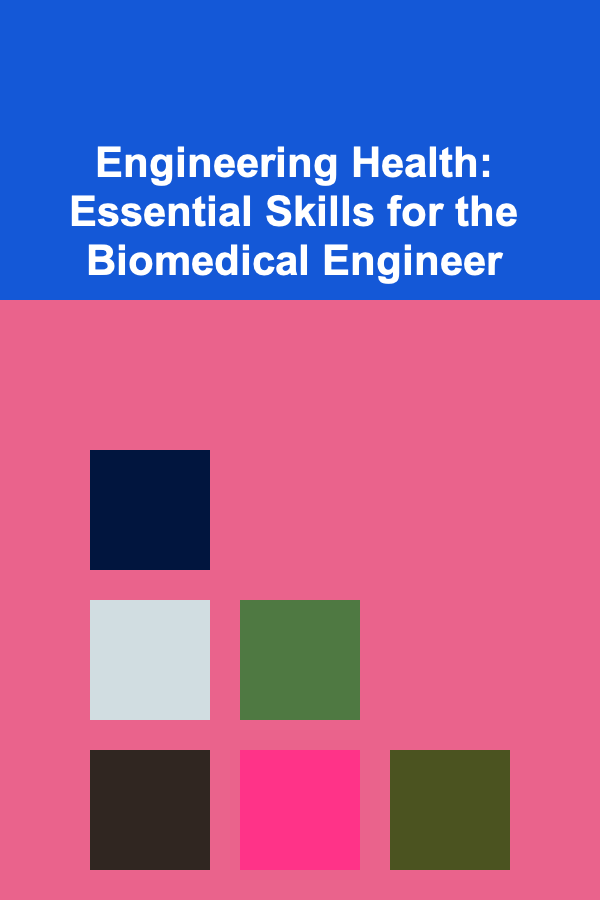
Engineering Health: Essential Skills for the Biomedical Engineer
Read More
How to Make Money Online as a Shopify Store Developer: 10 Actionable Ideas
Read More
How to Remove Stubborn Stains from Carpets and Upholstery
Read More
How to Save Big: Top Tips for Buying Used Electronics
Read More
How to Store Long Chains or Heavy Pieces Safely
Read More
How to Use Color and Décor to Define Spaces in Your Living Room
Read MoreOther Products
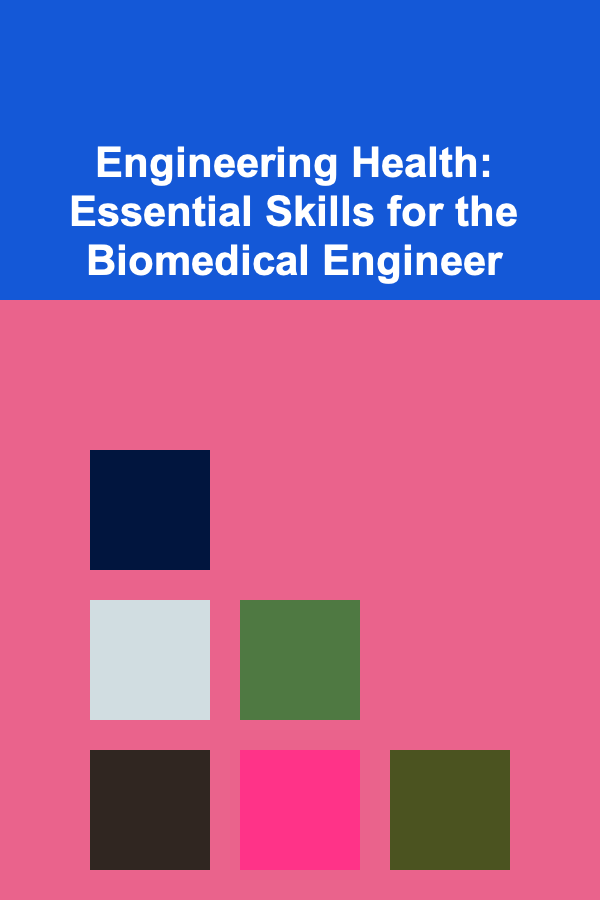
Engineering Health: Essential Skills for the Biomedical Engineer
Read More
How to Make Money Online as a Shopify Store Developer: 10 Actionable Ideas
Read More
How to Remove Stubborn Stains from Carpets and Upholstery
Read More
How to Save Big: Top Tips for Buying Used Electronics
Read More
How to Store Long Chains or Heavy Pieces Safely
Read More