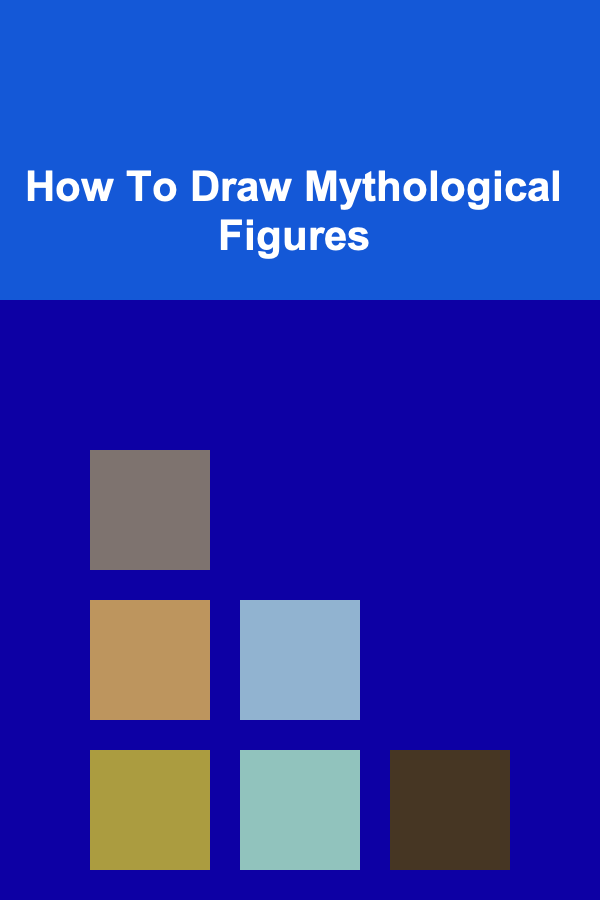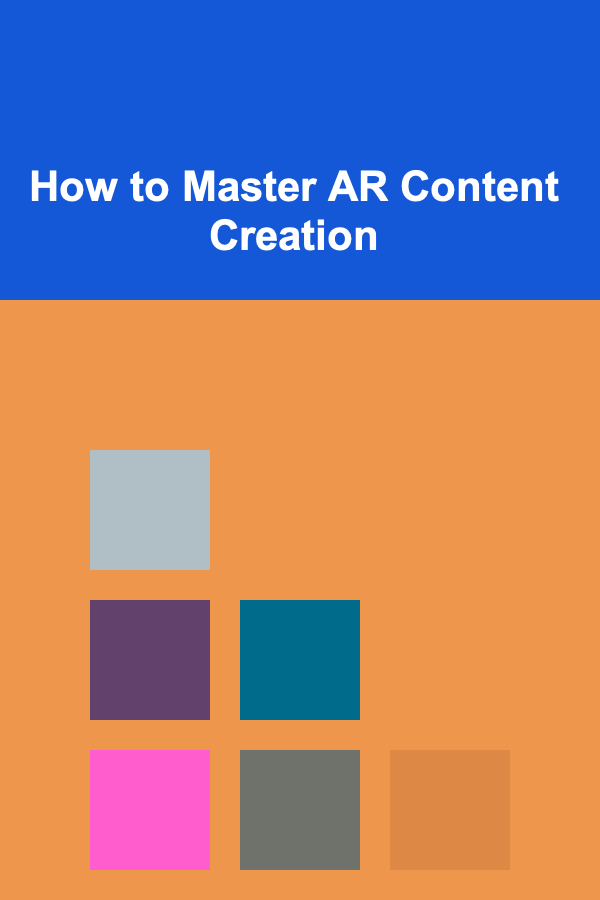
How to Master AR Content Creation
ebook include PDF & Audio bundle (Micro Guide)
$12.99$7.99
Limited Time Offer! Order within the next:
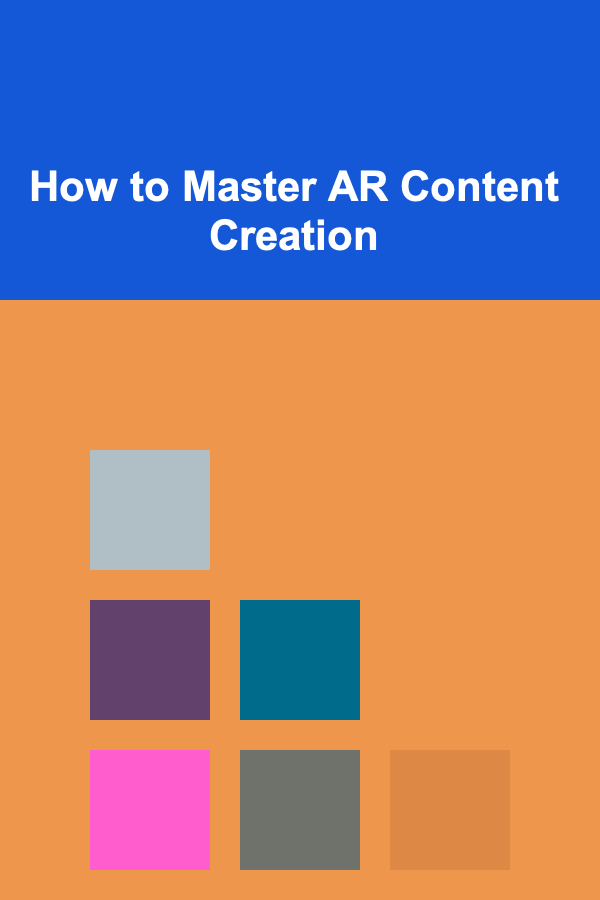
Augmented Reality (AR) is changing the way we interact with the world around us. From gaming to education, retail to healthcare, AR content is becoming increasingly important in modern digital communication. If you want to become a skilled AR content creator, it's essential to understand not only the technical aspects of AR but also the creative side. In this guide, we'll explore the key steps to mastering AR content creation, from the basics to advanced techniques, and provide insights into tools, trends, and best practices to help you succeed.
What is Augmented Reality?
Before diving into how to create AR content, it's important to understand what AR is and how it works. Augmented Reality overlays digital content onto the real world, enhancing or altering our perception of our surroundings. Unlike Virtual Reality (VR), which immerses users in a completely digital world, AR blends the physical world with interactive digital elements. AR content can take many forms, from 3D models and animations to sounds, videos, and even text, all integrated with the user's real-time environment.
The technology behind AR typically relies on sensors and cameras in devices such as smartphones, tablets, or AR glasses to detect physical surroundings and map digital content onto them. This allows users to interact with and engage with the augmented elements in a way that feels seamless and intuitive.
Understanding AR Content Creation
AR content creation is both a technical and creative process. As an AR content creator, you need to blend design principles with coding skills to bring ideas to life. Whether you're creating AR experiences for marketing, gaming, or educational purposes, the first step is understanding the key elements involved in crafting AR content.
Key Components of AR Content Creation
-
3D Models and Assets
AR content typically requires 3D models or assets that can be overlaid onto the real world. These models might include characters, objects, environments, or even simple elements like buttons and icons. The creation and optimization of these models are crucial, as poorly designed or oversized models can disrupt the AR experience.
-
Interaction Design
A major part of AR is the user interaction with virtual objects in the real world. Interaction design ensures that the experience feels natural and intuitive. Whether through gestures, touch, or voice commands, creating seamless interactions is key to user engagement.
-
Environmental Mapping
For AR to function properly, it needs to understand the environment it's interacting with. Environmental mapping, or spatial mapping, allows the AR content to recognize surfaces, obstacles, and other real-world objects. This is done using various types of sensors, including depth sensors and cameras.
-
User Interface (UI) and User Experience (UX) Design
AR is more than just placing 3D models in a scene. Effective UI/UX design in AR ensures that the digital elements feel integrated with the physical environment. From navigation controls to responsive feedback, great UX design ensures that users feel comfortable and engaged in the AR experience.
-
Coding and Development
Once the designs and assets are ready, they need to be coded into a functional AR experience. AR development typically involves using AR development platforms, which require knowledge of programming languages such as Unity, C#, and JavaScript. Understanding these tools is essential to building high-quality AR content.
Getting Started: Tools for AR Content Creation
To master AR content creation, you must first familiarize yourself with the tools and platforms used in the industry. These tools help you create, develop, and test AR experiences, and they vary in complexity depending on the type of AR content you want to produce.
1. Unity with AR Foundation
Unity is one of the most popular game engines used in AR development. It allows developers to create interactive AR experiences with rich 3D graphics and animations. Unity's AR Foundation framework is an excellent tool for building AR applications across multiple platforms, including iOS and Android.
AR Foundation provides an abstraction layer that simplifies AR development, allowing you to easily implement features like plane detection, object tracking, and gesture recognition. Unity's support for both 2D and 3D content makes it versatile for creating everything from simple AR filters to complex gaming environments.
2. Unreal Engine
Unreal Engine, developed by Epic Games, is another powerful game engine used in AR content creation. Unreal's visual quality is often considered superior to Unity's, making it ideal for developers focused on creating high-end, photorealistic AR experiences. Unreal also supports a variety of AR features, including spatial mapping and environmental lighting.
3. Spark AR Studio
Spark AR Studio is a platform developed by Facebook for creating AR effects for Instagram and Facebook. Spark AR Studio makes AR content creation accessible to beginners and seasoned developers alike. It has an easy-to-use interface and allows you to create interactive AR filters, animations, and effects without requiring extensive coding knowledge.
4. Vuforia
Vuforia is one of the most widely used AR development platforms and is compatible with Unity and other development environments. Vuforia is known for its robust image recognition capabilities, allowing creators to develop AR applications that recognize and track images, objects, and environments. It is ideal for both indoor and outdoor AR applications.
5. Blender
Blender is a free, open-source 3D modeling software that is widely used in AR content creation for designing 3D models and assets. It offers a range of features for modeling, sculpting, texturing, and animating, which are critical for creating the digital elements used in AR experiences.
6. ARKit and ARCore
For developers targeting specific mobile platforms, ARKit (iOS) and ARCore (Android) are essential tools. Both ARKit and ARCore provide native support for AR, offering features such as motion tracking, environmental understanding, and light estimation. Developers can use these tools to build optimized AR experiences for Apple and Android devices.
The Creative Process: Designing AR Content
Creating AR content isn't just about using the right tools --- it's about blending creativity with technology to craft immersive, meaningful experiences. Here's how to approach the design process for AR content.
1. Define Your Goals and Audience
Before diving into the technical aspects of AR creation, it's important to clearly define the goals of your AR project and understand your target audience. Are you creating AR content for marketing, education, entertainment, or gaming? What kind of experience do you want users to have? Understanding your objectives will help guide the design decisions and ensure that your content resonates with users.
2. Storyboarding and Prototyping
Just like with traditional media, storyboarding is an essential part of the AR design process. Storyboarding helps map out the user experience, outlining how users will interact with the content and how the AR elements will appear in the physical world. Prototyping allows you to visualize your ideas and refine them before development.
3. Creating Engaging Interactions
Interactivity is at the heart of AR. Think about how users will interact with your AR content. Will they manipulate virtual objects, scan real-world objects to unlock content, or perform gestures to trigger actions? Designing intuitive interactions that feel seamless and natural will keep users engaged and enhance the overall experience.
4. Optimize for Performance
AR content must be optimized for mobile devices to ensure smooth performance. Heavy 3D models, complex animations, and high-resolution textures can slow down the application and cause lag. To avoid this, optimize your assets by reducing polygon count, compressing textures, and testing on multiple devices to ensure the experience runs smoothly.
5. Test and Iterate
Testing is a critical part of the AR development process. Test your AR content on various devices and in different environments to ensure it works as expected. User feedback is invaluable, as it can help identify pain points and areas for improvement. Continuously iterating on your design will lead to a more polished, user-friendly final product.
Advanced AR Content Creation Techniques
Once you've mastered the basics of AR content creation, it's time to explore more advanced techniques that will take your AR experiences to the next level.
1. Computer Vision
Computer vision plays a vital role in AR by allowing digital content to understand and interact with the physical world. By leveraging computer vision algorithms, you can develop AR applications that recognize real-world objects, track movements, and even understand the user's gestures. Integrating computer vision into your AR project can create more sophisticated and interactive experiences.
2. 3D Mapping and Spatial Computing
Spatial computing allows AR content to interact with the real world in a more intelligent way. By using advanced sensors and algorithms, AR experiences can map out physical spaces in 3D, allowing for more accurate object placement and interaction. This is particularly useful in applications like interior design, gaming, and navigation.
3. Real-time Collaboration
Some of the most innovative AR applications allow multiple users to interact with the same AR environment in real time. For example, AR multiplayer games or virtual collaboration tools enable users to share and manipulate the same augmented space simultaneously. Building such collaborative AR experiences requires advanced synchronization and network programming.
Conclusion
Mastering AR content creation is a challenging but rewarding journey. By combining technical knowledge with creative design, you can create AR experiences that engage, entertain, and inform users in exciting new ways. The key to success lies in mastering the tools of the trade, understanding user interaction, and continuously experimenting with new techniques to push the boundaries of what AR can do. As AR technology continues to evolve, the opportunities for content creators are limitless, so now is the perfect time to dive in and start creating immersive AR experiences that will shape the future of digital interaction.

How to Build Financial Security with Multiple Streams of Income
Read More
How to Create DIY Family Board Games Together
Read More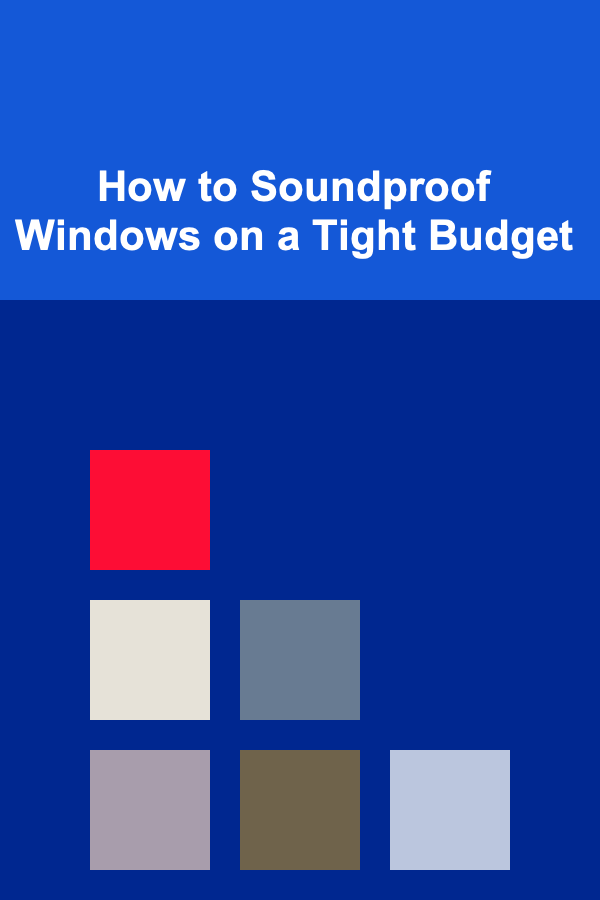
How to Soundproof Windows on a Tight Budget
Read More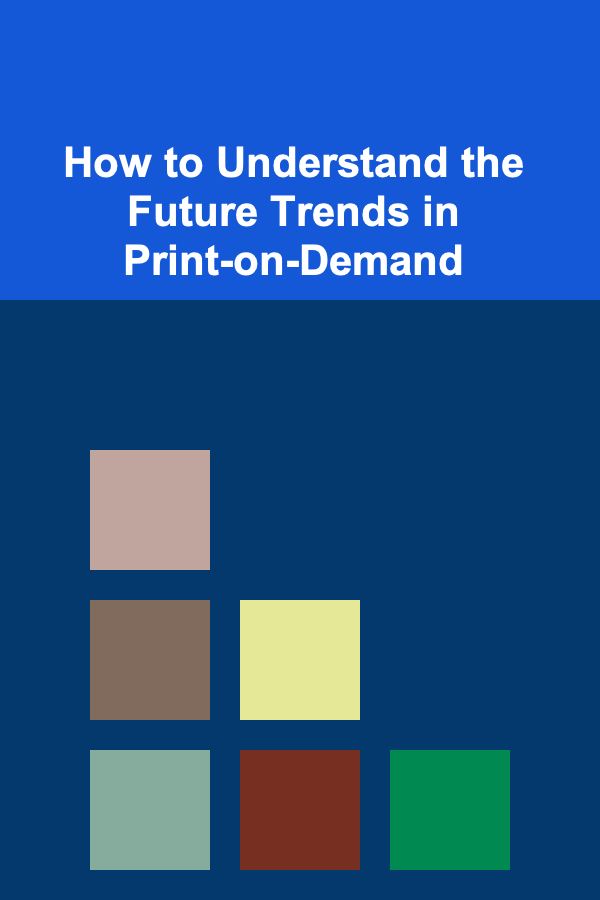
How to Understand the Future Trends in Print-on-Demand
Read More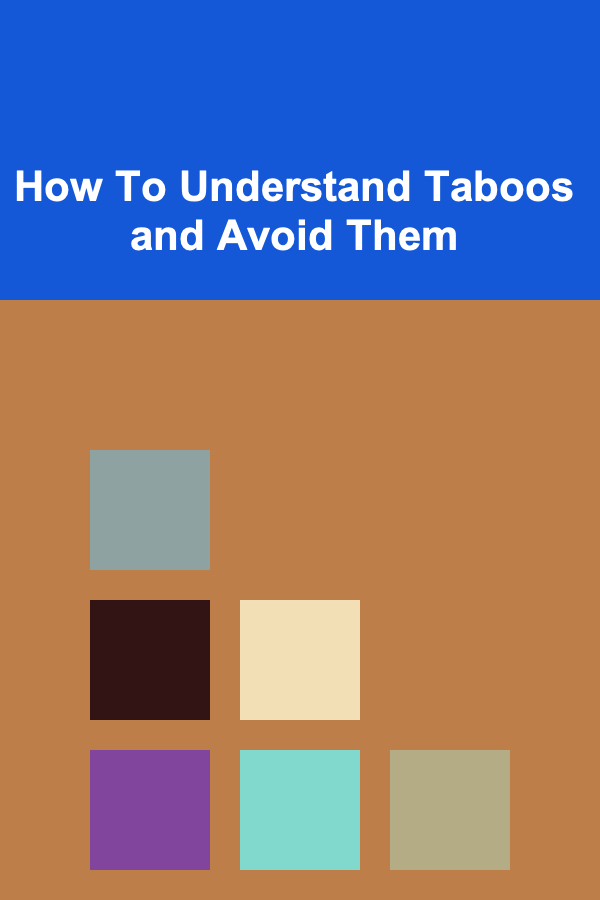
How To Understand Taboos and Avoid Them
Read More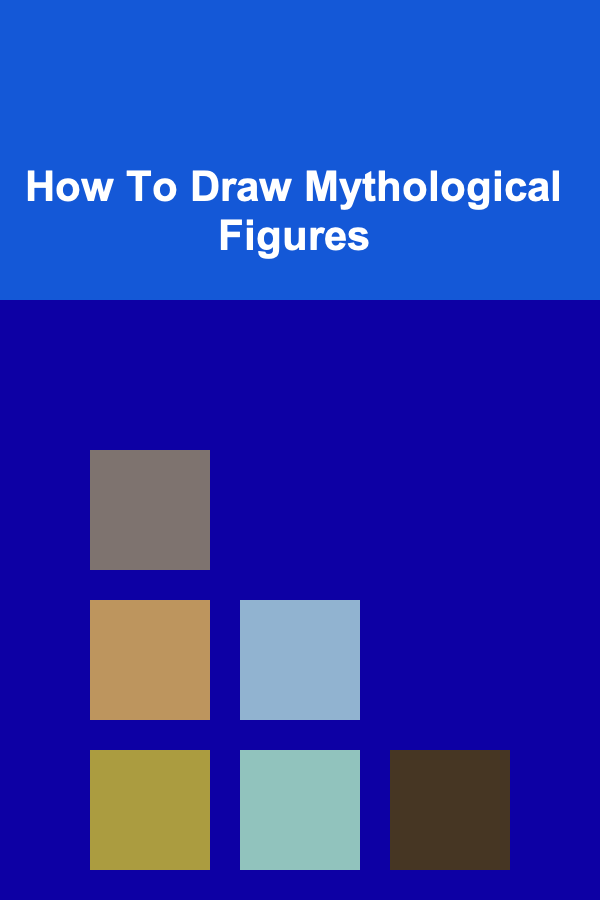
How To Draw Mythological Figures
Read MoreOther Products

How to Build Financial Security with Multiple Streams of Income
Read More
How to Create DIY Family Board Games Together
Read More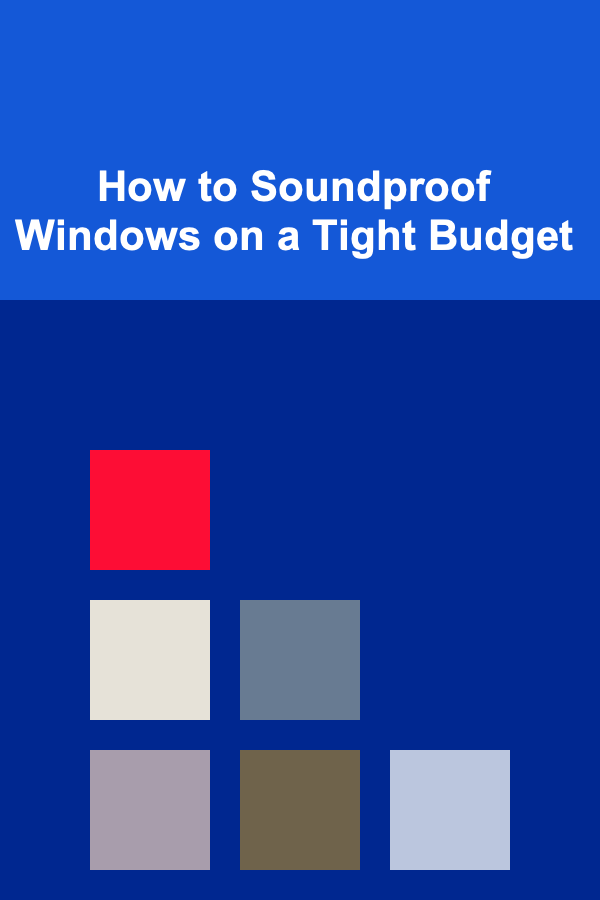
How to Soundproof Windows on a Tight Budget
Read More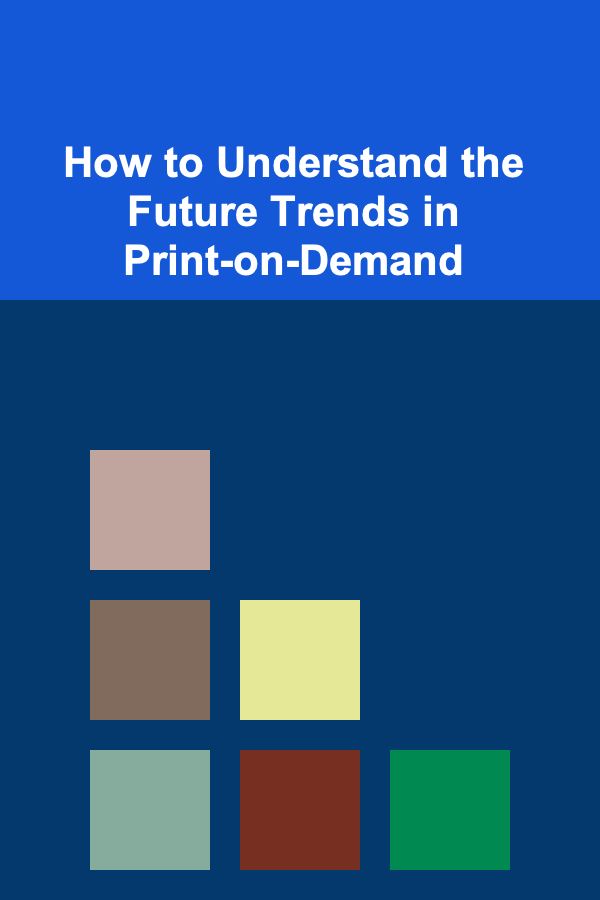
How to Understand the Future Trends in Print-on-Demand
Read More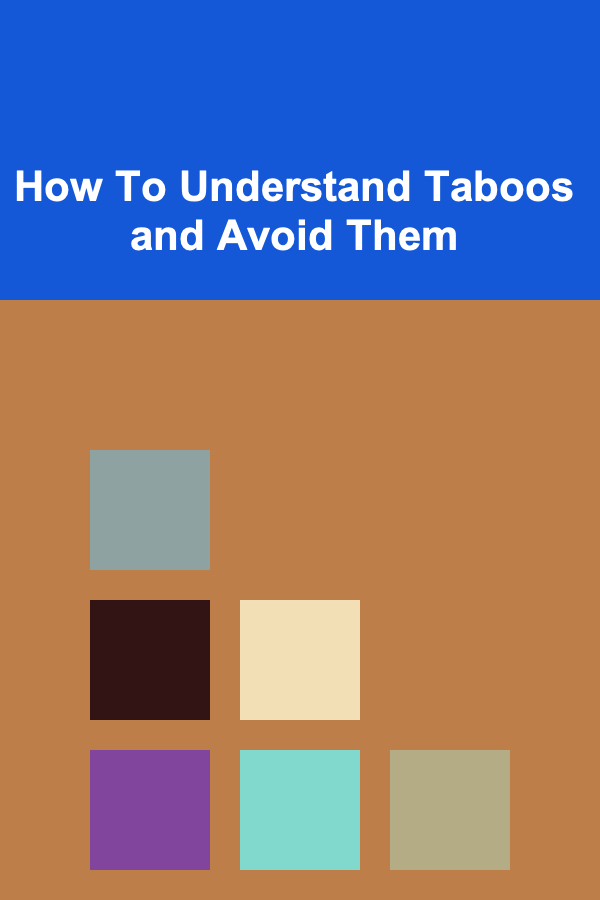
How To Understand Taboos and Avoid Them
Read More