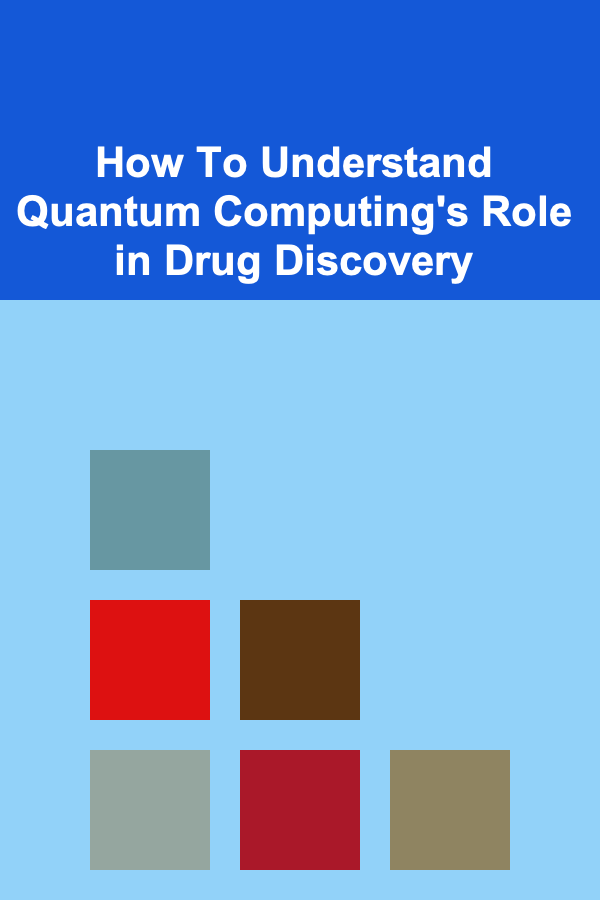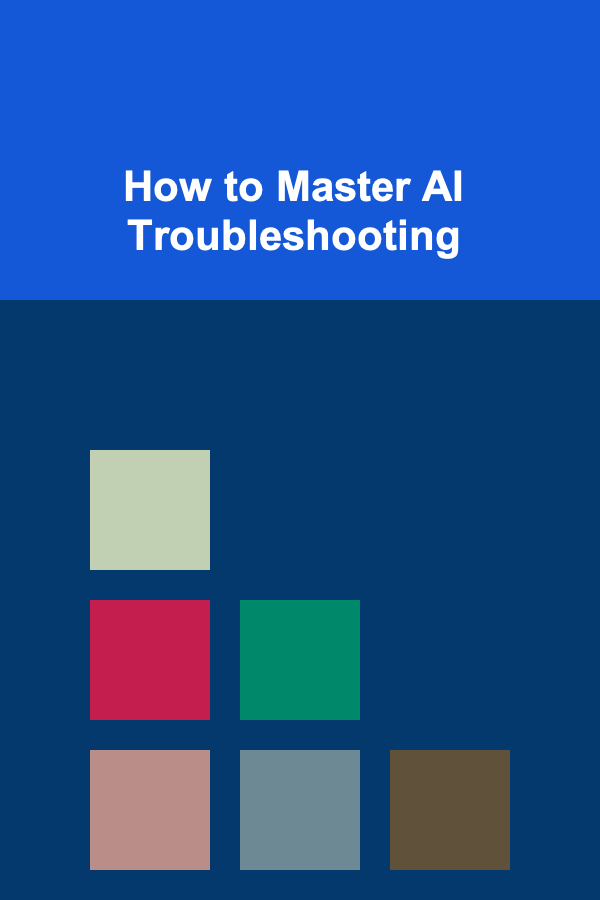
How to Master AI Troubleshooting
ebook include PDF & Audio bundle (Micro Guide)
$12.99$9.99
Limited Time Offer! Order within the next:
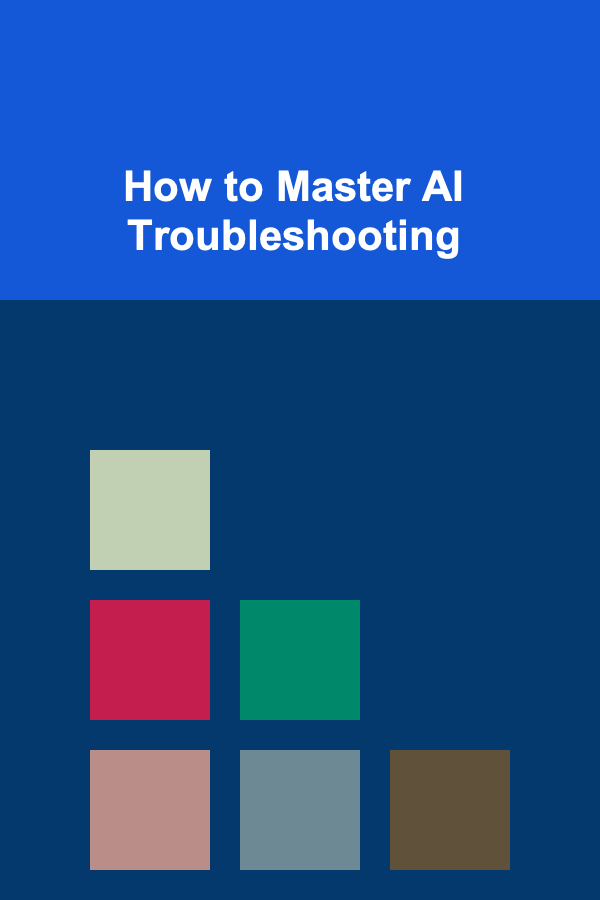
In today's rapidly evolving world, Artificial Intelligence (AI) is at the forefront of revolutionizing industries across the globe. From machine learning algorithms that predict consumer behavior to autonomous systems in cars, AI plays a significant role in making systems smarter and more efficient. However, with this power comes complexity. AI systems are intricate, and like any other complex system, they are prone to issues. Mastering AI troubleshooting is critical for anyone working with AI models, whether you're a data scientist, a software engineer, or a machine learning specialist.
In this article, we will delve into how to master the art of AI troubleshooting, covering the essential steps, techniques, and best practices needed to effectively diagnose and fix issues in AI systems. We will look at understanding AI systems, identifying common pitfalls, debugging and improving AI models, and learning how to use tools that can accelerate problem-solving.
Understanding the Foundation of AI Systems
Before diving into troubleshooting techniques, it is crucial to have a strong understanding of how AI systems work. AI encompasses several subfields, including machine learning (ML), natural language processing (NLP), computer vision, and robotics. Each of these fields operates with its own set of algorithms, models, and frameworks. While they share some common principles, the specific methods to troubleshoot them may differ.
At a high level, AI systems rely on data to learn, adapt, and make decisions. The AI model is trained on this data, and once trained, it can be deployed to make predictions or decisions based on new input data. The primary challenge of troubleshooting AI systems lies in understanding how these models process data, learn patterns, and interact with other components of the system.
AI troubleshooting is often focused on addressing issues related to the performance and behavior of AI models. These can range from poor accuracy in predictions to complete failure in execution. To troubleshoot AI effectively, you must have a clear understanding of how AI models are built, trained, and validated.
Key Areas of AI Troubleshooting
AI troubleshooting can be broken down into several key areas, each requiring a unique set of skills and tools. Let's explore these areas in more detail:
1. Data Quality Issues
AI systems are highly reliant on data quality. If the data used to train the model is incomplete, inaccurate, or biased, the AI model is likely to perform poorly or make erroneous predictions. One of the first areas to check when troubleshooting AI is the quality of the data.
Common Data Quality Problems:
- Incomplete or Missing Data: Models trained on incomplete data often struggle to make accurate predictions. Missing data can be problematic, especially in machine learning tasks like classification and regression.
- Bias in Data: Bias in the dataset can lead to biased AI models that reinforce stereotypes or make unfair decisions.
- Incorrect Labeling: In supervised learning, incorrect labels can cause the model to learn incorrect patterns, leading to poor accuracy and performance.
- Data Imbalance: If one class in a classification task is underrepresented, the model may develop a bias towards the majority class, which affects its ability to generalize.
Troubleshooting Data Quality:
- Data Preprocessing: Ensure data is cleaned, standardized, and preprocessed. This includes handling missing values, removing outliers, and correcting mislabeled data.
- Data Augmentation: In cases of data imbalance, you can use techniques like data augmentation to artificially increase the diversity of the dataset.
- Bias Detection and Mitigation: Identify and mitigate bias in data by using fairness techniques and ensuring diversity in the data samples.
2. Model Overfitting and Underfitting
Two of the most common problems faced when troubleshooting AI models are overfitting and underfitting. Both of these issues can significantly impact the performance of your AI system.
Overfitting:
Overfitting occurs when the model learns too much from the training data, capturing noise and irrelevant patterns. This results in a model that performs exceptionally well on the training set but poorly on new, unseen data (poor generalization).
Underfitting:
Underfitting occurs when the model is too simplistic to capture the underlying patterns in the data, resulting in poor performance on both the training set and new data.
Troubleshooting Overfitting and Underfitting:
- Cross-Validation: Use techniques like k-fold cross-validation to ensure that the model generalizes well to new data.
- Regularization: Apply regularization techniques (L1, L2 regularization) to penalize overly complex models and prevent overfitting.
- Simplify the Model: If overfitting is present, try simplifying the model by reducing the number of features or layers in the neural network.
- Increase Complexity: If underfitting is observed, consider increasing the complexity of the model, adding more features, or using more advanced algorithms.
3. Hyperparameter Tuning
AI models, particularly in machine learning, often require a series of hyperparameters to be set during training. These hyperparameters, such as the learning rate, batch size, and the number of layers in a neural network, can significantly affect the model's performance.
Troubleshooting Hyperparameter Tuning:
- Grid Search or Random Search: Use grid search or random search to systematically explore hyperparameter spaces and identify the optimal settings.
- Automated Hyperparameter Optimization: Implement advanced techniques like Bayesian optimization or genetic algorithms to fine-tune hyperparameters efficiently.
- Monitor Training Process: Keep track of training metrics (e.g., loss, accuracy) and adjust hyperparameters dynamically during training based on performance.
4. Model Evaluation and Validation
It is essential to ensure that AI models are rigorously evaluated to verify their performance. Without proper validation, an AI system may appear to perform well on paper but fail in real-world applications.
Common Issues in Evaluation:
- Improper Metrics: Using the wrong performance metrics for evaluation can lead to inaccurate assessments of model performance. For example, using accuracy in imbalanced classification tasks can be misleading.
- Data Leakage: Data leakage occurs when information from outside the training set is inadvertently used in the model, leading to overoptimistic performance estimates.
Troubleshooting Evaluation:
- Use Relevant Metrics: Use appropriate evaluation metrics, such as precision, recall, F1-score, and area under the curve (AUC) for classification tasks, and mean squared error (MSE) for regression tasks.
- Cross-Validation: Perform k-fold cross-validation to ensure that the model's evaluation is robust and reliable.
- Guard Against Data Leakage: Double-check the data preprocessing pipeline to ensure no data from the validation or test set leaks into the training process.
5. System Performance Issues
Beyond the model's accuracy and behavior, troubleshooting AI systems also involves addressing system-level performance issues, such as slow inference times or resource consumption. AI models, especially deep learning models, can require significant computational resources, which may impact their usability in real-time applications.
Common System Performance Problems:
- Slow Inference: If a model takes too long to process input data and generate predictions, it may be unsuitable for real-time applications.
- High Memory Usage: AI models can consume large amounts of memory, especially during training, leading to slow performance or even system crashes.
Troubleshooting System Performance:
- Model Optimization: Techniques like model quantization, pruning, or distillation can reduce the model's size and improve inference speed without sacrificing too much accuracy.
- Efficient Hardware: Use hardware accelerators like GPUs or TPUs to speed up training and inference, especially for large models.
- Asynchronous Processing: If real-time performance is not crucial, consider using asynchronous processing or batching predictions to optimize system resources.
6. Debugging and Logging
Effective debugging is a cornerstone of troubleshooting. AI systems are complex, and pinpointing the root cause of issues can be challenging without proper debugging tools and practices.
Troubleshooting Debugging:
- Use Logging: Integrate logging into your AI system to track inputs, outputs, and intermediate steps during the model's operation. This provides valuable insights into where things may be going wrong.
- Error Handling: Implement robust error handling in your code to catch and report any anomalies or unexpected behavior during training or inference.
- Monitor Training: Continuously monitor training loss, accuracy, and other metrics to detect when things go awry. Use visual tools like TensorBoard for deep learning models to track performance over time.
7. Leveraging AI Tools and Frameworks
Today, there are several powerful tools and frameworks available for AI development, many of which include built-in troubleshooting features that can assist in diagnosing issues. Whether you're using TensorFlow, PyTorch, or Scikit-learn, these libraries come with debugging and optimization capabilities.
Troubleshooting with Tools:
- TensorFlow Debugger (tfdbg): TensorFlow provides an advanced debugger to help identify and fix issues in training and inference processes.
- PyTorch Debugger: PyTorch offers dynamic graph debugging tools that allow you to inspect the model's operations and variables during runtime.
- Model Interpretability Tools: Libraries like SHAP (Shapley Additive Explanations) and LIME (Local Interpretable Model-agnostic Explanations) help in understanding the decisions made by the AI model, providing more transparency into model behavior.
Conclusion
Mastering AI troubleshooting is a critical skill for anyone working with AI systems. By understanding the foundational elements of AI, identifying common issues, and employing the right debugging tools and techniques, you can ensure that your AI models are functioning at their best. Whether you're dealing with data quality issues, model overfitting, hyperparameter tuning, or system performance problems, having a structured troubleshooting approach will enable you to address challenges efficiently and effectively.
AI systems are only as good as the data and models that drive them, and troubleshooting is a necessary part of the development cycle. By continuously improving your troubleshooting skills and staying up to date with new tools and techniques, you will be able to master AI troubleshooting and build more reliable and robust AI systems.

How to Create a Compelling Call-to-Action on a One-Page Website
Read More
How to Establish a Daily Cleaning Routine Checklist: An Actionable Guide
Read More
How to Find Second-Hand Storage Solutions for Your Garage
Read More
How to Implement a Regular Garage Maintenance Routine
Read More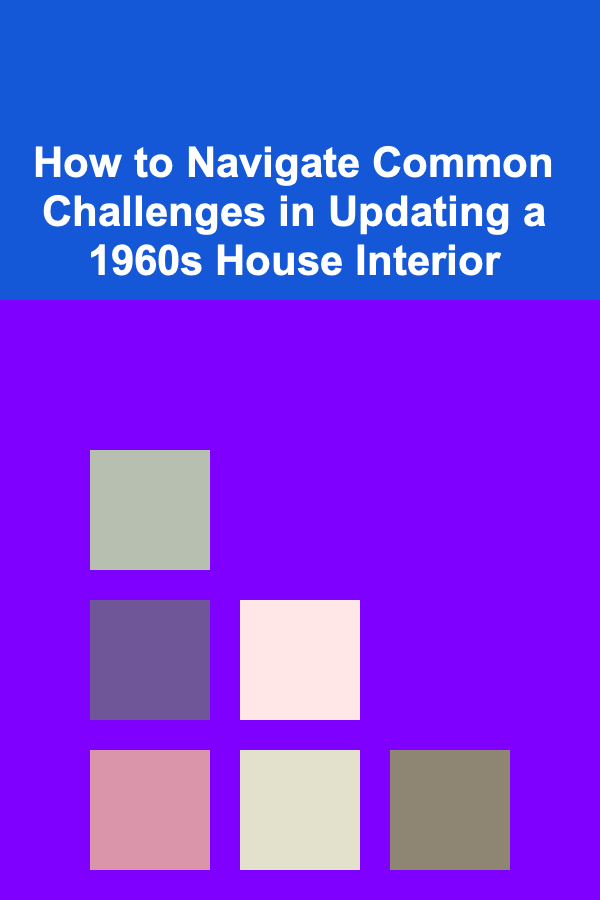
How to Navigate Common Challenges in Updating a 1960s House Interior
Read More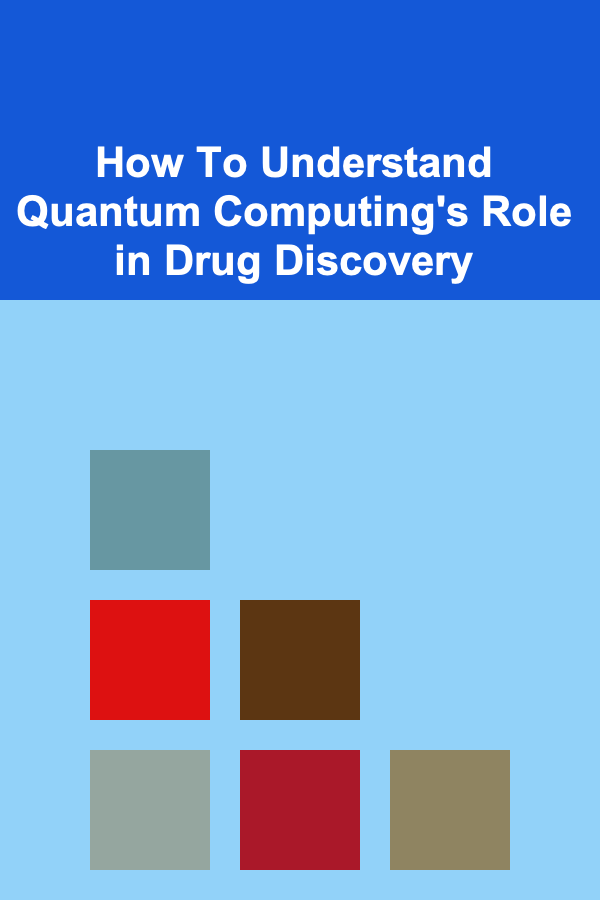
How To Understand Quantum Computing's Role in Drug Discovery
Read MoreOther Products

How to Create a Compelling Call-to-Action on a One-Page Website
Read More
How to Establish a Daily Cleaning Routine Checklist: An Actionable Guide
Read More
How to Find Second-Hand Storage Solutions for Your Garage
Read More
How to Implement a Regular Garage Maintenance Routine
Read More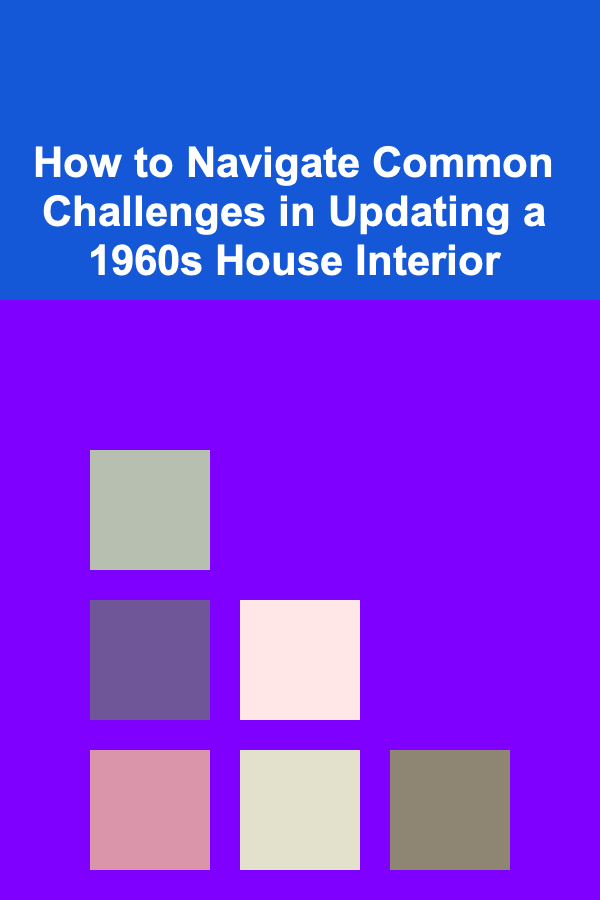
How to Navigate Common Challenges in Updating a 1960s House Interior
Read More